Don't wanna be here? Send us removal request.
Text
Apple iPad Pro 2021 (M1 iPad 2021 review)
Apple iPad Pro 2021 (M1 iPad 2021 review)
Apple iPad Pro (11-inch, 3rd generation2021)Price799$ for 11 in1099 for 12 in BODYDimension247.6 x 178.5 x 5.9 mm (9.75 x 7.03 x 0.23 in)Body Build materialFront = Glass, Back = aluminum, Frame = aluminum Weight466 g for (Wi-Fi), 470 g for (optional 5G) 1.03- 1.04 poundsAccessoriesMagic Keyboard, Apple Pencil( 1,2 generation)DisplayTypeLiquid Retina IPS LCD, 120Hz, HDR10, Dolby Vision Size 11.0…

View On WordPress
0 notes
Text
Best software for editing videos with full Tutorials( FilmoraTutorials)
Here the full steps to deal with Filmora video editor as Filmora is an easy video editor that improves your videos stories and posts. I this tutorial we will discuss how to edit (Audio How to import and trim your video How to edit audio (trim& denoiser& add a music background in filmora How to edit video using edit tool and crop tool How to add a transition in Filmora video editor How to add…

View On WordPress
#best free video editing software#best free video editor#best video editing software#best video editor#best video editor for android#editor#fade in fade out filmora#filmora tutorial#free video editing software#free video editor#how to edit videos#how to edit videos for youtube#how to use filmora#movavi video editor#record in filmora#remove noise#Remove noise use fade in and fade out the audio & control volume & create background music & filmora music library & import#split audio#video#video edit#video editing#video editing apps#video editing software#video editing software free#video editing tutorial#video editor#video editor for windows#window 10 video editor#windows 10 video editor#youtube video editor
0 notes
Text
Download Q program to listen and translate to text with one press in a different language
Download Q program to listen and translate to text with one press in a different language
In this article, you would learn to use Q translation program, which is an easy program to translate and listen to any text in a different language with one press on the short key. This is because the program provides an instant translation of any text on your pc or through your reading at any browser on the internet will appear translation. When you type the short key with the selection of the…

View On WordPress
0 notes
Text
How to animate an object with scale, rotation, and opacity in adobe after effect
How to animate an object with scale, rotation, and opacity in adobe after effect
In this article, you would learn how to use scale -position-rotation -opacity tools in adobe after effect to make a motion to your elements with easy steps. To create scale animation to objects in adobe after effect In order to add a scale effect to your objects, you have to understand first the basic setting of scale. For example in adobe after Effects. Scale 100 >> means that full object…

View On WordPress
0 notes
Text
How to Animate Objects in Adobe After Effects Using Position$Scale$Rotation
In this article you are going to learn how to move objects in Adobe After Effects easily In order to create motion to your objects using position tools. Also, you would learn how to use scale-rotation opacity of objects with clear steps on the Adobe After Effect. You can also watch How to use effects like rotation, scale and opacity in adobe after effect How to animate along a random path…

View On WordPress
0 notes
Text
In this article , you learn how to use camera zoom in zoom out and moving into your scene in adobe after effect by using camera tools or null object to view your scene move. First, you have to open a new composition and import your background and layers. In order to create a zoom in and out, you have to activate the 3d layer > Change layer to 3d Right click >> new >>New camera Camera tools…

View On WordPress
0 notes
Text
How to make text with video inside using the track mat tool in Adobe After Effects
How to make text with video inside using the track mat tool in Adobe After Effects
In this article, you will learn how to use the track mat tool in Adobe After Effects and insert a text inside the video. You can animate your text with video inside the text by easy steps. The track mat in After Effects is a mask that will allow you to use one layer to determine the boundary of the layer below it. Apply track mat tool to the video and the text layers 1- In order to demonstrate…

View On WordPress
0 notes
Text
How to export your video in high quality and small size by Adobe Media Encoder.
How to export your video in high quality and small size by Adobe Media Encoder.
This article will show you how can you can export and render any video in a small size with high quality in adobe programs such as adobe after effects, adobe premiere using Adobe Media Encoder. First, open After Effects you can see on the left side the user presets is exist and the groups section these are pre-made presets for exporting your file into different formats for exporting the video in…

View On WordPress
0 notes
Text
How to Add PIP to the PATH environment variable
How to Add PIP to the PATH environment variable
How to Install Jupyter Notebook using pip How to Install pip pip is a package module for Python packages, allows you to install packages from the Python Package Index and other indexes.Check if pip is installed, as Pip is installed by default with Python versions after Python 2.7. Open a command prompt and entering the following command. If you installed pip, the path will appear on the…

View On WordPress
0 notes
Text
Make easy animation using Muvizu Animation( easy cartoon maker)
Make easy animation using Muvizu Animation( easy cartoon maker)
In this article, we will be rapidly creating a cartoon from start to finish using Muvizu Free Animation. Brief steps in Muvizu Animation 1- Create your background: file> new scene2- Create your preferred character3- Make the edition to your character: select characterpress edit menu – Edit or ctrl+ E 4- Prepare your audioprepare audio new audio (record or import your audio) -increase your…

View On WordPress
0 notes
Text
Adobe Premiere Pro
In this article, I'm gonna show you how to reduce background noise in Adobe Premiere Pro. Just follow these easy steps to remove noise from your clip
In this article, I’m gonna show you how to reduce background noise in Adobe Premiere Pro let’s get started, First open Adobe Premiere Pro, and create a fresh newproject from File> open > new project. Then, follow these easy steps to remove noise from your clip by Adobe Premiere Pro Then, follow these easy steps to remove noise from your clip by Adobe Premiere Pro 1- What I want to do is…

View On WordPress
0 notes
Text
How to make thumbnail photos
How to make thumbnail photos
In this article. I am going to share with you how to create an awesome video custom thumbnail. With this tool, you can easily create eye-catching custom thumbnail designs without getting bogged down in complicated software like photoshop or auto-generated thumbnail. How to make a YouTube thumbnail To create eye-catching thumbnails, you need to release the Canva program . Open Canva on your…
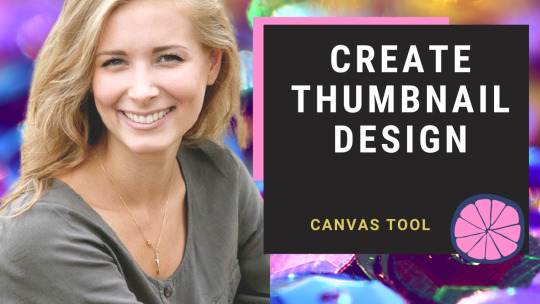
View On WordPress
0 notes
Text
The 10 important functions in python
The 10 important functions in python
Summary of functions Uniform space arange: np.arange( start, end, increment)Uniform space linspace: np.linspace( start, end, number of elements)Random variables from 0 to 1 : Rand np.random.rand(4,2)Random variables mean= 0 variance= 1 :Randn np.random.randn(3,3)To separate the decimal from intege +ve value import math math.floor(3.45) or math.trunc(3.45)To separate the decimal from intege -ve…
View On WordPress
0 notes
Text
How to create a website in WordPress in easy steps?
How to create a website in WordPress in easy steps?
How to create a WordPress website with steps Whether you are a web developer or not, nowadays anyone can create a website without knowing anything about coding. In this guide to create your website, we’ll give you step by step information about how you can build your website and what do you need on your website at a cheap price( from 50$ or 75$), while simultaneously being valuable. You’ll…

View On WordPress
0 notes
Text
How to Draw Pie plot using python
How to Draw Pie plot using python Matplotlib library . if you want to plot graphs in python with easy steps read this article
How to draw plots using python in steps In this article, we are going to draw multiple plots using the python matplotlib library. By following this instruction you will be able to visualize your data and draw different types of plots : Pie chart line Bar chart Histograms Scatter How do I plot in python with easy steps: Install matplotlib library >>> import matplotlib.pyplot as…

View On WordPress
0 notes
Text
How to Draw Plots for data visualization By Python (Matplotlib) In steps
How to Draw Plots for data visualization By Python (Matplotlib) In steps
In this article, we are going to draw multiple plots and you can learn how to draw different types of plots : Pie chartline Bar chartHistogramsScatter How do I plot in python with easy steps: Install matplotlib library >>> import matplotlib.pyplot as plt)Install numpy library >>> import numpy as npDefine the values of the x-axes as a list [x1, x2, x3, x4]Define y-axes values…
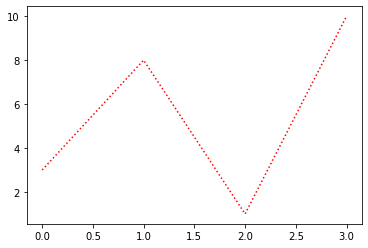
View On WordPress
0 notes
Text
How to draw Histogram- Bar Plot Matplotlib
How to draw Histogram- Bar Plot Matplotlib
Bar plot matplotlib bar graph represents data with rectangle bars to show categorical data import matplotlib.pyplot as plt import numpy as np x = ['Tia', 'laura','Mark'] points = [4, 9, 6] plt.bar(x, points) plt.show() import matplotlib.pyplot as plt import numpy as np x = np.array(["A", "B", "C", "D"]) y = np.array([2, 8, 6, 10]) # ADD bar width and color plt.bar(x, y, width = 0.4, color…

View On WordPress
1 note
·
View note