Don't wanna be here? Send us removal request.
Text
How to do a free Tumbler Blog
For starters, you can just write your text here. What follows, is how I've added in all the other bits, and then provided a link for anyone to see, or for you to submit with your work.
In Text Citations
Quoting - Information Prominent
I'm going to throw in a quote here how 'Modern Recording Techniques provides an in-depth read on the art and technologies of music production' (Huber 2017). This quote was information prominent, as I didn't mention the author as the main focus, it was focusing on the information first and foremost. Hence why I put the author and year at the end of the quote.
Quoting - Author Prominent
A second version of quoting is called author prominent, where I focus on the author. I could therefore say that Huber (2017) mentions that "the ninth edition includes: Updated tips, tricks and insights for getting the best out of your studio". You see here that Huber isn't in brackets, but the year is.
Paraphrasing
My third in-text citation here is where I'll mention how Huber does a brilliant collation of the latest technologies, DAW's, and even a website to go with the Modern Recording Techniques book (2017). That was paraphrasing, the preferred method of citing work. Please aim to do this as much as possible. It is only when you have a really specific statement that you need to quote someone. Paraphrasing shows you understand the work better.
Italics
Finally, you can see in all 3 of the preceding paragraphs, when I want to emphasise something, I put it in italics, which is the only time you should really use italics.
Adding Media
Now that the bulk of the text descriptions are over, how do you add media? Simply hit return, and it opens up the different types of links and other elements you can add.
For example. I've added an image here of the front cover of a book.
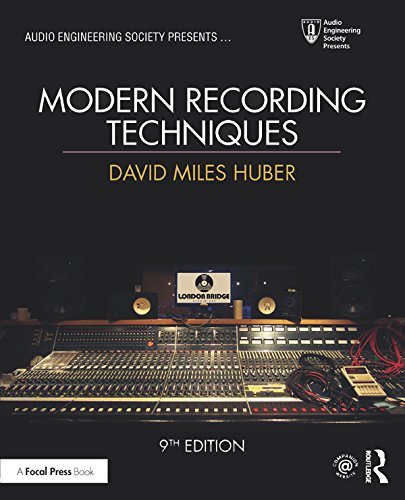
Figure 1: Book front cover. Source: Huber DM and Runstein R (2017) Modern Recording Techniques, accessed 22 May 2023, https://www.routledge.com/Modern-Recording-Techniques/Huber-Runstein/p/book/9781138954373
You can see that straight after adding a picture, I have said what it is, and where it has come from. I have also made it a touch smaller and called it a figure, not an image. If we want the correct way to cite an image from the source itself, I will use a quote here to keep it as accurate as possible. 'Images and graphs are often referred to as figures when included as part of a text. If you use images, graphs or tables from other sources, you need to provide information about the source. This is usually done in a caption below the figure. If you create your own image, graph or table, you also need to include a caption.' (Monash University 2022)
Adding online videos
Now, to slip in a video of something ? In this case I've simply chosen one of my YouTube videos. Copy and paste the URL.. Done.
youtube
Torrens J (2016) '3. JT’s Pro Tools Tips: Ordering and Grouping' [video], YouTube, accessed 22 May 2023, www.youtube.com, https://youtu.be/b8Rvw008IT0
Want to add a video that isn't online?
Also easy, simply hit return again, and choose the video button, but then upload a video you've made, or sourced. I've chosen a video that shows the instructors at Collarts how to turn on ASR for ECHO360. Meh, not very exciting.
Figure 3: ASR into ECHO360 video. Source: Torrens J (2021) Collarts Staff Resources, accessed 22 May 2023, http://collarts.com/test
Adding links
To add a link to something, name the thing you're actually linking to, like the Apple Website, then, get the URL to that site, copy it, then go back to the "name", in this case what I've written above called Apple Website, select it, then hold Command and press the "K" key. This is the shortcut almost everywhere to add a link to something. Then paste in your link, and boom. Done. You do not usually do this in an academic submission, but worth noting, as it can be helpful.
Making headings?
Simply select the text and you'll see the ability to make it Bigger, Biggest etc. Always go down in order. The title at the top should be the biggest, then go to the second biggest for the sub headings and so on.
Sharing
How can share this with someone, including testing it in a private browser. Start by scrolling to the bottom of the page, and hit save. You then simply click at the top of the post, the 3 dots, and you select "Copy Link". If you then open a new browser app, or a private browser window, you can test this works for someone else as you will not be logged in.
Reference list guide
This is where you should include every single thing you have referenced, in alphabetical order by the first surname of each source. Hard to demonstrate it perfectly in a blog, but you can in your PDF.
What is wrong with this entry below for the first image in this piece? I copied this from MyBib using the correct style of Australian Government Style Guide, which should match the Monash Harvard style we use at Collarts (2023).
Huber DM and Runstein R (2017) Modern Recording Techniques book front cover, https://www.routledge.com/Modern-Recording-Techniques/Huber-Runstein/p/book/9781138954373, accessed 22 May 2023.
The accessed date should be before the URL. So should be like this.
Huber DM and Runstein R (2017) Modern Recording Techniques book front cover, accessed 22 May 2023, https://www.routledge.com/Modern-Recording-Techniques/Huber-Runstein/p/book/9781138954373
Also, it is your teachers choice if they want you to include image/figure references in the reference list as well as under the image. I'm fine for it to be just under the image, so no need to have it in the Reference List. Therefore, here is my proper, complete reference list.
Reference List
Collarts (2023) Referencing at Collarts, Collarts Canvas, accessed 22 May 2023, https://collarts.instructure.com/courses/1360/pages/referencing-at-collarts?wrap=1
Huber DM (2019) Modern recording techniques, 9th edn, New York ; London Routledge Taylor Et Francis Group.
Monash University (2022) Subject guides: Citing and referencing: Images, graphs, tables, data sets, accessed 22 May 2023, guides.lib.monash.edu, https://guides.lib.monash.edu/c.php?g=219786&p=6661616
0 notes