Don't wanna be here? Send us removal request.
Link
Check out a snippet of the final piece we did for this Telematic Project by clicking on the link above!
Albeit tiring, it was super satisfying to eventually have completed this project. We accomplished what we set out to do, even though we bumped into various technical difficulties during our final performance. The router being furthest from Cheng resulted in bad glitching from his end, to which we tried to rectify by changing our buffer size between 128, 256 and 512. We eventually stuck with a buffer size of 256, which helped to reduce the glitching but took a toll on the musicality of the performance as we had to play through rhythmic sections while experiencing latency of about 1-2 seconds.
There can definitely be room for improvement, such as using multiple routers, or a network with stronger and wider range, or performing in a venue where connectivity is cut off so that there will be zero interference from outsider networks. In future, it would also be great if we could incorporate visuals into the performance as well for a heightened sensory experience.
For this performance, we used a single talkback mic for Fairuz to communicate with us, but it would have been lovely if all musicians could communicate with each other instead of just one giving out instructions. There could be an added chat system to the performance, but we will have to figure out a way to make that work without interfering with the network and causing glitching.
Overall, this was an extremely interesting project that definitely expands what we can do with music, performance and art. Like Fairuz says, “You can still make music without being in the same space”. I think the most important thing is sharing the same space musically, mentally, and emotionally. The project was a success and also just a meagre step to breaking more boundaries.







0 notes
Text
Week 7!!!







Everything has been building up to this final week! Posters have been printed, final checks on in ear monitor transmitters and receivers, locations/equipment have been booked. Our posters unfortunately got taken down later in the day as they had not met college requirements we were unaware about.
0 notes
Text
Week 6








youtube
youtube
Rehearse and repeat! This week we are having back to back rehearsals to ensure that we are well-prepared for our performance. We are also sending out emails to LASALLE’s sound and lighting faculty to request for the items we need to borrow. Our proposals can be found here: Initial / Final
Our performance lineup is as follows:
Fairuz
- Guitar - AI - Vocal mic - Make Noise - Mac mini (for server) - Midi Controllers - Laptop
Cravis
- 49 Keyboard - Ableton Push - AI - Mic - Trumpet - Microkorg - Laptop
Cheng
- Guitar - Volca Modular - Laptop
Ernest
- Laptop - AI - Akai midi - Roland jp-08 - 25 keys midi controller
Emmeline
- AI - Vocal mic - Laptop - 25 Keys midi controller

Ernest has also designed a poster to let people know about our performance. I will be printing it out next week to paste around LASALLE’s lift lobbies.


Cheng also caught a glimpse of the Campus Green lighting being switched on at night, which is what we will likely require for the day of the performance itself.
0 notes
Text
Week 5




youtube
youtube
youtube








youtube
youtube
A major change happening this week is that we are no longer doing a telematic performance with Dublin, instead we will be doing a telematic performance within LASALLE. With that in mind, we started planning for possible locations at which we could perform from simultaneously.
Having achieved success with JACK Audio/Jack Trip most greatly, we decided to continue building on that. Firstly, we reconfigured the set-up to include the use of Ableton Live (the Digital Audio Workstation we would be using to perform with on the day itself). It is as follows:
Connect to same wifi network - Ernest’s router
Ensure that everyone has the same buffer size
Change audio settings: Input -> Soundflower, Output -> Built-in Output
Start JackPilot
Start JACK Audio Connection Kit
Open Terminal
Key in jacktrip -c 192.168.3.25 -o 12
Wait for connection success
Under JACK Audio Connect, “Disconnect All”
Open Ableton Live
Change audio settings: Input -> Audio Interface, Output -> Jackrouter
Connect Send 1/2 to Receive 1/2 respectively
Switch Ableton Link on
JACK Audio/Jack Trip would allow for audio signal to be sent from one place to another without the use of cables, which are most commonly used to transmit audio.
Next, we conducted a test at the Campus Green, one of the tentative locations for our performance. As the power at the Campus Green requires permission access, we used Fairuz’s portable battery to power Ernest’s router, however the test failed as the battery only lasted for 15 minutes due to not being fully charged. The second time we tried was a success with minor glitching, however the battery life was still short. We confirmed that access to power was absolutely necessary for the performance. During our second test, we were also able to test the connectivity range of the dedicated router, by moving a distance away from where the router was. We went to different areas of LASALLE’s ground floor and also up to the connecting bridge located at the 4th floor. At the 4th floor, while connection was still there, glitching was bad and we decided that our other locations had to be located nearer to the main location (where router will be situated). In the end, we decided on the Campus Green as the main location, and rooms F213 and E201A as the side locations, mainly because these rooms located at the 2nd floor are both visible from an audience’s standpoint from the Campus Green. We then tested connectivity between said locations and while there was still minor glitching, the results were promising.
0 notes
Text
Week 4
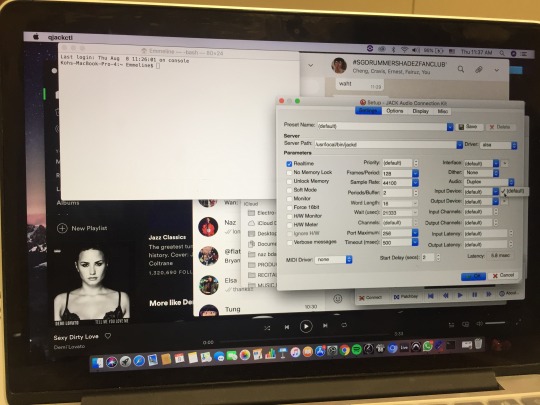
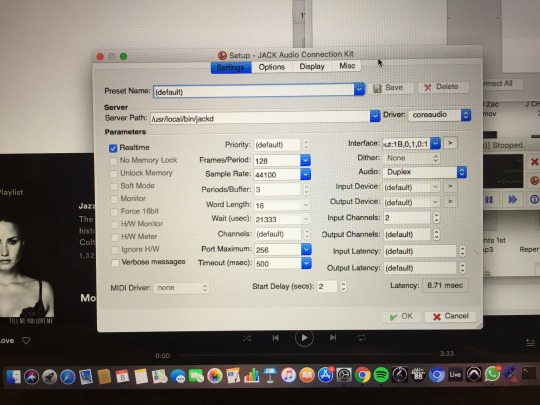
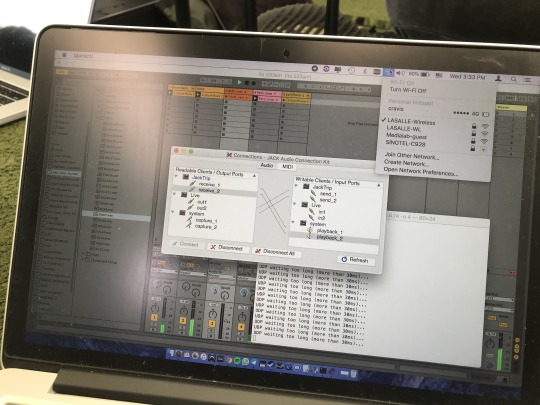
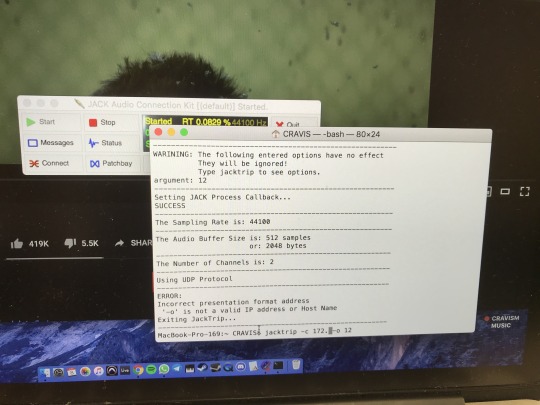
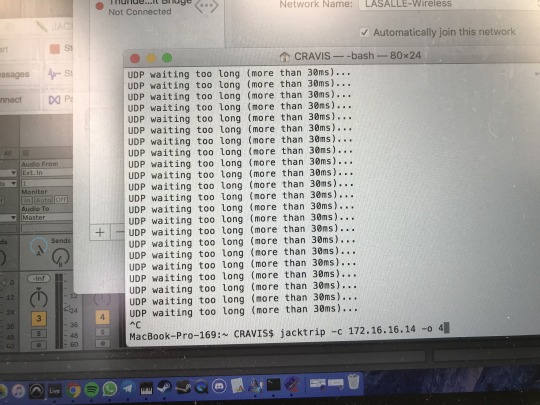
youtube
After testing out multiple softwares (Jamulus, JamTaba, Soundjack), we still continue our search to find other alternative and possibly better platforms through which we will be able to execute our project. This week, we are testing out JACK Audio/Jack Trip in LASALLE with Ernest’s router to avoid the issues brought about by a busy public network. It works well with minimal latency/glitching. We also cross compared using the dedicated router and LASALLE’s wifi and the router proved to be a better choice. LASALLE’s wifi was a bad choice due to auto allocation of bandwidth and traffic, causing more glitching to occur.
The set-up process for JACK Audio/Jack Trip is as follows:
Connect to same wifi network - Ernest’s router
Ensure that everyone has the same buffer size
Change audio settings: Input -> Soundflower, Output -> Built-in Output
Start JackPilot
Start JACK Audio Connection Kit
Open Terminal
Key in jacktrip -c 192.168.3.25 -o 12
Wait for connection success
Under JACK Audio Connect, “Disconnect All”
Connect Send 1/2 to Playback 1/2 respectively
192.168.3.25 is the IP Address of the laptop that is acting as the server, in this case, Fairuz’s laptop. With this command, all audio signals from our laptops are being sent there. The number after “-o “ is the number assigned to me, which will be the linking key between the server laptop and my laptop. In this case, both Fairuz and I will have to key in the number 12 on our Terminal in order for the connection to be made.
Once steps are followed, you should be able to hear a mix of everyone’s audio sending through to your laptop, as everyone else should. In this case, Fairuz’s laptop is acting as the server that is taking in all our audio signals individually, combining them and sending the whole mix back out to our laptops.
0 notes
Text
Week 3



This week, Fairuz discovers LOLA, a program done by a research institute for their telematic works. He tries to email them for a copy, however is told that a telematic performance between Dublin and Singapore is not ideal and highly unlikely to work with their given program. Above is the email exchange between Fairuz and LOLA team.
0 notes
Text
Week 2




This week, we followed up on testing out Soundjack over at Ernest’s house. Being connected to his home wifi network, we were able to connect 3 individuals at the same time, and send and receive audio signal from each other. There was minimal latency but glitching was still noticeable.
On another occasion, Emmeline tried connecting to us from her house and failed, highly possibly due to her weak home wifi network. A very strong internet connection is definitely needed across both ends (Dublin and Singapore) in order for this to work as we need to have good connection (minimal to no latency/glitching) to put together a musical piece.
Here is a video which explains how Soundjack works.
0 notes
Text
Week 1
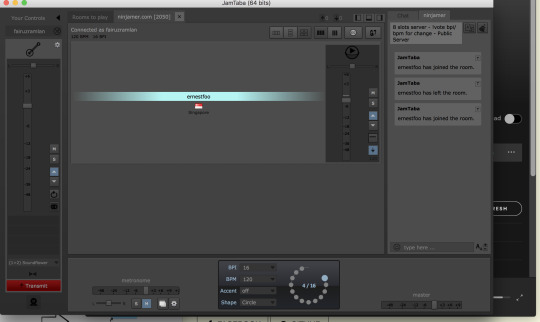
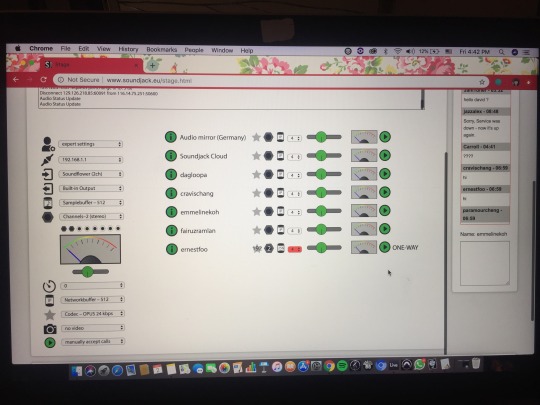
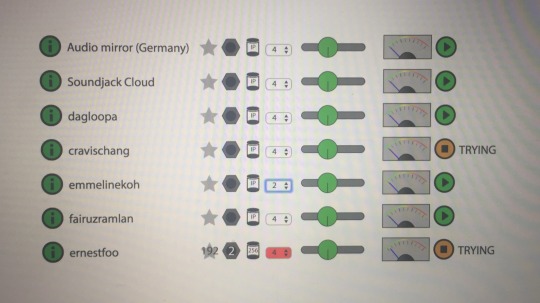
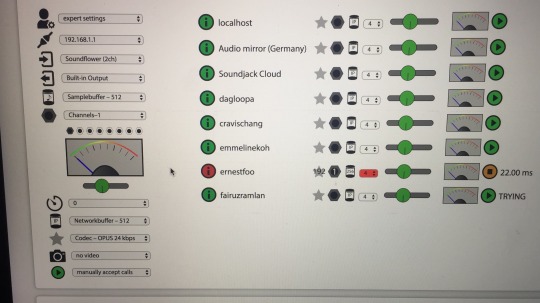
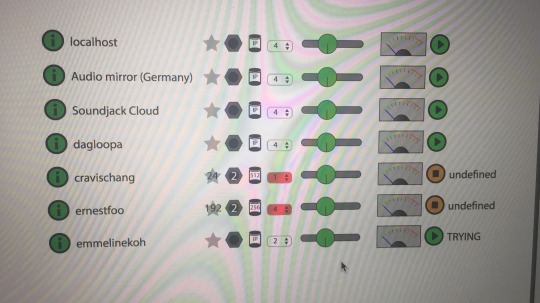
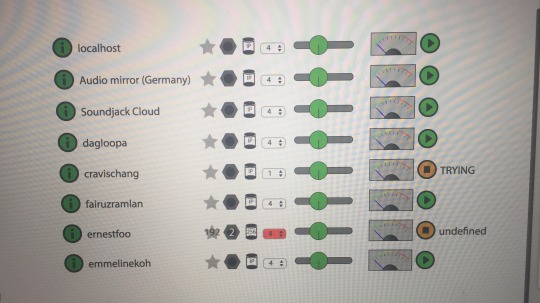
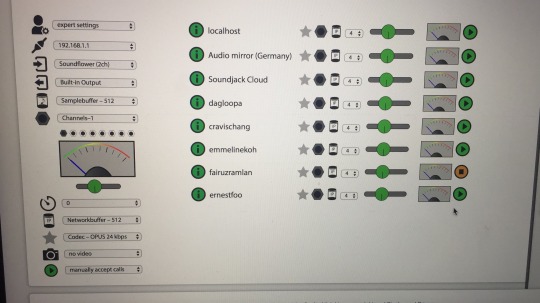
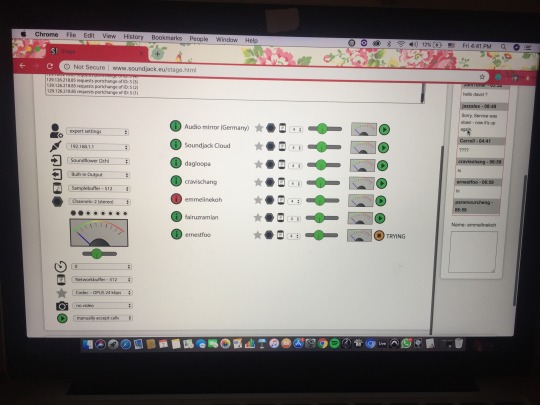
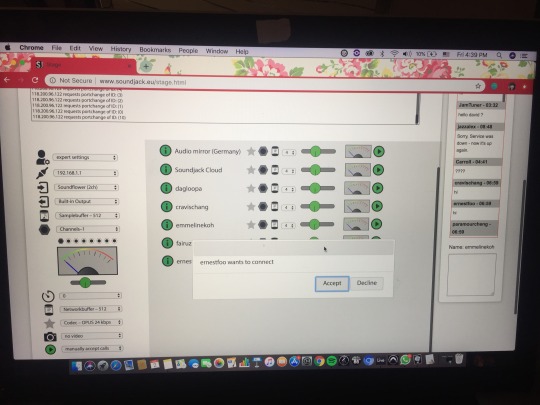
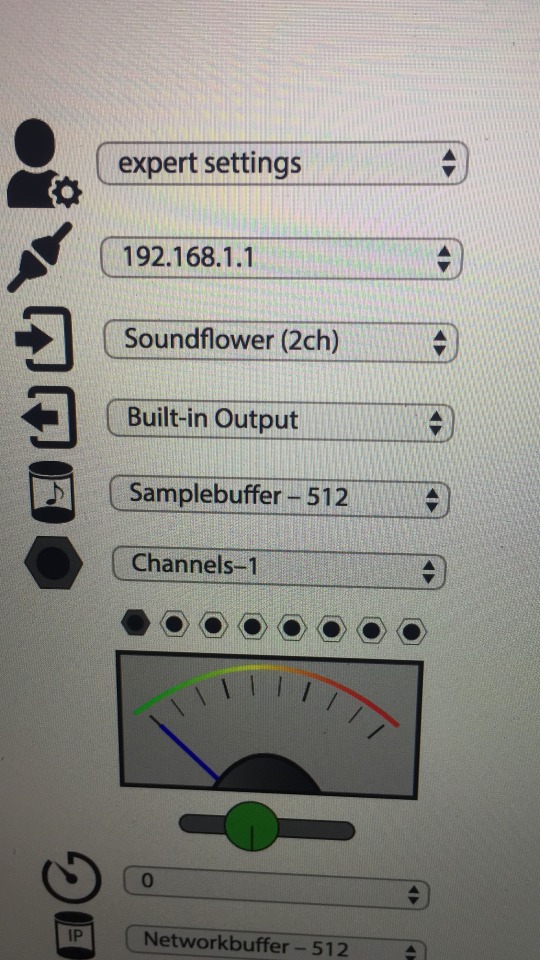
youtube
youtube
youtube
This week was our first official week of research and development. We first ran tests using a software called Jamulus, which did not go so well. Our research can be found here.
We also briefly tried out JamTaba, which was not satisfactory as well.
The following software we are trying out is called Soundjack, which requires you to first download a program. Once the program is installed in your laptop, you have to get it running before you are to open the Soundjack “stage” over on its website. There, we are able to see each other virtually once we are all online. At this point, we tried to connect to each other using LASALLE’s wifi connection. We achieved various fleeting moments of success but it was rather unstable otherwise. The software tended to stop working and crash once there were too many people connected. We suspected it was due to the fact that we were using LASALLE’s wifi, which is a very busy network. With these results, our next plan of action is to test the software out again on a less busy network, such as someone’s home wifi.
However, from the pictures and videos above, it can be seen that there are a few useful functions such as being able to change the buffer size, being able to see each other virtually and individually through our usernames, being able to see when we are connecting/connected, and also the presence of a message chat for quick communication. There is also an output meter where we can monitor our levels.
0 notes

















