We are a Boston based WordPress white label agency. We only work on WordPress Development tasks. Our Services are 100% White Label. We work with only a productized service model with a fixed monthly recurring package structure. Our Service pricing starts from $749/month. We provide Help with ongoing development, maintenance, support, and new website build projects - as long as its WordPress we help. We provide a 14-day Money-back Guarantee. We have an expert WordPress development team based out in Ahmedabad, India, and have an office in Boston, USA.
Don't wanna be here? Send us removal request.
Text
The 10 Most Important On-Page SEO Tips for Your Website
Optimizing on-page SEO elements ensures your website will be able to rank well and attract the right visitors.
Search engine optimization (SEO) is a cornerstone of digital marketing success. The better your website ranks for search queries on major search engines, the more likely you are to get the right kind of visitors on your website.
SEO helps business owners gain a constant stream of potential customers. The better your strategy is, the more carefully you can define and target those customers.
Done right, this can turn your website into a self-contained sales platform that generates significant revenue all on its own. But getting there takes a bit of work.
What is On-Page SEO and How Does It Work?
On-page SEO is the practice of optimizing the structure and content of your web pages to earn higher search rankings. Marketers distinguish it from off-page SEO, which focuses on factors that aren’t part of your actual website.
For on-page SEO, everything that’s visible on your website counts. That means web content, images, and formatting elements like headers and tags.
The most important element is the keyword, which refers to the search query that users type into search engines to find your website. A major part of good on-page SEO involves finding and utilizing the right target keywords.
Target Keywords Explained
Target keywords position your website to show up when users search for specific queries. They are the specific words and phrases that people input into search engines like Google. There are two broad types of keywords:
Short-form keywords include things like “Men’s shoes”, or “WordPress website builder”. They generally ask for information about a specific topic.
Long-form keywords like “Men’s Nike AirMax 97 in Grey, size 11, on sale in Brooklyn”, or “White Label WordPress providers in Boston, Massachusetts” are more specific. People who type these queries into Google know what they’re looking for. They are far more likely to buy your product than someone who is looking for general information.
Identifying the right combination of short-form and long-form keywords is key to optimizing on-page SEO. Let’s look at some of the specific things you can do with that information today.
10 On-Page SEO Tips for Your Website
1. Insert Target Keyword In the Title Tag
Your target keyword should be included in the title tag of your page. This 60-character tag is one of the first things that someone will see in search results, right next to all of your competitors’ websites – make it count! Adding the target keyword at the start of the title tag helps your page stand out to potentially interested customers.
2. Insert Target Keyword In the First 100 Words
Every webpage and blog post should feature the target keyword in the first 100 words. This helps visitors and search engines to understand the topic of your content. You can also add your target keyword a few more times naturally throughout your content.
Don’t overdo it, though. You’re not trying to completely fill your page full of the same words. For example, in a 3,000-word article, you wouldn’t want to use your target keyword more than 5-6 times.
3. Optimize Your URLs
Make sure your pages and posts use simple SEO friendly URLs. A shorter URL that includes your target keyword will tend to perform better in the search engines than a longer one. less descriptive URL.
For example, if your target keyword was “shoe repair”, then your URL would be better as /shoe-repair/ rather than /learn-more-about-our-shoe-repair-services/. But either one is better than a complicated non-descriptive URL like /services/page1/1gyRFspXL.
4. Write Unique Meta Descriptions
Make sure every page and post on your website has a unique, well-written meta description. These display in search engine results as the descriptive text beneath the title. Meta descriptions give you the perfect opportunity to encourage someone to click through to your page and read more of your content. You have up to 160 characters to use here, so use them to show visitors why your website is the right one to click on.
5. Write for Humans, Not Search Engines
Your content is going to be read and enjoyed by human beings, so make sure you always consider them first. Yes, there are tips and tricks you can use to help the search engines understand your content better, but you must write for humans.
Search engine bots don’t read the way humans do, and search engine providers know it. That’s why they also factor in visitors’ on-page behaviors when assigning rankings. Trust them to know what makes a good website and focus on putting your customer first. The search engine should be a close second, at best!
6. Make Your Content Engaging
It only takes a few seconds for the human eye to get tired when reading large passages of text. Your website should not look like a 19th-century scientific textbook, with thousands of words per page and not a single picture.
Use images, illustrations, and videos to break up your content. Capture visitors' attention and keep them on your page. This has the added benefit of increasing dwell time, which is a metric that measures how long someone has stayed on a page after clicking through from the search results.
7. Consider Search Intent
Before you create content that targets a specific keyword, take a few moments to do some research. What sort of results is showing in Google for that keyword already?
If you’re looking to write an article for your target keyword but none of the top 10 results in Google are blog articles, it suggests people may not be looking to read articles. Always make sure that the type of content you want to create is already ranking highly in the search engines. Then, make your content a little bit better, more comprehensive, or more engaging than everyone else’s.
8. Include Internal Links
Internal linking is one of the most important parts of on-page SEO. An internal link is a link that takes a user to another page or blog post on your own website. It’s perfect for linking them to further useful information on a particular topic.
Every page or post of your website should utilize internal linking. This helps your readers navigate your website and it encourages search engines to assign higher rankings…
9. Scout Your Competitors
When you’re looking to create a new web page or blog post, look at what’s currently on the first page of search results for the corresponding keywords. Your content is only going to outrank whatever is already there if it is better, deeper, and more comprehensive.
Look at the top-ranking web pages for your target keywords. If the average number of words across the top 10 results is 2500, then you need to be writing at least this many words in your article. It’s a simple thing to check, but it can make a significant difference in the quality of your content the way search engines choose to rank it.
10. Make Sure Your Website Loads Quickly
Last but not least, you need to make sure your website loads quickly. This is beneficial for your visitors, and it also matters to search engines. People are fickle and impatient with websites. They bore easily and will bounce away from your site if it doesn’t load in less than two seconds.
Run a speed test using GTMetrix. If the result is more than 2 seconds, your website needs professional load speed optimization. This will improve the user experience and help drive customer conversions.
Invest in On-Page SEO for Your Website
Many of the tips in this list are things that you can do on your own. It doesn’t take great technical knowledge to create compelling content, scout your competitors, and optimize URLs.
But some of the most important ways you can boost on-page SEO do require technical expertise. If your website doesn’t load quickly, there could be a dozen different reasons why – and it’s not always obvious what that reason is. Contact our expert white label WordPress development team to find out what’s keeping your website from loading as quickly as your competitors’ do.
#white label WordPress development#SEO friendly URLs#optimizing on-page SEO#Search engine optimization (SEO)
0 notes
Text
WordPress SEO: How to Improve Core Web Vital Scores for WordPress Sites
New SEO rules focus on three major elements of the user experience.
Since the beginning, Google has spent an extraordinary amount of time and resources streamlining the search experience. The search engine giant has changed the way people find and interact with content online numerous times in its lifetime.
And it looks like they’re ready to do it again.
Google is increasingly focused on the real-world user experience. It’s latest algorithm update shows just how important user experience metrics are for the search engine.
This update is due to roll-out in mid-June, and will put Core Web Vital scores at the center of Google’s ranking algorithm. For WordPress developers, the pressure to optimize WordPress site development to rank well is higher than ever.
We’re going to cover what Core Web Vital Scores are and recommend some of the tools developers can use to improve these scores for unlimited WordPress sites – the easy way.
What Are Core Web Vital Scores?
Core Web Vital Scores are a set of search ranking factors that impact the user experience a web page offers. Google established these scores as its top priority for its newest algorithm update, meaning websites that optimize for these scores will rank higher than those that don’t.
Core Web Vital Scores are made up of three performance metrics:
Largest Contentful Paint (LCP)
This measures the amount of time it takes the largest visible image or text block to load. By focusing on the largest element in the user’s viewport, it calculates page load speed in a way that directly impacts the user experience first and foremost.
Compared to other methods of measuring web page load time, LCP emphasizes the structural elements that users are likely to notice first and place the highest priority on. In most cases, the largest image or text block on a page is the main element that users are looking for – nobody clicks on a link because they’re curious to see the ads.
WordPress developers optimizing their sites for SEO should target an LCP of under 2.5 seconds.
2. First Input Delay (FID)
The First Input Delay measures the time between the moment a user first interacts with a web page and the moment the browser starts processing that interaction. While it seems simple enough, there are some constraints on the types of interactions this metric can measure.
For instance, it cannot measure continuous interactions like zooming or scrolling the page. FID only measures discrete interactions, like clicks.
The main idea behind FID is simple. Google wants to make sure that loading critical resources does not make your website feel clunky and unresponsive. Remember that FID measures the input time, not the processing time of the first interaction on your website. That’s what differentiates it from the Time to Interactive metric
Ideally, your website’s FID should be less than 100 milliseconds.
3. Cumulative Layout Shift (CLS)
This score measures how much content shifts during page rendering. The more visual stability your website has while loading, the better.
It’s no secret that popular websites stuff their pages full of interstitials, banners, and intrusive ads in order to monetize their content. When a user clicks on a page and starts reading, only to have the text pushed down by a giant banner ad, that user gets frustrated. It’s a bad experience, and nobody likes it.
Google recognizes this, and will start penalizing websites that shift website regions and objects around too frequently. The larger and more noticeable these movements are, the worse the score gets.
Importantly, Google has announced that its CLS calculation method will not immediately penalize existing websites upon release. This is because Google groups layout shifts into session windows – small time frames during which layout shifts take place, measured in seconds. If you must shift webpage elements around, it’s best that you do it all within the space of a single window. Your web pages should maintain a CLS score of less than 0.1 to optimize search engine rankings.
Test Your Google Core Web Vitals Score Now
The easiest way to test your Core Web Vitals score is using Google’s Page Speed Insights tool. Simply input the URL you want to test and click on Analyze. Google will show you how your webpage scores, and tell you if the page passed the Core Web Vitals assessment or not.
If you want to check the Core Web Vital scores for the entire website, click on Show Origin Summary. Google will show you the aggregate experience of all pages served on your website over the past 28 days.
Are your Core Web Vital Scores lacking? Find out how UnlimitedWP’s white label WordPress development service can help you optimize your agency’s websites to meet Google’s Web Vital specifications. Talk to a specialist today
#wordpress seo#wordpress development#seo services#seo optimization services#seo work#core web vitals#wordpress website services
1 note
·
View note
Text
7 Ways to Improve your Core Web Vitals
Enhancing user experience can have a positive impact on your ranking
Recently, Google has updated its core web vitals for the search engine. It was done to improve the user experience on essential factors of the website. The goal was to redefine search quality and website performance on mobile devices, improving loading time, content usage, and clean code.
Core Web Vital was a hot topic in 2021 and will continue to be so going into 2022. As a result, you can drive your agency forward by improving the core web vitals of the client’s websites.
By monitoring these factors, you will make sure your agency meets or exceeds its business objectives. As a result, there will be less chance of any surprises, like a drop in your client’s search engine results.
What are Core Web Vitals?
These are a set of performance-based metrics. Google considers it essential for improving the user experience in terms of page speed, responsiveness, and visual stability. For a website to improve its ranking, it is necessary to measure these metrics.
Factors affecting Google Core Web Vitals metrics?
Largest Contentful Paint (LCP) tells how long it takes for the page’s main content to be visible. It roughly translates into some milliseconds. An average user can start reading the page content without waiting for all images etc., to finish loading.
The First Input Delay (FID) measures the time it takes for your users to start interacting with your website. JavaScript and third-party code affect this score.
Cumulative Layout Shift (CLS) is a metric that measures your site’s visual stability. Different image sizes, animations, and fonts affect this score.
To ensure the site visitors have the best experience. Google suggests aiming for the 75th percentile for LCP, FID, and CLS for both mobile and desktop devices.
Want to know more about Google core web vitals, we’ve covered it here.
Tips to improve your sites for Core Web Vitals
1. Upgrade your hosting service
Web hosting plays a significant role in improving the metrics for websites. The quality of the hosting determines the site’s performance, which directly affects how it performs in search results. Web hosting is also a key factor affecting the Web Vitals score, which includes speed, uptime, technical issues, and security. Choosing a hosting provider for a website is no easy task. With the number of options to choose from, it’s crucial to choose a hosting provider that suits your needs. For example, you can take a look at Cloudways. A top-rated Managed Cloud Hosting Platform that makes it easy to get started with WordPress and other popular platforms. It also makes the process of setting up optimized cloud servers as easy as clicking a button.
2. Optimize the size and dimensions of the images
It’s very important for images to have the correct sizes. An image that’s too large or too small can cause pages to load slowly or not appear correctly. The easiest way to fix this is by compressing the images and using the correct dimensions (width & height). Determining these values can be pretty tricky; however, there are some great tools out there like Smush or Optimus that will help you find what you need. Lazy Load is also an awesome tool that allows images to load as they appear on the page rather than all at once. It only shows pictures or images on a website when it is visible to the visitor. This reduces the number of HTTP requests and speeds up the site significantly!
3. Optimize your database and remove unnecessary plugins
Database optimization is something that every WordPress Developer should do regularly. Even though it’s a pretty primary task, many people seem to forget about it or don’t know how to do it. The efficiency of the database directly impacts the speed and performance of websites and their ability to rank in various search engines.
There are many ways to optimize your database, but one of the best methods is using a plugin called WP-Optimize. It automatically does everything you need to optimize your database, including cleaning out things that aren’t required, like old comments, wingbacks, and unused tags.
The second thing is that Plugins are also often a cause for concern. They can slow down your website and compromise your site’s overall performance.
To avoid plugin-related problems, you should test the client’s site from time to time, disable plugins one by one and see if there is any impact on the site’s speed or indexing. You can use the Plugin Organizer, which allows you to easily disable or organize all installed plugins at once using a simple switch.
Remember, while removing plugins, make sure to test the website thoroughly on all browsers and devices. It is also essential to make sure the core functionality of the website still works.
4. Intrusive Ads and Pop-Ups can ruin websites
Intrusive interstitials are pop-ups or advertisements that are injected in the middle of the content when the user attempts to access a site or its contents. This type of advertisement covers all or most of the screen and blocks access to the website.
This creates a bad CLS (Cumulative Layout Shift) score and most importantly it is super annoying to the visitor.
Here are some simple steps to ensure that your page layout remains static when the visitor scrolls down the page:
Set up the pages in such a way that, when a visitor scrolls down the page the layout should not change.
Make sure you don’t have any floating elements on your web pages. If you do, make sure they are out of the way so they don’t overlap anything on your webpage.
Make sure that the content of the site is easy to read and navigate without distractions from ads, banners, or other elements that are not related to the core purpose of the website.
Remember, Interstitials and promotional banners can have a positive or negative impact on your website’s SEO core web vitals. If they’re used correctly, they can help increase your website’s search engine rankings and traffic. However, if improperly implemented they can have a seriously negative effect on your site’s core web vitals.
5. Videos
An embedded video on a webpage can increase page load time by a couple of seconds. The total time it takes to fully load the webpage is affected by the amount of data being downloaded, so embedding large videos will also affect your bounce rate and time on site. Using third-party video hosting services like YouTube or Vimeo will host your videos so you don’t have to worry about bandwidth or storage space. The quality settings for mobile devices are automatically configured based on the bandwidth speed of the user.
Deferring the rendering of the video until the player is clicked or tapped will help reduce page load time by removing the need for large video files to be downloaded immediately. This prevents an unnecessary delay in the download of other resources on the page.
6. Eliminate the render-blocking element
A render-blocking element is a resource that must be downloaded before any other content on a page can be displayed to a user. Most of these scripts are useful and important to the site, but some are not necessary for the page to work correctly. These scripts will block all other elements on the page until they finish loading.
Due to the delay in presenting content to users, they negatively impact performance, leading to a suboptimal user experience. Google PageSpeed Insights can be used to check whether your WordPress website has render-blocking elements or not.
The best way to reduce render-blocking elements and to improve the site speed and performance in WordPress is to use plugins like WP Rocket. These plugins are configured to block render-blocking resources like JavaScript and CSS files. With the right settings, you can prevent the users from having to download these assets before they can see your content. This will help you to improve the core vitals score and will make a huge difference in the load time of your site.
7. Utilizing Caching and Content Delivery Networks (CDN)
Caching is also one of the most effective ways to increase site speed. WordPress has a built-in caching system, but you can also install a plugin like W3 Total Cache if your host doesn’t offer any caching options.
A caching plugin will cache all the required files of a WordPress site and then serve them from a static file system. This ensures that none of the users needs to download the same set of files again and again. This results in huge speed improvement for repeat visitors (who make up the majority of visitors). A CDN or Content Delivery Network is another way to improve the site speed and Web Vitals. If the hosting provider doesn’t offer one, you can install a plugin like Jetpack for this purpose. A CDN distributes copies of your website all across the globe so that people accessing it don’t have to go through the same server each time. This makes pages load faster for people in different parts of the world because they’re getting content from servers closer to them than yours would be.
Final thoughts:
Whether you want to create a better user experience, boost user conversion rates or increase your client’s search engine rankings, optimizing for Core Web Vitals is the perfect way to do it. It’s well worth the effort to make these adjustments now for the long-term success of your client’s site. Are you still struggling with web vitals? UnlimitedWP offers a white label WordPress development service that covers all of the essential practices you need to improve a client’s site for the Core Web Vitals. Give us a call today to find out how we can help you make websites web vital ready.
2 notes
·
View notes
Text
Wix vs. WordPress: Which Platform Should You Use to Build Your Website?
Each one can help you build a high-performing website, but in different ways, with different limitations.
Creating a business website isn’t always easy. There are hundreds of decisions you have to make before you get to the finished product.
One of the first decisions that most digital entrepreneurs have to make is choosing a platform for their website. There are many different platforms available, but two of the most popular ones are Wix and WordPress.
Wix is a website builder that lets users create and host websites for free. It also features business-friendly paid plans for as little as $14 per month. It is easy to use and comes with a range of useful features for business owners.
WordPress is a free, open-source content management platform that offers unmatched power and flexibility. Although the platform itself is free, making a WordPress website does come with costs.
Since one of these options is a website builder and the other is a content management platform, there are some significant differences between them. Both solutions can help you publish a professional website, but there are benefits and drawbacks to each.
How Does Wix Work?
Wix focuses its services around its website builder and the intuitive user experience it offers. Wix’s website builder uses a drag-and-drop interface to make it easy for non-technical users to build their own websites from scratch, or customize a variety of templates to make the job even easier.
This means that Wix is limited when it comes to customization, and somewhat unwieldy for businesses that need eCommerce functionality. While Wix does feature an eCommerce solution, it is not nearly as flexible as many other leading options on the market. In most cases, you will end up paying more for Wix eCommerce services than you would with an alternative service.
Wix mostly targets small businesses that don’t ask for much from their digital tools. This makes it an ideal solution for service-oriented businesses that operate locally, where having a website may be secondary to a more intimate form of advertising and promotion. Wix isn’t well-suited to handling high-traffic websites running a variety of marketing tools to capture leads and generate sales.
Wix does have a catalog of over 250 apps that you can add to your website in seconds. These apps include everything from form builders and reservation systems to pricing tables and more. While these are certainly useful, they pale in comparison to what WordPress has to offer in terms of additional features and functionalities.
Drawbacks to using Wix
While Wix is simple and inexpensive, it does come with some severe drawbacks:
It isn’t designed for scalability, which makes it likely that your business will eventually outgrow Wix and need to be moved to a new platform. This can create data migration issues that you could avoid by simply starting on a scalable platform from the beginning.
It doesn’t offer a great deal of customization or flexibility. There are many things that Wix simply does not do. If your business success relies on advanced digital marketing technologies or automated integration of third-party vendor solutions, Wix will require you to spend a lot of time doing things manually.
Wix has a relatively small number of templates and designs. While you can customize any Wix website to look and feel the way you want, your actual website design options are quite limited. You won’t be able to publish a bold, impressive website with non-traditional scrolling or custom JavaScript very easily using Wix.
What Does WordPress Offer?
As a content management system, WordPress does not include a native website builder. However, it does provide access to tens of thousands of unique plugins and themes that can radically change the way visitors interact with your website. These include drag-and-drop website builders just like Wix, but with far greater flexibility.
WordPress’s plugin ecosystem is by far the most valuable aspect of the platform. The WordPress development community is constantly working to build newer and more effective solutions for managing a fully digital business on the WordPress platform.
In terms of eCommerce, WordPress does not disappoint. More than 5 million people actively use WooCommerce, the platform’s most popular open-source eCommerce plugin. This platform allows unprecedented customization, so you can make your business work exactly the way you need it to. Choose how you want to get paid, configure shipping options, and simplify tax reporting through a single, powerful software solution.
These are all good reasons why WordPress development is the world’s largest and fastest-growing content management system. It currently powers 40% of all websites, including almost 15% of the world’s biggest and most prestigious ones. This makes WordPress a far better option for growth-oriented businesses that value flexibility and scalability for their digital operations.
Drawbacks to using WordPress
WordPress is by far the more powerful solution, but it too has disadvantages. The biggest of these is the fact that WordPress is designed for technically oriented users. If you are not comfortable writing code in HTML, PHP, CSS, or Javascript, you may not be able to get the most out of WordPress on your own.
However, this is a problem that you can solve. Many WordPress plugins are designed to reduce or eliminate the need to code on WordPress. You can simply install your own drag-and-drop WordPress website builder and get Wix-like functionality without having to give up scalability or flexibility in the process.
You can also outsource technical development work to a white label WordPress agency. If your business requires advanced customization and highly automated marketing techniques to succeed, you can successfully use WordPress to achieve those goals without having to learn how to be a developer yourself.
Create Your First WordPress Website Now
If you’re planning on representing your business online, WordPress is the best option for ensuring a scalable, high-powered result that grows alongside you. Look through the vast array of premium WordPress themes and plugins to find the right stack to fit your business’ needs while giving you an easy, code-free user experience.
UnlimitedWP is a white label WordPress web development agency that completes unlimited tasks for website owners. Make UnlimitedWP your partner agency for turning your website into a lean marketing machine that brings new leads every day.
#White Label WordPress Development#White Label WordPress Development for Agency#White Label Website Development#White Label WordPress Development Agency#Unlimited WordPress Development#White Label Development Services
1 note
·
View note
Text
10 Best WordPress Themes for Digital Agencies
Versatility, ease of use, and customization are important factors for digital agencies that use WordPress.
Digital agencies and WordPress developers have specific needs when it comes to WordPress themes.
Many of the best and most popular WordPress themes are designed for web entrepreneurs building their own websites. They contain all the tools and features needed to make that website run smoothly.
But what if your business is building websites for digital businesses? Web agencies need tools that can build a wide range of websites with different features and functionalities. They can’t easily work with a hundred different themes for a hundred different clients – not if they also want to offer comprehensive maintenance and security plans alongside their development service.
Your choice of the theme directly impacts your ability to create fully-featured, highly customized WordPress websites and maintain them at scale. We’ve handpicked some of the best WordPress themes for digital agencies whose business model relies on fast, scalable website deployment.
10 Best WordPress Themes for Web Agencies
1. Divi
Divi is a powerful multipurpose theme designed to help WordPress developers create high-performance websites with a great degree of creative freedom. It features a broad variety of highly editable templates, a powerful page builder, and lots of helpful documentation.
As one of the most popular WordPress themes on the marketplace today, Divi is the product of years of additions, changes, and revisions. It has become a full-featured site builder with all the bells and whistles you’d expect from a top-performance page builder.
However, learning to use Divi properly can take some time. Fully mastering the page builder requires getting to know the underlying architecture of a system designed for complete creative control. As a result, learning to use Divi may be overwhelming for people who don’t need such a high degree of customization.
2. Astra
Astra is the theme of choice for more than 1 million websites. It includes an intuitive page builder, dozens of high-quality design templates, and a number of useful extensions for paid subscribers. Astra is highly customizable and extremely lightweight. Its developers maintain that Astra websites should load in less than half a second, which is great for improving Core Web Vitals scores.
Astra supports a few popular third-party website builders, including Elementor and Beaver Builder. This is a major selling point for Astra because it gives developers the ability to choose the builder they know best, instead of settling on Astra’s built-in option.
While Astra’s builder is great, many developers appreciate being able to use the same builder they’ve used for years instead of having to learn a brand new one.
The only disadvantage to using Astra is that most of its most valuable features are only available with an annual pro subscription. You can buy a discount lifetime subscription, but it comes with a pretty steep one-time cost.
3. Avada
Avada is a popular WordPress theme with more than half a million users and counting. It had earned its success in only a few short years, making it a newer option than many others on this list.
Avada is powerful, well-coded, and fully responsive. It gives web agencies the ability to add and configure almost any website element without writing code. The included website builder is lightweight and highly visual, giving users a streamlined experience. It even includes powerful options for WooCommerce customization.
Avada is a highly customizable premium plugin, so it’s probably not the best option for creating simple websites and blogs – most of its multipurpose features won’t be put to good use in those cases. It may also conflict with cheaper hosting provider services, so make sure you have a reliable host before you use it.
4. Ultra
Ultra is a WordPress theme designed for power, efficiency, and flexibility. It’s convenient and easy to use and includes all of the things web agencies need from a premium WordPress theme.
It has an intuitive drag-and-drop builder, a full-featured customization panel, a banner content builder, and more. It offers a useful set of bonus builder add-ons for paid subscriptions and has a large number of impressive pre-designed layouts.
Ultra can have a bit of a steep learning curve, and its support team isn’t the quickest to respond. This may be an issue for certain agencies who want to know they have a team of experts on-hand they can rely on.
5. OceanWP
OceanWP is a highly customizable WordPress theme that is compatible with a wide range of page builders. It is simple, easy to use, and highly adaptable. It offers subscribers a number of free extensions for unique features like modal windows and post sliders.
OceanWP definitely earns points for being fast, clean, and easy to use. It incorporates the latest SEO practices and is developer-friendly. One of the things that OceanWP is particularly well-suited for is helping freelancers crank out fully functional websites quickly.
Most of the downsides of OceanWP revolve around its premium extensions. While the theme itself is free, you can’t create a website to match the free demo sites without paying for at least some of those premium extensions. Those extensions don’t cost much, but if you buy them piecemeal, their prices can add up over time.
6. Kadence
Kadence is a relatively new WordPress theme that has quickly gained a significant following based on its fully-featured starter templates, unique customization options, and block-based workflow.
Kadence offers a globally linked color palette that drastically simplifies the process of choosing a set of colors for your finished website. It uses drag-and-drop functionality for website building, offers multiple starter templates, and has innovative elements feature built-in.
One of the only things holding Kadence back is the relative lack of starter templates. They provide subscribers with a pretty small number of templates, designed for a small number of use cases. If the company releases more, they will fast-track their way to the top of the list.
7. Enfold
Enfold is a feature-packed theme with a valuable selection of performance-optimizing options at its disposal. It contains many useful features but avoids slowing down your website. This makes it easy for web agencies to guarantee high-quality, fast-loading performance while still delivering features that clients demand.
The development team behind Enfold built SEO features into the backend of the theme itself, so you can be certain your websites have what it takes to rank well. Overall, it’s a highly organized theme that is both customizable and easy to use.
In order to get the best out of Enfold, you’ll have to update it frequently. You should also know that direct customer support is not very accessible. You may not get quick answers to specific problems from Enfold’s developers. At the same time, it costs a little bit more than most similar options on the market.
8. Hestia
Hestia is a robust WordPress theme that uses the freemium model to attract web creators of all kinds to its service. It’s particularly well suited for small businesses, startups, and the web agencies that serve them.
The free version is available to all and offers a great starting point to learn what Hestia has to offer. The premium Hestia Pro service is an extension that gives access to some of its most valuable features. Hestia’s customization tool is one of its most innovative and useful features since you can use it to change just about anything to suit your liking.
The only drawback to using Hestia is its limited website library templates. It doesn’t have much to offer an agency that needs to make lots of different types of websites quickly. You can create your own templates easily enough, but there are other themes that offer readymade templates from the very start.
9. Salient
Salient is a lightweight and responsive theme designed to help web creators obtain Core Web Vital success. It’s a great option for agencies that want to guarantee fast page loading and excellent performance.
With 350 different templates to choose from, web agencies have plenty of fuel for quickly creating bespoke websites for clients. Salient’s customization features are good on their own, but it is also compatible with WPBakery, ensuring top-of-the-line website builder performance. It also supports WooCommerce, making it easy to create fully-functional online stores.
The only drawback to Salient is that it doesn’t clearly show which features will slow down your website performance. Page transitions, for example, have a significant effect on page load speed, and Salient users who don’t know that may accidentally sabotage their own Core Web Vital optimization attempts.
10. X Theme
X Theme is a great choice for web agency creators who want access to decent templates, customizable headers and footers, and the ability to leverage dynamic content for a great user experience. It has a slight learning curve to it, but the team behind X Theme offers excellent support, which more than outweighs the cost of learning how to use it.
The key to using X Theme is understanding stacks. These are pre-made layouts that include website elements and third-party integrations in various ways – in essence, stacks are miniature themes in themselves. It’s an innovative approach to WordPress website design and a successful one at that.
However, since X Theme is blazing its own path when it comes to its user interface, there is a bit of a learning curve involved. The website builder is powerful and full of features, but not quite as intuitive as some of the drag-and-drop options on this list.
Which WordPress Theme is Best for Your Agency?
Selecting your go-to WordPress theme can be a challenge. As a digital agency, you should be able to meet all of your client’s demands with a relatively small set of technologies you know intimately well. Any of the WordPress themes on this list can do the job, but we recommend you spend some time experimenting with them before adopting them fully.
Don’t be afraid to use a high-performance white label WordPress developer as your website building partner. We use some of these themes every single day and have in-depth experience building, running, and maintaining impressive WordPress experiences using them.
1 note
·
View note
Text
7 Most Common Mistakes WordPress Developers and Agencies Often Make
Almost everyone in the WordPress industry has fallen for one of these in the past. Make sure you don’t repeat their mistakes!
WordPress is an elegant and powerful content management system (CMS) with an open-source architecture. It should come as no surprise that it’s also the most popular system of its kind on the Internet, and has been for years.
There are easily millions of developers out there using WordPress, developing plugins, and creating custom themes. Some of them are more successful than others. Some of them make mistakes that end up costing them client contracts.
Part of learning how to become a successful WordPress developer is making mistakes. But if you learn from other peoples’ mistakes, you can go farther and faster with your career than many others.
7 Mistakes Almost Every New WordPress Developer Makes
Newcomers to the world of WordPress development often make a ton of mistakes before finding the right path to success. It’s virtually guaranteed that every WordPress professional will make one or two of these mistakes on the way – unless they learn to look out for them beforehand.
1. Choosing the Wrong Hosting Plan
Even if you have the best development skills in the world, your world-class website isn’t worth much if it won’t load properly. Hosting is an incredibly important factor for guaranteeing rapid, high-quality website performance, and it’s especially true for WordPress sites. WordPress developers typically choose between three types of hosting plans:
Shared hosting puts your website on a server that hosts multiple different websites. This is usually the least expensive hosting plan available, but it also comes with the most severe limitations. You can’t optimize traffic or bandwidth on a shared server because you can’t configure the server directly – it’s not yours.
Managed hosting agreements usually combine hosting, server maintenance, and technical support along with WordPress-specific services like plugin updates. Some managed hosting providers even offer a global CDN that vastly improves website security and page load times.
Dedicated hosting gives your website its own dedicated server. You are free to configure this server as you see fit. You’re also responsible for running, maintaining, and updating the server to guarantee security and performance.
Each of these plans has its own benefits and drawbacks. Choosing the right one for your WordPress website is one of the first decisions you must make as a WordPress professional.
2. Using Obsolete Plugins and Themes
The fact that WordPress is open source means that website owners have a great deal of choice when it comes to plugins and themes. If there’s a particular feature you want, you will find dozens of plugins to meet your needs.
However, not all plugins and themes are equal. Some enjoy constant attention from longtime developers, getting regular updates and security patches to keep them optimized. Others are simply released into the wild and never supported afterward. These “orphan” plugins quickly become obsolete, introducing security and usability problems into your website as time goes on.
3. Weighing Down Websites with Underutilized Features
When you’re new to WordPress, it can be tempting to add in every plugin you can find. Every interesting feature or cool theme seems like a great addition to your website. However, adding plugins and themes comes at a cost. They will slow down your website and (in the case of premium options) cost you money.
Expert developers look for plugins that strictly offer the features they’re looking for. If there is a paid plugin that offers a valuable feature alongside five or six other features they don’t want, they won’t buy it. The cost of paying for features you don’t use adds up, especially in terms of page load performance. Sometimes, making a custom plugin is worth the investment.
4. Ignoring Updates and Patches
Every piece of software in today’s technology landscape needs updates. That’s a fact of life that developers ignore at their own peril. Nobody likes to have to update complex tech stacks, potentially breaking things and having to fix them to ensure compatibility, but it’s necessary. Those updates contain valuable security and usability changes that you can’t do without.
Since updates can cause issues with WordPress websites, it’s best to push updates to a staging environment and test their performance. Yes, this takes time, but it also ensures best-in-class website performance.
5. Not Being Proactive About Cybersecurity
Cybersecurity is a big deal. While major cyberattacks like Colonial Pipeline or Kaseya often make headlines, small businesses make up the majority of cyber victims. Hackers know that small e-commerce businesses and WordPress website owners don’t always have the resources to implement high-quality security solutions. For them, these types of organizations are low-hanging fruit.
Most WordPress professionals only get serious about security after suffering a malware attack. By then, it’s too late. If you’re lucky, you may be able to soften the blow or recover some data – but there’s no guarantee. Be proactive about cybersecurity and invest in technology that will protect your website from cyberattacks.
6. Not Following WordPress Standards
WordPress is open source, but it has a strict set of coding standards and best practices among its developer community. If you want to contribute to that community, you should take some time to familiarize yourself with those standards.
It’s easy to write in PHP, HTML, or CSS according to your own ideas. The problem comes when another developer wants to contribute. If you do your work according to accepted standards, you will be able to cooperate more effectively with a wider team of developers. It’s difficult to underestimate how important this truly is for a professional WordPress developer.
7. Forgetting to Optimize Images
Your website needs images, guaranteed. Even if it isn’t the most visually compelling website on the Internet, it still uses header images, logos, and other visual media. If you don’t optimize those images for page load speed, they will drag down website performance and SEO along with them. Optimizing images means guaranteeing that every image loads using the minimum resources necessary. This is relatively simple to do, but it can be a tedious process. Fortunately, there are plugins you can use for exactly this purpose. Smush and Optimus are just two examples. Make sure you optimize your images and prevent page load times from getting out of hand.
Rely on White Label WordPress Development Experts
If creating, running, and maintaining a large number of WordPress sites is getting in the way of effectively managing your day-to-day operations, it might be time to rely on white label expertise. UnlimitedWP performs unlimited WordPress development tasks for a low monthly rate, ensuring that web agencies and WordPress developers can spend more time doing what they do best.
#White Label WordPress Development#wordpress development#wordpress website services#web development#wordpress#web agency#web agencies
0 notes
Text
Collaborate with Web Agencies to Optimize Your Workflow and Offer More
Every small web agency wants to grow. But in order to grow, you need to be able to offer something that major agencies don’t, and be able to do it faster and more efficiently than they do.
Unsurprisingly, this is very hard for web agency owners to do on their own. Just like in any other business, the top 20% seem to make 80% of the profits in the web development industry. This Pareto-style distribution concentrates top talent in a few large agencies with more than 100 employees who end up getting the best contracts for the biggest clients.
But you have a tool that major web agencies don’t – the ability to collaborate with other agencies for mutual advantage. Collaborate with web agencies can be your ticket to the top of the web development world.
How Collaboration Works for Small Web Agencies
The key to understanding how collaboration produces value is a concept called comparative advantage. Anyone who has taken an Economics 101 course should be familiar with the idea – usually presented in terms of countries producing different goods.
But it works the same way for businesses and web agencies. If it costs you less to do what you do better than it costs another web agency does to produce the same result then you both earn more by collaborating with one another.
As Forbes contributor, Greg Satell says, “Today’s economy is a social economy with collaboration at its center.” Agility is worth more than strategy and can bring you results that the major agencies simply can’t compete with.
Think about it this way. If a client asks your agency to do something that’s outside your qualifications and experience, you have a few options:
Politely refuse and potentially lose the job.
Tell the client to find a specialist who can perform that task on their own.
Take on the project and do your best to deliver successfully.
Outsource just that task to another agency and deliver the full project under your brand.
It’s easy to see that the first option limits growth. The second one puts you in an untenable position with your client. The third is risky – what happens if you don’t deliver?
The fourth option allows you to maximize the efficiency of your processes while delegating work outside your niche to other agencies that can produce results better and faster than you can. Everybody wins – it’s that simple.
Collaboration Is What Makes Top Developers Successful
Whether you recognize it or not, you already collaborate with many other businesses in order to complete your web development projects.
You don’t operate your own data center – you rent server space from a hosting provider.
You didn’t create your own high-level programming language – you use one of the many already-developed languages and their libraries, many of which are open-source, user-created toolsets.
You didn’t build your own web design tools – you use ones other developers spent time and energy creating for you.
Taking this mindset further is the key to turning a small web agency into a large, respectable firm capable of attracting top clients. Your collaborative potential is nearly unlimited. Consider reaching out to agencies and freelancers that provide any of the following services:
Specialist Expertise. Do you have a client that wants to gather and analyze Big Data using Python? Rather than learning how to use NumPy for advanced statistical analysis, outsource to a developer who specializes in that kind of work.
Supplementary Skills. You may be skilled at web design or development, but what about image creation? Content writing? Digital marketing? Find collaborators who specialize in these areas, so you can focus on doing what you do best.
Overflow Protection. What happens if multiple clients ask you to complete separate big projects all at the same time? If you don’t have a backup collaborator you can trust to handle overflow work, you might find yourself thanklessly working 80-hour weeks to meet deadlines and still not getting the results you’re looking for.
Open Up Your Collaborative Relationships Early
One of the most important things to know about collaboration is that if you rush it, it doesn’t work. If you wait until you have to complete three big projects at the same time and two of them involve skills you are not familiar with, you will have a very hard time finding a good collaborator in time – even if you do, it will be a stressful experience.
The best way to prepare yourself for this kind of situation is to open up collaborative relationships early. Start talking to potential collaborators before you need their help – this lets you gauge their professionalism and capabilities beforehand.
You can look for potential collaborators on freelance websites like UpWork and Fiverr, or look up specific white label web agencies that specialize in this kind of work. You can even lookup specific developers using LinkedIn searches for the skills you expect to outsource. Anything that builds your network helps.
Successful collaboration hinges on the ability to delegate work to others in order to capitalize on your strengths and compensate for your weaknesses. You don’t have to do everything for yourself. Start looking for collaborative partners now and you will be able to offer more to your clients while maximizing efficiency and reducing deadline stress in the process.
Interested in web agency collaboration but don’t know where to start? UnlimitedWP is a white label web agency you can trust to deliver results. Contact us today!
#White Label WordPress Development for Agency#White Label WordPress Development Agency#White Label WordPress Agency#web agency#White Label Website Development#WordPress Development Agency
0 notes
Text
How to Develop and Implement the Best Marketing Strategy for Web Agencies
What’s the one common element shared by every single successful brand on the planet, in every industry?
It’s great marketing.
You can offer customers the best products, the most in-demand services, or the cheapest, easiest solutions on the market. If customers don’t know about it, you’re out of luck.
The thing is, great marketing means different things to different people. Its meaning changes based on the context and the industry it is being applied in.
For instance, look at the wildly popular hot sauce, Sriracha. Marketers and entrepreneurs look up to Sriracha as an example of a hugely successful product with a marketing budget of zero.
While it’s true that Los Angeles-based Huy Fong Foods doesn’t spend a cent on advertising, it did get its start distributing free samples to working chefs in local Asian restaurants. It capitalized on its advantages in a clear niche market with clear needs and avoided fighting uphill battles in the process.
Imagine the tiny upstart hot sauce company taking out television ads to go face-to-face with Tabasco’s $2.5 million-dollar marketing budget. It wouldn’t work.
Instead, Sriracha hot sauce directly addressed the needs of Asian chefs and restaurant owners in Los Angeles in the 1980s. These people were used to ordering perishable food items from China and Vietnam and waiting weeks for supplies to arrive.
Now they had an immediately available alternative that was cheaper (thanks to no shipping fees or import taxes) and fresher (since the chilies were locally grown and processed).
So how should web developers market their services to customers? What is the best marketing strategy for web agencies in 2018? It turns out there are some clear, tried-and-true methods that work wonderfully because web agency customers tend to share common pain points.
Building your Web Agency Marketing Strategy
Marketing a web agency is different from marketing a hot sauce. But there are some underlying patterns that you should be aware of. Here are some of the most important building blocks for marketing a web agency in today’s competitive marketplace:
Develop a Niche. Your marketing plan relies almost entirely on the niche market you dedicate yourself to. Nobody wants a jack-of-all-trades web developer, so it’s pointless to waste time and resources trying to be one.
Know Your Niche’s Pain Points. Look at how well Sriracha met its customers’ needs. Once you identify who your customers are, you can position yourself to address their needs to the letter. This is by far the best way to gain a foothold in a competitive marketplace – start by serving your niche and solving its problems.
Demonstrate Your Expertise. Once you identify your niche and learn everything you can about the unique problems it faces, you can position your agency as the one best-suited to solve those problems. To do this, you have to demonstrate that you really know what you’re talking about and that your agency is authentically concerned with that niche.
Develop Relationships. Not only do you need to develop relationships with your customers, but you should also build bridges to non-competitive businesses in your niche. Corporate marketing executives call this business development and use it to broaden niches into full-scale markets.
Each of these steps puts you closer to putting a winning marketing strategy into effect. The last – and most important – a step towards developing your marketing strategy is putting it all together in the content marketing format.
Content Marketing Is the Best Way to Market Web Development
Now that we’ve established a framework for successfully marketing a web development agency, it’s time to look at the marketing framework that best serves web agency customers.
There are plenty of options to choose from: Traditional marketing, paid to advertise, and other forms of outbound marketing tend to appear first in most people’s minds. But content marketing is by far the superior choice when it comes to web development and design.
Why is that?
Content marketing is a form of inbound marketing. Instead of interrupting the things people are interested in to show branded marketing messages (like ads), it guides brands to become the thing that people are interested in.
Overall, businesses that use content marketing enjoy conversion rates six times higher than those that do not, on average. 70% of B2B customers prefer to learn about products they buy from blog posts than from advertisements.
Consider your ideal customer. Anyone who is interested in making and maintaining their own website must be pretty familiar with the Internet. Implicitly, they understand that the Internet is a useful place to learn about valuable products and services.
This means that it’s overwhelmingly likely that they will look for products and services they need online. And if you create content that establishes your agency as the most authoritative source of information on your niche’s concerns, you are likely to gain serious marketing traction from that.
How to Make Content Marketing Work For Your Agency
If you understand your niche and the pain points of the customers who make it up, you are halfway to starting a successful content marketing campaign. From here, all you need to do is offer the relevant, high-quality information that your customers are looking for.
For most web agencies, this means starting a blog. But content marketing can take any number of forms – including video or even interactive media. The key to marketing your web development agency successfully is using the highest-value formats and channels available to you.
Starting a blog? You’ll need a steady stream of high-impact blog posts. Consider hiring a professional writer.
Interested in video marketing? It requires investing more time, money, and resources than most other types of content, but it can generate huge returns.
For the best dollar-for-dollar value in the world of content marketing, nothing beats email marketing. Using email, agencies can generate 3800% returns on their marketing investment!
Social media is a landscape of its own. While paid advertising is key to social media marketing success, you can strategically invest in social media content to earn industry-best cost-effectiveness.
There is a lot you can do with content marketing. All you need to start is a clear idea of who your audience is, the challenge those people face, and an argument that positions your web agency as the solution to those challenges.
#Web Agencies#White Label WordPress Development Agency#White Label WordPress Development for Agency#White Label WordPress Development Services#White Label WordPress Agency#WordPress Development Agency#White Label Website Development
0 notes
Text
How to Collaborate with Outsourcing Partners

It’s normal to feel a bit hesitant about collaborating with outsourcing partners.
Although you know you are getting the most cost-efficient deal possible, you still have to make sure that you are organized and that lines of communication are open between you and your future partner.
Once you have decided that collaborating with freelancers or project outsourcing companies represents the best value for taking on your extra work and meeting deadlines, it’s time to position yourself for success.
To do this, you need to pay attention to the five biggest obstacles in managing an outsourced team:
Location
Time Zone Differences
Culture Differences
Work Ethics
Language Barriers
All of these potential obstacles are related to one another – and all of them can be resolved if you plan ahead for them.
Dealing with Project Management and Collaboration Obstacles
Importantly, the obstacles listed above can get in the way of successfully completing projects even when dealing with highly professional project outsourcing companies. You may be working with the best WordPress or Ruby on Rails developers on the planet, but if communication breaks down, they will be unable to do their job to your satisfaction. This requires a deep level of organization, as BPO consultant Patrick Keegan points out.
Let’s run through some of these elements and identify the best way to prepare for them so that your outsourcing team has the best chance to exceed your expectations every time you need it.
1. Location, Location, Location:
The realtor’s famous mantra applies to work with outsourcing companies just as much as it does to real estate. In fact, many of the other problems of outsourcing can be drawn back to this one issue – where is your outsourcing partner located?
For American companies, project outsourcing companies based in the US represent a clear advantage. However, these companies tend to be expensive and may already have a full plate of work on their table when you contact them.
Outsourcing to companies in another Anglophone country (Australia, the United Kingdom, South Africa, or Nigeria, among others) is an option but generally leads to the same situation.
In looking for better rates and more availability, you will quickly find yourself led to countries like India, where outsourcing opportunities are plentiful but need to undergo greater scrutiny.
2. Time Zone Differences:
If you’re working with an agency in another time zone, you need to be sure that you set specific workday hours for communication, and agree on them beforehand.
Working with an agency halfway across the world means that your workday ends as soon as theirs starts. You won’t find anyone willing to work 24/7 for you, so you’ll need to make sure your hours align somehow or risk meeting your deadlines simply due to a communication backlog.
One way companies overcome this issue is by having a trusted senior-level employee work alongside the outsource team – perhaps even visiting them in their country on a regular basis to keep work moving along at a steady pace.
3. Culture Differences:
Unlike time zone differences, cultural differences can be subtler. You may not be aware that your outsource partner is working along the wrong lines until you have a (semi-) finished deliverable that needs extensive revisions to actually pass your quality expectations.
Take, for instance, a typical e-commerce store – an Indian web developer may assume that e-commerce customers pay Cash on Delivery (C.O.D) for goods purchased online because that is common in India. That developer wouldn’t know that nobody uses C.O.D in the United States – and you wouldn’t expect to have to say so, since American consumer culture moved on from C.O.D decades ago.
4. Varying Work Ethics:
Tying together time zone and cultural differences, work ethics change from place to place. You may ask for revisions on a particular piece of work and be surprised by how long it takes. You expect small revisions to be completed in less than a day, but your outsourcing partner may put revisions on the backburner in order to complete other tasks, leaving your project in limbo for up to a week.
Again, clear and concise communication can prevent this problem, but you have to know what to ask for and preemptively express your expectations.
5. Language Barriers:
Language barriers exist even when working between countries that share an official language. Even different American dialects can be difficult to discern from one another when you’re dealing with business-critical terminology. This multiplies when dealing with partners for whom English is a second language.
The main issue with language barriers is that you may believe you are being perfectly understood and then find out later that in fact, your partner had a completely different idea in mind.
How to Resolve the Problems of Outsourcing
Since all of these issues are interrelated, solving them is surprisingly simple.
What you need to do is find an outsourcing partner that offers the service of a US-based decision-making platform with a remote team that performs the work at competitive rates. You should favor outsourcing agencies over individual freelancers, since agencies offer better assurance that the work will get done even despite unexpected circumstances, such as sick leave or personal issues.
This is the way UnlimitedWP operates – the “combo shore model” wherein our US-based headquarters communicates with you from our Boston, Massachusetts office and gets your work finished by a world-class team of Indian developers.
This bypasses the five above-mentioned outsourcing challenges because your project manager takes on the responsibility of communicating your project’s details to the team.
As an added bonus, with UnlimitedWP you enjoy direct access to our project management platform, allowing for 24/7 monitoring of team performance. You can always find out exactly how your project is going – just log into the web portal and watch our team building each component of your complete web experience from the ground up.
UnlimitedWP is a web development agency that specializes in Combo shore outsourcing. Our Boston-based office takes the lead in managing your project with a remote team of highly skilled Indian developers, passing the savings on to you.
0 notes
Text
WordPress Plugin Development: Your Secret Sales Funnel
Late last year, I was invited to speak at a WordCamp event in Ahmedabad, where UnlimitedWP’s development team lives and works. My speech was focused on the opportunities that plugin developers have in the WordPress industry, and it proved to be a popular subject among web agency owners, so I’ve decided to dive into the subject a little more.
There are plenty of WordPress agencies that make their own custom plugins. But relatively few take full advantage of the marketing opportunities that plugin development offers.
The better you know your niche, the more plugin development can help you address your client’s specific needs. Imagine a restaurant owner comparing an agency that offers a custom menu plugin to one with no demonstrated experience in the field.
Many agencies create reusable functions and files and offer them to the open-source WordPress development community. However, the release of Gutenberg puts advanced WordPress capabilities in the hands of non-developers, leading to increasingly non-technical website users looking for solutions to their problems.
These users tend to look for plugins that address their specific problems. This presents a marketing opportunity for developers with the talent and resources to address those problems.
How To Create Business Opportunities Out of WordPress Plugins
There are more than 50,000 plugins available on the WordPress directory, and many more available through third-party websites. These span the range from simple customized menus to complex full-scaled eCommerce systems.
Some plugins are free. Some come with a small fee. Others work on a subscription basis. There are ways to combine these payment methods into business models that generate revenue.
Free and Premium Plugin. If you offer a limited, free version of your plugin to anyone who wishes to download it, you can incentivize users to upgrade to the premium version – for a price.
Premium Add-ons. If you want to only release a single free version of your plugin, you can add enhanced features to the base plugin and charge for those. WooCommerce is a perfect example of this strategy.
Subscription Plugins. This is model is based on the software-as-a-service sales tactic. It doesn’t work for everything, but it can be a good choice for solutions that require constant updates and support. Security plugins are a good example.
The potential profits of plugin sales are simple enough for anyone to understand. The most popular WordPress plugins have more than a million downloads. If you manage to sell a dozen plugins a week, you’ll be raking in significant revenue for as long as the plugin remains valuable to users.
But this isn’t the only way plugins lead to increased business for developers. It is only the most direct way. The truth is that WordPress plugin development can improve your visibility in your niche and lead to new business if you incorporate plugins into your sales funnel.
The Plugin Developer’s Sales Funnel
The best way to describe how plugin development works in a sales funnel strategy is by example. UnlimitedWP’s WPSchoolPress plugin is a user-friendly WordPress plugin that simplifies school management for web administrators.
The plugin features role-based access, student attendance functions, grading, and course scheduling solutions. All of these things tell users “we know how schools should be run, and we understand how you want to run yours.”
Anyone can see that WPSchoolPress has a modest number of active installations. It’s definitely not competing with Yoast or Contact Form 7 – but it doesn’t have to. Instead, it plays a role in a sales funnel that helps us attract a certain kind of customer. Namely, it helps us attract customers who run schools and similar businesses.
This is where the marketing aspect comes in. Since releasing WPSchoolPress, UnlimitedWP has been approached by educators of all kinds: Swim instructors, yoga masters, sports coaches, and more. Many of these clients wanted to incorporate WPSchoolPress functions alongside their own custom development needs.
By showing that we can solve a broad range of general problems related to running an education-based business, we attracted educators who needed custom features to run their businesses. If just one or two of those leads ends up signing a full development and retainer contract, then we have more than compensated for the cost of building the plugin itself.
How To Make Your Plugin Funnel Work For You
Many developers intuitively know that WordPress plugin development is helpful for this reason, but they don’t start developing plugins right away. Usually, one of the following obstacles gets in the way.
-> Good plugin ideas are hard to come by. -> Not every agency can promise to offer ongoing support. -> Even fewer agencies can offer ongoing development. -> Onboarding optimization is difficult.
It’s important that you don’t let a good strategy get dragged back by these kinds of details. None of them are intractable problems.
For most web agencies, having a reliable team is more important than having a spectacular plugin idea.
As H.J. Heinz (of Heinz Ketchup fame) said, “To do a common thing uncommonly well brings success.”
You don’t need to come up with an original plugin idea that nobody has ever done before. You need to look at what popular plugins are doing right, and offer better performance and increased functionality to users who aren’t getting results from the plugins they currently use.
Improve an existing plugin with new functionality or a better interface. Create an integrated plugin that combines the functions of two separate ones that are commonly used together. The possibilities are endless. Once you know what plugins target your niche best, you can dedicate resources to developing solutions that meet your users’ needs.
What About Support and Ongoing Development?
For small web agencies, offering consistent support and ongoing development is a challenge. However, it is not an intractable challenge. Web agency owners who plan on investing in plugin development as part of a sales funnel can contact white label development agencies and outsource the low-impact, high-volume work of supporting and updating their plugin.
This strategy gives you the ability to focus on what your agency does best while freeing up development time and preventing you from getting dragged down in an endless sea of updates. It provides a scalable, on-demand development workforce ready to solve the most crucial business challenges you face.
Overall, plugin development offers unique value both to web agencies and their clients and enables opportunities for niche targeting. I’m grateful to have enjoyed the chance to share this with the WordCamp community and to help 500+ developers improve their business strategies.
Does your next plugin require specialist development skills? Talk to UnlimitedWP about our white label services!
Post navigation
0 notes
Text
5 Top-Ranking WordPress Sites that Fail Core Web Vitals
Core Web Vitals may shake up rankings more than you realize.
Reputable organizations across the world rely on WordPress as the foundation for their top-ranking websites. These are serious, high-profile organizations with significant domain authority that register daily traffic in the millions.
But many of these organizations also have something else in common. Many of them fail Google’s new Core Web Vitals assessment. You’d be surprised which high-profile names have alarmingly low Core Web Vitals scores. Even Google subsidiary YouTube doesn’t pass the test.
We’re going to take a look at what this means for WordPress agency developers, and offer some guidance on what you can do to prepare your clients for success in a world where SEO rankings increasingly rely on Core Web Vitals.
Take a Close Look at the Numbers
Before explaining why these major properties are suffering low scores and interpreting what that means for WordPress agency developers, we need to look at the scores themselves. Here are some of the top-performing WordPress websites and their results from Google’s Page Speed Insights tool, as of July 2021:
TechCrunch
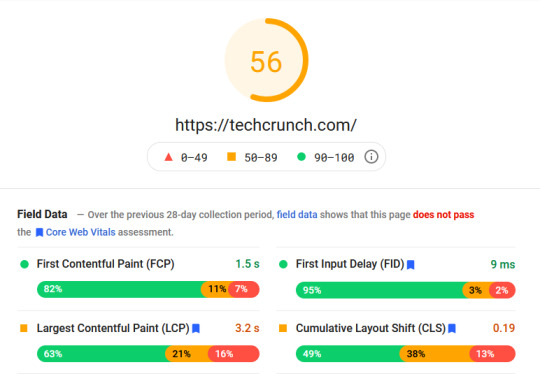
TechCrunch regularly tops the list of high-traffic websites running on WordPress. It has excellent rankings and brings valuable tech news and commentary to millions of people every day.
With a desktop Core Web Vitals score of 56, TechCrunch is well behind what Google considers to be a successful score. The site’s main page loads FCP suitably quickly but performs poorly on LCP. This indicates that the site may need to better optimize its use of images.
TechCrunch’s FID of 9 milliseconds passes Google’s test, but the site has a large amount of unused JavaScript and an unhealthy amount of render-blocking resources. It also incorporates multiple page redirects into its code, which Google strictly penalizes.
When expanded to include the aggregate experience of all pages served from TechCrunch’s domain, the website still doesn’t pass the Core Web Vitals assessment. Its scores are roughly the same. Its mobile site earns a score of 19 overall – well below Google’s standards.
The New Yorker
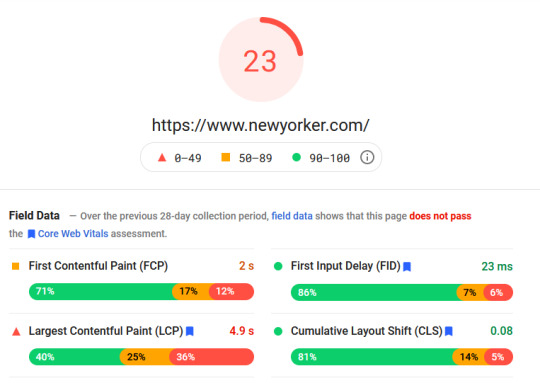
The New Yorker offers award-winning journalism to readers around the world. It brings political insight to millions of people with podcasts, photos, and documentaries about some of the day’s most pressing issues.
While the New Yorker’s articles continue to rank well, and its WordPress site offers an excellent user experience for visitors, the website nonetheless tests poorly for Google Core Web Vitals.
The New Yorker’s FID and CLS scores are good, indicating that the website runs quickly and smoothly. However, it suffers on account of its high-definition imagery. Properly sizing its images and preloading its largest ones would shave more than three seconds off those scores. The New Yorker’s total network payload is simply much larger than it needs to be.
When expanded to include all pages on the domain, the New Yorker’s CLS score worsens significantly. Only the FID score retains a pass across the entire desktop domain. On mobile, the website scores 18, with high scores for everything except the CLS score.
The New Yorker may need to revisit the way it hosts images and other large files in order to change these scores. As long as the website takes this long to present its largest files, its Core Web Vitals score will not improve.
Bloomberg

Bloomberg serves millions of website visitors with accurate, up-to-date information about the world of finance. It serves visitors all around the world with a well-designed WordPress website that nonetheless fails on its CLS score.
At first glance, it looks like one of the main culprits behind Bloomberg’s poor CLS performance is its reliance on a slide-out notification pop-up right below the home page stock ticker. It greets every new visitor with a call-to-action encouraging visitors to enable notifications, pushing the rest of the home page’s content down a few lines in the process.
Interestingly, the home page’s FCP, LCP, and FID scores all pass. But when expanded to include all web pages served on Bloomberg’s domain, only FID manages to pass Google’s Core Web Vitals assessment.
The Government of Sweden’s Mobile Website
Not all high-ranking websites are commercial enterprises. Millions of travelers, visitors, and citizens rely on Sweden’s official government website for guidance every day. Major search engines like Google tend to give government websites greater authority than their commercial counterparts.

Unlike every other website on this list, Sweden’s desktop site actually passes Google’s Core Web Vitals with a score of 98. It is by far one of the best-performing WordPress sites we’ve seen so far.
But the Swedish government’s mobile site leaves much to be desired. In terms of contentful paint execution, the website fails to deliver its largest elements quickly enough to guarantee a good score.
In order to maximize results, the Government of Sweden will need to resize its images and reduce the amount of unused JavaScript on its mobile site. It may also have an opportunity to optimize image formats to reduce contentful paint times.
Quartz
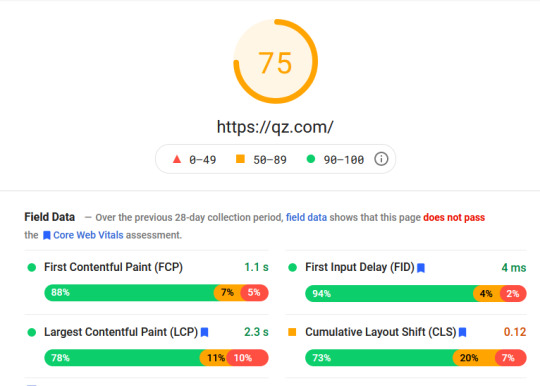
Quartz is a content publisher that focuses on producing deeply insightful articles that help readers make better leadership decisions. It covers politics, economics, and science in an approachable, yet highly informed way.
Quartz is notably closer to a passing score than many other entrants on this list. The main thing holding Quartz back is its CLS. Google found inefficient cache policies for 29 on-site resources, which may cause the website to display certain elements out of order, increasing the flux of layout elements and worsening its score.
Quartz’ mobile website doesn’t fare better, suffering from many of the same problems but to a more severe extent. Improving the mobile website will require more time and resources than getting Quartz’ desktop site into the passing territory.
How to Improve Core Web Vitals Scores on WordPress
It might be tempting to believe that Core Web Vital assessments are simply prejudiced against WordPress – that’s not true. WordPress websites can score well on Core Web Vitals assessments if they benefit from compliant design and execution. Achieving compliance isn’t always simple. Some websites need to be rebuilt from the ground up. Many of the changes that Google demands are structural in nature, requiring an entirely new web development approach. Passing the Core Web Vitals assessment often means much more than simply adjusting a few technical configurations.
Having a White Label WordPress Development agency on hand to help you achieve those tasks can be a valuable advantage. If your clients’ success depends on high search engine rankings, the ability to offload some of your most time-intensive tasks to a white label WordPress provider is a critical advantage you won’t want to give up.
#White Label WordPress Development for Agency#White Label Website Development#White Label Development Services#WordPress Development Agency
0 notes
Text
Managed Solutions: The Secret to Satisfying Your Customers
Web agencies are becoming increasingly specialized, and this is a good thing. But at the same time, their customers’ needs are getting broader and more generalized while requiring more and more expertise to properly fulfill.
The average customer expects more from his or her web agency than ever before. Yet at the same time, web technologies are narrowing down into increasingly fragmented niches.
Developing your expertise in one key area is absolutely necessary for today’s environment, but there is another step you must take before you can truly establish your agency. You have to avoid chaotic, decentralized multi-agency projects and offer managed solutions that put you in charge.
The Pitfalls of Multi-Agency Projects
In today’s web development industry, specialization pays off. There is no more room for the jack-of-all-trades webmaster. Customers want to hire the very best, and they will do diligent research to find out which agencies deliver the best results.
Specialization, for all it’s worth, does not solve customer problems on its own. This is why customers often hire multiple agencies to coordinate on a single project.
From a customer’s point of view, web design and development is similar to photography in this sense. A serious entrepreneur opening an e-commerce store won’t hire a wedding photographer for product photos. Similarly, a wedding planner probably won’t hire a product photographer to create framed portraits of the bride and groom.
For web developers, this means that your agency will quickly be typecast into a certain role. If you know everything there is to know about react.js, that’s great – but your customer probably wants more than a user interface.
This means that you’ll end up working with a team of other agencies, all entrusted with different parts of the project. Unless the customer in question is an expert project manager, you will probably have little more than a clearly defined goal to meet.
This leads to confusion since there is no clear consensus or decision-making policy in place. If a project’s web designer, web developer, AdWords team, and SEO expert are all on different pages, inefficiency runs rampant and threatens the entire project.
If a few members of this ad-hoc team are in different time zones or don’t have a full technical understanding of what the others are doing, the project quickly derails. It’s only a matter of time before it deteriorates into recrimination and finger-pointing.
Managed Solutions Address the Specialization Problem
Customers who want the very best will always choose specialists over generalists. But web development projects are complex, and it doesn’t take much before you end up with too many cooks in the kitchen.
The key to completing bigger, more rewarding projects is effective management. Usually, customers quickly learn not to overlook this crucial aspect.
But not all customers have the time or talent to manage a complex technical project. This is where someone in the team has to step up. If you want to earn the lion’s share of the reward for the work and earn your customers’ return business long-term, that person should be you.
If you offer your customers a managed, full-scale solution that goes beyond the skills and resources you personally bring to the table, you can establish yourself as a trusted “go-to” problem-solver.
But how can you offer complete, full-scale solutions without being seen as a generalist, jack-of-all-trades web agency? The answer is through team-building and effective management.
This means you have to spend time putting together a team. You need a bench of partners that you can work with – so that instead of leaving your customer to choose the designers, developers, and marketers for a project, you are able to offer a handpicked team right from the start.
If you choose the right people for your team and sell their specialist expertise successfully, you will graduate from performing small tasks for big customers to taking on big projects on your own. You will be your customers’ primary point of contact, and you will spend most of your time making sure your team members complete their tasks successfully.
Good Management Makes All the Difference
At first glance, it might seem like giving up coding to manage projects is not an attractive outlook. If you got into web development because you like developing websites, spending the majority of your time managing other developers may not seem rewarding.
But the fact is that if you enjoy the challenge of learning new things and creating web solutions for customers, this approach will free up your time so that you can do more of the things you enjoy. Otherwise, you will end up wasting a great deal of time trying to accommodate your customers’ needs all by yourself – and it won’t always work out.
The key to maintaining the appropriate balance between your workload, your team’s responsibilities, and your personal life is good management. If you learn how to become an effective project manager, you will be able to set and follow deadlines, schedule project essentials, and create comprehensive design briefs.
This will give you more time to complete your goals, grow your business, and dedicate your own workload to the things you do best. At the same time, it will establish you as a capable, competent leader that serves its customers’ needs to the letter, and never backs down from a challenge.
Want to get started on the path to growing your agency through great management? There is no better place to start than with Ugurus Bootcamp. This course will provide the basics you need to start managing your agency more efficiently.
UnlimitedWP Can Help
The managed solution's path is the best way to solve multi-agency confusion while optimizing project headroom and keeping customers happy. This is the path that UnlimitedWP has taken for years, and it has put the team in contact with a broad range of highly skilled specialists.
For our part, we focus exclusively on WordPress and PHP. It’s what we do best, and our partners reward us with projects that make use of our highly specialized talent in that area. As a managed solution provider, you can rely on our expertise to complete beautiful experiences for your customers.
Need help building your resource bench? Consider UnlimitedWP your go-to WordPress and PHP developer. Talk to us about white label web development today!
#white label wordpress development services#white label website development#Unlimited WordPress Development#White Label WordPress Development
0 notes
Text
Uncertainty for Digital Agency Owners: How to Navigate a Crisis
Changing your perspective mid-crisis can become a transformative move.

We are living in uncertain times, and it’s natural to feel apprehensive about the future.
People on every level of society, from ground-floor entry-level employees to the business and political leaders, are asking themselves unprecedented questions:
What happens if I get sick? What if close friends or loved ones get sick? What do I do if the economy crashes? What does the future of my business look like? What does the future of the world look like?
Most leaders and small business owners are going to be fixated on these questions for the entire extent of the global public health crisis. That fixation is going to lead to a sense of anxiety, and even dread, as time goes on. But the uncertain environment that we are living in also presents a rare opportunity. We now have the time to assess personal goals and business strategies to create better versions of both. Every situation has more than one perspective. For agency owners and business leaders who understand this, the current global crisis represents an opportunity to learn, change, adapt, and grow.
Step One: Conquering Fear and Economic Anxiety
Let’s look at two potential perspectives that you might have right now:
Perspective One: The economy is crashing, my clients aren’t building new websites or web applications. I chose a terrible time to start a digital agency, and I’m not prepared to hang on for who-knows-how-long until things get better!
Perspective Two: I’m encountering failures, challenges, and obstacles on the way to success, and treating each of those as an opportunity to grow. This situation has something to teach me about my business, my strategy, and my approach to success.
The first perspective is an understandable knee-jerk reaction. You planned for things to go well, and a completely unexpected contingency uprooted your plans. The people entrusted with keeping you safe from these types of threats botched the job at every turn, and you’re left to deal with the repercussions.
All of this might sound incredibly threatening, but there is still room for a measured, practical-minded response: yours.
Whatever your response to the crisis and its impact on your business is, fear and anxiety are going to hurt more than they help. Hiding from the challenges that this situation forces on you prevents you from using them to become stronger, smarter, and better.
To paraphrase the words of Stoic philosopher and Roman emperor Marcus Aurelius: Although we have little choice when it comes to what happens to us, we can choose our response to what happens.
Choosing not to panic or make hasty decisions is a key survival skill in today’s uncertain business environment. Capitalize on the time you have now to build that skill.
The way to do it is by detaching yourself from the experience of fear and anxiety. You are still going to feel these things because you cannot stop emotions from happening. But you can examine them as they happen, and you can use them constructively.
Step Two: Reflect and Rebuild
Ask yourself what feelings the current business climate stimulates in you. There might be a combination of fear, curiosity, creativity, or even anger — it all depends on the unique way the situation is impacting your plans.
If you examine those feelings, you can identify how they actually drive your perspective and motivate your actions.
This introspective examination is key to identifying the best path forward. This is the time to reflect on your choices and learn what you can from them. If every obstacle is really just an opportunity to grow, then the reflection is the process you used to fuel that growth.
There are going to be profound and long-lasting consequences of today’s public health climate. But there are also going to be changes and opportunities that forward-thinking digital agency owners can capitalize on.
Nothing that happens in the world can prevent you from exercising the freedom to learn. “Freedom,” as Jean-Paul Sartre famously wrote, “is what you do with what has been done to you.”
Now that you have been thrown off course and placed well outside your comfort zone, you are in the perfect position to do some out-of-the-box thinking. That is the exercise of freedom that is going to help you address the challenges that the current business landscape is laying on you.
Maybe you will have to furlough employees. Many business leaders are finding themselves in the same position. Perhaps you will have to pivot towards new industries or diversify your client roster to provide some structural resilience. Maybe there are other options available to you — it’s up to you to take advantage of this sudden influx of free time to identify what they are.
Step Three: Advance and Adapt
Whether it takes two weeks, six months, or a year, one thing is certain: this is going to pass. When it does, you will have a new situation to contend with, and some time to look back on the choices you are making now.
You are either going to look back and say, “I capitalized on a difficult situation and learned how to transform my negative emotions into positive outcomes”, or you are going to look back and see someone who was motivated by fear and anxiety and probably made a few mistakes on the way.
Your ability to advance towards your goals, adapt to novel challenges, and inspire others to do the same depends on that perspective. Now is the time to move towards those goals and operate from a perspective of opportunity and abundance, even during uncertainty.
It may not pay off exactly the way you expect (thus the need to adapt), but it will pay off. Choosing to base your decisions on the right motivations can make all the difference in the world.
1 note
·
View note
Text
How to Manage Your Time Better and Earn More Leads
One solution can address two of the biggest problems' agency owners typically have.
Who is it for: Who is it for In Charge: Ketan. Follower: Darshan Prepared by: Ronik
Outcomes:
Achieve maximum results for SEO each month.
To stay consistent in our efforts to help the XYZ team deliver results.
Measure progress
Effective use of budget
Improve SEO by implementing ideas/suggestions/tactics faster
Critical Steps:
What is the deliverable of what they are working on right now?
Check all open tasks or email to see if they are waiting on us to provide information or assist with the website.
Ask questions where you have it to keep them on their top performance and active.
Budget: $500 per month.
Timeline – Ask yourself, is the timeline being followed to reach the goals of the quarter?
Results – Check on results.
Record results in Scorecard
Click here to Download PDF
Time is a precious commodity. For digital agency owners, it’s doubly precious.
There is a fundamental trade off between time, revenue, and the quality of work you put out. When the creation and development of digital web assets and WordPress tasks are involved, that trade off can be difficult to manage successfully.
Anyone familiar with programming knows that a small oversight in an application’s code can turn into an expensive, complicated, function-disabling bug later on. Similarly, anyone who produces technical content for non-technical clients can understand the time-wasting impact of scope creep and imperfect communication.
Digital agency owners have both of these problems and many more. Any small disturbance in your workflow can turn into a time-consuming problem that defies easy resolution.
Unfortunately, losing time necessarily means losing leads. Lead generation is the first task that suffers when you have to spend too much time putting out fires, dealing with unhappy customers, and fixing broken web assets.
There are two solutions to this problem, and they both revolve around the ability to confidently delegate tasks to others while efficiently managing both your time and theirs.
Delegating Tasks Is Your Most Important Skill
Anyone who owns and operates their own business has to learn how to delegate tasks effectively. Make no mistake – the ability to delegate tasks effectively is a skill that gets better with preparation and practice.
The easiest way to determine which tasks to delegate is to look at the ones that cost the most time and generate the least value. Bug-hunting, WordPress maintenance, and fixing things that plugin updates break are almost certainly going to find themselves on this list.
Digital agency owners who find ways to delegate these types of tasks are going to have more time to dedicate to their highest-value job-generating and cultivating leads. This is the approach that makes all the difference.
Whether you delegate WordPress tasks to an employee or to a third-party service provider, you need to structure your expectations and provide solid guidelines about how you wish the tasks to be completed. This critical step is the one where most agency owners stumble.
Whether You Hire New Team Members or Outsource WordPress Tasks, Your Job Is the Same
We’ve already written a great deal about the advantages and disadvantages of hiring new members vs. outsourcing to a white label WordPress partner. But these two options are by no means exclusive. You can definitely hire new team members for some tasks and collaborate with white label WordPress solutions for others.
In fact, in most cases, this is the most scalable and user-friendly way to achieve sustainable agency growth. As your agency grows, the task of managing your team and its various subcontractors will become incredibly complex.
There is a big difference between managing four or five client contracts a month and managing forty or fifty at a time.
As the owner of a digital agency, your job is not only to delegate tasks in the most efficient way possible, but also to communicate your expectations clearly to everyone involved – employees, outsource partners, and customers alike.
Who is it for: Who is it for In Charge: Ketan. Follower: Darshan Prepared by: Ronik
Outcomes:
Achieve maximum results for SEO each month.
To stay consistent in our efforts to help the XYZ team deliver results.
Measure progress
Effective use of budget
Improve SEO by implementing ideas/suggestions/tactics faster
Critical Steps:
What is the deliverable of what they are working on right now?
Check all open tasks or email to see if they are waiting on us to provide information or assist with the website.
Ask questions where you have it to keep them on their top performance and active.
Budget: $500 per month.
Timeline – Ask yourself, is the timeline being followed to reach the goals of the quarter?
Results – Check on results.
Record results in Scorecard
Click here to Download PDF
The first part of this challenging job is delegating the right tasks to the right people. The second part is ensuring that everyone involved knows exactly what you expect them to do. You must cover both steps in order to build a self-sustaining system for your business to thrive on.
1. Choose the Right People for the Tasks You Need Completed
We don’t doubt that there are some tasks best kept in-house. The question digital agency owners need to ask is whether they are spending the optimal amount of time on those tasks.
In most cases, generating leads and interacting with customers is high on the list of tasks that generate the most value. Since your customers are the source of your business’s success, it stands to reason that dealing with them first is the best way to maximize revenue.
Once you identify what your highest-value work is, you have to compare the amount of time you spend on high-value work with the amount of time you spend on low-value work. Low-value work isn’t unimportant – it just doesn’t produce the same kind of return-per-hour as your other jobs.
In general, the costs of hiring make adding new team members a viable solution only for higher-value tasks. This includes the task of managing third-party freelancers and subcontractors.
If custom-coding WordPress plugins are not part of your agency’s core value, then the amount of time you would spend completing unlimited WordPress tasks for your clients will never provide a greater balance of value than delegating those tasks to a technically oriented white label WordPress agency. There is always going to be something else you could be earning more revenue doing.
2. Use Standard Operating Procedures to Communicate Your Expectations
Once you start filling out your team with in-house hires, outsourced white label partners, or a mix of the two, you will have to take on the challenge of organizing all of their work effectively. This is a demanding, high-value task that directly impacts how efficient your team members work with one another.
Standard operating procedures (SOPs) establish a highly detailed set of expectations that correspond to your agency’s goals. They predict and comprehensively cover all the questions your employees and third-party providers may have, allowing them to complete their work unimpeded.
Digital agency owners who make the mistake of neglecting this critical step often have trouble managing their team and communicating with their white label WordPress providers. They then have to spend more (low-value) time dealing with the mistakes their teams make and end up losing important opportunities to serve their customers and earn more revenue.
The more solid your system of resolving tasks is, and the better able you are to communicate your expectations to others, the more time you can spend interacting with customers and earning the revenue that makes your entire agency possible.
Use Our SOP Use Case As a Template to Manage Third Party Contractors Easily
Whether you are actively looking for a white label WordPress maintenance provider or you are just looking for ways to boost in-house efficiency, creating comprehensive SOPs is an excellent place to start. Use our third-party management use case as a starting point to reduce the time you spend on your most time-consuming tasks and find out how a solid, optimized workflow impacts your bottom line.
The more SOPs you create, the longer it will take team members to find the specific ones they are looking for. Start building your SOPs now. When the time comes to outsource those tasks, you’ll already have a reliable set of standard operating procedures to work with. Here’s the link to download our SOP for managing contractors.
1 note
·
View note
Text
What Is a Website Retainer Agreement and Why Should You Offer One to Your Clients?

Maintaining a steady flow of revenue is among the biggest problems web development agencies face.
The typical business model is built on project-based revenue. All resources are dedicated to a major project with a single client at a time. The pause between finishing a big project and starting the next one can be threatening as a non-profit timeframe in which only costs enter the balance sheet. The agency struggles to stay open until the next project begins.
Fortunately, this is not the only revenue option. A focus on customer lifetime value has long become common in other industries and can make an impact in the web development world as well.
Maximizing lifetime value means not just serving a client for the duration of a single project. Instead, it means building a consistent relationship with that client, providing ongoing service to keep the finished website running smoothly and profitably. The service switches from build to maintenance, with revenue flowing more consistently. That’s the value of a website retainer agreement.
What is a Website Retainer Agreement?
Retainers exist throughout the marketing world, and they all tend to take a similar shape. A flat monthly stipend commits you to ongoing service on behalf of the client. In advertising, this might include continuous campaign optimization or keyword research. In web development, it includes responsibility for the maintenance and ongoing optimization of a client’s website.
Most web development retainers cover maintenance, technical support, updates, and bug fixes. In other words, it covers everything your client needs to keep their online presence functional and running smoothly for the duration of the agreement.
Tasks covered by the retainer are typically low-impact, which are simply for the web developer to complete. At the same time, they offer significant value for clients who might spend significantly more finding a developer or agency for the sole purpose of fixing everything in a one-time contract.
Retainers are also known as care plans, typically focusing on a single website. On WordPress, these WP care plans can play a vital role in keeping plug-ins, templates, and other elements of the backend structure up to date.
Benefits of WP Care Plans for Developers and Clients
For the developer, offering a WP care plan comes with the natural benefit of recurring revenue. Profits can be more reliably forecast with downtimes in revenue at minimum levels even between major projects. Besides, the increased customer lifetime value maximizes the impact and revenue potential of every newly closed lead.
At the same time, signing up for a white label WordPress support retainer offers significant benefits for the client as well:
Quick-response technical support on Skype, telephone, and email.
Bug fixes and website enhancements.
Minor design and content updates on demand.
Content management and formatting updates – critical for marketing-oriented web campaigns.
Expert mediation and dispute resolution between the client and the host.
Uptime monitoring and speed verification.
Monthly reporting on website speed, security, and performance.
Above all, of course, a retainer offers peace of mind especially for clients who might not be web development experts. While website issues for smaller businesses might not quite approach the $100 million in revenue loss Amazon experienced during a single hour of downtime, an unreliable or buggy website is certainly not in a company’s best interest.
The Challenges of Working on Retainer for Web Agencies
The above benefits are clear, but it’s important to recognize that a website retainer will not be a magic bullet. Preparation for the challenges you might face as you implement this business model can help you make sure that you’re well-prepared to turn it into a vital tool for revenue growth.
Becoming too Dependent on WP Care Plans. Retainers, at their best, should not be the biggest revenue driver for your business. The large projects still matter. Good web care plans, as we discuss below, should have client flexibility built-in. But that also means that you cannot count on retainer revenue as guaranteed for future months. Using it as a bridge between projects instead of your core revenue focus, and diversifying your client base instead of focusing on a few major partners, can help you avoid this dependence.
Retainers as Roadblocks to Other Projects. Considering your retainer work as a bridge between projects sounds great in theory, but doesn’t account for the fact that the care plan doesn’t stop when the next major development project rolls in. If these are your major revenue drivers, you cannot let WP care plans get in the way of new development work. On the flip side, you should only accept new projects when that retainer work leaves you with enough weekly hours to actually do the work.
Less Nuanced Development Work and More Repetitive Tasks. Most of your white label WordPress support retainers will be focused on ongoing maintenance, updates, and bug fixes. That’s naturally less fulfilling than building something new from scratch. It can turn into a challenge when your developers start treating the retainer work as less important or less deserving of their attention than the larger projects.
How to Build WP Care Plans for Your Clients?
Avoiding the natural challenges of web retainers means being diligent about how you build your agreement. Before you can begin to pitch website maintenance retainers to your clients, you need to have a strong model in place.
Every web retainer should include 5 core components:
1. Scope of Work
Serving as an introduction, this section outlines exactly which tasks and services are part of the retainer. Rather than stating generalities, the SOW should be detailed with both services rendered and projects outside of the scope of this agreement.
Great SOW statements outline exactly what happens should a task fall outside of the agreed-upon terms. It might be an hourly rate on top of the existing retainer or a new contract altogether. That usually involves a way to gain mutual agreement on exact conditions anytime out-of-scope work occurs.
2. Payment Terms and Time Frames
This piece goes beyond tasks and into the resources, you will invest in retainer-related work. It includes a specification of the exact hours included in the retainer and a time frame of when this work will take place. For instance, it might specify that the retainer includes 5 hours of work per week, to be completed between 8 am and 6 pm on weekdays in a specific timezone.
Of course, especially in web maintenance, some work (such as urgent bug fixes) can fall outside these time frames. These exceptions should be detailed here, leaving nothing up to chance or unclear.
Another important component of the agreement is the duration of the retainer. Specify exactly when your clients can opt-out or cancel, or whether they sign up for a minimum amount of hours. Make the cancellation procedure clear to avoid confusion later on.
Payment terms should also be a part of the retainer agreement in this spot. Most WP care plans are on a monthly payment schedule, with trackable hours per week and month presented on a monthly summary report and invoice. Clarify exactly what that process looks like, and when you expect a payment, here. Finally, include details on the payment methods you accept.
3. Reporting and Communication Standards
As part of the agreement, provide details on how you will communicate with the client and the client can communicate with you. For us, this communication occurs directly through our project management software, minimizing potential miscommunications and lost messages through channels that are difficult to track.
Ad-hoc communication, such as a client requesting service as part of the retainer, is as important as a regular cadence of reporting. This reporting may include simple lists of hours spent on the retainer, as well as details on website performance and maintenance performed within regular intervals. That sets clear expectations, reducing the gap between demanding clients, and limited agency resources.
4. Specifications for Overage Work
What happens when a task falls within the SOW but outside the allotted hours for a month? Chances are your clients can’t just wait a month before getting the work done. As part of your agreement, outline exactly how these types of overages will be treated.
Most often, this includes an hourly rate for any work that goes beyond the allotted hours spent. We’ve also seen agreements in which clients can ‘borrow’ hours from future months. Of course, that’s only possible with a commitment by the client to continue honoring the retainer for those months in which hours were borrowed.
5. Accounting for Roll-overs
In any given month, you might not have to work the full amount of hours allotted on the retainer. At the same time, your client is still paying for those hours. That’s why the agreement should include a specific mention of what happens to unused hours.
Some agencies decide to forego the hours, requiring clients to pay the full retainer regardless. More often, the hours roll over into the next month and keep rolling for a pre-set period of time. Setting that rule and timeline in the agreement avoids confusion later on.
Pricing On-Retainer Work as a Web Developer
Compared to other web services, the price for a web maintenance retainer tends to be relatively low. Most agencies following this model charge between $200 and $600 per month and website, depending on both the number of hours and the level of tasks involved. The size and complexity of the site also play a role in that price.
Arriving at that price begins with the hourly rate you typically charge for web work, then standardizing it over a set amount of hours at a discounted rate. If, for instance, you typically charge $70 per hour, a retainer that covers 10 hours per month might be available for $500 (which averages to $50 per hour).
Over time, it makes sense to adjust the retainer agreement to more accurately represent the value that your work adds to the business. That might include increasing or decreasing the number of hours on the retainer based on time investment, as well as the hourly rate based on the complexity and speed of tasks required.
Once you settle on a price you can charge your clients, you have to demonstrate that the client’s monthly payments consistently generate value on their behalf. At UnlimitedWP, we do the following to demonstrate on-retainer web development value:
We put the client’s website on a paid site monitoring tool, looking for fluctuations in uptime and server response speed. We get immediate downtime notifications so we can instantly work out the issue with the host.
We send monthly reports to the client showing uptime, Google Analytics, and general recommendations for keeping the website up-to-date.
On the 20th of each month, we check the client’s used hours for that month and make further recommendations based on their usage. This is where we can suggest further enhancements or scale down the retainer if necessary.
How Do You Pitch Retainer Agreements to New Clients?
The best time to pitch the retainer agreement is early in your relationship with a new client. If you wait until the project is nearly complete, you run the risk of underselling its importance and not inspiring your client’s trust.
As long as the client’s long-term plans hinge on monetizing their website, there is room for a retainer agreement to ensure that the site performs according to its users’ expectations. When bringing up the potential to perform updates and offer post-delivery technical support, the key is to focus on the fact that you are adding value to their business.
Many clients will object at first. Frequently, clients will ask if you offer ongoing support without a monthly retainer, and ask what the difference is. The answer is simple – although you can offer ongoing support without a monthly retainer fee, without setting resources aside for the service you cannot guarantee a fast, professional response for every single one of the client’s concerns.
By presenting the web agency retainer fee as a value-added monthly cost that can help boost website profits, you will have a much easier time getting new clients on board.
How to Pitch Website Care Plans to Your Existing Clients?
In many ways, pitching to existing clients is more straightforward than getting new clients on board. They have already seen your skill and value and tend to be more agreeable to having their maintenance performed by the same company that built the website in the first place.
Begin by contacting clients for whom you’ve recently completed web work. Explain the retainer model to them, along with the types of tasks you can complete as part of the agreement. Don’t be afraid to directly compare this service to typical, one-off maintenance, focusing especially on the speed of work and potential cost savings of the retainer.
Here, WP care plans with little to no commitments will become especially valuable. They help you communicate the fact that this type of agreement is, first and foremost, based on client value. Rather than locking in your clients long-term, you exchange security for a greater amount of businesses signing up to try it out.
How to Get Started in Building a Website Maintenance Retainer?
The challenge is clear. To successfully employ a retainer model, you need to leverage mutually-beneficial advantages for your business and your clients, while at the same time navigating and minimizing the potential drawbacks this business model brings with it.
That starts with understanding your capacity for offering web care plans to your existing and new clients. A partnership with UnlimitedWP could be invaluable here.
Our services are designed to help digital and web development services streamline their clients’ web maintenance needs. For instance, you could offer a $199 website care plan to five of your clients. For every five clients, you can buy one of our UnlimitedWP plans to fulfill requests for each of them on an as-needed basis.
You pay less for our white label WordPress support retainers than you charge five of your clients, thanks to economies of scale. As a result, you can offer retainer plans and optimize your revenue without putting a strain on your resources or distracting from your larger development projects.
Beyond understanding and optimizing your capacity, you need to know how to build a retainer. The above information helps, but we also encourage you to download our free retainer template. That incorporates all of the above points, providing you a ready-made framework for any work you complete on your clients’ behalf.
The advantages of web maintenance retainers are clear. Is your company ready to take advantage of it and reduce its revenue reliance on large, one-off projects? Now is the time to get started.
All of these services provide value to clients. Propose early on and educate your clients to determine which services they will need you to continue performing after the website is live and you have a recipe for a long-lasting, mutually beneficial customer relationship.
#website retainer agreement#website retainer#website support retainer#website maintenance retainer agreement#white label website maintenance retainer services#white label website maintenance retainer#web development retainer
1 note
·
View note
Text
Implementing SOPs for WordPress: Choose a Stack and Stick With It!
Stack standardization allows WordPress professionals to streamline development.
Stack standardization allows WordPress professionals to streamline development. Use our SOP for Setting Up A Beaver Builder Website Using Astra theme And Ultimate Addons For Beaver Builder
Click here to Download PDF
Who is it for: Who is it for: WordPress team, WordPress management team, QA team
Outcomes:
It will help in following coding standards for the Beaver Builder website.
Helps in managing and updating Beaver builder sites easily.
Easy for the team to identify the work of other team members and find the files easily to update.
Helpful for new employees and trainees.
Critical Steps:
Always confirm with the manager whether to use a paid or free version of the Beaver Builder plugin, Ultimate addons for Beaver builder plugin, and Astra theme.
When using the free version of Beaver Builder and Ultimate Addons, make sure 80% of the design is achievable through the free version. If not, consult with your team lead or manager and request for a paid version or other alternatives if possible.
Install and activate plugins (Beaver Builder, Ultimate Addons). Pro versions of plugins will be provided by your team lead or manager. Free versions of the plugins should be removed and deleted from the site if you are using the Pro versions of the plugins. Also, use the Beaver themer plugin if the site would have a post archive and single pages. For the Beaver Themer plugin, Beaver builder PRO is mandatory.
Click here to Download PDF
Every one of your client’s sites is unique.
Part of your job as a WordPress developer is finding out what makes your client’s project special and leveraging that special characteristic to generate value.
But just because a website’s core value is unique does not mean that the technology behind it has to be. There’s no need to reinvent the wheel with every new project you take on.
Over the last couple of months, we’ve covered a variety of benefits and use cases associated with standard operating procedures (SOPs), and even given away free templates to help digital agencies make their own. Now we’re going to talk about how standardization can create competitive advantages in our industry.
One of the main places where having a core set of operating standards helps most is when you’re choosing your preferred WordPress software stack.
Choose a Versatile WordPress Stack
As a developer, it should be plainly evident that your choice of software stack impacts your ability to respond to client needs with accuracy and agility. The broader and more diverse your clients’ needs are, the more versatile your stack of themes, plugins, and other tools will need to be.
This is one of the reasons why it’s important to build a niche for yourself as soon as possible. Having clients that are similar to one another in terms of their technology requirements helps you choose tools that best resolve their most common problems. As an added bonus, it consolidates your industry reputation for solving those types of problems.
This is especially true if you want your agency to operate as a “web development agency”. If you want to handle client-side, server-side, front-end, and back-end problems for your clients in a comprehensive way, you will need to choose a technology stack that is both versatile and powerful.
WordPress itself is a PHP application, which means you’re going to need to find ways to optimize your ability to compile and run PHP applications. You may even wish to include a tool like Docker or Laravel into your workflow.
Laravel is particularly useful because it allows you to maintain and scale PHP applications easily over time. Development frameworks are hugely popular because they directly address the “reinventing the wheel” problem that developers often face when dealing with multiple clients over time.
Diving Deeper Into WordPress: Choosing Themes and Plugins for Your Stack
As a WordPress agency, your development stack goes further than PHP development frameworks. You are virtually guaranteed to use, create, or modify WordPress themes and plugins in the course of your daily work.
If you do not take the time to establish a comprehensive set of first-priority themes and plugins to use, you run the risk of over-extending your agency’s technology needs in a way that is difficult to scale.
Remember that every theme and plugin you decide to use also comes with maintenance and update requirements. If you pick a brand-new set of WordPress themes and plugins for every customer you have, you will quickly find yourself spending more time updating and maintaining all of those technologies that you spend actually generating value for your customers.
On the other hand, if you stick to a relatively small number of themes and plugins that you repeatedly use for multiple customers, you will save an enormous amount of time on maintenance over time. This will help you earn greater profits from your retainer agreements and improve your quality of life immensely.
Use our SOP for Setting Up A Beaver Builder Website Using Astra theme And Ultimate Addons For Beaver Builder
Click here to Download PDF
Who is it for: Who is it for: WordPress team, WordPress management team, QA team
Outcomes:
It will help in following coding standards for the Beaver Builder website.
Helps in managing and updating Beaver builder sites easily.
Easy for the team to identify the work of other team members and find the files easily to update.
Helpful for new employees and trainees.
Critical Steps:
Always confirm with the manager whether to use a paid or free version of the Beaver Builder plugin, Ultimate addons for Beaver builder plugin, and Astra theme.
When using the free version of Beaver Builder and Ultimate Addons, make sure 80% of the design is achievable through the free version. If not, consult with your team lead or manager and request for a paid version or other alternatives if possible.
Install and activate plugins (Beaver Builder, Ultimate Addons). Pro versions of plugins will be provided by your team lead or manager. Free versions of the plugins should be removed and deleted from the site if you are using the Pro versions of the plugins. Also, use the Beaver themer plugin if the site would have a post archive and single pages. For the Beaver Themer plugin, Beaver builder PRO is mandatory.
Click here to Download PDF
How SOPs Help Standardize Technology Stacks: An Example
At UnlimitedWP we use the Beaver Builder plugin, Ultimate Addons for Beaver Builder plugin, and the Astra theme on the majority of the websites we build.
Since we have experience with these technologies already, we are able to complete tasks that rely on them faster and more efficiently. If we used a constantly changing menu of builders and themes, we would have to dedicate time to learn how each one works at a deep level, and then spend even more time maintaining and updating them for our partners.
Since this particular stack of technologies is sufficient to set up a default website in almost all of our development scenarios, it makes sense to standardize the way we use it. This is where our website setup SOP takes a central role.
The SOP is designed so that any member of our team has all the information and resources needed to create a default WordPress template using the Beaver Builder plugin, the Ultimate Addons for Beaver Builder plugin, and the Astra theme. The finished output is ready to move onto the next part of our workflow – customization, and development.
Our white label WordPress agency’s whole value proposition relies on being able to offer unlimited WordPress tasks to agencies at a single monthly rate. We have to optimize every step of the development process in order to generate value for agencies who want to outsource WordPress tasks to our team, and standardization is a key part of that.
Standardization Helps Scalability
If you run an agency where one or two people handle almost all client requests, you may believe that there is no urgent need to create standard operating procedures. After all, you can keep track of the way you configure your technology stack to meet your clients’ needs.
However, this changes radically once your agency starts growing. If you need to offload some of your projects on a newly hired developer (or a white label partner agency), you will suddenly be faced with a dilemma. The new developer may have different configuration priorities than you do. They may operate on different assumptions or use a different set of tools to arrive at the desired outcome.
If you don’t carefully assess the way you delegate tasks to your team members and third-party service providers, you can actually become an obstacle to your own agency’s growth. Standardization means that any employee can reliably complete a given task without needing additional training beyond the established operating procedures.
In terms of overall productivity, the net gain expands at an exponential rate as your company grows. Standardization is one of the fundamental keys to achieving that kind of growth.
#wordpress development#wordpress care packages#wordpress development support#wordpress website development#wordpress website services
2 notes
·
View notes