Don't wanna be here? Send us removal request.
Text
Capstone Project - F3
Results
Descriptive Statistics
Table 1 shows descriptive statistics for export goods and services (highlighted in green) among countries and the quantitative predictors. The average export goods and services was 43.97% (Std Dev=28.89), with a minimum export of 5.52 % and a maximum of 225.56

Bivariate Analyses
Scatter and box plots for the association between the export of goods and services response variable and quantitative predictors (Figure 1 and Figure 2) revealed that export of goods and services were not strongly related with any of the predictor’s variables. The one area showed correlation is AGRICULTURE_VALUE (Coef = -0.1261, p < 0.0369) as showed with the ANOVA results indicated.
FOREIGN_INVESTMENT (Coef = 0.0520, p < 0.2804)
INDUSTRY_VALUE (Coef = -0.0220, p < 0.5609)
MANUFACTURE_VALUE (Coef = 0.0289, p < 0.6633)
GDP_GROWTH (Coef = 0.0126, p < 0.9243)
Figure 1: Association between export goods and service and quantitative predictors

Figure 2: Association between export goods and service and quantitative predictors

Lasso and R2 Regression Analysis
I used the Coefficient of Determination also popularly known as R square value is a regression error metric to evaluate the accuracy and efficiency of a model on the data. R square values describe the performance of the model. It describes the variation in the response or target variable which is predicted by the independent variables of the data model. R square value helps determine how well the model is blend and how well the output value is explained by the determining(independent) variables of the dataset. The value of R square ranges between [0,1]. Higher is the R square value, better is the model and the results. Base on the output of the R2 score plot, the 1st training (0.51994647) and test (0.2165552) R2 score model was not close to the normal (0.95717998). (Figure 3 and Table 2).
Figure 3: R2 Score of each model


Standardized training data (MSE = 3.7089) and test data (MSE = 3.7982) were essentially the same which suggested that predictive accuracy did not decline when the lasso regression algorithm developed on the training data set was applied to predict export of goods and services in the test data set.
0 notes
Text
Capstone Project - F2
Methods
Sample
The data collected by the World Bank dataset for year 2012 which last modified on 03/11/2016 was used to conduct this sample. It contains 248 observations (Countries) and 163 variables which 6 were being used for analysis.
Measures
The collected manufactory, industry and agriculture value data were used to measure the relation between them and export goods and services volume (high, lower, or no effect). The direct foreign investment data was used to measure higher direct investment from outside a country did resulting in higher export of goods and services. Finally, by measuring the food productivity and electricity accessibility measured a country’s ability to produce good and services for export.
Analyses
The distributions for the predictors and the export goods and services response variable were evaluated by calculating the mean, standard deviation, minimum and maximum values for quantitative variables. Scatter plots and box plots were also examined, and Pearson correlation and Analysis of variance (ANOVA) were used to test bivariate associations between individual predictors and the export goods and services response variable. Lasso regression with the least angle regression selection algorithm was used to identify the subset of variables that shows strong relation or not to export goods and services. The lasso regression model was estimated on a training data set consisting of a random sample of 70% of the data (N=174), and a test data set included the other 30% of the batches (N=74). All predictor variables were standardized to have a mean=0 and standard deviation=1 prior to conducting the lasso regression analysis. Cross validation was performed using k-fold cross validation specifying 10 folds. The change in the cross validation mean squared error rate at each step was used to identify the best subset of predictor variables. Predictive accuracy was assessed by determining the mean squared error rate of the training data prediction algorithm when applied to observations in the test data set.
0 notes
Text
Capstone Project - F1
Report Title
The Association Between Exports of Goods / Services and Foreign Direct Investment
Introduction to the Research Question
The purpose of this study was to identify the best predictors of higher export of good and services resulting from following relation to a country’s manufactory, industry, agriculture value, electricity accessibility, food production and foreign direct investment into the country. I was interested to find out if any of these factors play any part in showing of a country’s higher, lower or not affecting export of good and services.
0 notes
Text
Machine Learning C1W4
Dataset: Gapminder.csv
A k-means cluster analysis was conducted to identify underlying subgroups of adolescents based on their similarity of responses on 10 variables that represent characteristics that could have an impact on employ rate.
Data were randomly split into a training set that included 70% of the observations and a test set that included 30% of the observations.

Elbow curve of r-square values for the nine cluster solutions

The elbow curve was inconclusive, suggesting that the 2, 3, 6 and 8-cluster solutions might be interpreted.

Canonical discriminant analyses was used to reduce the 10 clustering variable down a few variables that accounted for most of the variance in the clustering variables. A scatterplot of the first two canonical variables by cluster shown below indicated that the observations of three clusters. They are densely packed with relatively low within cluster variance, and did not overlap very much with the other clusters. The results of this plot suggest that the best cluster solution may have fewer than 3 clusters, so it will be especially important to also evaluate the cluster solutions with fewer than 3 clusters.
Plot of the first two canonical variables for the clustering variables by cluster


In order to externally validate the clusters, an Analysis of Variance (ANOVA) was conducting to test for significant differences between the clusters on employrate (coef=62, p=0) and clustering variable means by cluster.




Means for employrate by cluster
Standard deviations for employrate by cluster
Multiple Comparison of Means

0 notes
Text
Machine Learning C1W3
Dataset: Gapminder.csv Target variable: employrate (bin into 3 level categorical) Predictor variables: 'lifeexpectancy', 'internetuserate', 'femaleemployrate', 'urbanrate', 'oilperperson', 'hivrate', 'alcconsumption', 'incomeperperson', 'polityscore', 'armedforcesrate'
*******************************************************************************************
Data: Target (y) and predictors (X1)
Here's a simple lasso regression analysis on the gapminder dataset. It is to identify a subset of variables from a pool of 10 quantitative predictor variables that use to measure the employ rate. All predictor variables were standardized to have a mean of zero and a standard deviation of one.
Data were randomly split into a training set that included 70% of the observations and a test set that included 30% of the observations.

As the regression coefficients show below, 'internetuserate': 0.0 and 'urbanrate': 0.0 did not included in the final model due to they have a 0 coef. 'femaleemployrate' shows strongly assoicated with employrate.

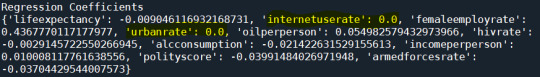
The least angle regression algorithm with k=10 fold cross validation was used to estimate the lasso regression model in the training set, and the model was validated using the test set.


The change in the cross validation average (mean) squared error at each step was used to identify the best subset of predictor variables.


Regression Coefficients Progression for Lasso Paths
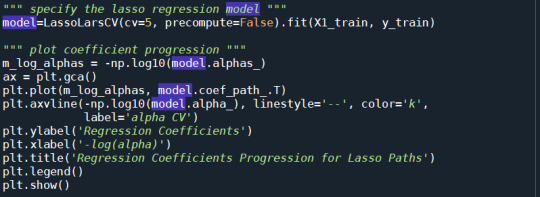

Change in the validation mean square error at each step


0 notes
Text
Machine Learning C1W2
Dataset: Gapminder Target Variable: employrate_bin (employrate bin into 3 categorical from quantantive) Explanatory Variables:

Matrix, Accuracy, and Classification Report
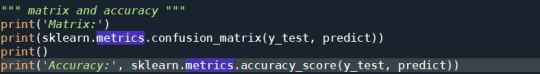

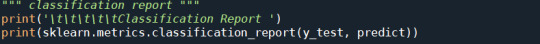

Relative Importance


Random Forest




Summary Random forest analysis was performed to evaluate the importance of a series of explanatory variables in predicting a binary, categorical response variable (employrate_bin) against the explanatory variables show above.
The explanatory variable with the highest consistent relative importance scores was female employ rate. The accuracy of the random forest was over 85%, with the subsequent growing of multiple trees rather than a single tree, adding little to the overall accuracy of the model.
0 notes
Text
Machine Learning C1W1
Program Code


Decision Tree Visualization

Summarize This decision tree is base on the train data (50% sample) from Gapminder. I had focus on three variables, two explanatory (internetuserate and lifeexpectancy) and a target variable (employrate) which I bin into 3 categories (<=50, <=75 and > 75).
As the tree shows starting from the root X[1] node, decision will move to left leaf node if the weight is less or equal to 66.5 and move to the right leaf node if greater. The process continues until it finishes.
0 notes
Text
Data Analyst Gapminder_C3W4
Analyst: Life expectancy , internet use rate and employment rate
Bin quantitative variable employrate into 2 categories 0 for 50 and less 1 for greater than 50
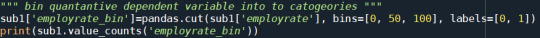
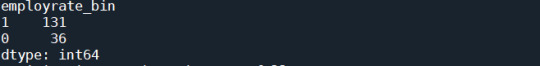
One explanatory variable logistic regression p-value
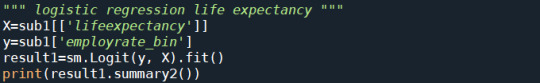

One explanatory variable odds ratio and with 95% confidence intervals


Two explanatory variables logistic regression p-value


Two explanatory variable odds ratio and with 95% confidence intervals


Summarize: Base on the odds ratios and confidence intervals for the odds ratios (95% is between standardized residual 1.01 and 1.03) and p-value of 0, life expectancy (explanatory variable) is correlated with employ rate. Adding the explanatory variable internet use rate into the analysis, life expectancy basically stay correlated. Internet use rate, however is not as highly correlated with 95% confidence intervals for the odds ratios between 0.98 and 1.01. The p-value is 0.48. It is not acting as a confounding variable because it did not affect the correlation between the original dependent / independent variables.
6 notes
·
View notes
Text
Data Analyst Gapminder_C3W3
Analyst: Life expectancy , internet use rate and employment rate
q-q plot


2nd order scatter plot


Standardized residuals for all observations


Regression diagnostic plots


Leverage plot


Ols regression results




Summarize: Base on the linear regression models and results, qq plot for normality, influence leverage plot and plot of residuals (95% is between standardized residual -2 and 2), life expectancy is correlated with internet use rate. The regression coefficients is 2.17 and p-values is 0.000.It is interesting that employrate not correlated (p value equal 0.702 and coefficients is 0.0440) when adding it as a variable.
0 notes
Text
Data Analyst Gapminder_C3W2
Analyst: Life expectancy and employment rate
Center quantitative explanatory variable: lifeexpectancy


Linear regression model


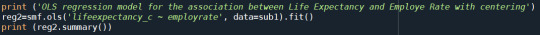

Summarize: Base on the linear regression model with explanatory variable centered, it shows life expectancy is correlated with employment rate. The regression coefficients is 0.4979 and p-values is 0.000.
0 notes
Text
Data Analyst Gapminder_C3W1
Sample
The Gapminder sample contains 197 countries (and territories) recognized by the UN which include 193 member states, 2 observing states, Hong Kong and Taiwan. The sample break down to four regions: The Americas, Europe, Asia, and Africa. It focus on income, health, environment, employment, technology, and life gaps. The 197 countries being use as the index of the dataset.
Procedure
The Gapminder sample was collected by asking thousands of fact questions to the public in many countries to see what people think the world looks like based on the news stories they see. The foundation also check the data from the United Nation and other reliable sources such as World Health Organization, IHME and GHDE to identify the most common misconceptions where peoples' ideas differ most from reality.
Measures
I focus my analyst on measures of employrate (This is for 2007 total employees age 15+ (% of population) Percentage of total population, age above 15, that has been employed during the given year) and internetuserate (This variable for 2010 Internet users (per 100 people) Internet users are people with access to the worldwide network) leading to higher lifeexpectancy (This variable for 2011 life expectancy at birth (years) The average number of years a newborn child would live if current mortality patterns were to stay the same) or not. My goal is to analyst the given data to find out if life expectancy is related to employ and internet use rate. Higher life expectancy equal to wealthier countries?
0 notes
Text
Data Analyst Gapminder_C3_W1 Sample The Gapminder sample contains 197 countries (and territories) recognised by the UN which include 193 member states, 2 observing states, Hong Kong and Taiwan. The sample break down to four regions: The Americas, Europe, Asia, and Aftrica. It focus on income, health, environment, employment, technology, and life gaps. The 197 countries being use as the index of the dataset. Procedure The Gapminder sample was collected by asking thousands of fact questions to the public in many countries to see what people think the world looks like based on the news stories they see. The foundation also check the data from the United Nation and other reliable sources such as World Health Organization, IHME and GHDE to identify the most common misconceptions where peoples' ideas differ most from reality. Measures I focus my analyst on measures of employrate (This is for 2007 total employees age 15+ (% of population) Percentage of total population, age above 15, that has been employed during the given year) and internetuserate (This variable for 2010 Internet users (per 100 people) Internet users are people with access to the worldwide network) leading to higher lifeexpectancy (This variable for 2011 life expectancy at birth (years) The average number of years a newborn child would live if current mortality patterns were to stay the same) or not. My goal is to analyst the given data to find out if life expectancy is related to employ and internet use rate. Higher life expectancy equal to wealther countries?
0 notes
Text
Data Analyst - Gapminder 2v4
1) Program: Gapminder2v4.py
import pandas import numpy import scipy import statsmodels.formula.api as sf_api import statsmodels.stats.multicomp as ssmc import seaborn import matplotlib.pyplot as plt
""" any additional libraries would be imported here """
""" function to group internet use rate base useage: le 25, 50, 75 and gt 75% """ def net_grp(row): if row['internetuserate'] <= 25: return 1 elif row['internetuserate'] <= 50: return 2 elif row['internetuserate'] <= 75: return 3 elif row['internetuserate'] > 75: return 4 else: print('Invaild data')
""" Set PANDAS to show all columns in DataFrame """ pandas.set_option('display.max_columns', None)
"""Set PANDAS to show all rows in DataFrame """ pandas.set_option('display.max_rows', None)
""" bug fix for display formats to avoid run time errors """ pandas.set_option('display.float_format', lambda x:'%f'%x)
""" read in csv file """ data = pandas.read_csv('gapminder.csv', low_memory=False) data = data.replace(r'^\s*$', numpy.NaN, regex=True)
""" checking the format of your variables """ data['country'].dtype
""" setting variables you will be working with to numeric """ data['employrate'] = pandas.to_numeric(data['employrate'], errors='coerce') data['internetuserate'] = pandas.to_numeric(data['internetuserate'], errors='coerce') data['lifeexpectancy'] = pandas.to_numeric(data['lifeexpectancy'], errors='coerce')
""" make a copy of subset data 1 """ sub1=data.copy()
""" replace NaN to 0 and recoding to interger """ sub1['employrate'].fillna(0, inplace=True) sub1['internetuserate'].fillna(0, inplace=True) sub1['lifeexpectancy'].fillna(0, inplace=True) sub1['employrate']=sub1['employrate'].astype(int) sub1['internetuserate']=sub1['internetuserate'].astype(int) sub1['lifeexpectancy']=sub1['lifeexpectancy'].astype(int)
""" group data """ employ_gp=sub1.groupby('employrate').size() print("group employ rate among countries") print(employ_gp) net_gp=sub1.groupby('internetuserate').size() print("group internet use rate among countries") print(net_gp) life_gp=sub1.groupby('lifeexpectancy').size() print("group life expectancy among countries") print(life_gp)
""" divde internet use rate into: 1 for <=25, 2 for <=50, 3 for <= 75, and 4 > 75% """ data_clean=sub1.dropna() line = '***************************************************************' data_clean['net_grp'] = data_clean.apply (lambda row: net_grp (row),axis=1)
""" group internetuserate into: 1 for <=25, 2 for <=50, 3 for <= 75, and 4 > 75% """ net_le25 = data_clean[(data_clean['net_grp'] == 1)] net_le50 = data_clean[(data_clean['net_grp'] == 2)] net_le75 = data_clean[(data_clean['net_grp'] == 3)] net_gt75 = data_clean[(data_clean['net_grp'] == 4)]
chk = data_clean['net_grp'].value_counts(sort=False, dropna=False) print('group internet use rate count: 1 for <=25, 2 for <=50, 3 for <= 75, and 4 > 75%') print(chk)
""" display association between lifeexpectancy and employrate base on grouped internetuserate """ stats_le25 = scipy.stats.pearsonr(net_le25['lifeexpectancy'], net_le25['employrate']) stats_le50 = scipy.stats.pearsonr(net_le50['lifeexpectancy'], net_le50['employrate']) stats_le75 = scipy.stats.pearsonr(net_le75['lifeexpectancy'], net_le75['employrate']) stats_gt75 = scipy.stats.pearsonr(net_gt75['lifeexpectancy'], net_gt75['employrate']) print ('association between lifeexpectancy and employrate for le 25% internet use rate countries') print (stats_le25) print (line) print ('association between lifeexpectancy and employrate for le 50% internet use rate countries') print (stats_le50) print (line) print ('association between lifeexpectancy and employrate for le 75% internet use rate countries') print (stats_le75) print (line) print ('association between lifeexpectancy and employrate for gt 75% internet use rate countries') print (stats_gt75)
""" scatter plot for internet use rate: 1 for <=25, 2 for <=50, 3 for <= 75, and 4 > 75% """ """ internet use rate <= 25% """ scat_le25 = seaborn.regplot(x="lifeexpectancy", y="employrate", data=net_le25) plt.xlabel('Life Expectancy') plt.ylabel('Employ Rate') plt.title('Scatterplot for the Association Between Life Expectancy and Employ Rate for le 25% Internet Use Rate') print(scat_le25) """ internet use rate <= 50% """ scat_le50 = seaborn.regplot(x="lifeexpectancy", y="employrate", data=net_le50) plt.xlabel('Life Expectancy') plt.ylabel('Employ Rate') plt.title('Scatterplot for the Association Between Life Expectancy and Employ Rate for le 50% Internet Use Rate') print(scat_le50) """ internet use rate <= 75% """ scat_le75 = seaborn.regplot(x="lifeexpectancy", y="employrate", data=net_le75) plt.xlabel('Life Expectancy') plt.ylabel('Employ Rate') plt.title('Scatterplot for the Association Between Life Expectancy and Employ Rate for le 75% Internet Use Rate') print(scat_le75) """ internet use rate >= 75% """ scat_gt75 = seaborn.regplot(x="lifeexpectancy", y="employrate", data=net_gt75) plt.xlabel('Life Expectancy') plt.ylabel('Employ Rate') plt.title('Scatterplot for the Association Between Life Expectancy and Employ Rate for gt 75% Internet Use Rate') print(scat_gt75)
2) Output: Correlation coefficent with moderator
group employ rate among countries employrate 0 35 32 1 34 1 37 1 38 1 39 1 40 1 41 3 42 5 43 1 44 4 45 1 46 6 47 5 48 4 49 2 50 4 51 6 52 3 53 6 54 4 55 7 56 9 57 7 58 11 59 10 60 5 61 8 62 3 63 8 64 5 65 7 66 6 67 1 68 4 70 2 71 5 72 2 73 3 74 1 75 2 76 1 77 1 78 3 79 1 80 1 81 2 83 3 dtype: int64 group internet use rate among countries internetuserate 0 26 1 5 2 9 3 5 4 2 5 5 6 5 7 5 8 2 9 6 10 2 11 5 12 7 13 3 14 2 15 3 16 1 18 1 19 3 20 3 21 1 24 1 25 2 26 3 27 1 28 4 29 2 31 3 32 1 33 2 34 2 35 1 36 5 38 2 39 2 40 5 41 2 42 3 43 2 44 4 45 2 46 1 47 2 48 2 49 2 51 3 52 1 53 2 54 1 56 2 60 1 61 1 62 2 63 2 65 4 66 1 68 1 69 2 70 1 71 3 72 1 73 1 74 2 75 2 76 1 77 3 79 1 80 2 81 3 82 3 83 1 84 2 86 1 88 1 90 3 93 1 95 1 dtype: int64 group life expectancy among countries lifeexpectancy 0 22 47 1 48 6 49 2 50 2 51 7 52 1 53 1 54 4 55 3 56 2 57 4 58 3 59 2 61 3 62 5 63 1 64 3 65 4 66 2 67 6 68 9 69 5 70 4 71 2 72 11 73 17 74 16 75 11 76 12 77 3 78 4 79 12 80 10 81 10 82 2 83 1 dtype: int64 group internet use rate count: 1 for <=25, 2 for <=50, 3 for <= 75, and 4 > 75% 1 10 2 18 3 13 4 15 Name: net_grp, dtype: int64 association between lifeexpectancy and employrate for le 25% internet use rate countries (0.5521857689138426, 0.09790772865774817) *************************************************************** association between lifeexpectancy and employrate for le 50% internet use rate countries (-0.21559461918908612, 0.3902333825345498) *************************************************************** association between lifeexpectancy and employrate for le 75% internet use rate countries (0.25202000730551677, 0.4061731215704616) *************************************************************** association between lifeexpectancy and employrate for gt 75% internet use rate countries (-0.010037263252458522, 0.9716793509118232)
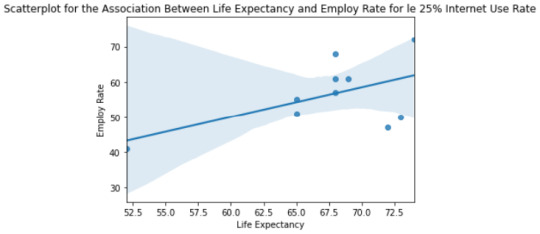
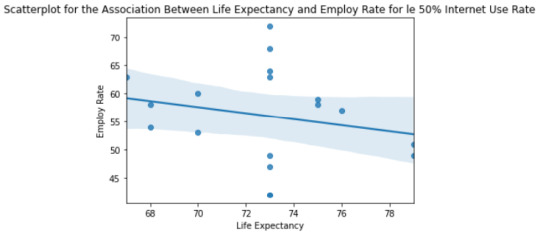


3) Testing the variables employrate and lifeexpectancy of countries on grouping the internetuserate into 4 groups: le 25, 50, 75 and gt 75%. Association produced between lifeexpectancy and employrate base on these 4 groups of internet usage (see output on item two for more details)
0 notes
Text
Data Analyst - Gapminder 2v3
1) Program: Gapminder2v3.py
import pandas import numpy import scipy import statsmodels.formula.api as sf_api import seaborn import matplotlib.pyplot as plt
""" any additional libraries would be imported here """
""" Set PANDAS to show all columns in DataFrame """ pandas.set_option('display.max_columns', None)
"""Set PANDAS to show all rows in DataFrame """ pandas.set_option('display.max_rows', None)
""" bug fix for display formats to avoid run time errors """ pandas.set_option('display.float_format', lambda x:'%f'%x)
""" read in csv file """ data = pandas.read_csv('gapminder.csv', low_memory=False) data = data.replace(r'^\s*$', numpy.NaN, regex=True)
""" checking the format of your variables """ data['country'].dtype
""" setting variables you will be working with to numeric """ data['employrate'] = pandas.to_numeric(data['employrate'], errors='coerce') data['internetuserate'] = pandas.to_numeric(data['internetuserate'], errors='coerce') data['lifeexpectancy'] = pandas.to_numeric(data['lifeexpectancy'], errors='coerce')
""" replace NaN to 0 and recoding to interger """ data['employrate'].fillna(0, inplace=True) data['internetuserate'].fillna(0, inplace=True) data['lifeexpectancy'].fillna(0, inplace=True) data['employrate']=data['employrate'].astype(int) data['internetuserate']=data['internetuserate'].astype(int) data['lifeexpectancy']=data['lifeexpectancy'].astype(int)
""" group data """ employ_gp=data.groupby('employrate').size() print("group employ rate among countries") print(employ_gp) net_gp=data.groupby('internetuserate').size() print("group internet use rate among countries") print(net_gp) life_gp=data.groupby('lifeexpectancy').size() print("group life expectancy among countries") print(life_gp)
""" use ols function for F-statistic and associated p-value """ model_a = sf_api.ols(formula='employrate ~ C(internetuserate)', data=data).fit() print(model_a.summary())
""" Scatter Plot For Association Between Employ and Internet Use Rate """ seaborn.regplot(x='employrate', y='internetuserate', fit_reg=True, data=data) plt.xlabel('Employ Rate') plt.ylabel('Internet Use Rate') plt.title('Scatter Plot For Association Between Employ and Internet Use Rate') plt.show()
""" Scatter Plot For Association Between Life Expectancy and Internet Use Rate """ seaborn.regplot(x='lifeexpectancy', y='internetuserate', fit_reg=True, data=data) plt.xlabel('Life Expectancy') plt.ylabel('Internet Use Rate') plt.title('Scatter Plot For Association Between Life Expectancy and Internet Use Rate') plt.show()
""" Scatter Plot For Association Between Life Expectancy and Employ Rate """ seaborn.regplot(x='lifeexpectancy', y='employrate', fit_reg=True, data=data) plt.xlabel('Life Expectancy') plt.ylabel('Employ Rate') plt.title('Scatter Plot For Association Between Life Expectancy and Employ Rate') plt.show()
""" fnd association between two variables """ data_clean=data.dropna()
print('Association between employ and internet use rate') print(scipy.stats.pearsonr(data_clean['employrate'], data_clean['internetuserate']))
print('Association between employ rate and life expectancy') print(scipy.stats.pearsonr(data_clean['employrate'], data_clean['lifeexpectancy']))
print('Association between employ internet use rate and life expectancy') print(scipy.stats.pearsonr(data_clean['internetuserate'], data_clean['lifeexpectancy']))
2) Output: Correlation coefficient
OLS Regression Results ============================================================================== Dep. Variable: employrate R-squared: 0.387 Model: OLS Adj. R-squared: 0.045 Method: Least Squares F-statistic: 1.130 Date: Sat, 27 Feb 2021 Prob (F-statistic): 0.266 Time: 09:29:21 Log-Likelihood: -923.45 No. Observations: 213 AIC: 2001. Df Residuals: 136 BIC: 2260. Df Model: 76
============================================================================== Omnibus: 5.199 Durbin-Watson: 2.181 Prob(Omnibus): 0.074 Jarque-Bera (JB): 4.821 Skew: -0.332 Prob(JB): 0.0898 Kurtosis: 3.318 Cond. No. 27.7 ==============================================================================
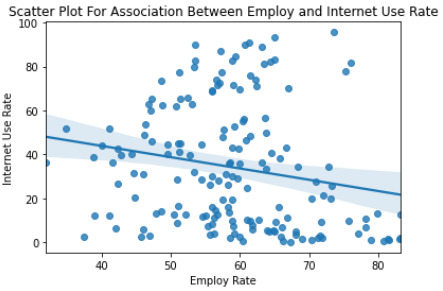

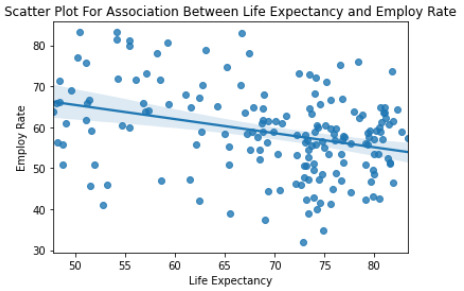
Notes: [1] Standard Errors assume that the covariance matrix of the errors is correctly specified. Association between employ and internet use rate (0.19505368645603788, 0.14969632618745277) Association between employ rate and life expectancy (0.2131830607630371, 0.11467385943527217) Association between employ internet use rate and life expectancy (0.7732949167937048, 2.8500749301451226e-12)
3) Testing the variables employrate, internetuserate and life expectancy for corretlation coefficient of all countries via scatter plots and stats (see output on item two for more details).
0 notes
Text
Data Analyst 2v2
1) Program: Gapminder2v2.py
import pandas import numpy import scipy.stats import statsmodels.formula.api as sf_api import seaborn import matplotlib.pyplot as plt
""" any additional libraries would be imported here """
""" Set PANDAS to show all columns in DataFrame """ pandas.set_option('display.max_columns', None)
"""Set PANDAS to show all rows in DataFrame """ pandas.set_option('display.max_rows', None)
""" bug fix for display formats to avoid run time errors """ pandas.set_option('display.float_format', lambda x:'%f'%x)
""" read in csv file """ data = pandas.read_csv('gapminder.csv', low_memory=False) data = data.replace(r'^\s*$', numpy.NaN, regex=True)
""" checking the format of your variables """ data['country'].dtype
""" setting variables you will be working with to numeric """ data['employrate'] = pandas.to_numeric(data['employrate'], errors='coerce') data['internetuserate'] = pandas.to_numeric(data['internetuserate'], errors='coerce') data['lifeexpectancy'] = pandas.to_numeric(data['lifeexpectancy'], errors='coerce')
""" subset of employrate less than 76 percent, internetuserate between 25 - 75 percent and lifeexpectancy between 50 - 75 years """ sub1=data[(data['employrate'] <= 75) & (data['lifeexpectancy'] > 50) \ & (data['lifeexpectancy'] <= 75) & (data['internetuserate'] > 50) \ & (data['internetuserate'] <= 75)]
""" make a copy of subset data 1 """ sub2=sub1.copy()
""" recoding - replace NaN to 0 and recoding to interger """ sub2['employrate'].fillna(0, inplace=True) sub2['internetuserate'].fillna(0, inplace=True) sub2['lifeexpectancy'].fillna(0, inplace=True) sub2['employrate']=sub1['employrate'].astype(int) sub2['internetuserate']=sub1['internetuserate'].astype(int) sub2['lifeexpectancy']=sub1['lifeexpectancy'].astype(int)
""" recode quantitative variable to categorical to practice chi-square """ sub2['employrate'].astype('category') sub2['internetuserate'].astype('category')
""" use ols function for F-statistic and associated p-value """ model_a = sf_api.ols(formula='employrate ~ C(internetuserate)', data=sub2).fit() print(model_a.summary())
sub3=sub2[['employrate', 'internetuserate']].dropna().astype(int)
""" contingency table of observed counts """ print("contingency table of observed counts") oc=pandas.crosstab(sub3['employrate'], sub3['internetuserate']) print(oc)
""" column percentages """ colpct=oc/oc.sum(axis=0) print("column percentages of contingency table") print(colpct)
""" chi-square test of independence """ print("chi-square, p value, expected counts") cs=scipy.stats.chi2_contingency(oc) print(cs)
2) Output: Chi-Square Test of Independence
OLS Regression Results ============================================================================== Dep. Variable: employrate R-squared: 1.000 Model: OLS Adj. R-squared: nan Method: Least Squares F-statistic: nan Date: Fri, 26 Feb 2021 Prob (F-statistic): nan Time: 18:03:05 Log-Likelihood: 219.29 No. Observations: 7 AIC: -424.6 Df Residuals: 0 BIC: -425.0 Df Model: 6 Covariance Type: nonrobust ============================================================================================ coef std err t P>|t| [0.025 0.975] -------------------------------------------------------------------------------------------- Intercept 34.0000 inf 0 nan nan nan C(internetuserate)[T.56] 26.0000 inf 0 nan nan nan C(internetuserate)[T.61] 16.0000 inf 0 nan nan nan C(internetuserate)[T.62] 19.0000 inf 0 nan nan nan C(internetuserate)[T.65] 13.0000 inf 0 nan nan nan C(internetuserate)[T.71] 22.0000 inf 0 nan nan nan C(internetuserate)[T.74] 22.0000 inf 0 nan nan nan ============================================================================== Omnibus: nan Durbin-Watson: 1.400 Prob(Omnibus): nan Jarque-Bera (JB): 0.749 Skew: -0.272 Prob(JB): 0.688 Kurtosis: 1.493 Cond. No. 7.87 ==============================================================================
Notes: [1] Standard Errors assume that the covariance matrix of the errors is correctly specified. contingency table of observed counts internetuserate 51 56 61 62 65 71 74 employrate 34 1 0 0 0 0 0 0 47 0 0 0 0 1 0 0 50 0 0 1 0 0 0 0 53 0 0 0 1 0 0 0 56 0 0 0 0 0 1 1 60 0 1 0 0 0 0 0 column percentages of contingency table internetuserate 51 56 61 62 65 71 74 employrate 34 1.000000 0.000000 0.000000 0.000000 0.000000 0.000000 0.000000 47 0.000000 0.000000 0.000000 0.000000 1.000000 0.000000 0.000000 50 0.000000 0.000000 1.000000 0.000000 0.000000 0.000000 0.000000 53 0.000000 0.000000 0.000000 1.000000 0.000000 0.000000 0.000000 56 0.000000 0.000000 0.000000 0.000000 0.000000 1.000000 1.000000 60 0.000000 1.000000 0.000000 0.000000 0.000000 0.000000 0.000000 chi-square, p value, expected counts (35.000000000000014, 0.24264043734973734, 30, array([ [0.14285714, 0.14285714, 0.14285714, 0.14285714, 0.14285714, 0.14285714, 0.14285714], [0.14285714, 0.14285714, 0.14285714, 0.14285714, 0.14285714, 0.14285714, 0.14285714], [0.14285714, 0.14285714, 0.14285714, 0.14285714, 0.14285714, 0.14285714, 0.14285714], [0.14285714, 0.14285714, 0.14285714, 0.14285714, 0.14285714, 0.14285714, 0.14285714], [0.28571429, 0.28571429, 0.28571429, 0.28571429, 0.28571429, 0.28571429, 0.28571429], [0.14285714, 0.14285714, 0.14285714, 0.14285714, 0.14285714, 0.14285714, 0.14285714]]))
3) Testing the variables employrate and internetuserate of countries with under 75% employ rate and between 50 - 75% internet use rate which I convert from quantitative to categorical and float to interger for this exercise. I produced the contingency table (in percentage form as well) of observed counts and the chi-square, p value and expected counts for this effort (see output on item two for more details)
0 notes
Text
Data Analyst 2v1
1) Program: Gapminder2v1.py
import pandas import numpy import statsmodels.formula.api as sf_api
""" any additional libraries would be imported here """
""" Set PANDAS to show all columns in DataFrame """ pandas.set_option('display.max_columns', None)
"""Set PANDAS to show all rows in DataFrame """ pandas.set_option('display.max_rows', None)
""" bug fix for display formats to avoid run time errors """ pandas.set_option('display.float_format', lambda x:'%f'%x)
""" read in csv file """ data = pandas.read_csv('gapminder.csv', low_memory=False) data = data.replace(r'^\s*$', numpy.NaN, regex=True)
""" checking the format of your variables """ data['country'].dtype
""" setting variables you will be working with to numeric """ data['employrate'] = pandas.to_numeric(data['employrate'], errors='coerce') data['internetuserate'] = pandas.to_numeric(data['internetuserate'], errors='coerce') data['lifeexpectancy'] = pandas.to_numeric(data['lifeexpectancy'], errors='coerce')
""" subset of employrate less than 76 percent, internetuserate between 25 - 75 percent and lifeexpectancy between 50 - 75 years """ sub1=data[(data['employrate'] <= 75) & (data['lifeexpectancy'] > 50) \ & (data['lifeexpectancy'] <= 75) & (data['internetuserate'] > 50) \ & (data['internetuserate'] <= 75)]
print("employ rate before recoding to interger") print(sub1['employrate']) print("internet use rate before recoding to interger") print(sub1['internetuserate']) print("life expectancy before recoding to interger") print(sub1['lifeexpectancy'])
""" make a copy of subset data 1 """ sub2=sub1.copy()
""" replace NaN to 0 and recoding to interger """ sub2['employrate'].fillna(0, inplace=True) sub2['internetuserate'].fillna(0, inplace=True) sub2['lifeexpectancy'].fillna(0, inplace=True) sub2['employrate']=sub1['employrate'].astype(int) sub2['internetuserate']=sub1['internetuserate'].astype(int) sub2['lifeexpectancy']=sub1['lifeexpectancy'].astype(int)
""" group data """ employ_gp=sub2.groupby('employrate').size() print("group employ rate among countries") print(employ_gp) net_gp=sub2.groupby('internetuserate').size() print("group internet use rate among countries") print(net_gp) life_gp=sub2.groupby('lifeexpectancy').size() print("group life expectancy among countries") print(life_gp)
""" use ols function for F-statistic and associated p-value """ model_a = sf_api.ols(formula='internetuserate ~ C(employrate)', data=sub2).fit() print(model_a.summary())
sub3=sub2[['employrate', 'internetuserate']].dropna().astype(int)
""" means standard deviation for employ rate for under 75% base on internet use rate """ employ_m=sub3.groupby('employrate').mean() employ_sd=sub3.groupby('employrate').std() print("means and standard deviation for employrate for under 75% base on internet use rate") print(employ_m) print(employ_sd)
""" means and standard deviation for internet use rate between 50-75% base on employ rate """ net_m=sub3.groupby('internetuserate').mean() net_sd=sub3.groupby('internetuserate').std() print("means and standard deviation for internet use rate between 50-75% base on employ rate") print(net_m) print(net_sd)
2) Output: ANOVA
employ rate before recoding to interger 59 56.500000 84 47.299999 104 56.799999 110 53.099998 113 34.900002 116 60.500000 145 50.700001 Name: employrate, dtype: float64 internet use rate before recoding to interger 59 74.163040 84 65.163251 104 71.514724 110 62.811900 113 51.914184 116 56.300034 145 61.987413 Name: internetuserate, dtype: float64 life expectancy before recoding to interger 59 74.825000 84 74.414000 104 73.339000 110 72.231000 113 74.847000 116 74.221000 145 72.974000 Name: lifeexpectancy, dtype: float64 group employ rate among countries employrate 34 1 47 1 50 1 53 1 56 2 60 1 dtype: int64 group internet use rate among countries internetuserate 51 1 56 1 61 1 62 1 65 1 71 1 74 1 dtype: int64 group life expectancy among countries lifeexpectancy 72 2 73 1 74 4 dtype: int64 OLS Regression Results ============================================================================== Dep. Variable: internetuserate R-squared: 0.988 Model: OLS Adj. R-squared: 0.930 Method: Least Squares F-statistic: 16.99 Date: Fri, 26 Feb 2021 Prob (F-statistic): 0.182 Time: 19:22:12 Log-Likelihood: -8.3862 No. Observations: 7 AIC: 28.77 Df Residuals: 1 BIC: 28.45 Df Model: 5 Covariance Type: nonrobust ======================================================================================= coef std err t P>|t| [0.025 0.975] --------------------------------------------------------------------------------------- Intercept 51.0000 2.121 24.042 0.026 24.046 77.954 C(employrate)[T.47] 14.0000 3.000 4.667 0.134 -24.119 52.119 C(employrate)[T.50] 10.0000 3.000 3.333 0.186 -28.119 48.119 C(employrate)[T.53] 11.0000 3.000 3.667 0.170 -27.119 49.119 C(employrate)[T.56] 21.5000 2.598 8.275 0.077 -11.512 54.512 C(employrate)[T.60] 5.0000 3.000 1.667 0.344 -33.119 43.119 ============================================================================== Omnibus: nan Durbin-Watson: 1.500 Prob(Omnibus): nan Jarque-Bera (JB): 0.073 Skew: 0.000 Prob(JB): 0.964 Kurtosis: 3.500 Cond. No. 7.45 ==============================================================================
Notes: [1] Standard Errors assume that the covariance matrix of the errors is correctly specified. means and standard deviation for employrate for under 75% base on internet use rate internetuserate employrate 34 51.000000 47 65.000000 50 61.000000 53 62.000000 56 72.500000 60 56.000000 internetuserate employrate 34 NaN 47 NaN 50 NaN 53 NaN 56 2.121320 60 NaN means and standard deviation for internet use rate between 50-75% base on employ rate employrate internetuserate 51 34 56 60 61 50 62 53 65 47 71 56 74 56 employrate internetuserate 51 NaN 56 NaN 61 NaN 62 NaN 65 NaN 71 NaN 74 NaN
3) Comparing the variable employrate and internetuserate. I am interested in looking into the countries with under 75% employ rate and between 50 - 75% internet use rate by producing an ANOVA test (see output on item 2 for more details) on them.
0 notes
Text
Data Analyst - Gapminder 3
1) Program - gapminder3.py
import pandas import numpy
""" any additional libraries would be imported here """
""" Set PANDAS to show all columns in DataFrame """ pandas.set_option('display.max_columns', None)
"""Set PANDAS to show all rows in DataFrame """ pandas.set_option('display.max_rows', None)
""" bug fix for display formats to avoid run time errors """ pandas.set_option('display.float_format', lambda x: '%f' % x)
data = pandas.read_csv('gapminder.csv', low_memory=False)
""" checking the format of your variables """ data['country'].dtype
""" setting variables you will be working with to numeric """ data['employrate'] = pandas.to_numeric(data['employrate'], errors='coerce') data['internetuserate'] = pandas.to_numeric(data['internetuserate'], errors='coerce') data['lifeexpectancy'] = pandas.to_numeric(data['lifeexpectancy'], errors='coerce')
""" Subset of employrate less than 76 and greater than 75 percent """ employ_sub1 = data[(data['employrate'] <= 75)] employ_sub2 = data[(data['employrate'] > 75)]
""" Subset of lifeexpectancy less than 51, greater than 50 but less 76 and greater than 75 """ life_sub1 = data[(data['lifeexpectancy'] <= 50)] life_sub2 = data[(data['lifeexpectancy'] > 50) & (data['lifeexpectancy'] <= 75)] life_sub3 = data[(data['lifeexpectancy'] > 75)]
""" Subset of internetuserate less than 26, greater than 25 but less 51, greater than 50 but less than 76 and greater than 75 """ net_sub1 = data[(data['internetuserate'] <= 25)] net_sub2 = data[(data['internetuserate'] > 25) & (data['internetuserate'] <= 50)] net_sub3 = data[(data['internetuserate'] > 50) & (data['internetuserate'] <= 75)] net_sub4 = data[(data['internetuserate'] > 75)]
""" make a copy of all subsetted datas """ employ_copy1 = employ_sub1.copy() employ_copy2 = employ_sub2.copy() life_copy1 = life_sub1.copy() life_copy2 = life_sub2.copy() life_copy3 = life_sub3.copy() net_copy1 = net_sub1.copy() net_copy2 = net_sub2.copy() net_copy3 = net_sub3.copy() net_copy4 = net_sub4.copy()
""" recode missing values to python missing (NaN) """ employ_copy1['employrate'] = employ_copy1['employrate'].replace(0, numpy.nan) employ_copy2['employrate'] = employ_copy2['employrate'].replace(0, numpy.nan) net_copy1['internetuserate'] = net_copy1['internetuserate'].replace(0, numpy.nan) net_copy2['internetuserate'] = net_copy2['internetuserate'].replace(0, numpy.nan) net_copy3['internetuserate'] = net_copy3['internetuserate'].replace(0, numpy.nan) net_copy4['internetuserate'] = net_copy4['internetuserate'].replace(0, numpy.nan) life_copy1['lifeexpectancy'] = life_copy1['lifeexpectancy'].replace(0, numpy.nan) life_copy2['lifeexpectancy'] = life_copy2['lifeexpectancy'].replace(0, numpy.nan) life_copy3['lifeexpectancy'] = life_copy3['lifeexpectancy'].replace(0, numpy.nan)
""" recoding data """ employ_copy1['employrate'] = employ_copy1['employrate'].astype(int) employ_copy2['employrate'] = employ_copy2['employrate'].astype(int) net_copy1['internetuserate'] = net_copy1['internetuserate'].astype(int) net_copy2['internetuserate'] = net_copy2['internetuserate'].astype(int) net_copy3['internetuserate'] = net_copy3['internetuserate'].astype(int) net_copy4['internetuserate'] = net_copy4['internetuserate'].astype(int) life_copy1['lifeexpectancy'] = life_copy1['lifeexpectancy'].astype(int) life_copy2['lifeexpectancy'] = life_copy2['lifeexpectancy'].astype(int) life_copy3['lifeexpectancy'] = life_copy3['lifeexpectancy'].astype(int)
""" displaying employ rate by break downs """ print("counts and countries for original 'employrate' less than 76%") employ1 = employ_copy1['employrate'].value_counts(sort=False, dropna=False) print(len(employ_copy1['employrate']), "countries with less than 76% employ rate") print(employ_copy1['country'], employ_copy1['employrate'])
print ("counts and countries for original 'employrate' greater 75%") employ2 = employ_copy2['employrate'].value_counts(sort=False, dropna=False) print(len(employ_copy2['employrate']), "countries with employ rate greater than 75%") print(employ_copy2['country'], employ_copy2['employrate'])
""" displaying internet usage by break downs """ print ("counts and countries for original 'internetuserate' less than 26") net1 = net_copy1['internetuserate'].value_counts(sort=False, dropna=False) print(len(net_copy1['internetuserate']), "countries with internet usage rate below 25%") print(net_copy1['country'], net_copy1['internetuserate'])
print ("counts and countries for original 'internetuserate' between 25 and 50") net2 = net_copy2['internetuserate'].value_counts(sort=False, dropna=False) print(len(net_copy2['internetuserate']), "countries with internet usage rate between 25 and 50%") print(net_copy2['country'], net_copy2['internetuserate'])
print ("counts and countries for original 'internetuserate' between 50 and 75") net3 = net_copy3['internetuserate'].value_counts(sort=False, dropna=False) print(len(net_copy3['internetuserate']), "countries with internet usage rate between 50 and 75%") print(net_copy3['country'], net_copy3['internetuserate'])
print ("counts and countries for original 'internetuserate' greater than 75") net4 = net_copy4['internetuserate'].value_counts(sort=False, dropna=False) print(len(net_copy4['internetuserate']), "countries with internet usage rate greater than 75%") print(net_copy4['country'], net_copy4['internetuserate'])
""" displaying life expectancy by break downs """ print ("counts countries for original 'lifeexpectancy' less than 51") life1 = life_copy1['lifeexpectancy'].value_counts(sort=False, dropna=False) print(len(life_copy1['lifeexpectancy']), "countries with life expectancy below 51") print(life_copy1['country'], life_copy1['lifeexpectancy'])
print ("counts countries for original 'lifeexpectancy' less than 76") life2 = life_copy2['lifeexpectancy'].value_counts(sort=False, dropna=False) print(len(life_copy2['lifeexpectancy']), "countries with life expectancy between 50 and 75") print(life_copy2['country'], life_copy2['lifeexpectancy'])
print ("counts countries for original 'lifeexpectancy' greater than 75") life3 = life_copy3['lifeexpectancy'].value_counts(sort=False, dropna=False) print(len(life_copy3['lifeexpectancy']), "countries with life expectancy over 75") print(life_copy3['country'], life_copy3['lifeexpectancy'])
""" example of grouping via new variable """ print("Combining employ rate < 75 and internet use rate between 50 - 75") employ_copy1['employ_net'] = employ_copy1['employrate'] + net_copy3['internetuserate'] print('employ rate with those having internet access between 50 - 75%') employ_copy1['employ_net'].fillna(0, inplace=True) employ_copy1['employ_net'] = employ_copy1['employ_net'].astype(int) print(employ_copy1['employ_net'])
2) Output
counts and countries for original 'employrate' less than 76% 164 countries with less than 76% employ rate 0 Afghanistan 1 Albania 2 Algeria 6 Argentina 7 Armenia 9 Australia 10 Austria 11 Azerbaijan 12 Bahamas 13 Bahrain 14 Bangladesh 15 Barbados 16 Belarus 17 Belgium 18 Belize 19 Benin 21 Bhutan 22 Bolivia 23 Bosnia and Herzegovina 24 Botswana 25 Brazil 26 Brunei 27 Bulgaria 31 Cameroon 32 Canada 33 Cape Verde 35 Central African Rep. 36 Chad 37 Chile 38 China 39 Colombia 40 Comoros 41 Congo, Dem. Rep. 42 Congo, Rep. 44 Costa Rica 45 Cote d'Ivoire 46 Croatia 47 Cuba 48 Cyprus 49 Czech Rep. 50 Denmark 53 Dominican Rep. 54 Ecuador 55 Egypt 56 El Salvador 57 Equatorial Guinea 58 Eritrea 59 Estonia 62 Fiji 63 Finland 64 France 66 Gabon 67 Gambia 68 Georgia 69 Germany 70 Ghana 72 Greece 75 Guadeloupe 77 Guatemala 79 Guinea-Bissau 80 Guyana 81 Haiti 82 Honduras 83 Hong Kong, China 84 Hungary 85 Iceland 86 India 87 Indonesia 88 Iran 89 Iraq 90 Ireland 91 Israel 92 Italy 93 Jamaica 94 Japan 95 Jordan 96 Kazakhstan 97 Kenya 99 Korea, Dem. Rep. 100 Korea, Rep. 101 Kuwait 102 Kyrgyzstan 104 Latvia 105 Lebanon 106 Lesotho 107 Liberia 108 Libya 110 Lithuania 111 Luxembourg 112 Macao, China 113 Macedonia, FYR 115 Malawi 116 Malaysia 117 Maldives 118 Mali 119 Malta 121 Martinique 122 Mauritania 123 Mauritius 124 Mexico 126 Moldova 128 Mongolia 130 Morocco 132 Myanmar 133 Namibia 135 Nepal 136 Netherlands 137 Netherlands Antilles 139 New Zealand 140 Nicaragua 141 Niger 142 Nigeria 144 Norway 145 Oman 146 Pakistan 148 Panama 149 Papua New Guinea 150 Paraguay 151 Peru 152 Philippines 153 Poland 154 Portugal 155 Puerto Rico 157 Reunion 158 Romania 159 Russia 167 Saudi Arabia 168 Senegal 170 Serbia and Montenegro 172 Sierra Leone 173 Singapore 174 Slovak Republic 175 Slovenia 176 Solomon Islands 177 Somalia 178 South Africa 179 Spain 180 Sri Lanka 181 Sudan 182 Suriname 183 Swaziland 184 Sweden 185 Switzerland 186 Syria 187 Taiwan 188 Tajikistan 190 Thailand 191 Timor-Leste 192 Togo 194 Trinidad and Tobago 195 Tunisia 196 Turkey 197 Turkmenistan 200 Ukraine 202 United Kingdom 203 United States 204 Uruguay 205 Uzbekistan 207 Venezuela 208 Vietnam 209 West Bank and Gaza 210 Yemen, Rep. 211 Zambia 212 Zimbabwe Name: country, dtype: object 0 55 1 51 2 50 6 58 7 40 9 61 10 57 11 60 12 66 13 60 14 68 15 66 16 53 17 48 18 56 19 71 21 58 22 70 23 41 24 46 25 64 26 63 27 47 31 59 32 63 33 55 35 71 36 68 37 51 38 72 39 63 40 68 41 66 42 64 44 58 45 59 46 47 47 56 48 59 49 56 50 63 53 52 54 59 55 42 56 58 57 61 58 64 59 56 62 56 63 57 64 51 66 59 67 71 68 55 69 53 70 65 72 49 75 43 77 62 79 65 80 58 81 55 82 56 83 59 84 47 85 73 86 55 87 61 88 47 89 37 90 59 91 51 92 46 93 58 94 57 95 38 96 63 97 73 99 64 100 58 101 65 102 58 104 56 105 46 106 56 107 66 108 48 110 53 111 53 112 63 113 34 115 71 116 60 117 56 118 45 119 46 121 42 122 46 123 54 124 57 126 44 128 52 130 46 132 74 133 42 135 61 136 61 137 53 139 65 140 58 141 60 142 50 144 65 145 50 146 51 148 59 149 70 150 73 151 68 152 61 153 48 154 57 155 42 157 44 158 49 159 58 167 51 168 65 170 48 172 63 173 62 174 53 175 55 176 65 177 66 178 41 179 52 180 55 181 47 182 44 183 50 184 60 185 64 186 44 187 54 188 54 190 72 191 67 192 63 194 61 195 41 196 42 197 58 200 54 202 59 203 62 204 57 205 57 207 59 208 71 209 32 210 39 211 61 212 66 Name: employrate, dtype: int32 counts and countries for original 'employrate' greater 75% 14 countries with employ rate greater than 75% 4 Angola 28 Burkina Faso 29 Burundi 30 Cambodia 60 Ethiopia 78 Guinea 103 Laos 114 Madagascar 131 Mozambique 156 Qatar 160 Rwanda 189 Tanzania 199 Uganda 201 United Arab Emirates Name: country, dtype: object 4 75 28 81 29 83 30 78 60 80 78 81 103 78 114 83 131 77 156 76 160 79 189 78 199 83 201 75 Name: employrate, dtype: int32
counts and countries for original 'internetuserate' less than 26 82 countries with internet usage rate below 25% 0 Afghanistan 2 Algeria 4 Angola 14 Bangladesh 18 Belize 19 Benin 21 Bhutan 22 Bolivia 24 Botswana 28 Burkina Faso 29 Burundi 30 Cambodia 31 Cameroon 35 Central African Rep. 36 Chad 40 Comoros 41 Congo, Dem. Rep. 42 Congo, Rep. 45 Cote d'Ivoire 47 Cuba 51 Djibouti 56 El Salvador 57 Equatorial Guinea 58 Eritrea 60 Ethiopia 62 Fiji 66 Gabon 67 Gambia 70 Ghana 77 Guatemala 78 Guinea 79 Guinea-Bissau 81 Haiti 82 Honduras 86 India 87 Indonesia 88 Iran 89 Iraq 98 Kiribati 102 Kyrgyzstan 103 Laos 106 Lesotho 107 Liberia 108 Libya 114 Madagascar 115 Malawi 118 Mali 122 Mauritania 125 Micronesia, Fed. Sts. 128 Mongolia 131 Mozambique 133 Namibia 135 Nepal 140 Nicaragua 141 Niger 146 Pakistan 149 Papua New Guinea 150 Paraguay 152 Philippines 160 Rwanda 164 Samoa 166 Sao Tome and Principe 168 Senegal 176 Solomon Islands 178 South Africa 180 Sri Lanka 183 Swaziland 186 Syria 188 Tajikistan 189 Tanzania 190 Thailand 191 Timor-Leste 192 Togo 193 Tonga 197 Turkmenistan 198 Tuvalu 199 Uganda 205 Uzbekistan 206 Vanuatu 210 Yemen, Rep. 211 Zambia 212 Zimbabwe Name: country, dtype: object 0 3 2 12 4 9 14 3 18 12 19 3 21 13 22 20 24 5 28 1 29 2 30 1 31 3 35 2 36 1 40 5 41 0 42 4 45 2 47 15 51 6 56 15 57 6 58 5 60 0 62 14 66 7 67 9 70 9 77 10 78 0 79 2 81 8 82 11 86 7 87 9 88 13 89 2 98 8 102 19 103 6 106 3 107 7 108 14 114 1 115 2 118 2 122 2 125 20 128 12 131 4 133 6 135 7 140 9 141 0 146 16 149 1 150 19 152 24 160 13 164 6 166 18 168 15 176 5 178 12 180 11 183 9 186 20 188 11 189 11 190 21 191 0 192 5 193 12 197 2 198 25 199 12 205 19 206 7 210 12 211 10 212 11 Name: internetuserate, dtype: int32 counts and countries for original 'internetuserate' between 25 and 50 54 countries with internet usage rate between 25 and 50% 1 Albania 6 Argentina 7 Armenia 8 Aruba 11 Azerbaijan 12 Bahamas 16 Belarus 25 Brazil 26 Brunei 27 Bulgaria 33 Cape Verde 37 Chile 38 China 39 Colombia 44 Costa Rica 52 Dominica 53 Dominican Rep. 54 Ecuador 55 Egypt 65 French Polynesia 68 Georgia 72 Greece 74 Grenada 80 Guyana 93 Jamaica 95 Jordan 96 Kazakhstan 97 Kenya 101 Kuwait 105 Lebanon 117 Maldives 123 Mauritius 124 Mexico 126 Moldova 130 Morocco 142 Nigeria 148 Panama 151 Peru 155 Puerto Rico 158 Romania 159 Russia 162 Saint Lucia 167 Saudi Arabia 169 Serbia 171 Seychelles 182 Suriname 194 Trinidad and Tobago 195 Tunisia 196 Turkey 200 Ukraine 204 Uruguay 207 Venezuela 208 Vietnam 209 West Bank and Gaza Name: country, dtype: object 1 44 6 36 7 44 8 41 11 46 12 42 16 32 25 40 26 49 27 45 33 29 37 45 38 34 39 36 44 36 52 47 53 39 54 28 55 26 65 48 68 26 72 44 74 33 80 29 93 26 95 38 96 33 97 25 101 38 105 31 117 28 123 28 124 31 126 40 130 49 142 28 148 42 151 34 155 42 158 40 159 43 162 40 167 41 169 43 171 40 182 31 194 48 195 36 196 39 200 44 204 47 207 35 208 27 209 36 Name: internetuserate, dtype: int32 counts and countries for original 'internetuserate' between 50 and 75 31 countries with internet usage rate between 50 and 75% 10 Austria 13 Bahrain 15 Barbados 17 Belgium 23 Bosnia and Herzegovina 34 Cayman Islands 46 Croatia 48 Cyprus 49 Czech Rep. 59 Estonia 71 Gibraltar 73 Greenland 83 Hong Kong, China 84 Hungary 90 Ireland 91 Israel 92 Italy 104 Latvia 110 Lithuania 112 Macao, China 113 Macedonia, FYR 116 Malaysia 119 Malta 129 Montenegro 145 Oman 153 Poland 154 Portugal 173 Singapore 175 Slovenia 179 Spain 203 United States Name: country, dtype: object 10 72 13 54 15 70 17 73 23 52 34 66 46 60 48 53 49 68 59 74 71 65 73 63 83 71 84 65 90 69 91 65 92 53 104 71 110 62 112 56 113 51 116 56 119 63 129 51 145 61 153 62 154 51 173 71 175 69 179 65 203 74 Name: internetuserate, dtype: int32 counts and countries for original 'internetuserate' greater than 75 25 countries with internet usage rate greater than 75% 3 Andorra 5 Antigua and Barbuda 9 Australia 20 Bermuda 32 Canada 50 Denmark 61 Faeroe Islands 63 Finland 64 France 69 Germany 85 Iceland 94 Japan 100 Korea, Rep. 109 Liechtenstein 111 Luxembourg 136 Netherlands 139 New Zealand 144 Norway 156 Qatar 161 Saint Kitts and Nevis 174 Slovak Republic 184 Sweden 185 Switzerland 201 United Arab Emirates 202 United Kingdom Name: country, dtype: object 3 81 5 80 9 75 20 84 32 81 50 88 61 75 63 86 64 77 69 82 85 95 94 77 100 82 109 80 111 90 136 90 139 83 144 93 156 81 161 76 174 79 184 90 185 82 201 77 202 84 Name: internetuserate, dtype: int32
counts countries for original 'lifeexpectancy' less than 51 9 countries with life expectancy below 51 0 Afghanistan 35 Central African Rep. 36 Chad 41 Congo, Dem. Rep. 79 Guinea-Bissau 106 Lesotho 172 Sierra Leone 183 Swaziland 211 Zambia Name: country, dtype: object 0 48 35 48 36 49 41 48 79 48 106 48 172 47 183 48 211 49 Name: lifeexpectancy, dtype: int32 counts countries for original 'lifeexpectancy' less than 76 117 countries with life expectancy between 50 and 75 2 Algeria 4 Angola 7 Armenia 11 Azerbaijan 14 Bangladesh 16 Belarus 19 Benin 21 Bhutan 22 Bolivia 24 Botswana 25 Brazil 27 Bulgaria 28 Burkina Faso 29 Burundi 30 Cambodia 31 Cameroon 33 Cape Verde 38 China 39 Colombia 40 Comoros 42 Congo, Rep. 45 Cote d'Ivoire 51 Djibouti 53 Dominican Rep. 55 Egypt 56 El Salvador 57 Equatorial Guinea 58 Eritrea 59 Estonia 60 Ethiopia 62 Fiji 66 Gabon 67 Gambia 68 Georgia 70 Ghana 77 Guatemala 78 Guinea 80 Guyana 81 Haiti 82 Honduras 84 Hungary 86 India 87 Indonesia 88 Iran 89 Iraq 93 Jamaica 95 Jordan 96 Kazakhstan 97 Kenya 99 Korea, Dem. Rep. 101 Kuwait 102 Kyrgyzstan 103 Laos 104 Latvia 105 Lebanon 107 Liberia 108 Libya 110 Lithuania 113 Macedonia, FYR 114 Madagascar 115 Malawi 116 Malaysia 118 Mali 122 Mauritania 123 Mauritius 125 Micronesia, Fed. Sts. 126 Moldova 128 Mongolia 129 Montenegro 130 Morocco 131 Mozambique 132 Myanmar 133 Namibia 135 Nepal 140 Nicaragua 141 Niger 142 Nigeria 145 Oman 146 Pakistan 149 Papua New Guinea 150 Paraguay 151 Peru 152 Philippines 158 Romania 159 Russia 160 Rwanda 162 Saint Lucia 163 Saint Vincent and the Grenadines 164 Samoa 166 Sao Tome and Principe 167 Saudi Arabia 168 Senegal 169 Serbia 176 Solomon Islands 177 Somalia 178 South Africa 180 Sri Lanka 181 Sudan 182 Suriname 188 Tajikistan 189 Tanzania 190 Thailand 191 Timor-Leste 192 Togo 193 Tonga 194 Trinidad and Tobago 195 Tunisia 196 Turkey 197 Turkmenistan 199 Uganda 200 Ukraine 205 Uzbekistan 206 Vanuatu 207 Venezuela 209 West Bank and Gaza 210 Yemen, Rep. 212 Zimbabwe Name: country, dtype: object 2 73 4 51 7 74 11 70 14 68 16 70 19 56 21 67 22 66 24 53 25 73 27 73 28 55 29 50 30 63 31 51 33 74 38 73 39 73 40 61 42 57 45 55 51 57 53 73 55 73 56 72 57 51 58 61 59 74 60 59 62 69 66 62 67 58 68 73 70 64 77 71 78 54 80 69 81 62 82 73 84 74 86 65 87 69 88 72 89 69 93 73 95 73 96 67 97 57 99 68 101 74 102 67 103 67 104 73 105 72 107 56 108 74 110 72 113 74 114 66 115 54 116 74 118 51 122 58 123 73 125 68 126 69 128 68 129 74 130 72 131 50 132 65 133 62 135 68 140 74 141 54 142 51 145 72 146 65 149 62 150 72 151 73 152 68 158 73 159 68 160 55 162 74 163 72 164 72 166 64 167 73 168 59 169 74 176 67 177 51 178 52 180 74 181 61 182 70 188 67 189 58 190 74 191 62 192 57 193 72 194 70 195 74 196 73 197 64 199 54 200 68 205 68 206 71 207 74 209 72 210 65 212 51 Name: lifeexpectancy, dtype: int32
counts countries for original 'lifeexpectancy' greater than 75 65 countries with life expectancy over 75 1 Albania 6 Argentina 8 Aruba 9 Australia 10 Austria 12 Bahamas 13 Bahrain 15 Barbados 17 Belgium 18 Belize 23 Bosnia and Herzegovina 26 Brunei 32 Canada 37 Chile 44 Costa Rica 46 Croatia 47 Cuba 48 Cyprus 49 Czech Rep. 50 Denmark 54 Ecuador 63 Finland 64 France 65 French Polynesia 69 Germany 72 Greece 74 Grenada 75 Guadeloupe 76 Guam 83 Hong Kong, China 85 Iceland 90 Ireland 91 Israel 92 Italy 94 Japan 100 Korea, Rep. 111 Luxembourg 112 Macao, China 117 Maldives 119 Malta 121 Martinique 124 Mexico 136 Netherlands 137 Netherlands Antilles 138 New Caledonia 139 New Zealand 144 Norway 148 Panama 153 Poland 154 Portugal 155 Puerto Rico 156 Qatar 157 Reunion 173 Singapore 174 Slovak Republic 175 Slovenia 179 Spain 184 Sweden 185 Switzerland 186 Syria 201 United Arab Emirates 202 United Kingdom 203 United States 204 Uruguay 208 Vietnam Name: country, dtype: object 1 76 6 75 8 75 9 81 10 80 12 75 13 75 15 76 17 80 18 76 23 75 26 78 32 81 37 79 44 79 46 76 47 79 48 79 49 77 50 78 54 75 63 79 64 81 65 75 69 80 72 79 74 75 75 79 76 76 83 82 85 81 90 80 91 81 92 81 94 83 100 80 111 79 112 80 117 76 119 79 121 80 124 76 136 80 137 76 138 76 139 80 144 81 148 76 153 76 154 79 155 79 156 78 157 77 173 81 174 75 175 79 179 81 184 81 185 82 186 75 201 76 202 80 203 78 204 77 208 75 Name: lifeexpectancy, dtype: int32 Combining employ rate < 75 and internet use rate between 50 - 75 0 0 1 0 2 0 6 0 7 0 9 0 10 129 11 0 12 0 13 114 14 0 15 136 16 0 17 121 18 0 19 0 21 0 22 0 23 93 24 0 25 0 26 0 27 0 31 0 32 0 33 0 35 0 36 0 37 0 38 0 39 0 40 0 41 0 42 0 44 0 45 0 46 107 47 0 48 112 49 124 50 0 53 0 54 0 55 0 56 0 57 0 58 0 59 130 62 0 63 0 64 0 66 0 67 0 68 0 69 0 70 0 72 0 75 0 77 0 79 0 80 0 81 0 82 0 83 130 84 112 85 0 86 0 87 0 88 0 89 0 90 128 91 116 92 99 93 0 94 0 95 0 96 0 97 0 99 0 100 0 101 0 102 0 104 127 105 0 106 0 107 0 108 0 110 115 111 0 112 119 113 85 115 0 116 116 117 0 118 0 119 109 121 0 122 0 123 0 124 0 126 0 128 0 130 0 132 0 133 0 135 0 136 0 137 0 139 0 140 0 141 0 142 0 144 0 145 111 146 0 148 0 149 0 150 0 151 0 152 0 153 110 154 108 155 0 157 0 158 0 159 0 167 0 168 0 170 0 172 0 173 133 174 0 175 124 176 0 177 0 178 0 179 117 180 0 181 0 182 0 183 0 184 0 185 0 186 0 187 0 188 0 190 0 191 0 192 0 194 0 195 0 196 0 197 0 200 0 202 0 203 136 204 0 205 0 207 0 208 0 209 0 210 0 211 0 212 0 Name: employ_net, dtype: int32
I have sub divide the variables ‘employrate’, ‘internetuserate’,’lifeexpectancy’ into secondary variables to get a better visualization of countries with employ rate under and over 75%, internet use rate of <25, <50, <75 and > 75% an life expectancy of <50, <75 and >75 years. I display the country and number/percentage on them. I also recode NaN to 0 and float to intergar. Finally I did an example of grouping data from two variables.
0 notes