Don't wanna be here? Send us removal request.
Text
WhatsApp for Insurance Sector — Salesforce ( Powered by ValueText)
ValueText facilitates German Insurance Claims on WhatsApp for a leading Insurance Provider.
A leading German Insurance provider relies on conventional methods for verification of accident claims, which are slow and tedious. They are looking for a more efficient method of verifying accident claims to streamline their process and make the settlement process faster for the customer.
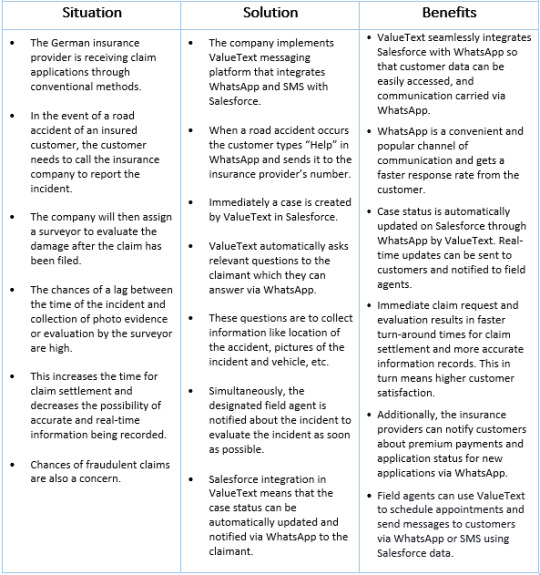
Their entire business runs on Salesforce and with the Help of the ValueText App, they have automated the above use cases.
ValueText is the top-rated & first SMS & WhatsApp app for Salesforce which is having many features to fulfill all your use cases.
1.One to one live conversation.
2. Automation of Texting.
3. Bulk messages.
4. Texting from reports.
5. Schedule messages.
6. Drip campaign.
7. Bots & survey
8. Many more
There are few use cases you can easily handle like
a. End to end case management.
b. Appointment automation.
c. Service order assignment.
d. Sales & service.
e. Fast communication for sales and service.
f. Homes sales communication.
Below is one example of how you can handle complete case management?

You can find more information about ValueText for pricing & functions at — https://appexchange.salesforce.com/appxListingDetail?listingId=a0N3A00000EFoedUAD
0 notes
Text
Best Method to Integrate WhatsApp with Salesforce
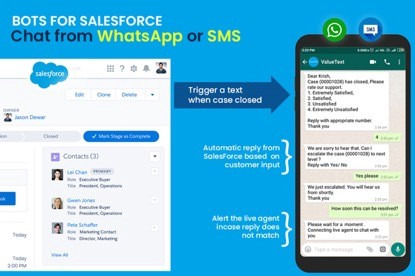
I was looking at various options available to integrate WhatsApp with Salesforce for one of the requirements in my projects. In this article, I will be sharing my findings with pros and cons for each method and also the best solution out there in the market.
Basically, there are 2 ways to integrate WhatsApp (in fact any app) with Salesforce:
The traditional way of doing it — “API Integration”
Find an App from AppExchange
1.
WhatsApp API Integration
Using WhatsApp Business API providers, you can directly integrate with SOAP or REST APIs. All the transactions happen through API calls between WhatsApp and Salesforce.
Cons:
Integration using APIs takes a lot of time and resources
Need to build everything from scratch — lightning components/VF pages, apex triggers, apex classes, scheduled jobs, etc.
Any change in a template requires coding, testing, deployment.
Scheduled messages, real-time triggered messages, bulk messages need to be handled separately.
Feature additions, deployment management is another headache altogether.
Not to forget writing test classes, bulkifying (is there such a word?) apex code adds more effort.
Pros:
Low text messages price (but in the long run it becomes costly when you include development efforts and the time spent to make changes)
2. Install an App from AppExchange
You can install an app from AppExchange into Salesforce to get the features that you are looking for and automate everything in a few hours. There are not many Apps available in the AppExchange though for Salesforce. Lets looks the Pros and Cons of going by this method before I review the best App out there.
Pros:
Pre-built templates (similar to Email templates) are available in the apps to send messages to your WhatsApp customers.
These apps come with pre-built features like single text, bulk texts, sending texts from workflow or process builder, etc
No development efforts required.
Time-saving and easy to configure.
Cons:
Cost of messages looks high (but the overall costs involved in this method is very low compared to the API integration method)
Additional project-specific features need to be requested from the App developer.
ValueText App
ValueText App is surely one of the best Apps out there in AppExchange if you are looking to integrate WhatsApp with Salesforce. ValueText App has many features which can fit for any industry or domain. In under an hour, you will be able to install and configure some basic use cases.
Some of the great features that are available in this App:
Send a single text, bulk text, text from reports
Text from workflow or process builder
Bots
Chat window, Chat History
Personal inbox with alerts
Inbound actions
Text templates
SMS
What’s cool? The app is Lightning ready and there’s a 15-day trial version too. Get the app here –https://appexchange.salesforce.com/appxListingDetail?listingId=a0N3A00000EFoedUAD
Most liking feature in the App is it supports both SMS & WhatsApp and you can define the priority and order of execution of communication channel.
Use Case — Bots
Let’s look at one of the use cases I implemented using the Bots feature.
When a case closed in Salesforce, an automatic WhatsApp or SMS text will go to the customer based on the configuration I setup. Here’s the Bot flow.
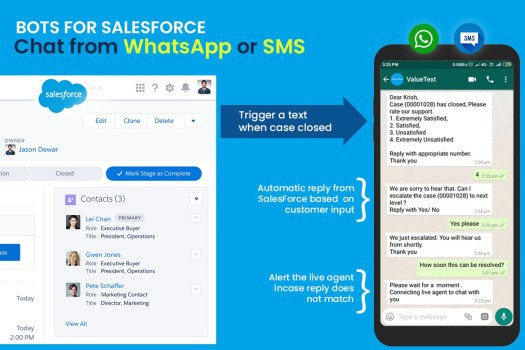
Chat window on Activity tab (you can chat using SMS or WhatsApp in real-time)
There are really cool features like Single messages component on details pages where you can easily send a text, access chat window and view history of each record.
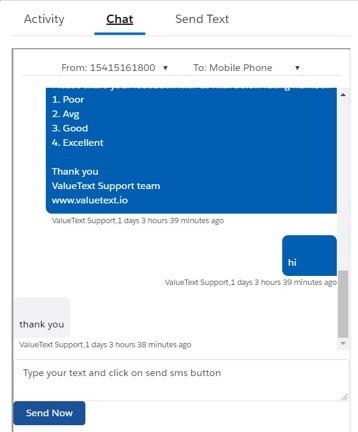
Lightning Component on the Activity tab
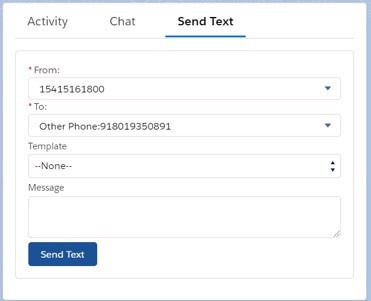
As mentioned earlier, there’s trial period for 15 days too for you to try the ValueText App:
https://appexchange.salesforce.com/appxListingDetail?listingId=a0N3A00000EFoedUAD
0 notes
Text
Send and Receive SMS within Salesforce
SMS is a great way for companies to connect to their customers or leads and should be included in all communication strategies be it Sales, Service or Marketing. SMS has a 100% chance of reaching the customers compared to an email which often has to go through a lot of spam filters before reaching the customers.
Salesforce’s sales cloud or service cloud doesn’t have an inbuilt feature of SMS to connect with their contacts and this is where third-party tools or apps come into the picture for you to be able to use SMS as a communication medium in Salesforce. One such brilliant app that I have come across is ValueText SMS app available on the Salesforce AppExchange.

https://valuetext.io/?utm_source=sfdcfanboy&utm_campaign=blog&utm_term=manish
ValueText App — https://appexchange.salesforce.com/appxListingDetail?listingId=a0N3A00000EFoedUAD
ValueText app provides a drastic advantage in lead closing by using SMS follow-ups, aids in improving communication with the customers, and helps in getting better attention from their Leads and Customers.
ValueText provides the ability to send SMS using workflows, single SMS, bulk SMS, scheduled follow-up SMS, SMS campaigns and even create a case from incoming SMS. All of this can be done just through point-and-click!
Few important features of the App amongst the many:
SMS Campaign with full statistics
SMS from Reports
SMS Inbox actions like Lead, Contact or Case creation
Follow up messages for the Sales team
Bulk messaging
SMS from workflows
Follow-Up Feature
Let us look at one of the features — SMS follow-ups!
Follow up feature helps in spending less time on lead follow-ups. These can be defined on certain data criteria with wait periods and set to be executed automatically at a specific time of the day. This saves a lot of time for the companies. To have such flexibility in defining the follow-ups is a killer feature.
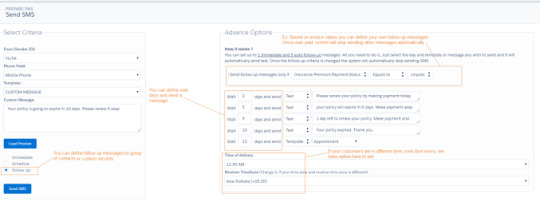
Installation
The app is available on AppExchange and can be installed using the link — ValueText SMS. You can install and set up everything in 4 easy steps. Refer to this document for the same — Install & Configure ValueText
I recommend you to use the ValueText for your business or your company because I see a few unique features of the app.
Pricing & Discount
ValueText comes in 3 packages based on the company type. Choose the package that fits your needs — pricing plans. There is a free trial version as well and is being offered free for two months!
0 notes
Text
How to Integrate Salesforce with WhatsApp Messenger
Since the time WhatsApp has introduced the ability for the businesses to use it for connecting with their customers, more and more enterprises leverage WhatsApp for their proactive and reactive communications. And since Salesforce is the leading CRM system in the world, Salesforce and WhatsApp integration was long-awaited.
With WhatsApp being used by 2 billion people in over 180 countries, it has easily one of the largest user bases in the world. WhatsApp also has dedicated business apps and enterprise solutions designed to aid small and large scale businesses with customer service and sales efforts. Experts all around the world foresee WhatsApp to be used as the primary source of communication within the enterprise channel mix.
The extensive usage of WhatsApp as a preferred channel by users across the globe has intensified the need of having WhatsApp embedded in enterprise customer journeys. Hence, it was a natural step when Salesforce introduced the ability to establish a connected customer experience with direct Salesforce and WhatsApp integration as part of the Spring ’20 release.
As WhatsApp continues to become ‘the way’ for businesses to communicate with clients, Salesforce and WhatsApp integration would also expand your CRM database by leveraging it for data generation, data consolidation, and personalized campaign management. Below is the most important information if you want to learn how to integrate Salesforce with WhatsApp messenger.

Salesforce and WhatsApp Integration
In an attempt to open up for business communications while not becoming a source of constant promotional content, WhatsApp allows two sorts of communications via Salesforce:
Customer care interactions: This is where a customer will reach out to business via WhatsApp to get their needs/issues addressed. The requests sent by customers are then assigned to relevant agents in the Service Cloud console. Businesses can further benefit from automating the response using Salesforce Einstein.
Pre-approved notifications: This is where companies have consent from customers to initiate WhatsApp messaging for transactional content like payment confirmation, order status, business updates, order cancellation updates, etc.
Now that we understand the type of communication that can be made using WhatsApp in Messaging, we will explore different ways of Salesforce and WhatsApp integration.
Option 1 — WhatsApp Messaging feature within Salesforce
As part of the Spring ’20 release, the leading CRM provider introduced the ability to integrate Salesforce and WhatsApp without the need for any customization. Below is a two-step guide on enabling WhatsApp messaging for Salesforce.
Step 1: Setup Consent
As part of step 1, users have to start with getting a WhatsApp account configured on the Facebook business manager and get it associated with your Salesforce org.
You have to start by sending an email to WhatsApp designated email address with details on your Salesforce org, Facebook business manager account, and other company details. Once the setup has been configured by WhatsApp, users can view WhatsApp as a channel option within the associated Salesforce org by referring to “Message settings” in Quick find box.
Step 2: Notification template for WhatsApp
Before reaching a stage where businesses can send communications on WhatsApp, the message templates have to be approved by WhatsApp.
Businesses have to send an email with details of the Salesforce instance to be associated with WhatsApp, the messaging template they would like to use, their planned content, and languages to be used, etc. Once the message templates have been approved, users can identify the template by entering “Messaging Template” in the quick find box.
The benefit of using this approach is the ease of enabling a connection and further automating it using Salesforce process automation and Einstein features. However, businesses might not be able to leverage already worked upon WhatsApp and Salesforce integration use cases relevant to them.
youtube
Considerations
This method has several important limitations that you need to consider before starting to use it:
Max 250 phone numbers for WhatsApp on your Facebook Business Manager account, with WhatsApp’s approval.
Max message length: 1,600 characters
Supported image formats: .png, .jpeg, .jpg
Max file size: 5 MB
You can’t send stickers, audio files, locations, or contacts using WhatsApp.
You can’t see replies to specific messages. If a customer replies to a specific message, agents will see only the new message the customer is sending.
Sample use-case: Customer service transformation with Einstein, WhatsApp and Service Cloud
Einstein Bots can be deployed for WhatsApp to enable automated customer interactions like auto-response to issues, service request automation, information gathering, first-level issue triage, link/knowledge article distribution, and more. Because Einstein Bots are connected to CRM data and processes and powered by machine learning and natural language processing, they learn your business and get smarter over time.
Here is an illustration of how you can create an automated customer service journey with Salesforce and WhatsApp integration leveraging Salesforce Einstein and Service Cloud. Once you have enabled WhatsApp for your Service Cloud, the next step is to create an Einstein chat/voice bot for customer intents and add WhatsApp as a channel for the bot.
The bot can be designed to act on identified customer issue intents and respond with appropriate resolutions of the issue.
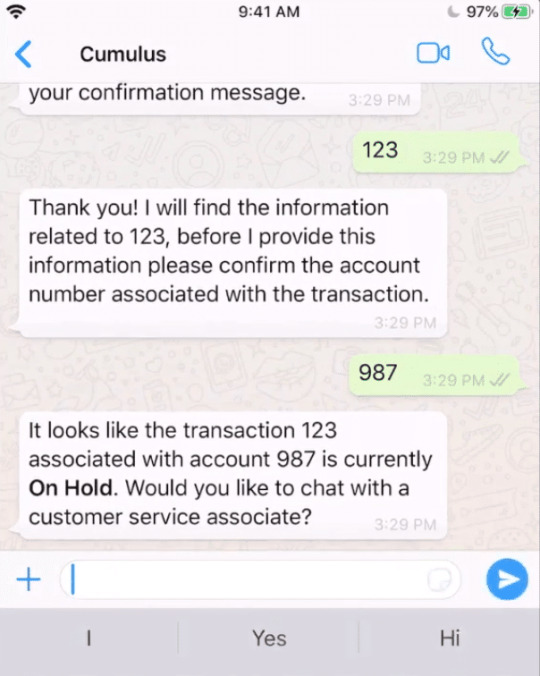
Credits: Salesforce
For issues that require further efforts, the bot can pass on the issue to your customer support representative by auto-creating a case in the Service Cloud. The case will appear on the agent’s Service console. Below is a depiction of how the proposed journey would look in action:
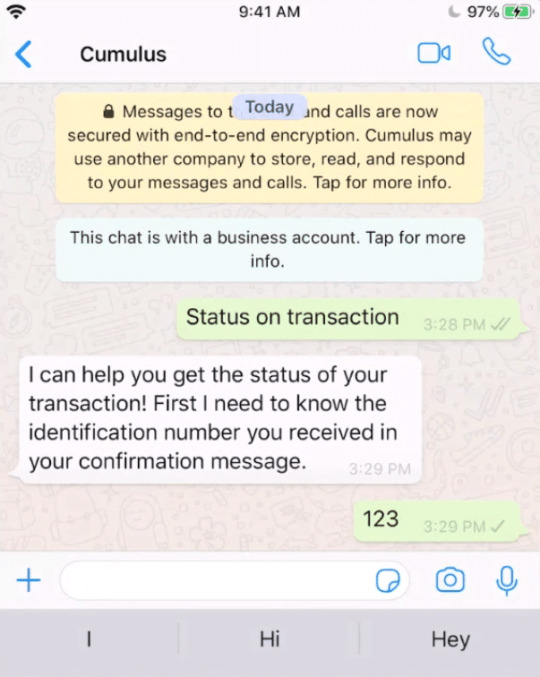
Credits: Salesforce
For more information on setting up WhatsApp in messaging, we recommend you to read the following documentation.
Option 2: Salesforce AppExchange
There are some apps available on Salesforce AppExchange that can be leveraged by businesses to establish a Salesforce and WhatsApp integration. In a matter of hours, you will be able to install and configure some basic use cases using these apps.
For the best tips on how to choose the right apps for your org, check out our Ultimate Guide to Salesforce AppExchange.
ValueText App
ValueText App is one of the highly-rated apps out there on AppExchange with a unique set of features and is probably the best one for Salesforce and WhatsApp integration. ValueText makes it really easy to communicate with your customers worldwide by using SMS WhatsApp. Their average 5.0-star rating with over 35 customer reviews only proves that.
Apart from the standard features provided by WhatsApp messaging method by Salesforce, ValueText provides a range of additional features like predefined message templates, workflow automation and scheduling, chat history tracking, bots, time zone based scheduling, and more.
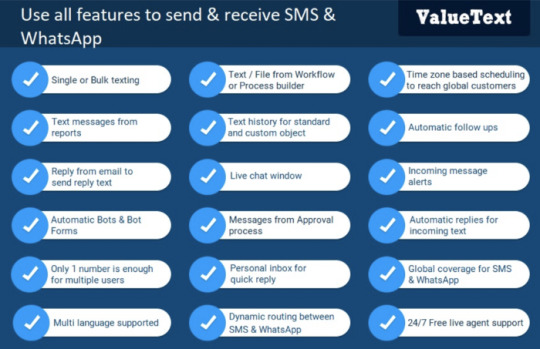
Credits: ValueText
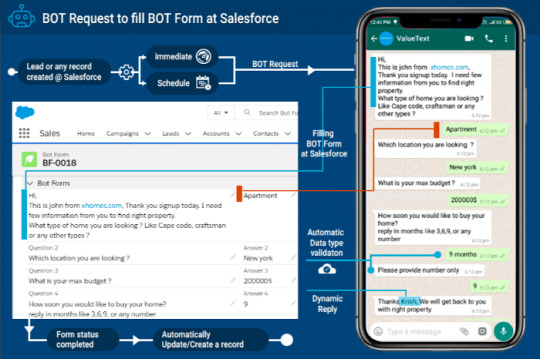
Credits: ValueText
With this app, you can include a detailed chat window on any contact / lead / record in Salesforce:
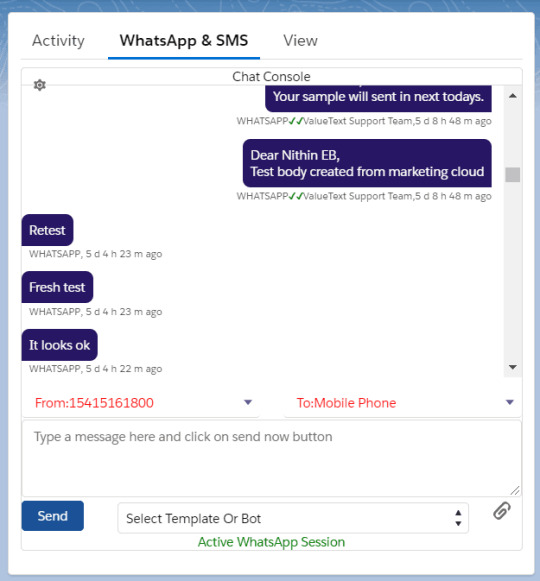
Credits: ValueText
Their WhatsApp web-like window in Salesforce helps you chat with multiple people at the same time, just like you could do in WhatsApp:
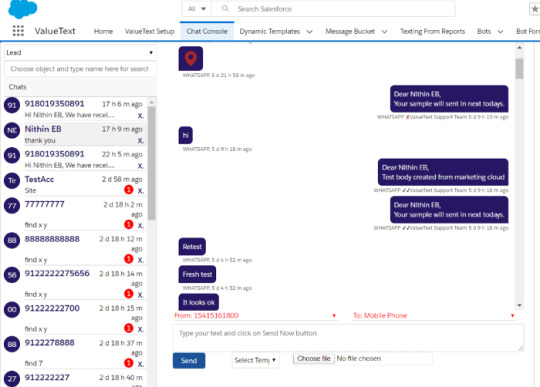
Credits: ValueText
ValueText is also working on a separate for field agents, which will let you automatically sync the conversation between your field agent and a customer to Salesforce. This functionality for field agents is expected to be released around June-July 2020.
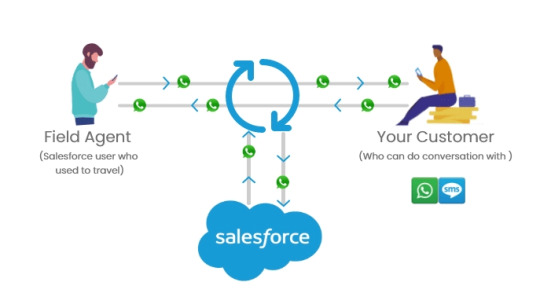
Credits: ValueText
You can try ValueText app with a free 30-day trial. Their basic plan (supports SMS only) starts at only $39 per month per company.
If you need both WhatsApp and SMS support, then the price is $159 per month and it already includes 8 users. ValueText also claims that non-profit and volume discounts are available, for which you need to contact them through their website.
Among their listed customers, you can find well-known companies such as Deloitte, Yamaha, Fujifilm, Legrand, and more.
Option 3 — Establish API integration
If your business case for establishing a connection between Salesforce and WhatsApp is complex, you can try Salesforce and WhatsApp integration using REST/SOAP APIs. There are many API libraries available to connect WhatsApp with applications that can be leveraged by users to establish a connection from scratch.
Though highly time-consuming and less flexible, this solution may be beneficial if the nature of your need requires use cases specific to your organization or of there are security concerns to be adhered to. This may also be a cost-effective way if you don’t foresee many changes in your future requirements.
Summary
With the above details in mind, we suggest starting with leveraging AppExchange apps for Salesforce and WhatsApp integration such as the one by ValueText. AppExchange is definitely one of the fastest options with minimum customization needs. An added advantage is the ability to leverage predefined features from the apps. Go for the standard method to integrate Salesforce with WhatsApp messenger if you don’t have complex use cases to be attained or an API method for more specific needs.
0 notes
Text
WhatsApp Business + Salesforce + Chat on go
The need for customer interaction and management has been realized by businesses for a long time. The game has really changed with the advent of technology. Customers want to connect with businesses on readily available platforms that they are familiar with. And what easier way to fulfill this demand other than WhatsApp. With more than 1.5 billion users across 180 countries, WhatsApp is the leading messenger app in the world. So, it is no surprise that they launched WhatsApp Business to take advantage of the wide user base that they have. Another giant in the tech industry is the Salesforce CRM platform. It is a dominator in CRM with more than 150,000 users and 83% of market share among Fortune 500 companies. It is but natural to wonder how these two can be combined to create even more business value with better CRM.
In this blog, I will share my experience and findings for the implementation of WhatsApp business with Salesforce.
Client Use Case
My client was a car dealership owner based in Italy. His company was selling cars of various brands from different store locations. They have a lot of inbound leads generated through WhatsApp from the website and we’re looking for a solution to manage these contacts for their sales team. The issue was that the team was mostly in the stores busy with customer engagement and had limited accessibility to Salesforce on PC. The need was for a better way to connect with their customers through their mobile phones and simultaneously sync their chats with Salesforce.
My research
After spending a lot of time in an attempt to find a solution like an application or API development services. I ended up reviewing lots of apps and attending 8 demos from different service providers like Screen Magic, SMS360, ValueText, and others. Here it would be good to state that the client was looking for a ready to use service. As a result, API integration service providers like Twilio and Nexmo were out of the question. This is because API integration has to be built from a scratch and takes a lot of time and investment which the client wasn’t ready for.
The Solutions and Findings
What is WhatsApp Business API
We are all familiar with WhatsApp personal and WhatsApp for Small Businesses. These are easily available on iOS and Android app stores. But they cannot be integrated with other business systems like Salesforce and other platforms. Only WhatsApp business API is capable of integrating with the systems like Salesforce and any other platforms. The limitation of using WhatsApp Business API is that you can only configure one number with one WhatsApp service. This means that if you are already a WhatsApp Personal user, you cannot use the same number for WhatsApp Business.
The Findings
After much effort, I narrowed down the ready-to-use application by ValueText.
ValueText has a functionality where you can chat from the phone and all chats can sync with Salesforce. This option helps sales teams to serve from their phones and sync chats with Salesforce. ValueText application is available on Android and iOS. Their ready-to-use application integrates WhatsApp with Salesforce, to allow business on the go! This lets you send WhatsApp messages to your customers directly from your phone.
ValueText was the clear winner in this case and here is some more information to prove that their application goes beyond mere integration.
The ValueText Advantage
ValueText application brings a lot to the table in terms of features and functionality to provide a single platform for global messaging.
1. Easy to use
The app is extremely user friendly and easy to use. It has only two tabs that give all the functionality you need. One tab is for chats and the other one is for accessing Salesforce features. The chatting interface is similar to WhatsApp so it needs little time for the sales team to get familiar with it.
Find their website — https://valuetext.io/
Find them at AppExchange: https://appexchange.salesforce.com/appxListingDetail?listingId=a0N3A00000EFoedUAD
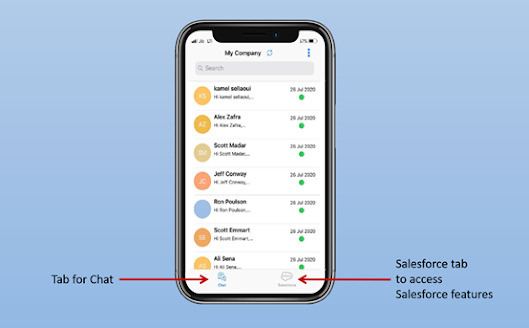
2 Accessibility
The chat window seamlessly connects with the Salesforce tab giving easy access to existing object data like contacts, leads, case, and other objects. This helps in searching Salesforce records and initiating chat on the go.
3. Multi-language support and International Messaging
With technology, the world has become a smaller place. Realizing the global needs of businesses, ValueText offers Multi-language support for messaging. It also lets you integrate with the messaging service of any country at local prices.
4. Dynamic Templates
ValueText offers mobile apps having dynamic templates. This allows users to access real-time data from Salesforce and helps them to create custom message templates to communicate with their customers. These templates can be easily accessed to initiate sessions.
5. Powerful Salesforce app
The ValueText app has many features for Salesforce like one conversation on detailed record, WhatsApp web-like chat console, automation texting (workflow/process builder/flow/apex), texting from reports, appointment reminders, bots, inbound leads capture and creation, case management with WA, omnichannel support & drip campaigns. This ensures successful integration and robust functionality.
Conclusion
Needless to say, I successfully implemented the ValueText solution for my client across their different stores. ValueText enabled the use of its advanced features for quick and easy communication with customers. It is a single platform automated solution that leverages the advantages of messaging with the power of Salesforce to give you the best of both worlds.
0 notes
Link
0 notes
Link
1 note
·
View note