about | mobile navi | icon from flaticon
Last active 3 hours ago
Don't wanna be here? Send us removal request.
Text

Pixelution
A simple pixelated theme.
preview ⬩ install [ github code ]
Main features:
540px post sizes
4 body fonts and font sizes
Custom colors
Supports new post types
Like and reblog buttons
Optional post notes on index page
Optional custom scrollbar
Optional box shadows
Sidebar Features:
Left / right positioning
Left / right / center text align
Auto link pages with 3 additional custom links
Search bar
Custom sidebar image text
Choose between heart or circle sidebar image shape (dimensions: 140px by 140px)
Choose between message box or classic style pagination
4K notes
·
View notes
Text
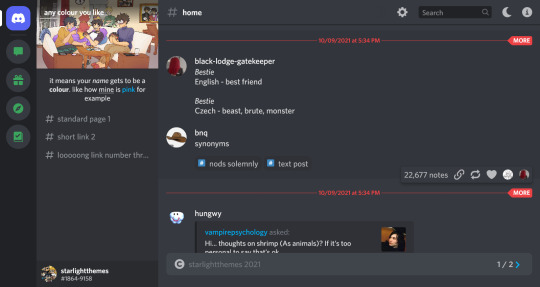
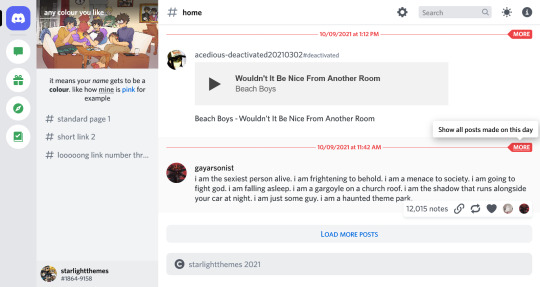
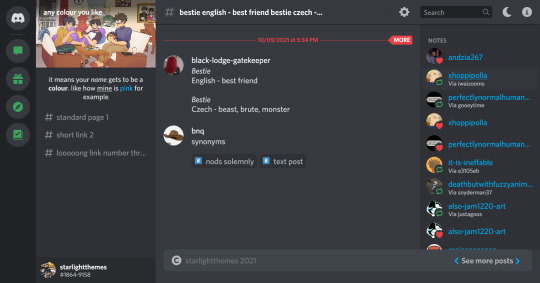

THEME 1: Discord
A theme replicating Discord’s layout, using unnested captions for a server-like feel.
Static previews: home page, permalink | Code
Features:
Responsive
Unlimited custom links
Supports new post types/pinned posts
Pagination or infinite scroll (manual load/automatic)
Light/Dark modes: set your default color mode + optional toggle
Custom colors for special text/links/other accents
Custom fonts and text sizes
Optional header image, avatar, description, search bar, like/reblog buttons, tags, Archive/Random links, and date/timestamps
(Optional) Custom Discord tag#1234 - set it to whatever you’d like!
(Optional) FAQ/Submission Guidelines sections that appear above the form on Ask/Submit pages
(Optional) Use the default Discord fonts if the viewer has them downloaded!
And more!
Given the complexity of the light/dark modes, the gray/white backgrounds aren’t customizable, but a good deal else is!
Theme credits: Original design by Discord, tooltips by atomiks, Tumblr controls by seyche, icons from Font Awesome, custom like buttons by Demirev, infinite scroll by Paul Irish+Metafizzy, NPF photosets fix by glenthemes, dark/light mode toggle by eggdesign
4K notes
·
View notes
Text
I love Tumblr themes so much. It doesn't matter if it's on the official Tumblr page or just the #tumblr theme tag you can find some very passionate and impressive work - and also some peculiar choices. Here's some themes I'm obsessed with:
Chrome PDF Viewer - I have multiple questions that can be boiled down to "Why?" The title is very much literal. Who wanted this? Who asked for this and are they ok???
The Archive - Gaslighting your followers into thinking they're still on AO3. If your question is "Is there a Tumblr Ao3 Skin?" the answer is of course there is.
Cutout - A very nice simple theme. Unfortunately the first time I looked at it the only thing I could think of was a PowerPoint presentation and now I can't unsee it.
Cluster - The chaos incarnate of themes. This cannot be practical. -_-
HELLO YEAR 2000★ - The most 2005 theme I've ever seen, bless (that's the point)
Digital Pets! - Tamagochi. That's all.
retro arcade - The name says it all. Looks really cool.
CERIUM SCULPTOR'S SWEETHEART.TXT - So this theme... Is like 2010 teenage girl insanity but you're pretty sure the girl is not ok and neither are you after opening the blog. The Previews... Actually, the coder's blog itself...
NOT FOR SALE - I really need to know: Is this a "Mum sold me to a KPOP band" or a song reference? Either way, out of context this looks lowkey hilarious. Also it's not even a free theme which makes this even funnier somehow.
Rent's Due - Rent's due. (This is on the official Tumblr themes page and the coder is doing their best in the text to make the theme seem serious but a single look at the images undermines the whole effort.)
47 notes
·
View notes
Text
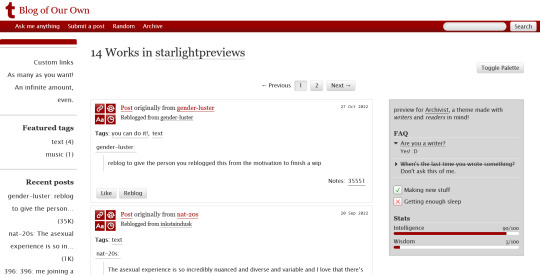
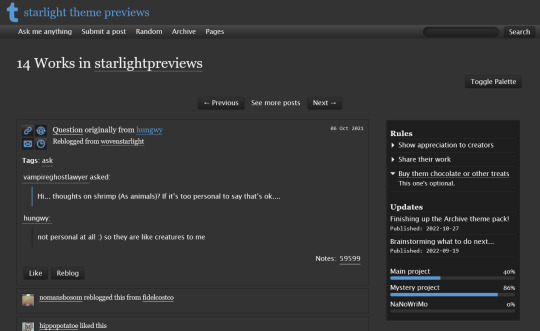


THEME PACK: THE ARCHIVE
Styled after AO3, this pack includes a theme and matching pages, and was designed for writers and readers alike.
🖋️ Theme 11: Archive Of Your Own
Live preview (temporary) | Static previews: index page, permalink | Code
Full-width posts in an AO3 work index page format
Sidebars with optional sections such as featured tags, updates, rules, progress bars, and more
Unlimited custom links (display on sidebar or in top navbar), plus several social links in the footer
Add a custom logo beside/replacing your avatar
Inbuilt tag filtering plugin by glenthemes
All fields editable directly in the Customize menu, no HTML required. See below the cut for a full guide
🖋️ Page 3: Archive Records
Preview | Code
A WIP page designed to resemble an AO3 work page
Add tags for ratings, warnings, fandoms, characters, and more, as well as statistics like start dates, word counts etc.
Spaces for summary, start and end notes, and the 'work' itself
🖋️ Page 4: Archivist
Preview | Code
A combined about/navigation page based on the AO3 profile page
Include user statistics or any data you'd like, plus a longer bio
Sidebar navigation with link sections - unlimited links and link groups
The theme and pages all include options for multiple color palettes (initially set to Default and Reversi), text styling (choice of Tumblr/Google fonts and casing options), and more. -
Each page includes instructions on how to edit it, and color/image variables have been gathered together to make customization easier. While not necessary, basic knowledge of HTML is helpful.
For help, check my codes guide, or feel free to send me an ask. Theme 11 customization guide and credits are under the cut.
Theme 11 customization
Regarding the simpler fields:
"Secondary title" refers to the title just above the posts, under the header and navigation. This defaults to "[Total posts] Works in [Username]" when the field is left empty.
"Filtered tags" takes a comma-separated list of tags, entered exactly as they'd be written in the Tumblr post editor but without the hashtag. E.g. the tags #politics, #red and blue, and #green would be entered as "politics, red and blue, green" (make sure there's spaces, and no comma after the last item!). The filtering plugin will then put a warning message over any posts with those tags, along with a button letting you show the post.
"[Section] title" act as the headers for the corresponding section, if provided. "Custom links title" defaults to "Pages" if nothing is entered, and is used when the custom links are displayed on the navbar.
"Featured tags" takes a comma-separated list of tags, in the same format as Filtered tags. This field will display links to those tags, along with the number of posts in that tag on your blog, in the left sidebar.
The Recent posts section displays the 5 most recently posted/reblogged posts on your entire blog, displaying in the left sidebar. If you enter a tag under "Recent posts tag", it'll instead display the 5 most recent posts in that tag on your blog. Only 1 tag is allowed.
Rules and FAQ
Both these sections work the same way. Each new item, a rule or a question, consists either of one statement, or a statement and some more text, usually as an answer or additional note. E.g. the screenshot below shows three rules, where the last one has more text in the dropdown.
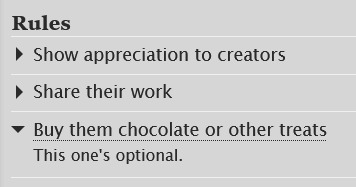
To create an item, prefix it with <li> . To add more text, create a <li> item and add a [more] label underneath, then write your extra text after that. To illustrate, here's the Customize page code for the above:
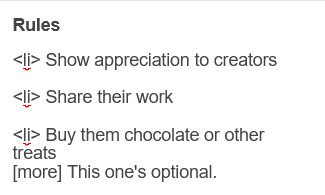
Updates
This section is similar to Rules/FAQ, though it flips the order around. After each <li>, first list the date, then add the [label] marker, then add your actual update. Again, here's an example:
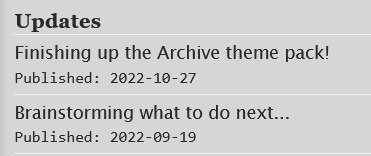
And here's the Customize page code that created that:
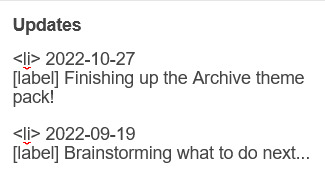
Toggles
This section displays checked/crossed-out items, and uses a simpler version of the formatting for the above sections. Use <li> for each new item, then add [on] or [off] at the end, depending on whether you want it checked or crossed off. Here's an example:
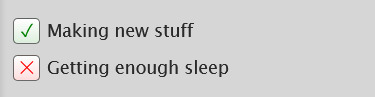
And here's the corresponding Customize code:
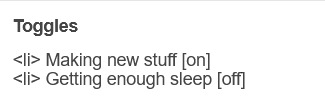
Progress bars
This section also uses <li> items, where each item has two parts: the text label, and the number(s) for the progress percentages, put inside square brackets like with the other sections. Here's an example (note how the top two use fraction values while the bottom one uses a percentage):
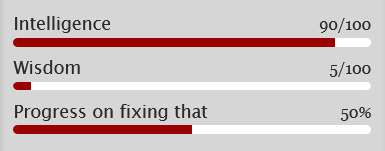
And here's the code that made these. In short, the format is <li> Text here [##/##], or <li> Text here [##%], where ## refers to any number.
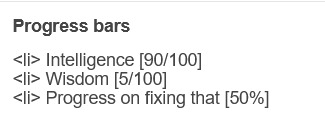
Social links in footer
The footer links, aside from the email and personal website fields, take usernames or user IDs for various websites. Be sure to check you're not entering a username in a user ID field!
The Email address field takes a standard email in the format [email protected] and adds a link to let people mail that address.
The Personal website fields will generate a link in the footer's Follow section. Personal website name is the human-readable text label for the generated link, and Personal website URL is the URL that will open when the generated link is clicked. Make sure to add https:// to the start of the personal website URL so the generated link doesn't just redirect you to a different part of your blog.
Credits
Layout and design by Archive of Our Own
Style My Tooltips by malihu
Phosphor Icons
Expanded Tumblr localization and NPF photosets plugin by codematurgy
Custom audio posts by annasthms
Tag filtering by glenthemes
Palette toggle by eggdesign
Scroll to top by Fabian Lins
1K notes
·
View notes
Text
— pastel floral dividers

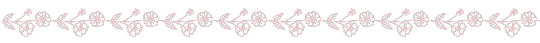

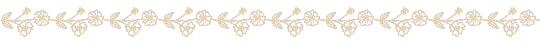



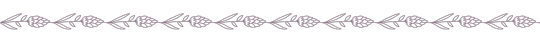
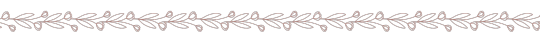
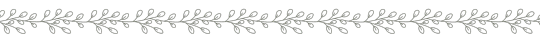
[Free] Masterlist Headers & Dividers!
Please like or reblog if you use 💕
5K notes
·
View notes
Text
— cute pastel dividers

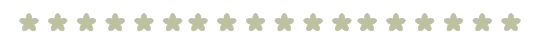
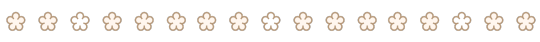
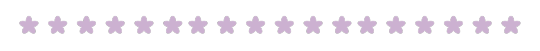

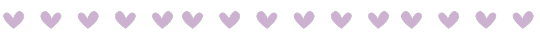
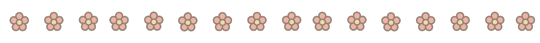
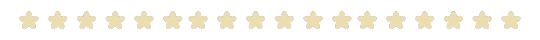

[Free] Masterlist Headers & Dividers!
Please like or reblog if you use 💕
2K notes
·
View notes
Text
New Mature Content Warning Overlay (And How to Get Rid of It)
More fun community label "features"! Unlike the new mandatory label for #NSFW, this one is a bigger deal to me because it affects my entire blog and it can't be avoided by just using a different tag.
Apparently on custom blog layouts, if you happen to post or reblog even a SINGLE post that's been flagged with the mature content community label, a full-page warning overlay will appear blurring out your entire blog that must be manually clicked through every single time the page is refreshed. At first I thought this was just a bug due to my older layout but I've come to realize it's not. It's a feature (as confirmed by this recent changes post) that affects all custom themes. The formatting will vary based on your own theme but here's what it looks like on my blog:

I don't know about you but I find this is stupid and annoying. If it could be dismissed once and never seen again that might be one thing, but that's not the case. The vast majority of my blog is not "mature" enough to warrant such an aggressive and invasive warning. I also think pop-ups are obnoxious in general and I'll be damned if tumblr's going to force me to have one on MY blog.
After some desperate googling for a known workaround and being unable to find even a single mention of it, I decided to take on the challenge myself. I'm not a theme coder, so apologies if there's a better way to do this, but luckily it only took me like 10 minutes to figure out a simple fix, which I'm now sharing with anyone else who may want it:
.community-label-cover__wrapper {display: none}
Just copypaste that somewhere in your CSS and goodbye pop-up!
If you're not sure how to access your theme code, check out this help article. You can also add the code via the Advanced Options menu, which is actually even better (if you can get it to work, it depends on how your theme was coded), because it will then automatically be reapplied to a lot of themes without having to remember to manually add it every time if you change your theme in the future.
Obviously this will only remove it from your own blog for anyone who may visit it. If you never want to see this warning again on other people's blogs you can also add this custom filter to your ad block:
tumblr.com##.community-label-cover__wrapper
Unfortunately I do not have an easy tutorial on hand for this one as the method will depend on your specific ad block app or extension.
Some additional notes:
After adding the theme code and saving the changes, give it a minute to update as it sometimes takes a little while for the page to refresh.
The warning overlay only seems to appear if a "mature" post is on the FIRST page of your blog, which is still annoying and makes the whole thing even more pointless and stupid because what if someone visits any other page of your blog, and oh no, happens to see "mature" content they weren't warned about?!
The warning also appears on direct links to "mature" posts.
This hack has NOTHING to do with entire blogs that have been flagged as NSFW. It only works for non-flagged blogs with custom themes that happen to have individual "mature" posts.
17K notes
·
View notes
Photo

Flow Into the Ever-Thirsting Ocean - Submitted by SeesawSiya
#052f6b #6d90a3 #f0e7d8 #b2cd86 #018d8e
1K notes
·
View notes
Text
lgbt cassette tapes









please rb if saving!
these are for personal use only. they may be used as an icon/pfp, header, or other personal usage on social media. credit is appreciated. don’t repost or remove my url ❦
instagram | ko-fi | pay.pal
7K notes
·
View notes
Photo










Please, like or reblog if you use/save.
5K notes
·
View notes
Photo

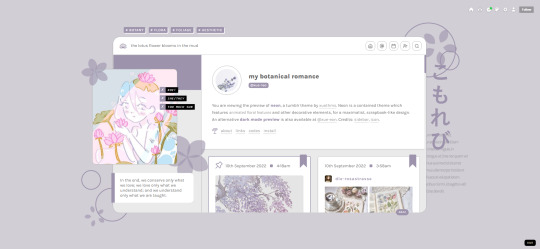

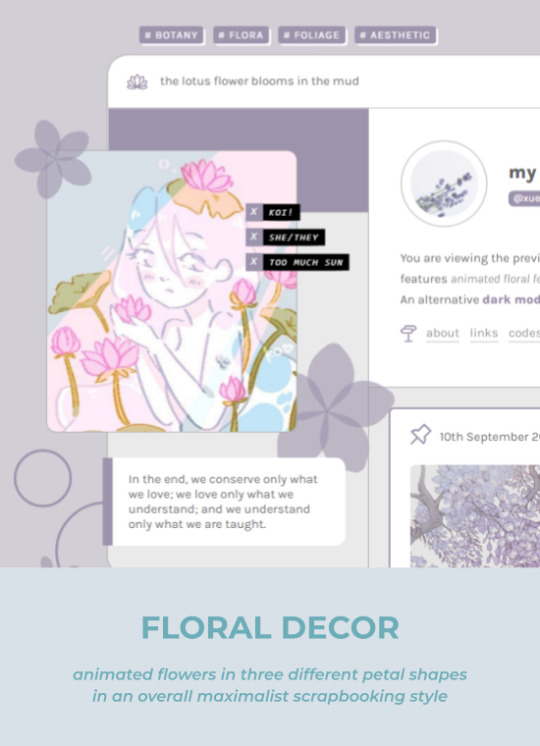

◍ neon theme.
Links: previews [ neo / eon ] | install | features
Neon is a contained theme which features animated floral features and other decorative elements, creating a maximalist, scrapbook-like design — Perfect for those who want a more artistic blog theme!
Features: contained theme, decorative elements, animated flowers (3 different petal shapes), big title, user profile (icon + status + another title), searchbar, 250px/400px/500px posts, styled search & tag pages
Credits: cappuccicons, feather icons, iconsax icons, NPF images fix v3.0, Griddery v2.0, photosets.css, customaudio.js, Style-my-Tooltips, Truncate note counts
3K notes
·
View notes
Text
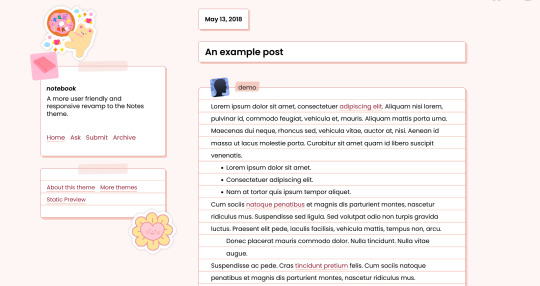
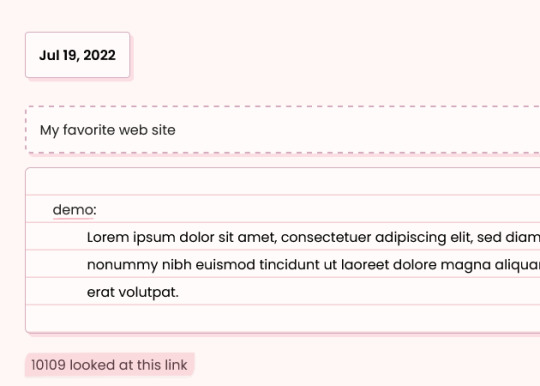
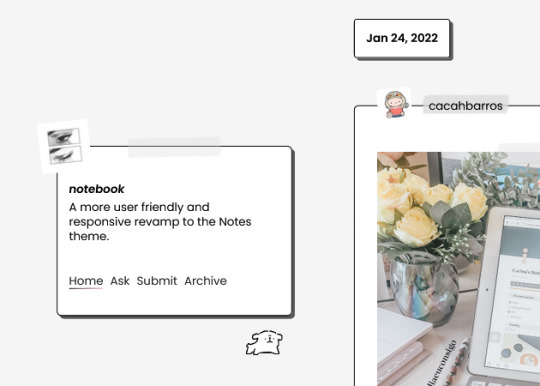
Notebook
preview + install
The desperately needed revamp of Notes! It has most of the features of the original, with these new features:
Stickers! You can now have up to two stickers in your sidebar. By default the stickers will have some "puffy" sticker styling which can be turned off. Works best with transparent images.
You can now pick between ruled/lined, dotted/bullet, or grid paper! If you don't want any of these, you can make your line color the same as your post color.
You can now remove the tape if that doesn't fit your aesthetic.
Optional box shadows
Please let me know if you run into any issues with this theme!
4K notes
·
View notes
Text
Floral Minimalistic Dividers

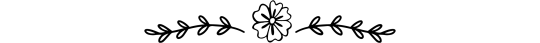
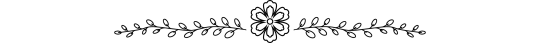
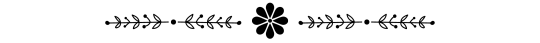
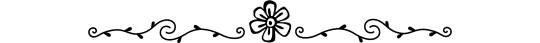
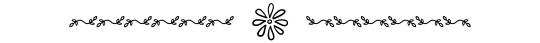
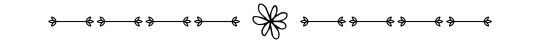

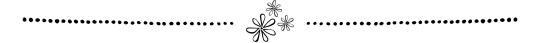
Please like and reblog if you use or save
Requested by @kketilin
Dividers List
577 notes
·
View notes
Note
Hey, hiii, Daisy! I absolutely love your work and since your requests are open, can I ask for some dark emerald green or maybe cream-ish colored floral dividers? I need them for my writing blog ( @steviehoney ) but it's a side blog so I couldn't send an ask from there :(
Hello lovely! Thank you for your comments and request - hope you like these ❤️
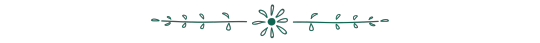







Please like and reblog if you use or save
Dividers List
430 notes
·
View notes
Text
Artist AU Dividers [1/2]

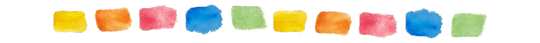

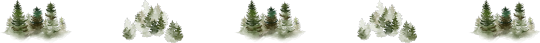

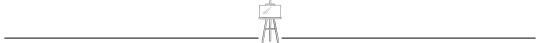
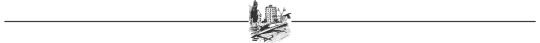



Please like and reblog if you use or save.
Requested by @persony-pepper
Dividers List
505 notes
·
View notes
Text
Purple & Black Flower Dividers
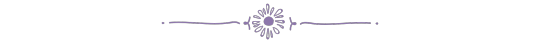
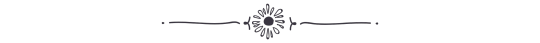


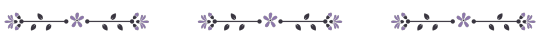


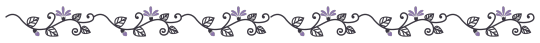
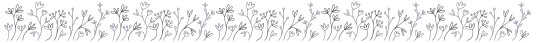
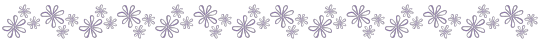
Please like and reblog if you use or save.
Requested by @maladaptivexxdaydreaming
Dividers List
2K notes
·
View notes


