Text
How to make something fly away on spawn in Unreal Engine
I’ve been dissecting an old project of mine and couldn’t remember how the projectiles I was shooting happened to magically fly away when they were spawned. They seemed to have an initial velocity or inertia in the forward direction, yet nothing in my Blueprint was causing this. Then I figured it out: we had added a Projectile Movement component to the class, which does exactly that: add velocity…

View On WordPress
6 notes
·
View notes
Text
Putting a Gun into your Synty Character's Hand in Unreal Engine
I’ve been meaning to make a note about the “attach gun” part, because I always forget how to do this. It’s relatively simple when you know, but not… well when you don’t. Let’s fix that! This procedure can also be used to attach other things besides guns into the right places, such as hair and beard components. Here’s what we need to do: create a socket on our Skeletal Mesh add a preview mesh…

View On WordPress
2 notes
·
View notes
Text
How to read a live log file from Daz Studio
Did you know you can read the live log text output from Daz Studio in a second window ? It's true, here's how! #DazStudio #Log
Like most apps, Daz Studio writes a continuous text output to a log file with any status messages that are generated under the hood. The most obvious of these is the render progress window, as we can see each line update live while the render is happening. We can also read the full log from Help – Troubleshooting – View Log File. However, once open, this window does not update as it’s just a…
View On WordPress
2 notes
·
View notes
Text
Formatting Text Objects in Unreal Engine
How to format Text Objects in Unreal Engine #UnrealEngine #UE #UE5
Text Objects can be formatted with a funky node called Format Text. It’s a very powerful little thing, even though at first glance it certainly doesn’t look like it. When you drag in a value, it is literally passed through without much change. However, if left alone as in the example above, we can use that tiny little text field to specify a format with parameters in curly braces. Say I wanted…

View On WordPress
0 notes
Text
Rounding values up and down in Unreal Engine
And here's how we can round values up or down in Unreal Engine #UnrealEngine #UE #UE5
When dealing with float values, we’re often less interested in the exact value and can make do with a more human readable one. Unreal Engine has a couple of rounding functions we can use to make this happen: Ceil to Integer and Floor to Integer. Ceil rounds up, so 1.6 becomes 2 and -1.6 becomes -1. Likewise floor rounds down, so 1.6 becomes 1 and -1.6 becomes -2. There are two related…

View On WordPress
0 notes
Text
Switching Game States with Enumerations in Unreal Engine
Did you know we can easily switch Game States by implementing Enums in Unreal Engine? Here's a quick and dirty example #UnrealEngine #UE #UE5
Enums are a great way to create state lists with memorable names. Rather than having to remember numbers, we can create Enums and switch depending on phrases. This can be handy for game state switching among other things. We can create Enums by from the Content Browser under Blueprints. This brings up an empty list we can populate with values on the left and optional descriptions on the…

View On WordPress
0 notes
Text
Damaging Actors with OnTakeAnyDamage in Unreal Engine
Here's how to use the OnTakeAnyDamage event to apply damage to an actor in Unreal Engine #UnrealEngine #UE
I didn’t know about a handy event that can apply damage to an actor, thanks to the OnTakeAnyDamage function. It’s an Event Dispatcher that Actor classes listen to, and if applied from another object, it’s really easy to pass on how much damage happened and also how it was caused. Consider this code plugged into Begin Play on the actor taking damage: Here we subtract a float value containing the…

View On WordPress
0 notes
Text
Bringing back the dotted outline in the Widget Editor
And here's how we bring back the Canvas Panel in the Blueprint Widget Editor #UnrealEngine #UE5
Creating my first HUD widget in UE5 was a little disconcerting, as I didn’t see a reference to where any of my UI elements would end up on screen. Turns out there was an invisible default element called Canvas Panel in previous versions, into which we would place our UI elements. Thankfully this thing is still available, but we have to add it manually. Search for it and drag it onto he…

View On WordPress
0 notes
Text
Converting a Static Object into a Blueprint in Unreal Engine 5
Here's how to convert a static object into a Blueprint in #UE5
The first thing that threw me in UE5 was the absence of that blue “make blueprint button” at the top of the scene outliner. No such option was obvious in the new interface, and a Google search yielded literally no results. Let’s change that, because I’ve figured it out! In UE5, we need to click on that little nondescript node icon (henceforth known as the Blueprint icon), then select Convert…
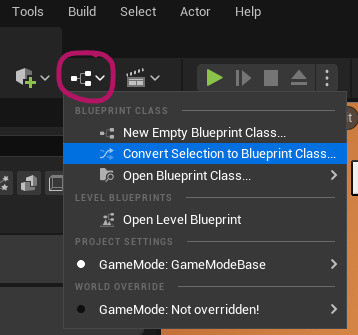
View On WordPress
0 notes
Text
Automatically merging Vertices in Blender
Did you know there was an option to automatically merge vertices while you're modelling in Blender? It's another super handy tool I didn't know about! #B3D #Blender
Blender has a nice feature that allows us to merge vertices automatically when we move them into the place of an existing one. As an example, if I grab an edge of my subdivided cube and press GG to edge slide it over to the nearest one, there would be two vertices in the same place. That wouldn’t be great. However, if we click that unsuspecting little icon at the top right of the viewport,…

View On WordPress
0 notes
Text
Changing Blender viewport cameras in Quad View
Here's how we can change our viewport cameras in Blender's Quad View (the one you bring up with CTRL+ALT+Q) #Blender #b3d
I’m notorious at forgetting shortcuts in Blender: just as I had remembered that any viewport can be switched into a quad view with CTRL+ALT+Q, I was stuck with another problem: the views I was seeing were locked, and I couldn’t change say a back view to a front view, or a top view into a bottom view. Of course there’s a (hidden) way to change this by use of the ominous Properties Panel. Open it…

View On WordPress
0 notes
Text
Fixed: Premiere Pro doesn't show effects in Program Monitor
Premiere wasn't showing any effects in my Program Monitor this morning. Turns out Global FX Mute is on by default in v23 - here's how we disable it with a handy button on the button bar.
You learn something new every day! I’ve been using Premiere for over 20 years and have come across an issue today that made me question my sanity: I had applied a simple brightness effect on a clip, but the adjustment wasn’t showing in my program monitor. How bizarre! It never did this before. This is a new “feature” in v23, as my previous v22 didn’t have this issue (I went back and…

View On WordPress
0 notes
Text
How to convert Genesis 8 Characters to Genesis 9 using the Fit-Suit Method
Here are written instructions on how to convert your Genesis 8 and 8.1 characters over to Genesis 9. It'll be easier to update and follow along than the video 😎 #DazStudio #Genesis9
I’ve recently made the above video about converting Genesis 8 characters to the new Genesis 9 figure. It’s been a runaway success and I felt we all might benefit from written instructions in addition. These are easier for me to update as new tips and tricks come to light, and link to other relevant resources at the bottom. There are a lot of steps to the process, some of which I’ve not mentioned…

View On WordPress
0 notes
Text
Restoring Smart Content and Resetting the Content Database in Daz Studio
Ever had issues with your Smart Content in Daz Studio? Here's how I've fixed my recent issues. #DazStudio #SmartContent
I had a minor catastrophe the other day when all my Smart Content had seemingly disappeared in Daz Studio. I’ve had such things before and could fix it by re-importing all my metadata, but this time round it didn’t seem to work. I had to first reset the whole database, then employ a very specific workflow for it all to come back. I thought I’d share how I’ve fixed it here in case this happens to…

View On WordPress
0 notes
Text
How to re-time animations in Blender
Here's an article that describes how to re-time animations in Blender for three different scenarios: Render Time, Keyframe and NLA Track scaling. #Blender #B3D
Blender has a very powerful yet somewhat confusing re-timing feature. This comes in handy when you want to render animations at a different frame rate than they were designed to be in. As an example, you may have setup your scene with 24fps in mind, but want to render out a 60fps version, or vice versa, or any other combination thereof. There’s a lot of conflicting information on the web, and I…

View On WordPress
0 notes
Text
How to change the Photoshop Colour Picker
How to change the Photoshop Colour Picker
This morning Photoshop had spontaneously updated itself to a new version, thankfully with an updated Splash Screen that no longer featured an Amazon ad. I was happy about the retro car and the eighties background! I had some work to do so didn’t check out the new features just yet, hoping everything was going to work the same as before. I wanted to adjust one of the blending options, expecting…

View On WordPress
0 notes
Text
FLUFFY: October Render Challenge
Get ready for another exciting instalment of the WP Guru Render Challenge! Our October theme is FLUFFY 😁 #RenderChallenge #Fluffy
Get ready for another exciting instalment of the WP Guru Render Challenge! This month it’s all about FLUFFY. Interpret it as you see fit, anything goes from fluffy clouds to fluffy animals, even belly button fluff and fluffy duvet covers fit the bill. Find out what you can submit and everything else you need to know on this page. If you’d like to participate, drop a link to your image below in…

View On WordPress
0 notes