Don't wanna be here? Send us removal request.
Text
Guide to download Viper4android FX APK

Viper4android FX APK is a sound equalizer and also famous android mode among Android users. This amazing application let you change the function of the sound of your android phone. This article is supposed to give you a few tips on how to download viper4android FX APK to your device. Viper4android FX APK is somewhat standard than other similar applications. Those applications are not supported to some devices. However, the Viper4android FX APK is not specified for any device and work properly on any android phone. This application does not require the latest version of OS for the run. Viper4android Fx APK is a popular and also old sound mod available for the platform. This amazing application has been enabled the users to take full advantage of the inbuilt audio of their android device and help users in various occasions. If you are a music lover, this is the time for you to boost your Android device by modifying with viper4android FX APK. This article is about to guide you how to download viper4android FX APK. XDA developer is the developer of this application thanks to zhuhang.
Before Download Viper4android FX APK
Viper4android driver app is a free application and for rooted android devices.
Busybox must be installed on your device.
Custom Recoveries
Steps to follow to install Viper4android FX APK
Download Viper4android Fx on your rooted Android Device.
Install to your device.
Open the app and allow Update driver option by clicking on YES.
A message will be displayed asking for root permission.
Click on the grant to give permission.
It will start to download drivers.
When driver loading complete message will be displayed as successful.
Reboot your device.
Viper4android FX APK is a best sound app those who wants to listen highquality music. It needs custom recovery how ever you can install it without recovery option. But we are highly recommend you to install via costom recovery for optimize results.
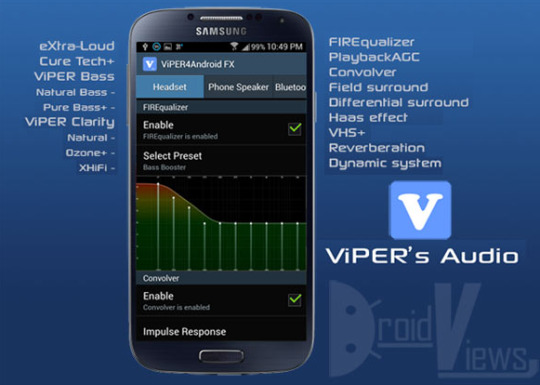
How to install Busybox
Download busybox to your device. Then open busybox and click on install. Make sure to connect via internet. Wait few minutes and then it will ask for root permission.Allow root permission.When you download all the required binary files it will show as installation complete. Then head over to Download viper4android FX APK as mntioned above.
Final Word
So follow steps and tips above and download Viper4android FX APK to your smart device and then start to change ordinary way of music you listen. Hope this amazing application will uplift your music listening.
0 notes
Text
Guide to Viper4android Download in a simplest Way
Viper4android is a sound equalizer, one of the best audio enhancing application which gives you an experience of the quality music and sound. download viper4android is almost a worldwide trend as this application supported to both audio and video. You can follow up few steps on viper4android download and easily have this application on your Android device. Visit www.viper4android.com for viper4android download without any burden and start changing the way of music you listen.

The process of viper4android download makes easy if you complete the requirement as given below without and device specification. The first requirement is that you need to have rooted android device. To complete the process of viper4android download keep in mind to install Busybox application to your android device. To install viper4android you need to have some binary files. Use custom recoveries such as TWRP and CWM. Viper4android is a free application and you can download it to your rooted device.
Things to be done after viper4android download
Installation of this application is very easy. Once done you are recommended to customize your headset, Bluetooth device or your phone speakers. Then enable the viper4android application. This will enable you to experience difference audio sounds. Then start tweaking according to your taste. This application offers you many more tools and options in order to tweak your audio taste. Here are few of options and tools available.USB Dock audio output support, Spectrum analyzer, Speaker optimization, Headphone surround sound, Viper Bass, Equalizer, and convolver are few of them.
Warning: Installing this application could lead to making your phone inoperable. So make sure that you clearly know the process and you know what to do. Otherwise, it will be a big trouble.

Guide to Download and install viper4android in any Android Device
Download viper4android and install it in your phone.
Open the application after you successfully installed to your phone.
Once you installed viper4android from your Android device, it will ask for update drivers. Click on YES and wait for few seconds.
Viper4android will ask for root permission. Click on GRANT option. Then it will start installing application’s drivers in your phone’s system file.
When the installation success, reboot your android phone to continue. Click on YES button to restart your device and allow the changes.
Troubleshoot
After rebooting your device you will experience a difference in your audio output. However, some users seem to face an error as viper4android driver installed failed Busybox error. In such instances double check if your device is rooted properly or not. And also check the Busybox installation.
Winding UP
Follow up the instruction and make sure to success the procedure of viper4android download and enjoy the great effects of your choice. Make a change in the way of listening to music.
0 notes
Text
Guide on viper4android nougat
Viper4android is a best audio enhancing application which gives you enhanced quality music. It is applicable for audio and also video. This app is working on almost all the android devices. As an example think that if the user has an Android smartphone below 4.o then it will work fine like a charm. If it is 2.3 old version android then it will work easily on it. Android is becoming more secure which is making installing these kinds of mods difficult as well as Developers did find a workaround and soon all these mods working again and This carried onto Android 6.0 as well. Viper4Android is only the mother of all sound mods and The best thing about it is that it is not device specific such as beats audio or Dolby sound which needs to be ported.

As Android adding new features in every aspect, there are reasons to root your device and viper4android is still one of the reasons many people root. The amazing powerful and popular audio modification has been worldwide updated to version 2.5.0.5 recently to bring full support for viper4android nougat devices.
Steps to follow to install viper4android on nougat
1. download the official ViPER4Android for Nougat and Extract the downloaded zip and it will contain two APKs as ViPER4Android_FX_v2505_A4.x-A7.x.apk and ViPER4Android_FX_v2505_A7.x_Nougat_IO_test_fix.apk
2. If you have already downloaded it to your PC just transfer the APK to your phone.
3. Open the root file explorer and grant it root permissions when it asked and then Navigate the root/system storage and go to “/vendor/etc”.
4. Here you will see a file named “audio_effects.conf”.You are supposed to Rename that file to “audio_effects.conf.bak“ or you can also delete the file, but it is recommended to rename and keep it as it will require it in future.
5. Then Open root file manager and browse to the location where the APK is present and Copy “ViPER4Android_FX_v2505_A7.x_Nougat_IO_test_fix.apk” file
6. Then Go to the ATTRIBUTES tab, set its permission to -rw-r–r–, and select APPLY do not forget to Reboot your device. Then go to the app drawer and run the ViPER4Android FX app. If it asks you for storage permissions, make sure to grant them.
7. A prompt will display for driver installation and the last thing to do to install ViPER4Android on Nougat is to pick “Yes” to confirm the driver installation You will also asks to allow Superuser permissions to the app.
8. When the installation is successful, you will get a message. Tap OK and reboot your device.

Winding Up
Follow up the instruction and download this application to your device and enjoy the high-quality voice via your device. But you should remember that viper 4 android is work properly on rooted android devices and also, do not forget to download and install busy box app to your smartphone for better usage of viper4android.
0 notes