Don't wanna be here? Send us removal request.
Text
Top 8 NetSuite WMS Best Practices to Transform Your Warehouse Operations
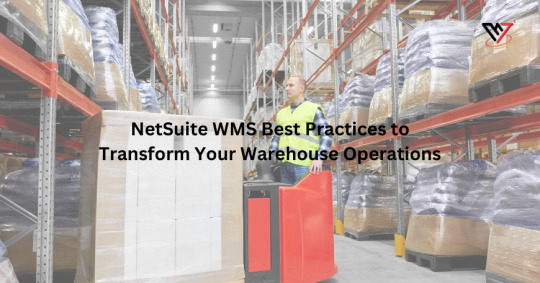
Do you know? Managing vast inventories across various locations can become inefficient and disorganized when using outdated methods, such as spreadsheets or handwritten records. Likewise, manual processes can lead to higher operational costs and delays in order fulfillment.
NetSuite Warehouse Management System (WMS) eliminates all these manual inefficiencies by adding the element of automation to the tasks. Such a system assists the companies in streamlining warehouse operations, minimizing handling costs, and continuously meeting customer expectations. Not only this, but the businesses can also improve productivity and accuracy with the added advantage of a seamless warehouse management process.
NetSuite WMS improves daily warehouse tasks by implementing best-in-class industry methods. It adds unique features, such as:
Inbound Logistics
Order Fulfillment
Mobile Warehouse Management
Bin Management
Cycle Counting
Why is NetSuite WMS a Game-Changer?
1. Improved Data Capture and Accuracy
NetSuite WMS integration uses mobile devices to accurately record item, lot, and serial numbers as goods are received. This eliminates manual entry errors and ensures precise inventory tracking. This leads to more reliable data.
2. Optimized Space Utilization
NetSuite WMS helps utilize warehouse space efficiently by designating relevant product storage locations. Also, items with high demand are professionally and strategically formed close to or near the zone of fulfillment to save on the time taken for travel.
3. Boost Labor Productivity
Thanks to mobile devices, warehouse employees can get through crucial tasks such as receiving, storage, picking, and shipping inventory. Task automation and optimized workflows reduce unnecessary movement and improve workforce efficiency.
4. Increased Order Fill Rates and Accuracy
NetSuite WMS implementation streamlines the order fulfillment process by adopting optimized picker paths and multi-order picking strategies. These features can lead to faster and more accurate order processing, reducing the possibility of delays and mis-picks.
8 Best Practices for Implementing NetSuite WMS
The following are the best practices to follow to enable a smooth implementation:
1. Focus on Process Improvement
Prior to NetSuite WMS implementation, the company had to determine the weaknesses associated with existing warehouse processes and mitigate them as required. Creating well-specified written Standard Operating Procedures also ensures that the business runs efficiently and is free of waste. Rather than eliminating inventory problems, fixing underlying issues will be much more beneficial in the long run.
2. Invest in Automation and Technology
The utilization of NetSuite WMS automation functionalities can greatly increase accuracy and productivity. The introduction of Automated Storage and Retrieval Systems (AS/RS) also cuts down on human mistakes while saving warehouse space and improving inventory management. Also, voice-picking, together with other wearables for order fulfillment, such as barcode scanners or smart glasses, can improve efficiency.
3. Optimize Picking Methods
NetSuite WMS supports multiple picking strategies to improve order processing speed and accuracy. Selecting the proper picking method based on warehouse size, order volume, and business requirements is crucial:
Wave Picking: Ensures items are picked systematically to avoid redundant movement.
Batch Picking: Allows pickers to retrieve multiple orders simultaneously, minimizing travel time.
Cluster Picking: Facilitates efficient picking by grouping multiple orders and reducing unnecessary steps.
Zone Picking: Assigns workers to specific warehouse zones to optimize movement and productivity.
4. Focus Priority Picking for High-Value Orders
Using NetSuite WMS consulting, companies can establish order precedence selection rules throughout the deployment. After system items achieve priority status for delivery, they must receive attention ahead of all other orders whenever expiration dates are relevant, along with specific date specifications from customers. Issues requiring priority delivery through the system must be handled before any other orders when expiration dates apply, and multiple delivery dates have specified customer instructions. It is guaranteed that predetermined customers will receive their orders on time, which will also reduce excess delays or returns.
5. Maintain Balanced Stock Levels
Setting accurate safety stock levels prevents stockouts and overstocking. NetSuite WMS allows businesses to use historical sales data, lead times, and demand variability to define optimal reorder points. Statistical approaches for inventory management surpass average demand calculations in delivering better inventory management practices.
6. Strengthen Quality Control
The barcode annotation system and SKU tracking function in NetSuite WMS improve order accuracy, thus reducing product returns. Companies must implement verification stations at crucial points, particularly picking and packing. The orders remain protected from shipping until correct deliveries are secured first.
7. Enhance Warehouse Organization and Cleanliness
The combination of appropriate warehouse design with high organizational standards leads to operational efficiency as well as worker safety within the space. Using NetSuite WMS, businesses gain efficient storage location organization capabilities and keep correct inventory records, and users achieve simple product searches. Workplace health benefits greatly when workers dedicate scheduled time to conduct last-shift cleaning operations.
8. Prioritize Security and Safety Measures
Businesses should use restricted inventory zones alongside role-based permissions in NetSuite WMS integration. The process generates security systems alongside error reduction protocols. All personnel who use ID badges need to observe posted safety instructions and regulatory standards for protection against hazards.
Conclusion
To successfully implement NetSuite WMS, organizations need to adopt proactive planning, together with continuous assessment, and follow business needs that change over time. Long-term achievement through NetSuite WMS relies on persistent monitoring, employee training, and systematic system data analysis for making strategic choices. You can also partner with experts like VNMT Solutions to smooth your warehouse operations by implementing NetSuite WMS best practices. Organizations can achieve maximum value from NetSuite WMS by focusing on operational efficiency enhancement, accuracy, and customer satisfaction, resulting in versatile warehouse operations across an evolving supply chain.
#NetSuite WMS#NetSuite WMS Solution#NetSuite Warehouse Management System (WMS)#NetSuite#NetSuite WMS integration#VNMT Solutions#NetSuite WMS implementation#NetSuite WMS consulting#NetSuite WMS best practices
0 notes
Text
An Ultimate Guide of NetSuite Implementation for SaaS Companies in 2025

Seamless management of operations and finance is the primary factor enabling SaaS companies to expand their growth over time. However, continuous growth in the SaaS industry creates difficulties for effective management and efficient handling of financial activities alongside subscriptions and customer databases.
The cloud-based ERP system, i.e., NetSuite, delivers a single platform that integrates financial management with CRM solutions, billing capabilities, and revenue recognition features. However, it is quite challenging to handle the process of NetSuite implementation. Let’s have a deep dive into how NetSuite implementation strategies can be a powerful weapon in the hands of SaaS companies.
Need for NetSuite Implementation for SaaS Companies
Implementing NetSuite enables SaaS companies to automate critical financial operations and increase operational effectiveness. It emerges as the cloud-based ERP solution that resolves numerous business challenges through its following features:
Automated Revenue Recognition: It reduces the chance of manual mistakes and audit-related threats with its ASC 606 and IFRS 15 compliant financial reporting services.
Subscription Management: The solution offers automated billing features for subscription renewals and plan upgrades, resulting in consistent customer interactions.
Financial Visibility: It provides immediate financial assessment with advanced analytical reports, enabling SaaS companies to quickly follow essential financial data points.
Scalability: It provides growing businesses with features to handle multi-entity structures, multiple currencies, and worldwide financial operations that simplify their expansion process.
Top 5 Challenges in NetSuite Implementation for SaaS Companies
Implementation of NetSuite provides enhanced automation and scalability together with clear financial visibility. Such a process seems to be easy, but it is not. It has to address the following challenges:
1. Customization & Configuration Complexity
Many SaaS companies underestimate the complexity involved in configuration to meet their specific requirements. These companies are unaware of the fact that excessive customization makes system updates harder, increases maintenance costs, and extends technical issues.
2. Data Migration Difficulties
Successful migration processes should be structured appropriately as they prevent operations from halting and prevent inaccurate reporting and data corruption or loss. Organizational risk reduction comes from transparent data migration planning systems that integrate data purifying and confirming measures to deliver bold data transitions.
3. Integration Challenges
A SaaS business requires NetSuite to support the current operation of CRM platforms, payment gateways, and customer support software. The absence of effective system integration creates data storage spaces with conflicting data. This also diminishes operational decision quality and total operational performance.
4. User Adoption Issues
NetSuite implementation power becomes useless if employees find it challenging to operate the system. As a result, it becomes essential to opt for an organized change management approach combined with practical training, employee involvement, and constant support. Such an approach is a direct door for an easy adaptation of the NetSuite.
5. Compliance and Regulatory Risks
SaaS companies must fulfill various financial and data protection requirements comprising tax laws, GDPR standards, and ASC 606 compliance guidelines. Inadequate implementation setups present businesses with various compliance issues that result in financial penalties and system operation problems.
Also Read: NetSuite for SAAS Companies
8 Best Practices for a Successful NetSuite Implementation
The successful optimization of operations for SaaS companies depends entirely on achieving well-defined objectives and qualified employee training throughout each succession step of NetSuite implementation. To maximize NetSuite's implementation benefits, demands for the following best practices:
1. Define Clear Business Objectives
Every effective NetSuite implementation depends on having established performance goals from the company. Since NetSuite needs to serve company needs and ensure lasting growth strategy implementation, the presence of established objectives allows the system to match business requirements.
2. Choose the Right NetSuite Edition
NetSuite provides its solutions specific to SaaS business requirements. Companies can choose the right edition from SuiteSuccess for Software or Subscription Billing. This helps the companies manage ASC 606 compliance, automate billing cycles, and track deferred revenue to improve efficiency and ensure regulatory compliance.
3. Involvement of Stakeholders
A successful NetSuite implementation requires cooperation from different departments of the organization. To ensure the smooth running of the integration process, key team members, such as sales, finance, IT, and customer support must work in collaboration with each other. Such cooperation will help in the detection of integration points early and also make a balance with existing workflows to simplify the essential processes.
4. Plan Data Migration Strategically
SaaS businesses face significant data migration challenges when they handle massive quantities of customer data, financial records, and subscription management requirements. The migration process should incorporate staged implementation by first cleaning and validating the data so inconsistencies remain eliminated while minimizing data loss to help achieve system transition success.
5. Leverage NetSuite’s Automation Capabilities
NetSuite implementation enables automated execution of recurring billing and revenue recognition processes, financial reporting, and compliance tracking. This allows SaaS companies to achieve improved efficiency levels, reduced manual errors, and enhanced resource allocation toward strategic business initiatives.
6. Ensure Seamless Integration with Third-Party Applications
Most SaaS businesses depend on a combination of Salesforce as their CRM system, Stripe for payment handling, and Zendesk for customer support operations. An optimized integration between NetSuite and third-party applications improves workflow consistency and produces complete data coherence while eliminating unnecessary processes.
7. Invest in Employee Training and Support
Introducing a new ERP system often leads to significant changes throughout daily operational activities. Providing structured training, simple guides, and ongoing support helps employees learn NetSuite effectively. This reduces disruptions, maximizes system use, and increases return on investment.
8. Partner with an Experienced NetSuite Implementation Partner
Implementing systems with NetSuite specialists who possess experience produces enhanced setup results with improved workflow design capabilities and solution quickness. This will ultimately help SaaS companies reduce implementation time while minimizing risks. You can seek help from NetSuite implementation partner to allow your SaaS businesses to enhance their operations and scale their business efficiently without sacrificing compliance requirements.
Conclusion
The SaaS industry benefits significantly from NetSuite as this cloud-based solution enables real-time tracking plus operational scalability with automated processes. SaaS companies can achieve a smooth NetSuite transition and long-term success by implementing best practices with the expert team of VNMT Solutions. We strive to deliver the best implementation services specifically designed to address the needs of SaaS business operations.
#NetSuite Implementation#NetSuite for SaaS Companies#NetSuite Implementation for SaaS Companies#NetSuite#SaaS Companies#VNMTSolutions
0 notes
Text
Choosing the Right iPaaS for NetSuite: Is Celigo the Right Choice?

The management of numerous business applications, along with straightforward data connection between systems creates challenges for organizations during expansion. NetSuite operates as the primary cloud-based ERP solution for businesses since its integration with external systems represents a complex process. The integration solution provided by Integration Platform as a Service (iPaaS) unifies NetSuite Integration Services with various applications through an efficient operational setup.
What is iPaaS?
iPaaS functions as a cloud platform that enables businesses to unite diverse software applications and automate workflow processing while enhancing data exchange capabilities. The low-code or no-code capabilities across iPaaS enable integration approaches that avoid custom development and unnecessary maintenance costs while promoting access for users.
5 Powerful Reasons to Use iPaaS for NetSuite Integration Services
Seamless Connectivity: An iPaaS platform makes it easy to synchronize NetSuite data with CRM solutions alongside eCommerce systems and accounting software as well as other enterprise applications. iPass provides preconfigured connectors alongside APIs that obviate the necessity for writing lengthy codes through custom development. A streamlined system operates through different software solutions to enable businesses to create one digital unified environment.
Real-time Data Synchronization: The technology provides businesses with instant automatic data synchronization capabilities that span across all associated applications. iPass executes real-time information synchronization that minimizes contradictions and duplicates records eliminating manual mistakes for details involving customers and financial transactions along with inventory updates. An accurate data flow enables better business decisions through recent insights while enabling enhanced operational efficiency.
Scalability & Flexibility: Organizations that scale their operations require an integration platform as a service for seamless application implementation which requires minimal infrastructure transformations. The ability of NetSuite Integration to adapt to business requirements depends on iPaaS which supports market expansion together with additional software implementation and increased transaction capacity.
Automation & Process Optimization: The platform automates entire key processes from order processing to invoicing to customer data management to financial reconciliations, thus, removing operational delays along with human error probabilities. The automated system leads to productivity growth together with cost minimization and business operational efficiency that enables team members to address essential high-value activities.
Enhanced Security & Regulatory Compliance: Integration Platform as a Service (iPaaS) protects business-critical data through its included security functionalities as well as its encryption features and its capacity to meet regulatory requirements. Business trust develops through organization compliance with GDPR, HIPAA, and SOX standards which protect sensitive customer and financial information.
What are the major challenges with iPaaS NetSuite Integration?
Implementing NetSuite Integration Services often brings in numerous hurdles for businesses since managing it is a complex process, which includes:
Limited Customization: The pre-built connectors in NetSuite might not satisfy unique business process requirements. Companies having distinctive operational methods struggle to discover adaptable integration solutions that satisfy their business requirements.
Complex Data Mapping: NetSuite demands strict data formatting through which companies experience challenges when connecting their systems to external programs. Imperfect data structure alignment produces errors that force employees to invest significant time in mapping and transforming the information.
Scalability Issues: The growth of businesses reveals that manual integration procedures become unproductive for daily operations. Systems that perform transaction handling together with multiple data entry points will experience slowdowns when they lack automation thus they develop processing bottlenecks.
Error Handling & Data Sync Delays: The synchronization of NetSuite with other systems depends on having strong error management systems. Business operations face interruptions and flawed decision-making occurs when data fails to match properly and update delays occur because of inadequate monitoring.
Key Use Cases of iPaaS in NetSuite Integration Services
Businesses using NetSuite integration services from an iPaaS platform build a unified automated digital system that helps them expand while optimizing their operations and supplying complete data circulation throughout the organization.
eCommerce Integration: NetSuite connects smoothly with Shopify, Magento, and WooCommerce. This ensures inventory numbers match, order tracking updates sync and customer information stays accurate for an optimal shopping experience.
CRM Integration: NetSuite links with Salesforce, HubSpot, and Zoho CRM. Sales and customer support teams can access customer communication history, sales documentation, and lead details on a single platform.
Finance & Accounting Integration: NetSuite integrates with QuickBooks, Xero, and SAP. This allows real-time transaction updates, complete financial reporting, and streamlined reconciliation for higher system accuracy.
HR & Payroll Integration: NetSuite connects with Workday, BambooHR, and ADP. This ensures consistency between HR and payroll processes, improving overall efficiency.
Is Celigo the Best iPaaS Solution for NetSuite Integration?
The iPaaS service provider Celigo was built to enhance NetSuite integration features specifically for its users. The solution offers ready-made connectors, automation capabilities, and workflow customization. It enables seamless NetSuite Integration with various systems without requiring advanced coding knowledge.
Extensive Pre-Built Connectors: The platform connects easily through pre-existing connectors for popular business applications starting from Salesforce and including Shopify and Amazon together with QuickBooks and multiple others. A feature of pre-configured connectors operates as a time-saving and dependable mechanism to enable data exchange between systems.
User-Friendly Interface: The user-friendly interface of Celigo includes a drag-and-drop mechanism that enables easy workflow automation for all users. The user-friendly design of Celigo allows anyone to create and alter integrations through its visual interface which makes them independent from IT support.
Scalability and Customization: Celigo distinguishes itself as an outstanding integration solution through its implementation of features that adjust capabilities according to business requirements from small companies to large corporations. Businesses achieve adaptability through time by using the system to modify workflows when adding new applications through its flexible structure.
Advanced Error Handling and Real-Time Monitoring: Businesses using NetSuite depend on constant data operation since they need uninterrupted data flow. Celigo tracks operations in real-time and automatically detects and fixes integration problems thus preventing any disruption to business operations.
Wrapping Up!
Celigo offers businesses the best combination of power and user-friendly capabilities to smoothly integrate NetSuite with various enterprise applications through its iPaaS solution. Organizations seeking operation streamlining solutions should consider this tool because it offers user-friendly frameworks and built-in connectors together with automation abilities that function effectively without complex technical know-how.
However, deciding on the right NetSuite integration service provider requires a thorough examination of organizational needs by companies. You can connect with VNMT Solutions, one of the best NetSuite integration service-providing companies, to streamline your business and undertake seamless operations. Therefore, you need to compare various integration platforms with Celigo’s feature selection before determining the best platform fit for their requirements.
Source: https://vnmt-solutions.medium.com/choosing-the-right-ipaas-for-netsuite-is-celigo-the-right-choice-d301a03ca85a
#NetSuite integration service#NetSuite integration#NetSuite#NetSuite services#Celigo#VNMT Solutions#iPaaS Solution#iPaaS for NetSuite
1 note
·
View note