official dev blog for PROJECT VOIDRINTH and @azttore
Last active 60 minutes ago
Don't wanna be here? Send us removal request.
Note
it's been a while since you posted anything on here and I was wondering if you made any progress
genuine, been too busy to make much of anything postable ^^";; mostly been between making tutorial mock ups and another project.
i hope to get more time for this soon ! but it will likely be waiting until after i move. past two months have been incredibly rough all things considered, been lucky enough to even produce personal art in that time.
but ! this is on the backburner and i have no intentions on giving up on : ] ! whether my comic or this comes first, time will have to tell, but i in no means plan to leave this behind.
apologies on the radio silence, i am not the best with socials and update posting, haha. i am considering sharing more progress snippets and doodles n concepts, i just get shy.
1 note
·
View note
Text

sorry the radio silence- been a bit busy.
have a scrapped concept art ! it may still see some use, who knows
3 notes
·
View notes
Text
i think i may plan to make an update schedule this weekend, and share an outline of my roadmap. :]
my first milestone as of right now is making a little workshop island to test things ! just something silly to learn the fundamentals of builder and rigging.
1 note
·
View note
Note
hiii just gonna drop some helpful links and advice here
Lua 5.1 Reference Manual Luau is similar to Lua 5.1 Roblox Studio Documentation Everything Studio related in documented here
To make your game look as good as possible when taking screenshots in studio:
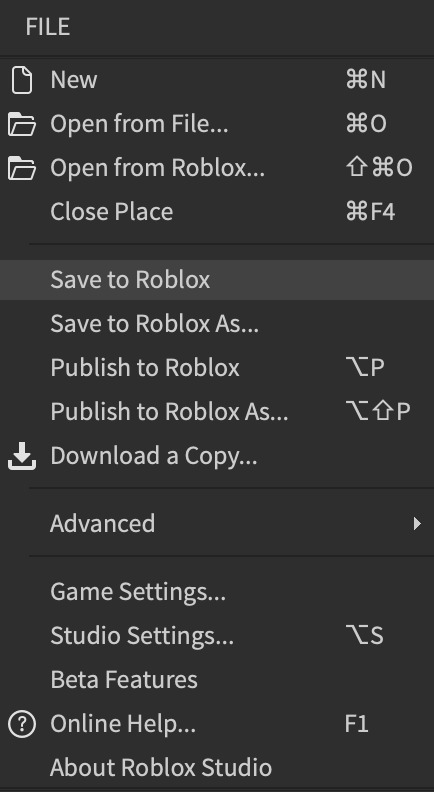
In File (should be in the top left corner), go to Studio Settings and then Rendering. There, you can change the Editor Quality Level. 21 is the Studio equivalent of 10 graphics quality in game.
Editor Quality Level will mainly affect lighting, some textures/materials (e.g : studs changing texture at higher quality level) and the amount of particles ParticleEmitters will emit.
Additionally, make sure to publish changes before testing your game on Roblox (outside of Studio) by clicking on Publish to Roblox.
When building with parts be careful to not let them overlap, this will usually cause 'Z-Fighting'. It will their texture to glitch out and try to overlap.
Services, or the main things present in your explorer have properties. Mostly useful for changing Lighting. (Don't use voxel, that's like old Roblox lighting)
Be careful for using free models, make sure to check them for any suspicious scripts.
uhhhhhh
all the advice I got for now
can't think of anything else rn
goodluck!

1 note
·
View note
Text

welcome.
my name is stray, otherwise known as az or azttore.
this blog is to track my progress with learning roblox studio and luau, as well as sharing the journey as i try to bring project voidrinth to life.
voidrinth, while name subject to change, is going to be a game dedicated to my friends, the people i meet, the people i wish to, and most importantly myself. a love letter, a thank you note.
i have a roadmap with multiple goalposts in place as to pace myself in executing this project in an attempt to truly see it to completion. i am aware it will not be finished in a week and i want to take my time over the next few years polishing it into a diamond.
if you find yourself interested in the project or lore, please contact me-! my biggest weakness in all of my years has been isolation creatively and i want to find comfort in a team... i simply dont know whos crazy enough to like my ideas to be as crazy about them as i am hahaha !
if youre a dev and simply have feedback or thoughts for me to improve upon, please dont be afraid to share criticism either, so long as its productive and offers a solution ! i am still very much learning and i love tips and bouncing off ideas with one another.
with all that said... ill make a proper pinned soon. for now, i hope you enjoy your stay on the world's edge.
3 notes
·
View notes
