(Without knowing japanese or music,and totally "legal" way)
Last active 60 minutes ago
Don't wanna be here? Send us removal request.
Text
How to fix that Wine doesn't recognize Hiragana UST files (Winlator japanese encoding issue)
So my first thought when I read this problem was to try and use AppLocale or Locale emulator so I decided to try with Locale emulator, unfortunately it doesn't run on Winlator and AppLocale isn't easily available however I found another solution,so you go to the settings of your Winlator container and then to Environment Variables,Add and you put this
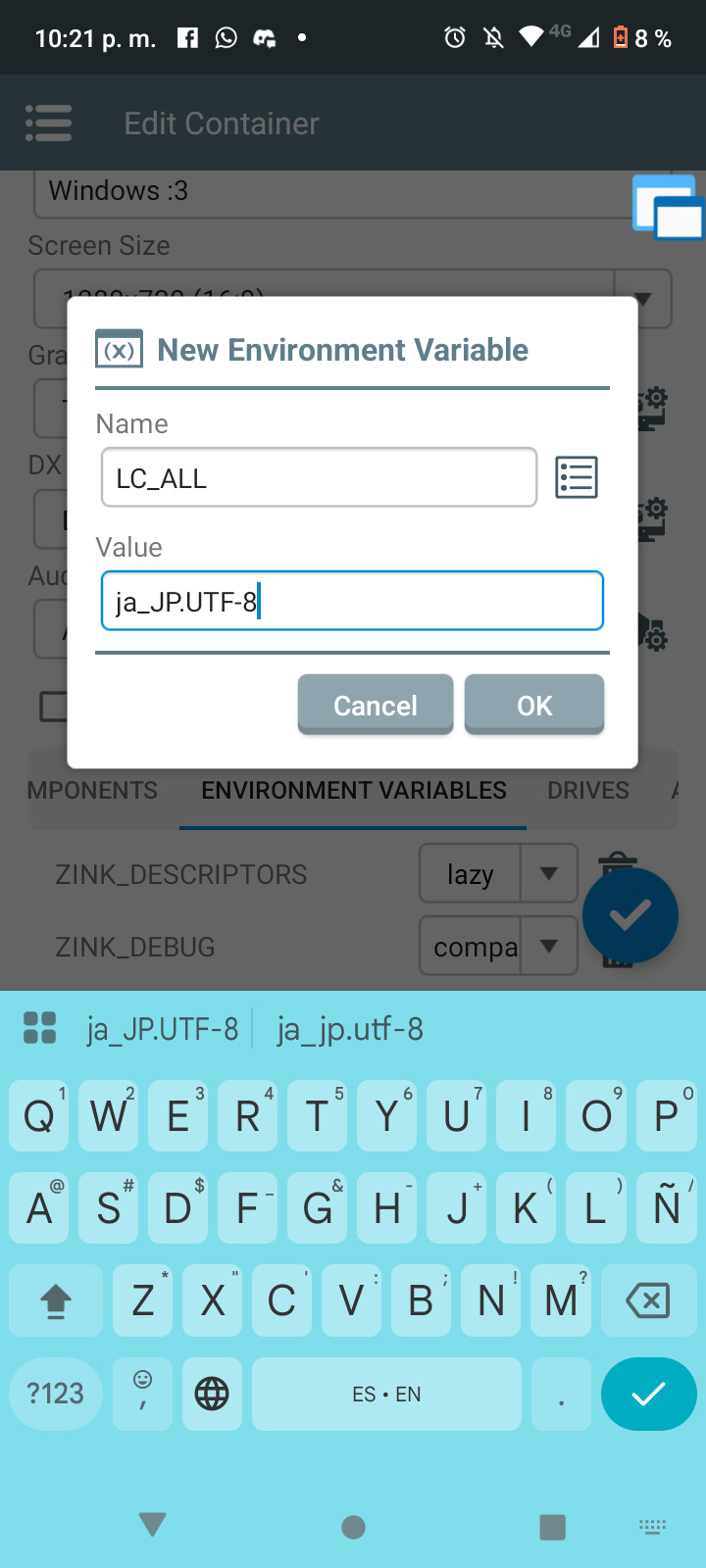
Then you touch "OK" and close it and open the container,now the system should be in japanese.
So to see if it was fixed, I tried with a UST of Bad Apple but it was way too heavy so I asked a friend if he had a less heavy UST and he shared me this one just to see if the system could now read hiragana correctly
https://www.mediafire.com/file/88tqye7wlnd21pl/DoReMi_Hiragana_Test.ust/file
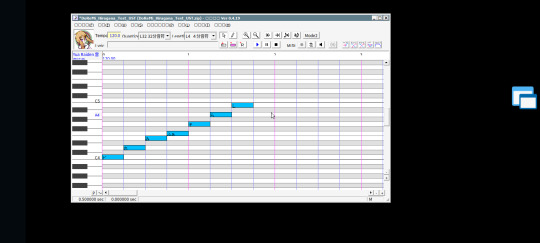
So it worked, I'm sharing the forums and all that helped me to fix this for if someone wants more info
https://github.com/brunodev85/winlator/issues/438
https://github.com/brunodev85/winlator/issues/151
https://f95zone.to/threads/how-to-run-japanese-games-on-windows.1040/
https://github.com/xupefei/Locale-Emulator/releases
https://www.neoteo.com/locale-emulator-como-correr-juegos-en-japones-que-necesiten-de-applocale
@jevinthecomputer I hope this helps
0 notes
Text
How to get Utau and other voice synthesizers on your phone
Hi! Here's the tutorial on how to get Utau or any voice synthesizer on your cell phone
First you need to install a Windows emulator,In this case since I'm using Winlator
-Download winlator
Winlator is for Android however there are alternatives for iOS that also work
After installing the APK you open it and create a new container

You will change on settings "Windows 7" for Windows 11 or 10,why? Because some voice synthesizers don't work on Windows 7
After creating a container and configuring the settings you will open it and you'll see this
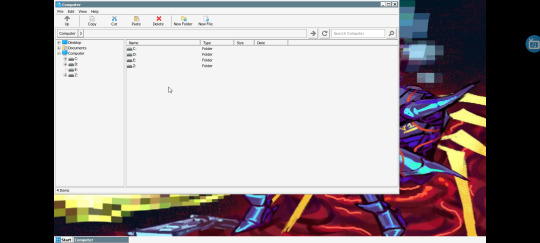
You will go to "D:" and touch date two times, so it will put first the setup files that you downloaded because since it is in Japanese sometimes phones don't recognize it and don't show it on normal search so it's better and easier searching for date of downloading
Once you find the setup file of the voice synthesizer that you want, you will cut it with the bottom of cut that's on top of the screen and I recommend pasting it on the desktop or creating a carpet on the desktop and pasting it inside,then you will open it and do the whole setup thing (To open you have to touch the screen 2 times however it's very hard and is easier to select it with the finger and the option to open will appear)

Don't worry, the shortcut will automatically appear on the desktop and will be saved in the container so you just have to install it once then you just run it and congratulations! You have Utau on your phone now

Personal recommendation:
I recommend installing Desh keyboard because it allows you to write on Romanji or Hiragana which is pretty useful when using japanese voice synthesizers,also add Japanese to your phone system so there isn't any issue but if there was,then here's a tutorial that can help if Winlator doesn't recognize japanese
Configuring Winlator if it gives you issues (It didn't happen to me but depends on the phone):https://youtu.be/0rRexzzijWw?si=5wTA3UA4uKqNzb4l
-Downloading Desh keyboard
Another solution to this is using Romanji encode voicebanks which you can find some here
Also some voice synthesizers are in zips and not in setups so to solve this you click it and use the unzipper Winlator has,however if you want something better I recommend installing WinRAR on Winlator.
Btw:You can get all the zips on my pinned post
Also thanks @jevinthecomputer for asking for this tutorial <3.
3 notes
·
View notes
Text
Omg I got them on my phone now

(Check my new post for the tutorial)
3 notes
·
View notes
Text
Static short demonstration
Hello,dar_k_2 wanted to give us updates on the Voicebank of Static,now the Standard version has the vowels included and now it has in total four voicebanks variations
1) Stantard Voicebank
2)Ring Voicebank (High pitch)
3) Binary Voicebank (Low pitch)
4) Legacy Voicebank (Isn't included in this short demonstration)
0 notes
Text
DOWNLOAD MIKU MIKU DANCE/MMD+Everything you need to know about PMX
Hi,here I'm again and now I wanna share some of my knowledge with MMD,I've been using MMD for some years and I know it gives "og vocaloid vibes" and that is kinda outdated however I still think it is an awesome program so I'm sharing some tips and downloads links
-DOWNLOAD MMD
So after you have mmd the first step is to get a 3D model? And where to get one? , There's a lot of websites that sell 3D models however,this blog is for FREE things so,My recommendation by experience is DEVIANTART seriously,A lot of very talented people share their models and downloads links totally free there,you just search of any character and you will a lot of free models, some even already adapted for MMD, others you will have to adapt them which I will explain later
Disclaimer:Every model you download on the internet has its terms and conditions, if you are going to download one please follow the terms, usually when you import it,it says the terms however some just put in the description or in a readme.txt ,some just ask for credit if you are going to publish it on social media and others ask you to please not doing NSFW with their models or gore, depends on the artist.
Now, remember I say you can adapt them? You can use pxm converter to make them compatible with MMD, here's the download link:
-VRM TO PMX CONVERTER
Also if you have an OC or a VTuber avatar you can also put it on mmd by using Vroid,Vroid let's you do vrm models for free without knowing 3D modeling and then with the earlier link just convert it to vrm
-DOWNLOAD VROID
Also,if you know 3D modeling you can use Blender and just use one of the thousands of plugins out there that allows you to make VRM models or PMX, there's a lot of them so I would say which one is a matter of personal preferences
-DOWNLOAD BLENDER
Thx for reading :^
1 note
·
View note
Text
Info about Synth V Sharp
Hello, I'm uploading all the info I could find for if someone is interested
-Official website (I recommend this one,just gotta be patient until you get a code)
Google drive dowloads:
-1 download link (I think it doesn't work but you can try it,code:9KVLYZMZU75T0PAIO7H3BRZ9I)
-2 download link (Key)
Dropbox:
Synth v sharp pack
Alternative link
You can find more info in the original reddits:
https://www.reddit.com/r/VocaTorrent/comments/1jeibbh/synthv_sharp_download_activation_code/
https://www.reddit.com/r/VocaTorrent/comments/1iwajmu/synthesizer_v_studio_pro_1112_crack_status_and/?tl=es-es
0 notes
Text
Download synth V
-Basic version
-Pro version (You need an activation code)
-Pro version alternative (MediaFire)
0 notes
Text
Download Audacity (To make Utau voice banks)
-Official page
-Microsoft store
0 notes
Text
Download SetParam & Oremo
Unfortunately,the official pages for Oremo and SetParam aren't working correctly but I have the files of the programs uploaded on MediaFire so you can get them from there
-SetParam
-Oremo
(You will need WinRAR to install them,you can get it here)
0 notes
Text
BTW: currently the voice bank is receiving a new version so I wouldn't download it until the new version is out,I will do a post when the new version is out
Static (Early access Utau Voice Bank)
Hello,Today we are showing off the Utau made by @dar_k_2 on Discord
-Official download page
-Unvale page
-Fandom page
Btw he gave me permission to promote his Voice Bank
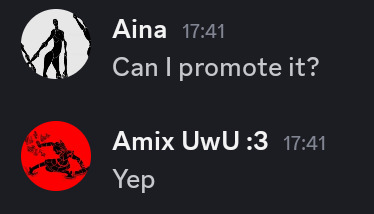
0 notes
Text
Synth v lite voice banks
-Resource.Dreamtonics
-Synth.me
+Extras
Solaria
(You can get more here)
2 notes
·
View notes
Text
Hello,u may have noticed that some links don't work anymore so here I'm sharing those that still works
-Synth v basic
-Piapro studio
-CeVIO
-Vocaloid 4
(For Vocaloid 4 to work you will need at least one Voice Bank so you can start with this one and then uninstall it and install one better )
-Utau
(If it doesn't work then you can use the official Japanese website and just use the google translator extension)
-OpenUtau
-PaintVoice (For Android)
(You will need a VPN to install Paintvoice,I recommend using TunnelBear for this)
-DeepVocal
-Voicepeak (I will explain this one better later)
-Voisona
Thx for reading <3
#Vocaloid.#vocaloid#synthesizer#vocal synth#software#japanese#utaloid#utau#synth v#free products#cevio#cevio ai#deepvocal#vocaloid.#voicepeak#dreamtonics#crypton future media
1 note
·
View note