We are here to give you all the latest updates on virtual private network. We provides you the best deals and offers on the trendy VPNs.
Don't wanna be here? Send us removal request.
Text
Best Free Antivirus for Windows 10
advantages o

A PC contains numerous important and confidential information such as financial or any confidential details. Which no one wants to share with anyone. But sometimes cybercriminals such as hackers or snoopers try to take unauthorized access to user's PC. So they can steal information data for their own benefit. But there is a solution to all these issues that is “Antivirus”. Many cybersecurity organizations offer paid as well as free antivirus services. And in this article, we will share with you some best free antivirus for Windows 10.
But before we share free antivirus with you, we need to know what is an Antivirus?
What is an Antivirus?
Antivirus is a computer application that automatically detects and removes viruses and malware from the computer. It also protects device from the viruses as well as hacker's attacks.
But an antivirus doesn’t always benefits you, it does have some disadvantages also such as frequent ads, lack of customer support and some time some of the antivirus companies share customer’s details with 3rd parties without informing the customer. So Before installing a antivirus software, customer should be aware about the advantages and disadvantages of Antivirus.
What is the best free antivirus for Windows 10?
We have shortlisted the three best free antivirus software that protects user's devices without compromising user's information. These three antivirus applications are below outlined.
Bitdefender Antivirus
Malwarebytes Antivirus
Avast Antivirus
Bitdefender Antivirus

Bitdefender antivirus was developed by a Romanian cybersecurity company called Bitdefender to offer protection to user’s computers. Other than Windows, Bitdefender also provides antivirus applications for macOS and Android. It has paid as well as free version but as we are discussing free antivirus application, we will share the features of the free version on Bitdefender antivirus.
Features
Real-Time Scanning: Bitdefender offers real-time automatic anti-malware protection. It keeps scanning the PC for any potential threats and removes them. Also, an advanced threat defense system that blocks advanced threats and ransomware.
Web Attack prevention: Bitdefender’s web filtering technology protects you from suspicious websites and prevents you to land on harmful or fraudster websites. That can harm you as well as your system.
Anti-Phishing & Anti-Fraud: Bitdefender allows you to shop or use banking services in a protected environment.
Bitdefender Photon: This exclusive technology of Bitdefender checks the hardware and software configuration of the user’s PC to save computer resources for better PC performance.
Global Protective Network: For better computer performance, Bitdefender scans the heavy scanning on the cloud without scanning the actual content of any of containing files in the system. It also never uploads any file on the cloud.
Auto-Update & Customer Support: Bitdefender provides auto-update of their antivirus software and 24/4 customer support through live chat. To get more advantages you can opt for its Bitdefender family pack or total security.
Malwarebytes Antivirus

Malwarebytes was developed by an American cybersecurity company called Malwarebytes Corporation. It was released in 2006 to protect PC’s from cyber threats such as viruses, malware, ransomware, spyware, etc.
Features
Remove Threats: Malwarebytes allows users to use their PC without any fear of viruses or any potential threats. Because it detects and removes malware as well as other advanced threats.
Protects all your devices: Malwarebytes has applications available for Windows, Android, iOS, and macOS. It also provides a browser extension for Chrome and Firefox users.
Avast Antivirus

Avast is one of the famous and well-known antiviruses on this list. This antivirus software was developed by Avast software which is a Czech multination cybersecurity company, headquartered in Prague. Avast offers antivirus software for Windows, macOS, Android, and iOS.
Features
Six-Layer Protection: Avast uses a six-layer protection technology to provide security to the user’s PC. Each layer is capable to keep your PC safe from the newest or any potential threats.
Smart Scanning: Avast offers smart analytics to scan and block viruses, malware, spyware, and phishing websites.
CyberCapture: This exclusive and advanced feature sends suspicious files to the cloud and scans to see if it is a threat. If they found it to be a threat, they push an antidote to all Avast users.
Wi-Fi Inspector: This feature detects and blocks any weakness in your home Wifi and hackers who are trying to intercept the network.
Smart Scan: Smart Scan feature finds all the loopholes in your system setting, Passwords, suspicious add-ons, and out-of-date applications that allow malware to enter your PC. And it suggests users fix them.
Conclusion
In this article, we have discussed the three best free antiviruses for Windows 10 that protects user’s PCs from cyber threats, such as viruses, malware, and ransomware. Bitdefender has some exclusive features such as Bitdefender Photon and Global protective network that took cybersecurity to the next level. Similarly, Malwarebytes doesn’t let the user's PC be affected by any cyberthreat. And Avast, a cybersecurity company which has made a reputation in the cyber world by protecting users' devices with their advanced security features.
1 note
·
View note
Text
Wondershare Uniconverter Review 2021
Wondershare Uniconverter which is also known as “WonderShare Video Converter Ultimate” is a Strong video tool. In this Wondershare Uniconverter Review, We are going to mention all of its details, features, advantages, and cons, and customer support. It has lots of different useful features that are unified into Wondershare UniConverter. And, it offers all of these features in just one app. It can also work as a video compressor, video file converter, video editor, DVD burner, and many others.

Why choose Wondershare UniConverter?
This is the major question that keeps popping up in the minds. So for those who are searching the suggestion of this question. We are mention some of the main features of Wondershare UniConverter and some buying factors that you should consider are given in below:-
It Converts the videos to a convenient file format.
It Converts the Audio files on Windows/Mac.
It can download the desired video content from the web.
It Compresses the video files.
Convert the Videos to VR(Virtual reality) compatible devices.
It does make the smallest and minor edits to the videos.
It merges two or more two videos into one.
It Burns the content into the DVD.
You can record your computer screen with a Wondershare UniConverter. Watermarking, subtitling, and GIF maker are also some of the few features of Wondershare UniConverter.
Wondershare UniConverter provides you 24/6 Live Support.

Features Of Wondershare Uniconverter
Wondershare UniConverter provides video/audio editing, conversions to diverse formats, high definition, mobile and camera support, and long lifetime updates. These are some of the main benefits of WonderShare UniConverter. Here are you can see further details about the app’s benefits.
Diverse Formats:- WonderShare UniConverter allows you to rip DVD movies to the video into diverse formats like WMV, MP4, and MPG. Also, you can transform them to optimize the device formats on Mac, Windows, and mobile media players.
High definition:- You can use WonderShare UniConverter to convert all the videos from your phone, laptop, or camera. YouTube videos are in 1080p vow. It supports also 4K editing. With the WonderShare UniConverter, you can enjoy the unlimited 4K editing supports.
Camera/Mobile Support:- Mobile Support makes it easy to coming in videos directly from your mobile camera or mobile devices. WonderShare UniConverter supports both Android and iOS.
Videos and Audios Editing:- You can import all the videos to your video editings applications such as Windows Movie Maker, Final Cut Pro, and Adobe Premiere Pro. You can use the app also to record video and audio as well as capture your screen.
Long Lifetime Updates:- When you buy the WonderShare UniConverter, you get updated automatically from the vendor for as long as you are using the app. It means you can also get added more functions But, make sure that you can easily use the app for a lot more years to come. The best content management software characteristics should always be up-to-date to keep up with today’s high-speed innovations.
Also Read, How to use wondershare uniconverter?
Is Wondershare UniConverter safe to use?
WonderShare UniConverter is completely safe to use for both Windows and Mac versions. The initial installer program also passes scans from Malwarebytes Antimalware, Microsoft Security Essentials, And as a result, all the other program files are installed.
Conclusion
After seeing all of its aspects we found through this Wondershare UniConverter Review 2021 that it provides you amazing features and 24/6 Live Support. Its high-speed conversion time, excellent output quality, and more additional features make it the perfect choice for those who want to buy this app. So if you are planning to buy Wondershare UniConverter so you can go for it. It is a great deal.
1 note
·
View note
Text
Best VPN for iPhone
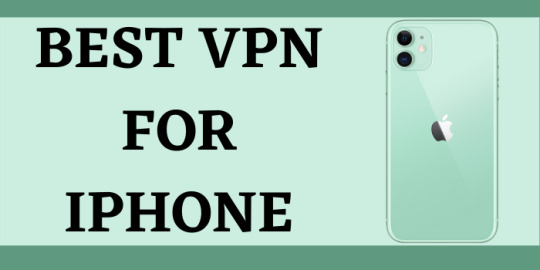
iPhones are pretty safe while using the internet but that doesn’t mean they keep you completely secure. That’s why we recommend you to use a VPN for better protection. A VPN is the most useful tool to protect your personal information. It sends the data through an encrypted tunnel so no one can see what you do on the internet. Here we have mentioned some of the best VPN for iPhone that are safe to use. But before that, let’s have a look at what a VPN is?
Why VPN is needed in iPhone?
A VPN or Virtual Private Network is software that creates an encrypted tunnel between a user and the internet. All the data, between a user and internet is transmitted through this encrypted tunnel so that no one can access this data.
These are very useful as they not only keep your data encrypted but also protect you against cyber threats. Here is the list of some of the top class VPN for iPhone that are best to use.
5 Best VPN for iPhone
Here we have mentioned some of the top class VPN for iPhone. We have not considered any free and Cheap VPN as they are not trustworthy. The best paid VPN to use in iPhone are:
ProtonVPN

It uses the highest strength encryption AES-256 to protect your internet connection.
Works with a No log policy so that you don’t have to worry about data logging.
It uses VPN protocols which are known as the most secure ones like IKEv2/IPSec and OpenVPN.
Offer up to 10Gbps of connection speed.
Can be used on 10 devices simultaneously on a single account.
Surfshark

Operates on a strict no-log policy and does not track or monitor your activities to know what we are doing on the internet.
By using the strongest AES-256-GCM encryption they guard your data on the internet.
Provides a kill switch that automatically deactivates your internet connection when your VPN connection would drop.
The Internet is open for everyone and by using ‘No Border Mode’ Surfshark enters restricted regions.
It provides unlimited simultaneous connections on a single account.
NordVPN

It is considered the best VPN for Netflix and can easily bypass Geo-restricted sites for you..
It works on a no-log policy and is based in Panama. This makes it one of the safest VPN.
For encrypting data, it uses AES-256-bit encryption.
For hiding/masking your IP, it uses IPSec and OpenVPN protocols that are considered best. It also uses self developed protocols NordLynx for better security.
It provides 6 simultaneous connections on a single account.
ExpressVPN

To protect your data it uses AES-256-bit encryption.
Allows you to enjoy unlimited streaming on Netflix, Amazon Prime, Hulu etc. that are blocked by ISP or Wi-Fi providers..
It does not store your IP address, browser history, or any other information as it operates on a No-Log policy.
It provides 5 simultaneous connections with a single account.
CyberGhost

Your ISP can easily track your data but with the Strongest AES-256-bit encryption, you are completely safe with CyberGhost.
They are committed to protect your data. They use a strict No-log policy that means they do not save any of your data.
It provides you Wi-Fi protection so that you can freely use the public Wi-Fis.
It can be used in 7 devices with a single subscription plan.
So, these are the best VPN for iPhone that we recommend to you. These are very nice any you can try them at least once.
Conclusion
All of these are the most secure VPN that are currently available for iPhone in the market. These VPNs are used by many professionals and they also recommend using them on iPhones. So, you can pick any one of them for you without any worry.
1 note
·
View note
Text
WHY WE NEED A VPN?
Before diving into why we need a VPN, let’s first look at what a VPN is?. In primary terms, A virtual private network (VPN) provides you anonymity and great online privacy by making a private network from public internet connections.
VPN hides your (IP) internet protocol address so no one can see trace your online activities. Most importantly, VPN services establish secure and encrypted connections to give you more privacy than secure Wi-Fi hotspots.

The reason why we need a VPN?
A VPN performs many tasks for you such as it hides your IP address and makes you anonymous over the web. It unblocks many geo-restricted content such as websites, Netflix, Hulu, amazon prime, etc.
With a VPN you can switch from one country to another easily it provides many servers so you can change your location. VPN protects you from hackers, spammer, and cybercriminals from stealing your data.
A VPN mainly uses in big multinational companies because they handle huge traffic over the web on a daily basis. This is the main reason people need a VPN.
Benifits of a VPN

A VPN provides you many benifits such as:
Hide Your Private Information:- Spammers and Hackers can use many cheap tricks to intercept the private information you enter on websites. they can easily use your personal information, to threaten you and also, getting access to your credit card, bank accounts information, and many more. But these all tricks are useless with VPN.
Secure Your Network:- when you use a VPN, it can easily stop web browsers, people, software, from getting access to your internet connection. This keeps the online information you receive and transmit safe and anonymous.
Access to Websites. As a VPN can easily go on every side of censorship, agencies cannot stop users from accessing websites anywhere in the world.
Anonymity. Anonymity is either one of the Internet’s biggest principles or one of its biggest difficulties, it's all depending on who you ask. However, the reality remains that when your identity is revealed, someone or something will come along to exploit you and your data. As well as, there are also few online activities that we simply don’t want to be traced. (We will leave it entirely to your imagination).
Does Not Affect the Internet Experience. There are no special changes to how you use the internet when using a VPN. So, you can browse the internet securely and normally.
Also Read, Express VPN Review
Can you be tracked if you use a VPN service?
Absolutely no, If you use a VPN service, your entire data are encrypted, as well as it hides your IP address by routing your connection requests via a VPN server. so you cannot be tracked. If someone even tries to track them, they will only see the IP address of the VPN server. Due to which your online activities will be completely safe.
Well, this is the most important part that what you should look for while purchasing a VPN. So, there are many things that you should look for while buying a VPN service such as:
Servers
Encryptions
Protocols
Money-back guarantee
Customer support
Kill-switch
DNS leak
No logs policy
Netflix streaming
DNS leak history
Torrenting
Speed
Unlimited Bandwidth
Device connectivity
So, these are the significant aspects you should always look at while purchasing a VPN. There are many VPN service providers in the market. But always look for the best VPN service provider. You will also find some free VPN as well.
Paid Vs Free VPN

There are many free VPN service provider in the market but these free VPNs comes with limitations and not being trustworthy. So, always go for the paid VPNs they give many features and facility plus they are trustworthy.
2 notes
·
View notes