Text
Behind-the-Scenes of a Production - Making Changes
I revisited my first short because I had learned a lot since then. I wanted to rerender it, as the previous version was a draft with a lot of noise that I didn't like. I wanted to finalize it and apply some of the things I had learned since making the first shot.

The large logo felt a bit bland, so I decided to create a glass viewing booth. I wanted to keep it simple to avoid making the shot feel too crowded.
I aimed for a slightly exaggerated yet realistic feel. Since the other two shots were quite over-the-top, I wanted some of that creativity to carry over into this one while still maintaining a slight contrast. I wanted it to feel real, relaxed, and authentic.


I applied simple color grading and added some sound effects to further ground it in reality. After that, the shot was complete and ready to render.
0 notes
Text
Robot Street Concept: Editing, Sound Design and Color Grading
I began editing this shot shortly after it finished rendering. Since the content wasn't advanced enough, I wanted to enhance it through editing, color grading, and sound design. While there wasn't much to do, I added a few sound effects that I thought were necessary to increase the shot's immersion.

I started by adding ambient sounds, city noises, and white noise to blend all the sounds together and avoid any muted spots in the track. I then added sounds that I thought would be present in a chaotic city, such as police chatter, sirens, car alarms, and other car sounds, to synchronize with the animation in the shot. Once this was done, I adjusted the EQ and added some reverb to place the sound effects in the open-air environment of the scene.

For color grading, I made a few changes to give the shot a new look. I increased the temperature to create a warmer feel, making the shot appear more action-packed rather than cold and isolated. The warmer tones contribute to the chaos and reflect the city environment. I also added chromatic aberration, lens distortion, and edge blurring to mimic a cinematic lens look. Additionally, I applied JPEG damage to the shot to make it look more compressed, adding to the realism of the CG elements.

High-quality CG elements, like the ones I rendered at 3480x2560, can often appear too sharp and clean. Real-world footage usually has some compression and JPEG damage, which may be subtle but is more visually appealing to the human eye. However, this is subjective, so I decided to keep it subtle without overdoing it.
0 notes
Text
Robot Street Concept: Placing Assets
Placing the assets was fairly straightforward, similar to the previous concepts. I wanted everything to be organized and presentable. I started by creating the roads. Since the original footage already had a road-like texture, I didn't bother modeling the road itself. Instead, I separated it with a single line of plants and road barriers. This made the road appear smaller and more believable.
I stuck to photorealistic assets, using those that were either photoscanned or modeled with photorealism in mind. Ensuring the correct scale of the different objects in relation to each other was crucial to maintain the illusion. To optimize the scene, I duplicated and arrayed existing models, such as trees, grass, and barriers, to avoid system crashes. I also sourced and added cars to the scene to enhance its realism.
The car being driven was added using an addon in Blender 3D. This addon allows you to rig and animate cars with realistic suspension and physics, enabling me to drive the car across the scene and add to the immersion.

0 notes
Text
Robot Street Concept: Constructing the environment
For the reconstruction of this scene, I wanted to try something a little different. I recently learned a new technique called "Delighting." This process involves taking footage and removing its existing lighting, allowing it to be artificially lit in 3D software. With the help of 3D projection mapping and Blender's node-based texturing toolset, I was able to eliminate any highlights and shadows from my footage, essentially creating a blank canvas for me to work with.

This technique allows you to add lighting to your real-world footage without the need for compositing in post. It organically adds highlights and shadows to real-world shots. The only thing you need to do is reconstruct the scene in 3D with a good level of accuracy. You then render it out with a transparent background and overlay the original footage behind the render layer.




This helped me explore new ways of working with VFX shots, streamline my workflow, and experiment. Typically, you would need to mimic the desired lighting in real life during the recording process, possibly using flashlights or other lighting equipment.
However, with this technique, all that hassle is eliminated. Delighting doesn't work on all footage, but in this case, I somehow managed to make it work.


0 notes
Text
Robot Street Concept: Motion Tracking
Motion tracking this footage was a breeze thanks to good lighting and how steady the shot was. The original video was pretty long at 18 seconds, so I had to trim it down a bit. I used Syntheyes for the motion tracking because the shot was simple. Honestly, I've tracked so many videos at this point that the process was pretty straightforward.

0 notes
Text
Setbacks and Adjustments: A last-minute addition
I learned that ideas can change and things don't always go as planned. I originally had three ideas, but I couldn't do one of them. I was really excited about the horror short film, but because of time constraints, technical problems, and other unexpected things, I wasn't able to make it work.
I did have some footage that I shot earlier, and I thought I might be able to use it with the time I had left. I considered adding my horror character to the footage, but the setting didn't fit. It was too bright and urban, and it just didn't work with the horror character. I needed a new concept for the footage.
That's when I came up with the idea of creating a miniature road, a small world within the existing walking path, where something interesting happens. I really liked this idea, and I think I'll save the horror short film idea for another time.
This whole experience has taught me that it's important to be flexible and adaptable when you're creating something. Things change, and you have to be willing to adjust your plans. I'm excited about this new concept, and I'm looking forward to seeing where it takes me.
0 notes
Text
Rocket Concept: Feedback
Driven by my eagerness to share my work and gain valuable insights beyond my immediate circle, I ventured into the online realm. This time, I decided to post my projects on Reddit, specifically targeting the r/blender and r/vfx subreddits. To my delight, the posts garnered a combined total of 6.2k views and sparked numerous comments.


Among the feedback received, two critical comments particularly resonated with me. These constructive criticisms pinpointed specific areas for improvement, shedding light on potential weaknesses in my work. These comments proved to be instrumental in helping me identify areas where I could refine my project during the reiteration process.


Beyond the immediate benefits for this particular project, I believe these comments will have a lasting impact on my future endeavors.
They serve as valuable reminders of potential pitfalls and offer guidance on how to elevate the quality of my future work.

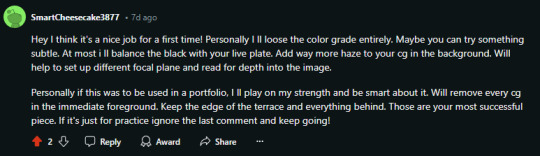
0 notes
Text
Rocket Concept: Sound Design and Color Grading
I put significant effort into achieving realistic sound design and color grading, but acknowledge there's room for improvement, especially with color grading. I plan to delve deeper into color grading techniques and refine my skills.
I'm more confident in my sound design abilities and focused on that aspect, believing sound significantly enhances visuals. I experimented with various sounds and effects to create a realistic soundscape, frequently utilizing EQ, Dehaze, and Reverb.

Color grading proved challenging, initially aiming for a sci-fi cinematic look. I opted for a green-heavy grade, which, upon reflection, felt excessive and detracted from realism.
This experience reinforced the power of subtle color grading, which can significantly improve a shot when executed correctly. Although I ultimately revised the color grade, I exported the initial version as a draft for reference.
0 notes
Text
Rocket Concept: Rendering
For the rendering process, I opted for a batch render due to its efficiency and reliability, particularly beneficial when dealing with multiple file outputs.
Considering time constraints and my PC's performance, batch rendering proved advantageous despite the increased per-frame render time of approximately 1.5 minutes - this means 12.5 hours for the whole shot of 500 frames at 29.97FPS. It might seem like an absurdly long time for a render of this length; but it was necessary in order to avoid flickering reflections as well as increased render noise levels.
However, the overall rendering duration was notably reduced compared to if I had manually rendered each pass and plate individually.

Rendering each element of the scene separately was essential for greater control during color grading and the creation of a breakdown, a module requirement. Each frame was initially rendered at a 3840x2560 (2K) resolution and later downscaled to 1920x1080 (1080p) during export from DaVinci Resolve.
the following render layers were exported:
Buildings
Metal Sheets
Other
Pipes
Rocket
Shadows
Walls

Careful file naming ensured efficient organization and management. Although the file sizes were larger due to simultaneous rendering, this was anticipated and accommodated by freeing up necessary storage space.
The RGBA color space and PNG format were chosen to preserve transparency through the Alpha channel, crucial for compositing the footage. I also used the 8-bit Color depth to minimize file output size as well as opposed to the 16-bit option which would result in a much high per-frame file size.


While editing, optimized media proxies became necessary due to the large resolution of the image sequences. Generating these proxies added some time to the workflow, but it was a manageable trade-off for smoother editing performance.
0 notes
Text
Rocket Concept: Changes and Tweaks
there were a few tweaks that i had to make after my initial draft shot. nothing too major just changing up the placement of some of the assets as well as reworking some of them. specifically i wanted to move the buildings way into the background, this way it would add more depth to the shot, than having most of the assets in the foreground.
i also made some space for the branding and also made sure the shot didnt feel too crowded, it felt way to clustered so i wanted to make it seem more free
0 notes