Don't wanna be here? Send us removal request.
Text
State in React Javascript???
State allows us to manage changing data in an application. It's defined as an object where we define key-value pairs specifying various data we want to track in the application.
In React, all the code we write is defined inside a component.
There are mainly two ways of creating a component in React:
class-based component
functional component
We'll start with class-based components now. Later in this article, we will see a functional component way of creating components.
You should know how to work with class-based components as well as functional components, including hooks.
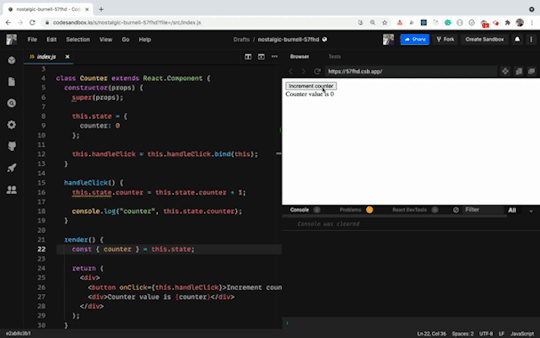
Instead of directly learning functional components with React hooks, you should first understand class-based components so it's easy to clear the basics.
You can create a component by using an ES6 class keyword and by extending the Component class provided by React
#React #nextjs #TypeScript #programming #coding #javascript
0 notes
Text
React Virtual DOM???
React Virtual DOM??? As web applications become more complex, managing updates to the user interface becomes a challenging task. This is where the Virtual DOM (Document Object Model) comes into play – particularly in React, the leading JavaScript library for building user interfaces.

The virtual DOM is a lightweight copy of the real DOM that allows React to manage changes more efficiently by minimizing the direct manipulation required on the real DOM. This process significantly enhances the performance of web apps.
Understanding the virtual DOM is essential for developers who want to get the best out of React. It plays a key role in how React updates the UI, ensuring that changes are applied quickly without unnecessary re-renders. #React #nextjs #TypeScript #programming #coding #javascript #tailwindcss #css #html #javascript
1 note
·
View note
Text
Using Axios in ReactJS. Many projects on the web need to interface with a REST API at some stage in their development. Axios is a lightweight HTTP client based on the $http service within ReactJS and is similar to the native JavaScript Fetch API.
Axios is promise-based, which gives you the ability to take advantage of JavaScript’s "async" and "await" for more readable asynchronous code.
You can also intercept and cancel requests, and there’s built-in client-side protection against cross-site request forgery.
In this video, you will see examples of how to use Axios to access the popular JSON Placeholder API within a ReactJS Application.
youtube
7 notes
·
View notes
Text
React Class Component vs. Functional Component: What’s the Difference
The class component, a stateful/container component, is a regular ES6 class that extends the component class of the React library. It is called a stateful component because it controls how the state changes and the implementation of the component logic. Aside from that, they have access to all the different phases of a React lifecycle method.
Functional components are simply JavaScript functions. Before the advent of hooks in React 16.8, they were mostly referred to as stateless or presentational components because then they only accepted and returned data to be rendered to the DOM.

Before, the class component was the only option to access more React features such as state and React lifecycle methods. However, with hooks, you can implement state and other React features, and, most importantly, you can write your entire UI with functional components.
1 note
·
View note
Text
ReactJS useCallback Hook useCallback Prevents Callbacks from Being Recreated useCallback is a hook that is used for improving our component performance.
Callback functions are the name of functions that are "called back" within a parent component. The most common usage is to have a parent component with a state variable, but you want to update that state from a child component.
What do you do? You pass down a callback function to the child from the parent. That allows us to update state in the parent component.
useCallback memoizes our callback functions, so they not recreated on every re-render. Using useCallback correctly can improve the performance of our app. #reactjs #javascript #webdevelopment #nodejs #useCallBack

2 notes
·
View notes
Text
A Responsive Timeline Animated on Scroll with React js
hi guys, i am building this responsive animated Timeline scroll with React js.
This is a great way to show a timeline on your next website, it has an animated stem that changes color and fills in as you scroll down or click on the next section. You can also scroll back to reverse the animation.
The timeline is in the center and the content is filled in on the left and right but on small screen devices, the timeline moves to the left and all the content loads on the right. This was build with react js and material ui. #React #javascript #webdevelopment

8 notes
·
View notes
Text
ToDo List App is a kind of app that generally used to maintain our day-to-day tasks or list everything that we have to do, with the most important tasks at the top of the list, and the least important tasks at the bottom. It is helpful in planning our daily schedules.
In this project, I have been building a todo app with one of the most popular web application frameworks, React, and real-time database firebase.
This Todo app touches on all the important parts of building any data-driven app, including the Create, Read, Update and Delete (CRUD) operations. #react #javascript #webdevelopment #firebase

1 note
·
View note
Text

Almost every modern framework has a route feature (specifically React app). In the modern Web, a router is a module whose job is to manage the path/route in web-based applications.
Routers manage the entrances in the form of requests to applications; they sort and process URL requests for later processing according to the URL’s final destination.
React router used for moving between web pages without reloading the browser tab. On a modern website, React router is the main component for creating web applications with SPA concepts. #react #javascript #webdevelopment #programming #website
1 note
·
View note
Text
Lavelo - React Wedding Template
Lavelo – React Wedding Template
Lavelo – Responsive React Wedding Template Lavelo – is a clean, unique, responsive React wedding template. It is a modern, beautiful, elegant wedding template. We have tried to use modern tools like React, CSS3, Bootstrap, for building this template. Couple details, Love story, Countdown, Groomsmen and Bridesmaids, Events almost all kinds of wedding features we have tried to put into it. RSVP…

View On WordPress
5 notes
·
View notes
Text

Using Directual you can setup the whole backend for your React App in less than 15 minutes, and then, should any change in database or API required, you can make that change almost instantly #react #javascript #webdevelopment
1 note
·
View note
Text

ReactJS is extremely intuitive to work with and provides interactivity to the layout of any UI. Plus, it enables fast and quality assured application development that in turn saves tome for both - clients and developers #reactjs #javascript #webdevelopment
2 notes
·
View notes
Text
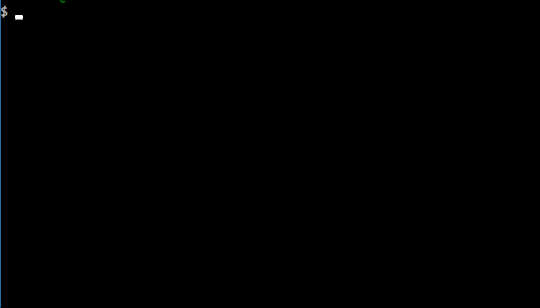
Creating the React Application There are great tools to create PWAs and one of them is the create-react-app library. In order to be able to use create-react-app in any directory we'll install it globally using the -g flag.
npm i create-react-app -g #react #javascript #webdevelopment
3 notes
·
View notes
Text
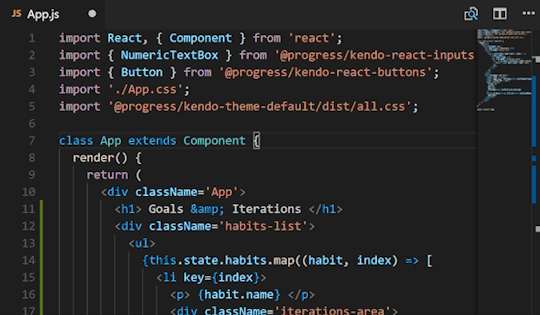
#React components has a built-in state object. The state object is where you store property values that belongs to the component. When the state object changes, the component re-renders.
Props are used to pass data, whereas state is for managing data. Data from props is read-only, and cannot be modified by a component that is receiving it from outside. State data can be modified by its own component, but is private (cannot be accessed from outside) #react #statemanagement #javascript
2 notes
·
View notes
Text
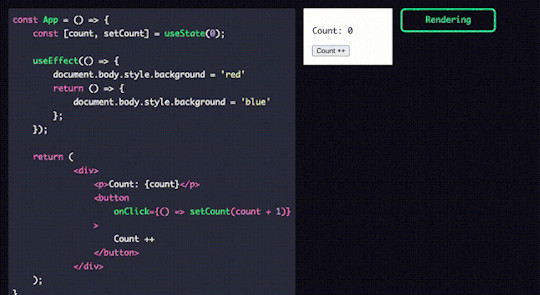
React useEffect: The basics and the secrets. Almost everyone is familiar with hooks these days, useEffect is one of the most used hook
Whenever the components re-render the hook will trigger updating the document title. It might be due to count change or its parent might have re-rendered causing this to re-render
If you are creating side effect, you might want to clear them like clearing timeout or cancelling previous pending API request, for this we have cleanup method, return a function from useEffect and it will trigger at unmount or before the next cycle of the same useEffect #react #javascript #useeffect #webdevelopment
1 note
·
View note
Text

There is a chasm between using React to build UIs and needing to know how it actually works under the hood.
A React component is nothing more than a JavaScript object. React creates its own virtual DOM which is a representation of your entire UI structure in the form of a binary tree.
It keeps this virtual DOM tree in memory, adding, updating, and deleting various components multiple times before it is finally rendered in the actual browser DOM and UI is physically updated in browser. #javascript #react #ui #webdevelopment
3 notes
·
View notes
Text

React hooks, shaking the codebase of developers and changing the way we write React web applications. Functional components with hooks have largely replaced class components and now Redux has followed.
React and Redux works powerfully for my web applications, creating a basic UI in a matter of minutes. They work perfectly to give structure to your code whilst providing a platform that enables substantial app growth #react #ui #redux #javascript #programming #webdevelopment
1 note
·
View note
