Don't wanna be here? Send us removal request.
Text
Strategies How You Can Enhance SEO Ranking

There are many strategies that can be used to enhance SEO rankings. Here are a few key strategies:
Keyword research: This involves researching and identifying the keywords and phrases that people are using to search for products, services, or information in your industry.
On-page optimization: This involves optimizing the content on your website for the target keywords, including title tags, meta descriptions, and header tags. It also involves optimizing the website structure, URL structure, and internal linking.
Content creation: Creating high-quality, engaging, and informative content on a regular basis can help to drive traffic to your website and improve your SEO rankings.
Backlink building: This involves building high-quality backlinks from other websites in your industry, as well as internal linking within your website.
Mobile optimization: Ensuring that your website is mobile-friendly and easy to use on mobile devices is important for SEO rankings.
Page speed optimization: Ensuring that your website loads quickly is important for both user experience and SEO rankings.
Social media optimization: Optimizing your social media profiles and sharing your content on social media can help to drive traffic to your website and improve your SEO rankings.
Local SEO: Optimizing your website for local search by including location-specific keywords, creating local business listings, and optimizing Google My Business profile can help to improve your SEO rankings in your local area.
Weeblysocial brings amazing content for your problems to solve them. We write to solve your problems with content that you need to know. Follow us on Instagram, YouTube for more strategies & content.
These are just a few of the many strategies that can be used to enhance SEO rankings. It's important to develop a comprehensive SEO strategy that includes both on-page and off-page optimization, as well as ongoing monitoring and analysis of results.
0 notes
Text
Some popular video editing software are Adobe Premiere Pro, Final Cut Pro, DaVinci Resolve, iMovie, and Filmora.
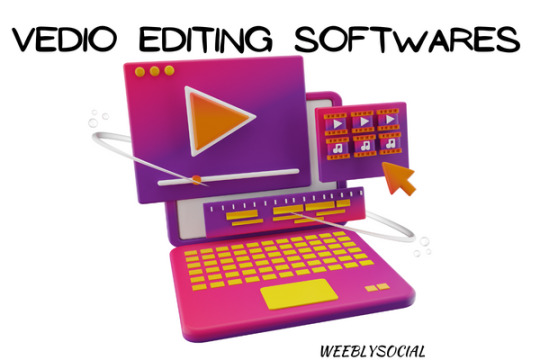
Adobe Premiere Pro is a professional-level video editing software developed by Adobe Inc. It's widely used by content creators, filmmakers, and video editors to create high-quality videos for various platforms. It offers advanced features such as multi-camera editing, color correction, audio editing, and motion graphics. It's available on both Windows and Mac operating systems through a subscription-based model.
Final Cut Pro is a professional video editing software developed by Apple Inc. It's designed for use on Apple's macOS operating system and is widely used in the film and television industry. It offers advanced features such as multi-camera editing, color correction, audio editing, and motion graphics. It has a user-friendly interface and provides seamless integration with other Apple products such as Motion, Compressor, and Logic Pro. Final Cut Pro is available on the Mac App Store as a one-time purchase.
DaVinci Resolve is a professional video editing software developed by Blackmagic Design. It's widely used in the film and television industry for color correction, visual effects, and audio post-production. It offers advanced features such as multi-camera editing, color grading, audio editing, and motion graphics. DaVinci Resolve is available on both Windows, Mac, and Linux operating systems and has a free version as well as a paid version with additional features. The software is known for its powerful color grading tools and is used by many professional colorists.
iMovie is a video editing software developed by Apple Inc. It's designed for use on Apple's macOS and iOS operating systems and is popular among beginners and amateur video editors. It offers basic video editing features such as trimming, cutting, and adding transitions and effects. It also provides some advanced features such as color correction, audio editing, and picture-in-picture effects. iMovie has a user-friendly interface and is free to download from the Mac App Store and iOS App Store.
Filmora is a video editing software developed by Wondershare. It's designed for both Windows and Mac operating systems and is popular among beginners and amateur video editors. It offers basic video editing features such as trimming, cutting, and adding transitions and effects. It also provides some advanced features such as color correction, audio editing, and screen recording. Filmora has a user-friendly interface and offers a range of built-in templates, filters, and effects. It's available on a subscription-based model with different pricing plans.
READ DETAILED INFORMATION ABOUT VEDIO EDITING SOFTWARES HERE AT WEEBLYSOCIAL A DIGITAL MARKETING AGENCY...
#vedio editing#vedioeditingsoftware#editing#editing software#software#digitalmarketing#marketing#besteditingsoftware
1 note
·
View note