Don't wanna be here? Send us removal request.
Text

Medieval Pottery Kiln
**Businesses and Hobbies EP Required**
What I Did:
The kiln now works off-the-grid.
There are no lights when the kiln is in-use- or at any time for that matter.
The wooden part of the kiln has been changed to look a bit less processed; I think it compliments the pottery station nicely but it doesn't match (yet). It's made out of walnut wood but the tones are slightly different. I added a bit of ageing/dirt to the wood.
I removed everything from the shelves; I'm considering adding some objects to them at a later date but for now you might be able to mess around with bb.moveobjects and place your own items there.
The clay stored at the bottom in now wrapped in leather to help trap in moisture without the use of modern day processed goods. You can still see a slight colour shift of the original clay through the leather which I kept because I thought it added a nice touch of realism.
I removed the plastic bucket.
The kiln itself is made out of stone which has been gradually darkened over time from the firing of pottery; I'm not exactly happy with it. But in-game I do enjoy it and I will personally be using it as a placeholder until my actual "Medieval Pottery" idea is complete.
The legs holding up the extremely heavy carved stone kiln are made out of weathered iron.. we won't go into the logistics of how that works I just thought it looked better than wood or stone 😅 All of the EA animations have been left intact, nothing about this object has changed other than it's textures. (and the things I removed)
More Information and Free Download HERE
444 notes
·
View notes
Text

I am so, so excited to release my first CC pack. I worked so hard on this 😭
1 Hair, 3 Versions (16-18k polys each due to the braids, no hat chops because... well, why?)
2 Hair Accessories (5k and 2k polys)
1 Necklace (3k polys. No normal map as I couldn't work out how to do it - might update later when I learn)
1 Dress (25k polys, due to the detailing)

All disabled for random! More images below the cut, or you can get it in early access by heading over here ➡ ☕
I hope you like it!








@maxismatchccworld @s4library @sssvitlans @mmfinds @public-ccfinds
223 notes
·
View notes
Photo


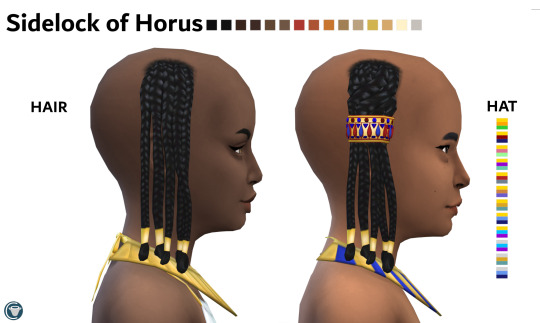
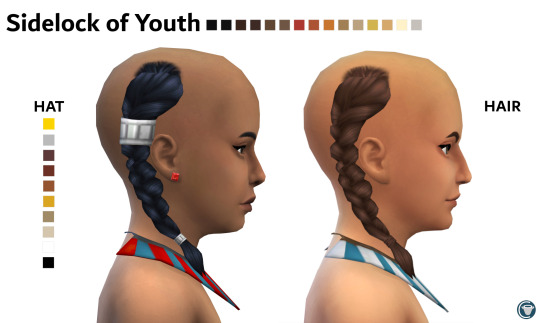
Pyramid Pals: An Egyptian Kids Set
Some CAS stuff for royal Egyptian kiddos. Pick and choose, or download a merged file.
Pyramid Dress
Full body category
28 swatches
Base game compatible
Pyramid Loincloth
Skirt category
15 swatches
Base game compatible
Pyramid Bib Necklace
Necklace category
27 swatches
Base game compatible
Sidelock of Horus Hair
Hair category
All 15 ea child swatches
Base game compatible
Sidelock of Horus Hat
Hat category
12 swatches (plus all 15 ea child hair swatches)
Base game compatible
Sidelock of Youth Hair
Hair category
All 15 ea child swatches
Base game compatible
Sidelock of Youth Hat
Hat category
10 swatches (plus all 15 ea child hair swatches)
Base game compatible
PICK AND CHOOSE DOWNLOAD - Dropbox (no ads)
or
MERGED PACKAGE DOWNLOAD - Dropbox (no ads)
311 notes
·
View notes
Text









[Atelier Lena] Bottari Set (Acc+Deco+Pose)
1. Bottari Acc (CAS)
- New Mesh
- All lods
- All 30 swatches
- Right Ring Category
2. Bottari Deco (Object)
- New Mesh
- All lods
- All 30 Swatches
- Decoration(Misc) & Clutter Category
3. Bottari Pose
- All 5 Poses (All in one + 4 poses)
- Need Bottari Acc
Always thank you for your supporting and I hope you like it❤
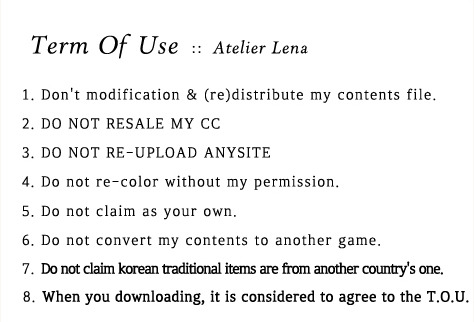
DOWNLOAD << Early Access!
43 notes
·
View notes
Text


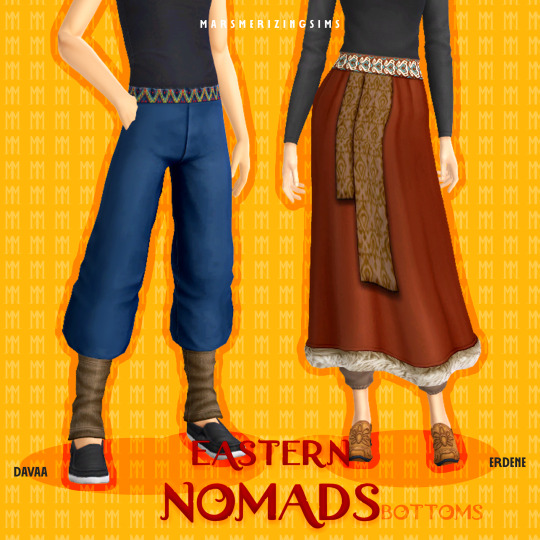
The Eastern Nomads Set (Public Dec 30th)
Guys, I'm going to take a break on 24th to Dec 30th for the holidays. So, I won't be making CC for Father Winters on those days--that means there will be no uploads for some time in January for Landgraab and free users.
via SFS
522 notes
·
View notes
Text
Sifix Johanna Tudor Edit + Matching Tudor Gable Headpiece

Based on the Johanna dress by Sifix - edited to have Tudor skirt and profile. Available for adult sims, children and toddlers.






85 swatches.
Thank you @sifix for your generous TOU!
Matching Tudor Gable Headpiece

A proper headpiece for your Tudor ladies. Available for children and adult sims.
85 swatches.




Some clipping can be noticed, but I think I minimized it.
The kids' versions take their textures form the adult version - one merged file.
Unmerge the files if you want to edit or remerge but remember to keep the files together.
Download Sifix Johanna Tudor Edit (Curseforge)
Download Tudor Gable Headpiece (Curseforge)
159 notes
·
View notes
Text

Around the Sims 3 | Moroccan menu
Still in my exploration of food for Sims homes & restaurants! Today, I bring you three moroccan meals, all three using a new ingredient: the semolina, and all three being vegan because I didn’t feel like drawing meat (I’m vegetarian. BUT all my menus won’t be, I promise!) You’ll also find decorative versions of the plates, plus clutter, because we always need clutter, don’t we? :)
It will be released on Around the Sims 3 the September 1st. It’s available in early access for Patreons right now.
384 notes
·
View notes
Text

Hello again! Another set dedicated to the esteemed horses is ready. I have tried to recreate as accurately as possible, one of my favourite breeds: Gypsy Vanner (or Irish Cob).

The set consists of 4 new cas items: mane (long and thick with the addition of 4 new textures) - forlock (covers one eye) - tail (long and thick) - feathers (thick and completely covering the horse's hooves). As usual, being a static mesh, the mane may have problems with certain movements of the horse! (but it works correctly) Hope you like it!
DOWNLOAD - simsfileshare (always free)
T.O.U.
*Don’t claim as yours
*Don’t put my cc in paywall site
230 notes
·
View notes
Text

🌾🐎 RUSTIC HORSE BALL 🐎🌾
a really quick recolor of a horse ball suitable for medieval/historic saves (or for anyone who prefers to reject the blessings of civilization). i'm not that good at texturing but i really couldn't look at this disgustingly modern surface so i had to fix it asap 😅 feel free to use it! (until someone makes a better version haha)
.*✧・゚:* 🌼 DOWNLOAD 🌼 {SFS} *:・゚✧*.
🤍
488 notes
·
View notes
Text

Blowtorch!
Maxi's worlds emptied of era specific stuff – made for simmers who wants themed hoods of their choice.
So, you found T.O.O.L, the super useful mod by Twisted Mexi, and learned how to decorate your sim world.
But there is this problem with Maxis houses and items, which do NOT fit in your sim world. So far, the most used method has been to hide them, as in either move them away (if even possible) from sight or use a hider/override to make them invisible. That method has its limits, is very tedious (need to find, make an override, ect, and there are SO MANY items)
Blowtorch has another approach. It takes out the items (houses, vehicles, modern deco, well - all silly deco really) from the world. You can then place nicer deco or game items instead.
The items are not hidden from catalogue, so you can place the same items back but in a different place if you so wish. Or use cc deco. Make the world medieval, or Victorian, or sci-fi, or whatever.

HOW DOES THIS WORK?
This mod edits the preloaded deco in the world. It changes game files – and the changes will affect all your saves, old and new. If you decide that you want the deco back, you can do it either with the GAME REPAIR function or using the backup of the original folders that I included in the mods folders.
You can either use all my edited files – or the ones you want. If you for example want Willow Creek to be as it always has, but want a blowtorched Oasis Springs, just delete the Willow Creek files before installation, and keep Oasis Springs.
I have blowtorched almost all the hoods in the worlds, both EP and GP: s (See list below for exceptions.) If you don’t have all EP/GP I recommend to delete the ones you don’t have before installing.
(Save the zip with the mod somewhere safe so you can add new worlds when you add a new EP/GP with a world.)
Here are some general rules I went by:
- All landmarks, architecture deco, street deco, vehicles, with special effects - blowtorched
- Functional objects: outside tables, playground items, and such – blowtorched. Place them again where you want them!
- All lights, both streetlights and built in hood lights, blowtorched.
- All palm trees, ever pink trees, wispy modern beeches, and other modern plants, blowtorched. (I of course kept the palm trees in Sulani and Selvadorada)
- ALMOST ALL THESE THINGS (not the built in lights) are still available in the catalog (debug, live edit) items though. So, if you still want a modern, but DIFFERENT hood, you can place them again, as you want them. This is a big advantage compared to hiders – those usually hide the items also from the catalogue.
- Visual effects belonging to vehicles and other stuff mentioned above, blowtorched. No modern yachts, no airplanes.
- The lights are gone. The world will be dark at night if you don’t place streetlights or such.

WHAT I KEPT
I kept the seasons stalls, where they are available (if you have the Seasons EP.) They can also be placed, but as they are in conditional layers (changes with the seasons) this can't be done by placing them manually.
I kept all spawners. All the fishing spots and all the bugs, frogs, dig sites, wild growing plants.
Lighting mod included
This mod also includes the Sunblind lighting mod by Softerhaze. Lighting mods also change these files, so I added Sunblind with the creator's permission. Read more about their mod here.
(You do not need to download or install the mod; it is included in the Blowtorch mod.)
If you want another lighting mod or no lighting mod, you need to edit the files manually.
This is done by replacing the resources “Sky Box Texture Data” and “World Timeline Color”.

ECO LIFESTYLE NOTE!
Unfortunately, the Evergreen Harbor world that came with Eco Lifestyle (EP 9) has some special evil magic and the deco needs hiders anyway. If you play with that world and want it to be BLOWTORCHED, install the file ELHoodHidersMerged in your Mods folder.
Other recommended mods:
Check out T.O.O.L and Twisted Mexis other mods here: https://twistedmexi.com/Mods/
To add deco stuff outside lots:
T.O.O.L – at Tmexis page you also find information about his CAW-project, still in alpha testing.
I also recommend his Better Build/Buy mod, and his toggle mods, especially the Strangerville Story Toggle on if you want to use Strangerville as a normal world. And also his that enabled build/buy on the Secret Lab lot – in new saves.
Zerbu has a couple of super useful mods:
All Worlds are Residential https://zerbu.tumblr.com/post/173398784785/the-sims-4-mod-all-worlds-are-residential
Venue changes https://zerbu.tumblr.com/post/160347810775/the-sims-4-mod-venue-changes
Twelfth Doctor has a great mod for travelling to all the hidden/special lots, so you can edit them: https://td1sims.tumblr.com/post/635457539495084032/travel-to-venue
Q&A about Blowtorch mod
1. Can I use this on my old saves?
Answer: Yes. The mod does not affect the saves, or your CC, or anything other than the game files in the Windows directory. You can easily uninstall the mod by using the backup files (included) or do a Game Repair.
2. Why are there stuff not deleted? Annoying modern fences in Windenburg Ugly Modern Business district, for example?
Answer: some items are a part of the world mesh and is not yet possible to edit. If there will be a solution later, I will update the mod.
3. Will I have to update the mod after patches and new expansions?
Answer: Yes. If the patch/ep/GP does not include a new world, you just reinstall the mod (see instructions below) as you installed it the first time. I will make updated versions asap when new worlds are released.
4. I don’t have EP X or Y – can I use the Blowtorch mod?
Answer: Yes, but I recommend deleting the folders for EP/GP you don’t have. See list in the PDF-file with documentation.
Where to find nice themes hood deco to use with Blowtorch?
You can basically use any item, from game or CC, to decorate hoods. Try out the options with T.O.O.L to change the size of objects!
I already posted some Hood Deco CC – and I have much more to come. I have been converting/editing/creating and preparing hood deco from Sims Medieval, Sims 2 and Sims 3 and other games – my CC is medieval/historical themed but I hope for other creators to add to the hood deco options in the future.
Due to filesize all the downloads can be found on Patreon (of course for free): Download Blowtorch (Patreon, always free)

746 notes
·
View notes
Text
CK3 Plantagenet Crown

This crown is converted from Crusader Kings III - adapted for sims and made available for all ages - including infants.
The versions for adult, kids and toddlers ar adapted for Hat Slider
Read more and download the sliders here: Hat Slider for adult sims Hat slider for Kids & Toddlers
Infant version is without hat slider - pick hair accordingly.








All versions merged in one handy file.
The kids' versions take their textures form the adult version - one merged file.
Unmerge the files if you want to edit or remerge but remember to keep the files together.
Download CK3 Plantagenet Crown (Curseforge)
62 notes
·
View notes
Text
TSM King Fur Coat - updated and improved

This fine, yet comfy, outfit is converted from Sims Medieval, adorned with ermine (pixel ermines! no real furs!) - an exclusive style for the royals of the court. Available för all ages, including infants.
Now updated with better textures, infant version added. Delete old version if you have it.
HQ textures, many swatches.






Infant, kids and toddler's versions get their textures from the adult version. All merged in one file, if you want to edit or remerge, unmerge first.
Download TSM King Fur Coat (Curseforge)
154 notes
·
View notes
Text


DRAGONKIN: a World of Warcraft dracthyr horn set by Valhallan
Dracthyr horns in 10 different styles from World of Warcraft: Dragonflight, plus an overlay accessory to create ombre effects!
10 horn types
All horns come in 38 swatches, 25 from the Spooky Palette and 13 original swatches from WoW
Enabled for all genders and occult, disabled for random
Horns found under Hats, overlay found in Gloves
I am currently working on converting these for children, toddlers and infants, so those will be here soon!
If you are able to, please consider downloading via CurseForge as it supports me directly!
🐲DOWNLOAD (CurseForge) / DOWNLOAD (SFS) - Consider a donation?
2K notes
·
View notes
Text
Historical CC - Firewood Thermostat

A historical version of the thermostat from Seasons. I can't get rid of the stupid remote control animation without creating my own custom tuning, and if I do that, I'll have to deal with the item breaking every time the game updates. Instead, I recommend downloading my remote control override, which you can find here. Just put the thermostat somewhere in your house, and voilà!

Stats: ♢ Requires Seasons ♢ 8 Swatches ♢ §125. Find it in Build/Buy by searching Naunakht or Thermostat
Download: SIMFILESHARE | PATREON
Buy me a Coffee? ☕
890 notes
·
View notes
Text
Styled Looks Add-Ons:
Fix For Removing Shoes and Tops & Undresser for All Age Groups
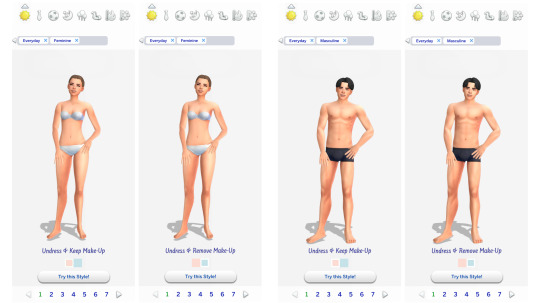
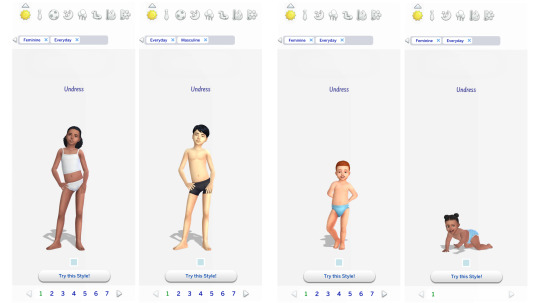
1. Fix For Removing Shoes and Tops
Last week I spent some time trouble shooting a few peculiar issues I came across concerning Styled Looks. One issue is addressed here, the other one I found is the following:
Since an update in mid 2022 Styled Looks where sims are barefoot or topless (so this mostly concerns outfits in the Swimwear and Sleepwear categories) don’t remove shoes and tops anymore (only noticeable if your sim is wearing shoes or tops before you apply the look). The issue also comes up with EAs looks and seems to be happening since mid 2022 (I suspect the Werewolf patch or earlier). I made a report for it here, but I don’t have much hope there will be an official fix.
I just now made the connection that the cause is the same as what I had noticed previously with SL using unlockable CAS items: CAS parts missing the “ShowInUI” flag are not registered in Styled Looks. Not sure if those CAS items used to have the flag originally or if sth was changed about how SL work (latter seems more probable to me). But setting the flag makes the items functional in SL again.
So I’m sharing a fix here which is an override of the respective CAS parts adding the missing flag. Be aware, though, that the override will mark your sims with the CC flag (while you use it).
Known conflicts:
Necrodogs HD feet (the files override the same CAS parts for feet).
Any other CC overriding CAS parts for feet or bare tops.
2. Undresser for All Age Groups
While trouble shooting I also made a SL undressing the sims. I know there’s already a similar one that was made previously (see link below). But since the creator deactivated their account and the SL wasn’t working correctly due to the described issue, I made my own version, also adding more options, and decided to share it here:
The Undresser SL works for all age groups and outfit categories.
Furthermore, I added an additional swatch that undresses the sims without removing make-up.
The Undresser SL is made in the same style as my custom Styled Looks and needs a custom background, which you can get below as well (if you haven’t it already in your mods folder along with my looks).
Also note that custom SL are always listed behind EAs looks. You will need MizoreYukiis mod linked below to hide EAs looks in order to see the Undresser SL as first entry in the list. That's the only way it will be useful, imo.
💐All credit to Floopi for the original idea. You can find their version which was recovered couple of months ago (since the original post is not accessible) in a reblog here. You can use it instead of mine – but it will also require the fix to work correctly.
3. Downloads:
Fix For Removing Shoes and Tops: SFS | MF
Undresser for All Age Groups: SFS | MF
BG1: SFS | MF or BG2: SFS | MF (I made 2 different subtle backgrounds that you can choose from depending on whether you use a colored CAS background (BG 1 recommended) or a white CAS background (BG 2 recommended).
Hider Mod for EAs Styled Looks by @mizoreyukii
My custom styled looks are linked here.
@maxismatchccworld @emilyccfinds @thefoxburyinstitute
961 notes
·
View notes
Text

Mountbatten Tiara
I made this tiara right before I took a hiatus but I didn't like it so I remade it a few months ago! I'm really proud of it! :)
- BGC - High Poly - Hat Slider Compatible - Please Respect my TOU
Download

old vs new one!!
323 notes
·
View notes
Text




Nashuja Sleeping Bags
Gather some moss and grass and let your sim sleep softly on the ground with a pillow and blanket of choice. Or, if your sim is picky, let them try a simple mattress filled with straw.
This mini-set has two sleeping bags; one for children and adults, and one for toddlers. You will find the objects in game where you normally find this kind of objects, or by searching for Nashuja or KyriaT.
You will need the Growing Together pack for this to show up in your game.
Nashuja big/small sleeping bag
Mesh: ❗EA Growing together
Use the big for child to elder, and small for toddlers
Found in Comfort - Beds
37 swatches
Price 100/75 $
Credit: All items are made for Sims 4 using Gimp and Sims 4 Studio.
TOU: Don’t upload and claim as your own. You may include with sims if you give credit with a link to this post, but please don’t upload to pay sites or behind adfly.
📥 Download: SimsFileShare - Patreon - CurseForge
My downloads are always free, no ads, no paywall. More of my stuff at my blog: My cc - lots - sims - saves.
Something wrong? Send me an ask or contact me!
Hello @allhistoricalcc - @anitasims - @itsjessicaccfinds - @maxismatchccworld - @mmfinds - @public-ccfinds - @simshistoricalfinds - @sssvitlans
Thank you for sharing! 💕
199 notes
·
View notes