Text
SUBMISSION LINKS:
IXD503 All Together
Research
Launch Strategy
Website - auraapp.org
Aura - (All work together)
Aura
Aura Connect
Prototypes
Aura
Aura Connect
0 notes
Link
FINAL PROTOTYPE:
Here is the link to the final prototype of the Aura Connect app. I have used Adobe XD to design the prototype. I wanted to designn the most accurate version of Aura connect to show how the app will use for the user connected with the main user of Aura.
For the best results view on a smartphone and enjoy all the features of Aura Connect.
0 notes
Link
FINAL PROTOTYPE:
Here is a link to the final prototype for Aura. For best view open on a smartphone. Enjoy the journey through Aura and explore all the features.
0 notes
Text
Adobe XD:

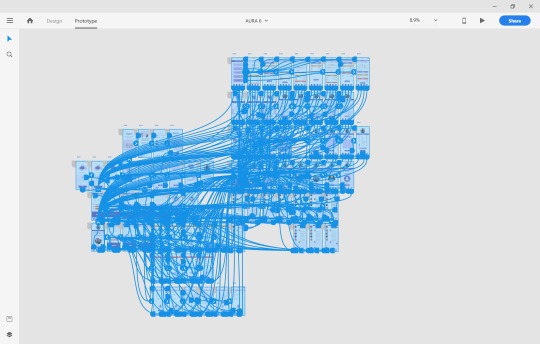
After designing all the screens for Aura visually I took the next step and started connecting all of them into a prototype making sure it is perfectly connected for the prototype to work well from start to finish and between all of the screens.
0 notes
Text
Adobe XD:


After finishing designing all the Aura Connect screens, I started to connect them all into a high fidelity prototype using Adove XD. I have done the same process for the previous version for the main user of Aura. Because I have already decided on the flow of the user journey and how I want the screens to be connected it made it easier to prototype.
It has also helped to make it easier as I have done this previously to the other version of Aura.
0 notes
Text







Here are some more promotional images of Aura Connect with some main screens mock ups. I think these will work well to be included on the social media platforms and promotional website.
0 notes
Text
Aura Connect User Flow:

After designing the main screens for Aura Connect I decided to seperate them all into different sections and put them all into a user flow to show the journey the user will go through from the first screen, registration or sign towards the main features of the app. I think that this breaks this down well and makes the flow easy to understand.
0 notes
Text
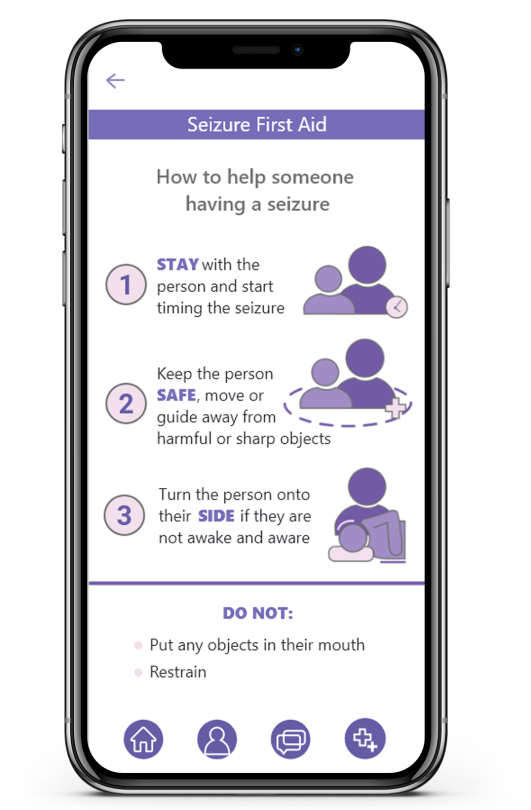
FIRST AID:
This is the seizure first aid screen mock up. This section cosists of only one screen with easy access from the navigation bar. This section represents the main steps to take to help someone that is having a seizure. This is an important section to help even if the person knows what to do to help they may get overwhelmed with the situation or forget the steps. This makes sure they always have quich access to the main first aid information. I have combined the design of this screen with text and visuals to show the steps in the best way possible. I thik that the layout of this screen works very well the combination of the visuals and text is simple enough but also portrays the information in the right way. The colour scheme is continued from previous designs. This screen is not overwhelming with information which was important to me but I think the main information that is needed to know os there, of what to do and what not to do.
0 notes
Photo



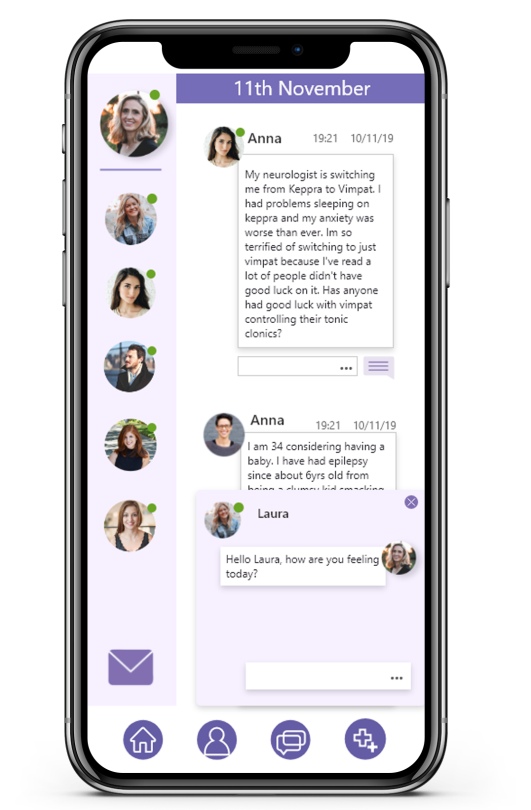


COMMUNITY:
Above is the design of the community section of Aura Connect. The community section is exactly the same as in Aura app. All of the users of Aura and Aura Connect have access to the same social platform of Aura. There all the users are able to connect with eachother, share their stories, questions tips and tricks. This creates a safe space for all users to share the experience together. There is the public news feed with public posts but also private chats where the users can message eachother in private.
0 notes
Photo









USER PROFILE:
In the section of the user profile of Aura Connect is more simple with the content in comparison to Aura user profile. On the main screen the user will see their profile photo and the weekly data visualisation of the data recored by the connected user. The user will also have access to the personal details being able to change them. They will also be able to see monthly raports of connected users data they have recorded throghout the months of different seizures triggers and symptoms. These raports will look exactly the same for user of Aura Connect as for the connected user of Aura. The information design will look the same for both users. However, the user of Aura as the user recording the data, is able to unable the user of Aura Connect from seeing the monthly raports. If the user unables this section will be unavailable to the connected user. I think that this design works well with the content presentation and continues the theme from Aura.
0 notes
Photo




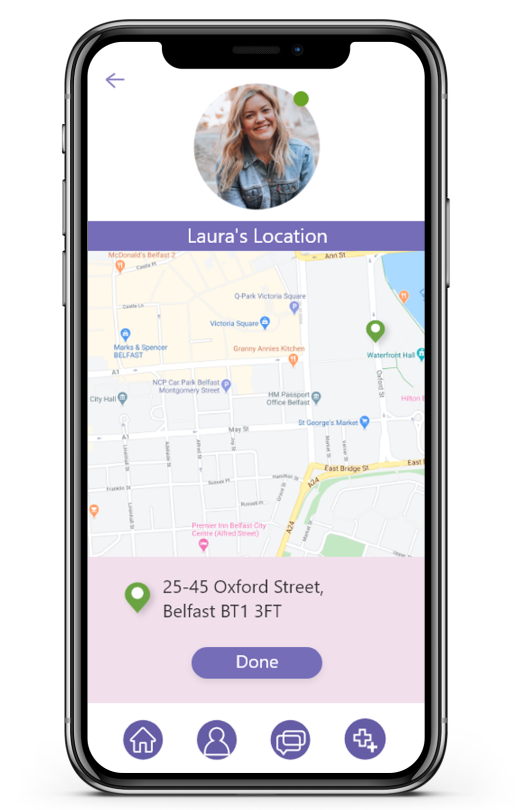
LOCATION:
The user is able to access their location and the user of Aura location throughout most of the app screens. The main screens that they can acceess the location from is home and their profile. They are able to check their own location and share it with the other user but also check the location of the user they are linked with as long as they have their location turned on. I think this is very important when worried about their user if any suspicious triggers are recorded or if a notification is sent to them.
0 notes
Photo









HOME:
Above are the designs of screens included in the home section of Aura Connect. In the home section the user is able to record a seizure happening if it is in their presence. They are able to record the time and the location and then send them to the user of Aura so they are able to record the details as well and add to their notes. The user is also alble to click on any day of the calender that the other user has added notes, syptoms or triggers to daily and check what they are. This option needs to be enabled to view i the settings of the users profile of Aura if they do want to share these details. If they do the user of Aura Connect will also be able to keep track of how they are feeling daily. i think this option is specifically good for youger users and their parents. This makes sure they know how the younger user is feeling every day and enables them to make sure they are safe if there is specifically a day where they record bad triggers or symptoms.
The overall design of this section of Aura COnnect again has the same theme as Aura but is much more simplified. Clearly representing how they are connected to Aura user.
0 notes
Text
Sign in & Registration:


Here are the sign in and registration screens presented in a different view.
0 notes
Photo








REGISTRATION & SIGN IN:
Here are the screens of the sign in process and the registration process of Aura Connect. The sign in details are exactly the same as for Aura, including email password and finger print. Where as the registration is much ore simple for Aura Connect than for Aura. All you need to register is your email adress password full name and then the user you are connecting to details of their name, email adress and date of birth. You can also add a profile photo if you choose to.
The design of the sign in and registration of Aura and Aura Connect is very similar where it comes to the content layout to keep the thme. Also the buttons and illustrations are the same theme, b ut I decided to change the background colour to the oink shade that has also been used throughout the brand to differentuate the two different versions. I think this works well and there is a clear connection between the two versions but also it is understandable they have two different uses.
0 notes
Text
Onboarding:

Here is the design of the onboarding screens for Aura Connect. The design of this onboarding in comparison of onboarding of Aura is pretty similar. The changes that I made Is the name and tag line, and the text is information that explains Aura Connect specifically. The illustration on the second screen is also different to show the connection between the users then explaining the main features. The last screen presents the main icons with explanation of what they represent and how to work the app.
I think that this works well. I wanted to carry on the same theme of design as in Aura with small changes in details but I wanted to make sure there was a visual connection.
0 notes
Text
Seizure First Aid icon illustrations:
Working from my previous sketches that I started of with I have illustrated the 3 steps of seizure first aid. Sticking to the purple colour palette that has been used throughout the design of the app, and the illustration style that has previously used but simplified to keep the same theme.
1.STAY 2.SAFE 3.SIDE
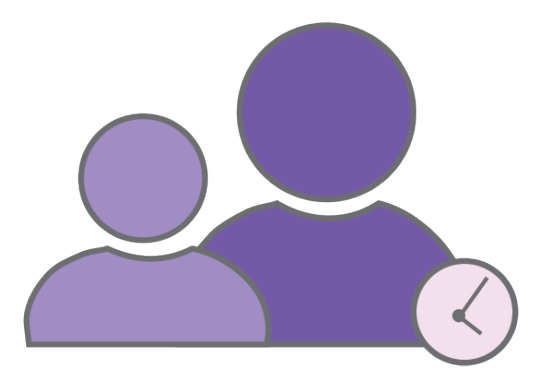
1. STAY with the person and start timing the seizure

2. Keep the person SAFE, Move or guide away from harmful or sharp objects

3. Turn the person onto their SIDE if they are not awake and aware
I think that these icons will work well for the forst aid section. I think that they communicate clearly what they need to but are not too distracting or overwhelming. Combining these visuals with step by step in text format will work well to help the users.
0 notes
Photo




More Illustrations:
Here are some more illustrations I have developed from my previous sketches to include in Aura. I enjoyed designing these characters. I wanted to keep the colour palette to shades of purple to tue them in with the theme of Aura. Adding the bubble design behind them also ties them to previous designs included in Aura brand. I think these will work well throughout the branding and the app.
0 notes