WindowsInstructed offers solutions and troubleshooting steps for the most common issues you can find with Windows at this moment.
Don't wanna be here? Send us removal request.
Text
Turn off Windows Spotlight Lock Screen Background in Windows 11
Instead of relying on the generic beauty of Windows Spotlight, you might want to personalize your lock screen with photos of your family, pets or other images you like. In this tutorial we will show you how to change the local screen background (Change Windows 11 Welcome Screen Background). Changing this setting allows you to set your own background. Step by Step Instructions to Turn Off Windows…
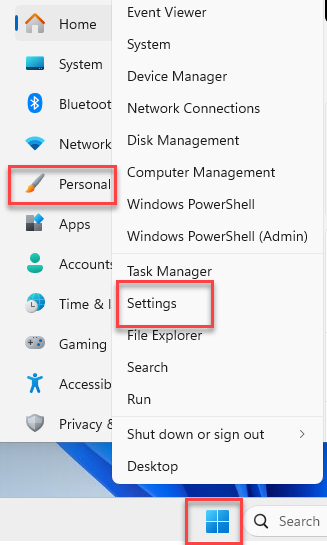
View On WordPress
0 notes
Text
Mastering Website Setup on Windows: Your Gateway to Digital Success
If you’ve been searching for the best way to get your online business up and running on Windows, then mastering website setup on this platform can be key to achieving digital success. Setting up a website from scratch might seem intimidating if you’re not tech savvy, but with helpful tips and tricks of the trade, anyone can reach their goal of creating a great website in record time. Let’s get…

View On WordPress
0 notes
Text
How to Make Your Own Reaction Gifs in Windows
Are you eager to make your reaction GIFs and memes? Reaction GIFs have become a popular way to express your thoughts recently. But they are challenging to make–or are they? Making a reaction GIF differs from a video but still requires effort. Below, we have compiled all the valuable tips you need to know before starting a reaction GIF-making project. Gather Your Images Making your reaction…

View On WordPress
0 notes
Text
How to enable or disable Automatic Word Capitalization in Office Word
How to enable or disable Automatic Word Capitalization in Office Word
By default Microsoft Office Word does capitalizations according to your language it’s grammar rules. However in some rare cases you might want to disable this feature of Microsoft Word. In this short article we will show you how to disable Word Capitalization in Word. The steps are very easy to follow, however if you require more assistance than feel free to ask in the comments below. Word by…
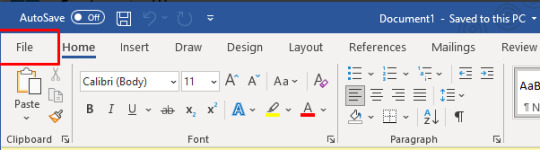
View On WordPress
0 notes
Text
How to check Driver Version in Windows 11 or Windows 10
How to check Driver Version in Windows 11 or Windows 10
Knowing which Driver versions your running on can be useful when debugging an issue with your system. You can for example find out if you have that buggy driver or even worse have that driver which causes a security vulnerability to your computer. In this article we will show you how to check Driver Version in Windows 11 or Windows 10 without the use of third-party software. Through Device…

View On WordPress
0 notes
Text
How to disable Automatic Links in Excel
How to disable Automatic Links in Excel
By default if you start an Excel sheet with links it will ask you to update those links for you. If you use many of these sheets and always choose No then you can disable this prompt and never let it happen unless you do it manually. In this article we will show you How to disable Automatic Links in Excel Head to the Microsoft Excel settings We begin by opening the Excel Settings. You do this…

View On WordPress
0 notes
Text
12 Tips to Make Your Youtube Banner Better Than Ever
12 Tips to Make Your Youtube Banner Better Than Ever
There are a lot of YouTube channel banner templates out there, and they can be hard to find. This blog post is going to break down 12 YouTube banner tips that will help you create the perfect YouTube banner template! So, if you’re ready to make your YouTube channel look as fly as it should be, read on! 1.) Be Creative! One of YouTube banner design’s main purposes is to catch the viewer’s…

View On WordPress
0 notes
Text
How to avoid moving selection when pressing enter in Microsoft Excel
How to avoid moving selection when pressing enter in Microsoft Excel
By default if you press the enter button your selection in Microsoft Office moves down one row. This is normally very useful but can be annoying for some people that rather want to use their arrow buttons or their touchscreen for example. In this article we will show you how to disable the enter button in Microsoft Excel and avoid going down a row when pressing enter in Microsof Office…

View On WordPress
0 notes
Text
How to change the Default Font and Size in Microsoft Office Excel 365
How to change the Default Font and Size in Microsoft Office Excel 365
In this article we will show you how to change the default font and the font size in Excel 365 for Windows 10 desktop. It’s quite easy to do. Do you already know how it’s done in an older version than Excel 365? Then you won’t need this article. it has not changed. Open the Excel Settings We begin by opening the Excel Settings. You do this by clicking on File and then Options as shown…

View On WordPress
0 notes
Text
How to check out a Word Document shared with others to prevent changes.
How to check out a Word Document shared with others to prevent changes.
If you’re working on a Word document using Sharepoint, Onedrive, Onedrive for business and you notice that while you’re working on it changes are being made to parts that you are not yet finished with it can be quite annoying. However Word does have a check-out feature something you also see in programming IDE’s like Visual Studio and GIT. In this article we will show you the few steps you need…

View On WordPress
0 notes
Text
How to recover / manually transfer activities from your Garmin Smart Watch
How to recover / manually transfer activities from your Garmin Smart Watch
If you’ve accidently removed an activity or want to manually transfer an activity from your Garmin Smart Watch than that can be something which is quite difficult for the first time. In this article we will show you how to How to recover / manually transfer activities from your Garmin Smart Watch using Windows 10. But the steps will work the same on Windows 7. You will need an USB cable and your…

View On WordPress
0 notes
Text
How can I find the latest stable release of windows 10
How can I find the latest stable release of windows 10
Keeping your system up to date is the best way to avoid virusses, malware, and other exploits beign present on your system, which would allow malicious access to your system. But where can you find which is the latest stable version of Windows 10? Finding out which version / release of Windows 10 your using First we need to know which version of Windows 10 you are using, otherwise the latest…

View On WordPress
0 notes
Text
FIX: Microphone not working in Browser (Edge, Chrome, ect) in Windows 10
FIX: Microphone not working in Browser (Edge, Chrome, ect) in Windows 10
If you’re using an online conference program or are trying to stream online and your Microphone isnt working it can be quite frustrating. In most cases the solution is quite easy. However, if you don’t know where to look then it could be a hard thing to resolve. In this tutorial we will show you the most common troubleshooting steps for issues regarding your Microphone. While this article was…

View On WordPress
0 notes
Text
How to disable multi-threaded calculation in Microsoft Office Excel
How to disable multi-threaded calculation in Microsoft Office Excel
Microsoft Office Excel by default uses all your computer processors by default. This is of course very handy because the calculations are done faster using this technology, however, if you’re doing other tasks on your system this could lead to other program’s not responding. In this tutorial we will show you how to disable multi-threaded calculation in Microsoft Office Excel. Let’s get…

View On WordPress
0 notes
Text
How To boost your Microphone volume in Windows 10
How To boost your Microphone volume in Windows 10
If you’re in a meeting using Microsoft Teams, Zoom or whatever conference call or personal call software you prefer or use and you get the feedback that you’re heard to hear then this article might be useful for you. In this article we will show you how to boost your microphone input volume in Windows 10. The steps are quite easy so let’s get started. First we begin by going to the Sound Control…

View On WordPress
1 note
·
View note
Text
How to check which version of Microsoft Edge you have running
How to check which version of Microsoft Edge you have running
Sometimes and especially for debugging reasons you might want to know which version of Microsoft Edge is running on your computer. There could be security vulnerabilities as released by Microsoft for example for your current version. While Microsoft Edge updates itself automatically when you update Microsoft Windows it’s always a good idea to keep track of installed software versions on your…

View On WordPress
0 notes
Text
How to turn on Dark Mode in Outlook 365 for Windows 10
How to turn on Dark Mode in Outlook 365 for Windows 10
Outlook just like Windows 10 supports a dark mode. Some people like this because it’s easier for their eyes. I personally prefer dark mode as well. So how about dark mode in Office? While you might not know or do know Office has for years had a darker grey color scheme however they now also have a dark mode. In this article we will show you how to turn on the Dark Mode in Outlook 365 for Windows…
View On WordPress
0 notes