wonderobot
563 posts
Michi/20/Mostly an art acc/archive with some gamedev on the side
Don't wanna be here? Send us removal request.
Photo

@cenntaur-remaking @aliciahuynh-me @sigmaalphathree-blog @hauntedzone-byebye @arateka @lanmega007 @lazilycoraldaze-blog @xime-kei @3dmarioworld @hail7 @crazyarrow-s @niyana-the-ambiguous-mobian @kiimmyko @sonic-rider @paumol @whataboutmuffins
Ray-Ban Sunglasses
5 notes
·
View notes
Photo

@no41siyijunposts @xelstrike @epyonares @neothecooldude @st6nbones @roboticpaperclip @gubgarreacttorock @pc-hawkmin @frenchfrysstuff @timelessdear @littleredwerewolf19 @datkaijufan24 @mochi-n-music @crabbypal @starshriekk @leafbracer98 @spiritshiki @a-m-nights @pelicantowne @spottedlogs @universallyhairdosharkhorse-blog @bxonloc @screaminginmyroom @soolle2 @mikatheseraph @ammomancer @matrcap7 @mrmegamanfan @artificial-demon @megabluex
Ray-Ban Sunglasses
0 notes
Photo

@no41siyijunposts @xelstrike @epyonares @neothecooldude @st6nbones @roboticpaperclip @gubgarreacttorock @pc-hawkmin @frenchfrysstuff @timelessdear @littleredwerewolf19 @datkaijufan24 @mochi-n-music @crabbypal @starshriekk @leafbracer98 @spiritshiki @a-m-nights @pelicantowne @spottedlogs @universallyhairdosharkhorse-blog @bxonloc @screaminginmyroom @soolle2 @mikatheseraph @ammomancer @matrcap7 @mrmegamanfan @tekki-chan @artificial-demon @sapphic-kumatora @megabluex @cenntaur-remaking @sasseraph @fishbowlhead101 @aliciahuynh-me @sigmaalphathree-blog @hauntedzone-byebye @arateka @lanmega007 @lazilycoraldaze-blog @xime-kei @3dmarioworld @hail7 @crazyarrow-s @niyana-the-ambiguous-mobian @kiimmyko @sonic-rider @paumol @whataboutmuffins
Ray-Ban Sunglasses
1 note
·
View note
Text

[OC-Tober] Nightmare
3 notes
·
View notes
Note
i love you art HHHH can you give tips on how you choose ur color for your art?? it’s so pretty
thank you so much!! :’) here’s a tutorial of my process:

1) i like sketching on off-white backgrounds. for this softer style i avoid black lines because they can blend into muddy colors or stand out too much (but for bold, poppy art i think crisp black lines look really great!!)
i usually choose a warm color and make it darker/less saturated so that it’s less likely to clash

2) on a layer below the sketch, i use the lasso tool to create a quick base. (it’s better to color manually because paint bucket can leave some white lines, especially if you’re using chalkier brushes.) then i can just lock transparency and color without worrying about missing edges or leaving gaps!

3) i start coloring the skin! there are some hard edges (like the eyes) but i’ll also use a soft brush to add a darker gradient to areas like the cheeks and fingers. it’s a simple way to add some life to a character
the image on the left is for photoshop users! i marked the tools i’ll talk about later

4) the color choosing part is mostly just a lot of intuitive trial-and-error but i have a few tips! when i shade, i make the color darker but also move it towards a different hue to prevent things getting dull/flat. my coloring is pretty subtle (orange -> red, blue -> purple) but some artists make really exciting shading using combos like complimentary colors! the techniques will depend on the mood of your piece
you can use a white-black gradient map to check your color values. it should be readable both ways!
also, solid color (the “color fill” layer in the image) is great for photoshop users that resize the canvas a lot!

5) gradient map is one of my favorite techniques!! it’s on a layer above the drawing. i think it makes things look a little more cohesive. sometimes there’s a reason to make it 100%, but i usually tone it down

6) finishing touches: i make a copy of all the layers except the background, merge, and then render/clean up! make sure to preserve some textures though
then i’ll tweak it with vibrance and curves and some other neat photoshop techniques i’ve talked about here
i hope this helped!! link to finished piece
3K notes
·
View notes
Text
“How arw you paying for photoshop” im not LMAO
441K notes
·
View notes
Text
some resources for people who want to start animating
free animation programs
the 12 principles of animation
51 animation exercises (from beginner to expert)
glen keane animates a scene
my advice: have fun and play–play is learning | always be watching real life to see how things move | also be watching cool animations to learn from them | it’s hard but so worth it when things turn out well, good luck!
65K notes
·
View notes
Text
What ARE Vanishing Points?
So I feel like a lot of confusion with drawing in perspective is because people are not taught the absolute basics properly? So let’s do that.
Let’s say we have a cube.
Now, a cube we know is made out of 6 squares or rectangles, and every edge is at a 90 degree angle.
so every opposite edge of a cube is exactly parallel, right?
but let’s say we draw a cube using only parallel lines:
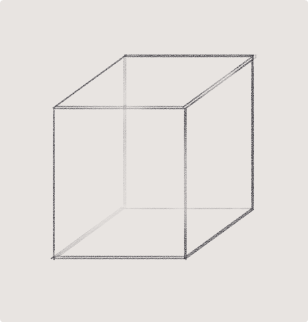
this looks a little weird, you know? Like if i try think of this as an object in 3d space and i look at it for too long, the faces start to look really warped - with like the back looking bigger than the front as if its been made out of weird wonky trapeziums
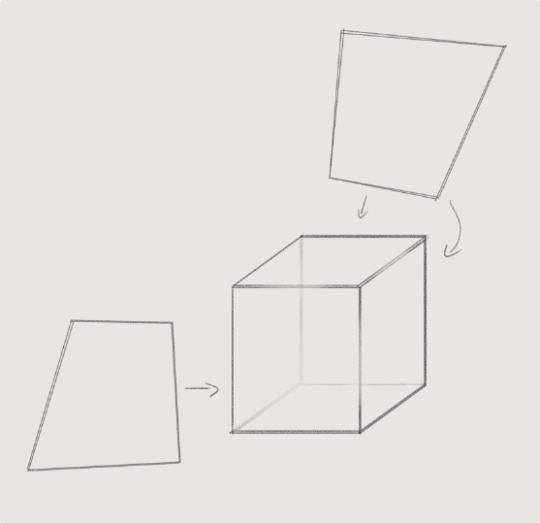
so what’s going on here? if all those edges are exactly parallel, why does it look weird?
lets take a look at this photo of a railway track

Now we know that the rails on a track are always going to be parallel, they have to be the same distance apart so the train can stay on the track yeah?
But we can very clearly see that these tracks are converging to a single point in the photo.
So what does this tell us, exactly? That our view of the world is naturally warped, and that lines that are physically parallel when drawn in perspective will converge to a single point.
Now, I could call this image “one point perspective” - but that’s not really true,

if these lines are also parallel, then they must also converge to a single point in perspective, right? so lets add another point

clip studio paint automatically adjusts the horizon line to fit the new points you add to your perspective…. notice how the horizon line actually fits the photo better now?
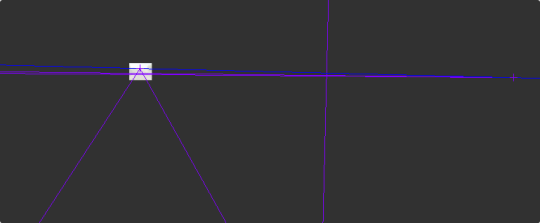
our new point is a very very long way away, so we don’t notice a lot of difference in the angle between lines, but the point that i’m trying to make here is:
Drawing with perspective guides is not about choosing one, two, three point perspective etc. those are just quick ways to set up a certain viewing angle
What you are doing when you use these guides is making your parallel lines converge to a point.
So, if you want to draw a big ol’ cube that’s aligned to be parallel with these railroad tracks, then you can do that with the same point as the tracks - because it’s parallel. It’s on the same axis!
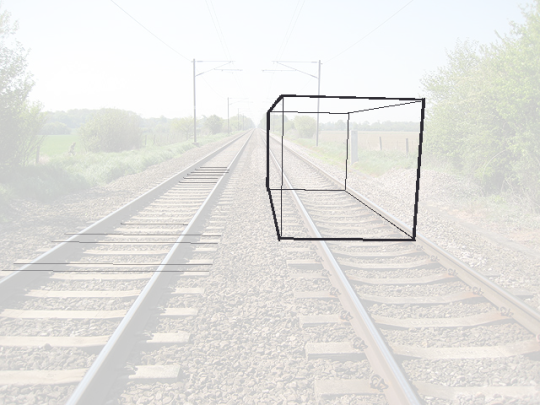
but what if you want to draw a cube that’s rotated, and isn’t parallel to the tracks?
well that’s not too difficult to do if you know that every point represents one set of parallel lines.
If these lines aren’t parallel to the ones you already have, then clearly you just need new points.
We’re not planning to tilt this cube up into the air, or rotate it onto its side, so we’re going to leave the vertical axis alone, and just move our horizontal points to a different place on the horizon line
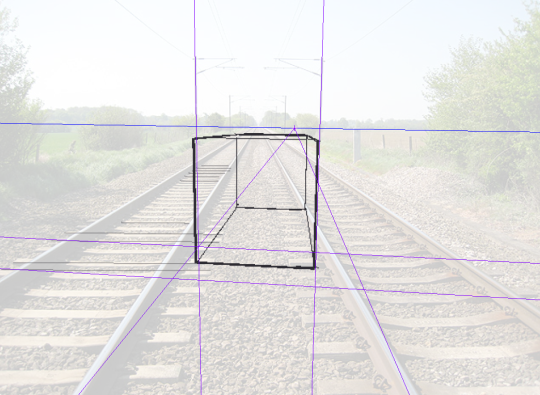
But speaking of the vertical axis - the only points that will be on your horizon line are the ones that are flat on the ground. But you can still have points that are not on the horizon line!
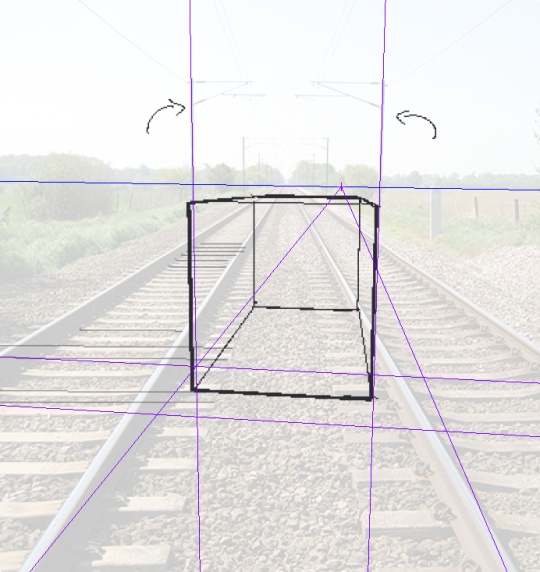
This is important to remember because if you’re trying to draw something like a slope or stairs, something that has an incline, it’s not going to be level with your horizon.
Let’s draw some stairs as an example.
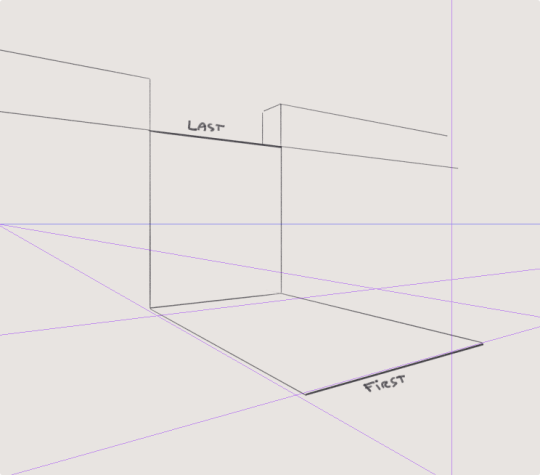
This is actually pretty simple - first draw where your slope starts and ends by drawing a big L shape.
this will give you some parallel corners, which you can then connect to make a new point for your slope

And with this you can then find the centre and divide that up into equal parts to make your stairs (http://lesbianlinkle.tumblr.com/post/176704472820)
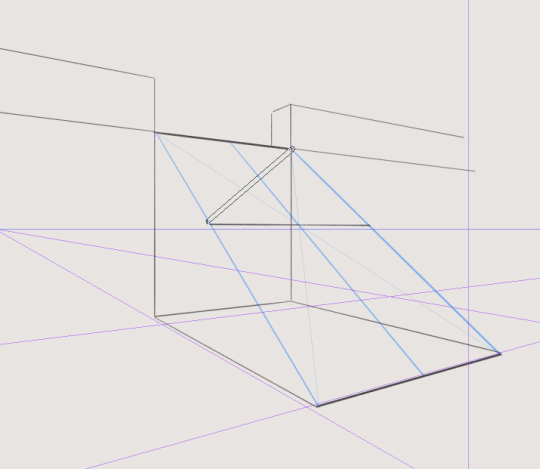
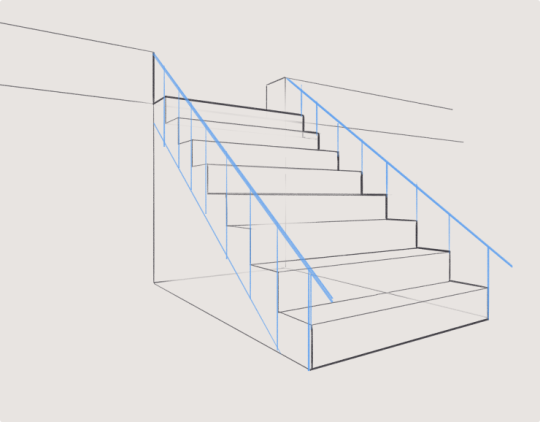
So lets go back to our original cube, with the knowledge that our parallel lines should all converge to a point and draw it again
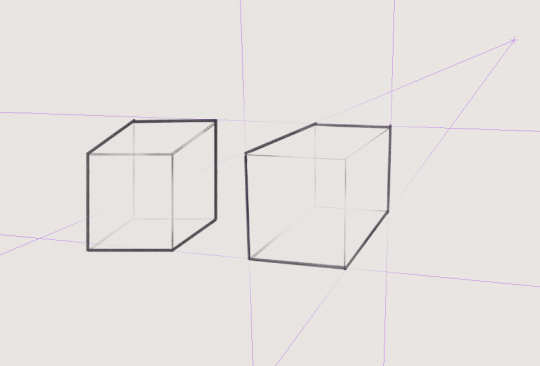
well, doesn’t that look better!
but also, now you know how to make a cube lean against its buddy like this

because we just make new points for the new parallel lines
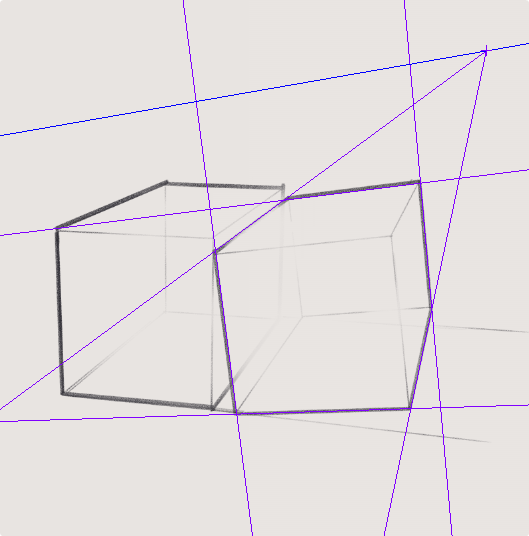
Anyway I hope that clears some things up, and makes perspective easier to understand!
Also if these tutorials have been helpful and you’d like to support me, I do have a patreon & a ko-fi you can donate to :^)
10K notes
·
View notes
Photo

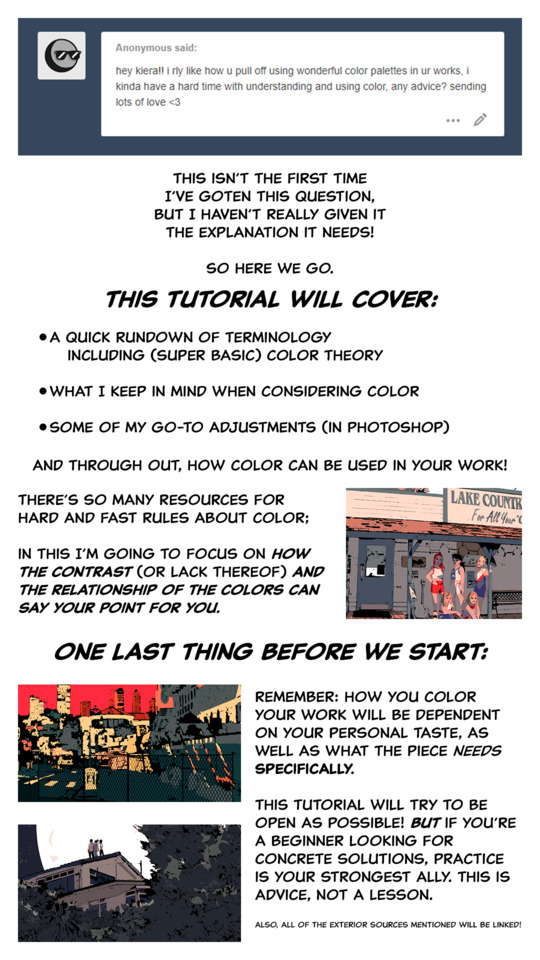


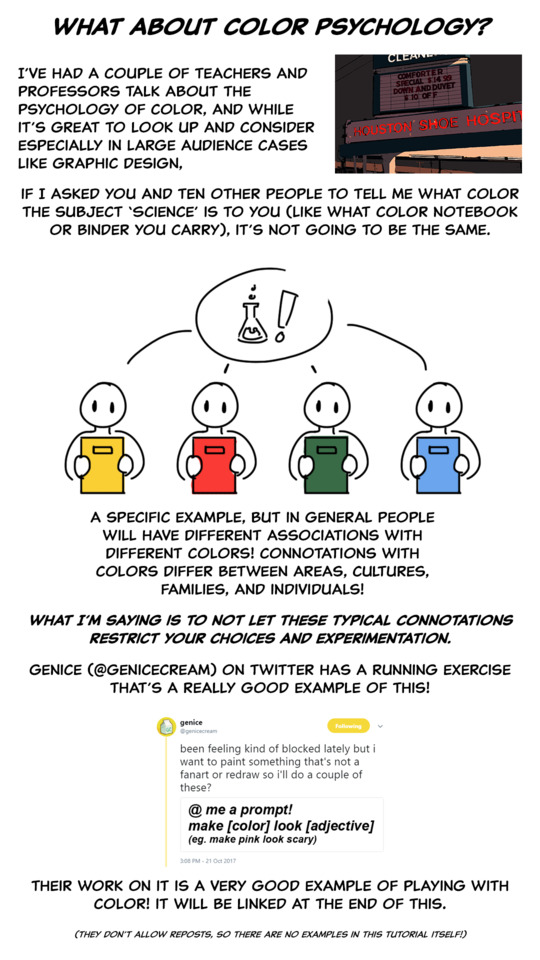
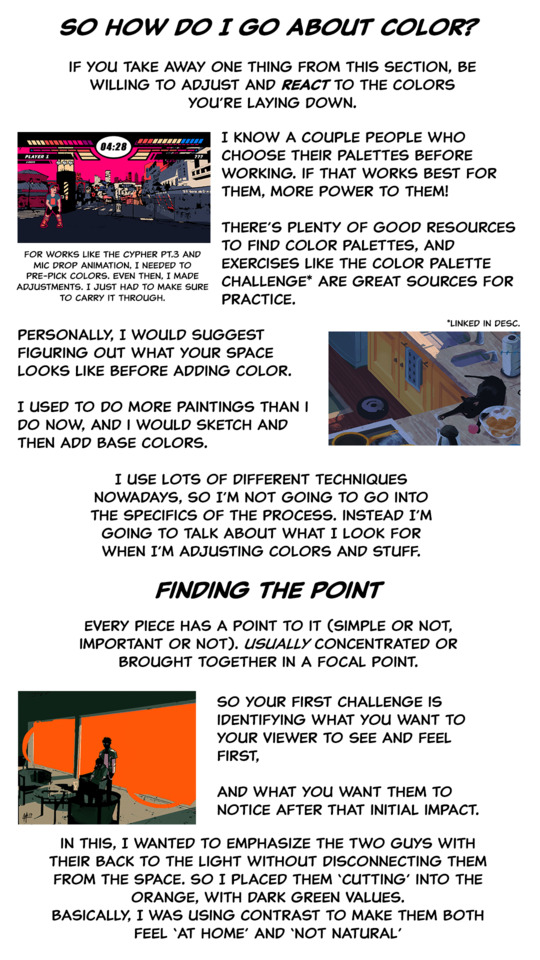
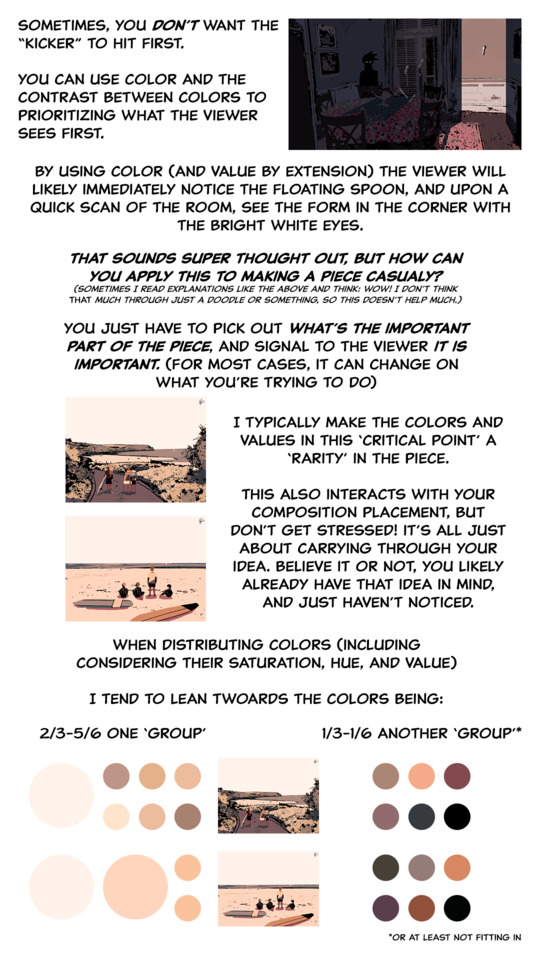
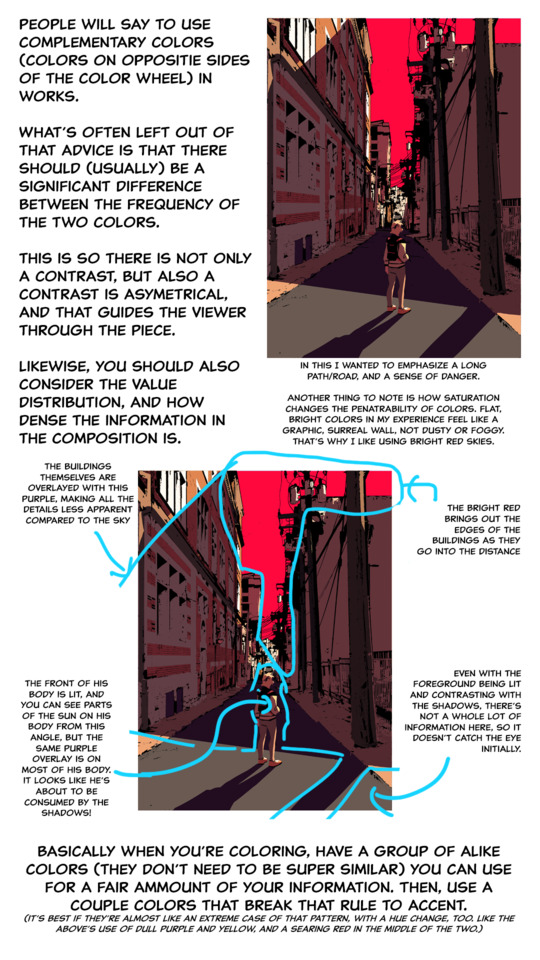
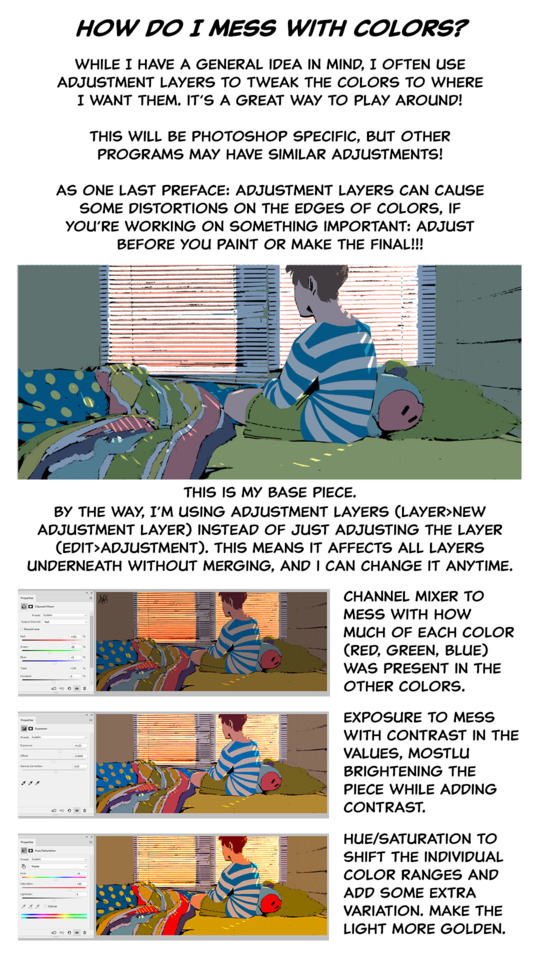
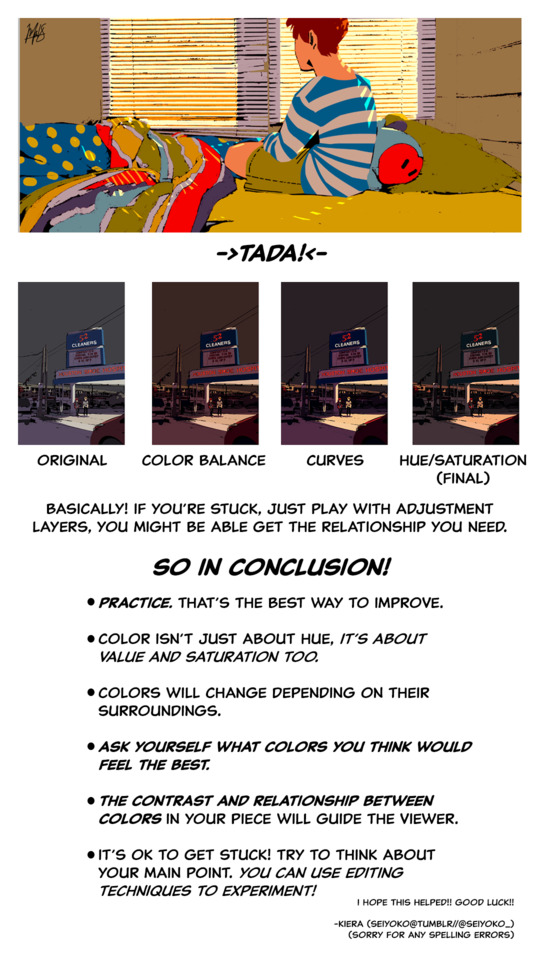
Again this is my personal take on color! It really depends on the situation and what you personally value, and in the end practice is your best friend.
links:
genice’s color practices
color palette challenge (one iteration of it; there’s lot of people who made them)
(not mentioned, but helpful)
Patrick (H) Willems’s video essays on color in film; specifically his ones on
Wonder Woman and Marvel
I thought he had one on John Wick too but I can’t find it. If you like saturated colors though, check that movie out!!
those are only a couple of exterior references, there’s lots out there!! so good luck & I hope this helped!!
26K notes
·
View notes
Photo

Basics of Painting by Rashed AlAkroka
Follow the artist on Facebook!
4K notes
·
View notes
Text
You bored, or feeling artsy but don’t have any inspiration...? *updated!*
Do you need to distract yourself? Or are you simply bored? Here are some great websites to make the time pass.
create pixel art
Awesome photo editor and art program, all free…!
Totally free transparent textures
make a cute chibi
draw some cool generative art
be a graffiti creator
create a picassohead (you don’t need to be a picasso to do so)
paint online
another awsome site to create pixel art on
and another one
create your own mandala
or color one
create an avatar
or you can try creating your own superhero
here you can interact with organisms in different environments to see how to music changes
here’s a website that translates the time into hexidecimal colours,
Here is a website where you can travel along a 3D line into the infinite unkown
here is a website where you can listen to rain with or without music
Need a model in a certain pose for drawing? here
Want to build your own planet
here is a website where you can create your own galaxies
make your own pattern (very useful if you need a new background)
create next hit comic
make a city which looks like something from 90′s games
draw a mandala like design
jig saw puzzles
more jig saw puzzles to solve
create a stunning HTML5 animation - no coding!
make a movie
create and dress up dolls
play a piano
you can also play a guitar
create sounds
another sound creator
create a logo
design your dream home
sketch rooms
explore fashion trends and create your own sets
build a website
try this app for building a website
Or maybe start learning how to code!
design your own t-shirt or a beanie or sweatpants and order them
design your own phone case
pretend to be a graphic designer with this cool online tool
Make your own Glitch art
Here’s another glitch art maker
And another!
Holy hell, here’s a third!
make an image look like it was created by a commodore 64
freaking cool text generator!
Easy to use word processor
Make up really cool patterns or run your photos through it :)
Write an essay on anything with no hassle
Wanna see how something you write would look like if it was on JacksFilms YGS((Your Grammar Sucks videos on YouTube))?
Make pictures out of text
ASCII word generator
Need an idea for some fanart-here :D
Still haven’t found something that would float your boat? Try these:
watch a documentary
learn to code
do something yourself
workout with the help of this great youtube channels
learn things
play pokemon or zelda or other awesome old school games
waste your time on miniclip
play games at additing games
or try games at agame
calm your thoughts
the quiet place
it will be okay
vent or listen to someone
pour out your soul
explore the sky
look at art from around the world
virtually visit museum of iraq
explore world with arounder
create a music playlist
list through rare books
scroll useful science website
create sand art
brain games
try out tastekid and discover new favorite band or movie or book
interactive 3D anatomy
random street view
post a secret
create a family tree
find our what’s the difference between x and y
help scientists and become volunteer researcher
create your own font
read a classic short story
In the mood to read, but not sure exactly what book to go for?
scribble on maps
listen to letters
play with acrobots
listen to podcasts
make a bucket list
Ever want to see the most truly useless websites in creation?
Prank a friend with this blue screen of death!
Zone out watching the colors drip down
Maybe none of these peeked your interest-maybe you’ve been wanting to create an o.c, but never really knew how to start-or you just enjoy making O.C’s….
This masterlist is to help you in making your own OCs….it can also apply to developing RP characters i suppose! (´ヮ`)!
How to Write Better OCs:
basic tips on how to make your oc even better
tragic backstory? learn how to write one/make yours great
writing specific characters
a wordier, great guide on how to develop your character
kick out those vague descriptions and make them AWESOME
Character Development:
how to actually make an OC
Q&A (to develop characters)
more Q&As
giving your character a backstory
how to write an attractive character
Need an Appearance idea?
Humanoid generator? check
Here’s another one
and maybe if you didn’t like those this’ll work
Need Monsterpeople?
Well, then here ya’ go
Maybe you need Cats?
Diversity
adding more racial diversity
avoiding tokenism, AKA, how to add diversity to your cast not just because you “need” it
writing sexuality and gender expression (doesnt include non binary, if you have a good ref to that, please add on!)
masterpost on writing more diversity into your story
cultures of the world
guides to drawing different ethnicities (not just a great art reference, but also really helpful in appearance descriptions!)
Mary Sue/Gary Stu
Test to see if your character is a Sue
Explains subdivisions of Sues/Stus
Powerful Characters Don’t Have to Be Sues
Villains
villain generator
need an evil sounding name for your evil character? bam
villain archetypes
what’s your villain’s motive for being a villain?
Relationships
character perceptions (What your character thinks of themselves and what others think of them)
how to write strong relationships between two characters
8 ways to write better characters and develop their relationships with others
OCxLove Interest Handbook
develop your couple with good ol’ Q&A!
how to write realistic relationships
how to write relatives for your characters (this is more OC related to a canon character, but will help in writing family members in general)
ARCHETYPES
12 common archetypes
8 archetypes for male/female characters
female archetypes (goes pretty indepth from two main categories)
a list of archetypes
NAMES
how to name your character
random name generator
most common surnames
surnames by ethnicity
APPEARANCE
tips for better design
basic appearance generator
pinterest board for character design (includes NSFW and images of skeletons/exposed muscle (?) so tread carefully!)
clothing ref masterpost
Clothing generator
Another clothing generator
More clothing generator
Aaaand even more
Steam punk clothing
Char Style preference
Dress Generator
DETAILS
give your character better powers
a list of professions
proactive vs reactive characters
positive and negative traits
interest generator
skills generator
motivation generator
123 ideas for character flaws
list of phobias
Oh shit someone died
Backgrounds and stuff? yep
Quirks
Personality. you need that shit
Need something fandom related?
City generator hell yeah
location? got ya
World-building?
make your own god damn laws
Landscape.
Need Item names?
Fantasy/sci-fi/etc. medicine names
Stuff to make things more interesting.Weapons, clothes, treasures… whatever your characters need.
Item & Artifact Generators
Other stuffs!
Genre, Plot, & Story Prompt Generators
How did your characters meet?
Fanfic plots. you bet your ass.
401K notes
·
View notes
Photo
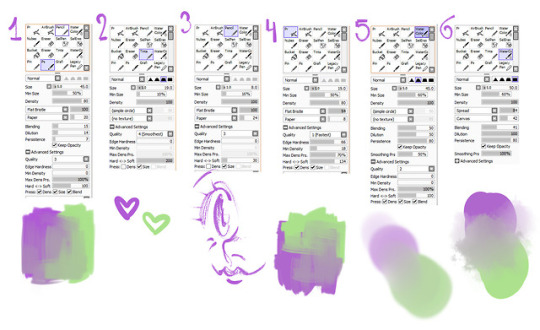
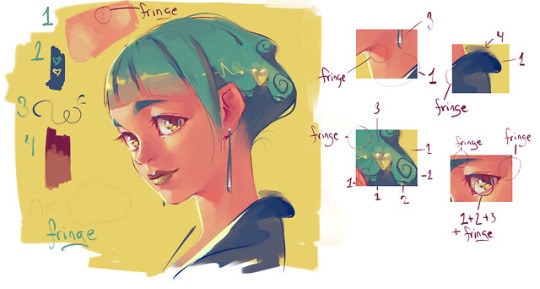

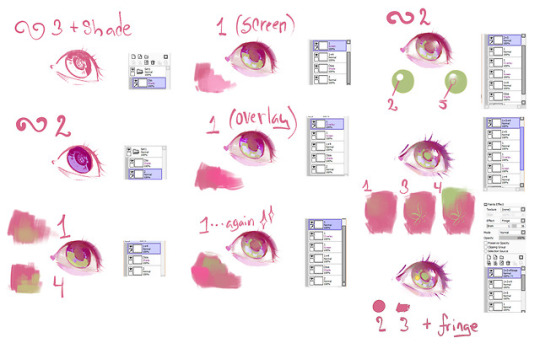
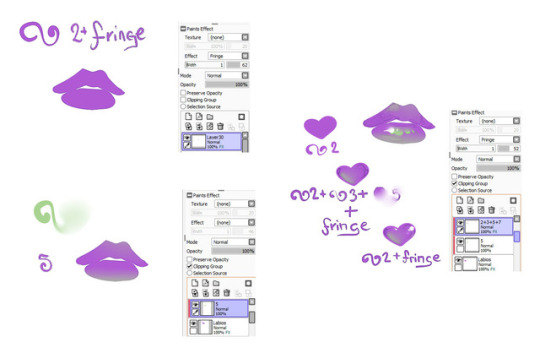
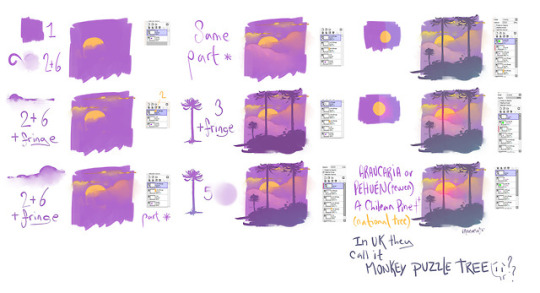




Some people have been asking me what are the brushes (SAI) I use and… here they are. Since my English is SO poor I could not explain how I work with those brushes, so I decided to use only images, snif.
Mmm, in summary, these are the brushes I use and some examples of how I paint with them (my art is so inconsistent that my way of painting varies according to my mood, LOL). I’m really sorry for not being able to answer all your questions 😭 I hope this helps someone 💜
I take this opportunity to thank all the people who send me messages, I appreciate each one of them, really thank you 💜 ✧ Instagram ✧ Twitter ✧ Store ✧
5K notes
·
View notes
Photo
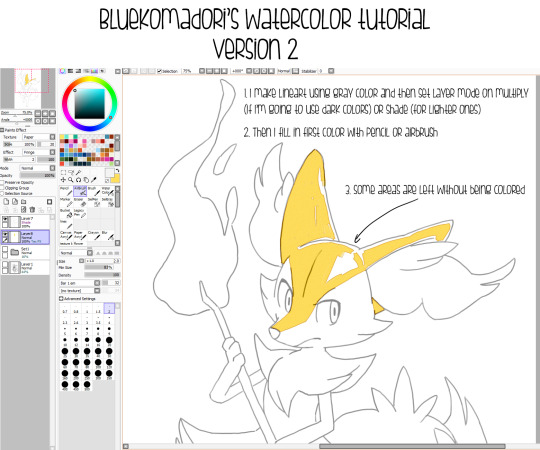


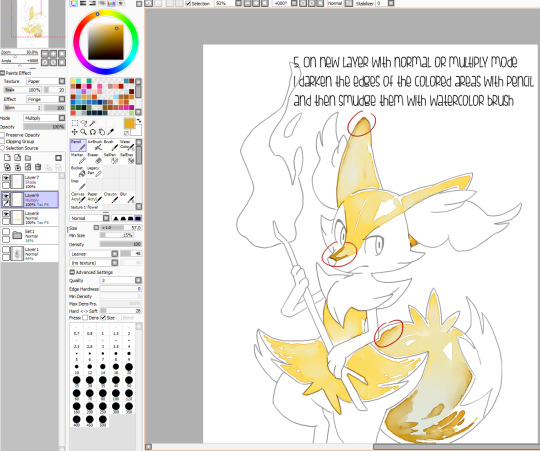



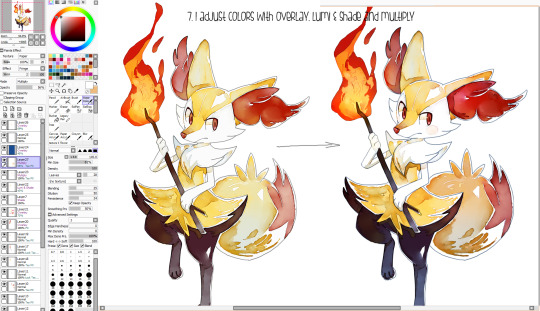


The tutorial of how I achieve watercolor effect in Sai! :) I highly recommend using real watercolor paintings (your own or ones found on the internet) as reference.
And here you can find a few useful links:
You can download the Sai file of this picture here: link
Video process of painting another picture: link
The old watercolor tutorial: link
Sai brushes (none of them is made by me) link + file you need to open them in Sai: link
Awesome watercolor brushes made by Kyle T Webster: link
Here’s the finished painting: link
111K notes
·
View notes




