Don't wanna be here? Send us removal request.
Text

12 minimal autumn headers
i took a loooong time to make this, but better late than ever! this set contains 12 headers with an #fefaef background colour
download here or under the cut
credit is always nice if you use them :)
thanks @beti123 on dA for the botanical brushes












16 notes
·
View notes
Text
*✶ no words

a template by cozysip.
by clicking in the source link you’ll find 04 different dash icon templates made by me from scratch. credit is not needed , but do not claim as your own ! if you enjoy this or you use it, please reblog or like this post . thank you !
546 notes
·
View notes
Text









red wax seals png. made by me. credit not necessary!
theluzvre.
17K notes
·
View notes
Photo
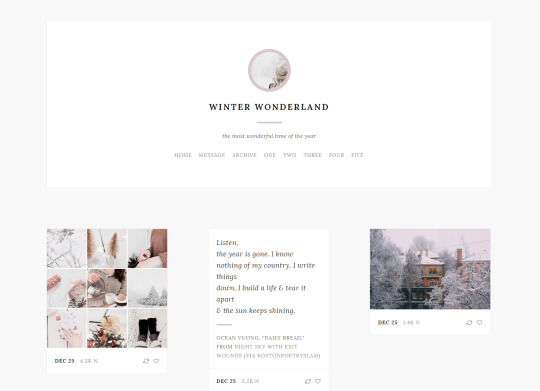
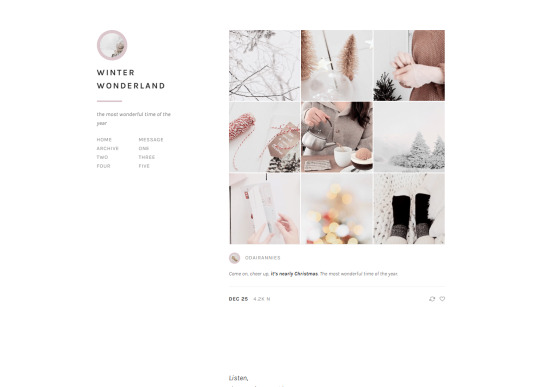
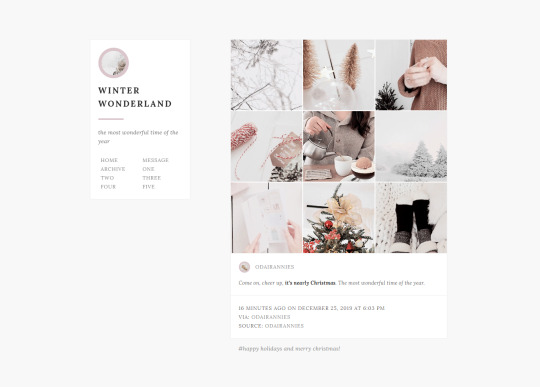
theme six: holly — header/sidebar theme as requested by an anon. you can choose either a header or a sidebar on the index page, and you can choose one or multiple columns. (updated june 8, 2020)
previews: header with grid, sidebar with one column / code: pastebin, github
features and options:
responsive for both desktop and mobile devices
header or sidebar on index page. sidebar on permalink page. if you pick sidebar on index, it will show as a header on tablets and mobile devices.
post sizes: 300px, 350px, 400px, 450px, 500px, 540px
one, two, or three columns
optional blog icon in your header/sidebar
NEW: customizable photoset gutters (from 1px to 4px) and post margins
NEW: first npf photoset in a post will be converted to a regular photoset, thanks to this script by annasthms and codematurgy’s npf photoset script
show/hide/hover tags, show/hide captions on index, show/hide note count on index, show/hover like and reblog buttons
eleven different fonts and five font sizes
up to five custom links, all colours customizable
note: tumblr’s customize page is buggy as hell. i recommend switching all the options on and off when you first install the theme, and then save and exit. even if something doesn’t look right on the customize page, it should look fine on your actual blog.
full list of credits here
3K notes
·
View notes
Photo


dice by wordbite
a responsive, single column sidebar theme. features left or right sidebar, custom google fonts, icon shape, post sizes & colours.
static preview / code
644 notes
·
View notes
Photo
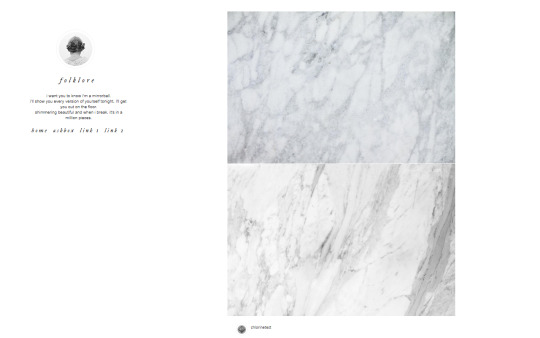
Theme Two: FOLKLORE by heartsorn (preview & code)
Features:
400, 500, 540px posts
post & sidebar borders
optional custom title
custom body font size
custom body font
268, 245px sidebar
80px icon
bold, italic colours.
up to 2 custom links
un-nested captions
optional updates tab
Other:
base code @maziekeen
updates tab @annasthms
if there are any further issues pls hmu! I’d be happy to help!
110 notes
·
View notes
Photo

candlelight preview / download (fic rec) preview / download (bookshelf)
these are two pages for showcasing the fics and books you’ve read, respectively. both come with filters and are pretty similar, though the fic rec page has more filters and space to input more info! there are instructions in the code to help with customisation.
2K notes
·
View notes
Text



#C58990 • #D5ACB1 • #E1C2C5
like my work? consider donating to my PayPal!
✘ PLEASE DO NOT REMOVE THE CAPTION OR REPOST ✘
35 notes
·
View notes
Text
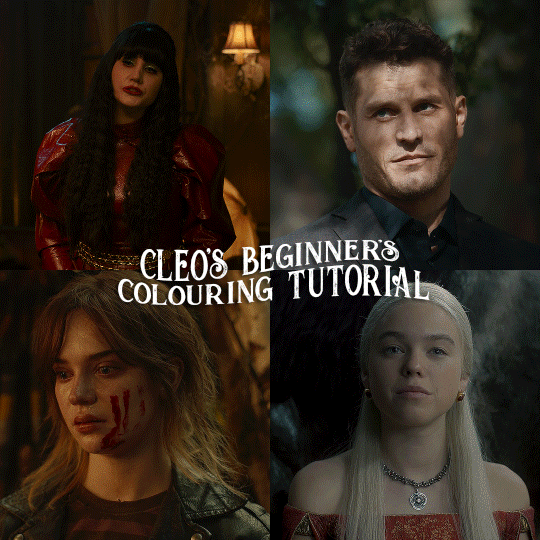
here is the colouring tutorial i promised to go with my beginner's gifmaking tutorial.
to save image space, i've written up a simple explanation of how each adjustment layer works here, so i'm just going to over my colouring for these 4 different gifs.
as always, very image heavy underneath
there are many ways to get the same results and i'll use various methods usually just based on what i'm feeling at the moment. some of it is a little convoluted, but hopefully this will give you a rounded idea of how it all works so you feel more comfortable playing around with your own colouring
NADJA
this is the base gif with zero colouring adjustments, just resized and sharpened.

unless the base gif is already very bright, which doesn't often happen because directors nowadays are allergic to light, the first layer i add is always a brightness/contrast layer. i don't adjust any of the sliders, i just change the blending mode to "screen", and then adjust the opacity if needed. this gif was pretty dark, so i left it at 100%,
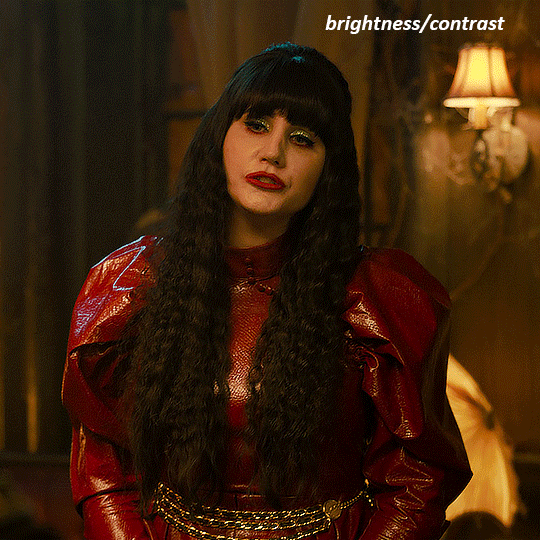
my next layers are always curves to even out the white and blacks. i use two curves layers, one for white and one for black. i used the white drop-picker and selected just below the lightshade on the lamp behind her, and for the black drop-picker i selected her hair near her neck which gives us this
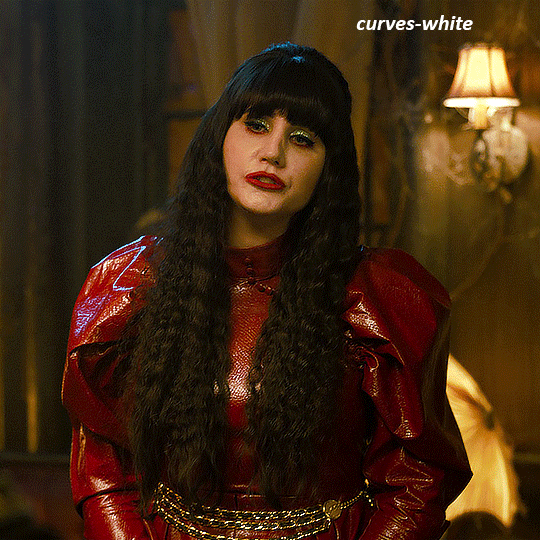
it's already looking much better, it's not as green tinted, but i want to make the red of her dress pop a bit more. in order to do that without making her face too red, i'm gonna remove some of the yellow. so next i'm gonna add a selective colour layer, and under the yellow channel i moved the yellow slider to -5 and the black slider to -52. now
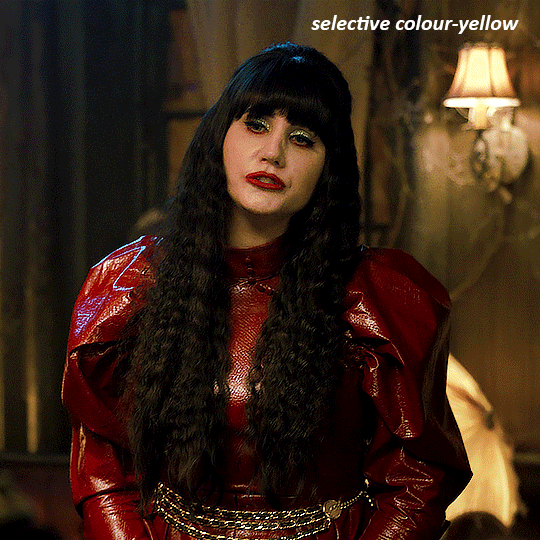
now that the yellow is reduced, i add another selective layer, and under the red i move the cyan slider to -66 and the black slider to +29. now the red of her dress pops and her face is still a realistic tone. when i first made the gif, i added the red selective layer first, then added another selective layer under it and adjusted the yellows to offset it. you can always shift layers around or add a new layer underneath as you go.

voila
TOMMY
here is our base gif

this scene is better lit than the nadja one, but i prefer bright and colourful gifs, so i'm gonna once again add a brightness/contrast level and keep it at 100%

and then the curves layers to even it all out. since there isn't a spot that is immediately noticeable as white, you can hold the alt button with the white dropper selected and it will highlight all the white/very near white pixels. you can also zoom real close in to select specific pixels. i selected a from the white area around his chin/mouth. the same process works for finding a black spot with the black dropper, and for that i selected from a dark spot in his hair
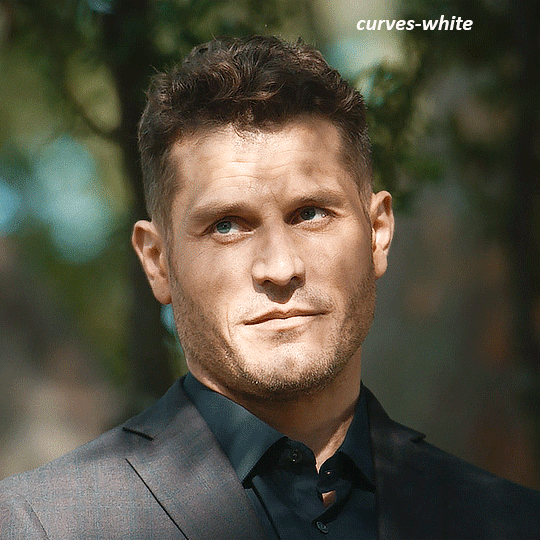
the curves layers evened it out but also made the gif a bit more red and warm toned, and since i've decided i want the end result to be more blue/green, so i'm gonna add a colour balance layer. in the shadows channel i moved the cyan/red slider to -16, and the yellow/blue slider to +11
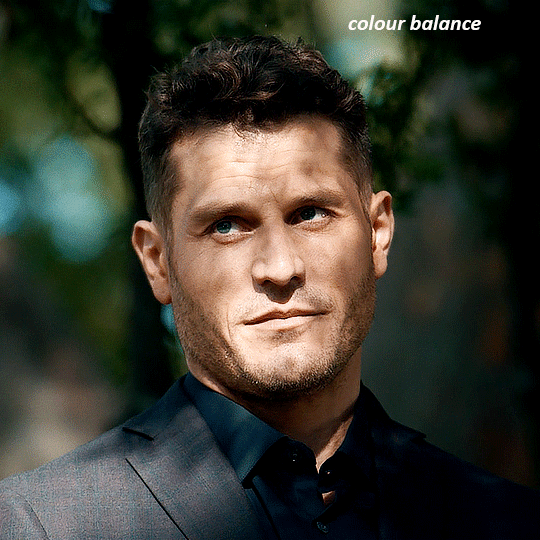
now the gif already looks great, it's bright, skin tone is accurate, he's not washed out, but like i said i like my gifs colourful, so i'm gonna add two more selective colour layers. in the first i'm gonna adjust the greens, bringing the magenta slider to -87, and the black slider to +81. in the second layer i'm gonna adjust both the blues and cyans, because when you see blue in a gif it's rarely ever straight blue or straight cyan, so always adjust both. (you could adjust the blue and green in the same layer, but i prefer to do them separately in case i need to move the layers around)
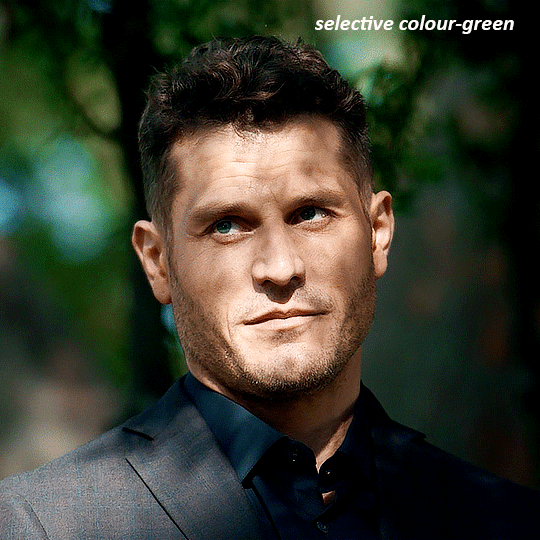
now finally i'm gonna add a hue/saturation layer because i think the blue of his suit is too blue when the sky behind him is more cyan. (also, since you only have 256 different colours to work with, you don't want too many different colours otherwise it will distort the colouring.) in the blue channel i move the hue slider to -12 to make the blue a bit more cyan, and i also move the saturation to +38 to make it pop more
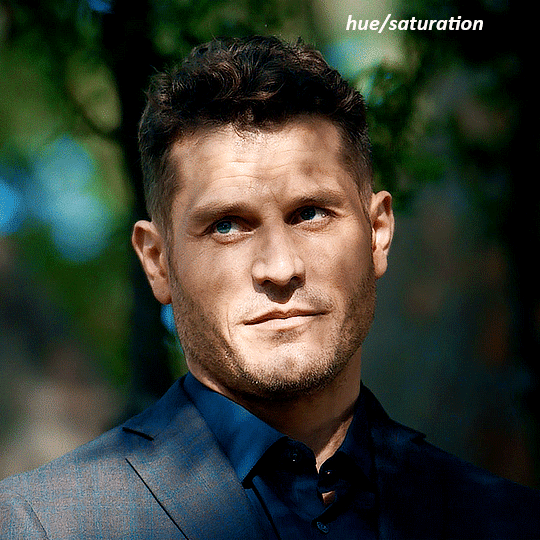
and voila
RHAENYRA
here is the base gif (this one is going to get very convoluted and imo best exemplifies what colouring gifs is like most of the time)
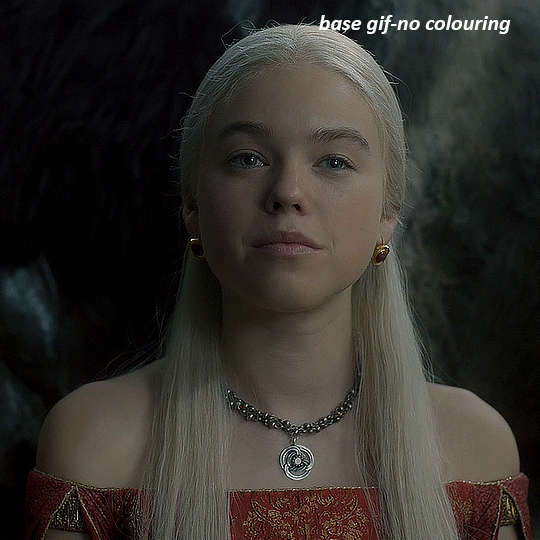
as always, a brightening layer set to screen
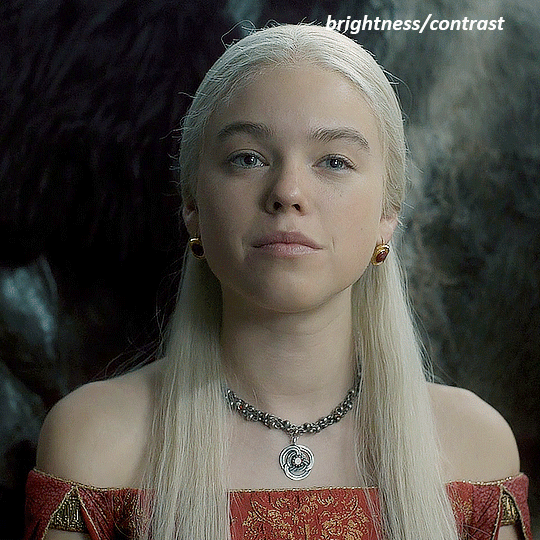
now the curves layers. for the white i clicked on her hair at the top of her head, and for the black i i clicked in the shadows to the left of her.
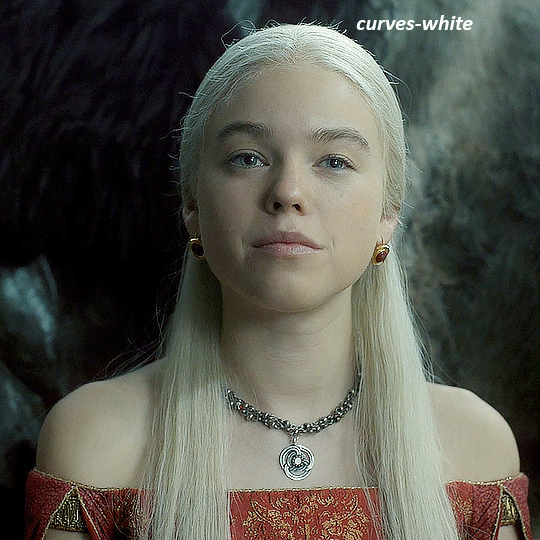
but as you can see, while it added contrast, it also made the gif more green tinted than it was. you could click around more, or manually adjust the red, green, and blue lines on the curves until it looks better but i decided to add a channel mixer layer instead. in the green channel i set the greens to -95, and in the blue channel i set the blue to -97
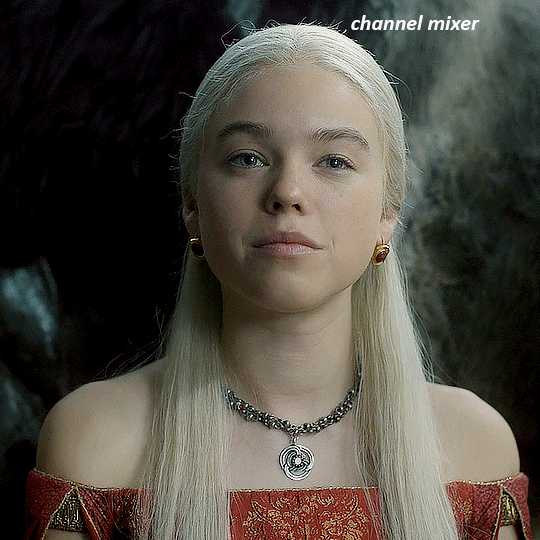
next i wanted to add a little contrast, but i find that using the contrast in brightness/contrast can saturate it too much, so instead i added a levels layer. first i adjusted the bottom bar, moving the right slider to 230 which reduces the overall brightness of the gif, so when i adjust the top bar it doesn't brighten the gif too much. on the top bar, i moved the right slider to 212, and the left slider to 9
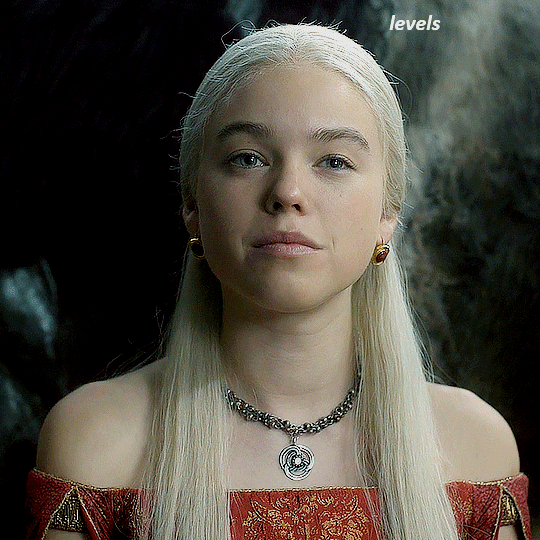
now, i'd like it to be not exactly warm toned, but less cool, and while i could use colour balance or a photo filter, i'm instead going to add a gradient map, using the default gradient pink 08, and setting it to blend mode soft light at 50% opacity

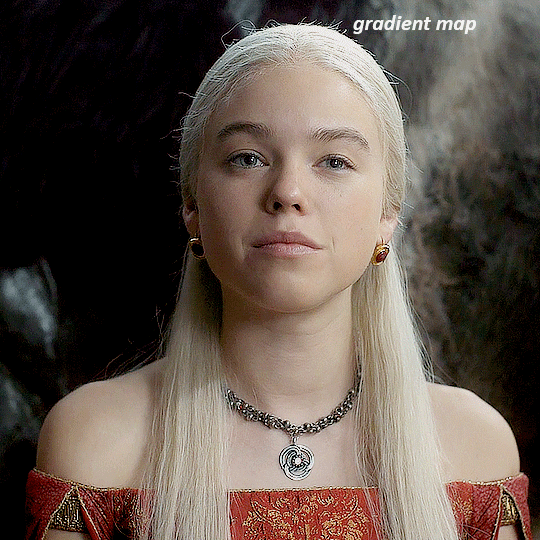
next i just want to increase the blacks a little, so i'm gonna add a selective colour layer and under black i'm gonna set the black slider to +10
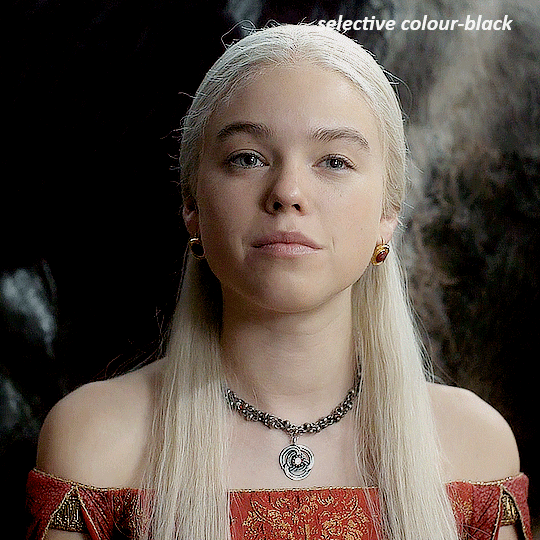
it's still not as warm as i'd like, so i'm gonna add a colour balance layer, in the midtones setting the cyan/red to +10 and the yellow/blue to -5
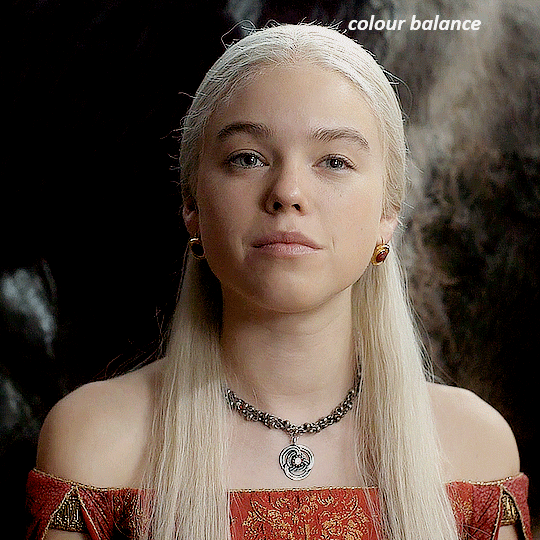
we're almost done, but i want to make her dress pop a bit more, so first i'm gonna add another selective colour to bring the yellows down a bit, setting the black slider to -15
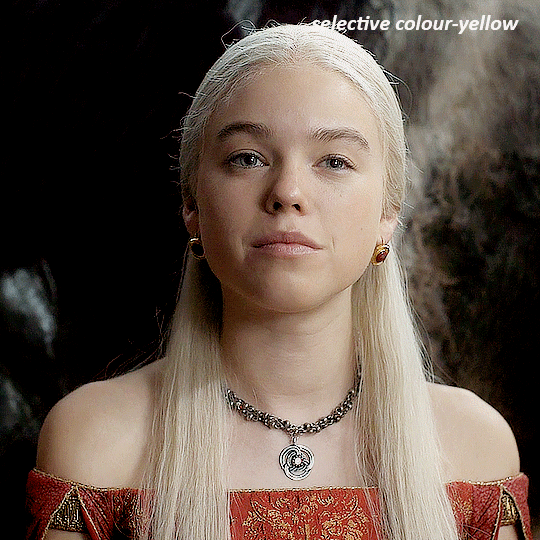
and finally one more selective colour layer, in the reds, setting the cyan slider to -50, the yellow slider to +10, and the black slider to +15
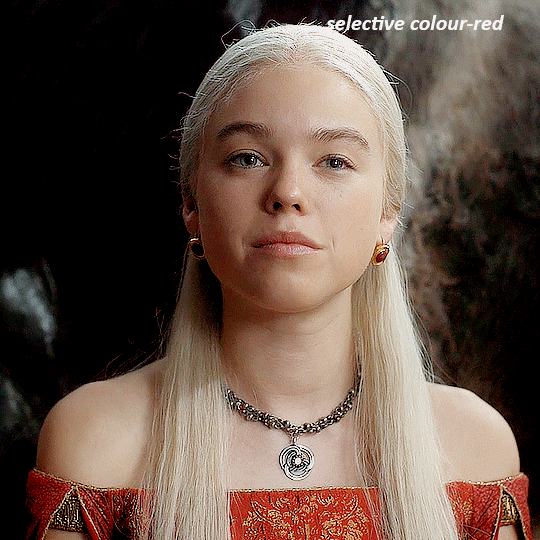
voila
NATALIE
here's the base gif
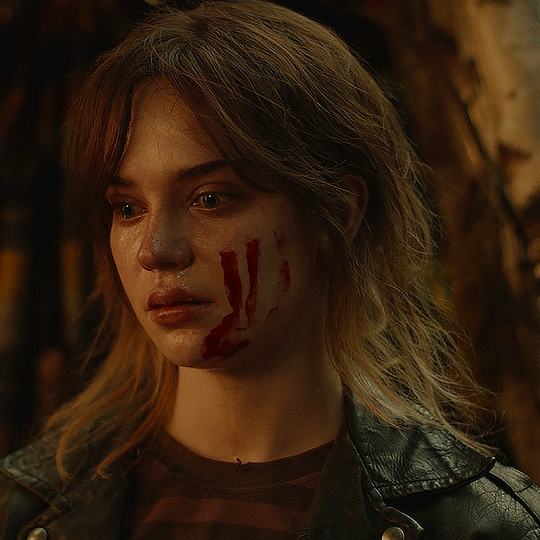
as always the brightness/contrast layer set the screen
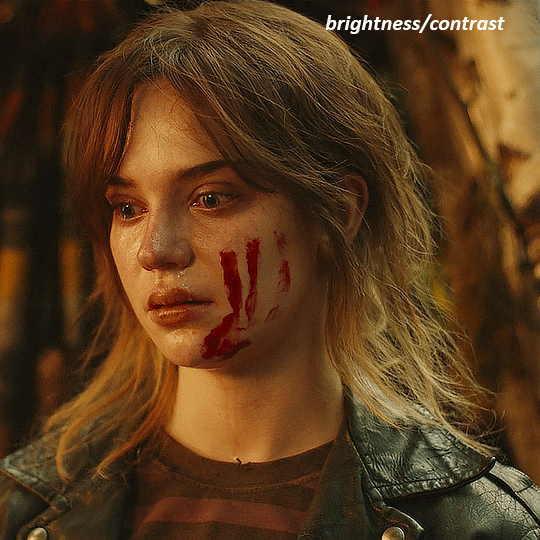
now the curves layer. for the white, i zoomed in and selected a pixel on her cheek under her right eye. for the black i the dark spot just above her head
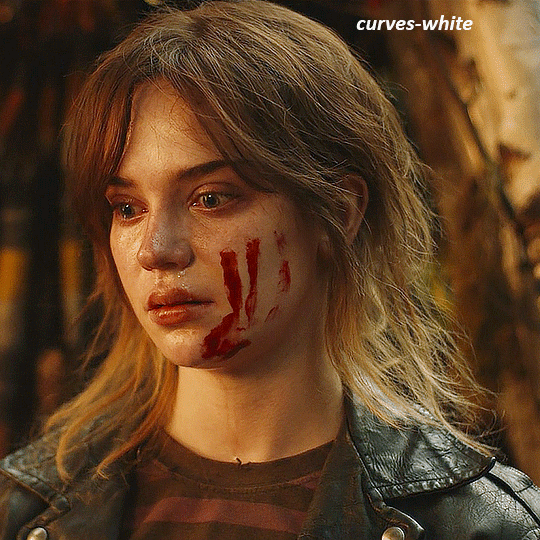
now she's very yellow, so i added a channel mixer layer. in the red channel i set the reds to +88. in the blue channel i set the reds to +10
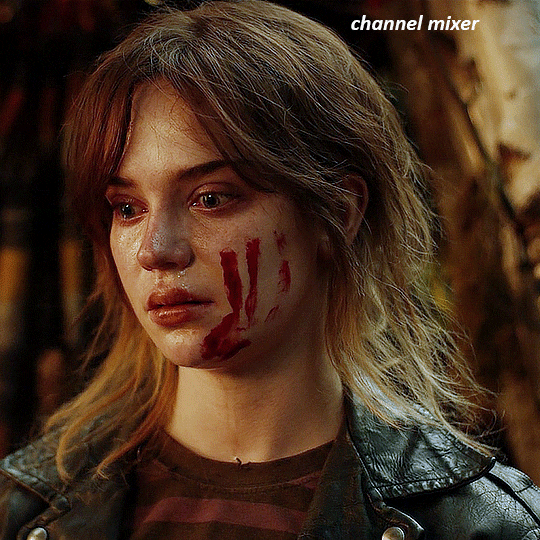
she's still a little too yellow for my liking, so i'm gonna add a hue/saturation layer, and under the yellows i'm gonna adjust the saturation to -60
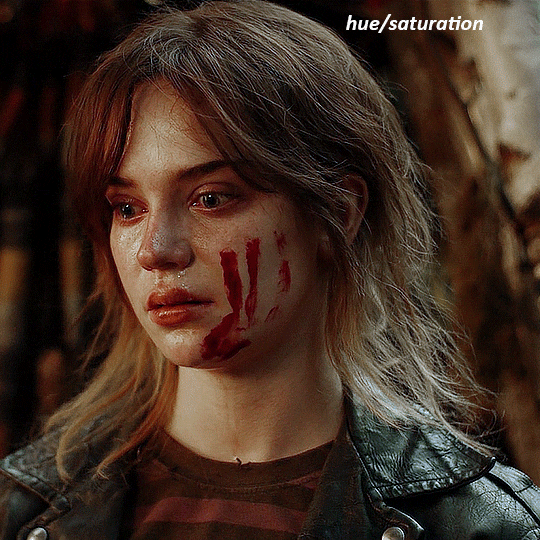
finally, i want her to be a it brighter, so i'm gonna add another curves layer, but instead of using the drop, i'm going to manually adjust it. the two points along the line are where i selected it and then i dragged until it looked how i wanted. i start with the upper dot, which made it brighter and moved the line into an arch, and then selected at the lower end of the line and dragged in back closer to centre to add some darkness and contrast
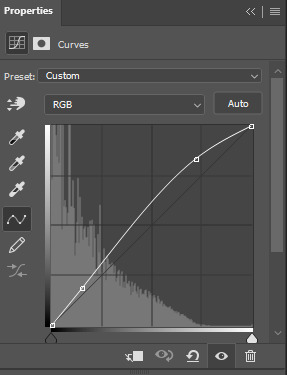
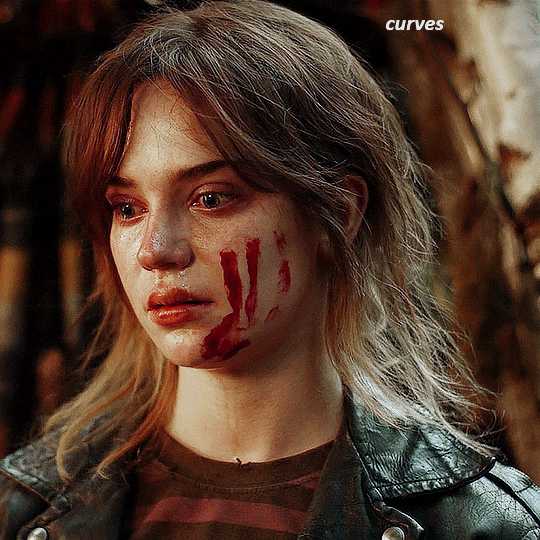
voila
and that's how i do my colouring. it's generally all trial and error, using a layer to fix one thing and then needing another layer to fix something the previous layer did.
play around, have fun, see what works for you and what doesn't. it will take a while for you to develop your own method and style, and even then you'll come across scenes that make you question if you have any sills at all. you do, directors just hate us
have fun and feel free to ask any questions
317 notes
·
View notes
Text

Not everyone likes using torrents; So here is a copilation of websites for direct downloads of movies, shows and more.
SCNRC (Apps, Books, Games & More)
DownArchive (Apps, Books, Music, Games & More)
PSA.wf
DeeJayPirate
MKVKing (Streaming available)
PelisGratisHD (Spanish, Streaming available)
AvaxHome (Anime, Books & Apps)
WarezForums (Apps, Anime, Books, Music & Games)
DDLValley (Apps, Anime, Books & Music)
RapidMoviez
HDEncode
MegaDDL
SoftArchive (Books, Games & Apps)
TFPDL (Books, Games & Apps)
MovieSeriesTV
PelisHD4k (Spanish)
Sharemania (Music videos, interviews & live performances)
1K notes
·
View notes
Text

VINTAGE PICTURE FRAMES, TRANSPARENT PNG PACK – (free resource)
In this pack you’ll find 14 transparent pngs of various vintage picture frames.
This resource was made using images that are free of use and/or in the public domain. You are free to use and transform them as you wish !
You do not have to credit me while using this resource, but please consider liking or reblogging this post.
FREE DOWNLOAD : DEVIANTART or PATREON
+ KO-FI, donations are optional! Please do not feel any pressure to sub or donate, I just hope you enjoy the resources I post ♡
369 notes
·
View notes
Photo

FOOD TRANSPARENT PNG ! ✨
Reblog or like if using!
This pack contains 30 transparent pngs of cake, ice cream, fruits, beverages and more.
This a free resource, but if you decide to buy it, I thank you from the bottom of my heart for supporting me ♡
You can download this pack HERE!
143 notes
·
View notes
Photo

HALLOWEEN TRANSPARENT PNG PACK. 🎃
It’s never too early to be excited for Halloween… Here are 20+ transparent pngs!
Reblog or like if using!
This is a free resource, but if you decide to buy it, I thank you from the bottom of my heart for supporting me ♡
DOWNLOAD HERE!
427 notes
·
View notes
Photo

Here are 30+ transparent pngs, featuring cakes, seashells, fruits, snails, etc.
Reblog or like if using!
This is a free resource, but if you decide to buy it, I thank you from the bottom of my heart for supporting me ♡
DOWNLOAD HERE!
342 notes
·
View notes
Photo

TRANSPARENT PNG PACK #13 ✨
Reblog or like if using!
This is a free resource, but if you decide to buy it, I thank you from the bottom of my heart for supporting me ♡
You can download this pack here!
221 notes
·
View notes
Text
WEBSITES THAT OFFER FREE RESOURCES FOR GRAPHICS.
creativemarket offers six free resources every monday. pixelsurplus offers a variety of free goods, from fonts to effects. freedesignresources also offers a variety of free goods of all kinds. freebiesbug does the same, but it focuses more on mockups. designbundles offers free nice free patterns. thehungryjpeg has some nice fonts, templates and overlays. subtlepatterns offers free patterns. unblast offers mostly mockups, but it also has fonts and some nice templates. graphicburger also offers plenty of free resources. pixelbuddah offers quite a few free effects and overlays. dreamstale has some nice textures and overlays. behance offers mostly fonts, but it also has templates and mockups. freebbble offers mostly mockups and web design, but it also has fonts.
5K notes
·
View notes
Text
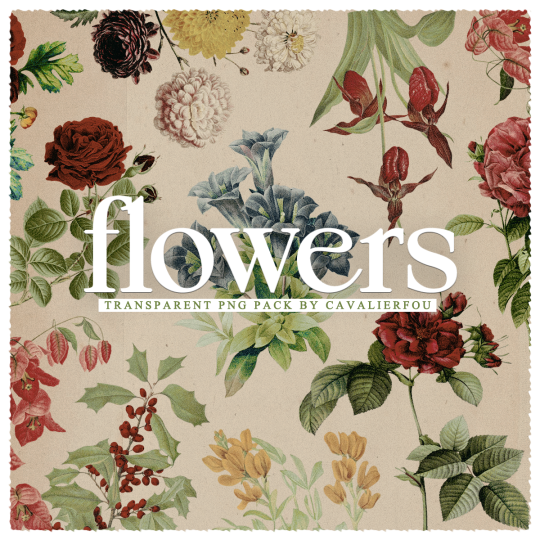
FLOWERS, TRANSPARENT PNG PACK – (free resource)
In this pack you’ll find 18 transparent pngs representing vintage illustrations of various flowers.
This resource was made using images that are free of use and/or in the public domain. You are free to use and transform them as you wish !
You do not have to credit me while using this resource, but please consider liking or reblogging this post.
FREE DOWNLOAD : DEVIANTART or PATREON
+ KO-FI, donations are optional! Please do not feel any pressure to sub or donate, I just hope you enjoy the resources I post ♡
525 notes
·
View notes