Don't wanna be here? Send us removal request.
Text
Alternative Controller
This project is supposed to use an alternative controller, the controller I decided to go for is gesture control and unfortunately it can not be done currently because at the drivers for the tablets will not work.
0 notes
Text
Enemy Healthbar | UE5





In all games that have an enemy to kill you should be able to see their health, in order for me to do that I created a widget blueprint with a progress bar, added a widget into the enemy and gave it the widget, with the code that I have shown it makes it so the health will track with the amount of hp the enemy has but it will also show even if you go behind the enemy because it didn't used to do that.
0 notes
Text
Player Health & Healthbar UI | UE5


I made it so the health would show with the progress bar but one of the issues I had was that it wasn't updating at all, the way I fixed it was by changing the health variable from an integer to a float.
0 notes
Text
Updated Attack | UE5


Since I had done so much already without using a behavior tree I decided to continue with how I was going around making this enemy AI.
This is most likely not the best way I should've done this but the way I had works in the end, at first I had some issues with the enemy attacking the player because I forgot that I put some attacking code somewhere else but once I had realized all I had to do was delete that and then the code worked fine.
0 notes
Text
Player Health

Currently the players health system works like this, what it does is constantly check on the players health and if they are less than or equal to 0 health then the player will simulate physics (ragdoll), at some point I am going to make it so the players health will appear on screen so you don't have to guess how much health you have left.
0 notes
Text
Enemy Death | UE5

Originally I had made it so whenever the enemy would die I would just let it simulate physics so it would just ragdoll, after some thought I decided to change it so that instead it would play a death animation so it would look better.
At first it wasn't working correctly because it would continuously think the mob was dead so the animation wouldn't finish correctly, in order for me to fix that what I did was by making it only do the animation once since the enemy would die.
0 notes
Text
De-Aggro if Player is Dead | UE5

I created a part of code that would make it so if the player dies then the enemy will de-aggro, this is because when I tested out making a health system for the character I saw that whenever I died the enemy would still be aggrod onto the player even though they are dead.
0 notes
Text
Enemy De-Aggro | UE5

I wanted to make it so the enemy would de-aggro after some time of chasing the player, at first the code wasn't working properly because when I wanted to use the Do Once block I forgot to add the part of On Fail with the AI Move block, once I had done that the code worked as intended and I'm happy with the result.
My next step is going to be me using a target point in order for it to go to and whenever it dies it will respawn using the target point.
0 notes
Text
AI Random Movement Update & Aggro

I organised all of my code in the enemy script so it is easier to understand, I have recently added a sphere vision radius which will detect the player if they go inside that radius and if you leave the radius after a certain amount of time the enemy will deaggro. Eventually I'd like to change the deaggo by making it so whenever it does deaggro it will run back to it spawn point.
0 notes
Text
Enemy Idle & Walk | UE5

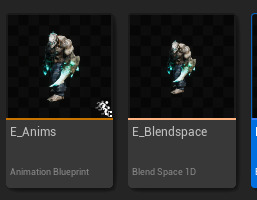
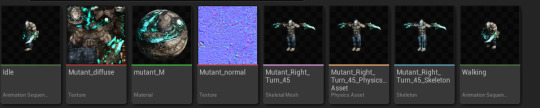
Since making a character model and animating it manually would take quite a long time I decided to go to Mixamo (a website that provides free models & animations) to make an enemy roam around the map that would flawlessly walk and idle whenever it did those actions.
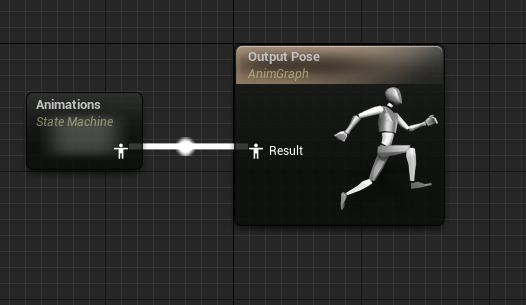
One of the first things I did was make an animation blueprint called E_Anims, once I had done that inside I put a State Machine and opened it.
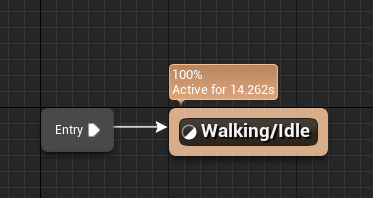
Inside the State Machine I added in a State which is where I would put my animations
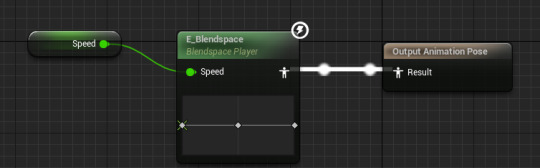
After I made the State I created an animation blendspace which makes it so the animations can switch between animations without having a weird cut.
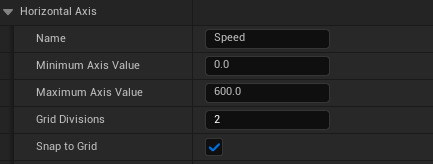
Inside the Blendspace I changed the Horizontal Axis to a Maximum Axis Value of 600, Grid Divisions to 2 and Snap to Grid.

Once I had changed the horizontal axis values I put in the Idle animation in the first keyframe and then the walking in the others.
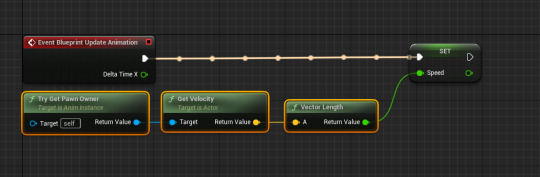
To make this all work all I needed to do now is promote the blendspace speed value to a variable and then set the speed once to the currently velocity and vector length.
0 notes
Text
Plants Vs Zombies


youtube
Plants Vs Zombies is an action/strategy game developed by PopCap studios where you fight waves of zombies and defend the house from being breached by them.
You have to seed plants like sunflowers (which gives you the currency to be able to purchase more defenses) peashooters (damaging plants that will kill zombies on their path), and wall-nuts (soaks damage to prevent them from getting to the house quicker).
0 notes
Text
Inside the Character script

Inside the character script I have made it so that when the game begins a UI will open and show how much experience you have gained, how close you are to levelling up and what is your current level.
I have also made it that when the player presses the left mouse button it will take away health from any enemy that has the tag BAD.
Every ingame tick it checks to see if my experience greater than or equal to the max exp for the current level, if it is then you will level up and if not nothing will happen.
0 notes
Text
Creating an Enemy in UE5

I created an character blueprint and put all of this code inside, what this does is make it so the enemy can move around randomly every 3 seconds and check if the health is at 0 or below and if it is then it will destroy(die) and give the player some experience.
0 notes
Text
Takenoko
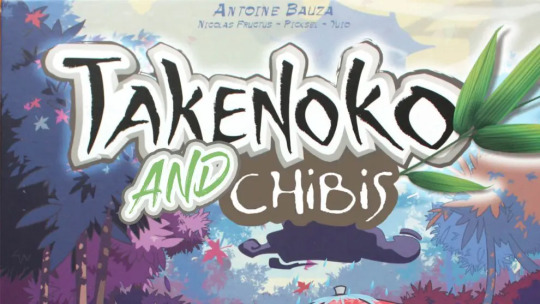

youtube
In Takenoko, the players will cultivate land plots, irrigate them, and grow one of the three species of bamboo (Green, Yellow, and Pink) with the help of the Imperial gardener to maintain this bamboo garden.
On each turn, players can choose between a number of different actions; laying a new plot on the garden, taking an irrigation channel from the stock, moving the gardener, moving the panda, or drawing a new objective card. On a regular turn, each player can pick any two of those actions.
0 notes
Text
What Rumble Looks Like From The Inside Of a Controller

This is an Xbox 360 controller taken apart to look at the rumble motors & RF crystal.
0 notes
Text
Xbox Kinect


youtube
The Kinect sensor is a legacy product originally released for Xbox 360, and then for the Xbox One series with the Kinect Adaptor. Kinect has a built-in camera that lets you play interactive games, take pictures, and more.
0 notes
Text
Metal Gear Solid 4
youtube
This video showcases how this game has a boss can read what kind of controller you're using and it also tells you to put the controller on the floor so you can watch them move it using vibrations. I think this is a pretty funny idea to have in a game but it could also be seen as a waste of time to others.
0 notes