Don't wanna be here? Send us removal request.
Text
Evaluation
What went well - This project I managed to complete my game to a reasonable degree that I wanted. I was able to include all the base mechanics I planned for the game and managed to create a good amount of the in-game level. I also managed to incorporated several aspects of the randomness into the project, including: Random character model / color generation in button click, Partially random spawning platform trajectories in in-game practice, Some randomization in the sound effects via audio modulator as well as randomization in the scale & relative rotation of the asteroid actors I used for scenery in my play level.
What didn’t go as planned - Something that didn’t go as planned this project was my execution of creating certain mechanics in my game. Certain mechanics such as my checkpoint system and random platform spawning system were not created as effectively / efficiently as they could have been first time round and I took a larger period of time than intended looking into these and getting them work to the level I wanted. Another problem I had this project was hard drive issues. At several points during this project my hard drive had problems being read by the computer which caused a lot of time waste having to scan and repair it multiple times and risked the loss of work however in the end it became somewhat stable to use.
What would I do different next - Something I would do differently next is dedicate some more plan into mechanics research. I think it would be more time saving if before jumping into an idea, I further researched how the game mechanics for it would / could work and how efficiently I could implement it relative to how much time I have for the project. Another thing I plan to do moving forward is invest in a new hard drive to prevent the prevalent issues I had during this project with technical issues and ensure my work is more safe.
I hope that what I have learnt / invested time researching this project can be used in future projects that could save me time and allow me to design / create certain games mechanics more effectively moving forwards.
0 notes
Video
youtube
- Video showcasing final product of my game.
0 notes
Photo
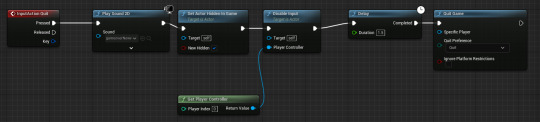
As a final touch to my game I have added a quit input action / button (set to esc).
0 notes
Video
tumblr
- Video showing how platform materialize / dematerialize effect works.
0 notes
Photo
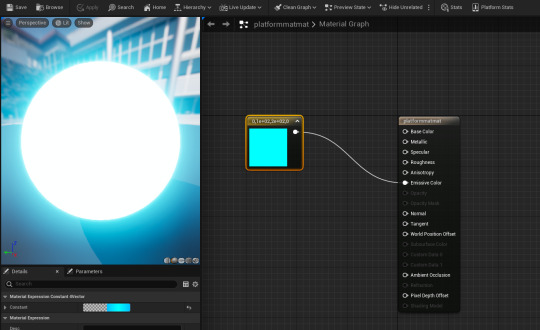
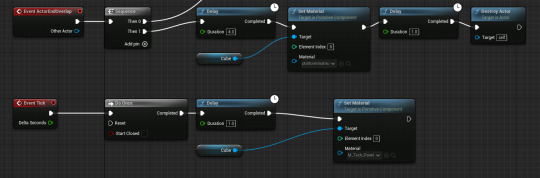
Here I am adding a platform ‘materialization’ effect that occurs when the platform spawns and de-spawns to make it look more clean. To do this, I edited the code within the parent platform actor shown in the lower image to include material sets working in par with delays.
0 notes
Video
tumblr
- Here is a video showcasing my 4th level and my final level at this time due to time left. This will be the hardest level up to this point with much larger gaps between islands and generally more awkward platform spacing / spawning trajectories.
0 notes
Photo

This is all the audio I am now currently using for my game shown in the content menu, some of these include:
- Background music
- Checkpoint reached sound
- Door opening / close / usage sound
- Game over / death menu opening sound effect
- Jump sound effect
- Metallic footstep / thud sound for walking / landing on the metal platforms
- A portal usage sound effect
Some of these sounds are organized into sound cues that further randomize things such a pitch and volume differently each time called, so that frequently called sounds such as jump and footstep / landing sound effects are less repetitive, more varied and less annoying to listen too when more commonly recurred.
0 notes
Photo
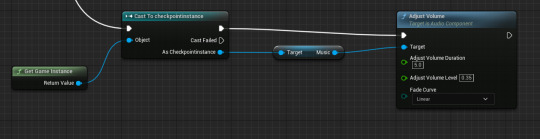
As a follow on from the previous post, this is code within the level blueprints of all my other levels that essentially casts to the game instance and the music variable, that then lowers the volume using an adjust volume node. The reason I do this is because I want the music to be more passive / less intense during play levels of the game, as a background track. Where as by default in the menu level, I want it to be louder and more pronounced, as a main menu theme.
0 notes
Photo
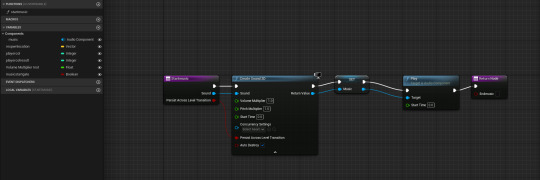
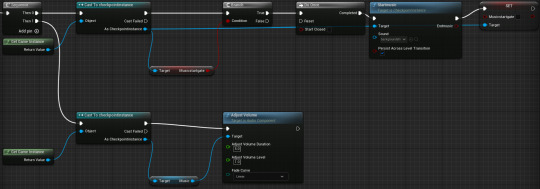
This is how I managed to create an background music system. In the top image I am creating a function within the game instance where essentially once called, a 2d sound is created and is returned into a music variable, then played. This is then supplemented by code in the lower image (my menu level, where the music is initiated), where this function is called, that casts to the game instance and triggers the function and ensures the volume of the music is set to the default value of 1.
I additionally had the problem where loading back into the menu level whilst playing the game, would trigger a new music function to be played and cause a bunch of overlapping audio issues. To fix this I created a ‘musicstartgate’ boolean variable within the game instance (so stays absolute) that is placed as a condition for a branch in the menu level blueprint prior to calling the music to start, that by default is set to true, allowing the code to initially progress onto the play music node but then also setting that same variable to false, not allowing any code after the branch to be played again at all (which is fine because my music audio cue is on an inf loop anyways).
0 notes
Photo
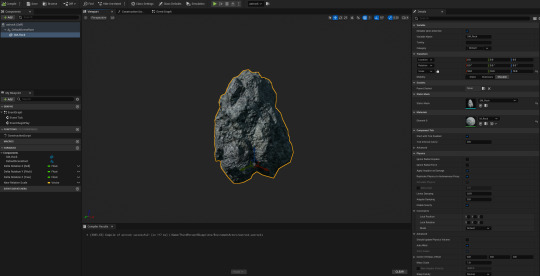
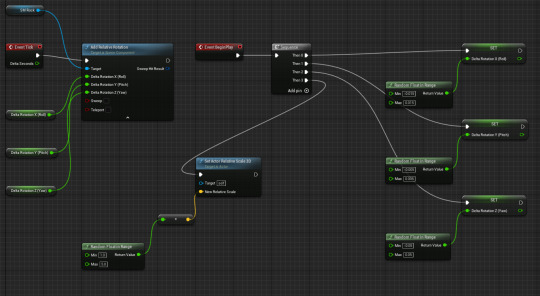
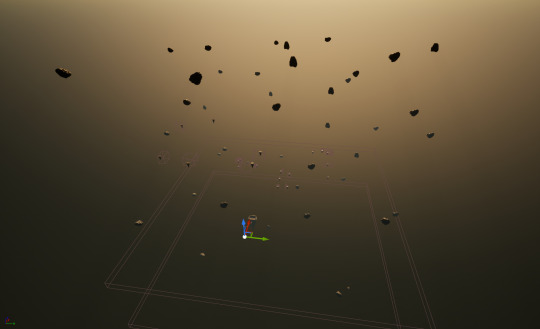

Here I am creating an asteroid actor that will be used as scenery for my main play level. I have done this by using a rock mesh that rotates / is scaled randomly via code shown in the second image to create some active scenery.
0 notes
Photo
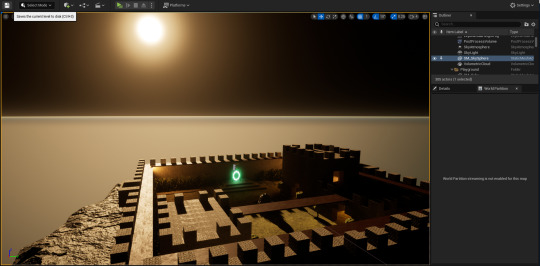


Here is a showcase of the new game aesthetic in my spawn level and main play level.
0 notes
Photo


- I have re-designed the general aesthetic of my game. I am now going with a more space esc / horizon theme of ‘the sky’ in relation to the name / base theme of my game. I did this by editing values within my SkyAtmosphere, ExponentialheightFog, DirectionalLight and VolumetricCloud blueprints. Here is images of my new main star / game over menu.
0 notes
Video
tumblr
Here is a video showcasing the below vv
0 notes
Photo
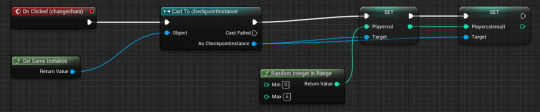
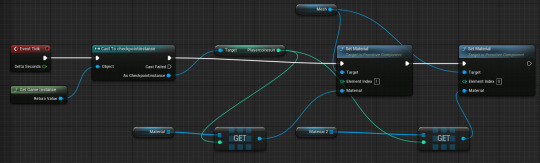
This is how I added the option to change your characters color / appearance from the menu. The top image shows code inside the menu widgets and the low image shows updated code in the third person character that sets the mesh material.
1 note
·
View note
Photo


I have updated my start / end menu widget screens. I am working on an option that will let the player change their player character color from these menus. I have additionally change the ‘quit’ button in the end menu to instead ‘quit to menu’ and added a unique absolute quit button to the start menu.
0 notes
Photo
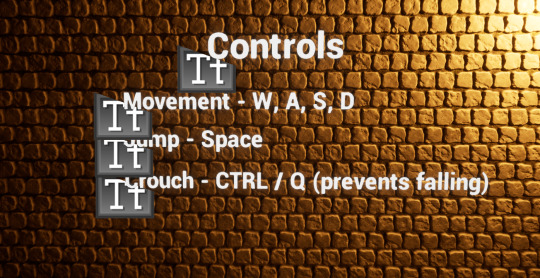

Here I am adding a basic controls list to the lobby / tutorial area.
0 notes
Photo

Here I am creating a sound effect that will trigger / play upon entering the start portal from my lobby level to my play level. It is a mystical / sci fi esc sounding effect.
0 notes