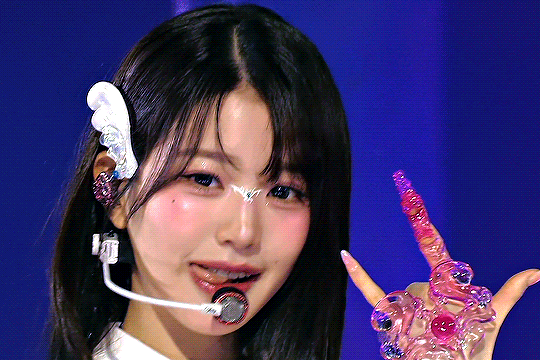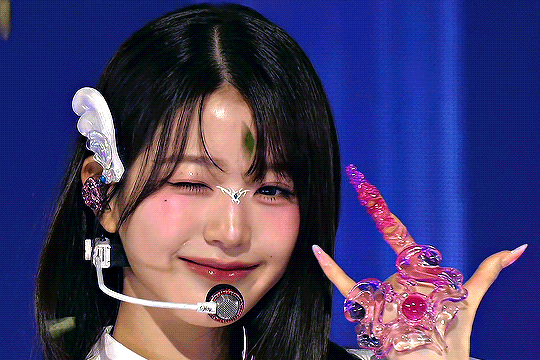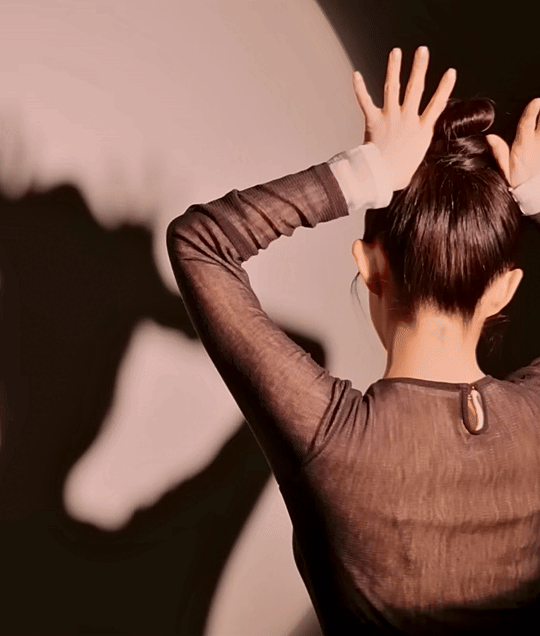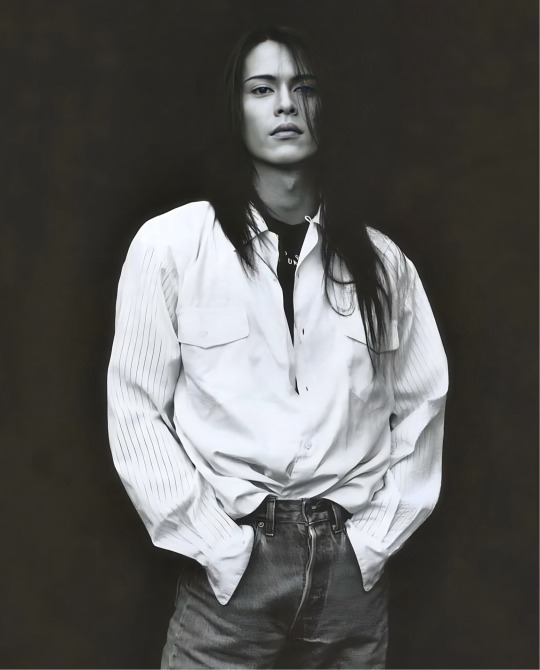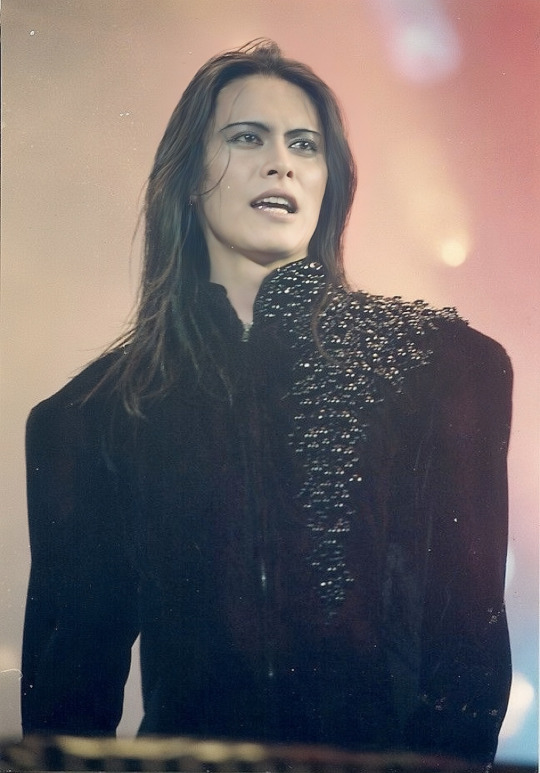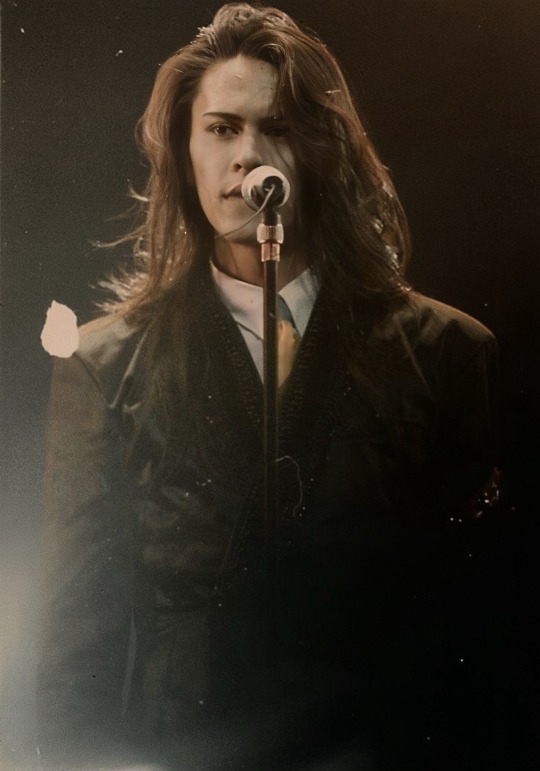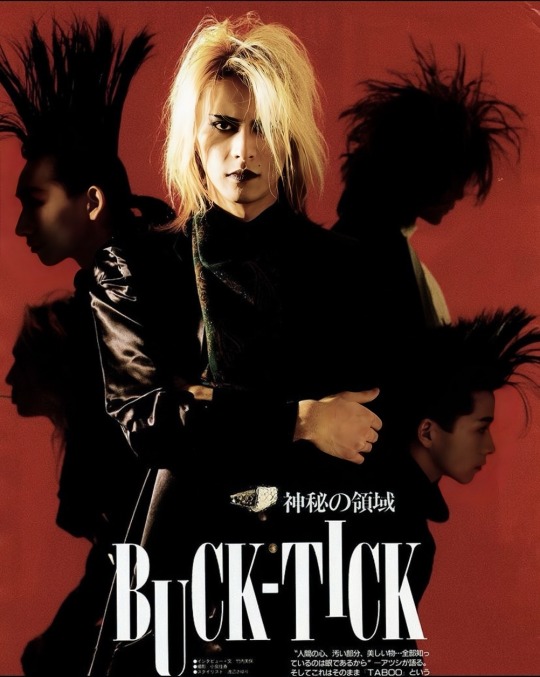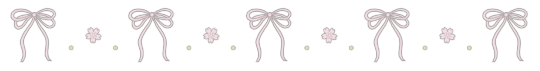Text



⠀⠀⠀⠀⠀⠀⠀𝗅𝗈(𝒗)𝖾⠀⠀─⠀⠀𝐦𝐞⠀⠀’⠀ 𝖺𝗀𝖺𝗂𝗇



⠀⠀⠀⠀⠀⠀⠀ ⠀⸻ 어두운ㅤㅤ'🎞️

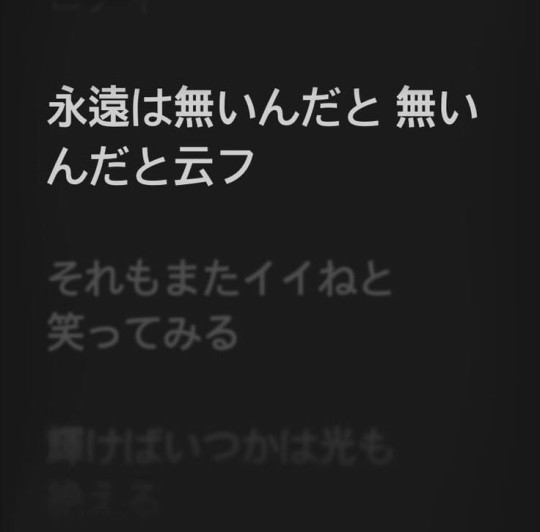
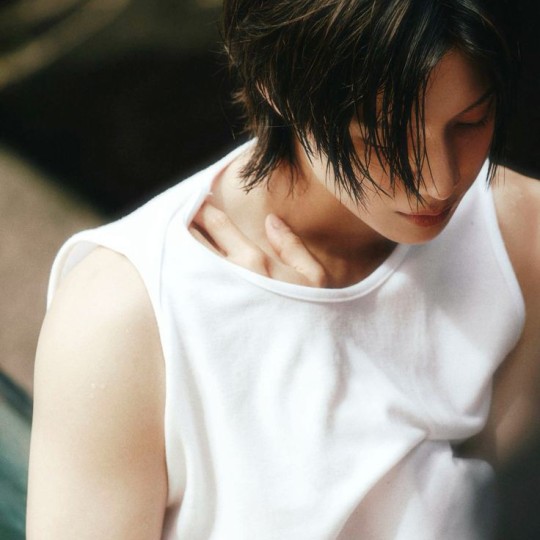
231 notes
·
View notes
Text





⠀⠀⠀⠀⠀⠀ᓭི༏ᓯྀ ྐ𖥨᩠ׄ݁ ˖ ݁ 𓈒 ̷M̷ake ⠀⠀Me ⠀⠀Crazy, ⠀⠀⠀Just
⠀⠀Another ⠀⠀⠀⠀⠀Girl ⠀⠀⠀? ⠀⠀⠀⠀⠀ 𝓢top ⠀⠀!





⠀⠀⠀ ⠀⎯⎯ ⠀⠀⠀ ꪗou ⠀⠀⠀Just ⠀⠀⠀Spilling ⠀⠀⠀Lie, ⠀⠀⠀Lie, ⠀⠀⠀ ⠀⠀Lies ⠀⠀⠀ ᭄᭡ ⠀⠀⠀STUPiD ?!




1K notes
·
View notes
Text
Just want to come on here and announce that this is the main account of @uchinagai , I did not know Sub accounts and what it meant and started on there not realizing I couldn’t follow people …
1 note
·
View note
Note
my heart hurts watching this Jimin is the dream girl
https://www.tiktok.com/@krnjmn/video/7409550711005990151
I hate this
29 notes
·
View notes
Text










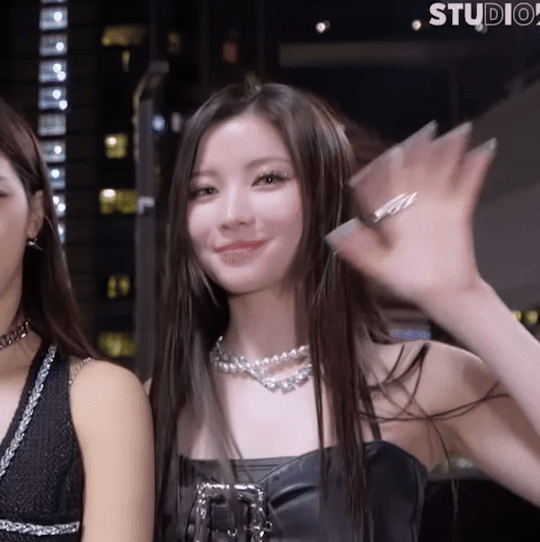
﹒﹒babymonster matching gifs (ot7) 🎥 ➜ duo + trio
please like or reblog if any of these are used! gifs were all made by me :)
253 notes
·
View notes
Text










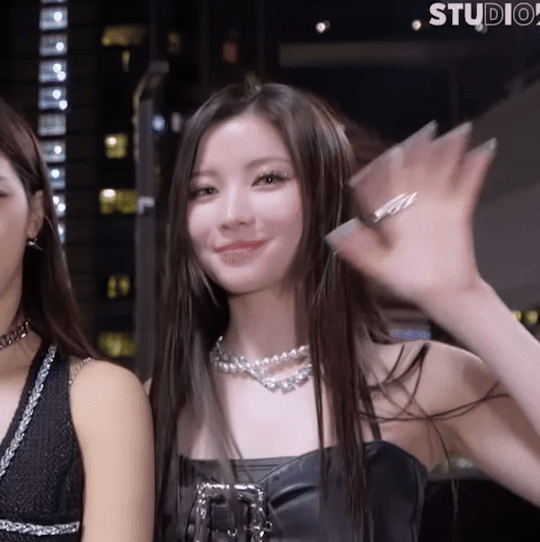
﹒﹒babymonster matching gifs (ot7) 🎥 ➜ duo + trio
please like or reblog if any of these are used! gifs were all made by me :)
253 notes
·
View notes
Note
hey ! may i ask , how do u make ur text colours like fading ? ty
hello ! i'll try my best to explain how to do it.
first, i go to this website ! (click on this to open the website)
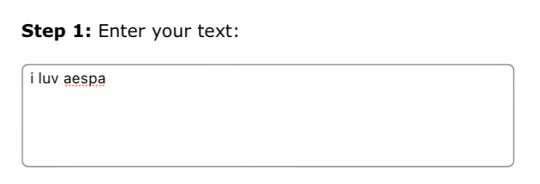
second, i input the text i want to be coloured with a gradient.
next, i change the colour effect from horizontal gradient to three-coloured gradient. this gives you room to select three colour hex codes you want your text to be coloured with.
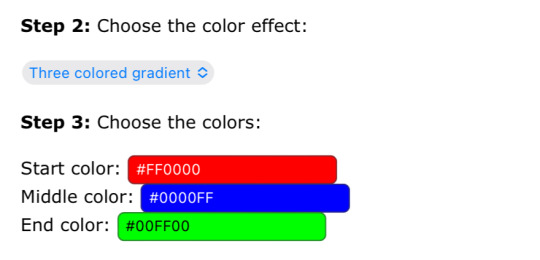
this step is completely optional ! you can make your text bold or italic and you can change the font and the size of the text. i personally do not change anything for my text.

you're almost done ! you will get to see the preview of your text show up on the screen so you can see how it looks after getting the gradient. make sure to copy the entire html code. for reference, it is the second code type on the website. i have provided the screenshot below.

next, open tumblr and select the post you would like to edit. click on the 'gear' option and change the the text editor from rich text to html. this step is very crucial or else your post won't have the coloured text! i have provided screenshots below for where these options are located on the website. i am not aware on how to do it on the app so i use the website instead.
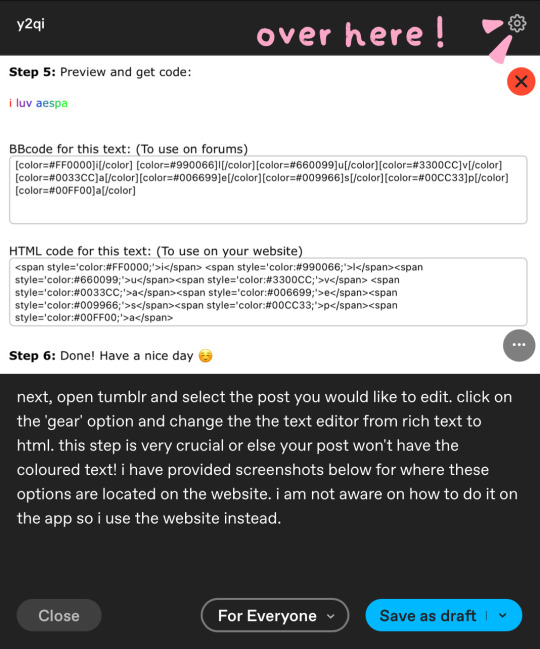

last step ! you paste the html code from your clipboard onto the html code you see on the screen. to make it easier to distinguish where to put it, i usually put a full stop so i know where i'm putting the text so that it does not appear between images. after clicking 'done', you may see the post has the images being stacked one on top another instead of next to each other. it is easy to fix this problem by rearranging the pictures to how it was before.

and voila ! now you have a post with the faded text. i hope this helped !
64 notes
·
View notes