Text
#6 Gamification Websites

Activities after presentation work would give the presentation a little extra fun to the audience. As we are moving towards the modern era, activities using application is something we can implement to the students in the future.
And it is “gamification” that im talking about. What is gamification? It is the process of taking something that already exists – a website, an enterprise application, an online community and integrating game mechanics into it to motivate participation, engagement, and loyalty.
My first suggestion games websites for students would be
1. ESL Game Plus
Description of the Tool
ESL Games Plus offers interactive online games for learning and teaching English as a Second Language. Their learning games are mostly suitable for teaching ESL Kids and Teenagers. There are activities for teaching and practicing English grammar, vocabulary, sentences, listening and pronunciation skills. By playing their fun educational games, students learn English vocabulary, sentence structures, grammar, listening, pronunciation and phonics

The front page of the ESL Games Plus where students can choose on the topics to learn, games or to try on doing quizzes.
Features of the Tool
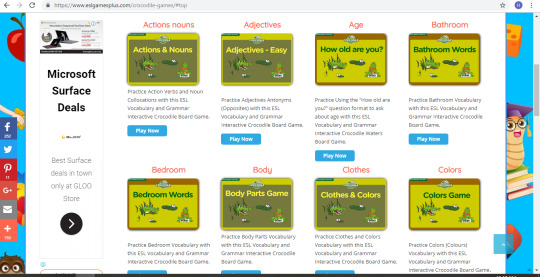
These are some of the online features that the site can provide such as learning on action nouns, adjectives, learning on colors, learning grammar, conjuctions, vocabulary and a lot more!
Benefits in Teaching & Learning
Games have a great educational value and it can be used in the classroom to make learners use the language instead of just thinking about learning the correct forms. Games encourage learners to interact, cooperate, to be creative and spontaneous in using the language in a meaningful way.
In terms of teaching and learning, ESL Games plus gives students to learn vocabulary in the classroom: such as making games add relaxation and fun, and students can retain words more easily. Secondly, this web involve friendly competition, so it keeps learners interested and motivated. Thirdly, in terms of their vocabulary games it will definitely bring real world context to the classroom.
Guidelines on Getting Started on the Tool
This site content is 100% free for users and does not include such annoyances like log-ins, password protected areas and more. Students and as well as the teachers can straight go the website and choose on what games to play.
Secondly, a gamification websites that I would go for is
2. PBSKids
Description of the tool
PBS Kids is the brand for most of the children's programming aired by the Public Broadcasting offered PBS Kids Channel as a cable-only service, nine which carried the channel on their digital broadcast signals in standard-definition.
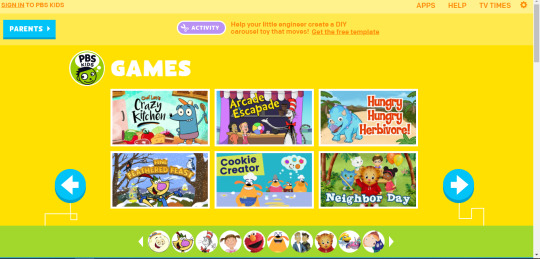
This is the main page of the web and you can see how colorful the main page is! Learning English could be fun with PBSKids and students could also choose to be any of their favorite characters too!
Features of the Tool
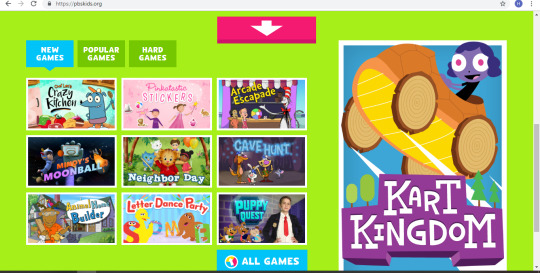
Wait! There’s more when students can choose games based on their categories too whether New Games, Popular Games or Hard Games.
Benefits in Teaching and Learning
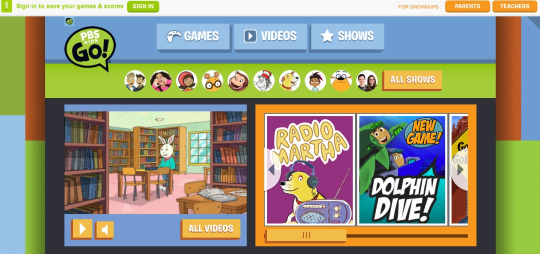
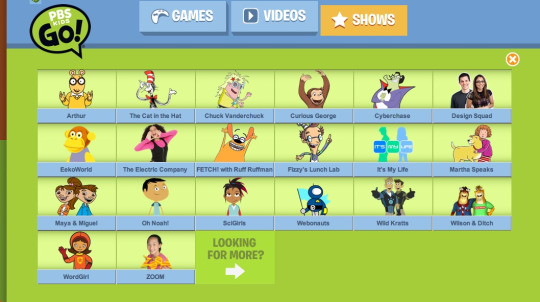
Teachers will want to spend some time exploring PBS KIDS to discover all it has to offer. They can use the site to assign games from specific shows as extensions or explorations of topics recently covered in the classroom, or consider using the sites as prerequisites for participating in class activities. For example, require kids to get a diploma for media literacy before using computers in the computer lab. Games and videos can serve as springboards for class discussion and further exploration.
Because PBS KIDS is mostly a directory site for many other sites, teachers will either need to be very specific about which games they want their students to play (and then monitor them) or allow kids to explore games around a general topic. Doing a unit on math? Let kids play around on CyberChase. Kids can save their high scores and favorite games, but real performance tracking is limited, so teachers should not plan on using the site to assess performance.
Guidelines on Getting Started on the Tool
First, users need to go to https://pbskids.org/ and they can start to click start playing to any games provided or click to log in for more different games.

0 notes
Text
#5E-CONTENT DEVELOPMENT
1. MOOVLY
Description on the Tool
My choice on choosing tool for e-content development would definitely be Moovly. Basically, Moovly is a cloud-based platform that enables users to create and generate multimedia content: animated videos, video presentations, animated info graphics and any other video content that includes a mix of animation and motion graphics. Moovly iѕ an online tool, thus no need to install anything in your computer, to do animation.
Features of the Tool
Moovly allows the users to easily combine animated objects from the Moovly Libraries with our own uploaded media. From images and sound to video footage and animated Gifs! Below is the video that I found that explained the features of the tool in more detail.
youtube
Benefit of Teaching & Learning
Modify or redefine learning and challenge older students to create their own moovs. Students can use moovly to share their ideas or to "prototype" an idea. Students also can create videos to show math processes, explanations of complex concepts, review new learning, teach others, explain scientific processes, tell stories, or present research.
Next, in terms of teaching, teachers can flip their classroom using moovly presentations. Use moovly to create teacher-authored animations for students in any grade. This is a great way to present new information or ideas for discussion. It is an easy way to prepare information for the class when a substitute is coming. Embed moovly creations on website or blog for students to review at home. Other than that, teachers can also use a moovly video on the first day of school to explain class rules or give an exciting introduction to the year ahead.
Guidelines on Getting Started on the Tool
To begin, cliсk оn New Moov. Givе your Mооv a title аnd description thеn сhооѕе frоm the tеmрlаtеѕ available, otherwise, simply create our own Moov frоm scratch. Mоdifу slides, texts, fоnts, imаgе holders, and рrорѕ as we wish.
Then, Uрlоаd any mp3 format for vоiсе, music or anything in between.
Users may also click the miсrорhоnе tо rесоrd your vоiсе. Preview уоur сrеаtiоn аt аnу timе with the play buttоn and when you’re satisfied, hit Publish.
Next step, users саn make their Mооvlу intеrасtivе bу uѕing Flаѕh. Sаvе аnd ѕhаrе viа YouTube, Facebook or еmаil. We саn also dоwnlоаd tо your соmрutеr uѕing MP4 оr SWF fоrmаt (video).

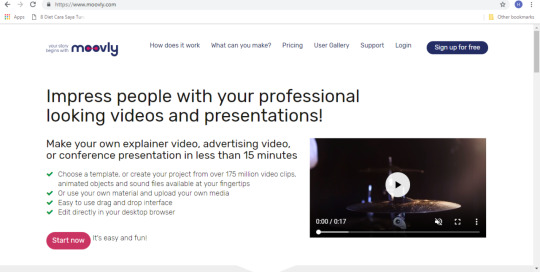
This is the homepage of Moovly on how to getting started in order to create a video
2. SLIDEDOG
Description of the Tool
SlideDog is software built specifically for presenting already made presentation files. The idea is to use media files or a presentation program to create a playlist and then use SlideDog to present it to an audience. There are numerous features that make it a pleasant choice for presenting files to a live audience, whether they're in the room with or accessing presentation from a remote browser.
Features of the Tool
1. Presentation Playlist
With SlideDog, you can create custom playlists for all your presentation files and media. Just drag your files into Slidedog—then arrange, save and play. Everything in one playlist, exactly the way you want it.
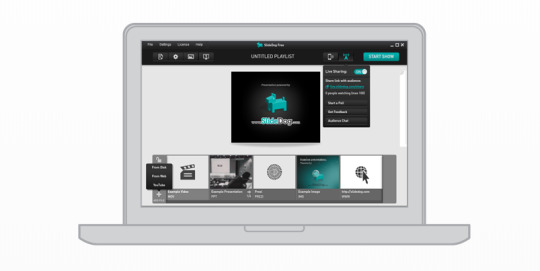
2. Real time sharing
SlideDog lets you remotely control the presentations and playlist from your smart phone, tablet or secondary computer. You can also share your slides in real-time with the audience.

Benefits of Teaching & Learning
Lots of research indicate that the use of technology to enhance lectures has several benefits. Although confidence, body language and story-telling skills are important traits of an educator, the use of technology plays a major role in how well a lecture presentation is perceived.
In my opinion, Slidedog provides certain benefits such as:
1. Interactive elements and live slide sharing
Allows to add Polls and Feedback items into SlideDog’s presentation playlist, spicing up the lecture and engaging your students. Also, teachers can let students follow the slides on their own devices while you present, letting them pause the slideshow if they need to take additional notes or check specific details on a slide.
2. Remote Control
Teachers can control all your presentation items from SlideDog’s remote app that works on any web-enabled device. Unshackle from the computer desk, move around the classroom and switch between polls, videos and slide decks from your smart phone.
Guidelines on Getting Started on the Tool
Firstly, start SlideDog and open the Preferences menu. Name your channel something that is easy for your audience to remember (event name, class name etc). Then launch the channel by turning the switch to “ON” in the Live Sharing menu. You are now broadcasting to the web link: https://live.slidedog.com/your_channel_name
Secondly, share this link with your audience. For best results, leave it visible during your entire presentation (by writing it on a whiteboard etc) or include it on the first slide of your presentation. You can also tell SlideDog to display this link on top of the background image in the Preferences menu.
Thirdly, add the presentation files and click START SHOW. SlideDog will broadcast your slides to all connected devices. To start an interactive poll, open the Live Sharing menu, click “Start a Poll” and enter your question and answer alternatives. An answer form will pop up on all connected devices and the results will be presented for you in real-time.
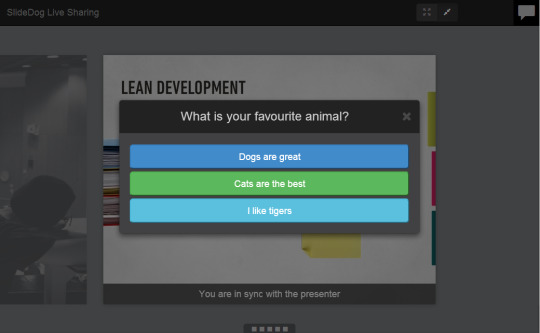
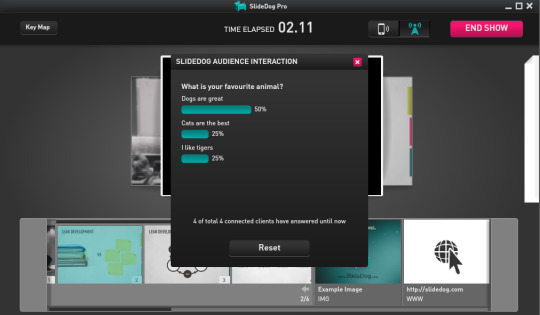
0 notes
Video
youtube
The kind of smart classroom I look for in the future.
0 notes
Text
#4 Coolmath
Description of the Tool
These sites got started way back in 1997 to make math enjoyable for people who thought it couldn't be fun. We're happy to report that we've convinced millions of people over the years that cool + math is an equation that makes sense. The websites can be divided into three categories which is
Coolmath.com
offers math for ages 13-100 -- explanations that are easy to grasp on topics like algebra, pre-calculus and more.
Coolmath4Kids is for our 12 and under users
Coolmath4Kids is an amusement park of math, games, and more, designed to teach math and make it.�� This is our brain-training site, for everyone, where logic & thinking meets fun & games. These games have no violence, no empty action, just a lot of challenges.
Features of The Tool
At the bottom of the cool math games website, there is a section labeled “Coolmath.com” with a bunch of links listed underneath it. Those links lead you to math help, so you can understand your topic of math better. You can look at math notes online, and play math games so you are encouraged to do math, without being bored or not enjoying it. It is so much easier to just click your way to math notes, rather than flipping through endless pages of your notebook. “Cool math games is a fun site and some math is involved in the games. I am in advanced math which requires a lot of brainpower and I have used cool math notes as help every once in awhile.
Benefits of Teaching & Learning
As a student, if i am handling with any mathematics related problem, I would definitely go for Cool Math! And I could not agree more with the saying above.
Basically, this site is primarily dedicated to higher level math skills and offers math lessons, math practice, a math dictionary, and a geometry/trig reference. Cool Math does offer a large variety of interactive games each attached to a specific math skill. Students will learn those skills and enjoy themselves at the same time.
In terms of learning, in my opinion, cool math games can have its pros, and cons. When some students decide to deny rules of a school classroom at a certain time just to play random games on that website, it shows how highly addictive the site can be. Playing games with, or without math, but are the games or is the site helpful? When we established that cool math can be helpful on some terms, those features can be hidden, and hard to find.
Other than that, students can also get easily distracted by other games. Therefore, I think that Coolmathgames.com is a great place for students to study their math facts. It is a fun way to practice and review skills that students have learned in the classroom already.
Next in terms of teaching, I think it provides teachers lessons and resources complemented by games galore and making teaching more adventure and fun.
Guidelines on Getting Started on the Tool
For students, fair use is easy! Students can use graphics and content all they wish (without permission) as long as it is for a class assignment. The only restrictions are that the "borrowed" content cannot be displayed in a public forum such as a web site (e-portfolios come to mind here) without the permission of the copyright holder and the content cannot be put into a situation where it can be distributed or copied. (Students cannot give the content to someone else for use.)
For teachers, it's a bit more complicated and much more restricted. To cut to the chase, the key is to never use anything that would cause the copyright owner to lose income.
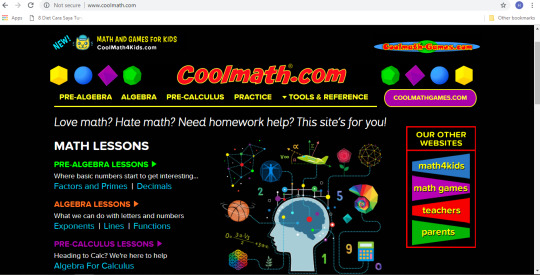
This is the homepage where students can choose any topics on to learn. Whether pre-algebra, pre-calculus and so on.
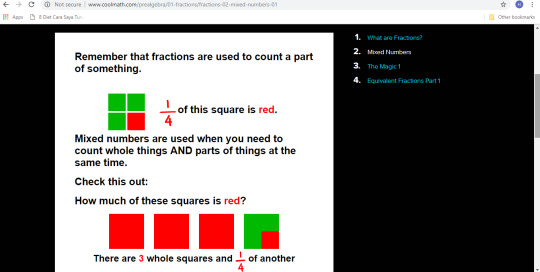

This is the page where students can choose their level of difficulties whether easy, medium or hard.
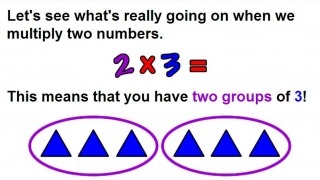
These are some interesting games learning maths through shapes that students at elementary school.
“Cool Math is like an amusement park of math and more. Lessons and games were designed for fun ages 13-100!”
0 notes
Link
Clink the link above for a video on my hope for the future. My first time editing using the Biteaple Application. I would definitely recommend my students to use this app as it is very user friendly and various templates are available too! Go and sign up for free :-)
Description of the Tool
Biteble works very well in creating animated video ads, explainer videos, infographics, premade templates and animations. The program itself is billed to be one of the simplest video makers in the world and it delivers a wide collection of pre-animated scenes and more for our own choice!
Features of the Tool
Biteable claims to be "the world's simplest video maker," and they may be right. Choose from many animated features, color combinations, and photo scenes to personalize videos. The wide assortment of templates include options to create ads, infographics, and more. Drag and drop images, add text and choose colors and sound onto the video timeline. I could say the features that this tool offers is much more easier than PowToon. We can easily choose any build-in videos and re-edited the videos.
Benefits of the tool in Teaching & Learning
To start, we don’t want the students nodding off during the whole video, so keep it short. Research has shown that the average attention span lasts anywhere from 7 to 15minutes, but some experts suggest keeping it even shorter — no longer than 10 minutes, if possible. If teachers are trying to convey an entire hour-long lecture on video, and it’s all absolutely vital information, break it up into shorter, more manageable videos.
Teaching with animation may increase students interest when they view the videos. It can attracts the students attention and thus learning will be more effective. The students may also receive the most out of learning through out the teaching/lecture session.
Next in terms of student’s learning, there is a good connection between visual clues, the memory process, and the recall of new knowledge. A research found that the creative challenge of using moving images and sound to communicate a topic indeed engaging and insightful, but adds that it also enables students to acquire a range of transferable skills in addition to film making itself. These include research skills, collaborative working, problem solving, technology, and organisational skills. Hence, learning through videos especially by using a tool like Biteable is actually a good pedagogy in today’s classroom - with all the features that this website can offer!
Guidelines on Getting Started on the Tool
First, user needs to browse through a distinct library of content and picking up the template seems that they would want to use. Secondly, every template has 3 to 5 second scenes and users can edit the font, length and the text content based off of the templates available. Thirdly, they can choose styles that range from animation to clay, to stock footage and info graphics. Every style has a number of premade scenes that they can use to suit their movie directly.
Visual Aids/Screenshots
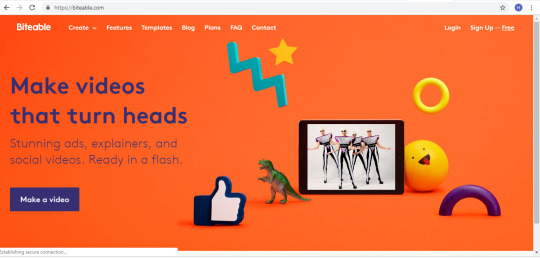
The view of the Biteable homepage
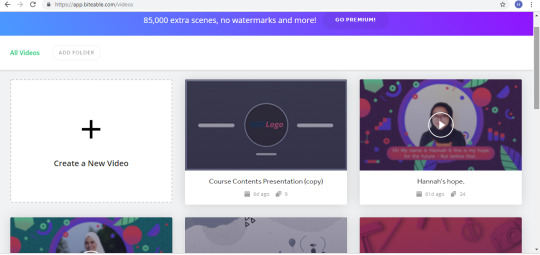
Next, this is how it looks like from our own account page where we can easily click on the “Create a New Video” section to start editing a video.
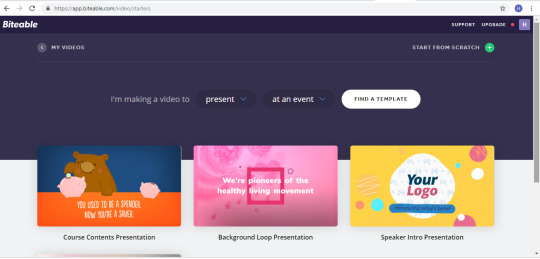
After clicking on create a new video section, we can choose on which template we prefer just like the above picture.
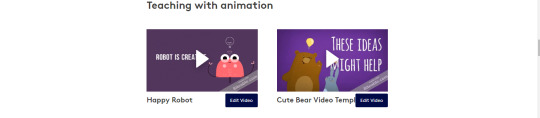
0 notes
Text
#2 Virtual Reality.
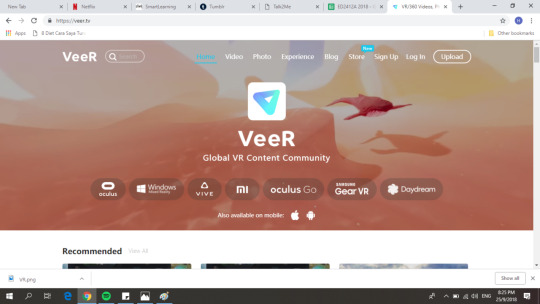
Description of the Tool
Virtual reality is an artificial environment that is created with software and presented to the user in such a way that the user suspends belief and accepts it as a real environment. On a computer, virtual reality is primarily experienced through two of the five senses: sight and sound. But the question is do we have any tool that could creates any VR videos? The answer is yes! The tool that offers such feature is called VeeR. It is a platform to create, edit and share 360° videos and photos. VeeR is like YouTube but there’s a bit difference between two of these platform. Where YouTube allows users to post and share videos while VeeR on the other hand, allows user to share photos and because it tries to be a complete ecosystem dedicated to 360 videos.
Features of the Tool
First of all, it is a cross-platform experience: it currently works on mobile (Android, iOS), mobile VR headsets (GearVR, Mi), web, Viveport and support for other platforms. This is great because it lets as many people as possible try their application. Furthermore, they have tried to create a seamless experience between the various devices.
Benefits of Tool in Teaching & Learning
1. Real World Exploration
engaging and immersive personal experience simply cannot be matched in terms of information retention. The ability to re-imagine the VR experience in which you learned a new concept is incredibly powerful and is of particular benefit to students who struggle to remain focus in a traditional classroom environment. Hence helps the students to be able to think outside of the box and producing a more creative generations!
2. Developing Empathy
While in secondary schools, learning through Virtual Reality or watching a 360 videos using the tool could promotes the opportunity to the students to truly inhabit the perspectives of others. Imagine the understanding and emotional experience a student could gain from standing in the trenches during World War 1, or the insight into life in other cultures.
3. Creating and Exploring
ClassVR allows your students to do so much more than passively consume virtual and augmented reality experiences. Keen to get students using a 360 camera to capture their own 360 images and videos? Well, VeeR is actually one of the easiest portal the students (teachers too!) to upload student-created content; just drag and drop to share with the whole class. Look out for upcoming features that empower students to build their own 3D virtual worlds – the only limit is their imagination!
Guidelines on Getting Started on the Tool
First all we need is to download the app (preferably using mobile phones), install it and when it starts to launch, a little tutorial starts and shows in 15 seconds the most important features of the app and how to use it. After that, everything is very simple: select the videos that we want to see and then watch them. We can easily find 360 videos and watch them just by rotating around our phone to see them from every angle.
Quality and Accuracy of the Language
I am well aware that VeeR was a website or platform that was made by a Chinese company. Therefore, there are certain videos that the title was in Mandarin/Chinese language which makes it hard for a user who do not understand such language. In my point of view, they should provide a translation button for the ease of all users as the platform is a worldwide platform.
Visual Aids
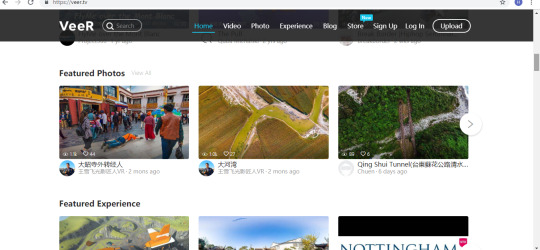
Example of videos in Mandarin Language.

Implementing learning through virtual reality in classroom of elementary school.
youtube
youtube
0 notes
Text
#1 Kahoot!

Description of the Tool
We all heard about teachers been using Kahoot as a teaching platform but what is Kahoot! actually? Well, Kahoot! is a free online, game-based learning platform that can be used for any content area and easily integrates technology into classroom nowadays. It can also be a tool for using technology to administer quizzes, discussions or surveys in a fun way!
Features of the Tool
What I love about Kahoot is that it is free and the easiet way to make learning fun especially learning in this 21st century. Teacher can create a quiz or survey that students can respond to through any device that has a web browser (iPad, Android device, Chromebook). Kahoot questions can include pictures and videos. For teachers, they can control the pace of the Kahoot quiz or survey by imposing a time limit for each question. As students answer questions they are awarded points for correct answers and the timeliness of their answers. A scoreboard is displayed on the teacher's screen.
Next, Kahoot added a couple of handy new options for teachers where they can now duplicate quizzes that have been made or duplicate any quiz that has been publicly shared by another teacher. The other new feature in Kahoot is an option to embed YouTube videos into the "waiting" room that students see while waiting for you to start an activity. This could be a good way to share a video that introduces or reviews the content your students are about to be quizzed on.
The latest feature that Kahoot recently added was that students can now play quizzes at home, both individually and as a challenge from teachers. Game play does not have to be at the same time; instead students can choose to play at their convenience.
Benefits of the Tool in Learning and Teaching
EASE OF USE: IS THE PROGRAM EASY TO USE FOR TEACHERS AND STUDENTS?
Yes! Teachers signup and log in with an email account. Once a user, you can create your own games or kahoots. You can also copy existing games from others and adapt them to fit your needs. Students sign in using a game code from any device that has an internet connection and you’re off and rolling with amazing game-based learning ideas. Teachers need to project questions to a visible screen for all students and they answer the questions on their own device. Kahoot! keeps track on a leaderboard that is shown after questions are answered, so students can compete.
PROS
Teachers can tailor kahoots for their specific needs, content areas, or units of study.
Students really enjoy it as it involves fun activities in class
CONS:
Limitation towards choices of answers such as yes/no or true/false
Since students receive more points for quicker answers, it can emphasize speed over substance. It is a good program for review, but not for instruction.
Guidelines on Getting Started on the Tool
Go to getkahoot.com. Press on the large purple “GET MY FREE ACCOUNT” button. Fill in your role (teacher), your school or university, create a username, supply your email and select a password. How to use Kahoot! You create the quiz, survey or discussion item. After you have created an account, you will see a screen with three icons for a quiz, discussion item or survey. Make your selection and build your game. As easy as that!
Quality and Accuracy of Language
I’ve been using Kahoot since my Semester 1 in degree few times and I would say the quality and accuracy of language used is suitable for all intermediate English language learners. The grammar and vocabularies used are not that hard and easy to understand for all level of students. Therefore, there were no editing needed as the accuracy of language is perfect for all level of students as well as educators. Any directions given were also easy to follow and it is easy to start and exit the program.
Visual Aids/Screenshots
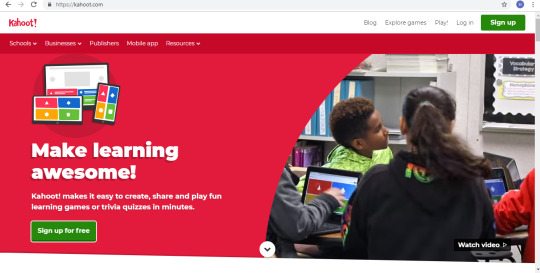
The front page of Kahoot! on how to sign up.
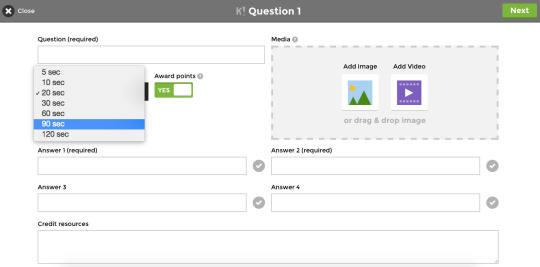
This is the page where we can construct questions and we can choose on the duration of the each questions to be answered.

Example of implementing Kahoot! in today’s classroom where students can view the questions displayed on the screen infront of the class.
0 notes
Quote
Education is the most powerful weapon that can change the world
Nelson Mandela
0 notes