Don't wanna be here? Send us removal request.
Text

Boost Trust & Engagement on Your WordPress Site!
Build trust, boost credibility, and enhance user experience on your WordPress website with ZealousWeb Technologies’ powerful plugin — the Smart Showcase for Google Reviews.
Smart Showcase for Google Reviews is a powerful WordPress plugin designed to seamlessly display customer reviews from Google My Business on your website. With a variety of display options, including grids, lists, sliders, badges, and popups, this plugin helps businesses build trust and increase credibility. It offers customization through custom CSS and shortcodes for easy placement on any page. You can filter reviews by rating, keyword, and location, as well as reply to reviews directly from the admin interface.
The plugin supports multilingual websites and complies with GDPR, ensuring a secure and accessible user experience. It integrates effortlessly with popular page builders like Elementor, WPBakery, and Divi, allowing for easy customization. Additionally, it includes advanced features such as admin notifications, review reply forms, and widget designs for sidebars and footers. Whether you want to showcase reviews to improve SEO or add a “Review Us on G” button, Smart Showcase for Google Reviews enhances both the functionality and the appearance of your site.
Why it stands out: ✅ Display reviews by rating, keywords, or location ✅ Customize appearance with shortcodes and custom CSS ✅ Admin reply functionality with email notifications ✅ Multi-language and GDPR-compliant ✅ Includes widgets for footers and sidebars ✅ "Review us on G" button to encourage new reviews
Plus, it keeps all reviews stored in your WordPress database (CPT) and allows you to moderate and manage them easily from the backend. Whether you're a small business or a large enterprise, the Smart Showcase for Google Reviews plugin is your go-to tool for turning satisfied customers into powerful social proof.
Add this plugin to your site today and let your happy clients do the marketing for you!
0 notes
Text
User Registration Using Contact Form 7 Pro

The User Registration Using Contact Form 7 Pro plugin allows you to seamlessly integrate user registration forms into your WordPress site using the popular Contact Form 7 plugin. With this powerful tool, users can easily register or sign up on your site through a customizable form. Whether you’re managing a membership site or just looking to simplify the user sign-up process, this plugin is the perfect solution.
Features include easy form integration, custom field support, automatic user role assignment, and more. This plugin also supports popular integrations like Google Reviews WordPress Plugin, enabling businesses to showcase their reviews directly on their site. Save time, improve usability, and make user registration hassle-free for your visitors.
Features: Profile Dashboard: Access a centralized hub where you can view key information and manage your account efficiently.
Edit Profile: Easily update and customize your profile information to ensure it's always accurate and up to date.
Change Password: For enhanced security, conveniently change your password whenever needed, ensuring your account remains protected.
Social Sign Up + Login: Enable users to sign up and log in using popular social media platforms such as Google, Facebook, and Apple.
Push Notifications: Set up push notifications to be sent to registered users on your site, keeping them informed and engaged.
Compatibility with Multi-Step for Contact Form 7: Ensure seamless integration between Contact Form 7 and the Multi-Step extension, allowing you to create intuitive and user-friendly multi-step forms.
Auto Generate Password: An email consisting of an auto-generated password will be sent to the users after their registration is completed on the site.
Debugging: There is a debug mode option for debugging.
Woo-Commerce : All WooCommerce field integration for the users to collect the data.
Validation : You can set custom validation message for reset password and forgot password.
Password Features : Option to use for forgot password and reset the password.
Auto-login : After registration you can set auto-login and user redirect on defined page with login into the site.
Social Sign Up + Login: Enable users to sign up and log in using popular social media platforms such as Google, Facebook, and Apple.
Email Templates for Contact Form 7: Customize email templates for Contact Form 7 or bypass the default email notifications entirely. This allows you to send personalized registration and login email notifications.
Multilingual Support: Provide support for multiple languages on your site, enabling users to view and interact with content in their preferred language.
Advanced Custom Field Mapping: Create advanced custom fields for user profiles, with only text and textarea options, and map them to corresponding Contact Form 7 fields. This allows for a more personalized user experience.
New Features: WooCommerce Field Mapping
BuddyPress Registration Compatibility
Compatibility of WordPress VIP.
0 notes
Text
Flow form
Flow Form for Webflow
A typical Contact Form includes generic and limited fields such as Name, Contact Number, Email ID, Message, etc. However, if you want additional fields, Flow Form Integration is the solution. It is a premium Webflow integration that lets you create forms to place on your website. Flow Form Integration supports customized and conditional fields using a drop and drag form builder. It allows you to add various contact form templates, fields, quizzes, surveys, and more to your website.
Mailchimp Add-on
ActiveCampaign Add-on
DESCRIPTION:
A typical Contact Form includes generic and limited fields such as Name, Contact Number, Email ID, Message, etc. However, if you want additional fields, Flow Form Integration is the solution. It is a premium Webflow integration that lets you create forms to place on your website. Flow Form Integration supports customized and conditional fields using a drop and drag form builder. It allows you to add various contact form templates, fields, quizzes, surveys, and more to your website.
Features like Conditional formatting enable you to display/hide specific questions based on users' previous answers, which then directs form submissions to Email IDs mentioned in the contents of the form submission.
With an ever-growing list of fields, Flow Forms offer complete control of your forms. All the standard field options will be available, such as Checkbox, Radio Button, Drop Down, Hidden Values, HTML, Number, Paragraph Text, Section Break, and Single Line Text. Some advanced field options will be provided, too, such as Name, Contact Number, Captcha, Pipe, Chained Select Field, Consent, Poll, Quiz, File Upload, Password, Multi Select, Repeater, Signature, Survey, Website, List.
The Flow form can be built quickly by Drag & Drop Option, Accessible and Complaint, Form Import, Multi-Column Layouts, Save & Continue, Paginated Forms, Responsive Forms, Conditional Logic, Custom Form CSS, 10+ Form Fields, and Merge Tags. We provide plans for membership & User Dashboard Guides, and Security is GDPR Compliant, Google reCAPTCHA v2 & v3, Anti-Spam, and Security Audits.
Our technical team lends support for the swift integration of Flow Form within 30 days from the date of purchase, including all public holidays and weekends. Our team will charge extra for more complex issues of compatibility of Flow Form with a third-party plugin. The complexity of the tasks will solely be decided by and at the discretion of ZealousWeb.
FEATURES:
Drag-and-drop builder tools facilitate quick designing and development of your form using Flow Form.
Fully responsive forms adapt to any device or resolution.
With conditional logic, you can display or hide fields, sections, pages, and more, all based on user selections.
We offer a Custom CSS to ensure a seamless user experience.
Dynamically populate submitted field values and other information in notification emails, post content templates, registered users’ profile data, and more.
Create new forms in no time or back up your files using import and export functions.
1 note
·
View note
Text
Magento Website Development Process- A Comprehensive Guide
In today’s ever-evolving eCommerce sphere, digital entrepreneurs need a multifaceted business solution to keep their online stores ahead of the competition. One platform that has gained immense popularity over the past 5 years in the eCommerce development market is Magento. Magento is a dynamic platform that facilitates developers to create an unparalleled user experience while keeping the website maintenance effortless for business owners. The platform has undergone extensive testing and improved significantly over the years to deliver par-excellence results to modern business entrepreneurs. However, despite the incredible functionalities offered by Magento, some website owners are unable to attain optimal benefits from their Magento shop. This is primarily due to the lack of knowledge about the Magento development process. If you are looking to hire a Magento Developer or have already embarked on the development journey, this article will help you understand the entire developing process thoroughly and derive maximum benefits from your project.
Step-By-Step Guide For Developing A Magento Website
Business Analysis
Every business is different and hence are eCommerce website requirements. Therefore, before beginning the development process, the first & foremost step is to conduct a thorough business analysis. The more your developer knows about the business, the better. The data they gather from business analysis helps them understand your vision better and allows them to turn into reality seamlessly.
Planning For The Development
Once the development team has figured out various business specifications, it is time to begin the planning process. In this step, the Magento experts will devise a plan to conceptualize the website and make decisions about various factors, including - design, development, integration, content layout, and feature addition. Once they have all the information, they will set milestones. After each stage is completed, the department will review the completed work and plan the subsequent steps.
Designing
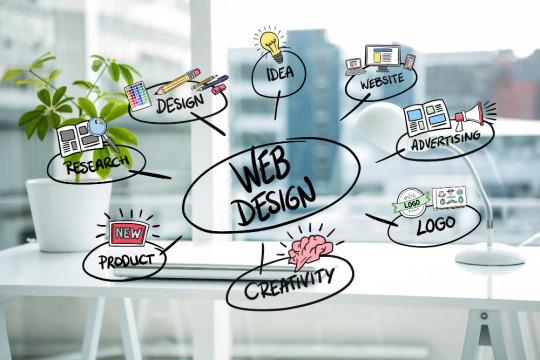
Your website’s visual appeal plays a colossal role in determining the overall experience. Hence, it is important to plan your design carefully while keeping your consumer’s preferences in mind. While designing, the development professionals will put themselves in your user’s shoes and create a consumer-centric design for your Magento website. One of the main reasons to Hire Magento developers is that they are well-versed in the industry best practices. They utilize this knowledge to create an optimal visual experience for your users that will appeal to them to turn into consumers.
Magento E-Commerce Website Development
The next and essential phase in the development process is the development stage. In this step, the front and back-end developers will collaborate to create a high-standard website with seamless performance. The development phase also includes testing the websites, data-driven integration, and extension addition.
Launching
After detailed scrutiny of the developed website comes the launching part. Your team will ensure no drawbacks to the final product before initiating the launch. After launching your Magento store, the development team will provide thorough training and guidance to operate and maintain your website. This allows you to operate the site without hindrance and make basic updates without professional help.
Post Launch Processes
Your Magento development process does not end at launching the site. Several post-development phases take place to optimize your website performance and derive maximum benefits from your Magento store. Some of the crucial post dev processes include -
User experience improvisation -
After the launch, your development experts will analyze the user behavior and collect insights on how they interact with the site. According to the conclusions, implement the necessary measures to optimize the overall user experience.
Search engine optimization

SEO ranking plains a vital role in the success of your Magento website. Therefore, post the launch of your website, the development team will work on on-page and off-page optimization of your site and improvise the key areas of your site that play a part in determining the SEO rankings.
Reporting
The final step of Magento development is reporting, where an overview of the website performance and data-driven results derived from the efforts of developers is shared with the business owner.
Conclusion
To ensure smooth performance throughout the business tenure, it is important to ensure that your Hire Magento Developer follows the comprehensive process mentioned above. For more information, contact your nearest Magento development company today!
0 notes
Photo

Tips to Expand the Reach of Your Social Media Posts
Use Closed Captioning in Videos Include Powerful Description in Images Use Camelcase in Your Hashtags Incorporate Emojis Wisely Produce Simple & Relevant Content
0 notes
Link
Did you know that the Digital health market is expected to grow 500% in the next six years? It is rightly said that success in fishing can be achieved where the fish are. In today’s digital age, prospective patients live in the digital world. The healthcare patient journey often begins online.
0 notes
Photo

Learn more about advantages of PPC Advertising for your business.
0 notes
Photo

Here are few tips on why redesigning the website important.
0 notes
Link
0 notes
Link
0 notes
Link
0 notes
Photo

Facebook Pixel from creating to installing
0 notes
Link
An established business needs to be marketed well into the niche industry through the powerful means of digital communication. Pay per click and search engine optimization are amongst the most powerful digital marketing services to bring your business to the notice of niche markets, the sponsored ad results are tailored based on the search keywords and catering to the coterie of people who understand your business. Our commendable team of experts performs a list of effective and orderly digital marketing techniques to increase the customer-engagement ratio with their online business solution.
0 notes
Photo
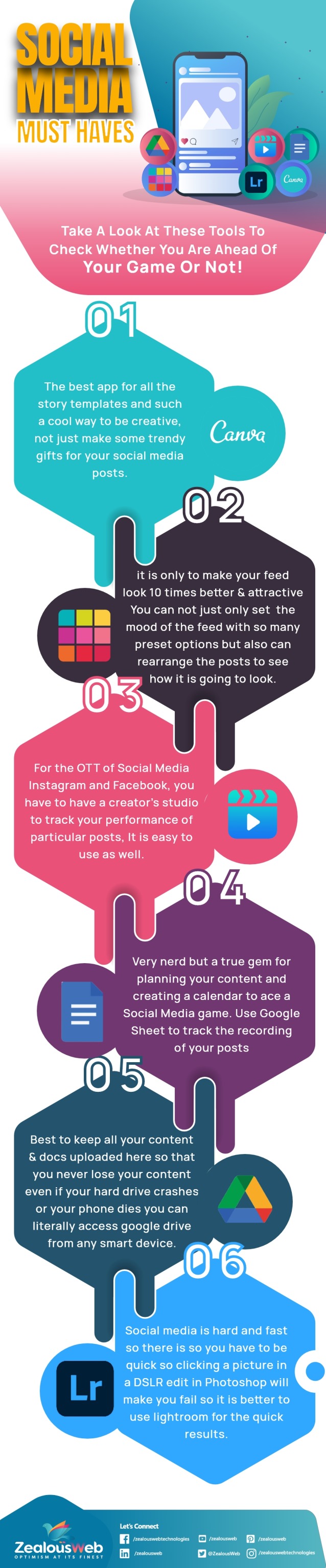
Some cool apps to ace up your social media game.
0 notes
Text
How People Can Manage To Work From Home effectively and Happily
The starting month of March in 2020, where more people planned to start working from home. We all know that how the coronavirus pandemic has changed the entire life. Now everyone and everything is online-based. If we talk about selling, purchasing, working, study, and any other. Everything is accessible online. Mostly prefer to do work from home to get some flow of cash in this pandemic. Mainly the organizations and many individuals did not have time to prepare for the remote work or to think about the most effective ways to transition teams or processes.
If you are new in this field and are willing to know the best strategy to do work from home then you have landed on the right spot. It is quite challenging for the beginner to manage their time may work from home lifestyle. If you want to manage your work-from-home lifestyle then you need to adopt various essential habits. You will have to change your habits and routine to make working time from home to get successful outcome results. Though it is not that challenging. You will have to follow the habits and strategies strictly to manage your habit. You can prefer to work in IT Industry as well
Steps to manage work from the home environment:
Make sure to avail these steps to encourage and motivate yourself for better changes. It is crucial to change for the welfare of life. Make sure to give personal space for your personalized life as well. This will help you to be motivated and active throughout the day. Make sure to be active and mentally fit by accessing better work and personal life.
Maintain Regular Hours
The first thing that you need to consider is the working time and personal time. .make sure to give time for both lives. It is also crucial to provide enough time for perianal life. Maintaining the working hours is the most challenging thing to adopt for work from home lifestyle. Make sure to set a fixed schedule bam stick to it. You can mention in your routine including the time that you can be more energetic to work and the time for having lunch or dinner as well. Make sure to have proper and clear guidelines regarding when to work and how to work. You can also work for a web development company.
One of the best advantages of remote work is its flexibility. You can work at your preference of time. But sometimes you might need to extend days or to start early to accommodate others’ time zone as well. While working from home, make sure to meet all the deadlines. Or you can wrap up earlier than usual to take a nap or to relax your mind.
Make a Morning Routine
We All know that the best timing to do work or study is morning time. In the morning people are very energetic and fresh-minded and are able to do work fast and effectively. You can decide to set your working hours or schedule for the morning to wrap up the work faster. Creating a morning routine will help you to get more personal space and to stay away from the pressure of work. You can decide when to sit at your desk and when to start working at a certain time. Make sure to set an alarm as per your convenient time and start wrapping up the work in the morning only.
A morning routine can be more beneficial than a clock and will help you to start your day in a fresh and relaxing mood.
Set Ground Rules
Make sure to set the ground rules with the people in your personal space. It is the most crucial part of changes to be more productive. If you have children who are learning at home then you need to set rules about what they can and cannot do during the working time. This will help you to be more productive. Sometimes people get distracted by member talk and chatting which kills the working time. Make sure to set the rules try to implement them on regular basis. This will become a habit and you will be able to do your work effectively.
Set Schedule Breaks
If you are working for an organization then make sure to know the policy on break times. Every working home lifestyle needs to take a break to have lunch or dinner with some rest. If you are a freelancer then you can set the real-time as per your preference. But if you are working for an organization then you can set break time as per the policy and rules of your organization. A self employer can give themselves an adequate amount of time during the day to walk away from the computer screen and phone screen. It is quite important to stand up and move to get your blood circulation often for the computer-based work. This will help your body’s blood to circulate in the normal way. Make sure to take a break at least once an hour. This is beneficial as it also helps to move your eyes off screen regularly.
Venture out from Home
To the degree that it's permitted and protected during the pandemic, escape the house and move your body. Your body needs development and blood flow. Furthermore, the outside air and regular light will benefit you. In a perfect world, venture outside for in any event a brief time previously, during, and after your functioning hours.
This equivalent exhortation applies to individuals who work in customary office settings, as well. Leave the structure at any rate once per day during working hours.
Try not to Hesitate to Ask for What You Need
In case you're utilized by an organization or association that backings your work-from-home arrangement, demand the gear you need when you begin telecommuting, or inside a couple of long periods of acknowledging you need something new.
It's critical to start a trend early that you will request what you need to complete your work serenely. These things may incorporate the correct screen, console, mouse, seat, work area, printer, programming, etc. Associations that are acquainted with distant workers regularly have a financial plan for home office hardware. Ask what it is and how regularly it's re-established. It additionally doesn't damage to find out if there's an advance arrangement or who will pay for return delivery or removal of obsolete gear.
Keep a Dedicated Office
In an ideal world, far-off representatives would have a committed office, yet in addition two PCs, one for work and one for individual use.
In any case, not every person has an extra space to use as an office in their home, and keeping two machines isn't generally reasonable. All things considered, commit a work area or table space and a few peripherals that will be utilized distinctly for work. Making even little marks of separation between work time and individual time helps your mind realize when you're off the clock, and that adds to more readily balanced between fun and serious activities.
Final verdict
There is no hidden fact that this pandemic has changed the life pattern in almost every field. No one knew how long that coronavirus pandemic will last. Most people are during work from home during COVID-19.
We all know that it is quite essential to earn money to maintain life and 5o fulfill daily requirements. It is crucial to figure out when to work and where to work to create the boundaries between work and personal life. It is class crucial to access personal life for a better lifestyle. You need to prefer changes. Working remotely, especially during tough times it is the most challenging effective way to gain something useful. You will be able to earn a flow of dollars. Here are some unrevealed steps that will allow you to lead a better and more productive remote work life.
0 notes
Link
Going by the rule of thumb, it is preferred that any WordPress development activities should not affect its core files lest overwriting them with each update. WordPress plugin development and its seamless integration is the most efficacious way to extend and expand any functionality of the website. Custom plugins help you to add a host of impactful features to your website and keep them intact each time you make a WordPress upgrade. Each unique business requirement requires a custom WordPress plugin development that does justice to the functionality which needs to be extended. Take the performance of your website a notch higher and retain customer engagement through custom WordPress plugin development.
0 notes