Don't wanna be here? Send us removal request.
Text
ZKTime.Net License will never expire with this solution !
The attendance management software ZKTime.Net 3.0 is still taking place amoung ZKTeco softwares to manage biometric devices for attendance and access control purposes.However, the software users find themselves stuck in using it after the first 3 months trial version unless they buy a valid license to avoid lose their attendance data.

https://zktimetutos.blogspot.com/2022/04/zktimenet-3x-never-get-license-expired.html
0 notes
Text
How to bypass Admin Affirm in ZKTeco Biometric device
In this tutorial I explain a new method to reset and unlock ZkTeco Biometric devices from Admin Affirm password. No need for network or software. Very simple way.
Watch the full tutorial to find out : https://youtu.be/c5-3SXqYXNc

#zkteco#zkt#zk#zktime#biometrics#attendance management#attendance#factorty reset#reset#bypass#password#admin affirm#unlock#administrator
0 notes
Text
Reset ZKTeco Device Admin Password
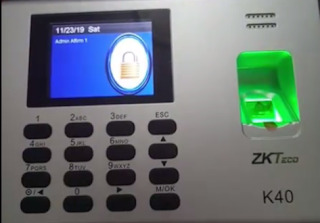
...The thing is when a ZKTeco Software Administrator is not longer working for the company (he resigned or change his position or fired), the new attendance manager find himself/herself stuck with a locked device with no information about the login and password.So what is the solution for this situation ? The only answer is to find a way to unlock and reset the Admin password.
Check it out here : https://zktimetutos.blogspot.com/2021/05/how-to-reset-zkteco-admin-affirm.html
#zkteco#zkt#zk#zktime#reset#unlock#admin password#admin affirm#biometric#device#password#contraseña#senha
0 notes
Text
Remove ZKTeco Attendance Management Software Password

When you use ZKTeco Attendance Management Program to manage employees attendance with ZKTeco Biometric devices - for some reasons - you (the software admin) may forget these credentials (login & password) and cannot open the attendance management program anymore. This issue can happen when :
The Admin changes the software password and forget about it.
The Admin left the company without giving the password to his/her employer/superior/successor.
The user added an Administrator accidentally into the software without knowing what he is doing.
And then you come and find that the Attendance Program is blocked and don't know what to do ! Well the solution is right here :
https://zktimetutos.blogspot.com/2022/02/how-to-remove-password-from-zk.html
#zkteco#zkt#zk#attendance#management#attendance management#zktime#biometric#admin password#admin#password#senha#contraseñas
1 note
·
View note