Text
Fungal Reference Today

Spent the nice weather today chopping trees for this years raised garden beds and to make room for the septic system. Found this little system while working.

Getting good at repairing chainsaws and didn’t drop a tree on my head so it was a good day.
4 notes
·
View notes
Text
Roy-G-Blam - Dialogue Scenes - Sketches and Roughs
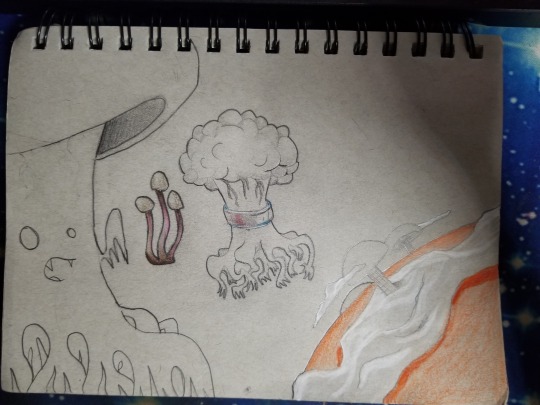
Sketches while I watched WD fart his way through a great film about strangling mermaid and huffing gas with a vampire.

Grody.
ps. those are potatoes on my entertainment center not other theater goers in front. i mean, i guess they _do_ have eyes. w/e

Sketches to digital roughs. Hopefully I’ll have some assistance on the character art soon.
4 notes
·
View notes
Text
Background Film for Work Tonight - Matango マタンゴ 1963
https://www.dailymotion.com/video/x1ysl4k

Since I’m working on the Mushroom Cities and the Mushroom Beings tonight for work, I’ll be streaming Matango at https://www.dailymotion.com/video/x1ysl4k
Trailer here: https://www.youtube.com/watch?v=cqaslCGn-6w

I’ve been meaning to get to this one for awhile so this will be fun.
3 notes
·
View notes
Text
Roy-G-Blam - Second Mushroom City

#pixel#pixel art#photoshop#gifs#roy-g-blam#shooter#indiegames#indiedev#gamedev#game design#asquaredgames#mushroom#city#mycelium
2 notes
·
View notes
Text
Roy-G-Blam - First Overhead Mycelium City

I need the next group of background cities to put in Roy-G-Blam and next up is the mushroom world.
https://www.youtube.com/watch?v=NTGpJKdcCJo
https://www.youtube.com/watch?v=npk8Wi73r2c
#indiedev#pixel#pixel art#photoshop#gifs#roy-g-blam#shooter#scrolling background#indiegames#game design#asquaredgames#mycelium#mushroom#city
1 note
·
View note
Text
Creating Particle Systems from Sprites in Unreal - Part One
I have a goofy idea I want to see in Unreal with the randomly spawning object tutorial I’m working on and this billboard particle system will be part of it so I’ll show the system setup step by step here.

Add a new Particle System in the Content Manager.

Give the new system a name. Mine is part_subUV.

Drag your spritesheet into the Content Manager. The spritesheet I’m using is from Rockman 8 as a stub in until the goofy stuff is put in.

You should see your spritesheet in the Content Manager and you can get a better look at it by double clicking on the spritesheet.

Next, add a Material through the Add New button or by right clicking in the Content Manager and selecting Material.

I named mine partMat_subV. Double click the new Material.

This will open up the Material Editor.

Here I selected Base Color and then placed a new Node.

Select Particle SubUV.

In the Material Expression Texture Base window click on the drop down that is defaulted to “None” and select your Texture that we created earlier.

Now you’ll see the Texture applied to the Material.
In the next part of the tutorial we’ll tweak it to actually billboard how we want it and play with some effects on the particles as well.
3 notes
·
View notes
Text
Schoolyard Animated Tiles

Resized the old Schoolyard animated tiles and added a new frame to the stand above health machine tile.
Palette:

1 note
·
View note
Text
Attach a Particle System to GameObject in Unity
I need some new particle effects to make my ship movement a little more exciting so I’m going to add a simple, homemade Particle System to my Player.

First thing is to select GameObject, then Effects, then Particle System.

Immediately you’ll get particles emitting in the scene view. We’re going to make our own customs particles now from this default Particle System.

Click on the emitter and you’ll open up the Particle System’s properties. I set the Gravity to 33 first.

Next in the properties I selected Texture Sheet Animation and made sure the Mode was set to Sprites and then selected the old purple Player Sprite to give the ship a trailing effect.

I changed the Start Speed to -5 from 5 so the trail would just shoot out the back away from the Player.

Set my Start Size to .2 from .1 since my old ship Sprite was a little small.

Changed the Size Over Lifetime Curve to a pretty extreme drop off for the trailing effect.

Now the Player ship has a trailing Particle System attached to it.
I’m going to play around with it and dull it a bit for my purposes. Most likely this effect will only come into play during certain parts where the player is moving fast than usual.
The next guide on particles will be adding explosions and hit effects on enemies and stage objects.
#particles#unit2d#unity#unity2d#pixel#pixel art#photoshop#gifs#psd#roy-g-blam#tutorial#shooter#scrolling background#indiegames#indiedev#gamedev#gamedesign#game design#asquaredgames
10 notes
·
View notes
Text
Ronald Raygun’s Run Platform Roughs

1 note
·
View note
Text
Splitting GIFs and PSDs in Photoshop into Unity Animations - Part Two
part One: https://designdevelopdie.tumblr.com/post/190654589296/
Part One.5: https://designdevelopdie.tumblr.com/post/190672065731
Now that we have the frames we want, how we want them, and where they belong, we can move onto adding them into the Unity project.

Just drag and drop the files right onto the game Scene.

After the files load in Unity will ask you to create a New Animation. I named mine _city_6.anim after the actual art asset but you can name it anything you want.

Now you can see your new animation in the Hierarchy and Project sections.

I renamed mine to just _city_6.

Now if you run the game you’ll see your animation looping (by default) wherever you dragged it to on the scene. Mine is running way to fast and is too small so I’m going to scale it up next.

Select the animation in the Hierarchy.

Next, I set my Scale to 2. You can set it to whatever you need. We’ll be massing with scale another time coming up as well.
Run the game.

Looks a lot better now. We got Transparency working, correct the Scale, and in the process, the animation speed corrected itself.
The next part of this will be making these cities scroll dependent on the player speed and spawning these cities randomly as the player flies over them.
Addendum:

As before, I’ve moved the files/frames for the animation to their own subfolder in the Project window in Unity for cleanliness.
#animation#unity#unity2d#pixel#pixel art#photoshop#gifs#psd#roy-g-blam#tutorial#shooter#scrolling background#indiegames#indiedev#gamedev#gamedesign#game design#asquaredgames
2 notes
·
View notes
Text
Roy-G-Blam Ship Work



Reword colors. Ship ideas. Charge shot rough animation.
1 note
·
View note
Text
SLOBBERKNOCKER Title Sketches




knock-down-drag-out
Working on abilities and enemies now. Both of those interact with each other and change through player choice. Rock n’ Roll Racing meets Super Punch Out.
0 notes
Text
Splitting GIFs and PSDs in Photoshop into Unity Animations - Part One.5
First steps are here:
https://designdevelopdie.tumblr.com/post/190654589296/splitting-gifs-in-photoshop-into-unity-animations
My last city had a couple problems on my end when I brought them in. 1) No transparency. Not a big issue at this point due to the black background I currently have but I always like things to be reusable as much as possible. 2) When I made them transparent in the Photoshop export they also lost their shared city street background along with the black background.
Here’s my solution for this.

I deleted this black layer that was in all my frames if not layers.

This part is really important. Make sure to select Flatten Frames Into Layers in the Timeline options.

Exported Layers to Files again, making sure Transparency was selected and Trim Layers was unselected.
Made another sandwich.


Delete the Layers and Keep all the new Frames you just made.
Let’s see if we have what we need.

Now we actually have the transparent frames we need showing in Windows.

Moved the files to their own city folder for cleanliness.
Next steps will be in the actual Part Two where I’ll be adding them into my Unity project.
#sandwiches#animation#unity#unity2d#pixel#pixel art#photoshop#gifs#psd#roy-g-blam#tutorial#shooter#scrolling background#indiegames#indiedev#gamedev#gamedesign#game design#asquaredgames
2 notes
·
View notes
Text
Roy-G-Bam Ship Sketches
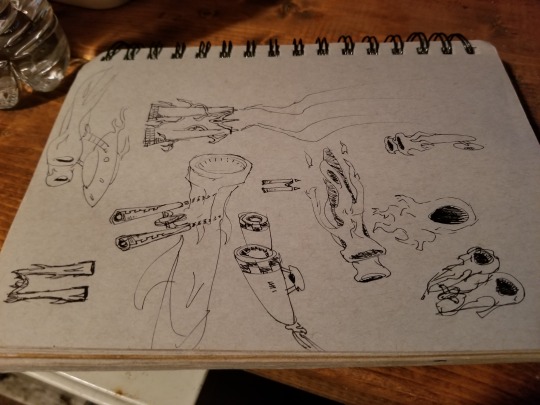
Rough sketches for the main ship in Roy-G-Blam
1 note
·
View note
Text
Doodling while idling

Spent time mocking up a UI for a daydream idle game based on hacking while playing NGU IDLE all weekend. Logarithms are 4 squares.
1 note
·
View note
Text
SVVR’s 6th Annual VR Mixer Event @ GDC 2019




Some of my favorite pics from this years GDC VR mixer at Temple night club.
1 note
·
View note
Text

^ current mood on seeing the price of the Neo Tokyo DVD has only risen in price since I last checked:

and the Neo Tokyo rerelease that’s coming out and I was looking forward to that I thought was the one I wanted is actually a Christmas movie.
https://www.polygon.com/2019/12/19/21029789/satoshi-kon-tokyo-godfathers-anime-gkids-re-release-4k-restoration
Until then I’ll just keep this on repeat:
Lorn - Sega Sunset
https://www.youtube.com/watch?v=mauV2NdCs60

#neo tokyo#rerelease#lorn#anime#animation#unfulfilled hopes and dreams#capatilism has failed us if i can't get this dvd#katsuhiro otomo
1 note
·
View note