Text

this bashful beau came in my dreams knocking on my door i asked him what got him blushing and he replied "i farted in public....."
70 notes
·
View notes
Text

0 notes
Text
bgs are hard but at least this makes it easier T_T
16K notes
·
View notes
Text
I have a new character :3

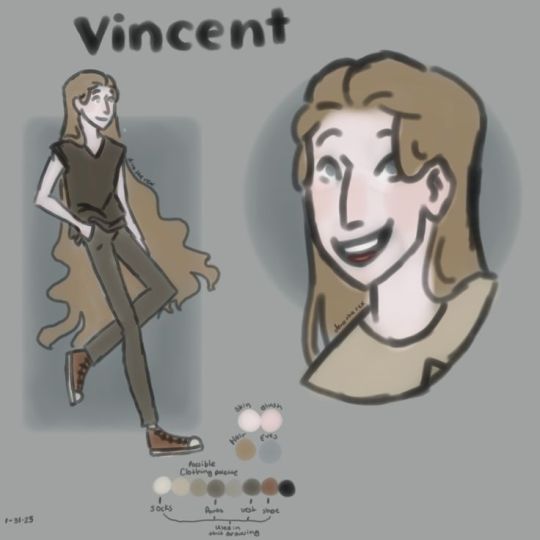
5 notes
·
View notes
Text

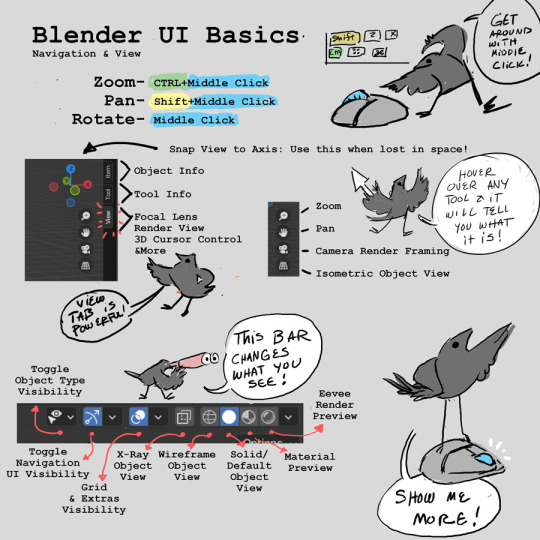
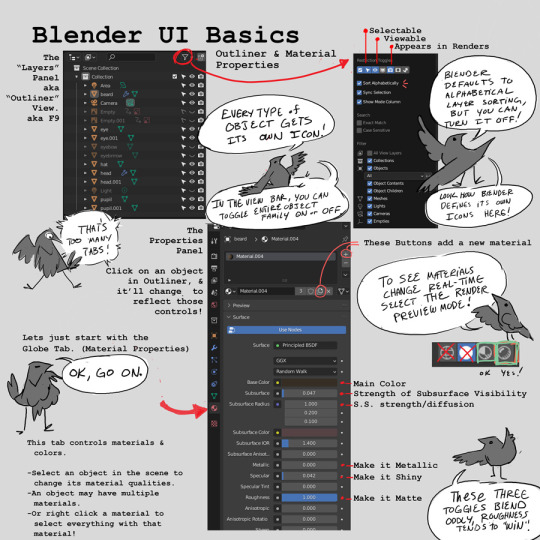
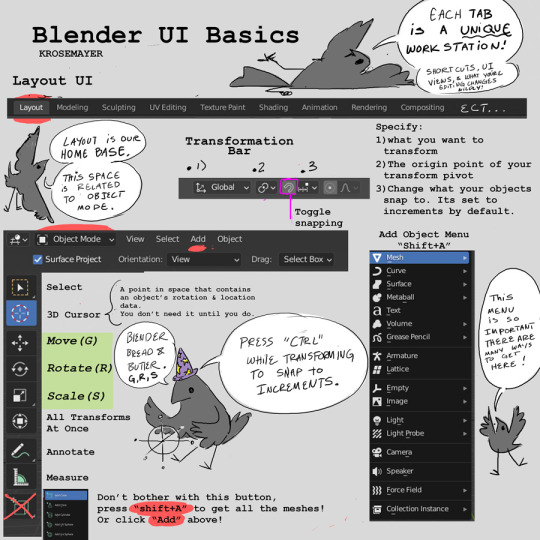
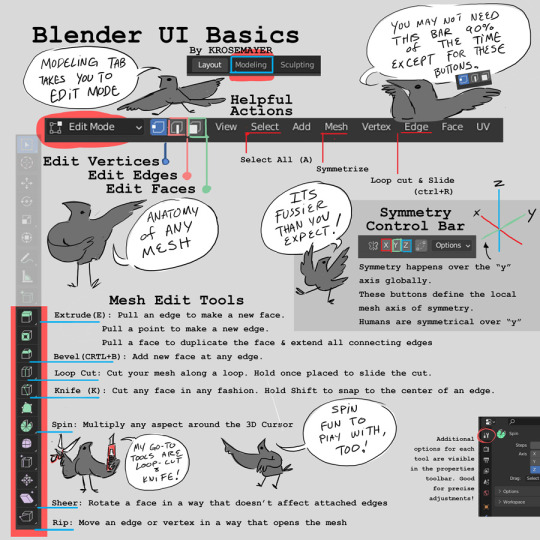
I'm learning Blender, and its the nicest program I've encountered since Procreate. I'm not even a 3D artist. But I think we all deserve to make use of this little tart of a program!
#oh my god thank you#literally about to throw my computer over blender coz i just dont understand#saved my ass
2K notes
·
View notes
Text



#not my art#SCREAMING OH MY GOD#literally im tearing up rn#god their expressions are EVERYTHING to me#Beau's hair looks so pretty T-T#im gonna be sitting here rereading this so much
184 notes
·
View notes
Text
Collection of images and memes for anyone who doesn’t know what to draw













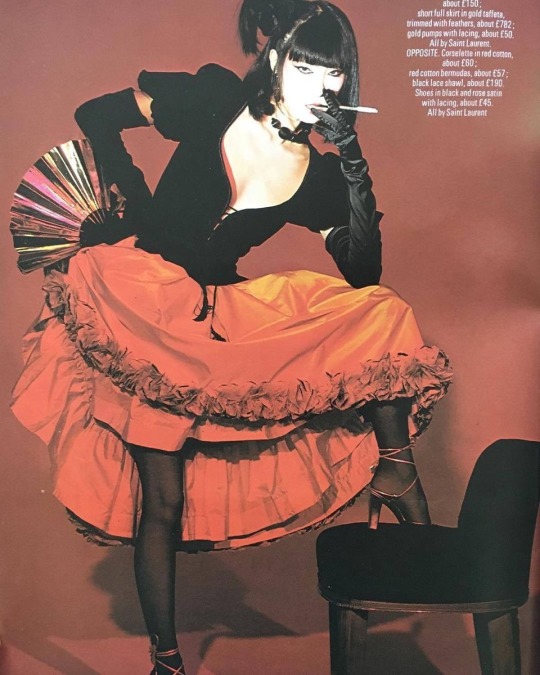
















59K notes
·
View notes
Text
Wiggly Icon Tutorial
Hey guys! I recently had an anon ask how I go about creating wiggly icons. So, since I had a commission for one, I thought I’d put a little something together. Let’s get started.
Below is my completed line work.

Now it’s time to lower the opacity on that line work and create a new layer.

Draw over it, but don’t worry about being TOO accurate, as its your inaccuracies that are going to give you a “Wiggly” effect. The more sloppy, the more wiggly. That is according to preference. Below is my second go over it. I create three frames in total, so you’ll have to lower the opacity on this one and go over it one more time! Hang in there.

Yay, so now you have three frames. It’s time to add flats. I usually do this on my original line work, which you can see below. Isn’t it pretty.

I then copy and paste my color layer to the position beneath each redrawn frame. You’ll notice as you check through that there are spots where the color is inconsistent. I’ve noticed that some people do not fix these color bleeds or lack of color, and that is totally up to you, but I like to clean them up. I know it takes a little more time, but it’s well worth it unless you’re trying to produce an effect on purpose. Below, you can see what I’m talking about if you are not sure. Around the horns particularly in this frame.

Youve repeated that with all frames, and now all your colors are good. All that’s left to do is resize it. This is the part where you might find that you need to change some things due to things being obscured. That’s okay! Change away, and add some final details. I like to color my lineart as a general rule (using clipping layers), and add the light shine to the pupils at the end. Below is my final product!

I hope this is helpful to someone! Thanks for reading, and thanks for the inquiry anon!
518 notes
·
View notes
Text
New character!

I know nothing about them yet but I really like how their design turned out (:
I did some expressions n stuff under the cut








13 notes
·
View notes
Note
Stoppppp your art is so amazing T-T
If he interests you, I have a farmer oc! His name is Enno Lee, and he's Elliott's rockstar bf :3

He is generally a cool person, but around Elliott he's a pile of goo lol
Not a good artist, but here's his (unfinished) reference sheet! (His shirt says "I do not think therefore I do not am")
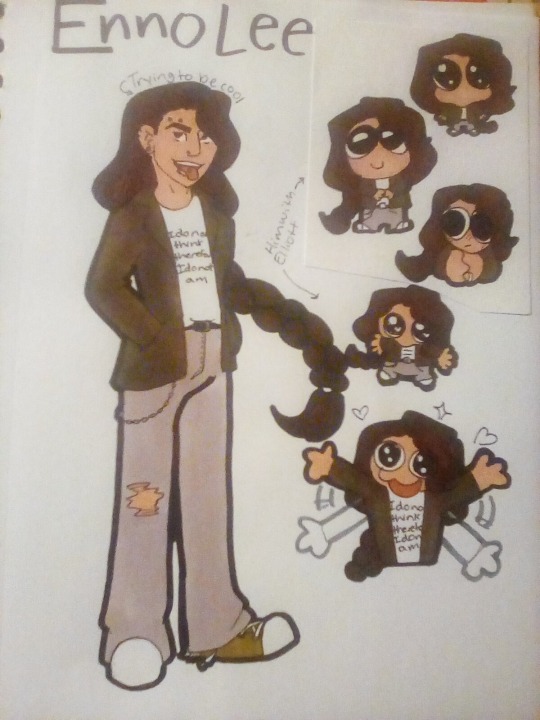

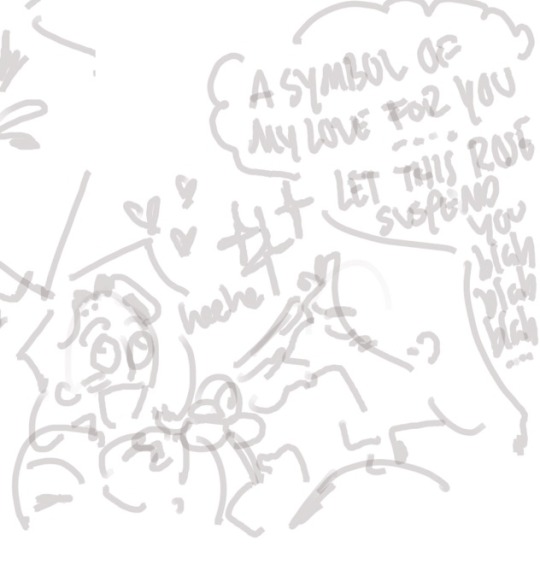
im such a whore for long braids this was such a treat. i love u enno lee !!!!!
#not my art#I forgot to reblog this#crying screaming throwing up#he looks glorious#thank you so much
31 notes
·
View notes
Text

#Aethelric Kez#original character#my art#dino’s doodles#digital art#art digital#digital drawing#digital artist#procreate#my artwork#original art#original oc#art oc
2 notes
·
View notes
Text
I genuinely don’t know how I missed this, but you drew him so nicely :0
giggling and kicking my feet he’s perfect
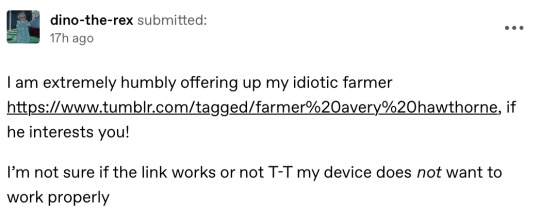
i accidentally had submissions on when this post was submitted so I can’t answer it normally, im so sorry ☹️


i colored the sketch but i have mixed feelings abt how it turned out so here are both versions. your farmer looks so sweet, i love the one shot of harvey and him!! also ive noticed you’re always liking my posts, tysm for the support it means a lot to me 🫶
#Not my art#but holy hell look at him!#my boy!#also I’m so embarrassed you read the fic but thank you!#for the compliment I mean#gosh tagging stuff is so awkward wtf
25 notes
·
View notes
Text
surprise Steven universe fanart
first opal because I want her to step on me
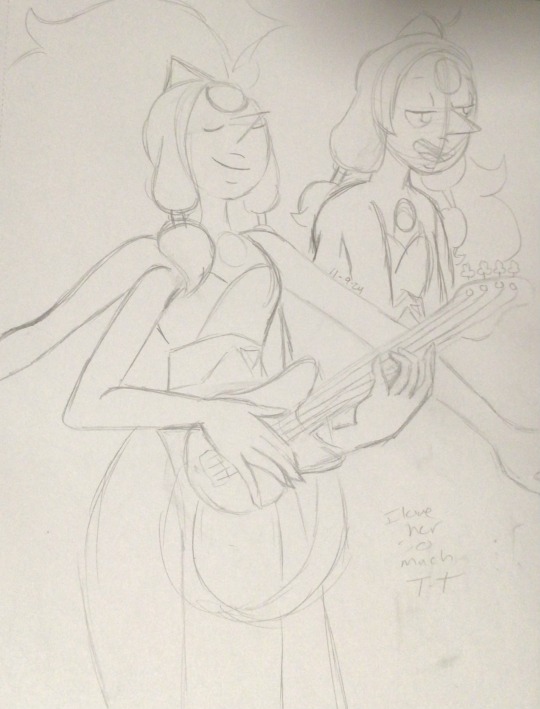
Then blue because I also want her to step on me
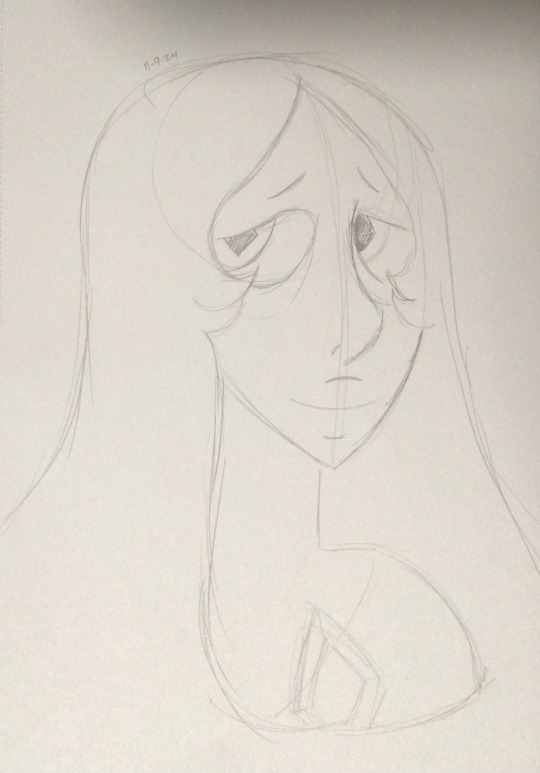
38 notes
·
View notes
Note
Don’t mind me just sliding in here with a doodle of Cringefail and my farmer bonding over being Harvey kissers…

I LOVE THIS SO MUCH I GJTHRKOE LMFAOOO THEY'RE REALLY LIKE. WE SEE EACH OTHER
40 notes
·
View notes
Text

#Sapphire#steven universe#sapphire steven universe#Steven universe sapphire#my art#self reblog#fan art#my fanart
20 notes
·
View notes
Text
I was going to wait until October to post this, but Friday the 13th was as long as I could hold off :(
Anyway here is 2 of my characters dressed as Westley and Buttercup from the Princess Bride :3 Dargoth as Westley, and Aethelric as Buttercup

#my art#original character#halloween#costume#westley princess bride#princess bride#buttercup princess bride#Halloween costume#couple costume#September is just the prequel of spooky season#so it’s close enough#self reblog
3 notes
·
View notes
Text

He’s talking with Jas!
#Farmer Avery Hawthorne#stardew valley farmer#my art#original character#stardew valley#sdv#self reblog
6 notes
·
View notes