Don't wanna be here? Send us removal request.
Text
Thermal Simulation Tools Are Evolving—Is Your Workflow Keeping Up?
Simulation Is No Longer Optional
Designing electronics without thermal simulation today is like racing without a dashboard, you might keep moving, but you’ll miss the warning signs. With tighter enclosures, higher power densities, and diverse operating environments, thermal challenges aren’t just probable—they’re inevitable.
Modern Mechanical & Thermal Design workflows are evolving fast. Simulation tools have become more intelligent, more accessible, and more essential. The real question is: has your workflow kept up with the change?
Why Thermal Simulation Is Getting Smarter
A few years ago, thermal simulations were mostly post-layout activities. Now, they’re integrated earlier in the design phase, sometimes even during concept development.
What’s driving the change:
Compact form factors with high power loads
Multi-board systems generating localized heat
Demands for silent (fanless) cooling
More design teams working remotely and asynchronously
These pressures make it critical to simulate heat flow, temperature gradients, and component interactions early in the process. That’s where Mechanical & Thermal Design takes center stage.
What Modern Tools Bring to the Table
Today’s simulation platforms aren’t just about running heat maps. They’re smarter, faster, and often integrated with your PCB and CAD tools.
Here’s what’s new:
Intuitive interfaces for 3D airflow modeling
Real-time co-simulation with mechanical CAD
Faster meshing algorithms that don’t need expert tweaking
Cloud-based options for collaborative work
With these features, Mechanical & Thermal Design is no longer siloed—it becomes a fluid part of the product design journey.
The Cost of Outdated Workflows
Still relying on spreadsheets, ballpark guesses, or legacy simulation methods? You’re likely leaving performance and time on the table.
Outdated approaches can lead to:
Over-engineered cooling systems (cost and space waste)
Missed hot spots that cause long-term failures
Design delays due to thermal issues in late-stage testing
Modern Mechanical & Thermal Design practices use simulation not just to fix problems but to prevent them from happening in the first place.
Early Simulation = Fewer Surprises
Integrating thermal simulation during early mechanical concepting avoids cascading design changes later. Whether you're using passive cooling, forced airflow, or heat sinks, the earlier you simulate, the better your decisions.
Benefits of early-stage thermal simulation:
Faster time-to-market
Smaller, more efficient enclosures
Fewer physical prototypes
Tighter collaboration between electrical and mechanical teams
Thermal modeling is now a strategic step in the Mechanical & Thermal Design process—not just a safety check.
Real-World Integration Tips
If your team is moving toward integrated simulation, here are a few quick tips:
Model real-world conditions: Include surrounding components, airflow paths, and mounting orientations.
Use 3D board models: Import IDF/STEP files to ensure geometry is accurate.
Validate against extremes: Simulate worst-case power and ambient temperature scenarios.
Involve mechanical engineers early: They understand enclosure constraints that affect cooling.
These strategies help you get the most from your Mechanical & Thermal Design simulations.
Why It Matters More Than Ever
Products are getting smaller, hotter, and expected to last longer. Your mechanical and thermal considerations need to evolve just as fast.
It’s no longer about just surviving temperature—it’s about:
Meeting performance targets
Achieving compliance
Extending product lifespan
Delivering consistency in every unit shipped
All of which are tied to one core capability: how strong your Mechanical & Thermal Design workflow really is.
Final Thoughts
Thermal simulation tools are not only evolving, they’re becoming essential allies in creating better products. If you’re still waiting until the end of a project to think about cooling, you're already behind.
It’s time to treat Mechanical & Thermal Design not as a checklist item, but as a dynamic, simulation-driven pillar of your product development process.
FAQs
Q1: Do I need thermal simulation if my design isn’t high-power?A: Yes. Even low-power devices in enclosed spaces can overheat. Thermal simulation helps avoid risk early.
Q2: Can mechanical and thermal simulations be done in the same tool?A: Many modern platforms offer co-simulation, streamlining Mechanical & Thermal Design into a single environment.
Q3: How often should thermal simulations be run during a project?A: Ideally at multiple stages—during initial layout, after major component shifts, and before prototyping.
0 notes
Text
ASIC vs FPGA: When and Why to Transition with Confidence
When you're developing a complex product or system, choosing the right technology is critical. One of the most common questions in hardware development is this: should you go with an FPGA or invest in a custom ASIC?
It’s not always an obvious choice. Both options serve different purposes, and depending on your goals, the right time to transition from FPGA to ASIC could make all the difference.
Let’s break it down in a way that’s easy to follow—no jargon overload, just clarity.
FPGA First: Why It’s the Go-To for Early Development
FPGAs (Field-Programmable Gate Arrays) are incredibly flexible. They’re reprogrammable, ideal for prototyping, and perfect when you’re still figuring things out.
Need to make fast changes? FPGAs let you tweak your logic on the fly.
Not ready to commit? They allow you to test before locking anything down.
Tight deadlines? FPGAs help get a proof of concept out the door fast.
Many teams start with FPGAs, validate their design, then look at next steps. That’s where ASIC Design, Verification and Validation becomes important.
ASIC: The Custom, Scalable Option
ASICs (Application-Specific Integrated Circuits) are built for one purpose—and they’re built to last. You don’t reprogram them. You don’t tweak them later.
But what you get in return is powerful:
Optimized performance
Lower power consumption
Smaller physical size
Full ownership of the design
It’s a deeper investment, but when paired with proper ASIC Design, Verification and Validation, it pays off long-term—especially when your product is stable, and you’re scaling up.
So, When Do You Make the Switch?
Transitioning from FPGA to ASIC isn’t just a tech decision—it’s strategic. Here are a few indicators the time might be right:
Your Design Is StableIf you’re no longer iterating on logic and the architecture is firm, ASIC may be a smart move.
You Need Higher PerformanceASICs are tailored for speed and efficiency. When performance limits your growth, it might be time.
You're Scaling Up ProductionASICs are great for high-volume products. With solid ASIC Design, Verification and Validation, your design is ready for mass deployment.
Power or Space Is TightThink wearables, medical devices, or aerospace—where power and size matter. ASICs shine here.
Not Sure Yet? Do This First
Before jumping in, use the FPGA as a platform to refine your design. Let your team test features, debug systems, and gather data.
Meanwhile, consult with experts who specialize in ASIC Design, Verification and Validation. They’ll help you determine if your current logic and requirements are ready for the transition.
ASIC Design, Verification and Validation: What It Involves
When you move into ASIC territory, you’ll hear a lot about this phase. It’s not just a technical checklist—it’s the heart of your transition.
Design: Converting your tested FPGA logic into an optimized ASIC layout
Verification: Ensuring your ASIC behaves exactly as expected—before manufacturing
Validation: Real-world testing, proving the chip performs in your target environment
Repeatable success here relies on strong planning and attention to detail. This is where experienced teams in ASIC Design, Verification and Validation really make a difference.
Final Thoughts
Both FPGA and ASIC have their place. The key is knowing when to transition—and doing it with confidence. With careful planning, clear goals, and robust ASIC Design, Verification and Validation, your move from prototype to product can be smooth, scalable, and future-ready.
FAQs
Q1: Can I skip FPGA and go straight to ASIC?A: Technically yes, but most teams prefer starting with FPGA to minimize risk and catch issues early.
Q2: How long does ASIC development take?A: It varies depending on complexity, but a strong ASIC Design, Verification and Validation strategy can help streamline the process.
Q3: Is ASIC always better than FPGA?A: Not necessarily. FPGA has advantages in flexibility and speed of iteration. ASIC excels when performance, efficiency, and scale are priorities.
0 notes
Text
Minimize Design Iterations with PCB-Driven Mechanical Modeling
When it comes to product development, one thing’s clear—every iteration costs time. And in today’s fast-moving market, time is everything. That’s where PCB-driven mechanical modeling steps in to smooth out the bumps before they become costly detours.
This approach doesn’t just reduce revisions—it helps teams design smarter from day one. If you’re looking to tighten workflows and avoid unnecessary back-and-forth, this might just be your new favorite strategy.
Let’s break it down.
🚀 What Is PCB-Driven Mechanical Modeling?

In simple terms, it’s the integration of your Printed Circuit Board (PCB) layout into the mechanical CAD environment—early and accurately.
Instead of designing the enclosure and board in silos, the two are brought together right from the start. That means fewer surprises later.
No more, “Oh no, the USB port doesn’t line up,” or “Wait, there’s interference with that component.”
This is especially important in Mechanical & Thermal Design, where space, airflow, and structure must work in harmony with the electronics.
🧩 Why It Reduces Iterations
Traditional workflows often mean:
The electrical team finishes the PCB layout
The mechanical team gets it later
Changes and corrections begin...
Sound familiar?
With PCB-driven modeling, mechanical constraints like fit, clearance, airflow, and mounting can be addressed as the board is being laid out. You’re not designing in the dark.
In short, you:
Catch conflicts early
Avoid rework
Save valuable time
This keeps the Mechanical & Thermal Design process efficient, collaborative, and focused on results.
🛠️ Key Benefits of This Approach
1. Better Fitment, Fewer Surprises
All parts—screws, standoffs, connectors—can be placed with confidence. No last-minute enclosure redesigns.
2. Improved Thermal Planning
Heat-generating components can be positioned for optimal airflow and cooling solutions can be integrated without guesswork. That’s a big win for any Mechanical & Thermal Design process.
3. Streamlined Collaboration
Designers and engineers speak the same visual language when everything is modeled together.
4. Faster Time to Prototype
Less rework means quicker decisions, which leads to faster prototyping and testing.
🔄 Real-World Application: How It Fits Into the Workflow
Here’s how it usually plays out:
PCB layout starts with basic mechanical guidelines.
Mechanical model imports that layout and applies accurate dimensions, hole placements, and component heights.
Design teams collaborate in real-time to optimize the enclosure and internal spacing.
Thermal and structural simulations can now be run on a near-final assembly—before the first prototype is even made.
That tight loop is where the magic happens. It gives the Mechanical & Thermal Design process clarity and confidence.
🌬️ Don’t Forget Thermal
PCB-driven modeling also sets the stage for thermal analysis.
When component locations are fixed early, it’s easier to simulate heat flow and explore solutions like:
Heatsinks
Thermal pads
Air vents
Fans
This proactive mindset is what separates smooth launches from frustrating delays.
And yes, it’s a big part of modern Mechanical & Thermal Design strategies.
👀 Scannable Summary
What it is: Real-time mechanical modeling using actual PCB layout data
Why it matters: Reduces design iterations, errors, and rework
Top benefits: Better fit, faster prototyping, smarter thermal planning
Big picture: Aligns electrical and mechanical teams early in the process
Key use: Enhancing overall Mechanical & Thermal Design efficiency
✨ Final Thoughts
PCB-driven mechanical modeling isn’t just another box to tick—it’s a smarter way to work. When mechanical and electrical design speak the same language from day one, everything flows smoother.
And in a world where every iteration counts, that kind of alignment makes all the difference.
Whether you're designing a wearable, a power device, or an embedded system, this approach keeps your Mechanical & Thermal Design process on track—and your headaches to a minimum.
❓FAQs
Q1: Is PCB-driven modeling only useful for complex products?
Not at all. Even small devices benefit from early mechanical integration, especially when space is limited or thermal performance matters.
Q2: Does this replace traditional design methods?
No, it enhances them. It complements standard workflows by reducing manual back-and-forth and aligning teams earlier in the cycle.
Q3: What tools are typically used?
Mechanical CAD tools that support PCB import or integration, as well as simulation tools used in Mechanical & Thermal Design, are commonly used. The key is compatibility and collaboration.
0 notes
Text
How UVM and RVM Improve ASIC Verification Efficiency
The Key to Smooth ASIC Design, Verification, and Validation
ASIC design, verification, and validation are intricate processes that require precision and efficiency. Engineers use Universal Verification Methodology (UVM) and RVM (Reference Verification Methodology) to streamline verification, reducing risks and optimizing performance. But what makes these methodologies essential? Let’s explore how they enhance efficiency and ensure smoother development cycles.
Understanding UVM and RVM in ASIC Verification
ASIC design, verification, and validation involve multiple stages, from specification to production. Verification plays a crucial role in ensuring the design functions as intended before manufacturing begins.
UVM (Universal Verification Methodology): A standardized methodology using SystemVerilog that improves testbench reuse and modularity.
RVM (Reference Verification Methodology): A structured approach that enhances verification efficiency, particularly for legacy designs and customized workflows.
Both methodologies aim to improve test coverage, automation, and reusability, leading to faster and more reliable verification cycles.
Why UVM Matters in ASIC Verification
1. Reusability and Scalability
UVM allows engineers to create modular and reusable verification components, reducing development time. By reusing existing testbenches, verification teams save effort and ensure consistency across projects.
2. Automation and Efficiency
UVM-based testbenches integrate seamlessly with automation tools, allowing for large-scale simulations and coverage-driven verification. This automation reduces manual effort and accelerates test execution.
3. Standardization Across Projects
As an industry-standard methodology, UVM ensures that teams follow a structured approach, improving collaboration and compatibility across different ASIC design, verification, and validation projects.
The Role of RVM in ASIC Verification
1. Legacy Design Compatibility
Many verification teams work with older designs that require a structured approach. RVM provides a flexible framework for integrating legacy verification components.
2. Reference Model Integration
RVM supports the use of reference models to compare expected and actual outputs, improving error detection and debugging.
3. Customization for Complex ASICs
Unlike rigid methodologies, RVM allows customization based on project requirements, making it a viable choice for complex ASIC design, verification, and validation tasks.
Combining UVM and RVM for Maximum Efficiency
While UVM is widely adopted for new projects, RVM remains useful for legacy designs and customized workflows. Combining both methodologies can:
✅ Enhance test coverage with structured verification strategies ✅ Reduce debugging time through automated error detection ✅ Improve efficiency with modular, reusable verification environments
By strategically integrating UVM and RVM, verification teams can optimize their ASIC design, verification, and validation processes while maintaining flexibility.
Final Thoughts
ASIC design, verification, and validation demand robust methodologies to improve efficiency and accuracy. UVM and RVM provide engineers with powerful tools to optimize verification, reduce debugging time, and enhance overall chip reliability. By understanding and applying these methodologies effectively, teams can streamline development and achieve faster, more reliable results.
FAQs
1. Which methodology is better for ASIC verification, UVM or RVM?
Both have unique advantages. UVM is ideal for modern, standardized verification environments, while RVM is useful for legacy designs and reference-based verification.
2. Can UVM and RVM be used together?
Yes, combining UVM and RVM can enhance verification efficiency by leveraging the strengths of both methodologies.
3. Why is verification crucial in ASIC design?
Verification ensures that the design functions correctly before manufacturing, reducing risks and preventing costly errors in production.
0 notes
Text
Streamlining ASIC Development for Emerging Technologies
Emerging technologies are evolving at an unprecedented pace, pushing hardware designers to keep up. Whether it's AI-driven applications, IoT devices, or next-gen networking solutions, custom silicon is at the heart of it all. That’s where ASIC design, verification, and validation come in—ensuring high performance, efficiency, and reliability in specialized hardware. But the real challenge? Streamlining the entire process to meet tight timelines without compromising on quality.
Key Steps to Optimize ASIC Development
1. Define Clear Specifications Upfront
Before diving into ASIC design, verification, and validation, setting well-defined requirements is crucial. This includes power consumption, speed, functionality, and integration capabilities. A clear roadmap reduces iterations and unexpected challenges down the line.
2. Leverage Pre-Validated IPs
Reusable, pre-verified Intellectual Property (IP) blocks can significantly cut development time. Instead of designing everything from scratch, integrating tested components ensures smoother ASIC design, verification, and validation workflows.
3. Automate Where Possible
Automation in simulation, synthesis, and testing accelerates development. Tools powered by AI can predict errors, optimize layouts, and even enhance ASIC design, verification, and validation efficiency. The fewer manual interventions, the faster the turnaround.
4. Parallelize Testing and Validation
Traditionally, testing begins after design completion. But parallel testing—where validation runs alongside development—helps identify issues earlier. This approach enhances ASIC design, verification, and validation, preventing late-stage surprises.
5. Adopt Agile Development Practices
A rigid development model often slows down progress. Agile methodologies, with iterative cycles, keep teams flexible. Frequent updates ensure continuous improvements and better alignment with project goals.
Common Challenges and How to Overcome Them
Complexity in Design Implementation
Modern ASICs require intricate architectures. Simplifying by using modular designs and robust simulation tools can ease implementation while maintaining performance.
Time-Consuming Debugging
Bugs are inevitable, but their impact can be minimized with rigorous pre-silicon validation. Advanced debugging tools can pinpoint issues in real time, expediting ASIC design, verification, and validation processes.
Balancing Power, Performance, and Area (PPA)
Optimizing for power efficiency without sacrificing performance is tricky. A holistic approach—leveraging low-power techniques and advanced process nodes—helps strike the right balance.
Future-Proofing ASIC Development
The key to staying ahead in ASIC development is adaptability. As emerging technologies demand more specialized silicon, designers need to embrace innovation in methodologies, tools, and workflows. Faster iterations, automation, and proactive validation will shape the future of ASIC design, verification, and validation.
FAQs
1. What is the most critical step in ASIC development?
Every phase is important, but defining specifications early on helps set a solid foundation for efficient ASIC design, verification, and validation. A well-structured plan minimizes errors and delays.
2. How can automation improve ASIC workflows?
Automation speeds up repetitive tasks, enhances accuracy, and reduces human intervention. In ASIC design, verification, and validation, automation tools can detect errors early, optimize performance, and streamline testing.
3. What are the best practices for optimizing ASIC validation?
Parallelizing testing, leveraging pre-validated IPs, and using AI-driven debugging tools can significantly improve validation. A robust verification strategy ensures reliability and efficiency in ASIC design, verification, and validation.
By embracing these streamlined approaches, ASIC development can keep up with the rapid pace of emerging technologies. The future belongs to those who innovate, optimize, and stay ahead of the curve.
0 notes
Text
Best Practices in Complex PCB Design for Today’s Technology
Printed Circuit Board (PCB) design has become more complex as technology advances. Modern devices require smaller, faster, and more efficient PCBs, making the design process more challenging. To ensure a successful PCB design, engineers must follow best practices that enhance performance, reliability, and manufacturability. This article discusses key strategies to help in designing complex PCBs for today’s technology.
1. Understand Design Requirements
Before starting a PCB design, it is important to gather all necessary requirements. This includes:
Electrical specifications such as voltage, current, and signal integrity
Mechanical constraints, including board size and shape
Thermal management requirements
Compliance with industry standards (e.g., IPC, UL, or RoHS)
Clearly defining these factors will help create a design that meets performance expectations and avoids costly revisions later.
2. Choose the Right Materials
Selecting the right materials plays a crucial role in PCB performance. Consider the following factors:
Substrate Material: FR4 is common, but high-speed designs may require materials like Rogers or polyimide.
Copper Thickness: Choose the appropriate thickness based on current-carrying needs.
Dielectric Constant: Low-loss materials are essential for high-frequency applications.
Choosing the correct materials ensures durability, signal integrity, and efficient heat dissipation.
3. Optimize PCB Layout
A well-planned PCB layout helps avoid issues such as signal interference and overheating. Here are some tips:
Component Placement: Place high-speed components close to each other to minimize trace lengths.
Power and Ground Planes: Use dedicated planes to reduce noise and improve stability.
Signal Routing: Keep signal traces short and avoid sharp angles to prevent reflections.
Layer Stack-Up: Use multiple layers to separate signals, power, and ground efficiently.
Good PCB layout practices improve overall performance and reduce debugging time.
4. Manage Heat Effectively
Complex PCBs generate more heat, which can impact performance and reliability. Effective thermal management techniques include:
Using heat sinks and thermal vias to dissipate heat.
Placing high-power components strategically to minimize heat concentration.
Ensuring proper airflow if the PCB is enclosed in a case.
Selecting materials with good thermal conductivity to reduce hotspots.
Proper thermal management helps prevent component failure and extends the PCB’s lifespan.
5. Ensure Signal Integrity
Maintaining signal integrity is critical, especially for high-speed designs. To reduce signal issues:
Use controlled impedance to match the transmission line characteristics.
Minimize crosstalk by spacing signal traces appropriately.
Utilize differential pairs for noise immunity in high-speed signals.
Reduce ground loops by keeping return paths close to signal traces.
Following these strategies improves communication between components and reduces errors in high-speed circuits.
6. Design for Manufacturability (DFM)
A PCB design should be easy to manufacture and assemble. Consider:
Maintaining proper trace width and spacing to comply with fabrication limits.
Avoiding narrow solder mask openings that can lead to short circuits.
Placing test points for easier debugging and quality checks.
Keeping via sizes within manufacturer capabilities to reduce production costs.
DFM principles help reduce defects, lower production costs, and speed up manufacturing time.
7. Consider Hardware, PCB Layout & IC Packaging
Modern PCBs often integrate complex hardware, PCB layout & IC packaging technologies. These aspects must be considered together to achieve an optimized design. IC packaging affects heat dissipation, signal integrity, and PCB space utilization. Choosing the right packaging type, such as BGA or QFN, ensures better performance and reliability in compact designs.
8. Perform Design Rule Checks (DRC) and Simulation
Before finalizing the PCB, run design rule checks and simulations to identify potential issues:
DRC: Ensures that the design follows manufacturer constraints.
Signal Integrity Simulation: Identifies problems like signal reflections or timing delays.
Thermal Analysis: Helps predict overheating issues and optimize cooling solutions.
Using simulation tools helps detect and fix problems before fabrication, saving time and costs.
9. Prototype and Test Thoroughly
After designing the PCB, creating a prototype for testing is essential. Testing should include:
Functional Testing: Ensures the PCB performs as expected.
Environmental Testing: Checks how the PCB operates under different temperature and humidity conditions.
EMI/EMC Testing: Ensures the PCB does not generate or suffer from unwanted electromagnetic interference.
A well-tested prototype helps refine the final design before mass production.
Conclusion
Designing complex PCBs requires careful planning and adherence to best practices. By understanding requirements, choosing the right materials, optimizing layout, managing heat, and ensuring signal integrity, engineers can create efficient and reliable PCBs. Additionally, considering hardware, PCB layout & IC packaging in the design process ensures better integration of modern technologies. Following these best practices leads to improved performance, reduced errors, and successful product development.
0 notes
Text
How to Choose the Right RTOS for Your Embedded Project
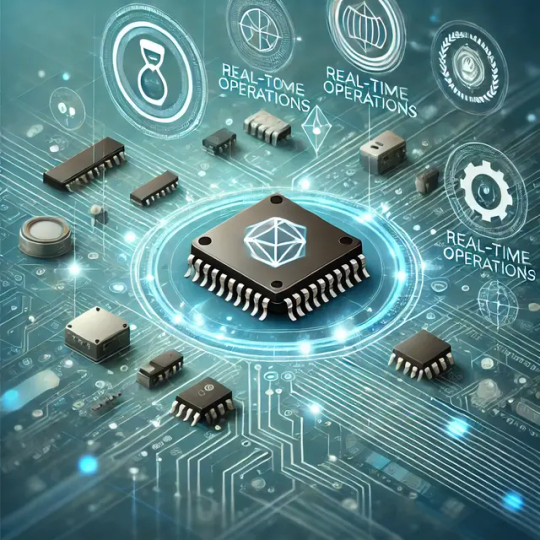
Selecting the right Real-Time Operating System (RTOS) is a critical step in the development of embedded systems. The choice you make can influence the performance, reliability, and scalability of your project. This article will guide you through the key considerations and steps to choose the right RTOS for your embedded project.
What is an RTOS?
An RTOS is a software platform designed to manage hardware resources and run applications in real time. Unlike general-purpose operating systems, an RTOS prioritizes tasks and ensures predictable response times. This makes it ideal for embedded systems where timing is crucial, such as in medical devices, automotive systems, and industrial automation.
Key Factors to Consider When Choosing an RTOS
1. System Requirements
Begin by understanding the specific requirements of your embedded project. Consider factors such as:
Real-time constraints: How critical is the timing for your application?
Memory footprint: Does your hardware have sufficient memory to support the RTOS?
Processing power: Can the microcontroller or processor handle the RTOS and application tasks simultaneously?
2. Task Scheduling
Evaluate the task scheduling capabilities of the RTOS. Two common scheduling methods are:
Preemptive scheduling: Ensures high-priority tasks are executed first by interrupting lower-priority ones.
Cooperative scheduling: Relies on tasks to yield control, which can simplify implementation but may not meet strict real-time requirements.
Choose an RTOS with a scheduling method that aligns with your project’s real-time needs.
3. Scalability and Modularity
If your project might grow in complexity or require additional features in the future, select an RTOS that supports scalability. A modular RTOS allows you to add or remove components as needed, optimizing resource usage.
4. Support and Documentation
An RTOS with robust support and comprehensive documentation can save time during development. Look for:
Detailed manuals
Active community forums
Responsive customer support
Availability of training resources
5. Licensing and Costs
Understand the licensing terms of the RTOS. Open-source RTOS options, like FreeRTOS, can be cost-effective but may have limitations in support or advanced features. Commercial RTOS options often include dedicated support and enhanced features but come with licensing fees. Choose an option that fits your budget and support needs.
6. Compatibility with Tools and Hardware
Ensure the RTOS is compatible with your development tools and hardware. Check for:
Supported microcontrollers and processors
Integration with debugging and testing tools
Availability of drivers for your peripherals
7. Reliability and Security
For critical applications, prioritize an RTOS with proven reliability and robust security features. Certifications like ISO 26262 for automotive or IEC 62304 for medical devices indicate the RTOS is suitable for these industries.
Steps to Evaluate an RTOS
Step 1: Define Project Goals
Clearly outline your project’s objectives, including performance targets, real-time requirements, and budget constraints.
Step 2: Research and Shortlist RTOS Options
Based on your goals, research available RTOS options. Create a shortlist by comparing features, compatibility, and licensing terms.
Step 3: Test RTOS Performance
Use evaluation versions or test kits provided by RTOS vendors to assess performance in your specific application. Focus on:
Latency and response times
Resource usage
Stability under load
Step 4: Seek Expert Advice
Consult with an Electronic Product Development Company or professionals experienced in embedded systems. Their insights can help you avoid common pitfalls and make an informed decision.
Step 5: Finalize and Begin Development
Once you’ve chosen an RTOS, integrate it into your development process. Leverage available support and documentation to streamline implementation.
Popular RTOS Options
Here are some widely used RTOS platforms:
FreeRTOS: An open-source option ideal for resource-constrained devices.
Zephyr: A modular and scalable RTOS backed by a strong community.
VxWorks: A commercial RTOS known for high reliability and advanced features.
ThreadX: A lightweight RTOS with excellent performance for IoT devices.
Conclusion
Choosing the right RTOS is a vital decision that affects the success of your embedded project. By carefully evaluating your project’s needs and researching RTOS options, you can select a platform that ensures optimal performance and reliability. Collaborating with an Electronic Product Development Company can further enhance your development process, providing expertise and resources to bring your vision to life.
Take the time to evaluate your options thoroughly, and you’ll set a solid foundation for your embedded system’s success.
0 notes
Text
Top 3 Benefits of Using Embedded Software in IoT Devices
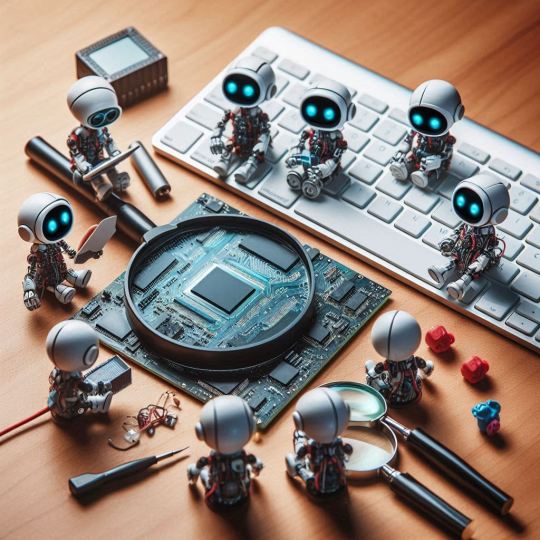
Embedded software is the backbone of IoT devices, enabling them to perform intelligent tasks and connect seamlessly within ecosystems. Here are the top three benefits of using embedded software in IoT devices:
Enhanced Functionality and Automation Embedded software empowers IoT devices to process data, execute tasks, and make decisions autonomously. This enables smart automation, like temperature adjustments in smart thermostats or predictive maintenance in industrial equipment. With customizable firmware, devices can adapt to unique operational needs, improving overall efficiency.
Seamless Connectivity and Communication IoT thrives on connectivity, and embedded software ensures smooth data exchange between devices and networks. It supports communication protocols like Bluetooth, Wi-Fi, and Zigbee, facilitating real-time interactions. This connectivity enhances user experiences, enabling remote control and monitoring of devices via apps or web interfaces.
Optimized Power and Resource Management Power efficiency is critical for IoT devices, especially battery-powered ones. Embedded software is designed to optimize power consumption, extending device lifespan. It also efficiently manages hardware resources, balancing performance and energy usage for sustainable operation.
Investing in embedded software for IoT devices unlocks innovation, scalability, and reliability. Partnering with experts like Fidus ensures robust, future-ready solutions tailored to your industry needs.
0 notes
Text
Top 3 Benefits of Using Embedded Software in IoT Devices
Embedded software is at the heart of the Internet of Things (IoT), enabling seamless communication between devices and enhancing functionality. Here are the top three benefits of using embedded software in IoT devices:
Enhanced Performance and Efficiency Embedded software is designed specifically for the hardware it runs on, ensuring optimal performance. This tailored approach allows IoT devices to operate efficiently, with lower latency and faster response times. By utilizing resources effectively, embedded software helps conserve battery life, making devices more sustainable and cost-effective.
Real-Time Data Processing IoT devices often require immediate data processing to function correctly. Embedded software facilitates real-time analytics, enabling devices to process data on the spot. This capability is crucial for applications like smart homes, industrial automation, and healthcare, where timely decision-making can significantly impact performance and safety.
Improved Security Security is a top concern in the IoT landscape. Embedded software can be equipped with advanced security features, such as encryption and secure boot processes, to protect sensitive data. By integrating security at the software level, IoT devices can better defend against cyber threats, ensuring user trust and device integrity.
Incorporating embedded software into IoT devices not only enhances their functionality but also provides significant advantages in performance, real-time processing, and security. As the IoT continues to expand, leveraging these benefits will be essential for developers and businesses alike.
0 notes