Get all the graphic design goodies here, including tutorials, tips, video lectures, and more.
Last active 60 minutes ago
Don't wanna be here? Send us removal request.
Text
youtube
Master the Pen Tool in 10 Minutes | Adobe Illustrator Tutorial
Using the Pen tool in Adobe Illustrator can be difficult, hard to understand and infamously hard to learn. In this Adobe Illustrator Tutorial, I'm going to break it down so you will be able to use the Pen Tool in Adobe Illustrator Easily!
#graphic design#education#illustrator tutorials#Master the Pen Tool in 10 Minutes#Master the Pen Tool#illustrator pen tool#pen tool#illustration#illustrator tips#adobe illustrator#illustrators on tumblr#graphic design tips#youtube#vector illustration#graphic designers#Youtube
2 notes
·
View notes
Text
youtube
The Best Adobe Alternatives 2025
In this video, we’ll look at how to replace Adobe software. This includes Photoshop, Illustrator, Premier Pro, After Effects, and Lightroom. I’ll show you free Adobe replacements and some that have no subscription cost. Best of all, many of these programs are supported on multiple platforms: Windows, Mac, Linux, iPad, and mobile.
#graphic design#The Best Adobe Alternatives 2025#Adobe#adobe illustrator#photoshop tutorial#beyond the adobe#graphic designer#premier pro#Adobe Alternatives#graphic designers#Canva#tools for designers#education#designer#design#Youtube
4 notes
·
View notes
Text
youtube
Is Adobe Still the King? I Tested the Best Alternatives
What are the alternatives to Adobe CC Products? Is there a cheaper way to edit photos and work in User Experience Design? In this Video, Certified Adobe Instructor Daniel Scott from BYOL will compare and contrast different softwares you can use to edit photos, design graphics and create social media content across Adobe Products and their competitors.
If you're looking for alternatives to Adobe Photoshop, Adobe XD, Adobe Illustrator and Adobe InDesign, this video is for you!
Adobe Photoshop vs Affinity Designer, Adobe Lightroom vs Affinity Photo, Adobe InDesign vs Affinity Publisher, Adobe XD vs Figma, Adobe vs Canva, Figma vs Canva.
#graphic design#education#youtube#illustration#photoshop#adobe photoshop#adobe illustrator#adobe indesign#graphic designer#Adobe products#adobe#beyond the adobe#canva#figma#graphic design tools#vector design#vector illustration#alternatives to Adobe CC Products#Youtube
2 notes
·
View notes
Text
youtube
I Replaced ALL my ADOBE APPS with these free Alternatives
Want to get rid of your Adobe subscriptions? You too could easily replace Photoshop, Premiere Pro and Illustrator with Affinity Photo, DaVinci Resolve, Luminar Neo, or Gimp! Contains advertisement for Audiio.
#graphic design#education#adobe illustrator#youtube#photoshop#davinci resolve#affinity photo#adobe photoshop#Adobe apps#graphic designers#luminar neo#Youtube
0 notes
Text
youtube
Improve Critical Thinking and Problem Solving like a LEGEND with ChatGPT-4o
In this video, we will use ChatGPT-4o to understand how you can really improve your critical thinking and problem-solving skills. We will use a problem statement surrounding nutrition and health to understand the best way to use ChatGPT-4o
#free education#education#hacking#technology#educate yourself#educate yourselves#youtube#Improve Critical Thinking and Problem Solving#chatgpt tutorial#chatgpt 4#chatgbt#critical thinking#graphic design#Youtube
2 notes
·
View notes
Text
youtube
Retro Halftone Effects in Photoshop
In this tutorial, I’ll run through the setup I use to create halftone effects in Photoshop. Great for posters, apparel, stickers, or just making cool retro-lookin stuff! This approach will bypass the halftone filters and create the effect from scratch, with the added benefit of being live and adjustable. In the second half of the video, we’ll take a look at some custom settings to bring additional color or transparency into the image.
Thanks for watching!
#graphic design#education#photoshop tutorial#youtube#Retro Halftone Effects in Photoshop#adobe photoshop#photo manipulation#photoshop tutorials#graphic designers#graphic art#photoshop#texture art#textures in Photoshop#Youtube
5 notes
·
View notes
Text
youtube
Photoshop Game Changer GRAIN SHADED GRADIENT MAPS
Getting back into Photoshop with the results of the latest experiments in the lab! The question: How can we create noisy, grain-shaded Gradient Map Adjustments in Photoshop?
The answer: A little bit of Adjustment Layer alchemy...
#photoshop tutorial#education#youtube#graphic design#photoshop tutorials#adobe photoshop#graphic designers#graphic art#gradient effect#gradient#photoshop#Gradient Map Adjustments in Photoshop#photoshop tips#Youtube
1 note
·
View note
Text
youtube
5 Useful Text Effect Tips & Trick
In this video, I will show you 5 Adobe Illustrator text effect tips and tricks that might be useful for you.
#graphic design#youtube#illustrator tutorials#education#3d text effect#text design#text effects#Text Effect Tips & Trick#adobe illustrator tutorial#adobe illustrator tutorials#free education#educate yourself#graphic designers#typography tutorial#typography tutorials#typography tips#Youtube
2 notes
·
View notes
Text
youtube
How to Create Cartoon Style Text Effect in Illustrator
#graphic design#youtube#illustrator tutorials#education#typography tutorials#typography design#typography tips#How to Create Cartoon Style Text Effect in Illustrator#adobe illustrator tutorials#adobe illustrator tutorial#adobe illustrator#cool fonts#Text Effect in Illustrator#3d text effect#text design#graphic art#graphic designers#Youtube
0 notes
Text
youtube
How To Manipulate Fonts in Adobe Illustrator
#graphic design#illustrator tutorials#education#youtube#typography tips#typography tutorials#typography tutorial#typography design#How To Manipulate Fonts in Adobe Illustrator#adobe illustrator tutorials#adobe illustrator tutorial#adobe illustrator tips#adobe illustrator#graphic designer#cool fonts#Youtube
1 note
·
View note
Text
youtube
How to Create Custom Typography
How to create custom vintage typography text design in Adobe Illustrator CC..
In today's Adobe Illustrator tutorial I'm going to show you how to create a custom typography design. I am going to show you tools such as the type tool, how to download and install fonts from Adobe Cloud, use the Pathfinder, Pen Tool and how to add shadows to your text.
#graphic design#illustrator tutorials#education#youtube#adobe illustrator tutorials#adobe illustrator tutorial#typography tips#typography tutorial#typography design#typography#cool fonts#graphic designers#graphic art#How to Create Custom Typography#typography tutorials#text design#Youtube
0 notes
Text
youtube
How to Create Custom Script Type
Usually custom typography pieces would be drawn by hand, but today I'll share the secret of how you can still create trendy lettering by customising ready-made fonts in Adobe Illustrator.
#Illustrator Typography#How to Create Custom Script Type#graphic designer#graphic design#illustrator tutorials#education#youtube#illustration#typography design#typography tutorial#typography tutorials#typography#Youtube
0 notes
Text
youtube
How to Customize a Font in Adobe illustrator
#graphic design#education#illustrator tutorials#youtube#illustration#cool fonts#fonts#typography#typeface#How to Customize a Font in Adobe illustrator#diseño grafico#graphic designers#graphic art#Youtube
0 notes
Text


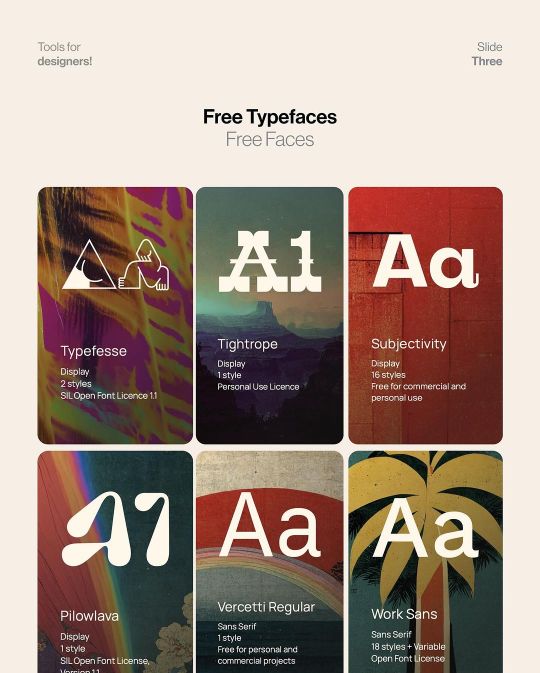
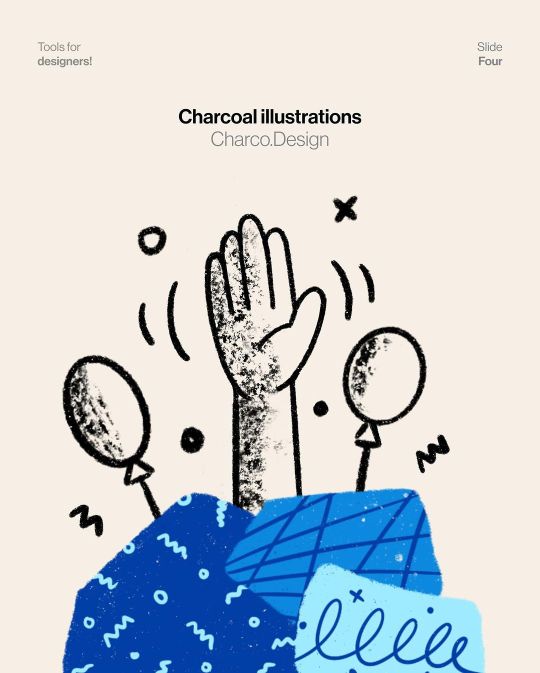
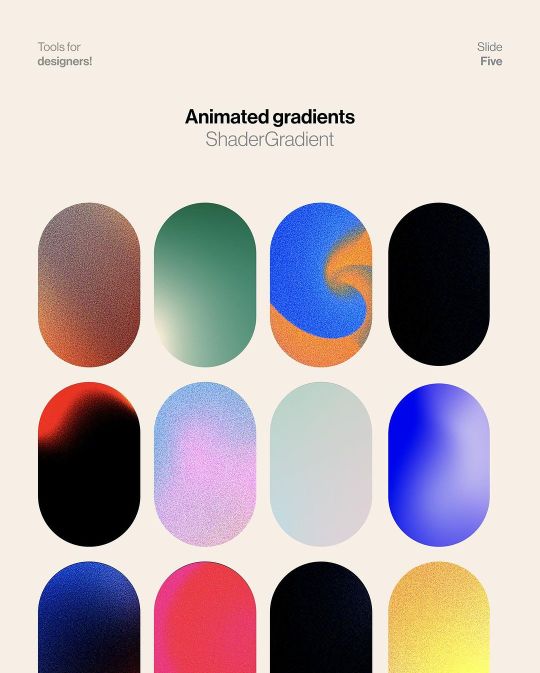
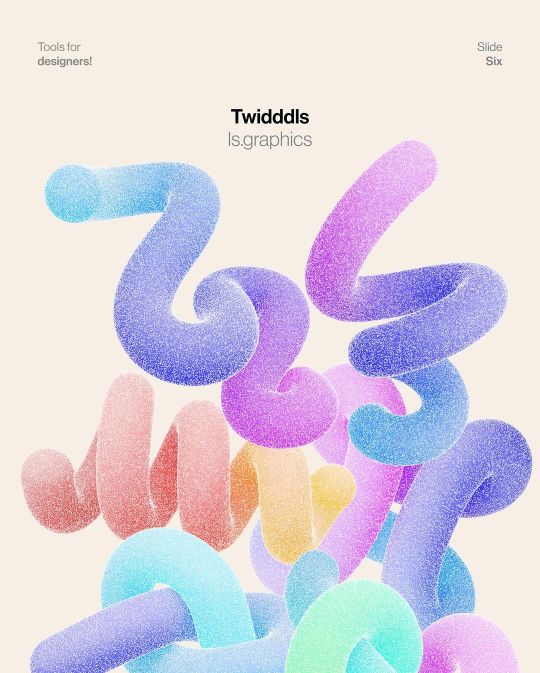
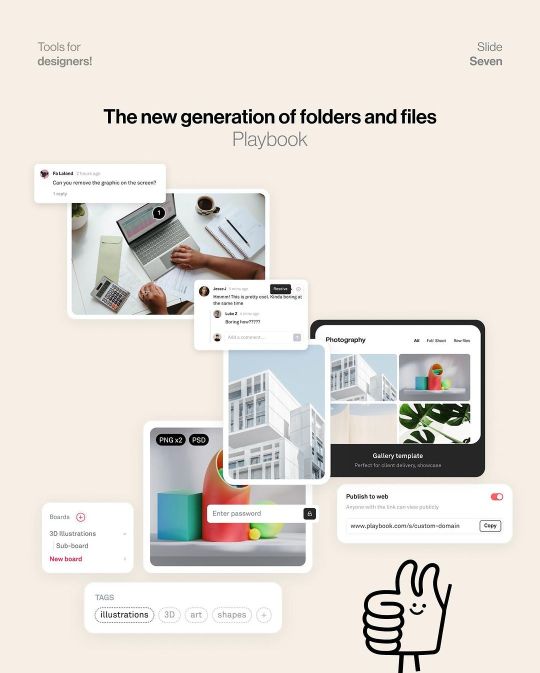
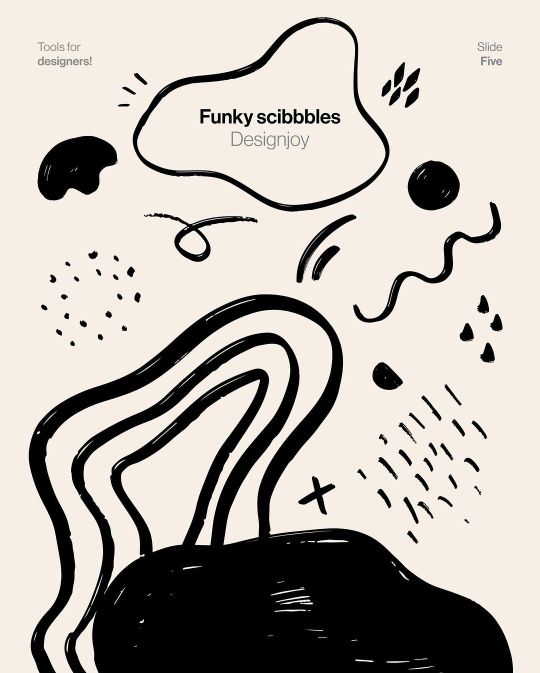
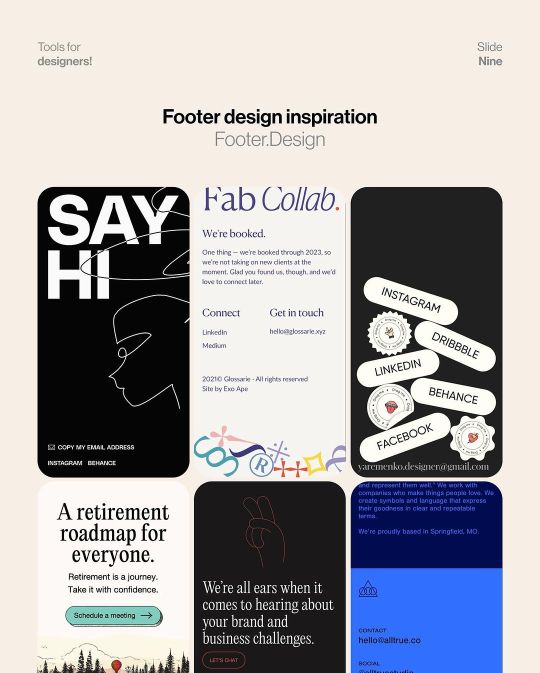
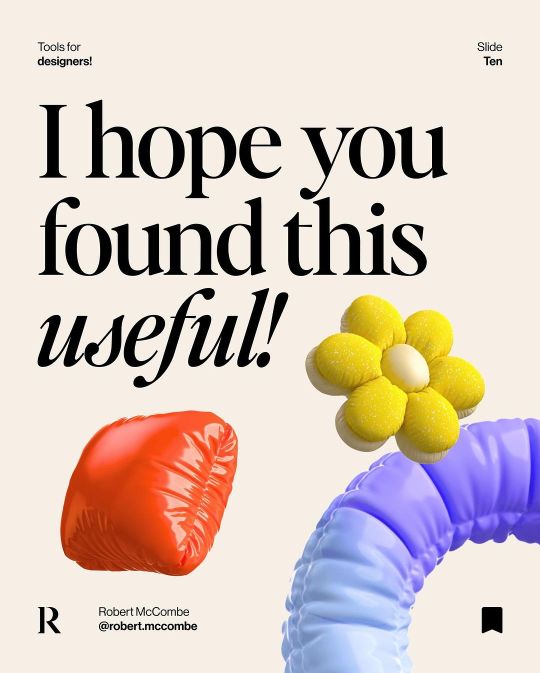
Eight Tools for Designes
#graphic design#education#adobe illustrator#graphic design resources#typography#graphic design tutorial#diseño grafico#graphic design tips#adobe illustrator tutorial#graphic designers#designers resources#tools for designers
61 notes
·
View notes
Text
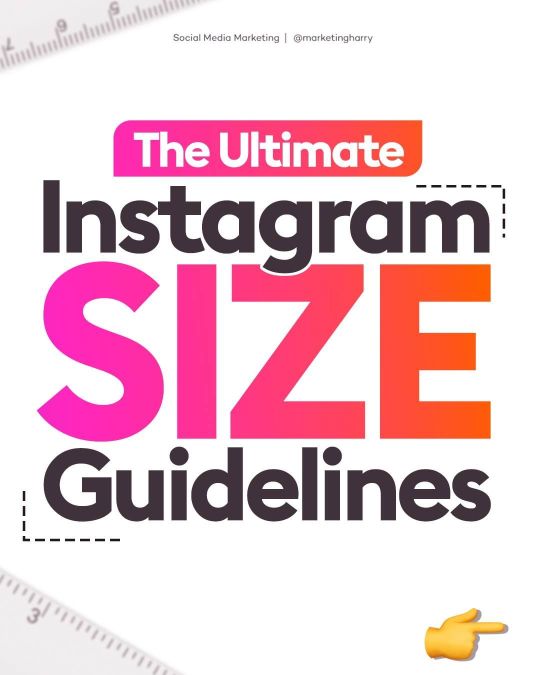

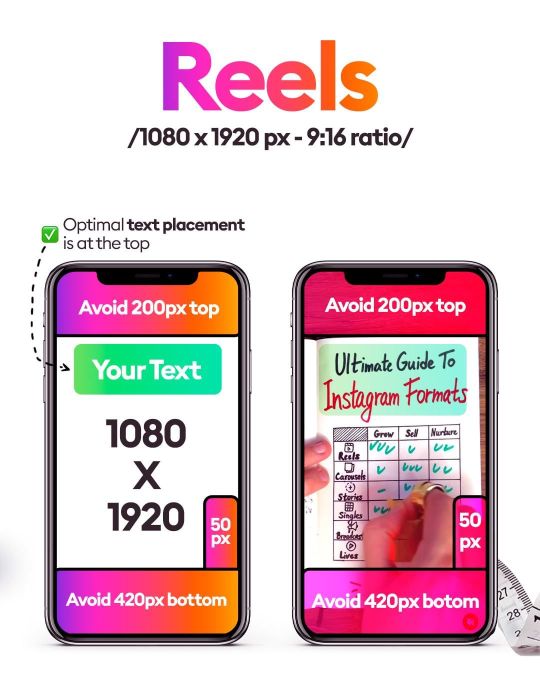
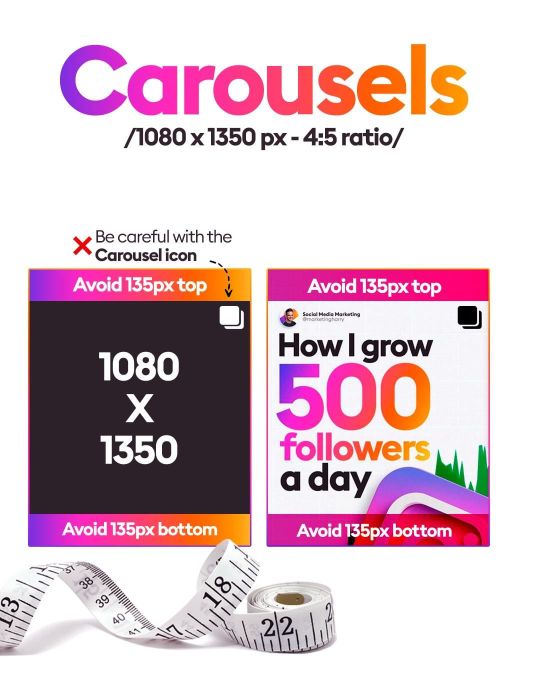
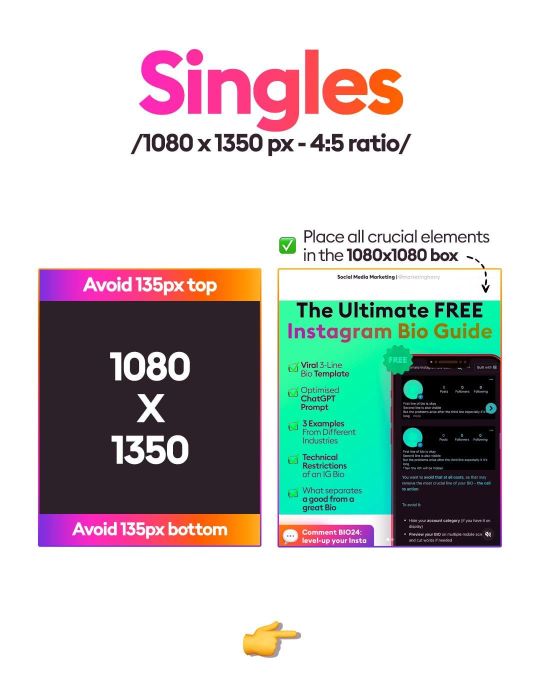
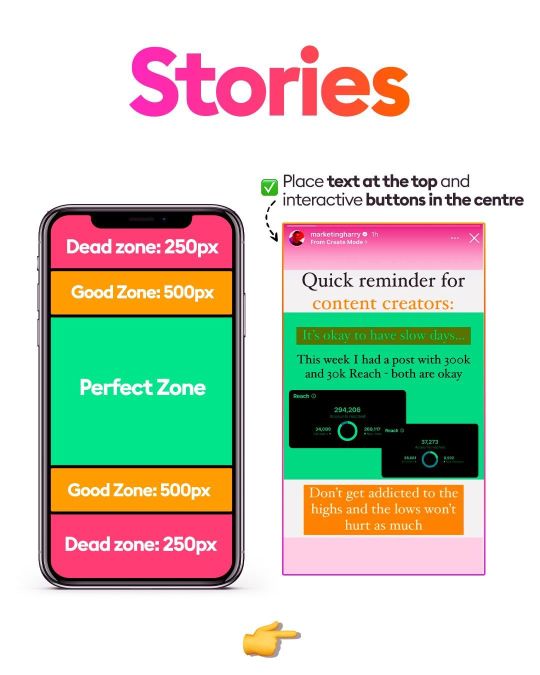

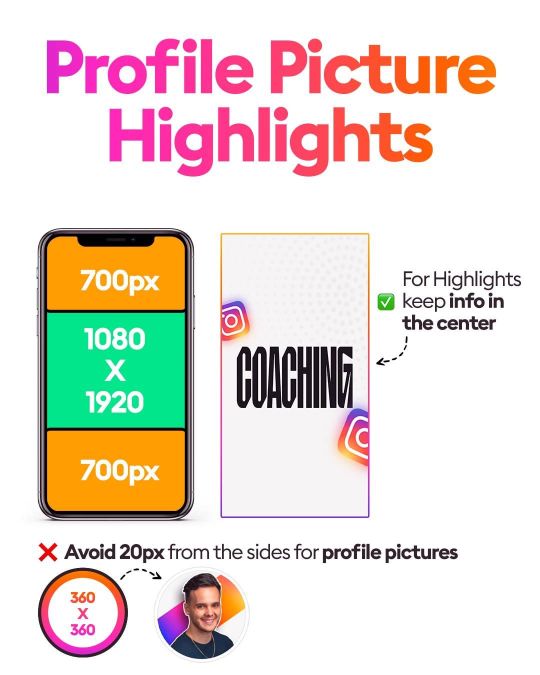
The Ultimate Instagram Size Guidelines
#graphic design#adobe illustrator#graphic design resources#diseño gráfico#graphic design tutorial#graphic design tips#The Ultimate Instagram Size Guidelines#instagram#education#social media#social marketing#Instagram Size Guidelines
7 notes
·
View notes
Text
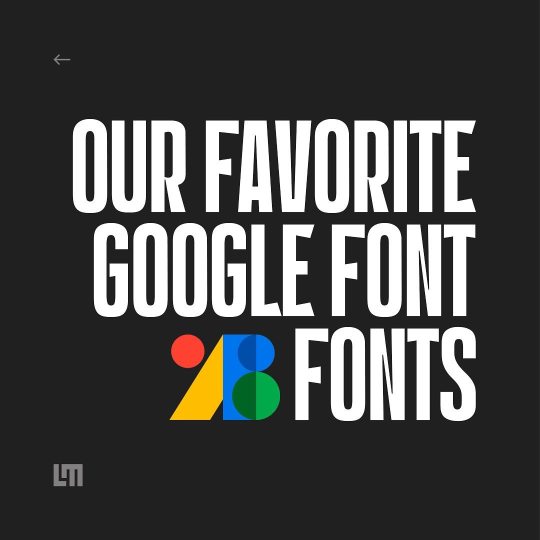

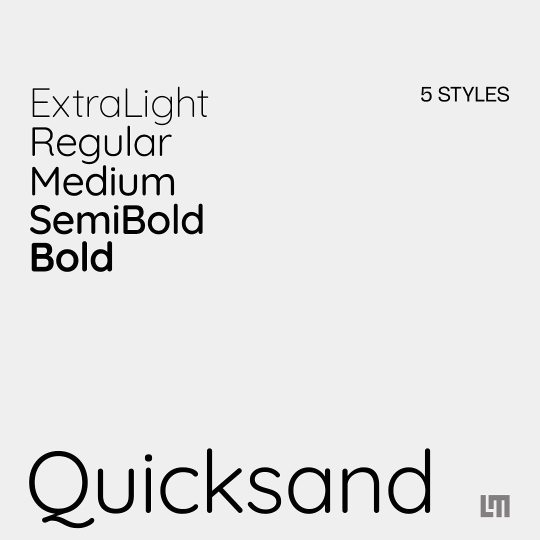

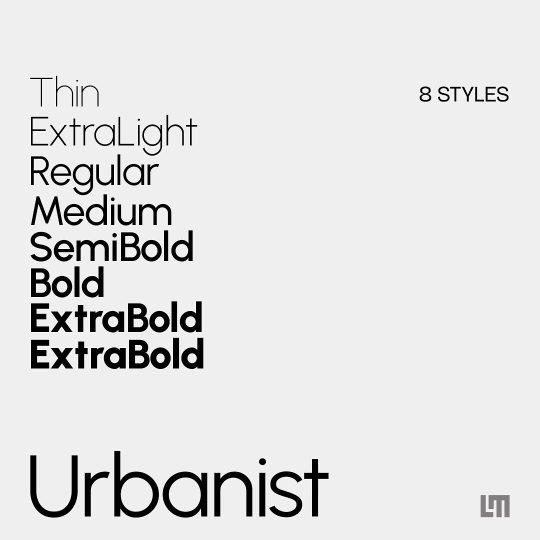



#graphic design#typography#diseño grafico#graphic design tips#best fonts#free fonts#google fonts#education#educate yourself#graphic design tutorial#good typography#typeface#graphic design resources#cool fonts#fonts#google
13 notes
·
View notes
Video
youtube
8 Must-Know Tricks to Master Adobe Illustrator in 2024
Learn 8 pro tricks to master Adobe Illustrator in 2024, and kickstart your career as a creative professional.
#youtube#adobe illustrator#adobe#graphic design#8 design tricks#graphic design tips#graphic design tutorial#illustrator#educate yourself#educate yourselves
0 notes