Helping Curate Fandom ExperiencesFor when you want to know how to get rid of that squicky trigger from your dashboard, timeline, or page!Many sites give us the tools to do that, and I'm here to help.
Don't wanna be here? Send us removal request.
Text
A Guide To Searching Fics On AO3
I feel like i've seen a lot of people who didn't know how to search for fics on ao3, so today I'm going to try to make the most efficient guide to AO3
If you too feel like you have trouble searching fics for yourself when it's not a rec you've seen, this guide is for you!
First, how to get on the search page (this one is easy)
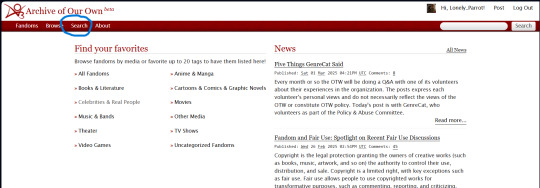
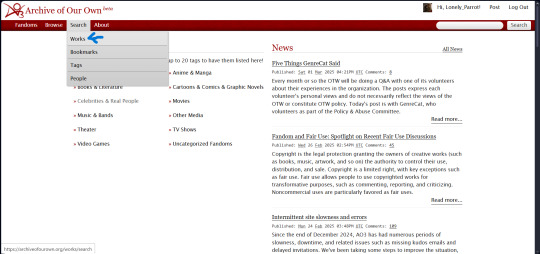
Now : this is what you see, and i'm going to detail everything for you guys
(those examples will be centered around my fandom (the marauders, so HP) but it applies for everyone)
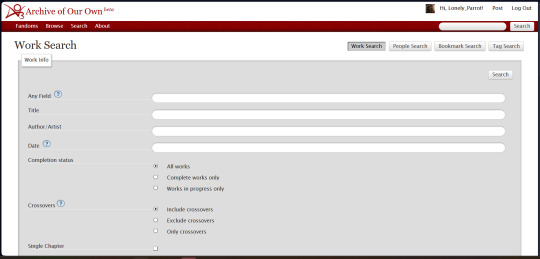
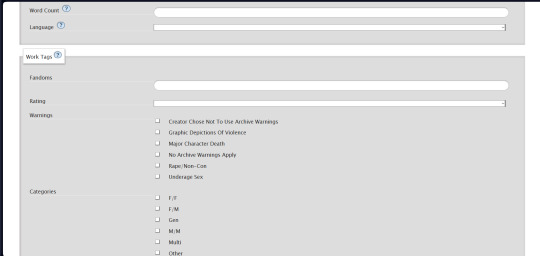
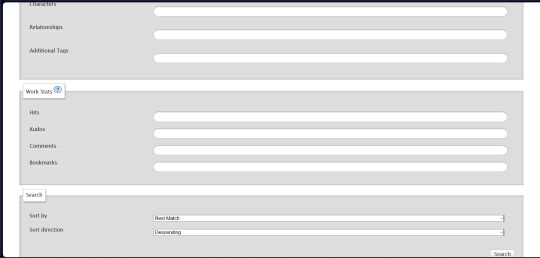
Okay, the first thing you see is: any field. This one is for like if you don't remember the name of the story or the author, but you know that there's this one striking tag, well, then you will find all the works with this tag. Of course, you can do a much more precise research, but we'll see that later.
Then Title and Author are pretty self-explanatory, you just have to know the name of either or both, and you'll find it rather easily.
I have to admit I don't use date much, but i think it can be more useful when you're in a small fandom/ or you like rareships, and you've already read everything, you can search. You can search for the exact way to use it with the interrogation point, if you're interested in that kind of feature!
Same goes for completion status. Don't forget loving WIPs is essential for a fandom to live <3 but we all get the urge to just dive and read a good fanfic on one sitting once in a while.
So on the first, you will have both wips and finished stories, the second is for only finished stories, and the last is only for wips :)
Crossovers: for those who don't know, a crossover is when two different fandoms gets mixed up. Maybe you want to see the marauders with other characters from another work of fiction you like: then you put only crossovers. But if you want a fanfiction like CR, it's not a crossover, because the OCs of Suzane Collins aren't there. It's an Alternate Universe - The Hunger Games, and that has to go into the tags field.
Single chapter is rather easy, you check it if you want a one shot
I'm bad with numbers, but word count is to choose the number of words you want. You can check with the little interrogation point and it precises how to find the good number. if you don't know how many words makes what lenghth of a fic, look around at your favourite fics. Crimson Rivers is 800k words, A Black Mass Over Highway Ninety has 250k words, Beneath a Big Blue Sky is 70k.
Language is just... well... language. They propose a whole range of language, but imma be honest, i only ever use english, even tho i'm not native.
Fandom is easy too, if you want a crossover, you put the name of the two fandoms you're interested in.
Then we have Rating and Warning.
Those are two different things.
Rating is more general, these are the five categories you can find:
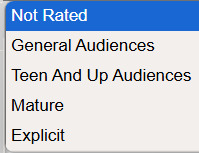
Not Rated doesn't mean General Audiences. It means the author just doesn't want to rate their works, so look up to the tags to not trigger yourself.
Mature and Explicit kinda slip on the same field, but often, it's when there's hint of sex, or violence, or when they're completely there.
Then, we have the Warnings, which complete the rating, to say why it's rated that way.
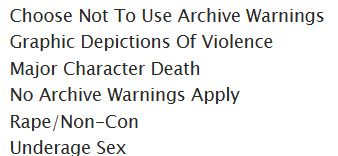
Same as last time Choose Not To Use Archive Warnings doesn't mean No Archive Warnings Apply.
The first means the same, author doesn't like ratings, but generally, everything is tagged, so you got to check the tags if you fear being triggered by something.
The others are self explanatories, i think.
Then we have Categories. This one is for the kind of relationship your looking for, F stands for Female, and M for Male.
Gen means the work doesn't have a romantic relationship, or it's really not the main focus, so it's not tagged to not induce in error. And Multi is for if you have multiple relationships in the fic, or if you have a polyamory relationship.
Others is for... if you have other kind of relationship. Might be great for Queer Platonic Relationship, or things like that.
Relationship, now. So, two kinds of relationships are included in that tab, romantic, ofc, but ALSO platonic. And the tags are different depending on that.
If you want something romantic, you're going to write: Sirius Black/Remus Lupin. But if you want something platonic, you're going to write: Sirius Black & Remus Lupin.
Characters it is! easy, you type the name of the blorbo you want to read about, and you click on the propositions given to you!
Additional Tags: and here, you put the themes you want to see in the fic. You need fluff to lift your heart? type fluff and see aaaaaall of the types of fluff tags AO3 has. You're feeling bad and you want to see your favourite blorbo suffer too? Hurt/No Comfort is there for you.
You want a new universe to see your blorbos in? Alternate Universe - and then, look at all the type of AU you can read about!
And to have inspirations for tags, look at the tags of the fics you like to see the same themes :)
Then, last big bite, we have the Work Stats. So those one have the same system of > x number ; < x number, to get the number of hits, kudos, comments or bookmarks that you want.
Maybe, you're new in a fandom and you're searching for things that have been read a lot. Maybe you want to support some things less known, that don't have many interaction. Anyway, the work stats is there for you.
And finally, we're almost done, once you've searched for all the things you want, you got to decide the way the fics will appear on your dash.
Maybe, you want to have them by kudos ascending? so you have the less liked first? maybe, you don't have the time for comments, so you want comments descending, so you don't feel bad for not letting a big one this time.
You've read too much of that them, so you want last updated descending, so you can have the latest news of your favourite theme?
Anyway: an infinity of possibilities to find all the fics of your dreams!
Last word:
Don't forget to leave comments and kudos on the fics you like, it means the absolute world to the authors.
If you don't like, you don't read, and unless the author asked for it, don't say the things you didn't like in it. We understand why you can want to do it, but don't. We write for free and for community, not be reminded of the things we did badly.
Love you and hope this helps!!!! ❤️✨✨✨
24 notes
·
View notes
Text
Fake Ao3 App
Originally posted under my main blog: FlowGeeksOut in the community 'Crying ao3 down'
Greetings everyone reading this it has recently come to my attention that there is an app claiming to be affiliated with ao3 along with OTW that is not ans has privacy safety concerns.
For context earlier today ao3 was having issues and the Ao3 News Tumblr blog made a post about it. I being in the Cyring Ao3 Down community went to reblog it there and link people who were having issues to the post in hopes for them to understand what was happening if they were not already aware. That was when I came across the following post from @elijah-j
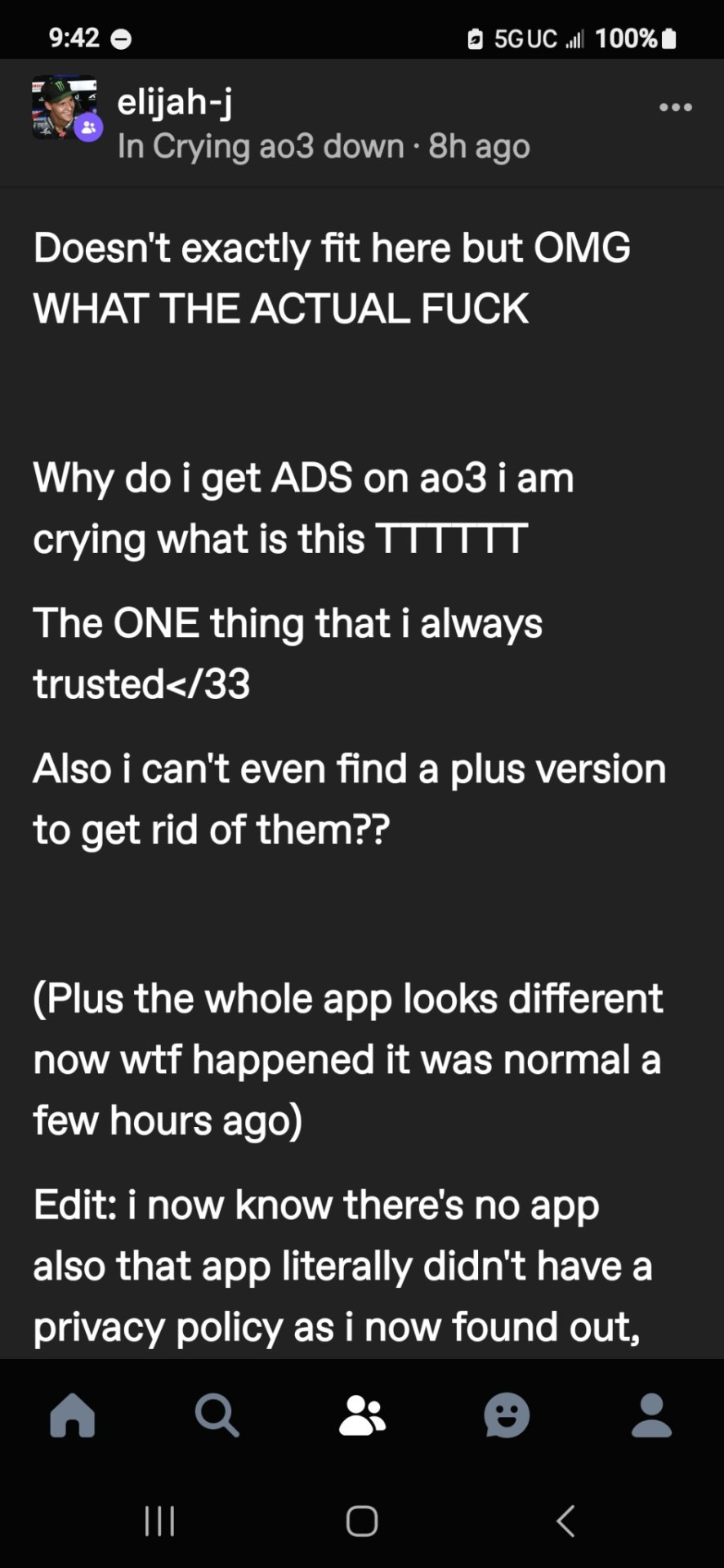
Obviously the edit was not there before. Anyways I saw this post and became confused and concerned.
In case you were not aware ao3 is part of the nonprofit organization OTW. This is very important for serval reasons. One of most being legal protection for both ao3 and the fan content creators that host their content on ao3. Since ao3 does not run ads and are part of a non profit organization they therefore do not make any money off of the fan works hosted there. This therefore gives a lot of protection to ao3 and the fan creators against civil litigation from the copy right holders of the Fandom you wrote for. Since the biggest argument in those cases is about profits and if ao3 was running ads and gaining profit from fan creators hosting the fan content there and or paying the fan creators to do so it is harder for a court case to be nessary and or winnable.
As a fan creators for has over 100 works hosted on ao3 I feel very safe being able to express my fanworks with all this protection. So imagine my concern when I saw the post shown above. I then asked the poster @elijah-j for clarification see the comments below
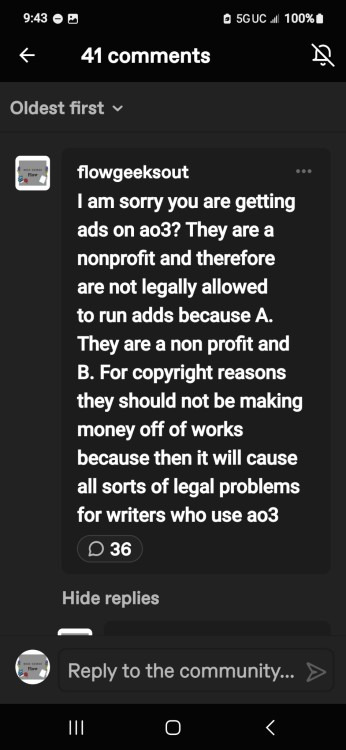
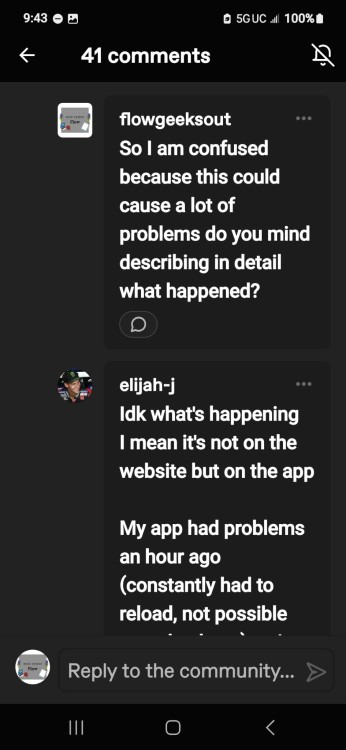
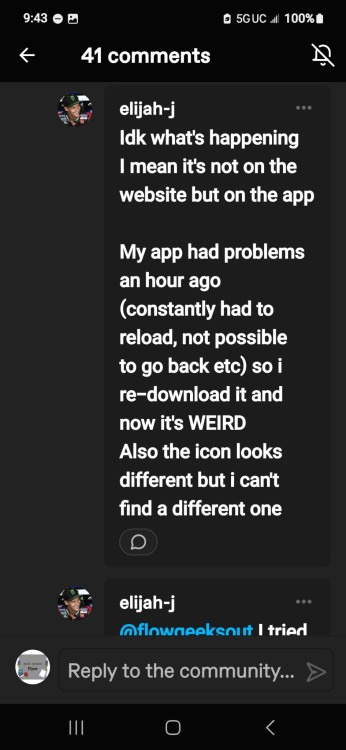
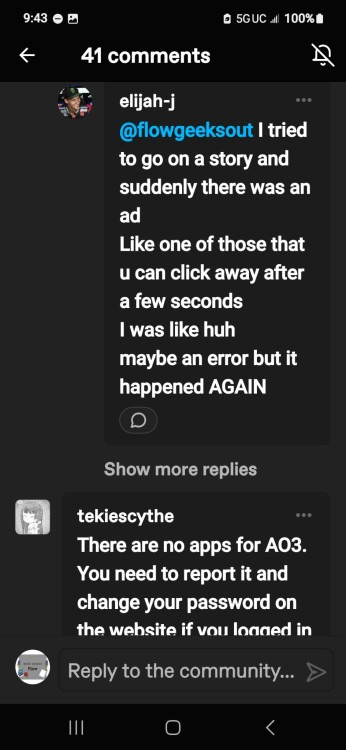
As seen in the last screenshot as soon as I was made aware that it was "in the app only" my brain immediately jumped to this being a scam since and let me say this load and clear THERE IS AND HAS NEVER BEEN AN APP FOR A03
I then explained this to @elijah-j as seen in the screenshot below
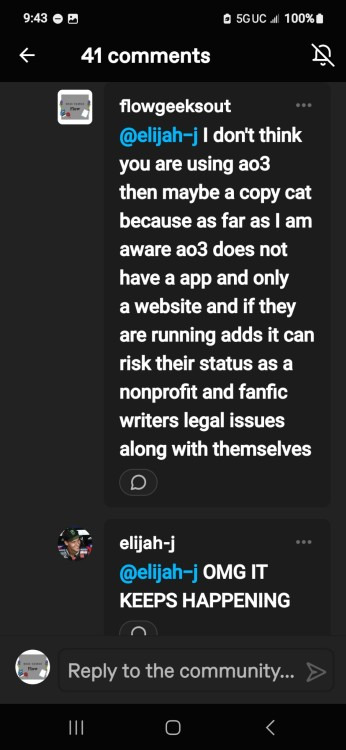
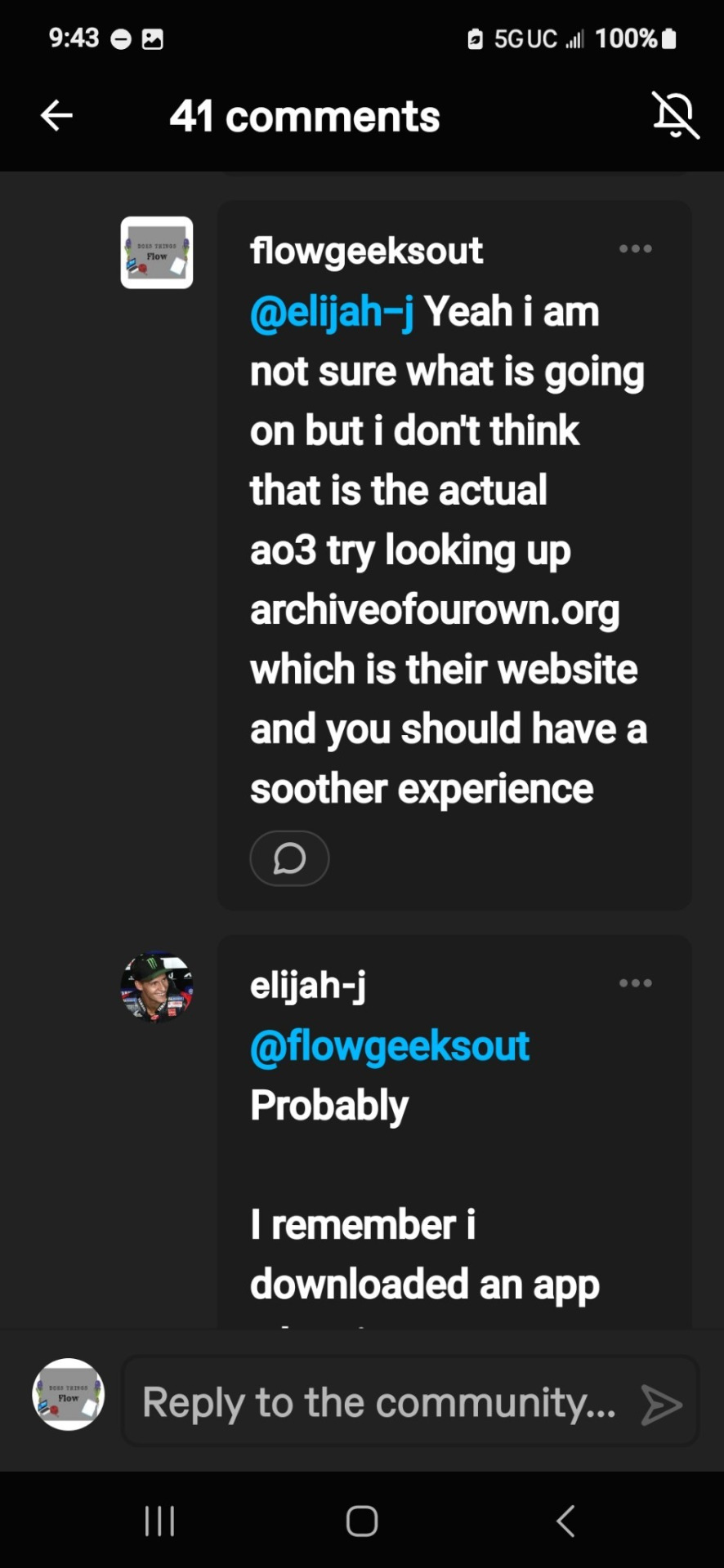
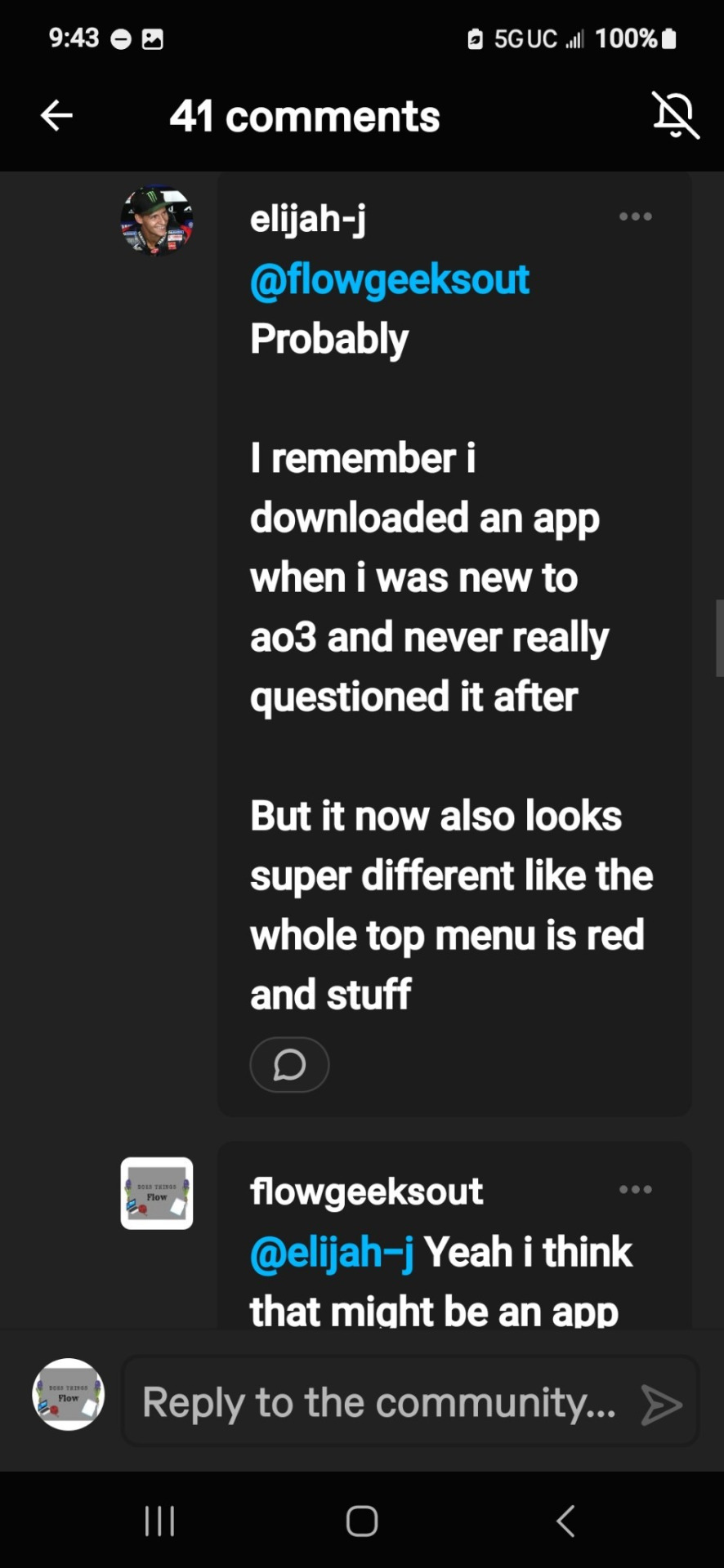
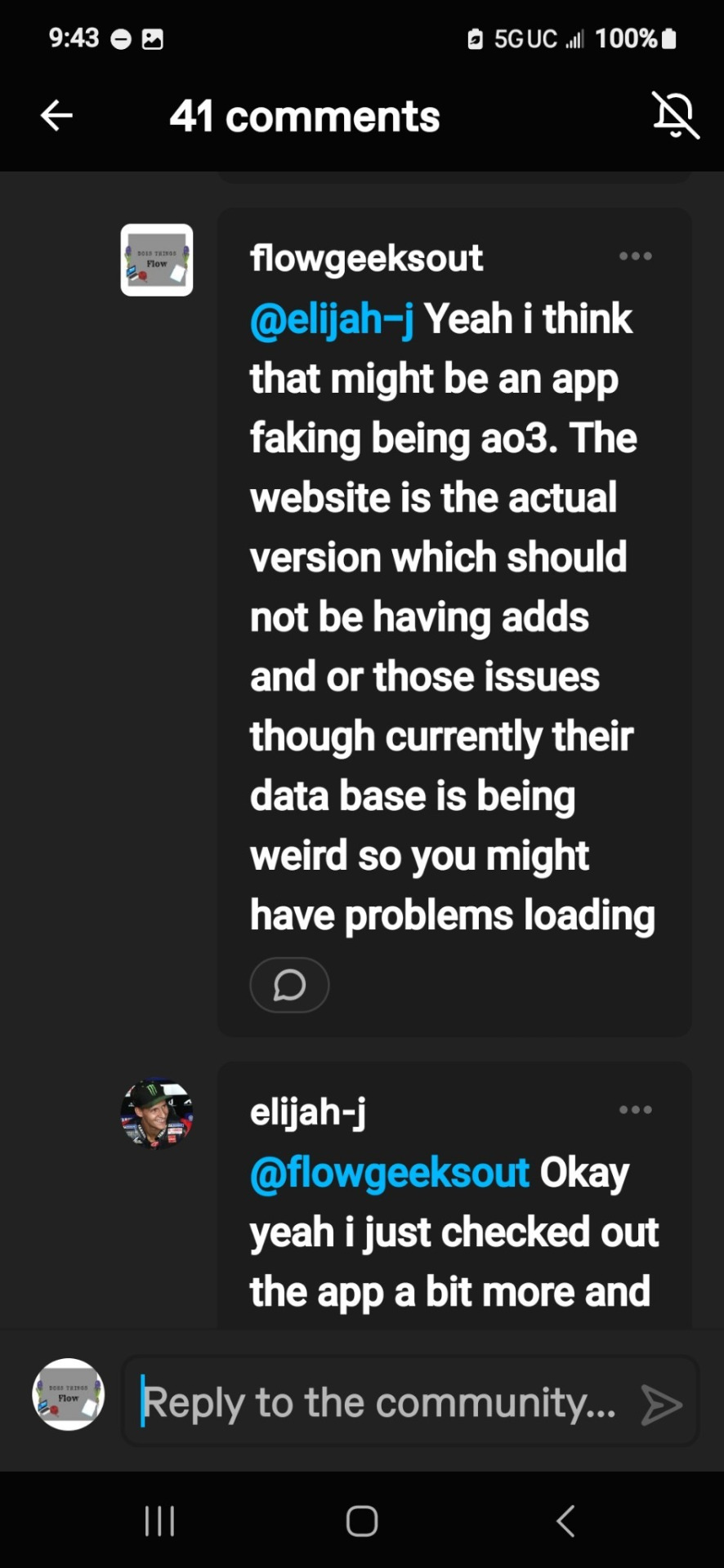
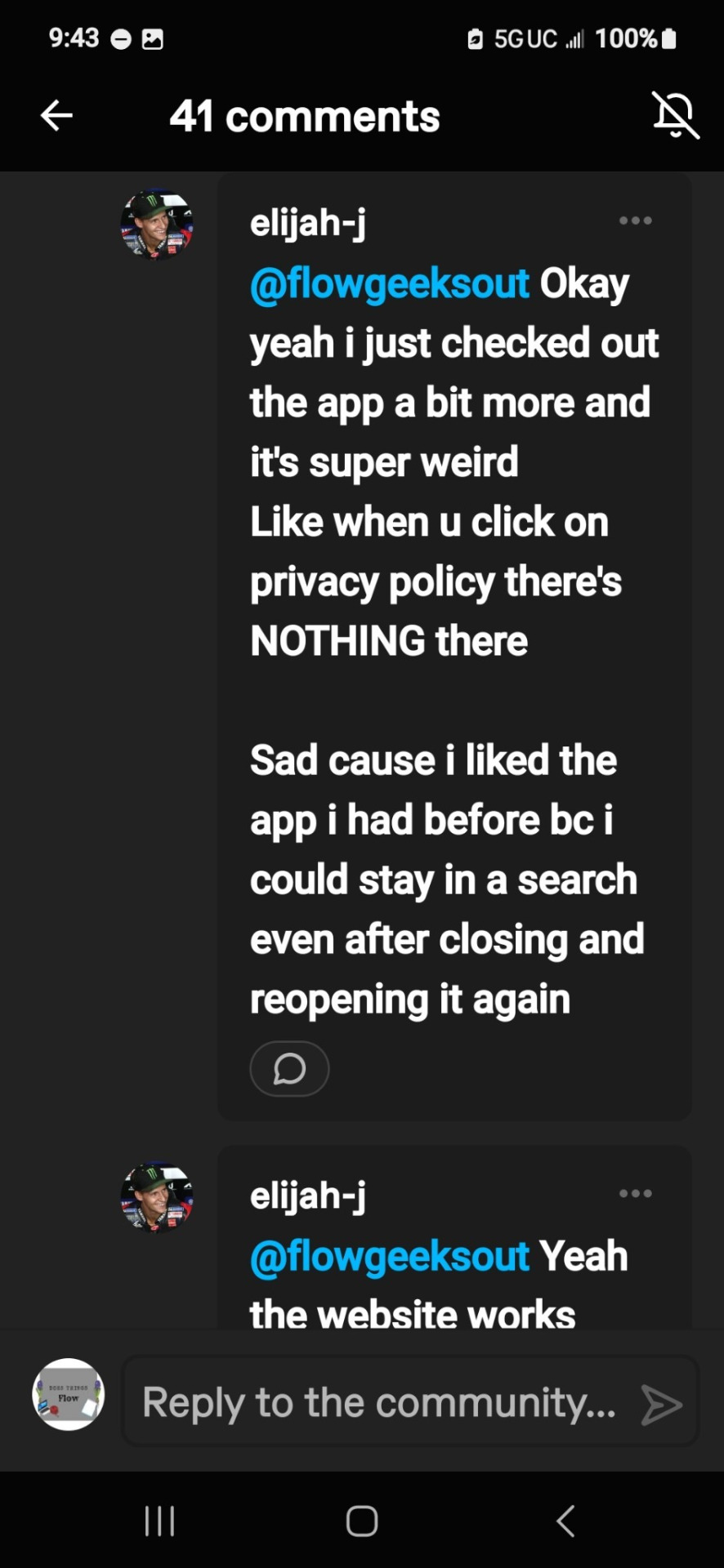
Yep that last screenshot says there was NOTHING IN THE PRIVACY POLICY
This horrible because in a way they have the right to do whatever the hell they want with any personal data they have collected on you.
I proceed to let @elijah-j that i think they should report said app to the play store and ao3 because this could cause many problems for a lot of people. @elijah-j agreed with me and did so.
So if you are using an app that is using ao3 name you should report it to the app store and ao3 along with deleting your account on the app if possible then the app.
If you used a similar password to any other website you should change the password.
I will find the link again of where to report it to ao3 along with more information about ao3 and the law if you are interested about the importance of ao3 not having ads.
If you have any questions or concerns please feel free to comment them and I will try my best to help you find an answer and or solution or way forward.
And thank you for @elijah-j for letting me post this!
Stay safe
Links
youtube
10 notes
·
View notes
Text
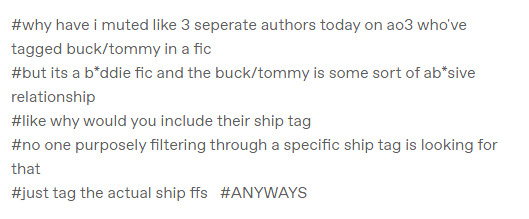
This is a good time to talk about proper tags.
It's important to add the ship tags for things like this because even in this complaint post, the tags have achieved their purpose. It's enabled the user to filter those fics out.
The key point here, is tags are both inclusion AND exclusion based. While one person may be using a tag to find all the "Wibbly Pairing" fics, another person may never want to ever see "Wibbly Pairing" even as a mention in the fic, so they will appreciate that tag being there so they can filter it out. They are using the tags, but to exclude fics.
When you ask "Why would you include their ship tag?" you need to understand that they are including the ship tag because the fic contains the ship. That is proper tagging etiquette. Some people would not want to see it. The tag enables the exclusion filters provided by AO3 to work properly.
Accordingly, you can also use the tags for the other pairing to filter those out as well.
Muting authors who do tag properly is fine, but you may find better results by excluding or muting the actual tags you dislike. Authors who tag things properly are a jewel of fandom and deserve appreciation!
0 notes
Text
A free image hosting solution for AO3 and elsewhere - A Tutorial (mobile-friendly!)
See the demo site made from this template IN ACTION: https://hotlink-archive-template.pages.dev/
This guide is for an easy, mobile-friendly way to host files for hotlinking on AO3 or elsewhere, using github and cloudflare pages.
I've encountered far too many dead links in fanfics and forums simply because a hosting service decided to dump older files, or they decided to change their TOS to no longer allow hotlinking or certain kinds of content (nsfw, fictional graphic content). See Optional Steps for even more options.
This is an easy, barebones way to permanently host images that you don't want deleted unexpectedly or that you can't host elsewhere. (Emphasis on barebones. This will not be a nice portfolio style site. Unless you decide to code that yourself!) You can follow the link above for an example of this type of site.
It is also EASY to upload and use on mobile devices after initial setup!
Tools you will need:
Cloudflare Pages/Workers is a free to use static site hosting service. This will publish your files and make them available online. This will publish your files and make them available online. There is a limit to the amount of data you can upload for free, but you can pay for proper hosting if you want to exceed it.
Github is a code sharing/storage platform. Your files will go here first before being published on Pages. You can edit and upload files through your browser at github.com, or through Github Desktop, a program you install on your computer. There are limits to Github repositories, but they are also generous (suggested 1GB to 5GB per repo).
Basic Setup
1. Create a github account
2. Copy this template repository hotlink-archive-template
Your website will be contained in a repository, a place where all the files and the revision history for your project are stored.
This template repository uses an "Action" (using python) to automatically create a "home" page with an Index of all the files in your repository every time it is updated.
NOTE: I recommend you set your repository to Private. Github's history feature is extensive, so if you have sensitive content or think you might want to delete something later, it will be hard to get rid of it completely once it's been committed and publicly available.
3. Enable Action permissions
In order for the Action script to work, you need to give Actions permission to read and write in your repository.
Within your repository, go to the tab Settings > Actions > General > Workflow Permissions

4. Create a Cloudflare account
5. Create a Pages (or Workers) project and link it to your Github repository
Your Pages project will create the front end of the site where the images will be displayed. You will be able to link those images to other platforms like AO3.
You can create either a Workers or Pages project by going to Add > Pages (or Workers). Name your project WISELY! This name will be your site's URL.
Workers vs. Pages
Workers is subsuming Pages on Cloudflare and now has all the same static hosting capabilities, in addition to its original server-side processing services. If you'd like to, read more about this.
While Workers has similar capabilities, I recommend Pages for this project. Pages has the added bonus of a cleaner URL if you do not have your own domain: “MySite.pages.dev” in Pages vs Workers' “MySite.username.workers.dev”
You will be prompted to import an existing Git repository. You will need to give it access to your Github to do this.

Select the repository on your Github you made for your project, then hit "Begin Setup".
Name your project WISELY! This name will be your site's URL.
You do not need to change any settings on the next page, so hit "Save and Deploy". Your image hosting site will now be live!
The URL will be "https://ProjectName.pages.dev". It may take a few minutes to become accessible.
Now you're done with the basic setup!
How to Add files
You can add any files you want to link to on AO3/elsewhere through mobile, desktop browser, or the Github desktop program!
Here is how to do it on Github.com:
Open up the repository that you made (it can be found at github.com/username/repositoryname). You will see a list of folders and files that are in that repository.
Click into the folder "fan-stuff".
In the top right, go Add file > Upload files and drag in the images you want added. You will need to name the images BEFORE you upload them, as there is not an easy renaming feature within Github's browser interface.
In the Commit changes box, choose a title for what action you are doing. This will help you backtrack uploads if needed.
For example, it could be "Uploaded Batman Art". Make sure it's set to "commit directly to the main branch", then commit those changes. This will upload the files.
Now, if you visit your site, you will see your uploaded image under the "fan-stuff" folder!
To embed/link your image, navigate to your file on your Pages site and copy the URL in the address bar. This URL is what you will use to embed your photo (using HTML or "add image as URL" tools some sites have).
Continue onto More Setup to customize your site and implement more advanced settings. See Tips/Troubleshooting if you're running into problems.
More Setup
Perform site customization/advanced setup with Github Desktop on your PC
Github’s web UI is great, but it has major limitations. I highly recommend that you use Github Desktop during the initial setup, as well as when you want to make major organizational changes to your files/site. Once you have everything set, though, you can use Github in your browser to upload whatever files you want to hotlink at the moment.
Download Github Desktop and “clone” (download a copy of) the repository you made.
This is the best time to rename/rearrange folders + files, etc.
There are other methods in the Troubleshooting section if you need, but Github Desktop is by far the easiest way
see Adding/Renaming Folders for important info on how to properly rename/add folders
see About the Index Page for how to customize your Index pages
Once you’re done editing, “push” (upload) all the changes you made to your online Github repository.
Having some sort of text editor like Notepad++ is useful for editing any code, the automatic color-coding is very helpful. You can edit in plain old Notepad as well, it just won’t look as nice.
About the Index Page
The template repository uses a python Action to automatically create an HTML "home" page with an Index of ALL the files in the folder every time it is updated.
This is particularly convenient for mobile use, as you can upload a file, and the python action automatically updates the Index page.
If you don’t want this, just disable the “create-index” Action and delete the .py files. You can just type in the file locations to get to each file, or you can manually maintain an home/Index page yourself, which isn't hard if you know some basic HTML and can remember to do it consistently.
Also note that if you wish to change any of the content on your Index pages, you must edit the "index.py" file, not the "index.html" file. The "index.html" file gets re-written every time the "create-index" Action is run in order to keep the file index up to date.
Adding/Renaming/Deleting Folders
Disclaimer: This is a bit convoluted because I am extremely unqualified to be working with python OR HTML. There’s probably an easy way to do this, but I don’t have the skill to do it, and most of the stuff here is copied from stuff I found around. If you know a better way to do things, please let me know, it’d make my life easier too!
Adding or renaming folders involves some extra steps.
1. The "index.py" file inside the folder needs to be edited to match the parent folder name.
The place you need to do this is found near the top of the file (highlighted below)

2. Then the outer-most "create-index.py" file needs to be updated to match the new name as well. If you’ve added a new folder, duplicate and adjust the code to match.
The place you need to do this is found at the bottom (highlighted below)

If you don’t need any folders at all, great! Just delete them and their contents! No need to edit any files. (Don’t delete “index.html” or “create-index.py” or “.github/workflows”!)
If you would like to have these folders for later use, leave them as-is and simply edit the index files.
The relevant lines of code at the bottom of "create-index.py" like in the previous step for renaming folders. You may delete this code, or comment it out (using # at the beginning of a line will make it “invisible” to the computer)
Then, add the folder’s name to the “exclusions” list at the top of the "create-index.py" file so that it doesn’t show up on your Index page (highlighted below)

You can also use this same concept to create "invisible" files/folders. Any files/folders included in the "exclusions" list in "(create-)index.py" will not be listed on the Index page, however they can still be found through the direct URL to the file.
On the flipside, this means simply hiding the file/folder from the Index page does not get rid of the file from your site. Anyone who has the URL will be able to find that file unless you remove it, or move its location to change the URL
Tips/Troubleshooting
(Re)name your files before uploading
It’s not possible to rename image/media files on Github’s web UI (it is possible with the local Git program). The "create-index" Action lists out the names of your files exactly, so you will end up with ugly strings of numbers and letters on your Index page if you don't rename them, which is terrible to look at and also plain old CONFUSING to navigate.
So if you're uploading on mobile or through Github on browser, name your files with easy to remember and distinctive filenames before you go ahead and upload them. This makes everything much easier, and it makes your Index page look nice :)
My website isn’t updating when I edit my Github repository!
Check to see if your Pages is retrieving from the correct branch, and if it has automatic deployments enabled.

Can’t see your Github repository when trying to link it on Cloudflare?
Check your Github applications Repository Access settings. Go to your ACCOUNT Settings > Integrations - Applications > Cloudflare > Repository Access

Index action is failing!
Go back to step 3 in Basic Setup and check if you’ve given Actions permission to read and write. If that’s not the issue, check to see if you’ve set up your "index.py" files correctly. The folder names should correspond to the parent folders, and the "create-index.py" file in the outer-most folder should have the correct folder names at the VERY BOTTOM.
How do I rename a folder (or move a file) in Github’s web UI?
It isn’t possible to directly rename a folder in Github’s web UI, doing it using Git on your computer is the most foolproof way to do it. But there is a way (except for media files).
Go into the folder you want to rename and select a file such as “index.html” and enter the “edit” mode.
Go to the file name and backspace until you can edit the parent folder name as well. This will create a new folder with the new name.
You’ll have to do this to every file in the folder until they’re all in the new folder.
Unfortunately, you can’t do this with media files like png/jpg/etc, because entering the “edit” mode on a photo “breaks” it somehow, and bye-bye image :’) (Don’t worry if this happens, just don’t commit the change or roll it back in your history).
Optional Steps
Make deployment (semi-)Manual
You can play with cloudflare and github to make deployment of your site a manual step you have to trigger, instead of automatic with each commit (default setting). This is a safeguard in case you accidentally make a change or delete something from your github, it won't affect your website.
Deploy w/ Branches
You could do a semi-automatic deployment with a "Production" branch on your github that is separate from the branch you edit. This creates an extra step before anything is published on Cloudflare. A safeguard against accidental changes/deletion of sorts :)

Go to Settings > Build tab > Branch Control
Choose your Production Branch (MAIN or CLOUDFLARE) and enable (or disable) automatic deployments
If you choose MAIN, every change you commit to MAIN will be published to Pages
If you choose CLOUDFLARE, any changes you make to MAIN will not show up on your Pages site until you Pull from MAIN to CLOUDFLARE
To Pull changes from MAIN to CLOUDFLARE, go to your github repository
Above your files on the Left, you will see a toggle to choose which branch you are on.
Choose Cloudflare. There will be a message like "This branch is 7 commits ahead of, 2 commits behind main." Click "2 commits behind"
Click "Create a Pull Request". Then click "Merge Pull Request". If everything is correct, this should trigger a build on your Cloudflare
Deploy w/ Github Actions
Or you can create a manual command that you have to enter on github to trigger a deployment on cloudflare. If you're paranoid about anything happening to your site due to a mishap on the Github side, this is a safe choice. Unless you manually trigger the command, your Pages site will be completely untouched no matter if something happens to your repo.
This can be done in many ways, I think the most straightforward is with Deploy Hooks (maybe in conjunction with Actions if you want to make it mobile-friendly), and might be a bit complicated, but not too hard to figure out with some Google-fu.
Here’s some links I think will be useful (note: I don’t use this method, so these haven’t been tested)
Manual trigger action tutorial
How to configure Github webooks
Storing Locally instead of on Github
Although this guide is written with Cloudflare's Github integration in mind, particularly for easy online/mobile access, you can also keep your files locally on your PC and directly upload your assets onto your Pages project. This gives you full control over what happens to your files. (Keeping backups is a good idea. You can still use Github Desktop to do this, just keep your repository on your PC.)
Simply clone/download the repository as it is, customize it as you like, and create a NEW Pages project on Cloudflare, using "Direct Upload" to upload your files
Once you have connected a Pages project with Github, there is no way to change the deployment method to Direct Upload or vice versa. Direct Upload is also not available for Workers.
One thing that will NOT work the same is the "create-index" Action that only works on Github.
I have made a "create-index.exe" that will execute the "create-index.py" files in the exact same way as they would work with the Action. You do not have to install python for this to work (if I did everything right). Simply run "create-index.exe" whenever you make a change and want to update the "index.html" files
Remember, this is EXACTLY THE SAME as the "create-index" Action, meaning you have to edit each "index.py" file when you rename folders, add a folder, want to exclude a file from the Index page, etc. (See Adding/Renaming Folders for how to do this)
Find me on Bluesky. Or if you have a problem, open an Issue on this project :)
I'll try to answer your questions as best I can! But really, I am the most amateur of amateurs and figured this all out using Google, so I might not be of much help ^^;
I also recommend Squidge Images (an offshoot of Squidge.org) as a fairly trustworthy alternative. However, Squidge Images does have some additional rules that Squidge does not, and what crosses the line is at their discretion.
I also posted this over on AO3!
5 notes
·
View notes
Text
not to cause more drama, but might i suggest we use the exclude feature on AO3's filtering system rather than send an author unnecessary hate messages?
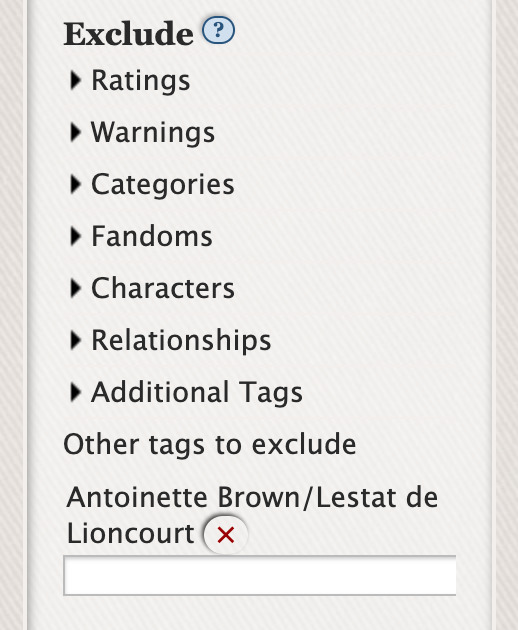
7K notes
·
View notes
Note
this filter, right here, is a g-d-send

to be able to exclude all fics after a specific date is literally the best filter.
I'm in a fandom that's been around since 1938 and the publishers are always adding new characters. Anyway, in 2014 they added a new character that I. CAN'T. STAND! but quickly became a fan-favorite so there's a lot of fic about them. But, they also share a name with an older character that has been part of the franchise since it was first published in 1938, so people are often confused when tagging this character. I can filter out the character's official tag, but that doesn't element all the fics they appear in because half the fandom mistakenly uses the older character with the same name's tag.
But by excluding all fics posted after that character release I can guarantee I won't have to read anything with that character at all. They literally don't exist yet to be written about.
This is the best filter and I need everyone to know about it
--
86 notes
·
View notes
Text
create your own 2025 ao3 wrapped: fanfiction log template!!
The only tab you have to update manually is the Log itself with the info about your fics. Everything else is automatic!
Click here for the template!

NOTE: Above is a sample dashboard output generated using a random selection of the most kudo'd fics on ao3. Please don't take this as an endorsement or reflection of myself lol.
In order to use it for yourself, open the sheet and click File > Make a Copy
The Google Sheet is annotated (with notes) that will help you find your way around, but if you have any other questions, let me know! I will do my best to help.
Features:
A year-end dashboard that generates your "dream" fic! (New!)
Columns and functionality for characters, relationships, and additional tags (New!)
Automatically calculates monthly and yearly statistics (word count per month, running word count total, fic count, average fic lengths
Automatically tallies the number of fics you read per category/rating/warning/fandom
Find out who's your favorite: Automatically calculates the number of fics and total words you have read from each author
Provides space for a notes column to record your thoughts on any fic you read
New and improved visual appearance!!!!!
Sheet is set up with ao3 in mind, but can be reworked for other fanfic sites :D
MORE SAMPLE IMAGES:

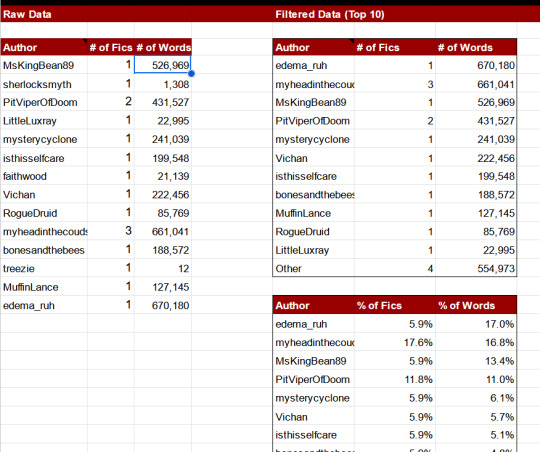

all these stats could be YOURS!!!
589 notes
·
View notes
Text
Your Handy Guide to AO3 Searching and Filtering
In the spirit of YKINMKBYKIOK (aka let other people have fun and stop complaining that they exist, jeez), and also because I am a Nerd and will apparently do my actual literal job for free if it involves fandom in any way: How To Find Fics on AO3
There are two basic ways to go about this: searching and filtering. In this age of Google we’re all kind of used to searching, but Google’s search engine is…special, and also not really how a well-constructed database search works. There’s a lot of reasons for this, many of which involve “the unstructured chaos that is the Internet at large” and “Google’s secret algorithm which we will never understand,” but tl;dr you’ve probably noticed that searching for a specific fic or type of fic on AO3 doesn’t always return the results you expected. There are ways to make it work, but I vastly prefer filtering to find fics I want to read.

First off: I usually have something to start with, most of the time it’s a fandom. There are a bunch of ways to find your starting tag; usually, to be honest, I’m bouncing off of a direct link to a fic. If you’re starting from AO3’s homepage, though, you can use the tag search - the plain search box in the upper right won’t do it for you, usually. Hit the search tab, pick tag search, and search for canonical fandom tags. 99 times out of a hundred that’ll get you your fandom.
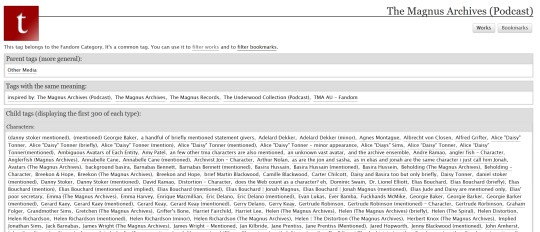
Now if you’re looking for a specific character or pairing you could browse the resulting page, the one that gives you all the child tags (those would be tags that only apply to this fandom, usually but not always characters) and relationship tags. If your fave is rarer, this is a good place to start. Otherwise, click that Works button up on the top right.
Keep reading
364 notes
·
View notes
Text
Look at me, look at me underage on ao3 has always been to warn about sex involving anyone under the age of 18.
Every other warning this can be from under age drinking to grooming to whatever you feel is needed should be in freeform tags, summary or author notes.
The fact % of people have used it as blanket term is why ao3 is changing it now. Enough that they felt it needed clarifying
4 notes
·
View notes
Text
AO3 Etiquette
It would seem a whole new kind of AO3 reader/writer is emerging and it is becoming clear not everyone quite understands how the website community works. Here is some basic guidance on how most people expect you to go about using AO3 to keep this a fun community archive that funtions correctly:
Kudos is for when the story was interesting enough to make you finish reading. If it sucked or was badly written, you probably left. If you finished - you kudos.
If you liked it, you should comment. It can be long and detailed or a literal keysmash. Writers don't care, we just love comments.
No critisism unless the author has specifically asked or agreed to hear it. Even constructive critisism is a no-no unless an author note tells you it's okay. Many people write as a fun hobby or a way to cope with, among other things, insecurity. Don't ruin that for them.
Do not comment to ask the author to write/update something else. It's tacky and off-putting and will probably have the opposite effect than the one you want.
There is no algorithm, it's an archive. Use the search and filter function to add/remove the pairings/characters/tropes etc. you want to read about and it will find you the fics that fit the bill.
For this to work, writers must tag and rate stories. This avoids readers finding the wrong things and missing the stuff they want. I don't care how cringy that trope is in your eyes - it gets tagged.
Character A/Character B means a ROMANTIC or SEXUAL relationship of some kind. Character A&Character B is PLANTONIC, like friendship or family.
Nothing is banned. This is an implicit rule because banning one thing is a slipperly slope to banning another and another, until nothing is allowed anymore. Do not expect anyone to censor for you. Because of the tags system, you are responsible for your own reading experience.
People can create new chapters and sequels/fic series any time after they "complete" a story. So it's considered perfectly normal to subscribe, even to a finished story. You can even subscribe to the author instead just to cover your bases.
Do not repost stories or change the publishing date without an extremely good reason (like a complete top to bottom rewrite). It's an archive, not social media. No one cares what's the most recent, only what fits their tag needs.
Avoid deleting a story you wrote if you hate it - orphan it so others can still enjoy it, without it being connected to you anymore.
This is a creative fanfiction archive. No essays on your insights or theories please. There are other places for that.
I KNOW there's plenty more I missed but I'm trying to cover most of the basics that people seem to be struggling with.
I invite anyone to add to this, but please explain, don't berate.
78K notes
·
View notes
Text
Reminders for new ao3 users (in no particular order):
- filter your searches like you would on a library website or in an online catalogue
- don’t post placeholders, fic searches, or recommendations as fics. DON’T! It’s against ao3 TOS
- there is no algorithm. ao3 sorts by date posted/updated unless you filter with specific search criteria
- ao3 is a non profit. that means it doesn’t sell ads to make money — it only survives on donations. this is why it can show you so many fics without ever flashing an ad or pop up at you!
- report fics that break TOS when you see them (I.e., placeholder fics, searches) to help other users navigate better
- the tag “dead dove, do not eat” doesn’t equate to gore/awfulness automatically. it is a complementary tag that enhances current tags. E.g., if the fic is tagged “gore” and “dead dove, do not eat” the author really wants you to mind the gore tag
- most fandoms have a variation of “no beta, we die like (x character)” and they all link back to the “No beta” tag
- publishing a new fic sometimes means it won’t show up in the fandom/pairing tag for a few minutes
- subscribers receive update emails at different times, depending on when you update/publish your fic. there’s no good way to predict when an e-mail will be sent — it can be in 30 seconds, or two hours later
- some fics are restricted by authors to those with ao3 accounts only. if you see a blue lock in the upper right corner, that fic is only visible to logged in ao3 users
- you can block commenters now! this didn’t use to be a thing
- updating a fic just to stay at the top of the pairing tag/fandom tag is a dick move. unless you’re legitimately editing or adding chapters, this just annoys readers and fellow authors, and people will skip over your fic
38K notes
·
View notes
Text
I wish each individual chapter of a fic on AO3 had the date when it was posted, rather than just when the fic was first posted and when the last update was.
That way you can see at a glance how often a WIP is updated, whether it’s fairly regularly or with huge long gaps between chapters; or if the first 20 chapters were posted in quick succession but the most recent couple were posted at long intervals, indicating that the writer is losing interest and may not finish, etc.
28K notes
·
View notes
Text
pink and green frog-themed AO3 site skin
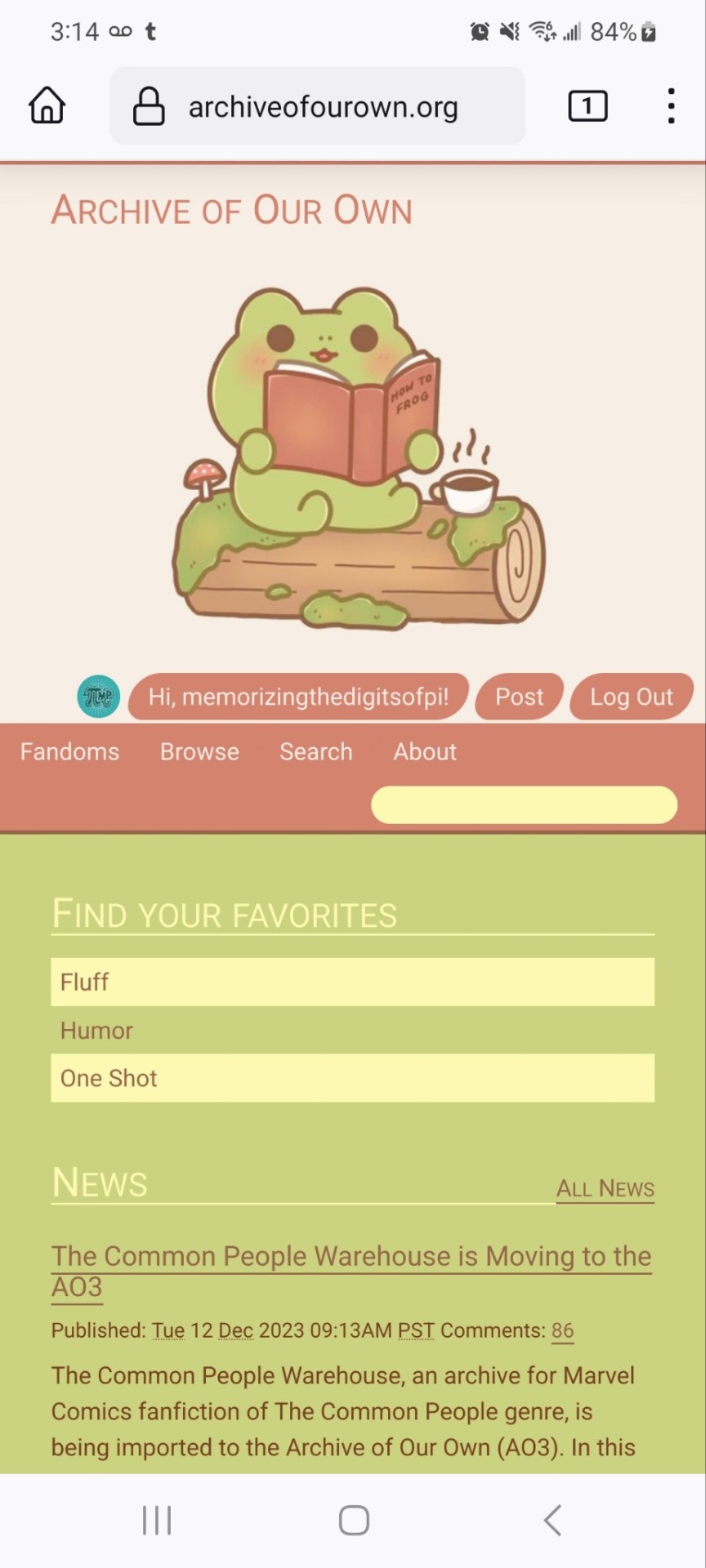





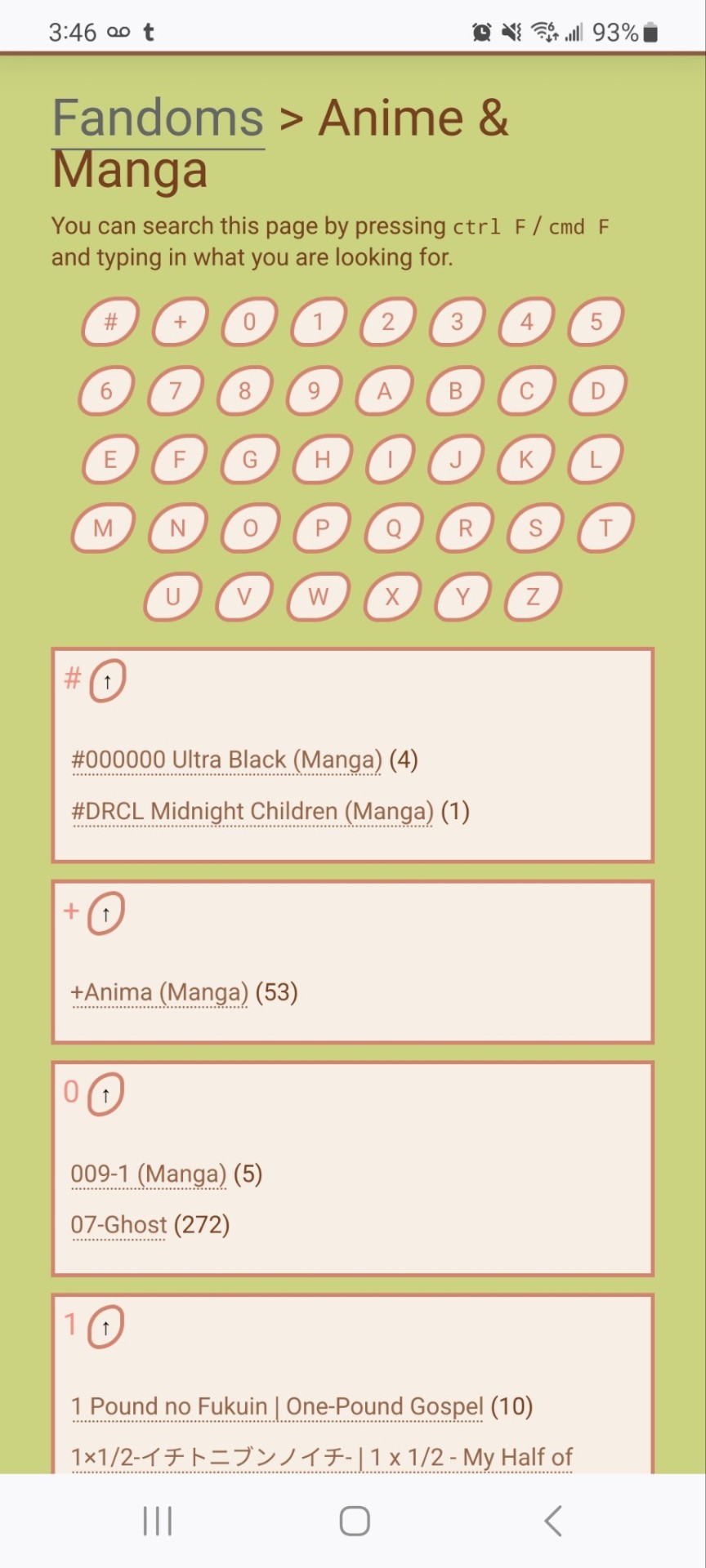
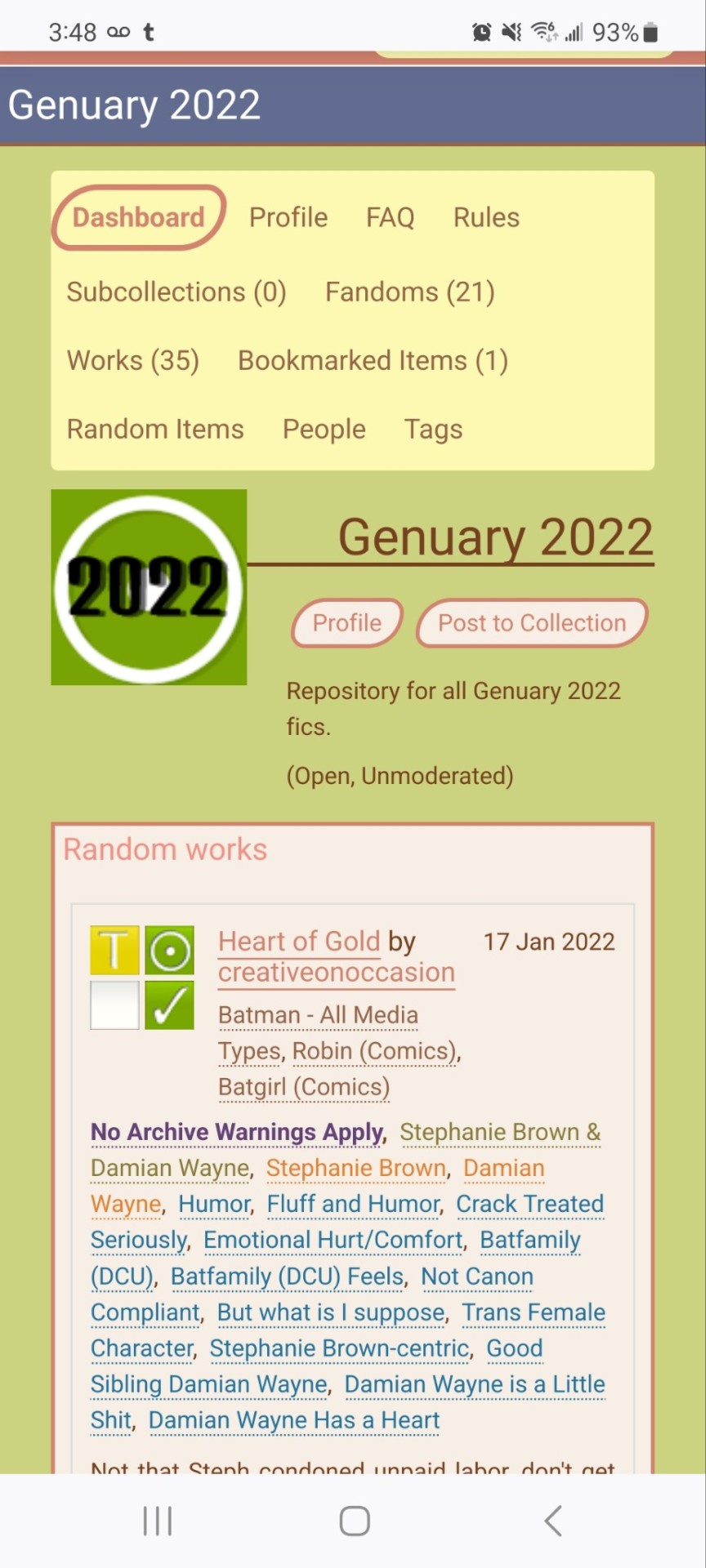
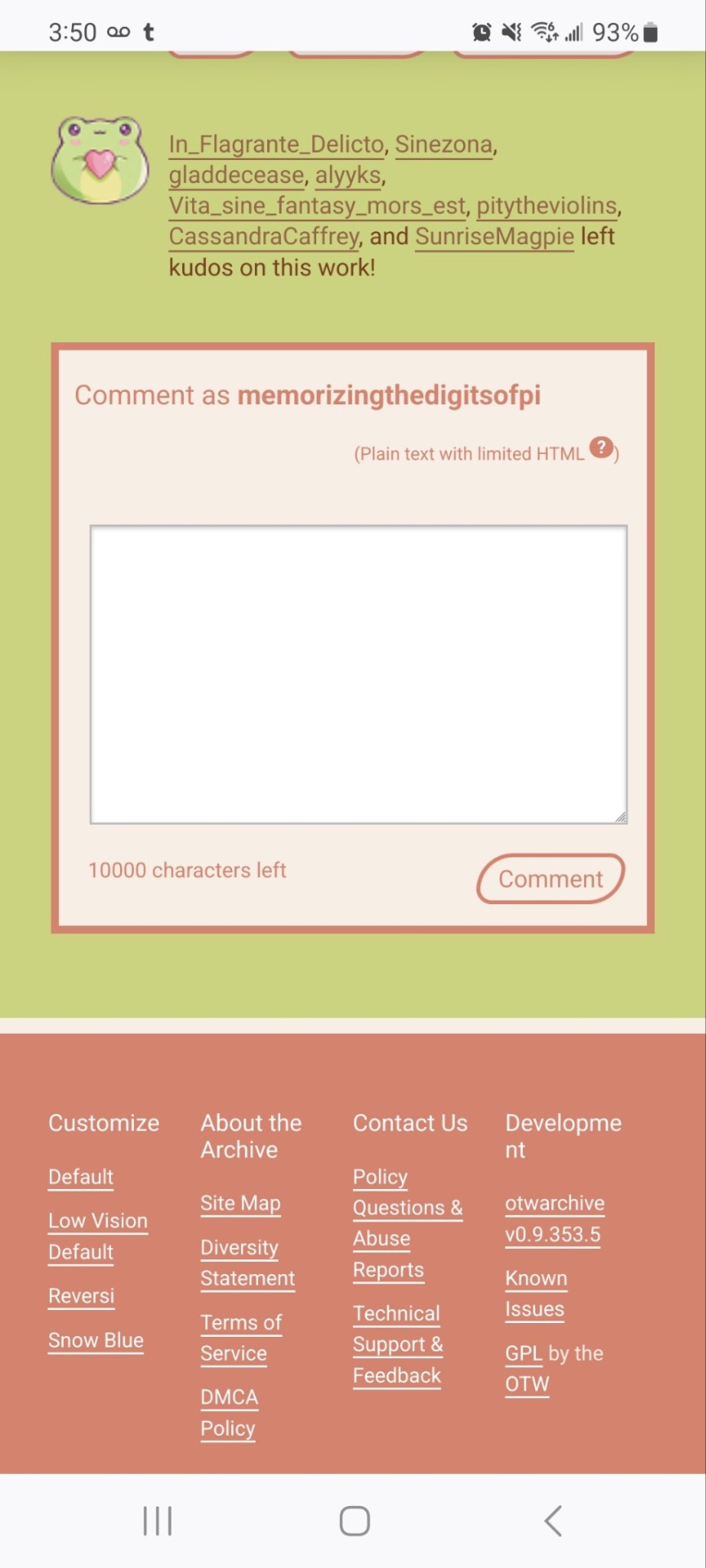
This one was frustrating at some points but mostly it was just a good time. If you'd like to try it out, I've posted the code (and instructions for how to implement a skin on your AO3 account) here.
6K notes
·
View notes
Text
How to hide Stats on AO3: a tutorial
Watching your fic stats roll in can sometimes be stressful. An influx of comments or kudos? Overwhelming. Low kudos on a work I love? Depressing. I envy the writers who don't notice their stats, but if you're anything like me, you might benefit from using a stat-hiding ao3 skin when you feel like you need it. As a positive side effect, it's also a great way to discover new fics to read without judging them by their stats!
@alleycat0306 asked how to hide work stats on ao3 so I offered to put a little tutorial together. We'll learn about ways to hide all stats (kudos, hits, comments, bookmarks, but also wordcount) or only hide kudos.
Hide All Stats:
go to "My Preferences" on your ao3 profile.
2. Go to "My Site Skin" (3rd section down the page).

3. Select the Blurblings Hide stats skin.

4. This skin will display all ao3 works (including your own) like this:
(no word count, no hits, kudos, bookmarks, or comments whatsoever. A wonderful blank slate.)
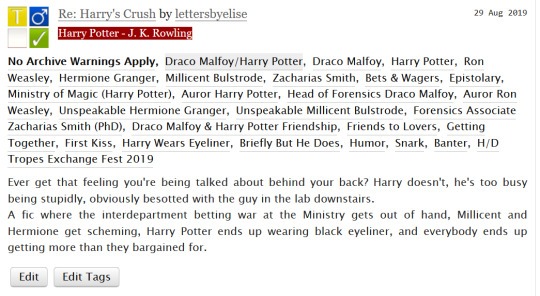
5. Note that when using this skin, clicking on a work to view it will display all the stats hidden in list view.
Hide Kudos Only
This custom skin is courtesy of Tumblr user arsenicjade.
Go to My Preferences > Skins > Public Site Skins

2. Select "Create Skin Site"

3. In the Skin form, enter a skin name you'll easily recognize (side note: a hide-kudos skin might have been added to public skin sites since arsenicjade's tutorial - I didn't browse all existing skins)

4. In the CSS box, type the following code:
p.kudos { display: none; }
dl.stats dt:nth-child(9), dl.stats dd:nth-child(10), dl.stats dt:nth-child(11), dl.stats dd:nth-child(12) { display: none; }
.blurb dl.stats dt:nth-child(7), .blurb dl.stats dd:nth-child(8) { display: none; }
5. Save your custom Skin, then select and apply in the general Skins menu (it will show up at the top of the list)
6. This skin will show all works (including your own) like this:
(all work stats shown, including word count. you just won't see the kudos count)
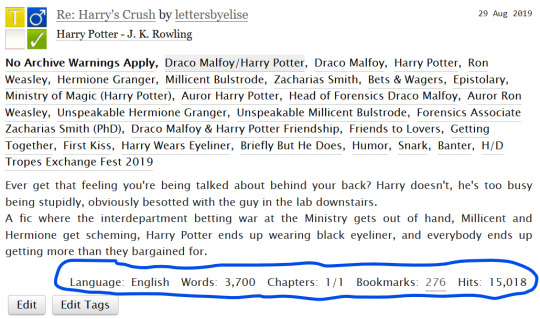
7. Note that when using this skin, clicking to view a work will not display kudos stats. You'll have to go to your Stats page to review your stats and won't be able to view other works' stats.
Good luck, and happy ao3 writing/reading!
56 notes
·
View notes
Text
Hi! I just wanted to share a helpful tip I learned. You can remove all that stuff from sight if you use an AO3 "Site Skin" (There are guides here in my pinned) The code to remove that pair from your results would be
.blurb:has(a[href*="Felix%20Catton*s*Venetia%20Catton" i]) > * { display: none !important; } .blurb:has(a[href*="Felix%20Catton*s*Venetia%20Catton" i]):before { content: "Felix/Venetia"; background-color: #fce8e6; }
You can also Mute users who write it, but the CSS code works best if you still want to see the authors other works as well.
Or, if you want to remove ALL INCEST from being seen in your results, you can add this code instead! (warning, it will remove any fics with the word "Incest" in the tags, including people who wrote "No Incest")
.blurb:has(a[href*="Incest" i]) > * { display: none !important; } .blurb:has(a[href*="Incest" i]):before { content: "Incest"; background-color: #fce8e6; }
(looks at you like this) hey can we cool it with the felix/venetica incest fics/headcanons

17 notes
·
View notes
Text
AO3 user guide
Warning: This is NOT a writing guide. This is meant to be a guide on how to use the website, for both readers and writers.
Note: AO3 is free. They rely on donations, but the website is free to use. There is no app, and in fact there is no need for an app.
Now that this is out of the way, the first and most important thing I have to say about AO3, or anything fandom/internet really, is the principle of “don’t like, don’t read”. I’m sure there’s stuff I don’t want to know about on the platform. You can do something about it, and I will explain how.
The first thing you’ll need is Firefox. Why Firefox? Because 1) it’s free 2) it’s good for privacy 3) it’s great for ad blocking 4) it’s the main non-Google/other big companies option available.
The second thing you’ll need is the Firefox add-on AO3rdr (it also works on Firefox Android). Here is a link: https://addons.mozilla.org/fr/firefox/addon/ao3rdr/
Once it’s installed, pin it to your toolbar (click on the puzzle piece, then look for the add-on, then on the cog next to the add-on, then you’ll find the option to pin it). Click on the add-on, on Bookmarks page, and boom, all the options are here. Look for Tag blacklisting. You can add all the tags you want, or remove them too. Once a tag is in the blacklist, your work is done. You can import/export your data if you switch to another device.
A warning though: let’s say you want to remove all dubcon content. Typing dubcon will only filter out what is explicitly tagged as dubcon. Not dub-con. Not dubious consent. Dubcon, and only dubcon. But filtering the word “con” will filter out anything that contains the word con, including the word contains. And by filter out, I mean “will hide the work, but display a message indicating the filtered tag”.
You can also use the rating system to hide a fic. Clicking on the sad little flame will hide a fic (you will see the sad flame and nothing else, the fic is hidden from view).
AO3rdr has all sorts of cool little features, including (according to their own description):
- Three star rating system (which can be used to like fics or hide them)
- Hide works (using the rating system)
- Blacklist by tags (see guide above)
- Bookmark by chapter read (I don’t have much experience with that one)
- Scan bookmarks for updates (same)
- Keep track of last visit (easy to use)
- Backup and restore user data (I tried it once and it mostly worked, probably user error though)
- Open source code! (my beloved)
I mostly just use the tag blacklisting and the rating system. Either of them would be valuable on their own. But it was last updated in 2018.
Another important feature of AO3 is that you can download fics. Click on any fic, the top right button will be Download. The formats the archive offers are AZW3, EPUB, MOBI, PDF, HTML.
I recommend epub, purely because it works on basically anything (like pdf), but can most of the time be customized to a high degree, including but not limited to font (actual font/font family, size, color, etc), background (including color), night mode if that’s your thing, margins, annotations, and many other things. You can use HTML and CSS to do basically anything with epub files.
A great ebook reader that can do all of that and more is Calibre (free, open source, available on all main computer operating systems, easy to use), another good option is Koreader (also free and open source, available on Kindle, Kobo, PocketBook, Android and desktop Linux). There are options on iOS, but I don’t use it, so I can’t help you.
Another cool feature of (vanilla) AO3 is bookmarks. Please note that the default for a bookmark is to be public, so check your settings! But you can also make them private. Or mark them as Rec (recommended). Or add any tags you want.
Now, I have a few more links for you. Here they are:
(AO3’s own tutorials on how to use/customize the archive)
(AO3’s own Hidden search operators cheatsheet, for when you want to do advanced search on AO3)
(AO3 Tips n Tricks, a collection of tips hosted on AO3 including work skins, dark mode, and HTML guide)
(Another Firefox add-on with a fairly clear title. Some of its features are redundant with AO3rdr, but it has many more features that I think are interesting. Last updated in 2020.)
(Dos and don'ts for writers.)
TL;DR: use relevant tags (not too many, not too few, and learn what tags such as M/M, F/F, M/F, Other, Multi, Gen, etc mean), / is for romance/sex and & is for everything else, tag anything that people might not want to see, use archive warnings or at least “creator choose not to use any warnings”, write a summary for your fic (doing it for chapters is overkill), you can and should credit your inspiration (if another fic on AO3 inspired you, you can use AO3 tools to link it), and of course have fun
(The Fanfic Author's Guide to Metatext)
As per the guide: “Metatext is everything we fanfic authors post along with our story that is not the story itself: title, tags, summary, author's notes, even the rating.”
(The nice and accurate guide to footnotes)
Easy to use HTML guide
(AO3 Tips and Basic Writing Advice)
That's it for me. If you have questions or want more advice, I can of course look things up.
19 notes
·
View notes
Text
AO3 Tag category coloring!
Allows you to separate each tag category (warnings-relationships-characters-freeforms) with a color
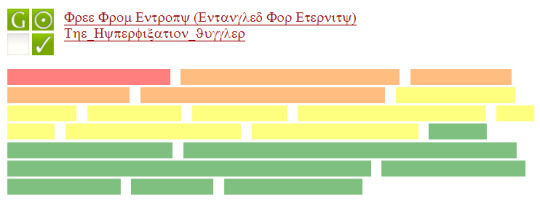
all text redacted for the sake of demonstration
siteskin css below
li.warnings a { background-color: #ff000080; } li.relationships a { background-color: #ff7b0080; } li.characters a { background-color: #ffff0080; } li.freeforms a { background-color: #00800080; }
Hex color codes can be changed to any prefered color, end each Hex color with "80" for 50% opacity
793 notes
·
View notes