Klamzi's sideblog. Unprofessional downloadables hoarder?
Don't wanna be here? Send us removal request.
Text
Next accessory!

This butterfly headband by Vidcunds is super cute, but it was for AF only and had an unnecessary rim group. So I deleted that and remade it for all ages and both genders. Five colours, available as accessories or Bon Voyage jewellery. That’s one or the other, you can’t have both.
Boho Butterlies (Accessory) - DOWNLOAD
Boho Butterflies (Bon Voyage) - DOWNLOAD
Credits - Vidcunds, who made the original 4t2 conversion.
KNOWN ISSUES - Not an issue exactly, but usually when I add ages to existing meshes, I like to edit the original recolour rather than make a new one. However, the originals simply didn’t have enough XMOL entries for me to do that, so if you have Vidcund’s original files, you’ll need to delete them. Or you can have two lots of AF files if you want, I’m not stopping you. Also there may be clipping with certain hairs. It’ll happen. Can’t do anything about it, I’m afraid.
127 notes
·
View notes
Text
sushigal007 Boho Butterfly Recolor
I made several recolor for this head ACC, so I might as well share with you guys cus it's very beautiful, reminding me of evil queen or mother Gaia xD.

Swatches:

I kinda have difficulties in taking acc pictures, so recoloring ACC takes a really good time xD. Mesh is not included please get it here I used glasses accessories mesh.
Download
Credits to:
@sushigal007, Adobe Photoshop
Enjoy guys let me know if you encounter problems
67 notes
·
View notes
Text

Default Main Menu - with No Ads & Overlay Glitch Fix
Removes ads that appear in the menu and fixes the blue overlay glitch that forces the player to restart the game.
*You can toggle the news feed on the right with the "S" key.
Note: This mod is a custom main menu that just looks like the original main menu. It’s not compatible with other main menu override mods that alter backgrounds, features, etc.
Do not use this mod with other main menu mods.
Available for free on my Patreon!
231 notes
·
View notes
Text

Did you know you can modify your game files to start with custom lots in the lot bin? Did you know you can add your favorite lots to the program files and you'll never have to import them ever again? I sure didn't. Here's how.

Part 1: Freshen Up That Lot!
Locate the lot you want to freshen up. If it's in your Documents > LotCatalog, it'll be named something like cx_00000001.package. [Hint: you can use CleanInstaller to browse your LotCatalog with pictures!]
Clean it up using LotCleaner and LotCompressor (and Magic Wand, if you want). Here's a tutorial. Do NOT skip this step, or you risk contaminating future save files with old sim references.
Make it a spiffy new picture. Personally I like to lump my similar lots together with a similar title/street name. And I color-code using CatherineTCJD's color-coding format. If you want to match me, you can download my template psd here.
Open your lot in Simpe and replace that old preview. Click 'jpg/png image'. Right click the property > Replace. Change file format to 'all files' to see your image. Click either 'yes' or 'no' on the 'resource changed' popup (it doesn't matter--one updates the image preview immediately, the other doesn't). Click save.



Part 2: Relocation Time! *MAIN LOT BIN*
You cleaned up your lot, right? No sim references left? Don't skip this step or you risk messing up future hoods. Clean up that lot!
Select your lot file and rename it to the cx_00000000.package format. You can use any numbers but it must be in that format and have 8 digits. The number denotes the order so get creative with your categories. (ex: lots cx_00000100-150: modern houses / cx_00000200-250: beachy, etc.). You can use any bulk renamer to rename files in order without having to manually number each one.
Pick an Expansion for your files. Mansion and Garden comes first in the lot bin, Base Game last. The expansion you select will denote the location of your lots within the catalog. The file location is the same in every expansion, so you can even spread your lots around for max organization.
Move your cx_#.package lot file to Program Files > The Sims 2 > [expansion of your choice (ex. Nightlife)] > TSData > Res > UserData > LotCatalog. You will already see some files here. These are the maxis lots that fill the lot bin every new game. You can delete them if you really want to, or just change the extension to something else to make them go away. (Catherine has a backup if you need them back.)
Done! Now your custom lots will prefill the lot bin every time you generate a new The Sims 2 save file in your documents!
This will not pre-fill existing games. If you want to put your new clean lots into your current file, rename your main The Sims 2 save file (in your Documents folder) something else. Launch Sims 2 so it regenerates a clean copy. Create a new Hood, let the game load, and check out the LotCatalog. It will be now filled with your brand-new lots. Copy them over to your main file's LotCatalog. [Check your main LotCatalog in game to make sure you won't be deleting/overwriting anything you want to keep (make a backup just in case!) Check it again with CleanInstaller. Do not delete/overwrite occupied homes! And delete your old and crusty lots in game if you want to be extra safe.]


Part 3: Relocation Time... 2! *SPECIALTY LOT BIN*
You cleaned up your lot, right? No sim references left? Don't skip this step or you risk messing up future hoods. Clean up that lot.
We will now populate the second tab in the lot catalog, the Specialty lot bin that holds Hotels and Apartments. You can put whatever you want in here; it doesn't have to be hotels or apts. You can move lots from the main catalog to this one, if you want. These lots do not appear in the LotCatalog of your main save file, in case you try to look for them there later. They only exist in the program files.
Rename your files. Unlike the previous lots, you can name these lots anything you want, as long as it ends in _Permanent.package. stinky_Permanent.package is perfectly fine. Name it something descriptive.
Pick an Expansion for your files. You can put them in any Expansion folder, but personally I keep my apts in Apartment Life to stay organized.
Move your files. Take your stinky_Permanent.package and move it to Program Files > The Sims 2 > [expansion of your choice (ex. Nightlife)] > TSData > Res > LotTemplates. You'll see some other files here already. These are blank lots and hotels/apts (if you're in Apt Life or Bon Voyage). Don't touch the blank lots, but you can remove the hotels/apartments if you don't want them. (You can move them to the main lot bin by renaming the files to the cx_# format and moving to the location in part 2). You can open them in SimPe to check what they are, but Catherine has a visual list here.
Done! These lots will appear in the Specialty lot bin every time you boot up the game, even in your current saved game.
Have fun and enjoy organizing!
[PS: did you know you can not only delete or relocate existing bin lots, but replace them with better, and cooler lots by simply overwriting the existing cx_0000000 files in your UserData > LotCatalog folders? Catherine has a visual guide which file is which, if you want to reinvent them all. The lot bin is your oyster!]

credits: CatherineTCJD for the Lot Refresh project that made me learn this. Bluerubberbear for the majority of the lots in my thumbnails and the lot in the psd file. Plumbtales for the other lots in the thumbnails and for the beautiful lot makeovers that I replaced maxis's community lots with.
387 notes
·
View notes
Note
hello!
could you tell me where I could find a ms3d export/import plugging that is compatible with blender? I tired using some on the internet but it does not work with either blender 2.79 nor blender 4.1+
I put a lot of detail in mine animation so using milkshape...well...I break the rigs in milkshap emost of the time...please? T_T
I'm not sure what you mean.
A GMDC importer/exported compatible with Blender 4.1? Then check out my version.
Animation templates for Blender? Check out Jusmiha's templates.
If it comes to Milkshape (known also as ms3d) plugins, I only know UniMesh plugins by WesHowe.
13 notes
·
View notes
Photo


[ts2] I Like(love) CATS! - simlish paintings 🐱
These are hamburgercakes “I like cats”-posters, on the bon voyage travelposter mesh , simlified by me because what’s better than simlish & cats? :3
credit: hamburgercakes
[download] - sfs
276 notes
·
View notes
Text

After much frustration I put together a PSD for recoloring the Fists of Bunny poster. No other Sims 2 wall hanging has these dimensions which makes it useful when you have a long texture you're trying to fit on an in-game mesh. But the texture that comes up in SimPE is longer than the mesh so a bit of the left side gets cut off. The blue area is what shows up on the poster and the beige bit at the bottom is the masking tape, the rest is unused area
You could use the preview pic as a guide but if you want the layered PSD it's in my PSD folder and titled Fists of Bunny
14 notes
·
View notes
Text
Download: Adobe Photoshop 2025 (v26.5) / Windows
I come bearing the gift of piracy as an early Easter present! Welcome to the most recent (at the time of writing) version of Adobe Photoshop, which was released on March 27th of 2025. As per usual, have a peek at the note below, as it's there to help avoid the most common issue.
Authenticity popup? In case you get a message that says Photoshop needs to be licensed, or it will uninstall itself otherwise, please have a look at this fix! (Always uninstall previous Photoshop installations prior to installing a new one)
Step 1: Download the file from my Google Drive, or Mega.nz Step 2: When done downloading, unzip it (Windows can do it for you, but I personally use a program called 7ZIP) anywhere on your PC, even your desktop works fine, and yes, you can delete it when you're done with all of these steps. Step 3: Go into the unzipped folder, click 'Setup', and Photoshop's usual installation window will pop up. Install it as per your preferences (if you aren’t too tech-savvy, don’t worry, you can leave the default installation options as they are and all will be fine). Step 4: Hit 'Launch', and well— enjoy your copy of Photoshop! (Step 5: I would absolutely love you if you could spare a reblog of this post, which is not even for my own sake, but for anyone else who might be looking to obtain a copy of Photoshop!)
If in the unlikely event that you do run into any sort of issue of any kind, my DMs and askbox are always here for you, so don’t be shy, I promise I’ll welcome you with chocolate and fruit.
While I don’t request for anything in return outside of a like if this helped you (or ideally, a reblog so that others can find this), I was asked in the past whether I had a Ko-fi, so I set one up back in the day. It’s not required at all, but it’s always appreciated. 🤍
882 notes
·
View notes
Text
so all this time ive been rocking the 2019 version of simpe but i just checked out the new version updated december 2024 and bruh??? These terrain editing tools????



the hours ive toiled away hex editing road tiles, fighting with sc4 and the modifyNeighborhoodTerrain cheat... this is going to be such a game changer...
i also noticed this, not sure what it does exactly but intriguing for stories games enjoyers 👀

this version does come bundled with some external tools plastered with chris hatch's signature titty pinup ladies but simpe itself is titty-free now as far as i can tell lmao
2K notes
·
View notes
Text











TS3 - La Esquina (No CC)
ENG:
At La Esquina, we keep things simple: a cold beer, a tasty appetizer to whet your appetite, and to top it off, a glass of wine and a generous serving of homemade food. We don’t overthink it, we stick to what we know you’ll love. If that sounds good to you, you know where to find us.
Features:
Lot type: Community, visitors allowed
Lot size: 30x30
Location: Sunset Valley
Furnished lot value: 156.607 §
Unfurnished lot value: 72.555 §
Packs used in this build: EP01, EP02, EP03, EP05, EP06, EP09
Requirements:
Business as Usual Bistro from the store.
Terms and conditions:
DO NOT claim my creations as your own.
If you want to use any of my builds in your custom world or save file, you are allowed to do so, BUT make sure to credit me as the original creator.
DO NOT re-upload my content under any circumstances; share it with your friends using my own links.
If you experience any issues, let me know and I’ll try to fix it as soon as possible.
Download it here. (Early access until 02/24/2025) 🤍

SPA:
En La Esquina nos gustan las cosas simples: una cerveza fresquita, una buena tapa para abrir apetito y, como cereza del pastel, un vinito y una ración de comida casera. Aquí no nos complicamos, vamos al grano y a lo que sabemos que te va a gustar. Si esto también es lo tuyo, ya sabes dónde encontrarnos.
Características:
Tipo de solar: Comunitario, se permiten visitantes
Tamaño del solar: 30x30
Ubicación: Sunset Valley
Valor del solar amueblado: 156.607 §
Valor del solar sin amueblar: 72.555 §
Packs utilizados en esta construcción: EP01, EP02, EP03, EP05, EP06, EP09
Requisitos:
Bistro La Rutina de la tienda.
Términos y condiciones:
NO proclames mis creaciones como tuyas.
Si quieres usar alguna de mis construcciones en tu mundo personalizado o save file, tienes permitido hacerlo, PERO deja claro que yo soy su creadora original.
NO resubas mi contenido bajo ninguna excepción; compártelo con tus conocidos usando mis propios enlaces.
Si experimentas algún problema, házmelo saber e intentaré solucionarlo lo antes posible.
Descárgalo aquí. (Acceso anticipado hasta 24/02/2025) 🤍


310 notes
·
View notes
Text

MY SIMS 3 CONTENT
Hi guys! Many followers have been asking me about my Sims 3 content, as a large part of it was no longer available for download anymore.
It took me a while to do it, sorry for the delay!
I had some of it, and I downloaded the rest from my blog, so I was able to compile most of my CC.
I shared it into 2 posts on Patreon:
PART 1: Clothing, Hairstyles, Accessories, Eyeliners And Teeth (200 links)
PART 2: Objects, Lots and Worlds (70 links)
548 notes
·
View notes
Text

Luxury Horse Barn
One of my sims started breeding horses and needed proper facilities. So I built her a barn that ticks all the boxes!















Amenities:
stables for 8 horses
indoor and outdoor riding arena
pasture
living accommodations for the family (2 bedrooms/2 bathrooms)
groom accommodations (1 bedroom/1 bathroom)




There are 3 Versions:
One uses the box stalls that came with the Pets expansion, and the other two use DIY box stalls made with fences and gates. If you don't know how to use the DIY stalls and you're curious, let me know and I'll make a tutorial.
Details:
Lot size: 64 x 64
No store content used
EA Box Stall Version:
cc-free
packs used: Base Game and Pets
uses the box stalls that came with the Pets expansion
furnished Price: § 186.960
unfurnished Price: $137.465
Download EA Box Stall Version (SimFileShare)

DIY Box Stall Version (cc-free):
cc-free
uses fences and gates to create box stalls
packs used: Base Game, Pets and Seasons for the box gates. But if you don't have seasons you can just use any other two-tile gate.
furnished: 188.384
unfurnished: 141.689
Download DIY Box Stall CC-Free Version (SimFileShare)

DIY Box Stall Version with CC-Fence
uses a cc-fence from the Lakeside Saddlery that looks like actual box stalls
cc-fence not included, you need to download both, the fence and the gates from here.
packs used: Base Game and Pets
furnished: 187.156
unfurnished: 140.461
Download DIY Box Stall CC-Fence Version (SimFileShare)

Things to note:
I had @ohrudi's "Pets need less space" mod installed when I was play-testing. I think the lot will still work without it, but I have not play-tested it without the mod, besides: you will find playing with horses way more enjoyable with this mod!
If you direct your sim to jump the course while the sim is already in the outdoor arena, you will get a routing error. The jumping course works best if you position the rider and the horse outside of it (I marked the area in the screenshot below) and then direct your sim from there to jump the course. The sim will then gallop into the arena and start jumping the course.

Credits:
The beautiful realistic horse coats are from Leo's Workshop and can be found here!
I also used the Hanoverian Template and Coat from the same creator, found here.
And the Lusitano Template from Daruma Fields found here.
The exterior was inspired by the lot "Moonlight Stables" by Rocket Jane. I really liked the look of this lot, but I wanted more stables, an indoor riding arena and a bigger pasture. So I had to build my own.
224 notes
·
View notes
Text






The Dallas
I built this a while ago and forgot about it x_x but this is a small starter home that I think is really cute and cozy.
Lot Details:
EPs required: University
20 x 30 lot size
3 bedrooms
2 bathrooms
1 car garage
🍀 Download on Patreon (public May 23rd) 🍀
318 notes
·
View notes
Text




TS3 - Small Family Homes Collection (No CC)
ENG:
Hi! 💙
I’ve been a bit quiet these past few weeks because I’ve been working on a project for The Sims 3 that’s taking up quite a lot of my time. I’m not ready to share any details just yet, as it’s still in the very early stages, but I hope I’ll have some good news to share with you soon.
In the meantime, I’m sharing these four small family homes I built a while ago to make up for the lack of content over the past month. I hope you find them useful!
LS3SR13:


Features:
Lot type: Residential
Lot size: 20x30
Location: Sunset Valley
Furnished lot value: 89.629 §
Unfurnished lot value: 41.798 §
Bedrooms: 3
Bathrooms: 1
Packs used in this build: EP01, EP02, EP03, EP04, EP05, EP06, EP08, EP09, EP10
LS3SR14:


Features:
Lot type: Residential
Lot size: 20x30
Location: Sunset Valley
Furnished lot value: 82.241 §
Unfurnished lot value: 30.559 §
Bedrooms: 2
Bathrooms: 1
Packs used in this build: EP01, EP02, EP03, EP04, EP05, EP06, EP08, EP09, EP10
LS3SR15:



Features:
Lot type: Residential
Lot size: 30x20
Location: Sunset Valley
Furnished lot value: 298.721 §
Unfurnished lot value: 73.358 §
Bedrooms: 3
Bathrooms: 3
Packs used in this build: EP01, EP02, EP03, EP04, EP05, EP06, EP08, EP09, EP10
LS3SR16:


Features:
Lot type: Residential
Lot size: 30x20
Location: Sunset Valley
Furnished lot value: 108.121 §
Unfurnished lot value: 44.416 §
Bedrooms: 3
Bathrooms: 2
Packs used in this build: EP01, EP02, EP03, EP04, EP05, EP06, EP08, EP09, EP10
Terms and conditions:
DO NOT claim my creations as your own.
If you want to use any of my builds in your custom world or save file, you are allowed to do so, BUT make sure to credit me as the original creator.
DO NOT re-upload my content under any circumstances; share it with your friends using my own links.
If you experience any issues, let me know and I’ll try to fix it as soon as possible.
Download them here. (Early access until 05/26/2025) 🤍

SPA:
¡Hola! 💙
He estado un poco ausente estas últimas semanas porque estoy trabajando en un proyecto para Los Sims 3 que me está exigiendo demasiado tiempo. No quiero daros muchos detalles por el momento, ya que se encuentra en una fase muy temprana todavía, pero espero poder compartir buenas noticias con vosotros pronto.
Mientras tanto, os dejo por aquí estas cuatro pequeñas casas familiares que construí hace un tiempo, para compensar un poco la falta de contenido del último mes. ¡Espero que os resulten útiles!
LS3SR13
Características:
Tipo de solar: Residencial
Tamaño del solar: 20x30
Ubicación: Sunset Valley
Valor del solar amueblado: 89.629 §
Valor del solar sin amueblar: 41.798 §
Habitaciones: 3
Baños: 1
Packs utilizados en esta construcción: EP01, EP02, EP03, EP04, EP05, EP06, EP08, EP09, EP10
LS3SR14
Características:
Tipo de solar: Residencial
Tamaño del solar: 20x30
Ubicación: Sunset Valley
Valor del solar amueblado: 82.241 §
Valor del solar sin amueblar: 30.559 §
Habitaciones: 2
Baños: 1
Packs utilizados en esta construcción: EP01, EP02, EP03, EP04, EP05, EP06, EP08, EP09, EP10
LS3SR15
Características:
Tipo de solar: Residencial
Tamaño del solar: 30x20
Ubicación: Sunset Valley
Valor del solar amueblado: 298.721 §
Valor del solar sin amueblar: 73.358 §
Habitaciones: 3
Baños: 3
Packs utilizados en esta construcción: EP01, EP02, EP03, EP04, EP05, EP06, EP08, EP09, EP10
LS3SR16
Características:
Tipo de solar: Residencial
Tamaño del solar: 30x20
Ubicación: Sunset Valley
Valor del solar amueblado: 108.121 §
Valor del solar sin amueblar: 44.416 §
Habitaciones: 3
Baños: 2
Packs utilizados en esta construcción: EP01, EP02, EP03, EP04, EP05, EP06, EP08, EP09, EP10
Términos y condiciones:
NO proclames mis creaciones como tuyas.
Si quieres usar alguna de mis construcciones en tu mundo personalizado o save file, tienes permitido hacerlo, PERO deja claro que yo soy su creadora original.
NO resubas mi contenido bajo ninguna excepción; compártelo con tus conocidos usando mis propios enlaces.
Si experimentas algún problema, házmelo saber e intentaré solucionarlo lo antes posible.
Descárgalas aquí. (Acceso anticipado hasta 26/05/2025) 🤍




271 notes
·
View notes
Photo
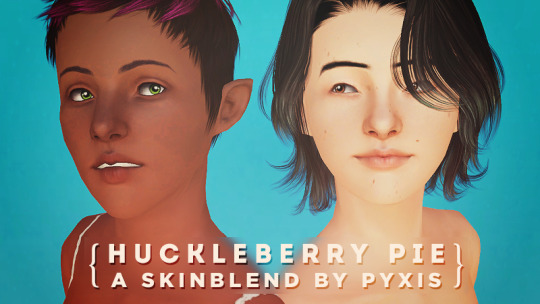




HUCKLEBERRY PIE - A SKIN BY PYXIS
Hello everyone. ♥ Since I’ve finally returned to simming, my first order of business was to revamp some skins to suit my picky self.
I got sick of my ever-cluttered skins panel, so I smooshed together my favourite parts of all of them. Huckleberry Pie comes in default and non-default varieties, as well as an asian version because I like everything to be matchy matchy.
The skin works for both genders and all ages except baby, and toddlers and children don’t have the nose definition because I thought it looked weird on them.
The non-default comes in the three basic EA tones plus Pooklet’s darker toned ramp, and the asian non-default comes in two ramps, a rosy one and a peachy one. All of the non-default skins will show up as hot pink dots in CAS, hopefully easy enough to pick out of a crowd.
Anyway, I hope you all enjoy these and please let me know if there’s anything amiss!
DOWNLOAD
DEFAULT | NON-DEFAULT
DEFAULT - ASIAN | NON-DEFAULT - ASIAN
CREDITS
noodle/svmblr (base, nose, eyelids), neuroticrobotic (nostrils), nilou (nose shading), buffy (body details), sk-sims (nose contour), pleyita (asian lids), pooklet (tone ramp)
2K notes
·
View notes
Text




🌸 Jasiek's House Numbers, with smaller textures, repositoried and enabled for quartertile placement.
I love Jasiek's numbers, but recoloring 10 separate meshes is a bit of a chore. So I repo's all numbers to the 0. Older recolors will still work with my edits. If you have any, you only need to keep the recolors of the 0, you can throw all the others out.
I also recolored them in 11 of @shastakiss/ @cluedosims metals. All edited meshes are included.
polycounts are between 80 and 110, texture size is 256x256. Found in deco > walls for 35 each.
📥Download [sfs]
credits: Jasiek, Shastakiss, @bluerubberbear for the houses in the previews.
739 notes
·
View notes
Text
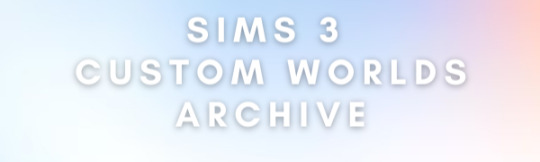
Serenity Cove by betty_me13 (2013)




Description: Welcome to Serenity Cove! This world features many lots (houses and venues) created by fellow community members (with permission and credited in the lot/house description) and myself (betty_me13), and also some of my favorite lots from previous EPs
This world incorporates not only ALL EPs and most SPs, but also some store items! If you don't own anything from the store, don't worry! These objects play only a minor part!
Knowing Issues: Sims get stuck on The Golden Palm Casino lot (Routing Issues)
Original Post (Wayback Machine)
DL: SFS / Mega
382 notes
·
View notes