Text
Assignment 3 – Bit Crash Postmortem
{Week 13}
As development on Bit Crash wraps up, I wanted to reflect on the full process: what worked, what didn’t, and how far the game has come from concept to final submission. Creating a full arcade-style experience in GDevelop pushed my systems thinking, UI design, and debugging skills in ways that felt both challenging and rewarding.
What Worked?
From the start, our goal was clear: build a glitch-themed arcade shooter that feels fast, chaotic, and replayable. The asteroid destruction, knockback mechanic, and respawning hazards created a gameplay rhythm that kept players moving and thinking on their feet. Watching testers dodge enemies, upgrade mid-run, and chase scores was proof the design loop landed. The XP-based upgrade system added real replay value. Players could invest in fire rate or health, making each run feel slightly different. This tied perfectly into the arcade feel we were aiming for and gave players short-term goals. Bit Crash had a visual identity that clicked. The CRT overlays, VHS distortion, glitch FX, and chiptune audio helped sell the simulation-gone-wrong vibe.
What Didn’t Work?
While the DataFragments were effective hazards, they didn’t evolve much over time. In a longer development cycle, I’d introduce enemy types with different behaviors; some that shoot, others that orbit the player, etc. That variety would help the game scale in complexity and keep the player learning. The game was too easy. Enemies didn’t spawn fast enough to pressure the player, and bullets were slow. Through playtesting, we increased difficulty and fixed pacing; but it reminded me how important regular feedback is.
What I Learned
Playcentric Design Works: Getting feedback early helped shape the final product more than any single mechanic I added. As Fullerton says, “You aren’t designing unless you’re testing.”
Modular Logic is Powerful: Breaking up systems (enemy respawn timers, score tracking, upgrades) into small parts helped me debug and iterate faster.
Polish Comes Last, But Matters: Little touches like sound cues, UI transitions, and knockback had an outsized impact on the feel of the game.
Bit Crash started as a weird glitch-core spin on Asteroids, and turned into one of the most complete games I’ve made to date. I’m proud of what the team produced and what I contributed. If I had more time, I’d expand the progression and enemy types, maybe even explore online leaderboards or an endless survival mode.
Let me know what you thought! E: [email protected]
#bitcrash#assignment3#igb120#week13#gdevelop#postmortem#gamedev#glitchcore#xpmechanics#playcentricdesign#devreflection
0 notes
Text
Assignment 3 – Bit Crash Playtesting
{Week 11}
This week we conducted our first round of structured playtesting for Bit Crash, gathering direct feedback through surveys and observation. Our goal was to evaluate core mechanics like movement, shooting, and enemy behavior, while also identifying any usability issues or balance concerns before final polish.
Testers & Demographics
We had two participants:
Alex – Regular arcade/puzzle player, 20+ hours of gaming per week
Jamie – Action RPG / roguelike fan, 25+ hours of gaming per week
Both fit our core audience: experienced players who enjoy reflex-based and score-driven arcade games.
Key Findings
Controls & Gameplay Both testers agreed the controls were intuitive and the game was easy to pick up. Shooting, movement, and feedback were all clear. However, Alex suggested increasing bullet speed to improve responsiveness.
“I felt like I was sometimes faster than my bullets. Faster projectiles would make the combat more snappy.”
Challenge Balance Neither player found the game frustratingly difficult or boringly easy — a good sign for current balance. Jamie did mention that more enemies would add to the intensity:
“There weren’t enough enemies for it to feel like a real challenge yet. I’d like to see a denser wave pattern.”
Visuals & Feedback Visual style and atmosphere were well received. CRT effects, sound design, and UI were all praised for reinforcing the glitch-core aesthetic. Players ranked visuals and audio as top aspects.
Replayability & Progression Both players said they would play the game again and were curious to see how the upgrade system evolves. This validates our decision to make upgrades a mid-run mechanic for replay value.
What We’ll Improve Next
🔺 Increase bullet speed slightly for better combat flow
🔁 Increase enemy spawn rate to create more tension
⚠️ Consider adding a “warning” flash or indicator for respawning DataFragments
📈 Explore scaling enemy difficulty over time or based on score
Playtest Report Progress
We’ve now compiled our results into the official Playtesting Report and are planning a second round of testing next week to validate our changes.
Let me know what you think! E: [email protected]
#bitcrash#assignment3#igb120#week11#gdevelop#gamedev#playtesting#arcadeshooter#glitchcore#feedbackloops#xpmechanics
0 notes
Text
Assignment 3 – Bit Crash Development Progress
{Week 10}
This week, our team continued development on our Assignment 3 game, Bit Crash; a fast-paced glitch-themed arcade shooter where you play as a rogue AI trapped in a collapsing simulation. We’ve made solid progress on the core systems and officially recorded our gameplay video for submission.
Gameplay Video Recorded
We’ve now exported a full prototype build and recorded a short gameplay video showing:
Core player movement, shooting, and knockback
Asteroid destruction with visual feedback
XP gain system and fully functional upgrade menu
Glitch-themed CRT visuals and audio FX
Homing Data Fragments that respawn and target the player
The video is under 3 minutes and demonstrates all the required mechanics and UI systems in action. We used OBS to capture footage and made sure it stayed under the file size limit.
Upgrade System Working
Our upgrade system is now fully operational. As the player earns XP by destroying asteroids, they can spend that XP mid-run to upgrade:
Fire rate (shoot faster)
Health points (survive more hits)
The UI is built using a mouse-hover system; players simply hover over each upgrade button to apply it. It’s responsive and gives immediate feedback with sound and visual cues.
Team Workflow
We’ve been staying on track with our team task list from Part A. Everyone’s been working on specific areas.
What’s Next
Begin structured internal playtesting (Week 11)
Finalize questionnaire and feedback script
Polish balance values for upgrades and enemies
Start compiling the Playtesting Report Document
Record any remaining footage if needed
The game is in a really solid state right now. Most of the core loop is in place, and upgrades are already making gameplay feel more engaging. Next week we’ll see how new players respond and what we can improve from there.
Let me know what you think! E: [email protected]
#bitcrash#assignment3#igb120#week10#gdevelop#gamedev#upgradeui#glitchcore#playtesting#xpmechanics#arcadeshooter
0 notes
Text
Scrap Racers - Postmortem
{Week 9}
This week I wrapped up the prototype for Scrap Racers and had a chance to get some quick playtesting done. The focus of the game was on collecting scrap during the race and using it to upgrade your car’s speed or defense mid-run.
I had one peer test the game and give feedback during class. They said the car movement felt smooth and liked the idea of collecting scrap to upgrade. The scrap pickup system was clear and satisfying, and the upgrade keys (Q and E) were easy to use.
The biggest suggestion was to make the upgrades more noticeable — they weren’t sure how much faster they were going after spending scrap, and the defense upgrade didn’t have any clear visual effect.
They also suggested the scrap items could be a bit more visible or animated to draw attention.
Playtesting helped me realise that even simple mechanics need clear feedback and payoff. The systems were working, but without strong visual or gameplay responses, players didn’t always feel the difference. I’ll focus on adding clearer upgrade feedback and better use of visual cues next time.
That wraps up Scrap Racers for now, it’s a simple prototype, but I’m happy with how the core loop turned out, and it gave me useful ideas to build on later.
Let me know what you think! E: [email protected]
0 notes
Text
Racer Development Post - Scrap Racers
{Week 8}
This week I began building out Scrap Racers, the post-apocalyptic upgrade-based racing game I pitched earlier. The core goal was to take what I learned from the racer workshop and start shaping it into a prototype that reflects the core loop I designed: collect scrap while racing, then spend that scrap on upgrades in real-time.
Track Layout
I started by using the highway asset from the workshop as my base. From there, I added a car sprite that could accelerate forward and rotate left or right. I kept the movement system simple to stay focused on the upgrade loop.
Once the core driving worked, I added scrap pieces as collectibles placed along the road. The scrap is designed to spawn in small clusters so that players have multiple opportunities to build up their score per run.
Scrap Collection and Upgrades
Each piece of scrap collected adds 1 to the player’s scrap total, which is shown in the top corner through a UI text object. Pressing Q allows the player to spend 5 scrap on a speed boost upgrade, increasing top speed slightly. Pressing E spends scrap on a defensive upgrade, which temporarily activates a shield that protects against hazards.
The upgrade system is basic for now, but functional. The idea is to give the player simple choices that have a real impact mid-run.
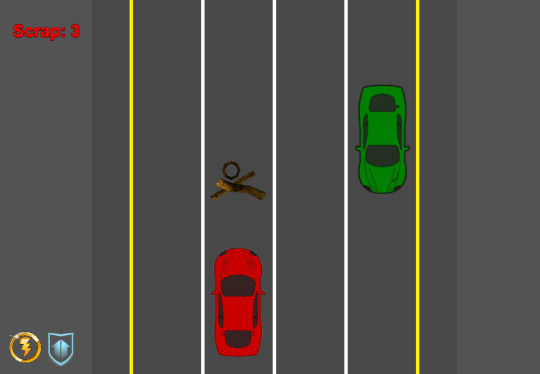
Done This Week
Set up car movement and road scrolling
Created collectible scrap system (+1 per pickup)
Scrap counter displayed in real-time UI
Implemented two simple upgrades (speed and defense) using Q and E keys
Placed scrap clusters across the track to encourage choice and replayability
Let me know what you think! E: [email protected]
2 notes
·
View notes
Text
Racer Game Elevator Pitch – "Scrap Racers"
{Week 7}
Title: Scrap Racers Genre: Post-Apocalyptic Arcade Racer
Description: Scrap Racers throws players into a fast-paced race through a crumbling scrapyard highway. While dodging hazards and gunning for first place, you’ll collect scrap scattered along the road. Each piece of scrap adds to your score and between bursts of chaos, you can spend it to upgrade your car mid-race.
Do you invest in more speed to push past opponents, or stack defense to survive the next collapsing crane? The more you collect, the stronger you become; but every second counts.
Core Features:
Collectible Scrap System: Pick up scrap on the track to earn upgrade points
Mid-Race Upgrades: Spend scrap to boost speed or activate defense
Track Hazards: Dodge wrecking balls, oil slicks, and collapsing ramps
Controls:
Arrow keys or WASD to steer
Q to upgrade speed
E to activate defense upgrade (if scrap available)
Target Audience: Players aged 10+ who enjoy fast reflexes, meaningful mid-race decisions, and chaotic tracks
Inspiration: Combines the modular upgrades of Mario Kart with the post-apocalyptic grit of Mad Max; boiled down into a tight, accessible GDevelop experience.
Let me know what you think! [email protected].
#igb120#elevatorpitch#scrapracers#gdevelop#arcaderacer#gamedev#week7#racinggame#madmaxvibes#mariokartenergy
0 notes
Text
Bit Crash Postmortem
{Week 7}
Now that the core gameplay loop for Bit Crash is functional, I wanted to reflect on the development process so far. Building this game has been a great way to push beyond a simple Asteroids clone into something more experimental and reactive.
What Worked Well The biggest success this week was getting all the core systems to talk to each other. Player movement, shooting, enemy behavior, and scoring now form a satisfying loop that feeds into itself.
Adding enemy respawn behavior after they leave the screen gave the game a much more dynamic feel; fragments that drift out of sight come back for revenge. Combined with knockback when shooting, the player’s own actions constantly shift their position, which adds an element of chaos I really enjoy.
The scoring system is simple but satisfying, and I’ve already seen opportunities to expand it into something more replayable, like Endless Mode or unlockable content.
Playtesting Feedback I had two peers playtest the current build during a workshop session. Neither had seen Bit Crash before, which gave me a chance to observe how a new player reacts without any prior knowledge.
Player 1:
Noted that the movement felt responsive and fluid
Liked the recoil from the blaster, said it added “flavour” to the shooting mechanic
Took several hits before realizing that DataFragments were invincible
Suggested a small red outline or glow around threats to better distinguish them
Player 2:
Said the glitch aesthetic looked cool, but asked whether the visual noise would ramp up too fast over time
Said the respawning enemies were “spooky in a fun way”
Recommended adding a small warning indicator when an enemy re-enters the screen
Enjoyed the asteroid destruction loop, but asked if larger asteroids could break into smaller ones (might explore that later)
From this, I learned that the visual clarity of the game needs tuning - especially as effects stack over time. I also noticed how both players appreciated any mechanic that gave them more feedback or control in a chaotic environment.
What Didn’t Work (Yet) Enemy behavior is still too simple. While DataFragments feel threatening, they don’t provide much interaction beyond being something to avoid. Since they’re indestructible, the player’s only option is to dodge. Over time, this can become repetitive.
Right now, only one object type (the asteroids) contributes to score. This limits the player’s ability to make meaningful choices. Adding more enemy types or making enemies destructible would open up more strategic variety.
Another challenge was making sure everything stayed readable. The glitch aesthetic can very easily become overwhelming. I’ve had to start pulling back some of the visual effects to keep things playable.
One Thing I’d Change About My Process Early on, I jumped into building systems without prototyping them in isolation. If I had sketched out or paper-tested the respawn logic before coding it, I probably would’ve avoided some frustrating bugs and timer issues. Fullerton emphasizes iterative prototyping as a core principle of play-centric design, and this experience really hammered that home.
“It is tempting to keep building features, but without testing, you're not designing — you're guessing.” – Fullerton, Game Design Workshop (2018)
One Thing I’d Change in the Design I’d like to give the player more agency when interacting with enemies. Right now, there’s no way to fight back against DataFragments. I think adding a charge shot or timed “debug pulse” mechanic could allow the player to clear space or protect themselves in a tight moment, adding some needed variety to the loop.
I'm pitching a racing game next, email me if you have any ideas! E: [email protected]
#bitcrash#postmortem#gdevelop#igb120#asteroids#glitchcore#devlog#week7#feedbackloops#gameiteration#playtesting
0 notes
Text
Asteroids Development Post - Bit Crash
{Week 6}
Game Preview

This week in Bit Crash, I focused on transforming the basic enemy mechanic into something more intentional and reactive. Not just floating obstacles, but rogue data fragments that hunt you down after vanishing into the void. Alongside this, I implemented the game’s scoring system tied to asteroid destruction, officially kicking off the arcade loop.
Enemy System: Immovable Hazards That Return I created a set of immovable hazards (DataFragments) that drift across the screen and damage the player on contact. But instead of deleting them when they exit the screen, I wanted to reinforce the glitch-core theme, so now they disappear, wait between 3 to 6 seconds, and then respawn from a random screen edge, launching directly toward the player’s position.
This gave the game a more sinister rhythm, and the unpredictability of where they’ll come from adds tension. I even added spinning to each fragment as they drift, making them feel more like destabilized chunks of corrupted memory.
This system taught me a lot about using object variables to manage internal state (such as ShouldRespawn and RespawnTimer) and reinforced how small, modular logic chunks can build emergent behavior.
Player Movement and Bullet Feedback I also made big improvements to the player movement system this week. The player now rotates toward the mouse cursor and fires with the left mouse button. To add more weight and feedback to firing, I added a slight knockback that pushes the player backwards when shooting.
This gave shooting a much more satisfying feel. It not only helps sell the impact of the bullet visually, but also introduces a skill-based mechanic where players can tactically reposition using their own firepower. It fits perfectly into the glitchy aesthetic and adds some interesting risk to spamming shots.
Point Scoring: Asteroids Asteroids are currently the only source of score in the game. Destroying one adds 1 point to a global score variable, which is displayed in real-time using a UI text object. The destruction is paired with feedback like screen shake, visual effects, and sound cues to reinforce the moment.
Eventually, score will tie into leaderboards, unlockables, and Endless Mode, but for now, this system helped me lock in the core arcade loop: aim, destroy, reward.
This was the first real implementation of the reward loop. Fullerton talks about creating clear, compelling outcomes for player actions, and this felt like the first time that started happening naturally in my game.
Done This Week:
Main menu with ambient glitch-core soundtrack
Player movement and bullet recoil system
DataFragments now respawn with delay and track the player
Asteroids can be destroyed for score
Score system with UI feedback
Visual and sound effects for damage and point gain
Random spawn system with directional targeting for enemies
This week was the most rewarding yet. The mechanics are starting to talk to each other. Enemy behavior is feeding into movement design, movement is influencing combat, and combat now ties directly into the scoring loop.
Let me know what you think! E: [email protected]
0 notes
Text
Asteroids Elevator Pitch – "Bit Crash"
{Week 5}
Game Title: Bit Crash Tagline: “Reality is broken. Can you debug your way out?”
In Bit Crash, you play as a rogue AI fragment trapped inside a corrupted simulation. Instead of floating rocks, you’re dodging memory leaks, fighting off virus swarms, and navigating glitch-ridden environments that are breaking down in real time. Your mission: survive, debug, and escape before total system collapse.
The game draws inspiration from Asteroids, but pushes beyond it with reactive environments and layered visual feedback. The longer you play, the more corrupted the simulation becomes—introducing unpredictable behaviors, heavier screen distortion, and chaotic enemy patterns.
Key Mechanics:
Corruption Meter: Increases over time, affecting visuals, audio, and enemy AI.
Power-Ups: Tactical tools like Debugger Pulse (shockwave), Patch Protocol (invincibility), and Stack Overflow (risk/reward high-speed fire).
Progressive Zones: From the clean Boot Sector to the terrifying Black Box, each level introduces new glitches, hazards, and boss-like memory structures.
Look & Feel:
Aesthetic: CRT fuzz, VHS overlays, neon colors, scanlines, and RGB-splitting. Audio: Glitch-hop and distorted chiptunes, broken system sounds, and error messages voiced in deadpan robotic tones.
Bit Crash channels the arcade DNA of Asteroids but injects it with modern chaos and a narrative-embedded glitch aesthetic.
Concept Art:

(Made using HTML, CSS & JS)
Shockwave:

Inspired by concepts from Fullerton's Game Design Workshop (2018) and lecture discussions on avoiding scope creep, this pitch is intentionally focused and achievable within GDevelop. I’ll be applying lessons learned from Max Power; like scene transitions, damage feedback, and event timing; to ensure this game feels more polished from day one.
I’m excited to build something fast-paced, fully functional, and fun to play from the very first prototype.
0 notes
Text
Max Power - Platformer Postmortem
{Week 5}
Wrapping up the first prototype for Max Power, I’m both proud of the core systems I built and aware of where I fell short. As a first project using GDevelop, this was an invaluable learning experience that shaped how I approach game development.
What Worked Well:
The foundational mechanics: movement, jumping, health, enemy tracking, and coin collection, are all functional and give a solid baseline for gameplay. Players responded positively to the knockback and temporary invincibility mechanic, which added a bit of flair and feedback to damage.
The custom-built Start and Instruction scenes helped polish the flow and gave the prototype a more complete feel.
What Could Be Improved:
I underestimated how long it would take to get core systems stable. This meant I couldn’t fully implement the skill upgrade or weapon systems I envisioned in my elevator pitch. The enemy AI, while functional, is still too simple and causes difficulty spikes due to instant pursuit. Feedback from playtesting also showed that players were sometimes unclear about their goals and how damage was calculated.
Key Takeaways:
This project emphasized the importance of scoping realistically and designing for player clarity. Reflecting on Fullerton’s emphasis on iteration and playcentric design (2018), I now understand how early testing and modular systems can save a lot of time later.
Keeping my Chin held high:
I’m really looking forward to applying everything I learned to the next workshop project which an Asteroids-style arcade game. With a stronger grasp on GDevelop and better planning, I’m confident I can build something much more refined and fully functional from the start.
0 notes
Text
Playtesting and Pitching Insights
{Week 4 Cont.}
This week, I pitched Max Power to several classmates and conducted structured playtests based on the provided workshop template. The feedback I received was incredibly valuable and helped me view my prototype through the eyes of the player.
Pitching Takeaways:
Most players were drawn to smooth movement and enemy collision mechanics and were exited at the idea of of unlocking new powers over time. The concept was described as “satisfying” and “classic,” evoking comparisons to Johnny Upgrade. However, some feedback pointed out that the initial objective wasn’t totally clear and that the game lacked a core achievement system.
Playtesting Observations:
Players instinctively understood movement and jumping, but a few struggled with the enemy collision and knockback system. One tester mentioned that taking damage felt “a bit harsh” due to the enemy's instant pursuit and the lack of a clear indicator for invincibility. This led me to tweak the timing and visual feedback for damage events.
Insights as a Designer:
Watching people interact with my game highlighted small UI and gameplay clarity issues I had overlooked. One key realization was how important feedback and pacing are even at the prototype stage. The experience reinforced concepts discussed in Fullerton’s Game Design Workshop, especially around the importance of over-the-shoulder testing and letting players discover mechanics naturally (Fullerton, 2018, pp. 271–304).
Overall, this session helped shape my next steps, including better onboarding and more satisfying combat flow. I also want to thank my testers! You were all so nice despite my game lacking a lot of mechanics <3
0 notes
Text
Platformer Development Update
{Week 4} (Would be Week 3 but Cyclone Alfred had other plans...)
This week marked the first hands-on development sprint for Max Power, my 2D action-platformer centered around progression and upgrades. I focused on building out the game’s core mechanics and foundational systems using GDevelop.
What I Worked On:
Core Mechanics: Max now runs, jumps, and responds to gravity within the “Dungeon Arena.” Movement feels responsive and sets the stage for tight platforming.
Coin Pickup System: Coins increase a global PlayerCoins variable, designed for use in future upgrade scenes. Coins persist between sessions, laying groundwork for long-term progression.
Enemy AI: Basic enemies use simple AI to track Max’s horizontal position and move toward him continuously.
Health & Damage System: Max has 3 health points, a health bar UI, and now takes knockback on hit. An invincibility window prevents repeated damage spam. If health hits zero, a death animation plays and the game resets.
Custom Start & Instruction Scenes: Designed a stylized title screen with animated buttons that transition into gameplay or an instructions page. The instructions scene outlines controls and objective flow, helping onboard players clearly and quickly.

Challenges Faced:
Implementing Boolean checks for death states and damage cooldowns required a workaround using the health bar’s internal values.
Enemy damage initially stacked all at once—this was solved using event timers and invulnerability states.
Scenes Built: Start Menu, Instructions, and Dungeon Arena. Tools Used: GDevelop, Piskel, royalty-free assets.
Full asset references listed below.
CraftPix.net. (2024, October 28). Free RPG Battleground Asset Pack. https://craftpix.net/freebies/free-rpg-battleground-asset-pack
Blender Artists. (2021, February 19). Pixel Dungeon 3D. https://blenderartists.org/t/pixel-dungeon-3d/1286296
Pixilart. (2025). 2D Stone Platform Bottom. https://www.pixilart.com/art/2d-stone-platform-bottom-f3a5875622b5509
RVros. (2018). Animated Pixel Adventurer. Itch.io. https://rvros.itch.io/animated-pixel-hero?download
CraftPix.net. (2024, October 8). Free Orc, Ogre and Goblin Chibi 2D Game Sprites. https://craftpix.net/freebies/free-orc-ogre-and-goblin-chibi-2d-game-sprites
CraftPix.net. (2025). Free Currency Loot Vector Icons. https://craftpix.net/freebies/free-currency-loot-vector-icons
Freepik. (2022). Pixel Art Muted Speaker Icon. https://www.freepik.com/premium-vector/pixel-art-muted-speaker-volume-icon-vector-icon-8bit-game-white-background_28763381.htm
Icons-for-Free. (2019). Cross Icon. https://icons-for-free.com/cross-131982518918328745
Vecteezy. (2025). Pixel Art Book Icon. https://www.vecteezy.com/vector-art/9726611-pixel-art-book-notebook-vector-icon-for-8bit-game-on-white-background
Backgrounds.gallery. (2025). Open Book Background. https://backgrounds.gallery/backgrounds/753/207420-Open%20Book
FontMeme. (2025). Pixel Fonts Generator. https://fontmeme.com/pixel-fonts
0 notes
Text
Platformer Elevator Pitch: Max Power
{Week 2}
For my first platformer prototype, I’m creating a 2D action game called "Max Power."
Growing up exploring game mechanics has inspired me to design a game focused on character progression and customization. In Max Power, you'll start off with just your fists and earn your way to more powerful weapons by defeating enemies and collecting coins. Along the way, you can also upgrade Max’s health, agility, and strength using skill points, making him stronger and better prepared to tackle diverse challenges.
Gameplay:
Progress through levels using precise jumps and strategic combat.
Collect coins to purchase weapons and upgrades.
Allocate skill points to personalize your playstyle.
Motivation and Rewards:
Feel the satisfaction of gradually turning Max from an underdog into a powerful hero.
Discover collectibles and hidden bonuses to encourage exploration.
Target Audience:
Ideal for anyone aged 12+ who enjoys upgrading characters, strategic gameplay, and action-packed adventures.
Setting and Style:
Vibrant pixel-art worlds, including lush jungles, futuristic cities, and mysterious ancient temples. Background Concepts:

Steam Workshop::Aesthetic Pixel City. (2021). Pinterest. https://au.pinterest.com/pin/1125968649103385/

Unity Asset Store. (2025). Pinterest. https://au.pinterest.com/pin/27303141485172362/

Jungle Sunlight. (2021). Pinterest. https://au.pinterest.com/pin/17310779813699800/
Character Concepts:

(2021). Pinterest. https://au.pinterest.com/pin/383931936998946467/

Pixel Art Weapon Set. (2025). Pinterest. https://au.pinterest.com/pin/25825397854520803/
Inspirational Games:
Johnny Upgrade and Mega Man.
I'm excited to share my development experiences with GDevelop as I progress through this project! If anyone would like to contact me, they can email me at: [email protected].
1 note
·
View note
Text
My Introduction
Hello! My name is Roman, and I am a 3rd year university student studying a Bachelor of Information Technology majoring in Computer Science at QUT.
My journey into all things tech began early when I built my first tower PC at the young age of 11. My initial experience with development came from designing game exploits for Grand Theft Auto on my PlayStation 3 🎮, which sparked a passion for creating content rather than playing it! I've always felt more at home being a maker, exploring and tweaking games, especially those that welcome players to modify their gameplay through third-party addons.
Throughout this unit, I hope to get a foundational understanding of game theory and design principles. I'm eager to learn, create, and share this journey with you all!
1 note
·
View note