#"DevOps Tools"
Explore tagged Tumblr posts
Text
Cloud DevOps Automation: Best Free Tools Today
Introduction to Cloud DevOps Automation In the world of software development, Cloud DevOps is a game-changer. The approach integrates development and operations to deliver applications faster, more efficiently, and with fewer errors. The secret to making this transition smoother and faster is automation. And with cloud infrastructure becoming the norm, DevOps automation has never been more…
#"DevOps Tools"#"Free DevOps Tools"#"Infrastructure as Code"#Automation#Cloud DevOps"
0 notes
Text
So, let me try and put everything together here, because I really do think it needs to be talked about.
Today, Unity announced that it intends to apply a fee to use its software. Then it got worse.
For those not in the know, Unity is the most popular free to use video game development tool, offering a basic version for individuals who want to learn how to create games or create independently alongside paid versions for corporations or people who want more features. It's decent enough at this job, has issues but for the price point I can't complain, and is the idea entry point into creating in this medium, it's a very important piece of software.
But speaking of tools, the CEO is a massive one. When he was the COO of EA, he advocated for using, what out and out sounds like emotional manipulation to coerce players into microtransactions.
"A consumer gets engaged in a property, they might spend 10, 20, 30, 50 hours on the game and then when they're deep into the game they're well invested in it. We're not gouging, but we're charging and at that point in time the commitment can be pretty high."
He also called game developers who don't discuss monetization early in the planning stages of development, quote, "fucking idiots".
So that sets the stage for what might be one of the most bald-faced greediest moves I've seen from a corporation in a minute. Most at least have the sense of self-preservation to hide it.
A few hours ago, Unity posted this announcement on the official blog.
Effective January 1, 2024, we will introduce a new Unity Runtime Fee that’s based on game installs. We will also add cloud-based asset storage, Unity DevOps tools, and AI at runtime at no extra cost to Unity subscription plans this November. We are introducing a Unity Runtime Fee that is based upon each time a qualifying game is downloaded by an end user. We chose this because each time a game is downloaded, the Unity Runtime is also installed. Also we believe that an initial install-based fee allows creators to keep the ongoing financial gains from player engagement, unlike a revenue share.
Now there are a few red flags to note in this pitch immediately.
Unity is planning on charging a fee on all games which use its engine.
This is a flat fee per number of installs.
They are using an always online runtime function to determine whether a game is downloaded.
There is just so many things wrong with this that it's hard to know where to start, not helped by this FAQ which doubled down on a lot of the major issues people had.
I guess let's start with what people noticed first. Because it's using a system baked into the software itself, Unity would not be differentiating between a "purchase" and a "download". If someone uninstalls and reinstalls a game, that's two downloads. If someone gets a new computer or a new console and downloads a game already purchased from their account, that's two download. If someone pirates the game, the studio will be asked to pay for that download.
Q: How are you going to collect installs? A: We leverage our own proprietary data model. We believe it gives an accurate determination of the number of times the runtime is distributed for a given project. Q: Is software made in unity going to be calling home to unity whenever it's ran, even for enterprice licenses? A: We use a composite model for counting runtime installs that collects data from numerous sources. The Unity Runtime Fee will use data in compliance with GDPR and CCPA. The data being requested is aggregated and is being used for billing purposes. Q: If a user reinstalls/redownloads a game / changes their hardware, will that count as multiple installs? A: Yes. The creator will need to pay for all future installs. The reason is that Unity doesn’t receive end-player information, just aggregate data. Q: What's going to stop us being charged for pirated copies of our games? A: We do already have fraud detection practices in our Ads technology which is solving a similar problem, so we will leverage that know-how as a starting point. We recognize that users will have concerns about this and we will make available a process for them to submit their concerns to our fraud compliance team.
This is potentially related to a new system that will require Unity Personal developers to go online at least once every three days.
Starting in November, Unity Personal users will get a new sign-in and online user experience. Users will need to be signed into the Hub with their Unity ID and connect to the internet to use Unity. If the internet connection is lost, users can continue using Unity for up to 3 days while offline. More details to come, when this change takes effect.
It's unclear whether this requirement will be attached to any and all Unity games, though it would explain how they're theoretically able to track "the number of installs", and why the methodology for tracking these installs is so shit, as we'll discuss later.
Unity claims that it will only leverage this fee to games which surpass a certain threshold of downloads and yearly revenue.
Only games that meet the following thresholds qualify for the Unity Runtime Fee: Unity Personal and Unity Plus: Those that have made $200,000 USD or more in the last 12 months AND have at least 200,000 lifetime game installs. Unity Pro and Unity Enterprise: Those that have made $1,000,000 USD or more in the last 12 months AND have at least 1,000,000 lifetime game installs.
They don't say how they're going to collect information on a game's revenue, likely this is just to say that they're only interested in squeezing larger products (games like Genshin Impact and Honkai: Star Rail, Fate Grand Order, Among Us, and Fall Guys) and not every 2 dollar puzzle platformer that drops on Steam. But also, these larger products have the easiest time porting off of Unity and the most incentives to, meaning realistically those heaviest impacted are going to be the ones who just barely meet this threshold, most of them indie developers.
Aggro Crab Games, one of the first to properly break this story, points out that systems like the Xbox Game Pass, which is already pretty predatory towards smaller developers, will quickly inflate their "lifetime game installs" meaning even skimming the threshold of that 200k revenue, will be asked to pay a fee per install, not a percentage on said revenue.
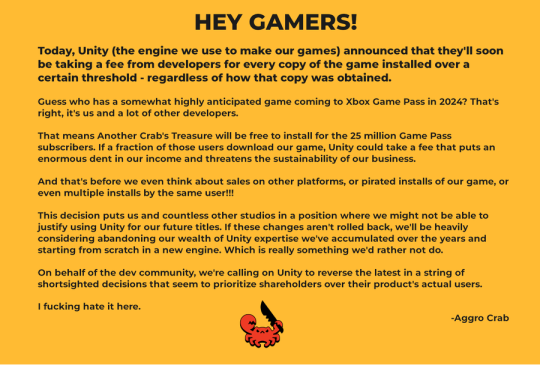
[IMAGE DESCRIPTION: Hey Gamers!
Today, Unity (the engine we use to make our games) announced that they'll soon be taking a fee from developers for every copy of the game installed over a certain threshold - regardless of how that copy was obtained.
Guess who has a somewhat highly anticipated game coming to Xbox Game Pass in 2024? That's right, it's us and a lot of other developers.
That means Another Crab's Treasure will be free to install for the 25 million Game Pass subscribers. If a fraction of those users download our game, Unity could take a fee that puts an enormous dent in our income and threatens the sustainability of our business.
And that's before we even think about sales on other platforms, or pirated installs of our game, or even multiple installs by the same user!!!
This decision puts us and countless other studios in a position where we might not be able to justify using Unity for our future titles. If these changes aren't rolled back, we'll be heavily considering abandoning our wealth of Unity expertise we've accumulated over the years and starting from scratch in a new engine. Which is really something we'd rather not do.
On behalf of the dev community, we're calling on Unity to reverse the latest in a string of shortsighted decisions that seem to prioritize shareholders over their product's actual users.
I fucking hate it here.
-Aggro Crab - END DESCRIPTION]
That fee, by the way, is a flat fee. Not a percentage, not a royalty. This means that any games made in Unity expecting any kind of success are heavily incentivized to cost as much as possible.

[IMAGE DESCRIPTION: A table listing the various fees by number of Installs over the Install Threshold vs. version of Unity used, ranging from $0.01 to $0.20 per install. END DESCRIPTION]
Basic elementary school math tells us that if a game comes out for $1.99, they will be paying, at maximum, 10% of their revenue to Unity, whereas jacking the price up to $59.99 lowers that percentage to something closer to 0.3%. Obviously any company, especially any company in financial desperation, which a sudden anchor on all your revenue is going to create, is going to choose the latter.
Furthermore, and following the trend of "fuck anyone who doesn't ask for money", Unity helpfully defines what an install is on their main site.
While I'm looking at this page as it exists now, it currently says
The installation and initialization of a game or app on an end user’s device as well as distribution via streaming is considered an “install.” Games or apps with substantially similar content may be counted as one project, with installs then aggregated to calculate the Unity Runtime Fee.
However, I saw a screenshot saying something different, and utilizing the Wayback Machine we can see that this phrasing was changed at some point in the few hours since this announcement went up. Instead, it reads:
The installation and initialization of a game or app on an end user’s device as well as distribution via streaming or web browser is considered an “install.” Games or apps with substantially similar content may be counted as one project, with installs then aggregated to calculate the Unity Runtime Fee.
Screenshot for posterity:
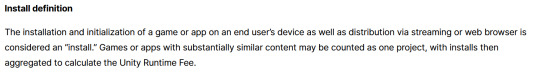
That would mean web browser games made in Unity would count towards this install threshold. You could legitimately drive the count up simply by continuously refreshing the page. The FAQ, again, doubles down.
Q: Does this affect WebGL and streamed games? A: Games on all platforms are eligible for the fee but will only incur costs if both the install and revenue thresholds are crossed. Installs - which involves initialization of the runtime on a client device - are counted on all platforms the same way (WebGL and streaming included).
And, what I personally consider to be the most suspect claim in this entire debacle, they claim that "lifetime installs" includes installs prior to this change going into effect.
Will this fee apply to games using Unity Runtime that are already on the market on January 1, 2024? Yes, the fee applies to eligible games currently in market that continue to distribute the runtime. We look at a game's lifetime installs to determine eligibility for the runtime fee. Then we bill the runtime fee based on all new installs that occur after January 1, 2024.
Again, again, doubled down in the FAQ.
Q: Are these fees going to apply to games which have been out for years already? If you met the threshold 2 years ago, you'll start owing for any installs monthly from January, no? (in theory). It says they'll use previous installs to determine threshold eligibility & then you'll start owing them for the new ones. A: Yes, assuming the game is eligible and distributing the Unity Runtime then runtime fees will apply. We look at a game's lifetime installs to determine eligibility for the runtime fee. Then we bill the runtime fee based on all new installs that occur after January 1, 2024.
That would involve billing companies for using their software before telling them of the existence of a bill. Holding their actions to a contract that they performed before the contract existed!
Okay. I think that's everything. So far.
There is one thing that I want to mention before ending this post, unfortunately it's a little conspiratorial, but it's so hard to believe that anyone genuinely thought this was a good idea that it's stuck in my brain as a significant possibility.
A few days ago it was reported that Unity's CEO sold 2,000 shares of his own company.
On September 6, 2023, John Riccitiello, President and CEO of Unity Software Inc (NYSE:U), sold 2,000 shares of the company. This move is part of a larger trend for the insider, who over the past year has sold a total of 50,610 shares and purchased none.
I would not be surprised if this decision gets reversed tomorrow, that it was literally only made for the CEO to short his own goddamn company, because I would sooner believe that this whole thing is some idiotic attempt at committing fraud than a real monetization strategy, even knowing how unfathomably greedy these people can be.
So, with all that said, what do we do now?
Well, in all likelihood you won't need to do anything. As I said, some of the biggest names in the industry would be directly affected by this change, and you can bet your bottom dollar that they're not just going to take it lying down. After all, the only way to stop a greedy CEO is with a greedier CEO, right?
(I fucking hate it here.)
And that's not mentioning the indie devs who are already talking about abandoning the engine.
[Links display tweets from the lead developer of Among Us saying it'd be less costly to hire people to move the game off of Unity and Cult of the Lamb's official twitter saying the game won't be available after January 1st in response to the news.]
That being said, I'm still shaken by all this. The fact that Unity is openly willing to go back and punish its developers for ever having used the engine in the past makes me question my relationship to it.
The news has given rise to the visibility of free, open source alternative Godot, which, if you're interested, is likely a better option than Unity at this point. Mostly, though, I just hope we can get out of this whole, fucking, environment where creatives are treated as an endless mill of free profits that's going to be continuously ratcheted up and up to drive unsustainable infinite corporate growth that our entire economy is based on for some fuckin reason.
Anyways, that's that, I find having these big posts that break everything down to be helpful.
#Unity#Unity3D#Video Games#Game Development#Game Developers#fuckshit#I don't know what to tag news like this
6K notes
·
View notes
Text
How to Choose the Right Technical Writing Service Provider
Whether you're launching a SaaS product, building complex machinery, or preparing regulatory documentation, one thing is certain—clear and accurate technical documentation is non-negotiable. But producing high-quality manuals, help guides, SOPs, and API docs requires more than just good writing skills. It demands structure, clarity, domain knowledge, and technical precision.
That’s why many companies turn to professional Technical Writing Services to create documentation that improves user experience, reduces support costs, and ensures compliance. However, not all service providers are created equal. So how do you choose the right one?
Here’s a step-by-step guide to help you select the best technical writing service provider for your business.
1. Define Your Documentation Needs Clearly
Before shortlisting any providers, you must understand your own requirements. Are you looking to:
Create user manuals for a new product?
Update existing documentation?
Build a developer portal with API and SDK guides?
Prepare internal SOPs or compliance documents?
Clearly defining your needs helps you filter out providers who don’t specialise in your domain or document type. It also allows you to request relevant samples and accurate quotes.
2. Look for Industry-Specific Experience
Technical writing is not a one-size-fits-all service. Writing for a healthcare startup is vastly different from documenting a cloud-based DevOps platform. Choose a service provider who understands your industry vocabulary, compliance standards, and end-user expectations.
Ask potential vendors:
Have you worked with companies in our industry?
Can you share samples or case studies?
What tools or platforms are you familiar with (e.g., Confluence, Git, MadCap Flare)?
Providers with relevant domain expertise will onboard faster and deliver better documentation from day one.
3. Evaluate Writing Samples and Style
Don’t just rely on testimonials or brochures—ask for real writing samples. When reviewing them, assess the following:
Is the content clear and logically structured?
Does it avoid jargon or explain it where necessary?
Are diagrams, visuals, or tables used effectively?
Is it task-oriented and easy to navigate?
A good technical writing sample should guide the reader with minimal confusion, even if they’re unfamiliar with the product.
4. Ask About Their Research Process
Great documentation doesn’t come from guesswork. It comes from solid research and collaboration. Find out how the service provider gathers information:
Do they interview subject matter experts (SMEs)?
Will they attend sprint or product meetings?
How do they validate technical accuracy?
The best service providers act like embedded team members—collaborating with developers, product managers, and QA teams to get the facts straight.
5. Understand Their Tools and Workflow
Ask about the tools they use for writing, collaboration, version control, and publishing. Depending on your project, they should be comfortable with platforms like:
Markdown, HTML, XML for developer docs
FrameMaker or DITA for structured writing
Jira, Trello, or ClickUp for project tracking
CMS or helpdesk integrations for content delivery
A tech-savvy writing partner saves time and integrates better into your team’s workflow.
6. Clarify Turnaround Time and Scalability
Documentation projects often evolve. Your product might expand, your team might scale, or you may need rapid turnarounds during a release sprint. Ask:
What’s your typical turnaround time for a user guide or API doc?
Can you scale up resources if our documentation needs grow?
Do you offer ongoing maintenance and versioning support?
A flexible, scalable provider will grow with your business without sacrificing quality.
7. Review Communication and Project Management
Great writing is only part of the equation. How well the provider communicates, meets deadlines, and handles feedback also matters. During the proposal phase, observe how responsive and organised they are.
You can also ask:
Who will be our main point of contact?
How do you handle change requests?
Do you provide documentation plans or timelines?
Clear communication leads to fewer revisions and smoother delivery.
Conclusion
Choosing the right technical writing service provider is not just about hiring a writer—it’s about finding a partner who understands your product, your users, and your business goals. A good provider will deliver more than documentation—they’ll deliver clarity, consistency, and a better experience for your customers and team.
If you're ready to elevate your documentation quality, reduce support load, and improve user satisfaction, explore professional Technical Writing Services that bring domain expertise, structured workflows, and content precision tailored to your needs.
0 notes
Text
Is Coding Knowledge Necessary to Become a DevOps Engineer?
As the demand for DevOps professionals grows, a common question arises among aspiring engineers: Do I need to know how to code to become a DevOps engineer? The short answer is yes—but not in the traditional software developer sense. While DevOps doesn’t always require deep software engineering skills, a solid understanding of scripting and basic programming is critical to succeed in the role.

DevOps is all about automating workflows, managing infrastructure, and streamlining software delivery. Engineers are expected to work across development and operations teams, which means writing scripts, building CI/CD pipelines, managing cloud resources, and occasionally debugging code. That doesn’t mean you need to develop complex applications from scratch—but you do need to know how to write and read code to automate and troubleshoot effectively.
Many modern organizations rely on DevOps services and solutions to manage cloud environments, infrastructure as code (IaC), and continuous deployment. These solutions are deeply rooted in automation—and automation, in turn, is rooted in code.
Why Coding Matters in DevOps
At the core of DevOps lies a principle: "Automate everything." Whether you’re provisioning servers with Terraform, writing Ansible playbooks, or integrating a Jenkins pipeline, you're dealing with code-like instructions that need accuracy, logic, and reusability.
Here are some real-world areas where coding plays a role in DevOps:
Scripting: Automating repetitive tasks using Bash, Python, or PowerShell
CI/CD Pipelines: Creating automated build and deploy workflows using YAML or Groovy
Configuration Management: Writing scripts for tools like Ansible, Puppet, or Chef
Infrastructure as Code: Using languages like HCL (for Terraform) to define cloud resources
Monitoring & Alerting: Writing custom scripts to track system health or trigger alerts
In most cases, DevOps engineers are not expected to build full-scale applications, but they must be comfortable with scripting logic and integrating systems using APIs and automation tools.
A quote by Kelsey Hightower, a Google Cloud developer advocate, says it best: “If you don’t automate, you’re just operating manually at scale.” This highlights the importance of coding as a means to bring efficiency and reliability to infrastructure management.
Example: Automating Deployment with a Script
Let’s say your team manually deploys updates to a web application hosted on AWS. Each deployment takes 30–40 minutes, involves multiple steps, and is prone to human error. A DevOps engineer steps in and writes a shell script that pulls the latest code, runs unit tests, builds the Docker image, and deploys it to ECS.
This 30-minute process is now reduced to a few seconds and can run automatically after every code push. That’s the power of coding in DevOps—it transforms tedious manual work into fast, reliable automation.
For fast-paced environments like startups, this is especially valuable. If you’re wondering what's the best DevOps platform for startups, the answer often includes those that support automation, scalability, and low-code integrations—areas where coding knowledge plays a major role.
Can You Start DevOps Without Coding Skills?
Yes, you can start learning DevOps without a coding background, but you’ll need to pick it up along the way. Begin with scripting languages like Bash and Python. These are essential for automating tasks and managing systems. Over time, you’ll encounter environments where understanding YAML, JSON, or even basic programming logic becomes necessary.
Many DevOps as a service companies emphasize practical problem-solving and automation, which means you'll constantly deal with code-based tools—even if you’re not building products yourself. The more comfortable you are with code, the more valuable you become in a DevOps team.
The Bottom Line and CTA
Coding is not optional in DevOps—it’s foundational. While you don’t need to be a software engineer, the ability to write scripts, debug automation pipelines, and understand basic programming logic is crucial. Coding empowers you to build efficient systems, reduce manual intervention, and deliver software faster and more reliably.
If you’re serious about becoming a high-impact DevOps engineer, start learning to code and practice by building automation scripts and pipelines. It’s a skill that will pay dividends throughout your tech career.
Ready to put your coding skills into real-world DevOps practice? Visit Cloudastra Technology: Cloudastra DevOps as a Services and explore how our automation-first approach can elevate your infrastructure and software delivery. Whether you're a beginner or scaling up your team, Cloudastra delivers end-to-end DevOps services designed for growth, agility, and innovation.
0 notes
Text
Beyond the Pipeline: Choosing the Right Data Engineering Service Providers for Long-Term Scalability
Introduction: Why Choosing the Right Data Engineering Service Provider is More Critical Than Ever
In an age where data is more valuable than oil, simply having pipelines isn’t enough. You need refineries, infrastructure, governance, and agility. Choosing the right data engineering service providers can make or break your enterprise’s ability to extract meaningful insights from data at scale. In fact, Gartner predicts that by 2025, 80% of data initiatives will fail due to poor data engineering practices or provider mismatches.
If you're already familiar with the basics of data engineering, this article dives deeper into why selecting the right partner isn't just a technical decision—it’s a strategic one. With rising data volumes, regulatory changes like GDPR and CCPA, and cloud-native transformations, companies can no longer afford to treat data engineering service providers as simple vendors. They are strategic enablers of business agility and innovation.
In this post, we’ll explore how to identify the most capable data engineering service providers, what advanced value propositions you should expect from them, and how to build a long-term partnership that adapts with your business.
Section 1: The Evolving Role of Data Engineering Service Providers in 2025 and Beyond
What you needed from a provider in 2020 is outdated today. The landscape has changed:
📌 Real-time data pipelines are replacing batch processes
📌 Cloud-native architectures like Snowflake, Databricks, and Redshift are dominating
📌 Machine learning and AI integration are table stakes
📌 Regulatory compliance and data governance have become core priorities
Modern data engineering service providers are not just builders—they are data architects, compliance consultants, and even AI strategists. You should look for:
📌 End-to-end capabilities: From ingestion to analytics
📌 Expertise in multi-cloud and hybrid data ecosystems
📌 Proficiency with data mesh, lakehouse, and decentralized architectures
📌 Support for DataOps, MLOps, and automation pipelines
Real-world example: A Fortune 500 retailer moved from Hadoop-based systems to a cloud-native lakehouse model with the help of a modern provider, reducing their ETL costs by 40% and speeding up analytics delivery by 60%.
Section 2: What to Look for When Vetting Data Engineering Service Providers
Before you even begin consultations, define your objectives. Are you aiming for cost efficiency, performance, real-time analytics, compliance, or all of the above?
Here’s a checklist when evaluating providers:
📌 Do they offer strategic consulting or just hands-on coding?
📌 Can they support data scaling as your organization grows?
📌 Do they have domain expertise (e.g., healthcare, finance, retail)?
📌 How do they approach data governance and privacy?
📌 What automation tools and accelerators do they provide?
📌 Can they deliver under tight deadlines without compromising quality?
Quote to consider: "We don't just need engineers. We need architects who think two years ahead." – Head of Data, FinTech company
Avoid the mistake of over-indexing on cost or credentials alone. A cheaper provider might lack scalability planning, leading to massive rework costs later.
Section 3: Red Flags That Signal Poor Fit with Data Engineering Service Providers
Not all providers are created equal. Some red flags include:
📌 One-size-fits-all data pipeline solutions
📌 Poor documentation and handover practices
📌 Lack of DevOps/DataOps maturity
📌 No visibility into data lineage or quality monitoring
📌 Heavy reliance on legacy tools
A real scenario: A manufacturing firm spent over $500k on a provider that delivered rigid ETL scripts. When the data source changed, the whole system collapsed.
Avoid this by asking your provider to walk you through previous projects, particularly how they handled pivots, scaling, and changing data regulations.
Section 4: Building a Long-Term Partnership with Data Engineering Service Providers
Think beyond the first project. Great data engineering service providers work iteratively and evolve with your business.
Steps to build strong relationships:
📌 Start with a proof-of-concept that solves a real pain point
📌 Use agile methodologies for faster, collaborative execution
📌 Schedule quarterly strategic reviews—not just performance updates
📌 Establish shared KPIs tied to business outcomes, not just delivery milestones
📌 Encourage co-innovation and sandbox testing for new data products
Real-world story: A healthcare analytics company co-developed an internal patient insights platform with their provider, eventually spinning it into a commercial SaaS product.
Section 5: Trends and Technologies the Best Data Engineering Service Providers Are Already Embracing
Stay ahead by partnering with forward-looking providers who are ahead of the curve:
📌 Data contracts and schema enforcement in streaming pipelines
📌 Use of low-code/no-code orchestration (e.g., Apache Airflow, Prefect)
📌 Serverless data engineering with tools like AWS Glue, Azure Data Factory
📌 Graph analytics and complex entity resolution
📌 Synthetic data generation for model training under privacy laws
Case in point: A financial institution cut model training costs by 30% by using synthetic data generated by its engineering provider, enabling robust yet compliant ML workflows.
Conclusion: Making the Right Choice for Long-Term Data Success
The right data engineering service providers are not just technical executioners—they’re transformation partners. They enable scalable analytics, data democratization, and even new business models.
To recap:
📌 Define goals and pain points clearly
📌 Vet for strategy, scalability, and domain expertise
📌 Watch out for rigidity, legacy tools, and shallow implementations
📌 Build agile, iterative relationships
📌 Choose providers embracing the future
Your next provider shouldn’t just deliver pipelines—they should future-proof your data ecosystem. Take a step back, ask the right questions, and choose wisely. The next few quarters of your business could depend on it.
#DataEngineering#DataEngineeringServices#DataStrategy#BigDataSolutions#ModernDataStack#CloudDataEngineering#DataPipeline#MLOps#DataOps#DataGovernance#DigitalTransformation#TechConsulting#EnterpriseData#AIandAnalytics#InnovationStrategy#FutureOfData#SmartDataDecisions#ScaleWithData#AnalyticsLeadership#DataDrivenInnovation
0 notes
Text
Best Practices in Software Development: Writing Clean and Efficient Code
Introduction
In today's technology-driven world, software development is pivotal for businesses and individuals aiming to innovate and streamline operations. It encompasses the entire process of designing, coding, testing, and maintaining software applications to meet specific needs. Whether you're a startup, a large corporation, or an individual entrepreneur, investing in software development ensures efficient processes and a competitive edge.
Types of Software Development
Front-End Development
Focuses on the user interface and experience, utilizing technologies like HTML, CSS, and JavaScript to create interactive and visually appealing applications.
Back-End Development
Manages server-side logic, databases, and application integration, ensuring that the software functions correctly behind the scenes.
Full-Stack Development
Combines both front-end and back-end development skills, enabling developers to build comprehensive applications from start to finish.
Mobile Application Development
Involves creating applications specifically designed for mobile devices, using platforms like iOS and Android.
Embedded Systems Development
Focuses on developing software for specialized hardware systems, such as automotive controls or medical devices.
Key Technologies in Software Development
Programming Languages: JavaScript, Python, Java, C#, and C++ are among the most commonly used languages.
Frameworks and Libraries: React, Angular, Django, and .NET aid in building robust applications efficiently.
Databases: Systems like MySQL, PostgreSQL, and MongoDB are used to store and manage data effectively.
Version Control Systems: Tools like Git help in tracking changes and collaborating on codebases.
Benefits of Professional Software Development Services
Customized Solutions: Tailored software meets specific business requirements, enhancing efficiency.
Scalability: Professionally developed software can grow with your business needs.
Security: Implementing best practices ensures data protection and minimizes vulnerabilities.
Maintenance and Support: Ongoing support ensures the software remains up-to-date and functional.
How to Choose the Right Software Development Service Provider
Experience and Expertise: Look for providers with a proven track record in your industry.
Portfolio and Case Studies: Review past projects to assess quality and relevance.
Client Testimonials: Positive feedback indicates reliability and satisfaction.
Communication and Collaboration: Ensure they have a transparent process and are open to feedback.
Common Challenges in Software Development
Requirement Changes: Evolving needs can lead to scope creep if not managed properly.
Technical Debt: Compromises in code quality for quick delivery can cause future issues.
Integration Issues: Ensuring new software works seamlessly with existing systems.
Resource Constraints: Limited time, budget, or skilled personnel can impact project success.
Future Trends in Software Development
Artificial Intelligence and Machine Learning: Integrating AI to create smarter applications.
Cloud Computing: Leveraging cloud platforms for scalable and flexible solutions.
DevOps Practices: Combining development and operations for faster delivery cycles.
Internet of Things (IoT): Developing software for interconnected devices.
Conclusion
Investing in professional software development is crucial for organizations aiming to stay competitive and efficient in the modern landscape. By leveraging the right technologies and expertise, businesses can create solutions that drive success and innovation.
FAQs
What is the average cost of software development services?
Costs vary widely based on project complexity, scope, and location of the development team. It's best to obtain quotes from multiple providers.
How long does it take to develop a software application?
Timelines depend on the project's size and complexity; simple applications may take a few months, while larger systems can take a year or more.
What is the difference between front-end and back-end development?
Front-end development deals with the user interface and experience, while back-end development focuses on server-side logic and database interactions.
Can I update my software application after development?
Yes, regular updates are essential for adding features, improving performance, and ensuring security.
Why is mobile responsiveness important in software development?
With the increasing use of mobile devices, ensuring applications work well on various screen sizes enhances user experience and accessibility.
#Software Development Services#•#Software Development Languages#Software Development Outsourcing#Agile Software Development#Software Development Lifecycle#Software Development Methodologies#Software Development Process
0 notes
Text
The Impact of Generative AI in Software Development
Generative AI is revolutionizing software development, making way for new possibilities that were once the stuff of science fiction. Powered by cutting-edge machine learning models like GPT-4, this transformative technology is doing more than just speeding up processes—it’s redefining how software is created, tested, and deployed. By automating mundane tasks, turbocharging coding workflows, and making smarter decisions possible, generative AI is empowering software developers and organizations across diverse sectors to innovate faster, build smarter, and dream bigger. Here's a deeper look at how generative AI is making an impact!
The disruptive Impact of Generative AI on Software Development

1. Code Generation and Debugging
Generative AI tools like GitHub Copilot, powered by OpenAI's Codex, assist software developers by generating code snippets, autocompleting functions, and even identifying bugs in real time.
Use Case: Developers working on custom membership platforms such as MemberPress for WordPress can streamline repetitive coding tasks, reducing time-to-market.
Example: Imagine a developer implementing a subscription billing system. Copilot can suggest code to integrate Stripe APIs and even highlight security vulnerabilities like unprotected API keys.
2. Automated Documentation
AI-powered tools like OpenAI Codex can generate comprehensive API documentation directly from the source code.
Use Case: Teams managing large-scale, dynamic platforms such as event discovery apps benefit from consistent and up-to-date documentation.
Example: A team building an AI-enhanced SaaS platform can generate documentation for newly added APIs instantly, saving hours of manual work and ensuring that developers have accurate references.
3. Enhanced Testing Capabilities
Tools like Testim.io leverage AI to create, execute, and maintain automated test cases, adapting to changes in the software over time.
Use Case: For industries like healthcare, where secure and functional mobile apps are critical, AI can manage regression tests to ensure health apps remain compliant with regulations like HIPAA.
Example: A telemedicine app frequently introduces new features. Testim.io can dynamically update test suites to verify each feature's reliability, ensuring smooth rollouts.
4. Accelerated Prototyping
Platforms like Figma, enhanced with AI plugins, enable rapid prototyping by generating designs from text prompts or rough sketches.
Use Case: Startups working on wellness apps or tutoring platforms can expedite the wireframing process.
Example: A founder describes a tutoring app’s layout, and Figma generates a preliminary interface. The team can quickly iterate on these designs, saving weeks of manual work.
5. Intelligent Refactoring
AI-powered tools like DeepCode by Snyk analyze codebases for refactoring opportunities, identifying redundancies, and suggesting performance improvements.
Use Case: Transitioning from older frameworks, such as PHP to Laravel, becomes efficient.
Example: A legacy CRM system built on outdated PHP practices can be modernized with Laravel. DeepCode identifies areas where modern features like Eloquent ORM can replace older database handling, making the system scalable and maintainable.
6. Revolutionizing DevOps
AI tools like Harness AI bring intelligence to CI/CD pipelines, enabling faster deployments and reducing downtime.
Use Case: Teams running live applications with millions of users rely on such tools for seamless updates.
Example: A video-streaming platform pushes weekly updates. Harness AI predicts deployment risks, schedules updates during off-peak hours, and automates rollback if issues are detected.
7. Democratizing Development
No-code platforms like Bubble, enhanced by AI, empower non-technical users to create functional web applications.
Use Case: Entrepreneurs building platforms such as quote libraries or flea market apps can quickly prototype their ideas.
Example: A local artisan uses Bubble to launch a marketplace app, automating the creation of user profiles, payment integration, and chat functionality with minimal coding knowledge.
8. Predictive Project Management
AI tools like Jira Align with AI integrations provide predictive insights into project timelines, resource allocation, and potential bottlenecks.
Use Case: Agile teams managing event discovery MVPs or mobile apps for legal assistance can track progress with AI's foresight.
Example: If a mobile app development project is delayed due to incomplete testing, the AI suggests reallocating resources from lower-priority tasks, minimizing downtime.
9. AI-Driven Collaboration
Generative AI enhances team collaboration by summarizing meetings, extracting action items, and creating task lists using tools like Otter.ai.
Use Case: Distributed teams developing global social platforms benefit from centralized and AI-curated meeting notes.
Example: A team working across multiple time zones uses Otter.ai to generate a concise summary of brainstorming sessions, ensuring everyone remains aligned.
10. Enhancing User Experience Design
Generative AI models like RunwayML assist designers in creating visuals and animations based on contextual input.
Use Case: Building intuitive interfaces for habit-tracking apps or fitness studio platforms becomes quicker.
Example: A designer describes a calming animation for a meditation app. RunwayML generates an animated prototype, reducing the dependency on manual design tools.
Bottomline
The integration of AI in software development is no longer a luxury but a necessity for staying competitive in today's fast-paced tech ecosystem. As generative AI continues to evolve, its potential applications in mobile and web development will expand further, creating a future where human ingenuity and machine intelligence work seamlessly together.
0 notes
Text
Is your Software Ready for the Next Build?

The Need for Speed: Ensuring Agility with Incremental Release
In a quest to deliver features faster, achieve higher flexibility, better satisfy customer requirements and overhaul competition, organizations are breaking through the barriers of traditional software development processes like Waterfall model, and instead taking the Agile DevOps path which is both iterative and incremental. Thus, there is a huge emphasis on shipping software faster.
This transformational journey involves removal of silos between the development, testing and operations teams, and applying shift left principles. Does this mean that we can achieve Zero Production defects? Though a fairytale dream of every organization, the Lean Software Development: An Agile Toolkit quotes:
“One of the fastest ways to kill motivation is what is called in the US Army a zero defects mentality. A zero defects mentality is an atmosphere that tolerates absolutely no mistakes; perfection is required down to the smallest detail. The army considers a zero defects mentality to be a serious leadership problem, because it kills the initiative necessary for success on a battlefield” — Mary & Tom Poppendieck
Thus, instead of “zero defects”, the agile organizations are all about continuous planning, continuous testing, continuous integration with ‘continuous’ being the focal area.
Integrating Software Testing in your Incremental Release
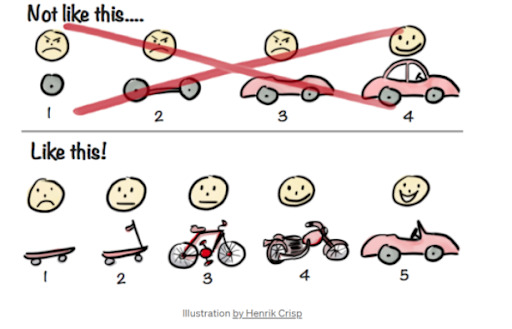
But, how do you know if your incremental build is ready?
Delivering software incrementally necessitates the Development and QA teams to work collaboratively to deliver a build. Though the nuances of day-to-day operations may vary from organization to organization, the teams adhere to the same core tenets to ensure incremental release — Continuous Integration, Continuous Delivery, and Continuous Deployment. The objective is to get feedback to the developers earlier & faster to help isolate issues enabling reliable and frequent delivery of code changes.
How we Do It @ Webomates CQ
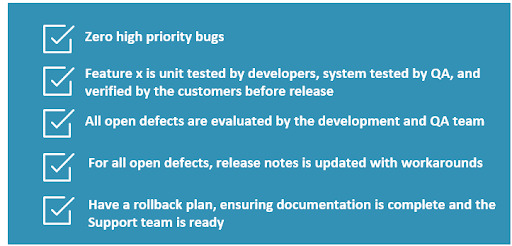
TestOps — The Webomates advantage
With its patented tools — Webomates CQ along with AI Defect Predictor tool, Webomates ensures that for a build with release notes, all committed test cases on all browser/smartphone/tablet will be executed in the committed time. This remains true regardless of software builds that modify features, defect fixes that modify test cases/scripts, and automation timeout errors. Webomates is fully configurable to the needs of the application and the Development Teams exhibiting agility in scaling up its testing services based on the changing requirements.
Ability to Speedily Test build in Dev, Pre-Prod & Prod:
As per the scope of the build, Webomates has the agility to perform verification using CI/CD, Overnight or Full regression. It shortens the regression cycle from weeks to hours.
CI/CD — 15 mins to 1 hour
Overnight with Exploratory — 8 hours
Full with Exploratory — 24 hours
Execute Smoke Testing, Overnight and Full Regression testing
With an aim to detect major problems early in the cycle, Webomates conducts Smoke testing to expose any integration issues. Webomates helps you to scale up by getting the build checks done via various regression services like mini/Smoke test suites in Developer environments, Overnight modular test suites at lower environments like integration and FULL in staging/Production environments as per requirements.
Implement regression testing with Shift-Left approach
With the power combination of Webomates regression testing with Shift-left approach, defects are quickly identified and fixed in the staging environment itself. You start with UI testing and API testing but with Smoke suites targeting the area that the developer is working on. As the features develop, then move on to module, integration and regression testing. If the module fails, there is no point for an integration test. The developers need to go back to the module and fix it before moving on. You do not wait till the end of the lifecycle to test the entire product.
Up-to-date Test Package
As the full regressions and modular tests include healing of the test cases and test scripts for modified features, Webomates ensures that the Test Package is updated with the new behavior of the software release.
Real-time results and analysis
To address the thousands of hours lost by QA professionals, Webomates created its patented AI Defect Predictor tool and shared true Pass and true Fail reports with the development team along with an in-depth analysis of automation failures. This AI Defect Predictor is provided to the development and QA teams that use CI/CD service to help them reduce their triage time.
For 300 test cases with a failure rate of 35% (105 failed test cases), it usually takes 12 hours to triage the results and identify the false positives. Using the Defect Predictor, the time taken drastically reduces to 2–3 hours.
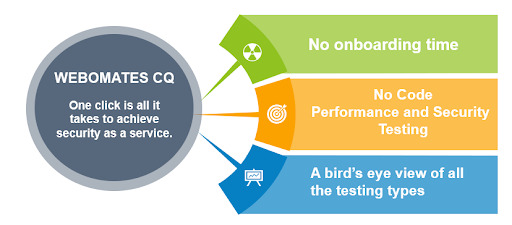
Conclusion:
For every incremental build, Webomates CQ can create, execute, maintain, analyze test cases and generate defects for browsers, mobile, Windows and API applications. Exact state of the system in terms of bugs is known after every check in.
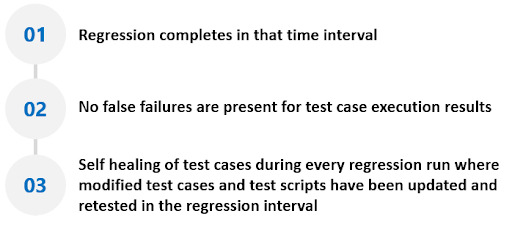
With such stringent code quality checks, the defects are detected at an early stage hence are easier to fix, ultimately resulting in improved code quality and timely delivery of the product. Read our articles on Shift Left Testing in Agile and Skip Security Testing at your own risk to understand how Webomates can helpWith the power combination of Webomates regression testing with you in building a good product where UI, API, Load, and Security are not left out to be tested as a different component at the end. If you are interested in learning more about Webomates’ CQ service please click here and schedule a demo, or reach out to us at [email protected]
1 note
·
View note
Photo

hydralisk98′s web projects tracker:
Core principles=
Fail faster
‘Learn, Tweak, Make’ loop
This is meant to be a quick reference for tracking progress made over my various projects, organized by their “ultimate target” goal:
(START)
(Website)=
Install Firefox
Install Chrome
Install Microsoft newest browser
Install Lynx
Learn about contemporary web browsers
Install a very basic text editor
Install Notepad++
Install Nano
Install Powershell
Install Bash
Install Git
Learn HTML
Elements and attributes
Commenting (single line comment, multi-line comment)
Head (title, meta, charset, language, link, style, description, keywords, author, viewport, script, base, url-encode, )
Hyperlinks (local, external, link titles, relative filepaths, absolute filepaths)
Headings (h1-h6, horizontal rules)
Paragraphs (pre, line breaks)
Text formatting (bold, italic, deleted, inserted, subscript, superscript, marked)
Quotations (quote, blockquote, abbreviations, address, cite, bidirectional override)
Entities & symbols (&entity_name, &entity_number,  , useful HTML character entities, diacritical marks, mathematical symbols, greek letters, currency symbols, )
Id (bookmarks)
Classes (select elements, multiple classes, different tags can share same class, )
Blocks & Inlines (div, span)
Computercode (kbd, samp, code, var)
Lists (ordered, unordered, description lists, control list counting, nesting)
Tables (colspan, rowspan, caption, colgroup, thead, tbody, tfoot, th)
Images (src, alt, width, height, animated, link, map, area, usenmap, , picture, picture for format support)
old fashioned audio
old fashioned video
Iframes (URL src, name, target)
Forms (input types, action, method, GET, POST, name, fieldset, accept-charset, autocomplete, enctype, novalidate, target, form elements, input attributes)
URL encode (scheme, prefix, domain, port, path, filename, ascii-encodings)
Learn about oldest web browsers onwards
Learn early HTML versions (doctypes & permitted elements for each version)
Make a 90s-like web page compatible with as much early web formats as possible, earliest web browsers’ compatibility is best here
Learn how to teach HTML5 features to most if not all older browsers
Install Adobe XD
Register a account at Figma
Learn Adobe XD basics
Learn Figma basics
Install Microsoft’s VS Code
Install my Microsoft’s VS Code favorite extensions
Learn HTML5
Semantic elements
Layouts
Graphics (SVG, canvas)
Track
Audio
Video
Embed
APIs (geolocation, drag and drop, local storage, application cache, web workers, server-sent events, )
HTMLShiv for teaching older browsers HTML5
HTML5 style guide and coding conventions (doctype, clean tidy well-formed code, lower case element names, close all html elements, close empty html elements, quote attribute values, image attributes, space and equal signs, avoid long code lines, blank lines, indentation, keep html, keep head, keep body, meta data, viewport, comments, stylesheets, loading JS into html, accessing HTML elements with JS, use lowercase file names, file extensions, index/default)
Learn CSS
Selections
Colors
Fonts
Positioning
Box model
Grid
Flexbox
Custom properties
Transitions
Animate
Make a simple modern static site
Learn responsive design
Viewport
Media queries
Fluid widths
rem units over px
Mobile first
Learn SASS
Variables
Nesting
Conditionals
Functions
Learn about CSS frameworks
Learn Bootstrap
Learn Tailwind CSS
Learn JS
Fundamentals
Document Object Model / DOM
JavaScript Object Notation / JSON
Fetch API
Modern JS (ES6+)
Learn Git
Learn Browser Dev Tools
Learn your VS Code extensions
Learn Emmet
Learn NPM
Learn Yarn
Learn Axios
Learn Webpack
Learn Parcel
Learn basic deployment
Domain registration (Namecheap)
Managed hosting (InMotion, Hostgator, Bluehost)
Static hosting (Nertlify, Github Pages)
SSL certificate
FTP
SFTP
SSH
CLI
Make a fancy front end website about
Make a few Tumblr themes
===You are now a basic front end developer!
Learn about XML dialects
Learn XML
Learn about JS frameworks
Learn jQuery
Learn React
Contex API with Hooks
NEXT
Learn Vue.js
Vuex
NUXT
Learn Svelte
NUXT (Vue)
Learn Gatsby
Learn Gridsome
Learn Typescript
Make a epic front end website about
===You are now a front-end wizard!
Learn Node.js
Express
Nest.js
Koa
Learn Python
Django
Flask
Learn GoLang
Revel
Learn PHP
Laravel
Slim
Symfony
Learn Ruby
Ruby on Rails
Sinatra
Learn SQL
PostgreSQL
MySQL
Learn ORM
Learn ODM
Learn NoSQL
MongoDB
RethinkDB
CouchDB
Learn a cloud database
Firebase, Azure Cloud DB, AWS
Learn a lightweight & cache variant
Redis
SQLlite
NeDB
Learn GraphQL
Learn about CMSes
Learn Wordpress
Learn Drupal
Learn Keystone
Learn Enduro
Learn Contentful
Learn Sanity
Learn Jekyll
Learn about DevOps
Learn NGINX
Learn Apache
Learn Linode
Learn Heroku
Learn Azure
Learn Docker
Learn testing
Learn load balancing
===You are now a good full stack developer
Learn about mobile development
Learn Dart
Learn Flutter
Learn React Native
Learn Nativescript
Learn Ionic
Learn progressive web apps
Learn Electron
Learn JAMstack
Learn serverless architecture
Learn API-first design
Learn data science
Learn machine learning
Learn deep learning
Learn speech recognition
Learn web assembly
===You are now a epic full stack developer
Make a web browser
Make a web server
===You are now a legendary full stack developer
[...]
(Computer system)=
Learn to execute and test your code in a command line interface
Learn to use breakpoints and debuggers
Learn Bash
Learn fish
Learn Zsh
Learn Vim
Learn nano
Learn Notepad++
Learn VS Code
Learn Brackets
Learn Atom
Learn Geany
Learn Neovim
Learn Python
Learn Java?
Learn R
Learn Swift?
Learn Go-lang?
Learn Common Lisp
Learn Clojure (& ClojureScript)
Learn Scheme
Learn C++
Learn C
Learn B
Learn Mesa
Learn Brainfuck
Learn Assembly
Learn Machine Code
Learn how to manage I/O
Make a keypad
Make a keyboard
Make a mouse
Make a light pen
Make a small LCD display
Make a small LED display
Make a teleprinter terminal
Make a medium raster CRT display
Make a small vector CRT display
Make larger LED displays
Make a few CRT displays
Learn how to manage computer memory
Make datasettes
Make a datasette deck
Make floppy disks
Make a floppy drive
Learn how to control data
Learn binary base
Learn hexadecimal base
Learn octal base
Learn registers
Learn timing information
Learn assembly common mnemonics
Learn arithmetic operations
Learn logic operations (AND, OR, XOR, NOT, NAND, NOR, NXOR, IMPLY)
Learn masking
Learn assembly language basics
Learn stack construct’s operations
Learn calling conventions
Learn to use Application Binary Interface or ABI
Learn to make your own ABIs
Learn to use memory maps
Learn to make memory maps
Make a clock
Make a front panel
Make a calculator
Learn about existing instruction sets (Intel, ARM, RISC-V, PIC, AVR, SPARC, MIPS, Intersil 6120, Z80...)
Design a instruction set
Compose a assembler
Compose a disassembler
Compose a emulator
Write a B-derivative programming language (somewhat similar to C)
Write a IPL-derivative programming language (somewhat similar to Lisp and Scheme)
Write a general markup language (like GML, SGML, HTML, XML...)
Write a Turing tarpit (like Brainfuck)
Write a scripting language (like Bash)
Write a database system (like VisiCalc or SQL)
Write a CLI shell (basic operating system like Unix or CP/M)
Write a single-user GUI operating system (like Xerox Star’s Pilot)
Write a multi-user GUI operating system (like Linux)
Write various software utilities for my various OSes
Write various games for my various OSes
Write various niche applications for my various OSes
Implement a awesome model in very large scale integration, like the Commodore CBM-II
Implement a epic model in integrated circuits, like the DEC PDP-15
Implement a modest model in transistor-transistor logic, similar to the DEC PDP-12
Implement a simple model in diode-transistor logic, like the original DEC PDP-8
Implement a simpler model in later vacuum tubes, like the IBM 700 series
Implement simplest model in early vacuum tubes, like the EDSAC
[...]
(Conlang)=
Choose sounds
Choose phonotactics
[...]
(Animation ‘movie’)=
[...]
(Exploration top-down ’racing game’)=
[...]
(Video dictionary)=
[...]
(Grand strategy game)=
[...]
(Telex system)=
[...]
(Pen&paper tabletop game)=
[...]
(Search engine)=
[...]
(Microlearning system)=
[...]
(Alternate planet)=
[...]
(END)
4 notes
·
View notes
Text
Idempotence and changed_when with Ansible execution modules
Most modules in Ansible is idempotent. Meaning you can apply it over and over again and get the same results. This concept is widely adopted for infrastructure automation across tools and services. It’s also quite practical to use the state change or no-op to make decisions further down the workflow. It could be a simple condition, if an object (file, directory, database entry - anything) doesn’t exist, create it before proceeding to the next step.
When using execution modules, such as raw, shell and command, it will always return changed: true if executed successfully. That might not be practical in the scenario where a tool always returns true regardless of outcome and you necessarily don’t want to simply treat errors (rc: 1) to track a state change.
Ansible task parameter changed_when
Any task in Ansible supports the changed_when condition to alter the changed outcome, not just execution modules. For example, interacting with a web service with the uri module could use the HTTP codes in combination with returned content signify a change. Complex idempotent playbooks could then be crafted to report an accurate number of changes instead of bucketing every “success” block as a state change when you have a mix of commands and API interactions.
Let’s assume the following playbook. We’ll use the ncmadm command from the HPE Nimble Storage Linux Toolkit to discover new LUNs. If the output contains “Login to the new devices:”, that means we have new LUNs on the host and we can proceed based on that assessment.
--- - hosts: prod tasks: - name: Discover new LUNs become: yes command: ncmadm -e {{ array_discovery_ip | quote }} register: ncmadm changed_when: ncmadm.stdout is search("Login to the new devices:") - name: Stuff to do with my new LUNs debug: msg: "We have new LUNs" when: ncmadm.changed
Ok, first run:
$ ansible-playbook -e array_discovery_ip=172.16.35.120 discover.yml PLAY [prod] *********************************************************************************************************************************** TASK [Gathering Facts] ************************************************************************************************************************ ok: [sjc-tme-vlnx000] TASK [Discover new LUNs] ********************************************************************************************************************** changed: [sjc-tme-vlnx000] TASK [Stuff to do with my new LUNs] *********************************************************************************************************** ok: [sjc-tme-vlnx000] => { "msg": "We have new LUNs" } PLAY RECAP ************************************************************************************************************************************ sjc-tme-vlnx000 : ok=3 changed=1 unreachable=0 failed=0
We can clearly see that we have new LUNs and acting on ncmadm.changed. We can also see in the recap that we made that one change.
Let’s run it again.
$ ansible-playbook -e array_discovery_ip=172.16.35.120 discover.yml PLAY [prod] *********************************************************************************************************************************** TASK [Gathering Facts] ************************************************************************************************************************ ok: [sjc-tme-vlnx000] TASK [Discover new LUNs] ********************************************************************************************************************** ok: [sjc-tme-vlnx000] TASK [Stuff to do with my new LUNs] *********************************************************************************************************** skipping: [sjc-tme-vlnx000] PLAY RECAP ************************************************************************************************************************************ sjc-tme-vlnx000 : ok=2 changed=0 unreachable=0 failed=0
Nope, nothing to see here.
Summary
Having idempotent playbooks is a cornerstone requirement to create safe playbooks for humans to run. Building safe systems to work in is a core DevOps principle. Ask yourself, would you run this playbook on a Friday afternoon? If the answer is no, get back to work!
2 notes
·
View notes
Text
Hiring a DevOps Developer

It is a great idea to hire a DevOps development team member. There are many hiring and pricing models you can choose from to hire the best developer for your job. We will be discussing some of the options. Define your requirements in order to get the most from hiring a DevOps engineer. Next, narrow your search and interview candidates. After you find the right match, you can sign a deal.
Keep in mind that DevOps engineers can be hired at any time. It is important to find someone who is open to change in technology. While experience and knowledge are a good indicator of a developer’s background, it is important that you also consider their soft skills. DevOps developers should have the ability to lead and work well with others. The developer must listen to other opinions and be able identify issues. A developer should also be able gain authority from others, which is crucial in this kind of position.
An ideal DevOps developer should have a minimum of 2 years of experience in Linux administration. They should also be familiar with Apache and Nginx Open Source software. DevOps developers also need to be skilled in networking, CI-CD pipelines, and other skills. Experience in virtualization and TCP/IP is essential, along with a working knowledge about the SDLC as well as the tools required to manage these environments.
A passion for software development is another important quality to look out for in a DevOps engineer. Devops engineers love automating tasks and making life easier for their team. Devops engineers are passionate about "doing the right thing" and often begin their career as software developers. They are often interested in the flow of code, and the resulting applications. This curiosity leads them to develop pipelines for applications and establish feedback mechanisms for their teams.
Make sure you consider the price when hiring DevOps professionals. The hourly rate will vary depending on where the developer is located and their experience. Based on the project and level of experience, the hourly rate will be between EUR 45-60. There are many rates for DevOps developer, so it is important to shop around and get a fair quote. You will reap many benefits by choosing to hire devops engineer and it is well worth your investment.
Turing is a great choice if you're searching for a remote DevOps Developer. It's an online job board that matches top DevOps experts with Omkar, a senior devOps professional with more 12 years of experience, to your project. Turing is a community of 1.5 million devOps developers. They offer time tracking, daily standups and a simple hiring process. The company can also help you to write a job description.
Cost savings are another benefit of outsourcing. The cost of labor is significantly lower than in the US or large EU economies. These countries have an abundance of outsourcing companies, and thus offer more experienced engineers who are able to work on the project you need. Unfortunately, an in-house DevOps engineering team is only available on local job market. Outsourced DevOps professionals are more qualified and used to working remotely. If you have a project that requires many developers within a short period of time, outsourcing might be the better choice.
DevOps is a crucial part of modern software businesses. Hiring the best developers is essential. To speed up the delivery process of new applications, more companies are using advanced DevOps techniques. This allows them more time to improve customer satisfaction, increase revenue and reduce employee boredom. These are some tips to help you hire a DevOps Developer.
DevOps engineers should be able communicate with all members of the team. Poor communication can cause problems in the work. A skilled developer can communicate well with their team and work with the entire team. Understanding the dynamics and workings of a team is crucial. This will enable you to improve the workflow and establish a smooth process. When the developer can communicate well with the team, it will help increase productivity.
1 note
·
View note
Text
Best Salesforce Apps in 2021
The App Exchange is perhaps the best element of the Salesforce platform. Having the option to introduce an Salesforce Apps into your CRM as effectively as on your mobile, is a colossal success for organizations who are continually hoping to advance to benefit their clients.

Yet, with over 4,000+ on the App Exchange, which are the best Salesforce Apps for your business? We’ve picked these Apps dependent on how adequately they expand the Salesforce platform, just as how much effect they can have on your business.
Chat Bot Apps:
Chatbots are turning out to be a huge business in the realm of B2B. It’s uncommon that you will visit a SaaS site where you will not be advanced by a little gadget in the base right-hand corner which allows you to address a bot or genuine individual. Associating Chat Bots to Salesforce is an easy decision, as you can straightforwardly coordinate new client enquiries as Leads, or client care demands as Cases.
Probably the most mainstream Chat Bots for Salesforce incorporate Qualified, Drift, Intercom, OLark, Einstein Bots and Leadoo.
DevOps Apps:
The Salesforce DevOps space is really heating up in 2021. There have been a number of large investments into a few AppExchange Apps, that show investors are placing big bets on this space to explode. Why is Salesforce DevOps becoming so popular? The reason is pretty simple. As the Salesforce platform gets more complex, Salesforce’s native deployment tools such as change sets, start to slow things down. Enter Salesforce DevOps tools to ensure companies can deploy in a rapid manner. Some of the market leaders include Gearset, Copado, Autorabit & Flosum.
If you are an Admin or Sales Ops professional interested in deploying faster, I recommend checking out Prodly who focus on Application Operations.
Data Collection Apps:
Form Salesforce Apps provide a simple, yet very effective way of collecting data, and integrating it directly into the Salesforce platform. They allow you to create amazing looking forms to collect data for events, surveys, feedback, or any other use you can think of. Using a drag and drop interface, you can choose the type of input field, branding, colors, dependencies, and which fields you want to update in Salesforce when a form has been submitted. Some of the most well known Apps in this space include FormAssembly, Formstack & 123FormBuilder.
Process and Impact Analysis Apps:
As Salesforce Org’s grow in size and complexity, it can often make it hard to ensure that you’re not going to break something by deploying a new feature. It can also be a challenge to match up the technical implementation of features, with the actual process that has been defined by the business. Some are calling these tools Change Intelligence, and often include impact analysis, so you can understand what will be affected by your changes, as well as process mapping features. Some of the leaders in this space include Sonar, Elements.Cloud, Panaya. Happy Soup is a free impact analysis tool you might also want to check out.
Document Generation Apps:
The Salesforce Doc Gen space probably has one of the largest market shares across all 4,000+ Apps. It’s functionality that Salesforce hasn’t really offered apart from in CPQ, which has made way for a great selection of partners. Document generation Apps allow you to create Word, Excel, PowerPoint, or PDF docs, using your Salesforce data. You can create fancy quotes, or contracts directly from the Opportunity record, or maybe even generate a Statement of Work. This can save businesses huge amounts of money, and time, in wasted Admin hours. Some of the best Apps out there include, Conga, S-Docs, Nintex, Docomotion & PandaDocs.
The AppExchange is a huge selling point of the Salesforce platform, and if you haven’t dived into some of the Apps available, now is your chance. Most of the Apps mentioned have the ability to completely transform the way your business operates using Salesforce, so the potential opportunity is huge.
The majority of Salesforce Apps listed will also provide a free trial, no credit card needed!
Source URL: https://ennovationstechserv.com/best-salesforce-apps-in-2021/
0 notes
Text
Top Mobile Application Development Firms For Your Job In 2021
Content
Inquiries You Should Ask An Application Designer
Appy Pie.
Listing Of The Leading Mobile App Designers
Business Mobile Application Growth.
With wireframes, the focus is more on aesthetics as well as customer experience, out color schemes and styles. Developing wireframes is a fast and also economical technique for designing app formats as well as repeating through them in the design review procedure. While producing wireframes you need to consider tool certain layout. So whether your application is used on iPhone, iPad, or Android phone and tablets; it provides instinctive and also gadget details individual experiences. For companies, enterprise mobile remedies have users with different functions and advantages, as well as it is important to incorporate these guidelines as part of your application's details architecture. Workflow diagrams assist determine every feasible interaction an individual has with the app as well as the application's navigation framework. At the end of the QA process, your application is deployed and offered on its system's particular industry for public use.
Whether web, mobile, IoT, wearables, AR/VR, AI, or blockchain, Apex helps startups and enterprises be successful at the art of technology. The business offers internet and also mobile app advancement services for systems such as WordPress, Magento, iOS, apple iphone, iPad, and also Android. Furthermore, Devetry deals DevOps and cloud services that are created to enhance operations capabilities for its customers. This firm has actually won a number of honors for its job, including a 2019 Clutch honor for being a leading designer. Established in 2012, BrightBean is a little software application and application growth firm that helps organizations in Denver and throughout its surrounding areas. The company develops internet and mobile apps, in addition to customized software for customers in a variety of industries.
Questions You Need To Ask An App Developer
You can likewise supply value to your consumers in kinds of benefits or deals to linger with you. As a matter of fact, seeing extraordinary times due to COVID-19, there is a significant increase in online purchasing as well as mobile apps. If your mobile app can urge even more acquisitions with safety as well as people's security, it is likely your sales will climb, as well as you will not miss out on the significant chunk of adjustment from an ever-growing market.
Web apps can be accessed from any device from anywhere where there is the net.
That left us with the trouble of finding one website that has all of it, particularly high quality designers who understand their craft at the highest degree, and an on-line platform that would certainly aid us discover such a developer.
As soon as your app is constructed, do not fail to remember to focus on marketing methods like producing a special app icon.
People like communication, as well as with the mobile app, you can interact with your clients.
However we androiddevelopers.co/bulgaria/sofia/melon would certainly likewise like to highlight one more cost- the time as well as commitment. It takes around 4-6 months to construct an ordinary mobile application, which is a very long time for ideas to evolve and markets to grow. The factor being, when you hire a mobile app programmer, make sure that you likewise take into account such factors to consider together with the billing amount.
Appy Pie.
With Intelegain, you can experience Scrum, Waterfall, Agile as well as Spiral "attempted as well as tested" growth procedures. We genuinely believe that an effective application not just has an abundant feature collection, yet also has clear use and also attractive aesthetics.

Following Big Modern technology is a costs Internet & App Development company developed in 2009. NBT constantly makes use of the current technologies for Site & Mobile App advancement. As an applications advancement company, we know how to build websites and apps that use proper design and also shows to build products that will scale.
Checklist Of The Top Mobile App Developers
The world is dynamic, so those that adapt modern technologies to their company win. This is why TOP business incorporate AI in their new and existing items. MobiDev combines what mobile as well as internet applications need to supply with modern AI options to attain your business goals. Certain mobile companies might provide mobile application marketing or upkeep solutions or app optimization solutions at an added fee to aid you with the end-to-end mobile application task. To know in detail concerning the approximated cost of your job, you can connect with the team of the agency you have chosen and also they will certainly help you with a comprehensive quote. Nowadays operating systems, mobile applications, as well as data are getting space-hungry, creating storage issues on smart phones. These are the apps that can be used without downloading and installing them on the phone, unlike a native application.
Thanks to a broad range of devoted, pre-configured actions and also services, app deployment automation is simpler than ever before. If you are seeking a device that will build, test, indicator, and release your Android application effortlessly in a solitary click, after that Friend is the right selection. A beauty business worked with Wildebeest to improve as well as redesign their website. Wildebeest reformatted their on the internet reservation system, aided with Search Engine Optimization, and strengthened website protection.
Business Mobile Application Growth.
youtube
Mockups, or high-fidelity layouts, are the final renderings of your app's visual layout. Mockups are produced by applying your design guide on to the app wireframes. As your app's style starts to complete, expect further adjustments to its details design, operations, as well as looks. Adobe Photoshop is the most popular tool for creating high-fidelity mockups. At this phase, your app concept starts forming and develops into a real task.
0 notes
Text
What Do DevOps Actually Do in Your Company?
The term "DevOps" is frequently mentioned in IT conversations, job postings, and digital transformation strategies—but what do DevOps professionals actually do in a company? Contrary to the myth that DevOps is just about automation tools or deployment scripts, DevOps engineers play a multifaceted role. They bridge development and operations, streamline workflows, reduce downtime, and ensure that software delivery is fast, efficient, and reliable.

At its core, DevOps is a combination of cultural philosophies, practices, and tools that increase an organization’s ability to deliver applications and services at high velocity. DevOps teams collaborate across departments, focusing on continuous integration (CI), continuous delivery (CD), infrastructure as code (IaC), monitoring, and incident response.
Companies that adopt managed DevOps services often see a radical shift in productivity, system reliability, and deployment speed. This model enables in-house teams to focus on product innovation, while external DevOps experts manage the backbone of infrastructure and process automation.
Key Responsibilities of DevOps in a Company
1. Automating Workflows: One of the most visible contributions of a DevOps engineer is automation. DevOps professionals build pipelines that automatically test, integrate, and deploy code, ensuring that developers can ship features quickly and reliably. This eliminates manual bottlenecks and reduces the chances of human error.
2. Managing Infrastructure: DevOps teams use tools like Terraform, Ansible, and Kubernetes to manage cloud infrastructure. They ensure systems are scalable, secure, and resilient. As part of DevOps as a service companies, experts help build infrastructure that’s elastic and can adapt to business needs in real time.
3. Monitoring & Incident Response: Once software is live, DevOps teams monitor performance, availability, and security. Using tools like Prometheus, Grafana, and ELK Stack, they catch bugs early, ensure minimal downtime, and help teams respond to incidents faster. This keeps the customer experience smooth and uninterrupted.
4. Collaboration & Culture Building: DevOps is as much about people as it is about tools. Engineers act as the glue between development, QA, and operations, fostering a culture of shared responsibility. They promote transparency, frequent communication, and collective ownership of outcomes.
Example: How DevOps Streamlined Product Delivery
Take the example of a SaaS-based healthtech company that needed to scale during a product launch. Before DevOps, deployment cycles took weeks, and outages were frequent. By integrating a CI/CD pipeline, containerizing their services, and implementing real-time monitoring, their release cycle shrunk to just a few hours.
More importantly, the DevOps team collaborated with developers to optimize code performance and with operations to automate rollback strategies in case of failures. The result? Faster releases, reduced downtime, and a better user experience.
For DevOps startups, this kind of agility is not optional—it’s a necessity. DevOps allows these lean teams to innovate faster while maintaining robust system performance.
Why DevOps Roles Are Strategic
DevOps engineers don’t just solve technical problems—they solve business problems. From reducing time-to-market and enabling faster innovation to minimizing service disruptions, their impact goes far beyond code. This is why many organizations turn to professional DevOps consulting services. These services bring in expertise, best practices, and a scalable framework tailored to the organization’s needs.
A famous quote from Jez Humble, co-author of The DevOps Handbook, sums it up perfectly: “DevOps is not a goal, but a never-ending process of continual improvement.” In this spirit, DevOps engineers are the catalysts for evolution in modern IT organizations.
Final Thoughts
To truly understand what DevOps professionals do in a company is to recognize their value in building, scaling, and maintaining the systems that drive business outcomes. Whether they’re automating pipelines, managing cloud environments, or fostering team collaboration, their work ensures that software delivery is fast, stable, and customer-centric.
If your business is looking to unlock the full potential of DevOps, visit Cloudastra Technology: Cloudastra DevOps as a Services. Whether you're scaling a startup or modernizing enterprise infrastructure, our DevOps experts are here to guide you every step of the way.
0 notes
Text
Top 7 Benefits of Learning DevOps
The DevOps reference architecture comprises four stages: Plan, Develop/test, Deploy, and Operate. You need to plan well, and this is done by the project manager, business analysts, team leaders, and various subject matter experts. The Software development process is the same though now it is automated. The automation starts from Jira project management itself.Jira connects all the players in software development and through its integration with the version control system, all continuously push the code through the version control for build via the developers and designers. And, our goal for this blog is to find out the top 10 benefits of learning DevOps. The above few lines of discussion confirm that DevOps benefits start from the planning phase. You will find below that the project managers, team leaders, and business analysts are also benefited from DevOps. All the software development team members are benefitted. Below we first discuss the software development processes, and then we will see how the DevOps fits into each of them. We will find out how the DevOps benefits various software development players. Also, finally, we will craft 10 benefits of learning DevOps. And if you want to learn all this, you can contact Naresh I Technologies. We offer complete DevOps online training for all DevOps certifications. Naresh I Technologies also is the number one computer training institute in Hyderabad. And it is among the top five computer training institutes in India.
Let’s first brief the DevOps tools:
1. We have the version control toolkits like Git and mercurial. And we have the repositories like GitHub and Bit bucket to store our code. And from there we can push the code for building.
2. We have the build tools like Maven and Bamboo
3. We have the CI/CD tools like the Jenkins.
4. We have functional and nonfunctional testing tools like Load Runner, Load Storm, Cloud Test, and Joint.
5. We have provisioning and change management tools like Ansible, Puppet, Chef, OpsWork, Cloud Formation, and Beanstalk.
6. We have monitoring and control tools like Nagios, Splunk, and Cloud Watch.
7. We have a content delivery network like Cloud front.
8. We have the storage facilities like S3, S3 Glacier, Snowball, and many more
9. We have the container tools like Docker.
10. We have the container registry.
11. We have the container orchestration tools like Docker Swarm and Kubernetes.
12. We have the container composition analysis tools for testing container images.
13. We have the container deployment tools.
14. We have the container monitoring and control tools.
15. We have various other testing tools like performance testing tools, acceptance testing tools, integration testing tools, load testing tools, browser compatibility testing tools, alpha testing tools, beta testing tools, black box testing tools, white box testing tools, and a lot more.
16. We have analytics tools like Firebase, AWS Cloud Search, Athena, and various others for the varied dataset.
17. We have a backend as a service like Firebase and AWS Amplify.
And all of these are quite powerful and can be integrated with the DevOps Pipeline. Now let us consider the Software development team members one by one, and elaborately.
1. Business development manager
This is the person who brings the project to a company. They are the first person to initiate the talk with the clients about the projects. He is provided with a good portfolio from the company and is trained to have the introductory nitty-gritty of the software technology. Senior professionals with experience gain even more technical knowledge. They are generally an MBA in Business development. And they are supposed to regularly solve the software development-related use cases so that theyare ready while he communicates with the client. Many companies are now preferring an Engineer with an MBA degree for this post as they find better coding knowledge is a must for the Business development manager apart from the business knowledge. He is assisted by a team of Business development executives.
2. Marketing team
The software development team continuously market its product and skills as well. And this results in direct leads for the company. We will see how these fit into the DevOps. However, there is a Marketing manager plus various executives in this team. The Technical writers apart from writing various other documentations write marketing content as well for the marketing team.
3. Business Analyst
Now suppose the project interview starts. The Business analyst talks to the client and knows about the requirements. He finally through his expertise concludes whether the project is feasible or not. He then sends the final quote to the BDM who then talks to the client and gets the approval of the client to start the project. The business analyst then discusses the project with the project manager. And they both together prepare the SRS or the software requirement specification report. The business analyst also curates the Product requirement documentation and business requirement documentation. They work with the developers and stakeholders. The technical writer works with the end-users and curates the manuals and help type of contents. Keep this in mind. People do get confused while comparing Business Analysts and Technical writers.
4. Project Managers
They manage the software project development process. They understand the requirements and distribute the task among the team leaders. The team leaders then distribute the task among the software engineers,testers, designers, and developers. The team leaders report to the Project manager and the project manager reports to the Head of the company. There are various other reports plus software modeling techniques. Also, there are tools for workload distribution, management, and monitoring. And the project managers keep track of all the reports throughout the project development process. However, he is not concerned with modeling like use case diagrams, class diagrams, data flow diagrams, and like that as they are the concern for the team leaders and the developers. We discuss that below.
5. Team Leaders:
They are the one who takes control of the overall development work. There is a separate team leader for development and designing. They manage the developers and the designers according to requirements, and their task is to get the things done within the deadline. Also, they need to check the accuracy of the work. You can consider them as supervisors who take responsibility for the whole work but they get the things done by the subordinates, which we see below.
6. Software developers, designers, testers
The developers write the code, and they continuously push the code through Git to a central repository from where the code builds. The designers work on the front-end coding part, and they too push the code to the same central repository for the code build. The testers write the test cases, suites and perform the testing through the tools we discussed above.
7. Operations team, System Administrator
A group of IT engineers performs the operations work, and they continue to deploy the code to the production environment. They are also responsible for provisioning, orchestration, and configuration of the resources required for hosting, monitoring, and controlling the software in a production environment. They make use of either cloud or tools for on-premises deployment. They make use of the monitoring and control tools as well for continuously monitoring and controlling the production environment. They do that to keep away the cyber threats. And there is a separate security team as well which looks after the certificates and passwords, and continuously updates them for the best level of security. They also check the code for security flaws. They are trained and knows the common vulnerabilities in the domain the technology used comes.
And that is all about the software development team. The most popular SDLC and mostly used in Agile development. The DevOps uses the LEAN or the Agile software development methodology for development. However, it brings to the same stage the Operations and the Quality Assurance team as well. The DevOps engineer knows the coding as well as the operations side. However, it does not mean that he performs the coding as well. Coding is done by the developers, and in the future, we might use the code as a service through AI for light coding. However, a little coding knowledge is required as the DevOps need to manage the whole development and operations plus the quality assurance process. Without the knowledge of the coding, he will be in problems. So, let's see below how he gets all the team members discussed above to one stage.
For more details - DevOps Online Training
0 notes
Link
WordPress is all about plugins and themes. These extensions create possibilities that the platform alone can’t provide. Think of WooCommerce, which turns a standard website into an online store. That’s “just” a plugin! There’s no shortage of examples in the world of themes as well: think of Avada, one of the most – if not the most – famous premium WordPress theme. It comes with a plethora of functionality that can provide you with hundreds of different combinations to address a wide spectrum of needs. From a business perspective, a challenge you might be facing – or have already faced – is finding a plugin or theme specialist. But how are WordPress specialists different from “standard” WordPress developers? WordPress developer vs WordPress specialist Let’s start with a visual explanation: In this slide from Gartner about IT professionals, you can clearly see the difference between a generalist and a specialist relies on two aspects: Depth of expertise Breadth of knowledge/scope If applying this to WordPress developers, you’ll see a specialist as a WordPress developer who has extensive experience and thorough knowledge in a very specific area or scope. On the other hand, a generalist is a WordPress developer who’s experienced in a broader scope of work yet is lacking that extreme in-depth knowledge that generates from a narrower scope. Finding WordPress specialists for your theme or your plugin A WordPress plugin or theme specialist is a professional who knows all the knicks and knacks around a plugin or theme. They know all the best practices of how to update, extend, and customize such components more than anyone else. Because of their distinct expertise, they’re able to identify issues or anticipate them in a shorter time. To give you an example, here at Codeable we have many developers who specilize in a theme or plugin: Divi: 56Avada: 58Enfold: 34Visual Composer: 36Contact Form 7 : 57Gravity Forms: 111 The number beside each item shows how many WordPress developers are specialists on that product. The list is not exhaustive of all the different specialists and area of specialization you could find on Codeable. But that’s another aspect, which isn’t important for the topic we’re discussing. Back to the main story now… How do you find a theme or plugin specialist out of the many developers “out there in the world”? How to find a WordPress Specialist: an example looking for a Divi developer If you’re looking for a specialist, you need to be sure they’re not just selling themselves as “specialists”, rather you have to collect proof about their specialist status. How come? Because anyone can say they’re a developer online. But you can’t have your business rely on that uncertainty so here are some of the ways to garner proof of a developer’s experience, not matter whether you have a technical background. Let’s use Divi as the object of our research. Proof #1: Their portfolio You might be wondering that this is one of the most general solutions anyone can ever give in this regard but hang on a second. The real investigation is a little complex. With plugins and themes, the most vital element to check a developer’s experience is to look at their portfolio. That’s the most convenient and easier step to start your research from. If you’re trying to understand whether the developer you’re looking at is a specialist, in our example a developer experienced with Divi, you should check: Did they showcase a list of past clients using Divi? Did they build a child theme for Divi? Did they build a plugin for Divi? This is a test of the actual understanding that the developer has about the specialization that they claim to be proficient with. Any developer can read documentation. Any developer can deliver minor edits to a theme or plugin. But to really understand the core functionality of the theme or plugin, and to build a product for that theme/plugin, which is what a specialist should provide, the developer needs to go deeper than that. They need to understand the core functionality of that theme/plugin, in this examples Divi, and dig into the code, how it fits together, how it works. As WordPress developer and Codeable expert Jonathan Bossenger explains: When you find a developer who’s built plugins to extend some of the core functionalities of Divi, or a Divi child theme, it means they’ve dug into the code quite deeply and understand on a very deep level how all fits together. It might be the case that a portfolio isn’t up-to-date, though. That shouldn’t discourage you, as there are many other ways to continue with your research. Proof #2: Their GitHub repo A code repository, usually known as “code repo”, is a window on a developer’s work. These repos are pages where developers can host their code either publicly or privately. By looking at a developer’s repo, you can have the chance to see whether they’re specialists by looking at what they created: In the example here, you’ll notice how the developer has developed both Divi child theme and plugins. If you have the required technical background, you could even look at their code quality and grasp a better understanding of their work. If you’re lacking that technical background, you could have another developer do a code review and report to you. Proof #3: Their profile on WordPress.org Divi, Avada, Enfold, Gravity Forms, and so on are all part of the same ecosystem: WordPress. That’s why you have an additional way to check on a developer’s specialties by looking at their WordPress.org public profile: When you are on that profile page, you have the opportunity to further understand who your developer is by reading their bio and seeing how they’ve contributed in any way to the WordPress community. Specifically, you’re able to see which plugins they’ve released on the WordPress repository. Even though such information might not be related directly to your research, it sure is a great way to understand how active and engaged the developer is as a WordPress professional. Proof #4: Read reviews from previous clients Another powerful tool you have in your hands to assess how a developer is specialized in a theme or plugin, it’s client reviews. Reading through them doesn’t only give you an overview on how happy (or not) previous clients are but also provides you with insights on a specific plugin or theme. What you should do is paying attention to keywords you deem important. Let me give you some good examples: Here’s an example about Gravity Forms: Here’s one about WooCommerce: Here’s another one for a non-tech client: If site-specific reviews (like these above) didn’t provide you with enough clarity and information on your specialist, you might want to check also: LinkedIn profile reviews Facebook Reviews (they need to have a Facebook page, which is different from a personal Facebook account) Google+ Proof #5: Gather more resources by using advanced Google queries Client reviews are a very good starting point, but if you want to know more about the developer you’re considering working with, there’s an effective way to really take your research to the next level. And when we talk about research, Google always comes into play, right? This time you might want to take advantage of Google search operators which will uncover juicy additional information: intext:"jonathan bossenger" AND "Divi"This Google operator searches for results that have both words/phrases in quotes but only in the body of the page. intitle:"jonathan bossenger AND Divi"This Google operator searches only in the page’s title for both words/phrases in quotes. This will return only results related to both X and Y. Here’s what I found with those Google queries: The developer I’m considering has products built on the plugin/theme I started my research for (in this example is Divi). And… Other developers refer to him for his work and knowledge around Divi. That means he’s a subject matter expert within the Divi universe… Bingo! Do you need to go through all these steps every time? No! These steps have to be used as additional tools you might want to leverage when engaging, or even before that, with a new developer who states they’re specialists of that plugin, theme, aspect of WordPress, framework. It should be said that the quality of the outsourcing platform through which you’ll be looking for WordPress developers and specialists plays a key role in the success of your research. If you don’t want to go through all the research process each time you need a theme or plugin specialist, there’s a convenient way to save you time without compromising on quality and still getting the WordPress specialist you need. You should take advantage of platforms such as Codeable where all developers go through a thorough vetting process and scrutiny phase and when they’re no longer able to provide quality work, they get kicked out. If you want to know more, download “The Quality Promise”. Wrapping up With the online world, anyone can say they’ve extensive experience with this or that and are WordPress specialists. Proving they actually are, though, is a different story. You should stay away from these self-proclaimed specialists – you have the right tools now – and look for real professionals, with a proven track of their work and their specialized skill set. A WordPress specialist turns their deep experience and subject matter knowledge into value for their client’s business. Not theirs. This blog post features Jonathan Bossenger, a freelance web consultant, developer, writer and podcaster. He is a big supporter of open source software due to its ability to change the world around it. For the past 13 years, he has gathered expertise in all facets of the software development lifecycle, from devops to project management, and everything in between. HEROKITA.com | Digital Talents On Demand Source link
0 notes