#(if you're a nerd)
Explore tagged Tumblr posts
Text

well that odysseus guy never had to deal with a self checkout so if anything my grocery odyssey is actually worse than whatever he was doing
#im literally SO brave. you're so brave too#lady normalgirl and her eunuch#my doods#i was gonna bastardise the odyssey more in the caption but my classics nerdness wouldnt let me#actually self checkout odysseus that reminds me of my friend's customer service iliad au. great times
9K notes
·
View notes
Text
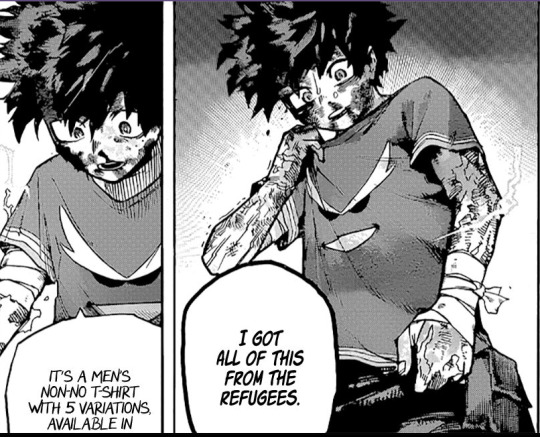
He is fighting a war. Just got his arms back. Has been fighting for his life so intensely that even we as the audience are unaware of the passage of time. And still has time to fanboy.
#people be like 'deku is such a weak crybaby mc'#like YOU try reciting the exact model of the clothing you're wearing after being severely injured#and going through the most intense emotional journey of your life#for no other motivation than pure dedication to being a nerd#mha#bnha#my hero academia#boku no hero academia#deku#mha deku#mha 421#mha manga spoilers#mha manga panels#bnha manga spoilers#bnha 421#bnha spoilers#mha spoilers
7K notes
·
View notes
Text




#Cockles#cocklesedit#Misha Collins#Jensen Ackles#spncastedit#tuserpris#spn#*mara#supernatural#spnedit#spn cast#jensen#misha#I'M NOT SAYING COCKLES BUT COCKLES#dccon#jensen sweetie you threw a birthday party for dean#you're a nerd
1K notes
·
View notes
Text
one of my favorite things about gideon is the characterization of "born 2 be jock 😎🔥💪 forced 2 be goth 😔☠️🦴" like quite literally one of the funniest character choices i've seen an author make and pull off
#like imagine if everyone in your city ostracized you because you weren't a quiet studious nerd#but instead a ripped athlete 'ladykiller' who did 100 push ups every morning#imagine you're a goth nerd politician who has to uphold a massive lie about your personal assistant's resume#and it's constantly at risk of being exposed because she's more chill and likeable to the rest of your colleagues than you#gtn#tlt#the locked tomb#gideon the ninth#gideon nav
5K notes
·
View notes
Text
How to Archive VODs and Clips
Whether you want to download VODs and/or clips for your own records or because you’d like to share them online, knowing how to archive things is handy, especially when so many streams become lost media once they’re deleted off Twitch and/or YouTube.
Here are a few programs that I use for Royal Archivist!
—
Of all the programs on this list, my personal favorites / the ones I most strongly recommend are Cobalt and Twitch Downloader! (When all else fails, OBS is also a good backup).
Cobalt

Cobalt has gained a lot of popularity the past few months, and for good reason! It's a very reliable, extremely user-friendly website that lets you save videos in MP4 formats, convert them into MP3 formats, or video-only without sound.
Cobalt is currently compatible with: BlueSky, Dailymotion, Facebook, Instagram, Loom, OK, Pinterest, Reddit, RuTube, SnapChat, SoundCloud, Streamable, TikTok, Tumblr, Twitch, Twitter, Vimeo, VK, Xiohongshu, and YouTube.
Twitch’s built-in download feature
If you’re downloading your own clip, this is the easiest method to use
First, navigate to your clips page.
To do this, click on your Twitch icon and go to “Creator Dashboard.” There will be a row of icons on your left - click the fifth button from the top (the one above the settings icon) and click on the link that says “Clips.”
At the top of the page, click on “Clips I’ve Created” and you should see a list of every clip you’ve ever made (regardless of whether or not you’ve published them, the clips are there!)
If you're having trouble, you can also type: https://dashboard.twitch.tv/u/ YOUR USERNAME HERE /clips/created
Click on the share button, and the list shown in the photo below will pop up.
After you click on the “Download” button (for landscape or portrait), a new tab will open up with the clip (which will autoplay, so heads up if you have your volume turned up high!)
Right click on the video and click “Save Video As”

That’s all there is to it! Please keep in mind that Twitch’s download function only works for clips you’ve made! You cannot use it to download VODs, or other people’s clips.
Twitch Downloader

Twitch Downloader is by far the BEST Twitch download program I have ever used. I’ve used several different ones, some which have broken because of Twitch’s updates, others which have fallen into disrepair because their creator no longer updates the program, but this one has been working consistently for me for a little over a year now. I’ve kept it very close to my chest because I’m terrified it’ll stop working one day, but it’s better to share resources than horde them out of fear.
Pros:
HD quality for all downloads! Whatever quality the stream was, that’s the quality the download will be (unless you adjust anything in the settings).
The best feature of this program is you can adjust how much you want to clip! Only want a 30 second clip from a 6 hour VOD? You can specify the section you want to download so long as you know the timestamps where you want the clip to start and where you want it to end.
You can download entire VODs.
When saving the file, it will automatically enter the original name of the stream and the stream date. (You can change this, but it’s very handy when you’re downloading an entire VOD and not a section of one).
It will automatically prompt you to update it when a new version has been released. (You do have the option to opt out of this, if you want).
There are a lot of other features available, however, I’ve never tried any of them so I can’t say how well they work. The Github page has a lot of examples and a Q&A section though, so check that out if you’re curious!
On the rare occasion that the program encounters issues, it's easy to use a past version, and the creators are quick to release new updates that resolve any problems. As of today (February 21, 2025) the latest version is currently 1.55.2, which updated last week.
Cons:
Sometimes when you click “Get Info” it won’t immediately load the VOD. This is pretty easy to solve by just restarting the program, so it’s not a huge issue imo.
You can’t preview clips before you download them, so you need to know the exact timestamps you want.
You can’t download VODs that are privated or no longer on Twitch.
How to use:
Download Twitch Downloader from Github and install the version that works for your computer. (In this case, I would download the GUI Windows-x64.zip version. Make sure you’re downloading the GUI version if you want a user-friendly version of this program).
Enter the URL of the VOD you’d like to download.
You can adjust the quality of the video and the length. If nothing is specified in the “Crop Video” section, it will download the entire VOD.
Once you’re ready, click the “Download” button and you’re good to go!
Open Video Downloader

If you’ve ever wanted to download any kind of video, I’m sure you’ve heard of Youtube-dl. There are different versions of this program, but some of them are a bit finicky and if things stop working, it can be difficult and frustrating trying to figure out what went wrong and how to fix it — which is why I recommend this program.
Open Video Downloader, aka youtube-dl-gui, is one of the best video downloaders I’ve ever used. It’s basically Youtube-dl with a Graphical User Interface (GUI) that makes the program very easy for anyone to use.
Pros:
No coding knowledge required! VERY user-friendly.
The creator fixes user issues very quickly! Whenever the program experiences a problem, a new update is released within 24 hours.
It can download videos from pretty much all major social media platforms, including Youtube, Twitter, Tumblr, Twitch clips, Instagram, and more.
Cons:
You can’t adjust the length of what you want to download. If you want to download a 2 minute section from a 5 hour Youtube VOD, you’ll have to download the entire video.
On rare occasions, I’ve had issues where it cannot download an unlisted Youtube video. There are sometimes ways to get around this, but it’s a pain and usually not worth the effort.
How to use it:
Download the latest version of the program from GitHub. Scroll all the way down to “Assets” and select the version that’s right for your computer. (For example, I use Windows, so I would download the .exe file).
Once you’ve installed it, you can start downloading things! For this example, let’s say I want to download Quackity’s “Welcome to the QSMP” video. All I need to do is copy the link and paste it into the white box at the top of the program.
Once that’s done, you should see the video pop up in your download queue. You can queue multiple videos to download at once (you can also download entire playlists too). When you’re ready, click the green download button on the bottom right (as shown in the picture below) or if you only want to download one specific video from your queue, click the download button (circled in red) next to the video.
You can adjust the quality of the video you want to download, and in theory you can choose whether to download just the audio or just the video of a video, but personally that’s never worked for me. That might just be a me issue though.
If you’d like to change where your videos are saved to, click the Folder button (circled in yellow) and choose a download destination. If nothing is chosen, it will default to your Downloads folder.

There are ways you can customize this program, but like I said earlier, this program is very very easy to use and does not require any tinkering whatsoever. You open it, download what you want, then close it. Nice and simple!
Other Recommendations
OBS is a good backup when all else fails! I have to use OBS pretty frequently for YouTube VODs, since there aren't a lot of tools that let you clip parts of a YouTube video (and I'd rather not download an entire 7 hour long VOD for a 30 second clip). There are already a lot of good tutorials out there explaining how to use OBS, so I recommend poking around and seeing what works best for you. If you're new to video downloading / archiving things, I'd still recommend starting with some of the tools I mentioned above first.
I’d recommend making a folder on your computer for clips. I find it very helpful to name all my files with this method: [Stream date] Streamer name - Something that helps me remember what this clip is about / something that will help me find it later, or a quote.
Example: [2-6-24] Mike - I hate capitalism
If you’ve got a significant amount of clips on your computer, I’d recommend backing them up and/or saving them to an external harddrive!
That’s about it! I apologize if I’ve missed any steps, but hopefully everything is more or less easy enough for folks to understand! I’m someone who does not like downloading random programs onto my computer and I’m very paranoid about cyber security, but I’ve used these programs for over a year now, and they’re very reliable and trustworthy. 10/10, I recommend both of them.
Lastly: if anyone has a recommendation for good Youtube clip downloaders, please let me know! I haven’t found any good programs that let me specify how much of a Youtube video I’d like to download, and I am suffering. Help your friendly neighborhood Archivist so I can share more clips from the early days of QSMP.
#Twitch#Resources#FAQ#This post is brought to you by me teaching my coworker about Cobalt today#Coworker: Wow this is amazing! How did you learn all this stuff?#Me: I edit a lot of goofy gay cubito clips ∠( ᐛ 」∠)_#I didn't tell her that but I'm pretty honest about my fandom hobbies when people ask me directly lol#I've put so many sideblog shenanigan things on my resume#I ran a character design blog for like... 5 - 7 years or so?#and I still have stuff from that in my portfolio#Literally any ''silly'' fandom thing you do can be used for your resume#You just need to know how to phrase it#It was very funny when one of my past bosses looked me dead in the eye and said ''You're kind of a nerd aren't you?''#It made me laugh#I'm more of a geek than a nerd but I wear both titles proudly#Anyways that's your RA fun fact of the day#I've posted this before (as an addition to one of Bell's posts) but that one's a tiny bit out of date now#So here's a (slightly) more updated version
411 notes
·
View notes
Text

first impressions
#sorry gale#jun will listen to you nerd out but the price is that you're talking to his last remaining braincell#every vampire/spawn keeps a diary#that’s the law#baldur's gate 3#baldurs gate 3#bg3#bg3 fanart#bg3 memes#bg3 astarion#bg3 tav#bg3 gale#astarion#dark urge#our small army of stars
4K notes
·
View notes
Note
I know you've probably heard this before, but your English is phenomenal. You write better than me and I'm a native speaker. I wanted to ask: Are there any parts of English that you currently struggle with? And can you understand Shakespeare?
Aaa really? That's very sweet of you to say, thank you!
Pronunciation, definitely. Verbal communication. I think I've finally reached a level of fluency where reading, writing and listening rarely gives me truly unbearable trouble, but actually speaking English myself? Nerve-racking. I avoid it at all costs, even though I know it'd eventually get easier if I just practiced more.
I remember reading Macbeth and Hamlet in Finnish years ago but still haven't attempted to tackle any of Shakespeare's plays in the original English. I took a quick peek and I think I might be able to manage? It'd be challenging for sure, I'd have to be googling archaic/specialty words left and right, and some of the idioms, phrases and cultural context baked into the text would be undoubtedly flying over my head because I come from a non-anglophone background. But it wouldn't be impossible.
#anonymous#answered#hey bookworm classic literature nerds#if you're out there#which play you'd recommend?#which one has the most substance to you
310 notes
·
View notes
Text
Jayvik Modern AUs are hilarious to me because my boy Jayce is NOT playing any sports. He is NOT a jock. He is a gymbro nerd who tries to get his rich sister to play DnD with him, spends his days at the chemistry lab, plays chess and one day he suddenly needs to help the football team covering for someone because people think he must like sports. He doesn't even get along with everyone. He tries, of course, but he isn't the golden boy until the extremely rich and popular girl, president of the student-council, goes all "Popular! You're gonna be popular!" Glinda on him until he becomes popular thinking he's doing something good for the school when he isn't and he's getting carried away by fame and parties when all he truly wants is being with his lab partner Viktor. At the end of the day, Arcane truly was just like High School tbh.
#i am so sorry i just don't think jayce would willingly play any sports if he can choose something else#like i'm sure he would enjoy it bc team sports AND he can also be extremely smart and be at the lab at the same time but#i think if my boy is doing something he's spending 24/7 of his time with science#he'd skip training to be with viktor like my boy is not the captain team at all unless his brain gets eaten by the worms of popularity#this is not jock meets nerd btw this is be more chill??????? LIKE CAN YOU SEE MY VISION#this is be more chill they sing two player game and THEN jayce turns popular and realizes he has fucked up#yes he plays sports he turns into the golden boy of the school but NOT on his own that's why mel is there#'you're gonna grin and bear it. your new found popularity' is just mel to jayce wdym#arcane#jayvik#jayce talis#viktor arcane
478 notes
·
View notes
Text

Fellas is it gay to play chess (with a chess peice based after your "rival")?
#titling this one 'miles edgeworth's chess special interest'#what a nerd#kinda gay#and autistic#ace attorney#miles Edgeworth#reiji mitsurugi#art#my art#digital art#his weird roleplay thing with Phoenix is fascinating to me#what do you mean you have a childhood friend you got s epcific chess set made for#like that's the BIGGEST outright clue that's hes fully gay for Phoenix#rivals sure buddy you're rivals with your childhood only friend#gay#chess#edgeworth fanart#prosecutor Edgeworth#Narumitsu#Artistic endeavours
889 notes
·
View notes
Text
IDK guys, I know everyone loves a wild and wooly Bill Cipher making intestines into party streamers, being a crazy violent murder clown 24/7 but um... the Pines are kinda already there.


They are intense.




Like wow.


Bill just wants to kick back and relax, host a party, jeez you Pines are so extra all the time, it's exhausting.
Can we please have a cuppa and chill out for five seconds wowzers.

#gravity falls#book of bill#bill cipher#pines family#mabel pines#dipper pines#ford pines#it's so funny Bill always starts out so polite and helpful in his first meetings#he hasn't actually done anything evil or even threatening yet#and yet the pines behave like feral animals at the first sight of triangle#no stan included because I don't recall him actually talking to Bill until the finale and there he had a REASON to be mad at him#it's all 'bill the murder monster'#and no 'bill actually loves to chill out and hang'#maybe he does like calming nerd game and a warm drink#it's called self-care#if bill is not a kinda frazzled loser i think you're missing a large part of bill
371 notes
·
View notes
Text
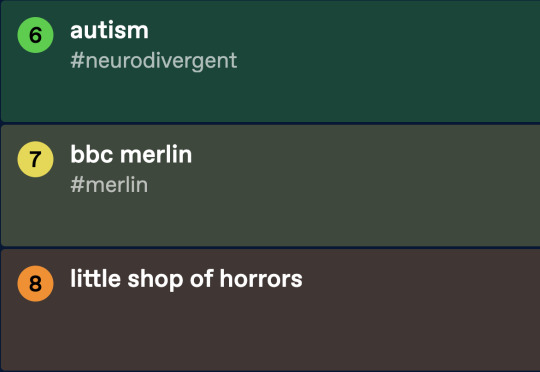
i feel like these things are connected
#i love this site. we're all the same silly little nerds. I don't feel a sense of community anywhere else like here#it doesn't look like there is anything happening with little shop of horrors either#you're all just like 'guys! remember that silly musical about a talking plant! that's so cool!'#and we're all like 'guys! remember that silly tv show about arthurian legend! that's so cool!'#autism tag is self explanatory#autism#bbc merlin#little shop of horrors
1K notes
·
View notes
Text

started the metaphor refantazio demo and I cannot believe this is my experience (I love it)
#metaphor refantazio#art tag#i was a NERD and i read utopia after endwalker#also i ended up naming protag kun after my WoL ??#so i accidentally cooked a michelin meal for myself#i dont have money to buy the game full price yet#but i hope everyone enjoys it and i hope it COOKS#lmao legit when koyasu-san said I AM MORE#i was like MORE? THOMAS MORE?? OF UTOPIA FAME????#i mean i had come across the king hythlo name in the memoir thing beforehand#so i was like OHHH I AM PICKING UP WHAT YOU'RE PUTTING DOWN#YOU CAN'T BE MESSING WITH A FFXIV LOVER LIKE THIS#anyway as much as i am enjoying the demo#i will probs wait for it to go on sale to buy#i am mega excited though#the gameplay is really neat#also apparently i completely missed it but his cat is called plato. like ??
674 notes
·
View notes
Text
Meme Prompts 14
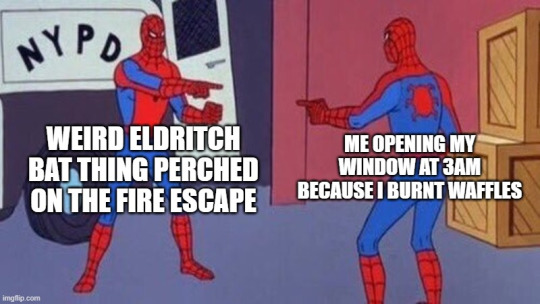

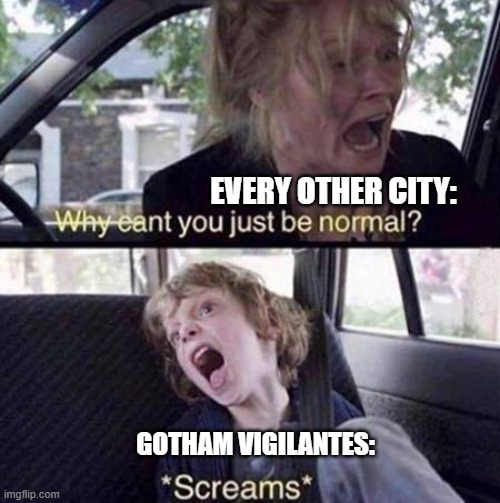
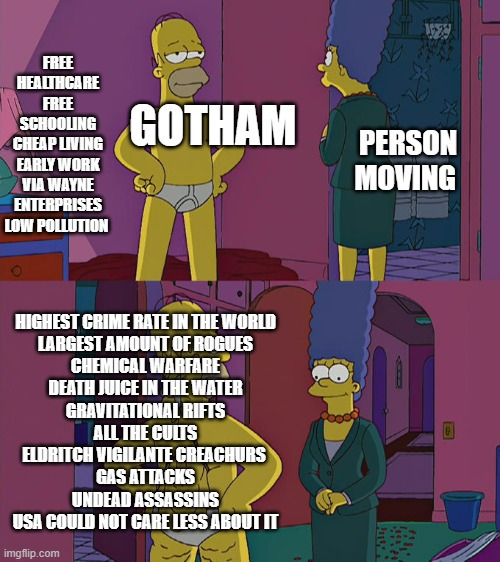
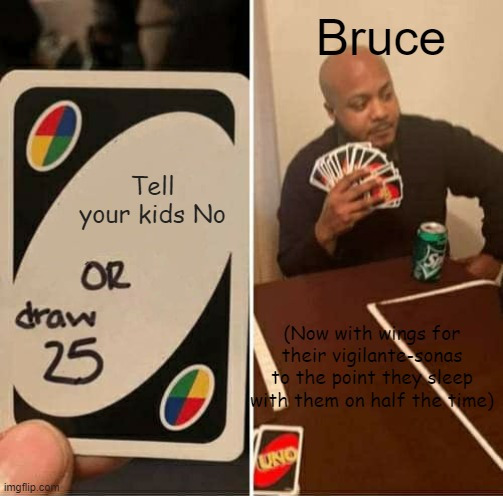
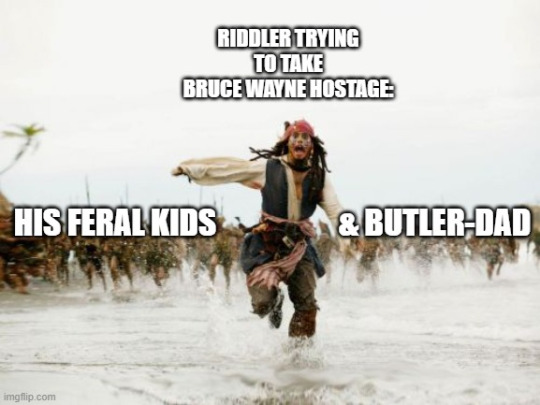

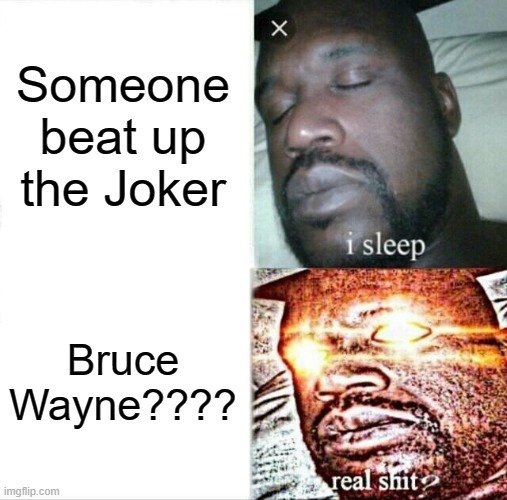



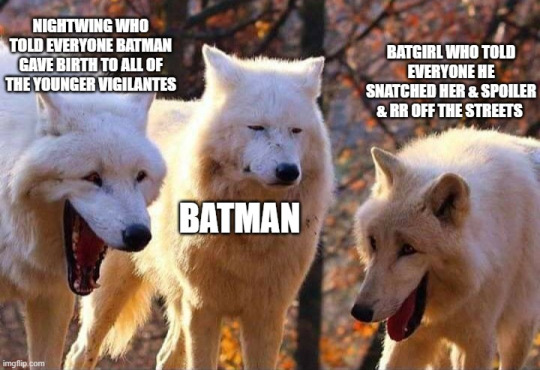
#meme#memes#prompts#cryptid batfam#cryptid batfamily#cryptid batman#batman au#They're pretending to be cryptids so good#wing au?#wing au#They also created their own whistle-chirp-click language#There's a lot of in-gotham memes that don't really break containment but the few that have confuses people#Yes it is in fact a running joke in Gotham that Bruce & Batman are co parenting all of Gotham#The bats won't kill you but they'll do worse if you're doing all this for shits and giggles#Everyone knows Jason is Red Hood & the Second Robin but they think it's a possession scenario#Jason (theatre nerd that he is) leans into this hard#Bruce & the kids use their wings & other vigilante gear to stim while out & about#This makes them horrifying to see in the dark because it makes their silhouettes body horror-esque lol
769 notes
·
View notes
Text
it's so funny that dramatubers are calling the censoring of asmongold from bbno$'s new music video a "controversy" when it's actually a totally reasonable and sane thing to do and the only controversy is the fact that asmongold still exists
not funny haha funny weird
it's just flat out weird that people keep defending this loser, you're weird, go outside
#asmongold shouldn't even be near other human beings let alone political discuss lmao#i used to be a sweaty cringe nerd in high school and even i think asmongold should have been bullied more smh#off topic#bbno$#btw i do think the better alternative would have been to just reshoot the video#because there are obv other people in that video who are also well known for being garbage human beings#but considering everything that happened with asmongold was stupid recent and everyone was already paid out#and the amount of work that would have been required to reshoot the whole thing with all of those cameos??#yeah not surprised they just went with the censoring even if it wasn't the best option#it was either that or just not release the video at all and take the loss#which wouldn't even necessarily be up to bbno$ but his record label#this kinda shit's complicated#in a perfect world asmongold would just not exist but life finds a way ig lmao#free palestine#and don't get me wrong i know the whole concept of censoring is a “slippery slope”#but if you don't want the guy who called palestine an “inferior culture” in your music video#then yeah you're fully within your right and freedom to put a garbage bag on their head
129 notes
·
View notes
Text




My faves should meet
#fischl#furina#genshin impact#genshin fanart#genshin comic#fanart#fontaine#the fact that fischl isn't an actress in the new event is just-#she needs to be there she needs to be friends with furina AAAAA#if genshin won't give fischl screentime i will this is personal now i love her SO MUCH#this is fischl propaganda and you're here to witness is#please tell me about your fischl headcanons#i need to draw her with cyno he'd be like her cool uncle who teaches her how to DM tabletop games#fucking nerds AAA I LOVE THEM!!!!!
2K notes
·
View notes
Text

and you'd think he'd read stuff like Moby Dick or somethin
#fairly oddparents#the fairly oddparents#anti-coswan#anti-cosmo you're such a nerd#anti-wanda may can't read but she can drawings#anti cosmo#anti wanda#i did not have detail the comic book that much#i'd like to think he a comic book fan#Balance of Flour mentionn 🗣🗣🗣
806 notes
·
View notes