#3.2.0
Explore tagged Tumblr posts
Text
Pokémon HOME is compatible with Pokémon Scarlet and Violet The Hidden Treasure of Area Zero Part 2: The Indigo Disk DLC once updated to version 3.2.0, new features include Blueberry Pokédex under the Games tab in the Pokédex menu, new Challenges and Stickers
Pokémon HOME is a special app that enables Trainers to continue their Pokémon adventures beyond a single game system and manage their collection of Pokémon across many of their games. Pokémon HOME is available now on Nintendo Switch, iPhone and iPad (App Store), and Android (Google Play) devices. A new Pokémon HOME update is available now: How to Update Pokémon HOME Applies to: Nintendo Switch…

View On WordPress
#3.2.0#3.2.1#Android#Area Zero#Blastoise#Blueberry Academy#Bug fixes#Charizard#DLC#Downloadable content#Game Freak#iOS#New updates#Nintendo#Nintendo Support#Nintendo Switch#patch#Patch notes#Pokémon Home#Pokémon Scarlet#Pokémon Scarlet and Violet#Pokémon Violet#Pokemon#Pokemon Blog#Pokemon news#Release notes#Switch#The Hidden Treasure of Area Zero#The Indigo Disk#update
0 notes
Text

A quick method to deal with blurry action shots that have Hannibal's quintessential dim lighting + green color grading combo.
Here's the example I'll be using:

Don't get me wrong, I love the look of Hannibal, but the average person doesn't scroll tumblr with their screen brightness on max. Plus, night light filters and blue light glasses add even more yellow to an already heavily filtered show. If you want people to see your gif clearly, you have to edit it at least a little. Especially for extreme shots like this lol.
What I use: macOS 15.1.1 Elmedia Player 8.18 dupeGuru 4.3.1 Topaz Photo AI 3.2.0 Photoshop 25.11.0 LuLu 2.6.3 (optional, but it's nice to block outgoing connections from pirated programs)
Step One: Take Screenshots
Open your video file (1080p preferred) in Elmedia Player and navigate to the first frame of your gif. Hit "Playback > Record a Series of Screenshots" and let it run until you have all the frames you want. Unfortunately for mac users, we have a problem where a lot of duplicate screenshots are taken (like every third screenshot is a duplicate... it's so annoying). To save time later, I use dupeGuru to clean out as many duplicates as I can.
Open dupeGuru and add whatever folder you saved your screenshots to.

Scan the folder, then hit "Mark > Mark All" (you can see here that the program only caught one duplicate, which means more work later. it's not a perfect program -_-)

Hit "Actions > Send Marked to Recycle Bin..." to remove the duplicates from the folder

Step Two: Denoise
At this stage the screenshots are so dark that the noise isn't obvious, but it'll be more noticeable after brightening and sharpening. Here's the difference this step makes later:

Upload all your screenshots to Topaz Photo AI and add a Denoise layer. I normally go with the automatic settings.

Hit "Select All," "Apply > Current Settings," then export all your images. This can take a while depending on how many images you have.

Step Three: Create Frame Animation in Photoshop
If you've read any other gif-making tutorials this part should be familiar, so I'm gonna skim over it.
"File > Scripts > Load Files into Stack"
"Browse..." and select your Topaz output files
"Sort by Name" so they load in the correct order
"Ok"
Once all the layers have loaded, hit "Create Frame Animation" in the Timeline window
Under the Timeline window options menu, hit "Make Frames from Layers," then "Reverse Frames"
This is probably when you want to go through frame-by-frame and delete any remaining duplicates. It's very annoying to have to redo this step if you want to go back and edit your crop size later. (Not that I would know... 🤡)
Step Four: Crop + Resize
Crop, then "Image > Image Size" to adjust the width of your gif. You'll most likely want to use one of the common tumblr image dimensions:
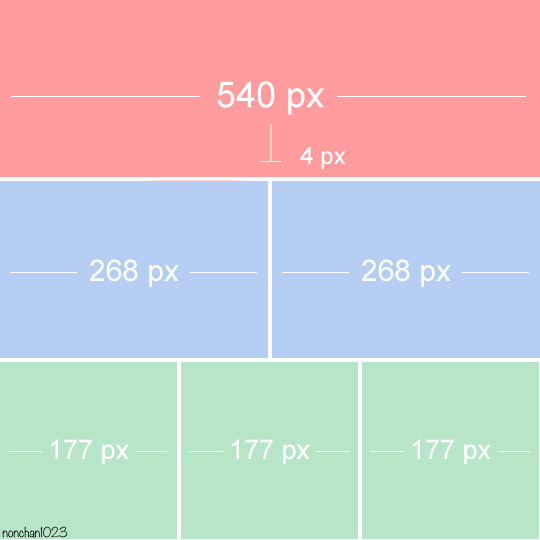
Keep in mind that tumblr's gif size limit is 10 MB. But it's honestly best to keep it under 9.5 MB if you want the gif to load smoothly. A 540x540 px gif can have 40-60 frames while a smaller gif can be longer.
Make sure to add +2 px to whichever width you choose (so 542 px, 270 px, etc), since we'll be adjusting the canvas size later to get rid of transparent border anomalies.
Step Five: Color
The more common order of operations is to sharpen before coloring, but for dark scenes like this, it's kinda silly to sharpen when you can barely see what you're doing, so I like to color first.
Select all your frame layers and make a new group, just to keep them separate from your adjustment layers.
I always start by testing out the Auto Color Correction Options in a Curves adjustment layer. To access them, opt + click on the Auto button. This opens a window with four options.
I like to use a combination of "Enhance Per Channel Contrast" and "Find Dark & Light Colors," though either option can be used to adjust color balance. The important part is selecting "Snap Neutral Midtones" and picking a midtone that brings your gif as close as possible to the desired color balance.

If changing the midtone doesn't affect the color balance, brighten the gif first and try again.
For this gif, "Enhance Per Channel Contrast" removed the bulk of the green filter:

It's still pretty dark, so I brightened up the gif with some more Curves layers:

There's still a lot of purple/blue in Dolarhyde's black leather jacket, so I added another Curves layer and used "Find Dark & Light Colors" to improve the blackpoint:

Now we can up the contrast a little:

Nice! Good enough to move onto sharpening!
SIDE NOTE: The reason I use these Color Correction Options is because simply brightening leaves you with purple/blue shadows and sickly green over-exposed highlights that take ages to color correct. You can see the difference here:

(If you've ever wondered why so many Hannibal gifs have blue shadows, this is why.)
Step Six: Sharpen
This is where you'll want to start implementing actions, which are pre-recorded series of adjustments that you can perform with the click of a button. I mainly use three actions (download here, open the Actions window in PS, open the Action options menu, and click "Load Actions...").
The "frame animation to smart object" action converts the gif to a video timeline so we can apply smart filters.
The "legacy sharpening + high pass" action applies my standard sharpening filters. Not every gif will need the high pass filter, so feel free to change its opacity or delete it altogether. You can also tweak the smart sharpen filters by right clicking them and selecting "Edit Smart Filter..."

3. Once you're happy with the sharpness, the "convert to frame timeline" action turns the gif back into a frame animation. I use a 0.05 s frame delay for most gifs (equivalent to 20 fps; 24 fps is standard for tv/movies). I normally use 0.07-0.08 seconds for action shots, so the gif doesn't whip around so fast. Over 0.1 seconds, it starts to look like stop motion, so I try to avoid that.
Step Seven: Final Adjustments
This is where I fine-tune the colors, mostly using Hue/Saturation layers.
If I use a Color Balance layer, I only make very small adjustments and try to counterbalance them in the other tonal ranges (e.i. adjustments to the Highlights spill over to the Midtones, so I make the opposite adjustments to the Midtones to fix it). But most of the time, I'd rather play around with Curves or Hue/Saturation to fix stuff like that.
Hue/Saturation gives you more control by allowing you to select the exact color range you want to affect. For this gif, I used Hue/Saturation to get rid of the purple introduced around the highlights in Will's hair by the high pass filter.
The eyedropper tool allows you to select the exact color you want to include in the range. Then you can move the bars around until all the colors you don't want to affect are excluded.

Once you have your range selected, you can bring the saturation all the way down and set it to whatever lightness you prefer:

I also reduced cyan's saturation so that Will's shirt wouldn't look quite so blue.

[You could do a lot more to make the colors prettier... but there are other tutorials online for that. 😅]
Step Eight: Export
Once you're happy with your final product, go to "File > Export > Save for Web (Legacy)..."
These are my settings:

You can use Diffusion instead of Pattern if you want. Diffusion is probably better for mobile gif compression, but I like the way Pattern looks on desktop, especially for gifs with smooth gradients. It's a personal preference thing.
Hit "Save..." and you're all done!

This isn't gonna win any gif-making awards, but at least you can see what's happening and the colors don't look wonky. And for Hannibal, I call that a win! 🥲👍
62 notes
·
View notes
Text
hi everyone! i've been archiving old high school story builds and i came across something interesting that i thought about sharing here. a bit of a long post, but it's cool!
if you ever went through the game files in build 5.4.0 (latest), you may have noticed a lack of 1. individual/disassembled asset files for the main characters; and 2. some characters are missing files altogether. if you haven't gone through the files, i'll illustrate it here. most game assets have two types of files: an "assembled" and a "disassembled" one, like this:


this is the same outfit, in two different forms. this is so the game can map the assets correctly and exhibit it from all sides/have the characters move/etc. body parts are always disassembled:



this makes sense. main/default characters, though, only have two .png files (a low res one and a hd one), like this:


this has always struck me as weird because these characters need to be mapped as well. they aren't static .png files in game. i always figured the engine used the in game character creator/the mechanism behind it and these files were mostly for, i don't know, static images in game. so the game would grab the available body parts/assets/etc and basically assemble the characters as you play.
i believed the character creator thing because many characters do not have files at all. and by 'many' i mean: katherine, kallie, kara, lacey, max, brigette, lena, kimi, owen, and almost every other character. all stars are present, though. i didn't understand pixelberry's thought process here but, well, i don't understand a lot of pixelberry's choices.
when i started archiving these builds, i decided to open an early 2015 build (2.5.0) to check a dialogue change i was sure had happened. i documented it on this post. my biggest surprise, though, was getting to see these:


that's my friend autumn and she's pretty disassembled! and wow, that's ace with his original hair prior to the hairstyle update in late 2015! he has a different skin colour, too. autumn is also wearing her spring outfit here, which leads me to think these files were updated every time they did a seasonal update. which i guess is obvious, but that doesn't happen with more recent builds. but you don't get it how happy i got when i found these too:




so these files did exist at some point. there's no "assembled" file for any main/default character, just these! another interesting bit is that every variation of the classmates outfits used to be assembled in a single file, with their separate disassembled files:




(not including all of them. you get it) this doesn't happen in more recent builds. they all have their separate, individual files. both for the assembled and disassembled assets. which seems... a bit contradictory to my next point:
i'm pretty sure this was done as a way to reduce size file. for example, there's a huge jump from build 3.1.0, with 37MB, to build 3.2.0, with 65MB. the latest build is 87MB -- and it could have been much bigger hadn't they changed their system. you may have noticed it also only affected characters that weren't that present in the main questline at the time (or at all), like katherine or kallie.
this is interesting to me because it could mean one of two things (or both): 1. my original theory of the game assembling the characters as you play in more recent builds could be true (but seems... complicated?); and/or 2. this is an instance of the game utilising pixelberry's servers to store assets and reduce .apk size, which would explain one of the ways high school story makes use of the server. i'm not too sure about this because, well, the game is still functional (up to a point) and the servers are not up anymore. still... the assets are not present. but i don't really know. would love to hear from you guys.
#high school story#hss prime#hss archive#you may check my progress archiving old builds by checking the spreadsheet! everything i have so far is there :)
8 notes
·
View notes
Text
New Krzys2 Chao Editor update that adds some fixes!
Changelog:
• Fix raccoon tail in appearance tab
• Fix debug tab not being shown
You can download update from gamebanana or let editor auto update(if have v.3.2.0)
29 notes
·
View notes
Text
My take on the interview advertised on the cover of @tangledinink 's 5kdtiys
I had an opportunity to sit down with Battle Nexus reigning champs, Gemini. Undefeated for the past 4 years, with easily over a thousand victories under their belt, Gemini are the twin kappa sons of Big Mama herself.
We start the interview with all of the usual niceties, and then I get down to brass tacks
Hidden City Beat: So, to make this easier for our readers, is there something I can call each of you as I'm writing up this interview?
Gemini: Blue and Purple respectively is fine.
HCB: Like the colors you wear in the arena?
Purple: gives me a flat stare
Blue: Yes, exactly! He chuckles
HCB: So can we assume that blue and purple are your favorite colors?
B: Yep, that's why we always wear them. That, and, well, we like to match. He winks
HCB: I chuckle politely
HCB: So, I gotta ask, the question everyone wants to know: how does one become a Battle Nexus Champion?
P: looks at me evenly Practice and hard work
B: Blue smirks at me charmingly Good genetics, and good looks don't hurt either. He leans back coyly, hands behind his head and one eye half closed
HCB: And of course, I gotta ask this one for all of the love-sick fellas and ladies at home: anyone special in your life? Girlfriend? Boyfriend? Other?
P: gives me a blank flat stare
B: chuckles nonchalantly Nah, my bro and I are too busy focused on being the most badass yokai in the Hidden City. Besides, he looks over to Purple affectionately We're all the other needs.
P: his face softens a little and he nods confirmation
B: looks back to me with a sly grin Though, I wouldn't say no to some no strings attached fun every now and again.
HCB:Do you mind if I ask- what is your sex life like? Do you prefer the men or the ladies….?
B: winks at me playfully A true gentleman doesn't kiss and tell, but I will say this: I've never been great at making decisions.
HCB: So does that mean you swing both ways?
B: winks playfully with a finger on his lips
HCB: I chuckle Alright, I'll leave that line of questioning alone.
HCB: My next question is for Purple specifically.
HCB: Sometimes you have some kind of armor. What's that about?
Blue stiffens momentarily but Purple sits up straighter and looks excitedly in my direction.
P: You'd like to know about my battle shell?
HCB: I incline my head in his direction Is that what it's called?
P: Purple fists his hands in his lap, but his eyes are dancing with delight. Yes! The Battle Shell, current version 3.2.0 is a lightweight, technologically advanced body armor of my own design.
HCB: You made it yourself?
Purple beams while Blue looks faintly bored of this conversation
P: Yes! Everything from the design to the fabrication of the materials and assembly was done by yours truly. Purple puts a hand on his chest proudly
HCB: You said it is technologically advanced. Would you care to elaborate?
P: I thought you'd never ask! I used an enchanted titanium alloy to make it as durable and lightweight as possible, not to mention easy to clean blood off, of course.
HCB: I chuckle Of course! Does it have any special little features or goodies?
P:It has a lot of features! For example, I can use it to-
He's interrupted by his brother yawning loudly
B: Yeah, yeah, we get it Purple, you're a world class super genius, yada yada yada. Save some surprises for the ring, hmm?
P: Purple looks faintly annoyed but nods Right!
B: winks slyly If your readers want to know more about Purple's battleshell, they'll have to come watch us in the Arena!
HCB: Oh, speaking of, when is your next match?
B: Two days from now, on Tuesday September 5th, we open the day's entertainment with an exhibition match, then there is a mini tournament, the winners of whom we'll fight at the end of the day!
HCB: You heard it here, folks! Make sure to grab your tickets now, if you haven't already because I hear seats are going fast!
B: winks slyly I might even choose someone from the audience to celebrate our victory with afterwards…
HCB: You're so sure you'll win?
P: Purple snorts Please. As if anyone competing in the upcoming tournament stands a chance against us.
HCB: Well, I suppose we all will have to wait and see, though with your phenomenal record, I don't doubt it.
B: Unbroken record Blue gently corrects me
HCB: I chuckle good naturedly Of course, my mistake. Good luck out there, not that you two need it.
They both shake my hands and take their leave
Tickets to all Grand Battle Nexus Events, including the aforementioned matches with Gemini, can be purchased from Big Mama at her Grand Nexus Hotel.
#gemini5kdtiys#rottmnt donnie#rottmnt leo#rottmnt au#rottmnt#gemini#gemini au#my writing#gemini fanfic#gemin fanfiction#fandom
94 notes
·
View notes
Note
Question: What do you use to make your 3D models?
Blender 3.2.0, but if needed Blender 4.0 cause its newer. :3
5 notes
·
View notes
Text
3.2.0 - Fragment
Rina and I had taken to rising early in hopes of making quicker progress. Each night I laid my head down to sleep with thoughts full of stories—told to us all by firelight, or in the dark by Eris to me alone. Each morning I wrestled with the druids’ philosophy, and a combat it surely was. The Scriptures of Saints were a unity; if Saints conflicted, it was by omission, rather than by disavowal.…

View On WordPress
6 notes
·
View notes
Text
[VIP] Tải Ghost Win 10 Pro 22H2 AI Copilot CapCut 2024 v24.1
1 note
·
View note
Text
Ktor adds dependency injection and HTMX modules
JetBrains has released Ktor 3.2.0, an update to the Kotlin-based framework for building asynchronous applications that brings modules for dependency injection and HTMX and automatic deserialization of configuration files into data classes, among other new capabilities. Unveiled June 19, Ktor 3.2.0 also offers tools updates and performance improvements for different platforms. Instructions for…
0 notes
Text
0 notes
Text
It's not possible to deposit Duraludon with the Gigantamax factor into Pokémon Scarlet and Violet, it can only be deposited if you first remove the Gigantamax factor in The Isle of Armor
Pokémon HOME is a special app that enables Trainers to continue their Pokémon adventures beyond a single game system and manage their collection of Pokémon across many of their games. Pokémon HOME is available now on Nintendo Switch, iPhone and iPad (App Store), and Android (Google Play) devices. A new Pokémon HOME update is available now: Update 12/15/2023: It’s not possible to deposit Duraludon…

View On WordPress
#3.2.0.#3.2.1#Android#Area Zero#Blastoise#Blueberry Academy#Bug fixes#Charizard#DLC#Downloadable content#Duraludon#Game Freak#Gigantamax#Gigantamax Duraludon#Gigantamax Pokémon#iOS#Isle of Armor#New updates#Nintendo#Nintendo Support#Nintendo Switch#patch#Patch notes#Pokémon Home#Pokémon Scarlet#Pokémon Scarlet and Violet#Pokémon Violet#Pokemon#Pokemon Blog#Pokemon news
0 notes
Text
0 notes
Text
[Đắk Lắk] Áo Polo Heal Creek Nhật Bản Chính Hãng
Người bán Vi Linh đăng bán Áo Polo Heal Creek Nhật Bản Chính Hãng: Giá: 320.000 ₫ 🔥HeaI Creek Polo Shirt🔥 Tình trạng: 98% (Như mới) Size: 48 Số đo: Ngang 54 Dài 69 – Áo vải thể thao, mới keng, mềm nhẹ mặc bao mát Price: 3.2.0 (Mua mới 3 – 5trẹo) 👉 Cam kết chính hãng Khu vực: Thị trấn Ea Drăng, Huyện Ea H'leo, Đắk Lắk Mua ngay Source link

View On WordPress
0 notes