#API testing implementation approaches
Explore tagged Tumblr posts
Text
#Advantages of API testing#API testing best practices#API testing implementation approaches#API testing methodologies#API testing strategies 2025#Benefits of automated API testing#Implementing API testing frameworks
0 notes
Text
Symfony Clickjacking Prevention Guide
Clickjacking is a deceptive technique where attackers trick users into clicking on hidden elements, potentially leading to unauthorized actions. As a Symfony developer, it's crucial to implement measures to prevent such vulnerabilities.

🔍 Understanding Clickjacking
Clickjacking involves embedding a transparent iframe over a legitimate webpage, deceiving users into interacting with hidden content. This can lead to unauthorized actions, such as changing account settings or initiating transactions.
🛠️ Implementing X-Frame-Options in Symfony
The X-Frame-Options HTTP header is a primary defense against clickjacking. It controls whether a browser should be allowed to render a page in a <frame>, <iframe>, <embed>, or <object> tag.
Method 1: Using an Event Subscriber
Create an event subscriber to add the X-Frame-Options header to all responses:
// src/EventSubscriber/ClickjackingProtectionSubscriber.php namespace App\EventSubscriber; use Symfony\Component\EventDispatcher\EventSubscriberInterface; use Symfony\Component\HttpKernel\Event\ResponseEvent; use Symfony\Component\HttpKernel\KernelEvents; class ClickjackingProtectionSubscriber implements EventSubscriberInterface { public static function getSubscribedEvents() { return [ KernelEvents::RESPONSE => 'onKernelResponse', ]; } public function onKernelResponse(ResponseEvent $event) { $response = $event->getResponse(); $response->headers->set('X-Frame-Options', 'DENY'); } }
This approach ensures that all responses include the X-Frame-Options header, preventing the page from being embedded in frames or iframes.
Method 2: Using NelmioSecurityBundle
The NelmioSecurityBundle provides additional security features for Symfony applications, including clickjacking protection.
Install the bundle:
composer require nelmio/security-bundle
Configure the bundle in config/packages/nelmio_security.yaml:
nelmio_security: clickjacking: paths: '^/.*': DENY
This configuration adds the X-Frame-Options: DENY header to all responses, preventing the site from being embedded in frames or iframes.
🧪 Testing Your Application
To ensure your application is protected against clickjacking, use our Website Vulnerability Scanner. This tool scans your website for common vulnerabilities, including missing or misconfigured X-Frame-Options headers.

Screenshot of the free tools webpage where you can access security assessment tools.
After scanning for a Website Security check, you'll receive a detailed report highlighting any security issues:

An Example of a vulnerability assessment report generated with our free tool, providing insights into possible vulnerabilities.
🔒 Enhancing Security with Content Security Policy (CSP)
While X-Frame-Options is effective, modern browsers support the more flexible Content-Security-Policy (CSP) header, which provides granular control over framing.
Add the following header to your responses:
$response->headers->set('Content-Security-Policy', "frame-ancestors 'none';");
This directive prevents any domain from embedding your content, offering robust protection against clickjacking.
🧰 Additional Security Measures
CSRF Protection: Ensure that all forms include CSRF tokens to prevent cross-site request forgery attacks.
Regular Updates: Keep Symfony and all dependencies up to date to patch known vulnerabilities.
Security Audits: Conduct regular security audits to identify and address potential vulnerabilities.
📢 Explore More on Our Blog
For more insights into securing your Symfony applications, visit our Pentest Testing Blog. We cover a range of topics, including:
Preventing clickjacking in Laravel
Securing API endpoints
Mitigating SQL injection attacks
🛡️ Our Web Application Penetration Testing Services
Looking for a comprehensive security assessment? Our Web Application Penetration Testing Services offer:
Manual Testing: In-depth analysis by security experts.
Affordable Pricing: Services starting at $25/hr.
Detailed Reports: Actionable insights with remediation steps.
Contact us today for a free consultation and enhance your application's security posture.
3 notes
·
View notes
Text
Navigate the New Rules of ZATCA e-Invoicing Phase 2
The digital shift in Saudi Arabia’s tax landscape is picking up speed. At the center of it all is ZATCA e-Invoicing Phase 2—a mandatory evolution for VAT-registered businesses that brings more structure, security, and real-time integration to how invoices are issued and reported.
If you’ve already adjusted to Phase 1, you’re halfway there. But Phase 2 introduces new technical and operational changes that require deeper preparation. The good news? With the right understanding, this shift can actually help streamline your business and improve your reporting accuracy.
Let’s walk through everything you need to know—clearly, simply, and without the technical overwhelm.
What Is ZATCA e-Invoicing Phase 2?
To recap, ZATCA stands for the Zakat, Tax and Customs Authority in Saudi Arabia. It oversees tax compliance in the Kingdom and is driving the movement toward electronic invoicing through a phased approach.
The Two Phases at a Glance:
Phase 1 (Generation Phase): Started in December 2021, requiring businesses to issue digital (structured XML) invoices using compliant systems.
Phase 2 (Integration Phase): Began in January 2023, and requires companies to integrate their invoicing systems directly with ZATCA for invoice clearance or reporting.
This second phase is a big leap toward real-time transparency and anti-fraud efforts, aligning with Vision 2030’s goal of building a smart, digital economy.
Why Does Phase 2 Matter?
ZATCA isn’t just ticking boxes—it’s building a national infrastructure where tax-related transactions are instant, auditable, and harder to manipulate. For businesses, this means more accountability but also potential benefits.
Benefits include:
Reduced manual work and paperwork
More accurate tax reporting
Easier audits and compliance checks
Stronger business credibility
Less risk of invoice rejection or disputes
Who Must Comply (and When)?
ZATCA isn’t pushing everyone into Phase 2 overnight. Instead, it’s rolling out compliance in waves, based on annual revenue.
Here's how it’s working:
Wave 1: Companies earning over SAR 3 billion (Started Jan 1, 2023)
Wave 2: Businesses making over SAR 500 million (Started July 1, 2023)
Future Waves: Will gradually include businesses with lower revenue thresholds
If you haven’t been notified yet, don’t relax too much. ZATCA gives companies a 6-month window to prepare after they're selected—so it’s best to be ready early.
What Does Compliance Look Like?
So, what exactly do you need to change in Phase 2? It's more than just creating digital invoices—now your system must be capable of live interaction with ZATCA’s platform, FATOORA.
Main Requirements:
System Integration: Your invoicing software must connect to ZATCA’s API.
XML Format: Invoices must follow a specific structured format.
Digital Signatures: Mandatory to prove invoice authenticity.
UUID and Cryptographic Stamps: Each invoice must have a unique identifier and be digitally stamped.
QR Codes: Required especially for B2C invoices.
Invoice Clearance or Reporting:
B2B invoices (Standard): Must be cleared in real time before being sent to the buyer.
B2C invoices (Simplified): Must be reported within 24 hours after being issued.
How to Prepare for ZATCA e-Invoicing Phase 2
Don’t wait for a formal notification to get started. The earlier you prepare, the smoother the transition will be.
1. Assess Your Current Invoicing System
Ask yourself:
Can my system issue XML invoices?
Is it capable of integrating with external APIs?
Does it support digital stamping and signing?
If not, it’s time to either upgrade your system or migrate to a ZATCA-certified solution.
2. Choose the Right E-Invoicing Partner
Many local and international providers now offer ZATCA-compliant invoicing tools. Look for:
Local support and Arabic language interface
Experience with previous Phase 2 implementations
Ongoing updates to stay compliant with future changes
3. Test in ZATCA’s Sandbox
Before going live, ZATCA provides a sandbox environment for testing your setup. Use this opportunity to:
Validate invoice formats
Test real-time API responses
Simulate your daily invoicing process
4. Train Your Staff
Ensure everyone involved understands what’s changing. This includes:
Accountants and finance officers
Sales and billing teams
IT and software teams
Create a simple internal workflow that covers:
Who issues the invoice
How it gets cleared or reported
What happens if it’s rejected
Common Mistakes to Avoid
Transitioning to ZATCA e-Invoicing Phase 2 isn’t difficult—but there are a few traps businesses often fall into:
Waiting too long: 6 months isn’t much time if system changes are required.
Relying on outdated software: Non-compliant systems can cause major delays.
Ignoring sandbox testing: It’s your safety net—use it.
Overcomplicating the process: Keep workflows simple and efficient.
What Happens If You Don’t Comply?
ZATCA has teeth. If you’re selected for Phase 2 and fail to comply by the deadline, you may face:
Financial penalties
Suspension of invoicing ability
Legal consequences
Reputation damage with clients and partners
This is not a soft suggestion—it’s a mandatory requirement with real implications.
The Upside of Compliance
Yes, it’s mandatory. Yes, it takes some effort. But it’s not all downside. Many businesses that have adopted Phase 2 early are already seeing internal benefits:
Faster approvals and reduced invoice disputes
Cleaner, more accurate records
Improved VAT recovery processes
Enhanced data visibility for forecasting and planning
The more digital your systems, the better equipped you are for long-term growth in Saudi Arabia's evolving business landscape.
Final Words: Don’t Just Comply—Adapt and Thrive
ZATCA e-invoicing phase 2 isn’t just about avoiding penalties—it’s about future-proofing your business. The better your systems are today, the easier it will be to scale, compete, and thrive in a digital-first economy.
Start early. Get the right tools. Educate your team. And treat this not as a burden—but as a stepping stone toward smarter operations and greater compliance confidence.
Key Takeaways:
Phase 2 is live and being rolled out in waves—check if your business qualifies.
It requires full system integration with ZATCA via APIs.
Real-time clearance and structured XML formats are now essential.
Early preparation and testing are the best ways to avoid stress and penalties.
The right software partner can make all the difference.
2 notes
·
View notes
Text
The Ultimate Developer’s Guide to STON.fi API & SDK Demo App

In the fast-paced world of blockchain and decentralized finance (DeFi), efficiency is everything. Developers don’t have time to manually configure and troubleshoot every feature from scratch. What they need is a plug-and-play solution that simplifies complex integrations while maintaining flexibility.
That’s exactly what the STON.fi API & SDK Demo App delivers. This tool isn’t just a sample—it’s a fully functional blueprint designed to help developers seamlessly integrate STON.fi’s token swap functionalities into their projects.
Whether you're an independent developer, part of a startup, or working with an established blockchain project, this demo app can save you hours of coding and debugging while ensuring a smooth user experience.
Let's break it down into why this tool matters, what it offers, and how you can make the most of it.
Why Every Developer Should Pay Attention to This Tool
Building DeFi applications requires precision, speed, and reliability. You’re dealing with real-time token swaps, liquidity pools, and user funds—there’s no room for error.
Developing a decentralized exchange (DEX) or any other blockchain application means working with smart contracts, APIs, and SDKs. The STON.fi API & SDK Demo App eliminates the complexity by providing a ready-made environment that demonstrates how STON.fi’s swap function operates in real-time.
Rather than starting from zero, developers can study, test, and integrate working solutions—accelerating their workflow and reducing risks.
Key Features That Make a Difference
The STON.fi API & SDK Demo App isn’t just a basic code snippet; it’s a structured, well-designed tool for developers looking to integrate token swaps efficiently. Here’s what makes it stand out:
1. Full-Scale Swap Functionality
The demo app provides a complete token swap system, showing exactly how transactions are executed. It includes all the necessary elements, such as price calculations, transaction confirmations, and seamless execution on the TON blockchain.
2. Clean, Modular Code for Easy Integration
Well-documented and structured code allows developers to adapt the swap function to their own projects. This modular approach makes customization straightforward, ensuring that developers don’t have to modify complex backend structures.
3. Real-Time Data & Execution
Blockchain transactions happen in real-time, so any delay or miscalculation can impact the user experience. This demo app mirrors actual trading conditions, allowing developers to test how their systems will function under real-world circumstances.
4. Compatibility Across Different DeFi Platforms
Whether you're building a DEX, a liquidity management system, or a DeFi dashboard, this app is flexible enough to fit into various use cases. Developers can integrate the swap function without restructuring their entire application.
How Developers Can Use This Tool to Their Advantage
1. Speed Up Development Time
Instead of writing swap functionalities from scratch, developers can focus on building unique features and optimizing user experience while leveraging STON.fi’s ready-made framework.
2. Reduce Errors & Improve Security
Errors in DeFi transactions can lead to financial losses or security vulnerabilities. Since the STON.fi API & SDK Demo App is already tested and optimized, integrating its features helps developers avoid common mistakes.
3. Learn & Implement Best Practices
For developers new to blockchain integrations, this demo app serves as a learning resource. Studying how STON.fi’s swap function is structured provides valuable insights into writing efficient, scalable, and secure blockchain applications.
4. Scale DeFi Projects Without Hassle
As blockchain projects grow, they need scalable, efficient, and user-friendly solutions. The STON.fi demo app ensures that token swaps remain fast and seamless, regardless of transaction volume.
Who Should Use the STON.fi API & SDK Demo App
This tool is built for a wide range of developers, including:
Blockchain Engineers – Those integrating token swaps, liquidity pools, and DeFi features into their projects.
DeFi Startups – Teams looking for efficient solutions without spending months on development.
Crypto Enthusiasts – Developers exploring blockchain functionalities and testing real-world DeFi integrations.
Tech Entrepreneurs – Anyone looking to build scalable financial applications on the TON blockchain.
Final Thoughts: A Must-Have for Blockchain Developers
For any developer working in the DeFi and blockchain space, the STON.fi API & SDK Demo App is an invaluable resource. It streamlines the process of integrating token swaps, saves development time, and ensures that applications run smoothly and efficiently.
With clear documentation, real-time execution, and a flexible framework, this tool isn’t just a demo—it’s a blueprint for success. Whether you’re building your first DeFi project or optimizing an existing platform, this resource is designed to help you get the job done faster and better.
For developers who prioritize efficiency, security, and scalability, this is a game-changing tool that simplifies one of the most critical aspects of DeFi application development.
4 notes
·
View notes
Text
Top Challenges in VR Development and How to Solve Them

Virtual Reality has transformed from a sci-fi fantasy into a rapidly growing industry, with applications spanning gaming, healthcare, education, and enterprise training. However, VR development remains a complex field filled with unique challenges that can make or break a project. Whether you're a seasoned developer or just starting your journey in VR development, understanding these obstacles and their solutions is crucial for creating compelling virtual experiences.
1. Motion Sickness and User Comfort
One of the most significant hurdles in VR development is preventing motion sickness, also known as VR sickness or simulator sickness. This occurs when there's a disconnect between what users see and what their inner ear perceives, leading to nausea, dizziness, and discomfort.
The Solution: Maintaining a consistent 90 frames per second (FPS) is non-negotiable in VR development. Any drops below this threshold can trigger motion sickness. Implement comfort settings like teleportation movement instead of smooth locomotion, reduce acceleration and deceleration, and provide stationary reference points within the virtual environment. Consider adding comfort vignettes that gradually darken the peripheral vision during movement to reduce visual-vestibular conflict.
2. Performance Optimization Challenges
VR applications demand significantly more processing power than traditional applications because they need to render two separate images simultaneously while maintaining high frame rates. Poor performance doesn't just affect user experience—it can cause physical discomfort and safety issues.
The Solution: Optimize your VR development process by implementing level-of-detail (LOD) systems that reduce polygon counts for distant objects. Use occlusion culling to avoid rendering objects outside the user's field of view, and implement foveated rendering when supported by the hardware. Profiling tools are essential—regularly test your application across different VR headsets to ensure consistent performance. Consider using techniques like reprojection and asynchronous timewarp to maintain smooth frame rates even when the GPU is under stress.
3. User Interface and User Experience Design
Traditional UI/UX principles don't translate directly to VR development. Designing interfaces that work in three-dimensional space while remaining intuitive and accessible presents unique challenges. Users interact with VR environments using hand controllers, eye tracking, or gesture recognition, requiring entirely new design paradigms.
The Solution: Embrace spatial UI design principles in your VR development workflow. Position UI elements at comfortable viewing distances (typically 1-3 meters) and avoid placing crucial interface components at the edges of the user's field of view. Implement clear visual feedback for interactions, use familiar metaphors like buttons and sliders adapted for 3D space, and ensure your UI elements are large enough to be easily selected with motion controllers. Always provide alternative input methods and consider accessibility from the start.
4. Hardware Fragmentation and Compatibility
The VR market features numerous headsets with different specifications, tracking systems, and input methods. Developing for multiple platforms simultaneously while ensuring consistent performance and user experience across devices is a major challenge in VR development.
The Solution: Adopt a platform-agnostic approach by using cross-platform development frameworks like Unity XR or Unreal Engine's VR template. These tools provide abstraction layers that handle device-specific implementations. Establish a testing matrix that includes the most popular VR headsets in your target market, and implement scalable graphics settings that automatically adjust based on the detected hardware capabilities. Consider using OpenXR, an open standard that provides a unified API for VR development across multiple platforms.
5. Spatial Audio Implementation
Audio plays a crucial role in creating immersive VR experiences, but implementing convincing spatial audio that accurately represents sound sources in 3D space is technically challenging. Poor audio implementation can break immersion and reduce the overall quality of the VR experience.
The Solution: Integrate spatial audio engines like Steam Audio, Oculus Audio SDK, or Unity's built-in spatial audio system into your VR development pipeline. These tools provide realistic sound propagation, room acoustics, and head-related transfer functions (HRTF). Position audio sources accurately in 3D space and implement proper attenuation curves. Test your audio implementation with different headphones and speakers to ensure compatibility across various audio setups.
6. Content Creation and Asset Pipeline
Creating high-quality 3D assets for VR requires specialized knowledge and tools. VR development demands detailed textures, complex 3D models, and optimized assets that maintain visual fidelity while meeting strict performance requirements.
The Solution: Establish a robust asset pipeline that includes automatic optimization processes. Use texture compression techniques appropriate for your target platforms, implement efficient UV mapping strategies, and create multiple LOD versions of complex models. Consider using photogrammetry and 3D scanning for realistic environments, but always optimize the resulting assets for VR performance requirements. Implement version control systems specifically designed for binary assets to manage your growing content library effectively.
7. Testing and Quality Assurance
Traditional software testing methods are insufficient for VR development. VR applications require physical testing with actual hardware, and issues like motion sickness or tracking problems can only be discovered through hands-on testing with real users.
The Solution: Develop a comprehensive VR testing strategy that includes both automated and manual testing phases. Create diverse test environments that simulate different room sizes and lighting conditions. Establish a user testing program with participants of varying VR experience levels, physical abilities, and comfort zones. Document common issues and their solutions in a knowledge base that your development team can reference. Implement telemetry systems to gather performance data and user behavior patterns from real-world usage.
8. Keeping Up with Rapid Technological Changes
The VR industry evolves rapidly, with new hardware, software updates, and development tools emerging regularly. Staying current with these changes while maintaining existing projects is a constant challenge in VR development.
The Solution: Allocate dedicated time for research and experimentation with new VR technologies. Follow industry leaders, attend VR conferences, and participate in developer communities to stay informed about emerging trends. Implement modular architecture in your VR projects that allows for easier updates and integration of new features. Consider the long-term implications of technology choices and build flexibility into your development roadmap.
Conclusion
VR development presents unique challenges that require specialized knowledge, tools, and approaches. Success in this field comes from understanding these obstacles and implementing proven solutions while staying adaptable to the rapidly evolving VR landscape. By addressing motion sickness, optimizing performance, designing intuitive interfaces, managing hardware compatibility, implementing spatial audio, streamlining content creation, establishing comprehensive testing procedures, and staying current with technological advances, developers can create compelling VR experiences that truly immerse users in virtual worlds.
The key to successful VR development lies in thorough planning, continuous testing, and a deep understanding of how humans interact with virtual environments. As the technology continues to mature, these challenges will evolve, but the fundamental principles of user-centered design and technical excellence will remain crucial for creating exceptional VR experiences.
#gaming#mobile game development#multiplayer games#metaverse#blockchain#unity game development#vr games#game#nft
1 note
·
View note
Text
B2B ecommerce website development in Indore
B2B eCommerce website development in Indore presents a lucrative opportunity for businesses looking to establish a strong online presence. With its rich talent pool, cost-effective solutions, and innovative approach, Indore has become a preferred destination for digital transformation projects. Online transactions between companies, as opposed to between companies and customers, are referred to as business-to-business (B2B) eCommerce. Strong B2B eCommerce solutions are essential given the growing dependence on digital platforms for supplier relationships, inventory control, and procurement.
The Significance of B2B eCommerce
Streamlined Operations: Efficiency is increased by automating procedures including order placing, tracking, and payment. Global Reach: Companies are able to grow their clientele beyond national borders. Cost Efficiency: By reducing manual intervention, digital systems lower operating expenses. Improved Customer Experience: Self-service portals, bulk ordering, and customized pricing are examples of features that increase consumer pleasure.
Why Indore Is a Center for the Development of B2B eCommerce
Indore has established itself as one of the fastest-growing IT cities in India. Businesses might think about Indore for the creation of B2B eCommerce websites for the following main reasons: Skilled Talent Pool: Indore is home to a sizable population of web developers, designers, and IT specialists that are knowledgeable about cutting-edge technologies. Cost-Effective Solutions: Development services in Indore are exceptional value for money and are less expensive than in major cities. Successful Startup Ecosystem: The dynamic entrepreneurial climate in Indore encourages originality and inventiveness in web development. Robust Infrastructure: The city's cutting-edge IT infrastructure facilitates timely delivery and smooth project execution. Client Proximity: Because of its advantageous location, companies in Central India can work with developers situated in Indore with ease.
How to Create a Business-to-Business eCommerce Website in Indore ?
Building a strong B2B eCommerce platform requires careful preparation and implementation. Here’s a step-by-step guide:
1. Analysis of Requirements
Determine the target market and business goals.
Specify the essential features and integration requirements.
2. Selecting the Appropriate Platform Depending on your needs, choose bespoke development or platforms like Magento or Shopify Plus. 3. Design of UI/UX
Create prototypes and wireframes for approval.
Concentrate on producing a design that is neat, expert, and user-focused.
4. Growth and Assimilation
To create the website, write clear, optimal code.
Increase functionality by integrating third-party tools and APIs.
5. Quality Assurance and Testing
To get rid of bugs, do thorough testing.
Make sure it works on all devices and browsers.
6. Implementation and Upkeep
Use secure servers to launch the website.
Assure seamless operations by providing regular updates and support.

#website#website design#web design#seo services#digital marketing#web development#usa#usa news#india#web hosting#web developers
4 notes
·
View notes
Text
New Cloud Translation AI Improvements Support 189 Languages

189 languages are now covered by the latest Cloud Translation AI improvements.
Your next major client doesn’t understand you. 40% of shoppers globally will never consider buying from a non-native website. Since 51.6% of internet users speak a language other than English, you may be losing half your consumers.
Businesses had to make an impossible decision up until this point when it came to handling translation use cases. They have to decide between the following options:
Human interpreters: Excellent, but costly and slow
Simple machine translation is quick but lacks subtleties.
DIY fixes: Unreliable and dangerous
The problem with translation, however, is that you need all three, and conventional translation techniques are unable to keep up. Using the appropriate context and tone to connect with people is more important than simply translating words.
For this reason, developed Translation AI in Vertex AI at Google Cloud. Its can’t wait to highlight the most recent developments and how they can benefit your company.
Translation AI: Unmatched translation quality, but in your way
There are two options available in Google Cloud‘s Translation AI:
A necessary set of tools for translation capability is the Translation API Basic. Google Cloud sophisticated Neural Machine Translation (NMT) model allows you to translate text and identify languages immediately. For chat interactions, short-form content, and situations where consistency and speed are essential, Translation AI Basic is ideal.
Advanced Translation API: Utilize bespoke glossaries to ensure terminology consistency, process full documents, and perform batch translations. For lengthy content, you can utilize Gemini-powered Translation model; for shorter content, you can use Adaptive Translation to capture the distinct tone and voice of your business. By using a glossary, improving its industry-leading translation algorithms, or modifying translation forecasts in real time, you can even personalize translations.
What’s new in Translation AI
Increased accuracy and reach
With 189-language support, which now includes Cantonese, Fijian, and Balinese, you can now reach audiences around the world while still achieving lightning-fast performance, making it ideal for call centers and user content.
Smarter adaptive translation
You can use as little as five samples to change the tone and style of your translations, or as many as 30,000 for maximum accuracy.
Choosing a model according to your use case
Depending on how sophisticated your translation use case is, you can select from a variety of methods when using Cloud Translation Advanced. For instance, you can select Adaptive Translation for real-time modification or use NMT model for translating generic text.
Quality without sacrificing
Although reports and leaderboards provide information about the general performance of the model, they don’t show how well a model meets your particular requirements. With the help of the gen AI assessment service, you can choose your own evaluation standards and get a clear picture of how well AI models and applications fit your use case. Examples of popular tools for assessing translation quality include Google MetricX and the popular COMET, which are currently accessible on the Vertex gen AI review service and have a significant correlation with human evaluation. Choose the translation strategy that best suits your demands by comparing models and prototyping solutions.
Google cloud two main goals while developing Translation AI were to change the way you translate and the way you approach translation. Its deliver on both in four crucial ways, whereas most providers only offer either strong translation or simple implementation.
Vertex AI for quick prototyping
Test translations in 189 languages right away. To determine your ideal fit, compare NMT or most recent translation-optimized Gemini-powered model. Get instant quality metrics to confirm your decisions and see how your unique adaptations work without creating a single line of code.
APIs that are ready for production for your current workflows
For high-volume, real-time translations, integrate Translation API (NMT) straight into your apps. When tone and context are crucial, use the same Translation API to switch to Adaptive Translation Gemini-powered model. Both models scale automatically to meet your demands and fit into your current workflows.
Customization without coding
Teach your industry’s unique terminology and phrases to bespoke translation models. All you have to do is submit domain-specific data, and Translation AI will create a unique model that understands your language. With little need for machine learning knowledge, it is ideal for specialist information in technical, legal, or medical domains.
Complete command using Vertex AI
With all-inclusive platform, Vertex AI, you can use Translation AI to own your whole translation workflow. You may choose the models you want, alter how they behave, and track performance in the real world with Vertex AI. Easily integrate with your current CI/CD procedures to get translation at scale that is really enterprise-grade.
Real impact: The Uber story
Uber’s goal is to enable individuals to go anywhere, get anything, and make their own way by utilizing the Google Cloud Translation AI product suite.
Read more on Govindhtech.com
#TranslationAI#VertexAI#GoogleCloud#AImodels#genAI#Gemini#CloudTranslationAI#News#Technology#technologynews#technews#govindhtech
2 notes
·
View notes
Text
Rapid URL Indexer: The Best Google Backlink Indexing Tool For Quick SEO Results
Rapid URL Indexer is revolutionizing the way websites and backlinks get indexed by Google. For just $0.05 or less per URL, SEO professionals can supercharge their indexing success without requiring Google Search Console access or getting locked into subscription plans.
Game-Changing Features That Set Us Apart
Rapid URL Indexer delivers unmatched performance through a combination of powerful capabilities. The platform processes links immediately upon submission, providing initial indexing reports after 4 days and comprehensive results within 14 days. What truly distinguishes Rapid URL Indexer is the automated 100% credit refund system - clients only pay for successfully indexed links. The flexible pay-as-you-go model means no recurring fees or commitments.
Seamless Integration Options for Every Workflow
Beyond the core indexing functionality, Rapid URL Indexer offers multiple integration paths to enhance productivity. The RESTful API enables custom implementations, while the https://rapidurlindexer.com/ Zapier integration automates complex workflows. The WordPress plugin automatically submits new and updated content, and the Chrome extension enables one-click submissions directly from the browser.
Real Results from Real Customers
SEO professionals consistently praise Rapid URL Indexer's exceptional performance. Authority Magnet Co.'s CEO Mohammad Qaiser highlights the platform's competitive pricing and high success rate. Other industry leaders emphasize how Rapid URL Indexer outperforms traditional indexing methods, delivering measurable improvements in search visibility and organic traffic.
Versatile Applications Across SEO Needs
Rapid URL Indexer excels at indexing diverse content types - from standard web pages to traditionally challenging assets like press releases and mass page websites. The platform effectively handles tier 1, 2, and 3 backlinks, social profiles, citations, and SEO test pages. It even accelerates recovery from backlink-related penalties by ensuring disavowed links get recrawled promptly.
The platform maintains complete transparency through detailed analytics and reporting. Users can monitor indexing progress through visual charts and downloadable CSV reports. This data-driven approach, combined with the risk-free refund guarantee, makes Rapid URL Indexer an indispensable tool for SEO professionals focused on delivering measurable results for their clients.
1 note
·
View note
Text
How Secure Is the Data Used by HonestAI?

Introduction
Data security isn't just a technical requirement—it's a commitment to integrity, trustworthiness, and legal compliance. HonestAI ensures its data handling processes are state-of-the-art, aligning with global standards like GDPR and CCPA. Through encryption, anonymization, and a proactive approach to cyber threats, HonestAI fosters confidence among users while optimizing its services.
How HonestAI Protects Data
1. End-to-End Encryption
HonestAI uses end-to-end encryption to secure data during transmission. Whether data is being uploaded, analyzed, or downloaded, encryption ensures that only authorized parties can access it. This prevents interception by malicious actors.
2. Anonymization Techniques
User data is anonymized, ensuring personal identifiers are removed. This technique significantly reduces the risks associated with data breaches, as anonymized data is often useless to attackers.
3. Multi-Factor Authentication (MFA)
HonestAI mandates multi-factor authentication for access to its systems, adding an additional layer of protection against unauthorized access.
4. Regular Security Audits
Routine security audits are performed to identify vulnerabilities proactively. These audits involve penetration testing and code reviews to ensure software robustness.
5. Compliance with Industry Standards
The company adheres to top-tier data protection regulations, including:
GDPR (General Data Protection Regulation) for users in Europe.
CCPA (California Consumer Privacy Act) for compliance in the United States.
ISO/IEC 27001 Certification, which demonstrates its commitment to global data security standards.
Threat Detection and Mitigation
Advanced AI-Powered Monitoring
HonestAI employs its AI capabilities to continuously monitor its systems for unusual activities or potential threats. This approach allows for real-time threat detection and mitigation, minimizing downtime and user risk.
Data Loss Prevention (DLP) Systems
DLP tools prevent unauthorized data extraction or leakage by monitoring how data is accessed and transferred within the system.
Secure API Integrations
Any third-party integrations use secure APIs with authentication protocols such as OAuth2, ensuring external connections don't compromise the platform's security.
Transparency and User Control
Data Portability
Users can export their data at any time, aligning with global data portability principles.
User Consent Management
Before collecting any data, HonestAI ensures users provide explicit consent. Additionally, users can withdraw consent or delete their data seamlessly through the platform.
Transparent Policies
HonestAI publishes clear privacy policies that detail how data is used, stored, and protected, ensuring transparency and building user trust.
Importance of User Responsibility
While HonestAI implements robust security measures, user responsibility also plays a role in maintaining data security. Users are encouraged to:
Use strong passwords and change them regularly.
Avoid sharing credentials with others.
Enable MFA whenever possible.
Conclusion
HonestAI is at the forefront of data security, combining cutting-edge technology with strict compliance standards to ensure user data remains protected. Its proactive approach to monitoring, anonymization, and transparency exemplifies how businesses can safeguard user trust in an AI-driven world.
By prioritizing security, HonestAI not only protects data but also reinforces its position as a trustworthy partner for businesses and individuals alike.
FAQs
Q1: What types of data does HonestAI collect? HonestAI collects data required for its AI functionalities, including anonymized user interactions and optional feedback.
Q2: Can users delete their data from HonestAI? Yes, users can delete their data anytime through the platform's user dashboard or by contacting customer support.
Q3: Is HonestAI compliant with international data protection laws? Absolutely! HonestAI complies with GDPR, CCPA, and ISO/IEC 27001 standards to ensure global security compliance.
Q4: How does HonestAI handle third-party integrations? All third-party integrations are secured through encrypted APIs, ensuring external connections adhere to the platform's security standards.
Q5: What happens in the case of a data breach? In the unlikely event of a data breach, HonestAI has protocols to notify users, regulators, and take immediate action to secure the system.
Q6: Does HonestAI offer training on data security for its users? Yes, HonestAI provides user resources and training materials to educate users on data security best practices.
1 note
·
View note
Text
Navigating the Pros and Cons of Selenium for Web Application Testing
Introduction: In the dynamic world of software development, automated testing is a cornerstone of ensuring product quality and reliability. Among the myriad of tools available for automated testing, Selenium stands out as a leading choice for testing web applications. In this comprehensive exploration, we'll dissect the advantages and disadvantages of Selenium, providing insights to aid in your decision-making process when selecting a testing tool.

Advantages of Selenium:
Cross-Browser Compatibility: Selenium boasts seamless compatibility across various web browsers, including Chrome, Firefox, Safari, and Internet Explorer. This ensures consistent performance and functionality across diverse platforms, enhancing the overall user experience.
Open-Source Foundation: Selenium's open-source nature not only makes it freely accessible but also fosters a collaborative community of developers. This community-driven approach facilitates continuous improvement and innovation, ensuring that Selenium remains at the forefront of automated testing technology.
Flexibility in Language Support: Selenium supports multiple programming languages, such as Java, Python, C#, Ruby, and JavaScript. This versatility empowers testers to leverage their language of choice, enhancing productivity and enabling seamless integration with existing workflows.
Integration with Testing Frameworks: Selenium seamlessly integrates with popular testing frameworks like TestNG, JUnit, and NUnit. This integration enhances test management capabilities and facilitates streamlined reporting, enabling efficient tracking of test results and issues.
Robust WebDriver API: Selenium's WebDriver API offers a robust and intuitive interface for automating web interactions. Testers can easily create and maintain test scripts, streamlining the testing process and minimizing manual effort.
Parallel Testing Capabilities: Selenium Grid enables parallel execution of tests across multiple browsers and environments. This parallel testing capability accelerates test execution, reduces time-to-market, and enhances test coverage, ultimately improving overall testing efficiency.
Extensive Ecosystem of Tools and Plugins: Selenium boasts an extensive ecosystem of tools and plugins that extend its functionality. From Selenium IDE for record-and-playback functionality to Selenium WebDriver for programmatic test automation, testers have access to a diverse range of tools to meet their specific testing needs.
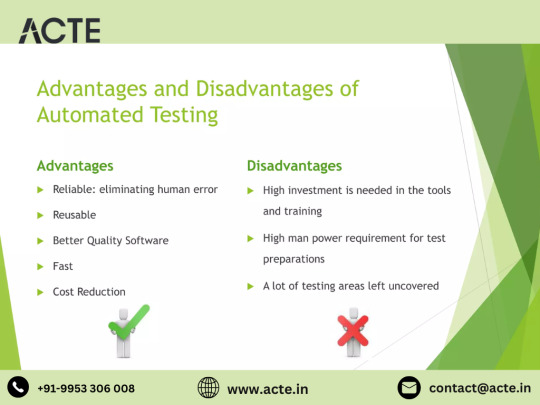
Disadvantages of Selenium:
Limited Support for Desktop and Mobile Applications: Selenium primarily focuses on web application testing and may lack robust support for testing desktop and mobile applications. Testers may need to explore additional tools and frameworks to achieve comprehensive test coverage across diverse platforms.
Steep Learning Curve: Selenium's rich feature set and versatility may present a steep learning curve, particularly for novice testers. Mastering Selenium's APIs and best practices may require significant time and effort, potentially delaying the adoption and implementation of automated testing.
Dependency on Browser Automation: Selenium's reliance on browser automation exposes test scripts to potential fragility and failures. Changes in browser versions or website structures may necessitate frequent updates and maintenance of test scripts to ensure their reliability and effectiveness.
Lack of Built-In Reporting: Selenium lacks built-in reporting capabilities, requiring testers to rely on third-party tools or custom scripts for generating comprehensive test reports. This additional overhead may increase the complexity and maintenance of test automation frameworks.
Limited Support for Non-Web Technologies: While Selenium excels in web application testing, it may offer limited support for testing non-web technologies such as APIs, databases, and mobile devices. Testers may need to supplement Selenium with additional tools and frameworks to achieve comprehensive test coverage across diverse technologies.
Resource Intensive Execution: Executing tests with Selenium, especially in parallel or on cloud-based Selenium Grids, may be resource-intensive. Testers must ensure adequate infrastructure and resources to support the scalability and performance requirements of their automated testing efforts.
Conclusion: In conclusion, Selenium emerges as a powerful tool for automated testing of web applications, offering numerous advantages such as cross-browser compatibility, open-source accessibility, and robust WebDriver API. However, it also presents certain challenges and limitations, including a steep learning curve, dependency on browser automation, and limited support for non-web technologies.
By carefully evaluating the pros and cons of Selenium and considering your specific testing requirements, you can make informed decisions about whether Selenium aligns with your automated testing needs. Ultimately, Selenium remains a top choice for testers seeking to ensure the quality and reliability of web applications in today's fast-paced development landscape.
3 notes
·
View notes
Text
Navigating the Full Stack: A Holistic Approach to Web Development Mastery
Introduction: In the ever-evolving world of web development, full stack developers are the architects behind the seamless integration of frontend and backend technologies. Excelling in both realms is essential for creating dynamic, user-centric web applications. In this comprehensive exploration, we'll embark on a journey through the multifaceted landscape of full stack development, uncovering the intricacies of crafting compelling user interfaces and managing robust backend systems.

Frontend Development: Crafting Engaging User Experiences
1. Markup and Styling Mastery:
HTML (Hypertext Markup Language): Serves as the foundation for structuring web content, providing the framework for user interaction.
CSS (Cascading Style Sheets): Dictates the visual presentation of HTML elements, enhancing the aesthetic appeal and usability of web interfaces.
2. Dynamic Scripting Languages:
JavaScript: Empowers frontend developers to add interactivity and responsiveness to web applications, facilitating seamless user experiences.
Frontend Frameworks and Libraries: Harness the power of frameworks like React, Angular, or Vue.js to streamline development and enhance code maintainability.
3. Responsive Design Principles:
Ensure web applications are accessible and user-friendly across various devices and screen sizes.
Implement responsive design techniques to adapt layout and content dynamically, optimizing user experiences for all users.
4. User-Centric Design Practices:
Employ UX design methodologies to create intuitive interfaces that prioritize user needs and preferences.
Conduct usability testing and gather feedback to refine interface designs and enhance overall user satisfaction.

Backend Development: Managing Data and Logic
1. Server-side Proficiency:
Backend Programming Languages: Utilize languages like Node.js, Python, Ruby, or Java to implement server-side logic and handle client requests.
Server Frameworks and Tools: Leverage frameworks such as Express.js, Django, or Ruby on Rails to expedite backend development and ensure scalability.
2. Effective Database Management:
Relational and Non-relational Databases: Employ databases like MySQL, PostgreSQL, MongoDB, or Firebase to store and manage structured and unstructured data efficiently.
API Development: Design and implement RESTful or GraphQL APIs to facilitate communication between the frontend and backend components of web applications.
3. Security and Performance Optimization:
Implement robust security measures to safeguard user data and protect against common vulnerabilities.
Optimize backend performance through techniques such as caching, query optimization, and load balancing, ensuring optimal application responsiveness.
Full Stack Development: Harmonizing Frontend and Backend
1. Seamless Integration of Technologies:
Cultivate expertise in both frontend and backend technologies to facilitate seamless communication and collaboration across the development stack.
Bridge the gap between user interface design and backend functionality to deliver cohesive and impactful web experiences.
2. Agile Project Management and Collaboration:
Collaborate effectively with cross-functional teams, including designers, product managers, and fellow developers, to plan, execute, and deploy web projects.
Utilize agile methodologies and version control systems like Git to streamline collaboration and track project progress efficiently.
3. Lifelong Learning and Adaptation:
Embrace a growth mindset and prioritize continuous learning to stay abreast of emerging technologies and industry best practices.
Engage with online communities, attend workshops, and pursue ongoing education opportunities to expand skill sets and remain competitive in the evolving field of web development.
Conclusion: Mastering full stack development requires a multifaceted skill set encompassing frontend design principles, backend architecture, and effective collaboration. By embracing a holistic approach to web development, full stack developers can craft immersive user experiences, optimize backend functionality, and navigate the complexities of modern web development with confidence and proficiency.
#full stack developer#education#information#full stack web development#front end development#frameworks#web development#backend#full stack developer course#technology
2 notes
·
View notes
Text
How to Build a Zomato Clone App: A Step-by-Step Guide

Building a successful food delivery app like Zomato requires careful planning and execution. With the growing demand for convenient and seamless food delivery services, developing a Zomato clone app can be a lucrative business opportunity. In this step-by-step guide, we will walk you through the process of building your own Zomato clone app, from market research and design to development and launch.
Whether you are an aspiring entrepreneur or an existing restaurant owner looking to expand your business, this guide will provide you with all the information you need to create a successful food delivery app and tap into the booming food delivery industry.
Here's a step-by-step guide to help you build a Zomato-like app:
Market Research
Understand your target audience and market. Analyze Zomato and other similar apps to identify features and functionalities.
Legal Compliance
Check local laws and regulations related to food delivery and online platforms. Obtain necessary licenses and permissions.
Define Features
List the features you want in your app, such as user registration, restaurant listing, menu display, reviews, ratings, order placement, payment processing, etc.
Choose Technology Stack
Select the technology stack for your app (front-end and back-end frameworks, database, etc.).
Wireframing and Design
Create wireframes to outline the app's structure. Design the user interface (UI) and user experience (UX).
Backend Development
Set up the server and database. Implement user authentication, authorization, and data storage.
Frontend Development
Based on the design, create the user interface. Implement features like user registration, restaurant listing, menu display, and order placement.
Integrate Maps and Location Services
Use mapping APIs to provide location-based services for finding restaurants and tracking deliveries.
Implement Search and Filters
Allow users to search for restaurants based on various criteria like cuisine, location, ratings, etc.
User Reviews and Ratings
Implement an application for users to submit restaurant reviews and ratings.
Order Placement and Checkout
Develop a seamless and secure process for users to place orders and make payments.
Notifications
Set up push notifications to keep users informed about order status, promotions, etc.
Payment Integration
Integrate secure payment gateways for seamless transactions.
Testing
Perform extensive testing to investigate and fix bugs. Check out the app on different devices and screen sizes.
Deployment
Launch the app to the App Store and Google Play Store.
Monitor and Maintain
Monitor app performance and address any issues promptly. Maintain the app's security patches.
Building a Zomato clone app requires a strategic approach, technical proficiency, and a commitment to delivering an outstanding user experience. By combining these factors, you can create a successful food delivery and restaurant discovery app that captivates users and establishes a strong presence in the competitive market.
What is a Zomato Clone App? & How it Works!
A Zomato clone app is a customized application that replicates the features and functionalities of the popular food delivery and restaurant discovery platform, Zomato. Creating a Zomato clone allows entrepreneurs and businesses to enter the food delivery and restaurant aggregator market with their version of a similar service.
Here's an overview of how a Zomato clone app typically works:
User Registration and Profile Creation
Users download the Zomato clone app from an app store. They register by providing basic details or logging in through social media accounts. Users create profiles where they can manage their preferences, addresses, and payment methods.
Restaurant Profiles
Users can view detailed profiles of restaurants, including menus, prices, operating hours, reviews, and ratings.
Order Placement
Users can select items from the restaurant's menu and add them to their cart. They proceed to checkout, where they confirm the order, select the delivery address, and choose a payment method.
Payment Processing
The Zomato clone app integrates with secure payment gateways to process transactions. Users can make payments using various methods, including credit/debit cards, digital wallets, and sometimes cash on delivery.
Order Confirmation
Users receive an order confirmation with details such as estimated delivery time and order number. The app may also provide real-time tracking of the order's status.
Delivery or Pickup
For food delivery, a delivery partner is assigned to pick up the order and deliver it to the specified address. Users can track the delivery in real-time. For pickup, users receive a notification when the order is ready for collection.
User Feedback and Ratings
After the order is delivered or picked up, users can provide feedback and ratings on the overall experience.
Admin Dashboard
An admin dashboard allows the platform owner to manage and monitor user activity, restaurant partnerships, and overall app performance. It also provides tools for customer support and analytics.
Marketing and Promotions
The Zomato clone app may incorporate features for promotional activities, discounts, and loyalty programs to attract and retain users.
Building a Zomato clone involves careful consideration of each feature and ensuring a seamless user experience throughout the entire process, from restaurant discovery to order delivery or pickup. Integration with reliable payment gateways and real-time tracking contributes to the overall success and user satisfaction of the app.
Benefits of Developing a Zomato Clone App
Developing a Zomato clone app offers a myriad of benefits, leveraging the success of an established food delivery app and restaurant discovery platform. Here are key advantages that contribute to the appeal of creating a Zomato clone:
Rapid Market Entry and Brand Recognition
Building a Zomato clone facilitates a swift entry into the competitive food delivery market. By replicating a proven business model, your app gains immediate brand recognition. Users familiar with Zomato are more likely to adopt your platform, accelerating user acquisition.
Comprehensive Feature Set
Zomato is renowned for its comprehensive feature set, including restaurant listings, reviews, ratings, real-time tracking, and secure payment options.
Established User Base
A Zomato clone can attract users who are already accustomed to using similar platforms. This existing user base provides a solid foundation for user engagement and adoption, giving your app a head start in terms of audience reach.
Monetization Strategies
Zomato has established effective monetization strategies, such as charging restaurants a commission on orders and offering premium features. By adopting these proven revenue models, your app can generate income from day one.
Time and Cost Efficiency
Developing a Zomato clone is a time-efficient and cost-effective approach compared to building a unique concept from scratch. Reusing existing concepts and technologies reduces development time and expenses.
Scalability Options
As your user base grows, a Zomato clone provides scalability options. You can expand your infrastructure and services to accommodate increased demand, ensuring a seamless experience for users.
Developing a Zomato clone app offers a strategic and efficient path to enter the food delivery and restaurant discovery market, leveraging the success and features of a proven industry leader.
Features of the Zomato Clone App
A Zomato clone app replicates the features of the popular food delivery and restaurant discovery platform, offering a comprehensive set of functionalities to create a similar user experience. Here are key features typically incorporated into a Zomato clone app:
User Registration and Profiles
The app allows users to create accounts easily, providing personal information, contact details, and preferences. User profiles enable customization, order history tracking, and personalized recommendations.
Restaurant Listings and Profiles
A Zomato clone showcases a wide array of restaurants, each with detailed profiles. Users can explore menus, view prices, check operating hours, and access high-quality images, empowering them to make informed dining decisions.
Search and Filters
Robust search and filter options enhance user experience. Users can search for restaurants based on cuisine, location, ratings, and price range, ensuring they find exactly what they're looking for.
Ordering System
The app features a user-friendly ordering system where users can add items to their cart, customize orders, and proceed to secure checkout. Integration with various payment options facilitates seamless transactions.
Real-Time Order Tracking
To keep users informed and engaged a Zomato clone script incorporates real-time order tracking. Users can monitor the status of their orders from preparation to delivery, enhancing transparency and customer satisfaction.
Integration of Payment Gateway
A secure payment gateway is integrated into the app to handle financial transactions. Users can make payments using credit/debit cards, digital wallets, or other preferred methods, ensuring a smooth and secure payment process.
Admin Dashboard
An admin dashboard provides a centralized interface for platform administrators to manage user accounts, monitor restaurant activity, analyze performance metrics, and address customer support issues.
Marketing and Promotions
To attract and retain users, a Zomato clone may feature marketing and promotional tools. These can include discounts, loyalty programs, and special offers to enhance user engagement.
Order Fulfillment and Delivery Integration
For apps offering food delivery services, integration with order fulfillment and delivery services is crucial. Assigning delivery partners, optimizing routes, and providing real-time tracking contribute to a seamless delivery experience.
Customization for Local Markets
A Zomato clone allows customization to meet the unique demands of local markets. It includes adapting the app's features and functionalities to align with regional preferences, cuisines, and cultural nuances.
A Zomato clone app combines these features to create a comprehensive platform for users to discover restaurants, place orders, and enjoy a seamless dining experience.
What Should You Consider While Developing a Food Delivery App Like Zomato?
When developing a food delivery app like Zomato, several critical factors need consideration:
Market Research
Conduct thorough market research to understand user demographics, preferences, and competitor strategies. Identify gaps and opportunities in the market.
User Experience (UX/UI)
Prioritize an intuitive and visually appealing interface. Streamline the user journey, making it easy for users to discover restaurants, place orders, and track deliveries.
Feature Set
Replicate Zomato's core features, including restaurant listings, user reviews, ratings, real-time order tracking, and secure payment options. Enhance these features to add value and differentiation.
Customization for Local Markets
Adapt the app to cater to local culinary preferences, languages, and cultural norms. Personalization for different regions enhances user relevance.
Payment Gateway Integration
Integrate reliable and secure payment gateways, offering users diverse and convenient payment options.
Legal Compliance
Ensure strict adherence to data security and privacy regulations. Address legal considerations to build user trust.
Marketing and Promotion
Develop a strategic marketing plan to promote the app effectively. Leverage various channels for user acquisition and engagement.
Customer Support
Implement responsive customer support to address user queries promptly, enhancing overall user satisfaction.
By carefully considering these aspects, a food delivery app can be developed to meet user needs and succeed in a competitive market.
Wrapping up
Building a Zomato clone app requires meticulous planning, incorporating key features, ensuring a user-friendly interface, and prioritizing local customization. By embracing the proven success of platforms like Zomato, developers can create a comprehensive food delivery app that caters to market demands and offers a seamless dining experience for users.
#zomato clone app#zomato clone#zomato clone script#food ordering app#food delivery business#food delivery services#food delivery app#best food delivery software#best online food ordering system#white label food delivery app#online food delivery app development#food delivery app development company#food delivery app development cost#online food delivery services#food delivery app like zomato#zomato clone app development
2 notes
·
View notes
Text
SQL Injection in RESTful APIs: Identify and Prevent Vulnerabilities
SQL Injection (SQLi) in RESTful APIs: What You Need to Know
RESTful APIs are crucial for modern applications, enabling seamless communication between systems. However, this convenience comes with risks, one of the most common being SQL Injection (SQLi). In this blog, we’ll explore what SQLi is, its impact on APIs, and how to prevent it, complete with a practical coding example to bolster your understanding.
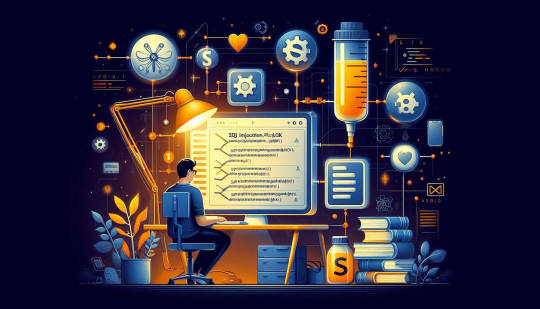
What Is SQL Injection?
SQL Injection is a cyberattack where an attacker injects malicious SQL statements into input fields, exploiting vulnerabilities in an application's database query execution. When it comes to RESTful APIs, SQLi typically targets endpoints that interact with databases.
How Does SQL Injection Affect RESTful APIs?
RESTful APIs are often exposed to public networks, making them prime targets. Attackers exploit insecure endpoints to:
Access or manipulate sensitive data.
Delete or corrupt databases.
Bypass authentication mechanisms.
Example of a Vulnerable API Endpoint
Consider an API endpoint for retrieving user details based on their ID:
from flask import Flask, request import sqlite3
app = Flask(name)
@app.route('/user', methods=['GET']) def get_user(): user_id = request.args.get('id') conn = sqlite3.connect('database.db') cursor = conn.cursor() query = f"SELECT * FROM users WHERE id = {user_id}" # Vulnerable to SQLi cursor.execute(query) result = cursor.fetchone() return {'user': result}, 200
if name == 'main': app.run(debug=True)
Here, the endpoint directly embeds user input (user_id) into the SQL query without validation, making it vulnerable to SQL Injection.
Secure API Endpoint Against SQLi
To prevent SQLi, always use parameterized queries:
@app.route('/user', methods=['GET']) def get_user(): user_id = request.args.get('id') conn = sqlite3.connect('database.db') cursor = conn.cursor() query = "SELECT * FROM users WHERE id = ?" cursor.execute(query, (user_id,)) result = cursor.fetchone() return {'user': result}, 200
In this approach, the user input is sanitized, eliminating the risk of malicious SQL execution.
How Our Free Tool Can Help
Our free Website Security Checker your web application for vulnerabilities, including SQL Injection risks. Below is a screenshot of the tool's homepage:

Upload your website details to receive a comprehensive vulnerability assessment report, as shown below:
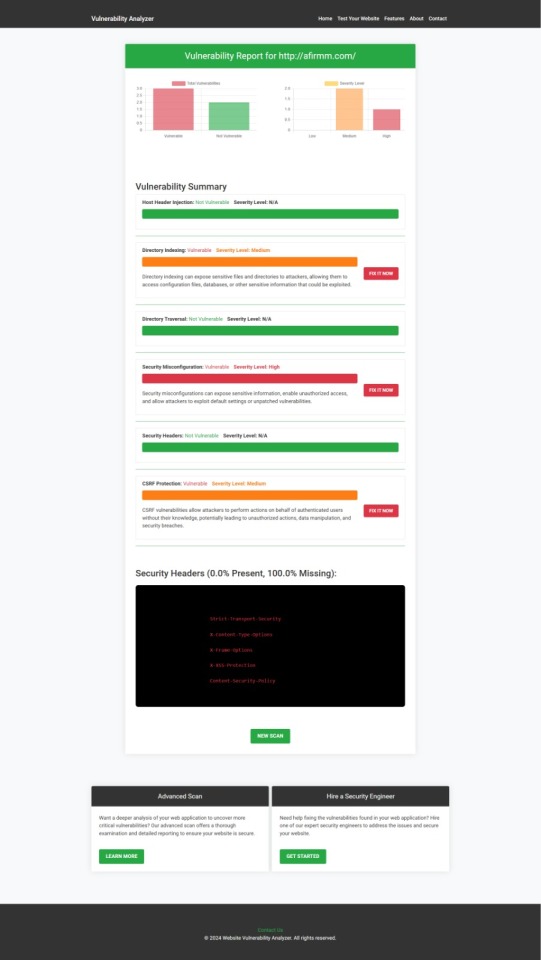
These tools help identify potential weaknesses in your APIs and provide actionable insights to secure your system.
Preventing SQLi in RESTful APIs
Here are some tips to secure your APIs:
Use Prepared Statements: Always parameterize your queries.
Implement Input Validation: Sanitize and validate user input.
Regularly Test Your APIs: Use tools like ours to detect vulnerabilities.
Least Privilege Principle: Restrict database permissions to minimize potential damage.
Final Thoughts
SQL Injection is a pervasive threat, especially in RESTful APIs. By understanding the vulnerabilities and implementing best practices, you can significantly reduce the risks. Leverage tools like our free Website Security Checker to stay ahead of potential threats and secure your systems effectively.
Explore our tool now for a quick Website Security Check.
#cyber security#cybersecurity#data security#pentesting#security#sql#the security breach show#sqlserver#rest api
2 notes
·
View notes
Text
28 Essential Node.js and Express Best Practices for Developers
Welcome to this comprehensive guide designed to enhance the skills of developers working with Node.js and Express. This post consolidates essential practices that ensure robust application development, improved performance, and enhanced security.
Best practices
1. Adopt coding standards
Implement tools like ESLint and Prettier to enforce a consistent coding style across your projects. This enhances readability and maintainability.
2. Leverage environment variables
Manage sensitive configuration data securely using environment variables and tools like dotenv.
3. Implement comprehensive error handling
Develop robust error handling using middleware in Express, and consider advanced strategies such as retry mechanisms and the circuit breaker pattern to enhance your application’s resilience.
4. Master asynchronous programming
Use Promises and async/await for handling asynchronous operations, and explore advanced asynchronous patterns like Promise.all and event emitters for complex scenarios.
5. Modularize your code
Organize your application into smaller, reusable modules. This approach improves scalability and eases maintenance.
6. Optimize application performance
Understand the non-blocking nature of Node.js and utilize techniques like clustering to distribute the load across multiple CPU cores.
7. Prioritize security
Validate user input, use security headers with Helmet, enforce HTTPS, and consider advanced measures like Content Security Policy (CSP) and regular security audits.
8. Write comprehensive tests
Incorporate testing frameworks such as Mocha or Jest from the beginning to ensure functionality and catch bugs early.
9. Document your code and API
Utilize tools like Swagger for API documentation and ensure your code is well-commented for future reference and team collaboration.
10. Utilize efficient logging
Implement structured logging with libraries like Winston or Morgan, which simplifies monitoring and troubleshooting.
11. Engage in code reviews
Participate actively in code reviews to learn from peers and adhere to best practices, enhancing code quality.
12. Stay on top of dependencies
Regularly update and audit your dependencies to mitigate vulnerabilities.
13. Use modern JavaScript features
Embrace ES6 features such as template literals, destructuring, and arrow functions for more concise and readable code.
14. Handle configuration for different environments
Use the config library to manage settings across multiple environments, ensuring adaptability.
15. Manage resources efficiently
Avoid memory leaks by managing closures and listeners effectively, and handle large data sets using streams.
16. Be smart with middleware
Utilize third-party middleware effectively and develop custom middleware for specific functionalities to enhance your app’s capabilities.
17. Integrate real-time features with WebSockets
Use Socket.IO for adding real-time communication features such as live chats or notifications.
18. Choose the right database tools
Use ORM/ODM libraries like Sequelize or Mongoose for easier database interactions, and optimize these interactions through techniques like connection pooling and batch operations.
19. Design RESTful APIs
Adhere to RESTful principles to make your API intuitive, maintainable, and scalable.
20. Automate with CI/CD
Implement continuous integration and deployment using tools like Jenkins, GitHub Actions, or GitLab CI to streamline development processes and reduce manual errors.
21. Monitor application health
Deploy monitoring tools to keep an eye on your application’s performance and system health.
22. Explore microservices architecture
Consider breaking your application into microservices for better scalability and independence of services.
23. Get started with containerization
Utilize Docker to ensure consistency across environments and simplify deployments.
24. Refactor for cleaner code
Regularly refactor your code to improve its structure, readability, and maintainability.
25. Implement internationalization
Prepare your applications for global markets with internationalization practices.
26. Focus on code optimization
Analyze and optimize your algorithms to enhance performance.
27. Understand the importance of ethical coding
Reflect on the ethical implications of your work, particularly in terms of privacy, security, and data handling.
28. Stay curious and keep learning
Always be open to learning new technologies and techniques. The tech field evolves rapidly, and staying updated is key to success.
Explore Centizen Inc’s comprehensive staffing solutions, custom software development and innovative software offerings, including ZenBasket and Zenyo, to elevate your business operations and growth.
0 notes
Text
No Code Testing: A New Era in Software Quality Assurance

No code testing revolutionizes the software testing landscape. This approach allows teams to create and execute test cases without writing code. ideyaLabs embraces this transformation, enhancing quality assurance practices across various industries.
Understanding No Code Testing
No code testing signifies a significant shift in software testing. It empowers both technical and non-technical team members to engage in quality assurance. This innovative method utilizes visual interfaces, drag-and-drop functionality, and pre-built components to develop automated test scenarios.
Advantages of No Code Testing
Faster Test Creation No code testing accelerates test development time. Teams can reduce the time needed to create test cases significantly. Visual interfaces enable quick implementation of tests.
Empowered Teams Business analysts can create automated tests without relying on specialized engineers. This fosters collaboration between technical and non-technical members.
Cost Efficiency No code testing lowers training costs and reduces maintenance overhead. Organizations experience a faster return on investment.
Key Features of No Code Testing Platforms
User -Friendly Interface Intuitive visual interfaces simplify test creation. Drag-and-drop functionality enhances user experience.
Pre-Built Components Ready-to-use test elements and reusable components streamline the testing process. Integrated libraries support various testing needs.
Cross-Platform Compatibility No code testing platforms support web applications, mobile testing, and API testing. This versatility ensures comprehensive coverage.
Real-World Applications of No Code Testing
At ideyaLabs, we implement no code testing solutions across diverse scenarios:
Regression Testing Automated verification of existing functionality ensures consistent test coverage. Rapid execution of test suites enhances efficiency.
Functional Testing End-to-end testing workflows validate user journeys and verify features. This approach guarantees comprehensive testing.
Data-Driven Testing Executing multiple data sets creates dynamic test scenarios. This method ensures thorough coverage of various conditions.
Best Practices for Implementing No Code Testing
Start Small Begin with simple test cases. Gradually expand automation coverage to include high-impact scenarios.
Maintain Organization Create structured test suites and implement proper naming conventions. Document test scenarios effectively for clarity.
Regular Maintenance Update test cases as applications evolve. Review and optimize test scripts to maintain effectiveness.
Choosing the Right No Code Testing Tool
Selecting a no code testing platform requires careful consideration:
Ease of Use Look for an intuitive interface with a minimal learning curve. Comprehensive documentation supports user onboarding.
Integration Capabilities Ensure compatibility with existing tools and API connectivity. Cross-platform support enhances functionality.
Scalability Choose a platform that can handle growing test suites and support parallel execution. Enterprise-level features are essential for larger organizations.
The Future of No Code Testing
The future of no code testing appears bright. Innovations include:
AI-Powered Test Creation Enhanced visual recognition capabilities streamline the test creation process.
Improved Self-Healing Mechanisms Advanced self-healing features reduce maintenance efforts.
Advanced Analytics and Reporting Enhanced analytics provide deeper insights into testing effectiveness.
Why ideyaLabs Stands Out in No Code Testing
With extensive experience in software testing and quality assurance, ideyaLabs offers:
Expert Consultation Our team provides guidance in selecting the right tools for your needs.
Comprehensive Implementation Support We assist in deploying no code testing solutions effectively.
Dedicated Training Programs Our training ensures teams maximize the benefits of no code testing.
Ongoing Maintenance and Optimization We support continuous improvement in testing processes.
Case Study: E-commerce Platform Transformation
A leading e-commerce platform faced lengthy testing cycles. They required a solution to expedite their testing process while maintaining quality.
Task Implement a no code testing solution to reduce testing time by 60%. Enable non-technical team members to participate in test automation.
Achievement ideyaLabs implemented a no code test automation platform. The result was a 70% reduction in testing time and a significant decrease in testing costs.
Case Study: Healthcare Provider’s Digital Transformation
A healthcare provider managing patient records across multiple locations struggled with consistent testing practices.
Task Establish standardized testing processes and ensure HIPAA compliance.
Achievement The deployment of a no code testing platform led to the creation of over 500 automated test cases. The accuracy in patient data validation reached 99.9%.
Case Study: Financial Services Mobile App Testing
A financial services company needed to accelerate mobile app testing across various devices.
Task Automate mobile app testing while implementing secure testing protocols.
Achievement Utilizing no code automation, the company achieved 90% test automation coverage. The release cycle reduced from four weeks to one week.
Conclusion: Embracing No Code Testing for Future Success
No code testing revolutionizes software quality assurance. It enhances accessibility, efficiency, and cost-effectiveness. As organizations embrace digital transformation, no code testing will play a crucial role in ensuring software quality and reliability. ideyaLabs remains at the forefront of this transformation, guiding businesses toward successful implementation.
0 notes
Text
Overcoming AI Implementation Challenges with Artificial Intelligence Consulting Services in USA

AI has a big impact on today's SaaS platforms. It helps automate tasks, make better choices, and create custom experiences for users. But many new companies struggle to put AI into action. Wrong expectations, poor data systems, and integration issues are some reasons why AI projects get stuck.
This is why artificial intelligence consulting services in USA play a key role. These companies offer both big-picture advice and hands-on help. They guide businesses through the tricky process of launching AI tools that work well in real-world settings.
Common AI Hurdles for SaaS Startups
While people are excited about AI many SaaS firms don't realize what it takes to use it well. Here are some of the main issues teams run into:
1. Fuzzy Goals:
Many new companies start with a broad aim like "using AI to make the product better," but without a specific plan, they lack direction for growth. AI needs exact targets. Whether you want to predict customer loss, deliver custom content, or rank leads, you must have a clear problem to solve. artificial intelligence consulting services in USA help pin down and check these goals before any tech work starts.
2. Poor Data Quality:
SaaS products create lots of info, but it's not always set up or tagged in a useful way. Data can be patchy, spread across systems, or miss past details. Experts check data to see if it's ready and help teams build better systems, so the AI models have good stuff to learn from.
3. Few Tech Resources:
Most SaaS firms have small coding teams that focus on main product features. Building AI skills needs extra know-how in data science, stats, and model use - areas they might not have in-house. By teaming up with artificial intelligence consulting services in USA, startups can get the right skills for a short time or ongoing, without hiring full-time staff.
4. Integration Challenges:
Models that perform well in tests can still face hurdles when added to live products. These hurdles include making the system run faster, setting up APIs, managing delays, and ensuring everything works together. Teams that offer advice know how to put AI into real-world use. They can help make the process smoother and reduce unexpected issues.
5. Lack of Oversight and Rules:
After AI models go live, they need watching to make sure they keep giving correct results. Models can get worse over time if the data changes or if they don't get retrained often enough. Good advice services include ways to manage the system, measure how well it's doing, and plans to retrain it. This helps keep the AI reliable for a long time.
What You Can Expect from artificial intelligence consulting services in USA
Companies that give advice bring a step-by-step plan to put AI to use. Their process includes:
First meetings to understand what the business wants to achieve
Evaluating use cases to decide where to focus efforts
Analyzing data infrastructure to spot gaps
Building quick prototypes to check if ideas work
Training and fine-tuning models with relevant data
Planning integration while working with product and engineering teams
Putting models into action keeping an eye on them, and offering support
This complete approach aims to cut down on obstacles and speed things up. Rather than trying to work everything out on their own, startups get a partner to guide them through each step efficiently.
Why Local Experts Are Helpful
If you're a tech company in the USA, working with artificial intelligence consulting services in USA can be a smart choice. This way it's easier to work together, stay on the same schedule, and follow the same rules about data and privacy. These experts also understand how fast-growing companies work because they’ve worked with others like yours before.
Some teams work in different places, and that’s okay too. Many consulting companies offer remote help. The most important thing is finding someone who works well with your team and tools.
Common Mistakes to AvoidSome startups try to use ready-made AI tools without checking if they really fit their product or users. This often leads to features that look good but don’t really help. A better idea is to work with AI experts to build tools that solve real problems.
Another mistake is thinking AI can fix unclear problems. Even the best AI won’t work well if the problem isn’t clear. Consultants help you stay focused on real goals, not just what sounds exciting.
Why It Helps in the Long RunWorking with AI consultants doesn’t just help now, it can help later too. For example, you’ll get:
Systems that can be reused
A better understanding of how AI works
Notes and guides for future updates
Ways to make your team’s work easier
All these things can help your company work faster and stand out from the competition.
Final ThoughtsAI can help new tech companies grow, but it takes more than just excitement to use it well. You need a plan, the right knowledge, and a clear goal. That’s where artificial intelligence consulting services in USA can help. They bring the experience that many new companies don’t have yet.
If your team wants to try AI but doesn’t know where to start, a good consulting partner can make the journey easier and more successful.
Learn more at www.thehubops.com to see how expert help can support your product.
0 notes