#APIDesign
Explore tagged Tumblr posts
Text
Amazon API Gateway: Dynamic Routing by Headers & Paths
Amazon API Gateway is a powerful tool that enables developers to create, manage, and secure APIs at scale. It serves as a critical component in serverless architectures, allowing seamless integration between services and applications. One of its standout features is dynamic routing, which empowers developers to route API requests based on headers and paths, offering flexibility and control over how requests are processed. This blog explores the intricacies of dynamic routing in Amazon API Gateway, diving into its benefits, setup process, and practical use cases, all while ensuring a clear and engaging explanation for both beginners and seasoned professionals.
What is Dynamic Routing in Amazon API Gateway?
Dynamic routing refers to the ability to direct incoming API requests to specific backend services or resources based on information in the request, such as headers, paths, or query parameters. Unlike static routing, where each endpoint is mapped to a fixed backend, dynamic routing allows for more intelligent and adaptable request handling. This capability is particularly valuable in complex systems where a single API must serve multiple purposes or integrate with various services.
With Amazon API Gateway, dynamic routing can be achieved by leveraging headers (like authentication tokens or content types) and paths (like URL patterns) to determine how requests are processed. This flexibility makes it ideal for microservices architectures, multi-tenant applications, and scenarios requiring conditional logic.
Why Dynamic Routing Matters
Dynamic routing enhances API efficiency by reducing the need for multiple endpoints or complex backend logic. It allows developers to create a single API that can intelligently route requests to the appropriate destination, improving scalability and maintainability. Additionally, it simplifies client interactions by providing a unified entry point while enabling backend systems to remain modular and independent.
Benefits of Using Dynamic Routing in Amazon API Gateway
Implementing dynamic routing with Amazon API Gateway offers several advantages that streamline development and enhance performance. Here are the key benefits:
Enhanced Flexibility
Dynamic routing allows developers to handle diverse use cases without creating separate APIs for each scenario. For example, a single API can route requests to different backend services based on a header value, such as directing requests with a specific API key to a premium service while routing others to a standard one.
Improved Scalability
By consolidating routing logic within Amazon API Gateway, developers can reduce the complexity of backend services. This centralization enables easier scaling, as the API Gateway handles request distribution, allowing backend services to focus on processing rather than routing.
Simplified Maintenance
With dynamic routing, changes to routing logic can be managed within the API Gateway configuration rather than modifying individual backend services. This reduces the need for code changes across multiple systems, making maintenance more efficient.
Enhanced Security
Amazon API Gateway supports secure routing by leveraging headers for authentication or authorization. For instance, requests with specific headers can be routed to secure endpoints, while others are denied access, ensuring robust security practices.
How Dynamic Routing Works in Amazon API Gateway
Understanding the mechanics of dynamic routing in Amazon API Gateway requires a look at its core components: resources, methods, and integration mappings. Here’s a step-by-step overview of how it functions:
Routing by Headers
Headers are metadata included in HTTP requests, such as content type, authentication tokens, or custom identifiers. Amazon API Gateway can inspect these headers and route requests accordingly. For example, a header like X-Tenant-ID can be used to route requests to tenant-specific backend services, enabling multi-tenancy within a single API.
To implement header-based routing, developers define mapping templates in the API Gateway’s integration request settings. These templates use Velocity Template Language (VTL) to evaluate header values and determine the backend endpoint. For instance, a request with a header Environment: Production could be routed to a production server, while Environment: Staging routes to a staging server.
Routing by Paths
Path-based routing involves directing requests based on the URL path structure. Amazon API Gateway supports path variables and patterns to enable dynamic routing. For example, a path like /users/{userId}/profile can route requests to different backend services based on the value of {userId} or the structure of the path.
Path-based routing is configured by defining resources and methods in the API Gateway console. Developers can use path patterns, such as /users/*, to capture a range of paths and route them to specific integrations. This is particularly useful for RESTful APIs serving multiple resource types.
Combining Headers and Paths
For more complex scenarios, Amazon API Gateway allows combining header- and path-based routing. This enables fine-grained control, such as routing requests with a specific header to a particular path-based backend. For example, a request to /orders/{orderId} with a header Region: EU could route to a European server, while the same path with Region: US routes to a US-based server.
Setting Up Dynamic Routing in Amazon API Gateway
Configuring dynamic routing in Amazon API Gateway involves several steps. While the process requires attention to detail, it’s straightforward with the right approach. Here’s how to get started:
Step 1: Create an API
Begin by creating a new API in the Amazon API Gateway console. Choose between REST or HTTP APIs based on your requirements. REST APIs offer more advanced features, while HTTP APIs are optimized for simplicity and cost-efficiency.
Step 2: Define Resources and Methods
Set up resources (e.g., /orders, /users/{userId}) and associate HTTP methods (e.g., GET, POST) with each resource. These define the entry points for your API and form the basis for routing decisions.
Step 3: Configure Integration Mappings
In the integration request settings, define how requests are routed to backend services. Use mapping templates to evaluate headers or path variables and map them to specific backend endpoints. For header-based routing, inspect header values using VTL. For path-based routing, leverage path variables or patterns.
Step 4: Test and Deploy
Test your routing logic using the API Gateway console’s testing tools to ensure requests are routed as expected. Once verified, deploy the API to a stage (e.g., dev, prod) to make it accessible to clients.
Practical Use Cases for Dynamic Routing
Dynamic routing in Amazon API Gateway is versatile and applicable to various scenarios. Here are some real-world use cases:
Multi-Tenant Applications
In multi-tenant systems, a single API serves multiple clients or tenants. By using headers like Tenant-ID, the API Gateway can route requests to tenant-specific backend services, ensuring data isolation and customized processing.
A/B Testing
Dynamic routing enables A/B testing by directing requests to different versions of a service based on headers. For example, a header Version: v2 could route to a new feature set, while Version: v1 routes to the stable version, allowing controlled rollouts.
Regional Load Balancing
For global applications, headers like Region can route requests to geographically appropriate servers, reducing latency and improving performance. Path-based routing can further refine this by directing specific resource requests to regional endpoints.
Legacy System Integration
When integrating with legacy systems, dynamic routing can direct requests to modern or legacy backends based on headers or paths, facilitating gradual migration without disrupting existing clients.
Best Practices for Dynamic Routing
To maximize the effectiveness of dynamic routing in Amazon API Gateway, consider these best practices:
Keep Routing Logic Simple
Avoid overly complex routing logic to ensure maintainability. Use clear header names and path patterns that are easy to understand and manage.
Leverage Caching
Enable caching in Amazon API Gateway to reduce latency for frequently accessed routes. This is particularly effective for path-based routing with predictable patterns.
Monitor and Log
Use Amazon CloudWatch to monitor API performance and log routing decisions. This helps identify issues and optimize routing configurations.
Secure Your Routes
Implement authentication and authorization checks within your routing logic to ensure only valid requests reach sensitive backends.
Conclusion
Dynamic routing by headers and paths in Amazon API Gateway is a game-changer for building flexible, scalable, and secure APIs. By leveraging headers and paths, developers can create intelligent routing logic that simplifies integration, enhances performance, and supports diverse use cases. Whether you’re building a multi-tenant application, implementing A/B testing, or optimizing global services, Amazon API Gateway’s dynamic routing capabilities provide the tools to succeed. By following best practices and carefully configuring routing logic, you can unlock the full potential of your APIs and deliver seamless experiences to your users.
#DynamicRouting#APIGateway#APIArchitecture#RoutingRules#HeadersAndPaths#CloudComputing#APIDesign#WebDevelopment#Microservices#APIIntegration#Serverless#TechArchitecture#NetworkRouting#APIProxy#SoftwareEngineering
0 notes
Text
Turn Web Services into Powerhouses ⚙️🌐
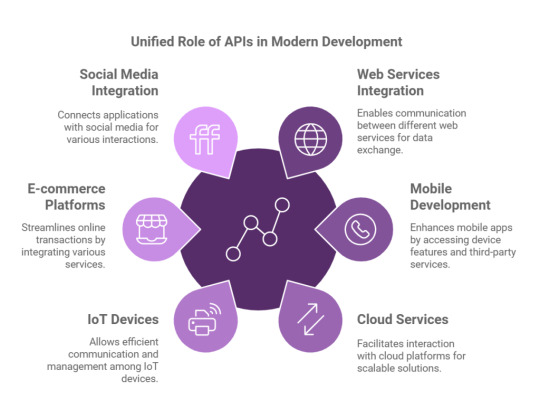
Integrate APIs, mobile apps & cloud tools into one unified experience. Seamless performance starts here.
#WebServicesIntegration#AppBackend#APIDesign#PlatformOptimization#TechFlow#MobileReady#CloudIntegration#DigitalFramework#EfficiencyMatters
0 notes
Text
API Version Techniques in Laravel 11
Learn the best API versioning techniques in Laravel 11 to manage updates efficiently. Explore strategies like URI versioning, query parameters, and header-based versioning.
#Laravel#Laravel11#APIVersioning#WebDevelopment#RESTAPI#BackendDevelopment#PHP#LaravelAPI#SoftwareDevelopment#TechTrends#Coding#FullStackDevelopment#WebDev#APIDesign#PHPDevelopment
0 notes
Text
How Can a Multilingual Content Moderation API Help Your Business?
The artificial intelligence startup Mistral has announced the launch of a new API for content moderation, designed to ensure greater security and adequacy on various digital platforms. This API is the same technology that powers moderation on Mistral's Le Chat platform and stands out for being adaptable to different applications and security standards.

AI Image
A Powerful and Flexible Moderation Model
At the core of this tool is Ministral 8B, a model tuned and trained to classify texts into nine specific categories: sexual content, hate and discrimination, violence and threats, dangerous and criminal content, self-harm, health, financial, legal issues, and personally identifiable data (PII). This approach allows the API to be applied to both general texts and more complex conversations, expanding its scope for developers and businesses looking to protect their online communities.
In a statement, Mistral underscored the importance of offering more robust and scalable moderation solutions. "We have observed a growing enthusiasm in the industry and the research community for AI-based moderation systems that can be more robust and adaptable to different applications," they said in their blog.
Advantages and Challenges of Automated Moderation
The use of AI-powered moderation systems promises to make it easier to manage large volumes of content while maintaining a safe environment for users. However, they also present challenges. Previous models of moderation have been criticized for biases, such as misinterpreting phrases in African-American Vernacular English (AAVE) as disproportionately "toxic." In addition, some systems tend to mark discussions about disability as negative or problematic, which can perpetuate stigmas and limit online expression.
Mistral acknowledges that although his model shows high levels of accuracy, there is still room for improvement.
Competition and Possible Comparisons
An interesting point is that Mistral did not compare its API directly with other well-known ones, such as Jigsaw Perspective's moderation API or OpenAI's, which leaves open curiosity about how it positions itself in terms of accuracy and effectiveness against these options. This detail may indicate that the company seeks to first establish itself in the market before making public comparisons or simply that it considers its most specialized and unique approach.
A Path to Customizable Moderation
One of the most attractive aspects of this API is its ability to be customized. Companies and developers can adapt the tool to meet their own security standards and policies, making the moderation process not only automated but also aligned with their values and needs.
#artificial intelligence#API#APIDevelopment#WebAPI#APIIntegration#APIDesign#RESTAPI#APIPlatform#APIManagement#APIDocumentation#APISecurity#APITesting#OpenAPI#GraphQL#APIMock#APIStorage#CloudAPI#APIAnalytics#MicroservicesAPI#APIServices#APIUsage
0 notes
Text
SaaS Security Risks: Protecting Your Data in the Cloud

SaaS cloud security
SaaS has altered businesses with its cost-effectiveness, scalability, and ease. Online SaaS systems enable email, collaboration, CRM, and ERP. As SaaS use grows, so do security issues. This article examines SaaS security risks and offers solutions.
SaaS security issues
Illegal Access and Data Breach
Summary of Risks
Data leaks are a major SaaS security risks. Unauthorised access might result from inadequate access restrictions, weak passwords, or SaaS provider infrastructure flaws. An attacker can ruin operations, disrupt services, or steal data once inside.
Mitigation Plans
Use multi-factor authentication (MFA) in addition to passwords for security.
RBAC controls access to ensure users can only access the information and services they need.
Perform regular security audits and vulnerability assessments to detect and resolve system issues.
Problems with Data Integrity and Loss
Summary of Risks
Data loss can arise from malware, system failures, or accidental deletions. Data integrity issues changed or corrupted data can also compromise company procedures.
Mitigation Plans
Backup data regularly and have restore capabilities in case of loss or damage.
Encrypt data in transit and at rest to prevent unauthorised access and modification.
Develop and test disaster recovery plans to ensure company continuity after data loss.
Difficulties with Regulatory Compliance
Summary of Risks
There are several industry and regional legislation (like GDPR and HIPAA) that pertain to data security and privacy. Serious fines and harm to an organization’s reputation may arise from noncompliance.
Mitigation Plans
Recognise Requirements: Be aware of any applicable laws and make sure your SaaS provider abides by these guidelines.
Audits of compliance: Verify that all facets of data handling and storage adhere to legal standards by conducting routine compliance audits.
Data Sovereignty: Make sure that data is kept in places that abide by laws from the relevant jurisdiction.
Threats from Within
Summary of Risks
Insider risks can originate from workers, contractors, or other reliable individuals who may purposefully or inadvertently jeopardise security. It may be very challenging to identify and counteract these risks.
Mitigation Plans
Staff Education: Conduct frequent training sessions on security best practices and the significance of data protection.
Monitor Access: Use thorough logging and monitoring to find odd or unauthorised access patterns.
Least Privilege Principle: Make sure users have the minimal access required to carry out their responsibilities by adhering to this principle.
Dependency and Vendor Lock-In
Summary of Risks
Saturation of the market with just one SaaS provider can result in vendor lock-in, which makes it challenging to move providers or interact with other platforms. This dependency may present dangers in the event that the supplier has problems or decides to stop providing the service.
Mitigation Plans
Due Diligence: Do extensive study and make sure a SaaS provider will fulfil your long-term requirements before choosing them.
Select vendors who promote data portability and provide interoperability with other systems.
Exit Strategy: Create an exit strategy, including with procedures for data migration, to guarantee a seamless transition in the event that you must change providers.
Shadow IT
Summary of Risks
The term “shadow IT” describes how employees use unapproved SaaS apps. Due to these apps’ potential noncompliance with the organization’s security policies, security risks may result.
Mitigation Plans
Enforcement of Policy: Establish and implement precise guidelines for using SaaS apps.
Awareness Campaigns: Inform staff members about the dangers of “shadow IT” and the value of sticking to approved apps.
IT oversight: Establish systems and procedures to keep an eye on and control SaaS usage inside the company.
Risks Associated with Multitenancy
Summary of Risks
Multiple clients share the same infrastructure while using SaaS apps, which frequently have a multi-tenant architecture. This technique is economical, but there may be hazards if a single tenant’s weaknesses impact other tenants.
Mitigation Plans
Isolation methods: To keep client data and applications distinct, make sure the SaaS provider has strong isolation methods in place.
Testing Frequently: To find and fix any possible cross-tenant vulnerabilities, perform penetration tests frequently.
Make sure that the service level agreements (SLAs) you have with the supplier cover incident response and security procedures.
Security for APIs
Summary of Risks
The integration of SaaS applications with other systems depends on application programming interfaces, or APIs. Attackers may be able to take advantage of vulnerabilities that are exposed by insecure APIs.
Mitigation Plans
Adhere to recommended standards for secure API design, which include appropriate authorization, authentication, and input validation.
Frequent Testing: To find and address vulnerabilities, test APIs for security on a regular basis.
API Monitoring: Use ongoing API activity monitoring to identify and address questionable activities.
The Stealing of Accounts
Summary of Risks
Unauthorised access to user accounts by attackers leads to account hijacking. Phishing, cramming credentials, and other techniques can cause this. Once the account has been taken over, attackers might use it for evil.
Mitigation Plans
Users should be made aware of phishing and other social engineering attempts in order to stop credential theft.
Account monitoring involves keeping an eye out for odd activity on accounts and setting up automated reactions to possible account takeover attempts.
Robust Password Rules: To improve security, enforce the usage of strong password policies and promote the adoption of password managers.
Poor Reaction to Incidents
Summary of Risks
The effects of security incidents may be worsened by a poor incident response. Greater data loss and damage may result from delays in identifying and addressing breaches.
Mitigation Plans
The creation and upkeep of a comprehensive incident response plan customised for SaaS settings is required.
Conduct routine incident response drills to make sure you’re prepared and to speed up reaction times.
Cooperation: To guarantee a coordinated reaction to issues, promote cooperation between internal teams and the SaaS supplier.
In conclusion
SaaS has many benefits, but firms must be aware of and reduce its security risks. Businesses can use SaaS benefits while protecting their data and operations by being aware of these risks and taking precautions. In addition to technology fixes, a thorough strategy to SaaS security includes staff training, policy, and ongoing monitoring to adjust to changing security risks. Organisations may reduce risk and get the most out of their SaaS investments by being watchful and well-prepared.
Read more on govindhtech.com
#saassecurity#protecting#data#cloud#cloudsecurity#saassecurityrisks#saas#backupdata#dataloss#likegdpr#saasprovider#mitigationplans#apidesign#saasapplications#saasapps#technology#technews#news#govindhtech
1 note
·
View note
Text
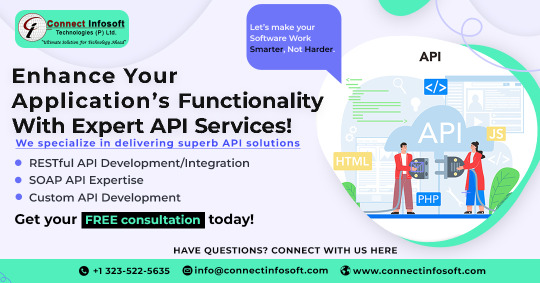
Enhance Your Application’s Functionality with Expert API Services!
At Connect InfoSoft, we specialize in delivering Superb API solutions:
RESTful API Development/Integration
SOAP API Expertise
Custom API Development
Our team is dedicated to creating seamless, secure, and efficient integrations tailored to your business needs. Let’s make your software work smarter, not harder.
Get your FREE consultation today!
#connectinfosofttechnologies#connectinfosoft#api#apiintegration#apidevelopment#restfulapi#soapapi#customapi#expertapi#apiexperts#techsolutions#softwaredevelopment#webdevelopment#techservices#itconsulting#softwaresolutions#apisolutions#techsupport#techconsultants#itexperts#digitalsolutions#apidesign#apimanagement#softwareintegration#appdevelopment#customsolutions#apiproviders#usa#india#canada
1 note
·
View note
Text
Why Shopify API Development is Essential for Your Business in 2024

In the ever-evolving e-commerce landscape, staying ahead isn’t just an advantage – it’s a necessity. With the surge in online businesses, leveraging the power of Shopify API development has become indispensable. If you’re aiming for unparalleled growth and seamless functionality, understanding the significance of a Shopify API developer is crucial.
Understanding Shopify API Development
Shopify, a leading e-commerce platform, offers an Application Programming Interface (API) that enables seamless integration, customization, and scalability for your online store. The Shopify API serves as the backbone, allowing your business to transcend limitations and unlock a realm of possibilities.
Why Hire a Shopify API Developer?
Enhanced Customization: Hiring a skilled Shopify API developer empowers you to tailor your online store to perfection. Whether it’s personalized apps, unique features, or specific functionalities, an expert can translate your vision into reality.
Seamless Integration: Integrating various applications, systems, or third-party services with a proficient Shopify API developer becomes a breeze. This integration enhances the efficiency and effectiveness of your e-commerce ecosystem.
Scalability: As your business grows, so do its demands. A seasoned Shopify API expert ensures that your platform can seamlessly scale to meet evolving requirements without compromising performance.
Services Offered by Shopify API Developers
Custom App Development: Tailored applications that resonate with your business needs.
Integration Services: Effortless integration with external systems and applications.
Expert Consultation: Guidance and advice on leveraging the Shopify API to its fullest potential.
Factors Influencing Hiring Decisions
Expertise and Experience
The best Shopify API developers boast extensive experience and a robust portfolio, showcasing their proficiency in creating bespoke solutions.
Cost Consideration
While seeking the best, finding a balance between expertise and budget is essential. Evaluate the cost structures offered by different developers or agencies.
Proximity and Communication
Choosing a developer near your location can facilitate better communication and collaboration, ensuring a smooth development process.
Conclusion
Investing in Shopify API development services is a strategic move for businesses aiming to thrive in the competitive e-commerce landscape of 2024. It’s not just about creating a store; it’s about sculpting an immersive, scalable, and efficient online presence.
Ready to Transform Your E-commerce Journey?
Hiring a Shopify API developer is the gateway to unlocking unparalleled potential for your online business. Make the right choice today to shape a thriving tomorrow.
For tailored Shopify API development services that elevate your online store, contact us to connect with the best minds in the industry!
#api#apiintegration#api development#shopify#billingapi#apidesigner#apideveloper#ajax#storefrontapi#plugin
0 notes
Photo

Are you confused about using swagger?🧐 . Contemplating if you should go ahead with it? 🙇 . Here is a complete guide consisting of the advantages of swagger and an example to ease you in! 📕 👇 https://bit.ly/31HAV2W . . . #swagger #opensource #opensourceframework #opensourceframeworks #restapi #restapis #restapint #api #applicationprogramminginterface #applicationprograminterfaces #apidesign #apidesigngroup #developer #developers #dotnet #dotnetcore #dotnetframework #webapplication #json #swaggerui #smartbear #dotnetcoredeveloper #dotnetdeveloper #dotnetdevelopment #apiblog #blog #blogpost Swagger by @smartbear_software (at Open Source Software Solutions)
#swagger#opensource#opensourceframework#opensourceframeworks#restapi#restapis#restapint#api#applicationprogramminginterface#applicationprograminterfaces#apidesign#apidesigngroup#developer#developers#dotnet#dotnetcore#dotnetframework#webapplication#json#swaggerui#smartbear#dotnetcoredeveloper#dotnetdeveloper#dotnetdevelopment#apiblog#blog#blogpost
1 note
·
View note
Text
Empowering Laravel API Creation: Kickstart Your Success Today With No. 1 Tutorial!

What is Laravel API? Laravel is a popular open-source PHP web application framework. It offers an easy way to develop web applications and provides a wide range of features such as routing, session management, authentication and caching. The most interesting feature of Laravel is its ability to create an API (Application Programming Interface). An API allows developers to create applications that interact with other systems or services. The Laravel API provides an easy way to create secure APIs for your project that other systems or devices can easily consume. It includes authentication, authorization and data validation tools, so you don't have to worry about writing code for these tasks. The Laravel API also has built-in support for creating RESTful APIs, which makes it faster and easier to develop APIs without having to write complicated code from scratch. Finally, the Laravel API contains a package suite that allows developers to quickly add functionality such as messaging, payment processing and image handling into their projects. Setting up the Environment Setting up the environment for a Laravel API is easy. Firstly, you need to install the latest version of PHP and either Apache or Nginx web server. Once those are installed, you can download and install Composer - the tool that allows us to manage our dependencies. After that, it's just a matter of running the commands from Composer to create a new Laravel project with all its dependencies set up correctly. To configure your environment further, you can create a .env file containing environment variables used by your application code. Lastly, you should configure your web server, so it knows how to serve files generated by your Laravel application. Authentication & Authorization Authentication is the process of verifying a user's identity to determine that they are who they say they are. On the other hand, authorization is the process of authorizing a user's access rights to certain resources or data according to their identity. Together, authentication and authorization provide the security necessary for an API-driven application. Laravel provides its authentication mechanism, which makes it easy to secure your API endpoints with simple user registration and login features. The Laravel framework can also be used for authorization by access control mechanisms like roles and permissions that authorize users based on their role or permission level. Additionally, Laravel can be used for two-factor authentication (2FA) and social media OAuth integration for added security measures. These security protocols ensure that only authorized users can access your API's data and resources. Configuring Routes Routes are essential for configuring your Laravel application to work correctly. When setting up routes, you must specify the type of request that will be handled, the URI of the request, and which action should take place in response. You can also specify middleware on a route-by-route basis to protect your application from potential security threats. Routes can be defined in the web.php or api.php files located in the routes directory within your Laravel project directory. When configuring routes for an API, you must use a combination of HTTP verbs and URI segments to define each route's action. Commonly used verbs include GET (to retrieve data), POST (to create new data), PUT/PATCH (to update existing data), and DELETE (to delete existing data). You may also need to define parameters with specific values that may be passed into a controller method when handling an incoming request. This allows your application to respond differently depending on which parameter is set by the client making the request. Working With Database Database management is an essential part of working with Laravel. It provides a unified interface for managing databases and running queries directly from the application code. The Eloquent ORM in Laravel makes it easy to access and manipulate data stored in the database. To use Eloquent, you need to define your database schema using migrations. Migrations allow you to easily create, modify, and delete tables, fields, indexes and other components that make up your database structure. After defining the database structure, you can use Eloquent's active record implementation to interact with the database without having to write any SQL statements yourself. You can also write raw SQL queries using Laravel's Query Builder or DB facade class if needed. Working with databases in Laravel is simple and efficient thanks to these tools and features that make it easier for developers of all experience levels to leverage its powerful capabilities.

Testing & Debugging Testing and debugging are essential steps for developing a Laravel API. To ensure that the code meets all requirements, it's important to test out the functionality of the API before deploying it to production. Testing should be done at every stage of development, from initial unit tests to integration tests and end-to-end testing. Debugging is also important in developing a Laravel API, as errors may occur due to incorrect configurations or unforeseen interactions between components. Various tools like xdebug can be used to debug and identify the root cause of issues quickly. Lastly, performance testing should be addressed as it helps determine how well your system performs under certain load levels and enables you to optimize accordingly.
Conclusion: Get Started with Laravel API!
Once you have learned how to create an API using Laravel, it is time to get started. To begin, you will need a web server and a database server. You can use Apache for your web server and MySQL for your database server. Next, install Composer on your computer, a dependency manager for PHP packages that will help you install Laravel. Finally, install Laravel by running the command "composer create-project --prefer-dist laravel/laravel". After installation, you are ready to start building your API in Laravel! You can create an API controller in a few simple steps: - Add routes to routes/api.php file. - Define methods in the controller class. - Use model classes as needed. - Return data in JSON format from each endpoint (route). Additionally, authentication should be implemented when necessary and pagination if returning large sets of data. By following these simple steps, you are well on your way toward creating a fully functioning API that uses Laravel! What is Laravel API? Laravel API is a feature in the Laravel web application framework that allows developers to create secure APIs for their projects that can be consumed by other systems or devices. What are the benefits of using Laravel API? Using Laravel API can make it easier and faster to develop APIs without having to write complicated code from scratch. It includes authentication, authorization, and data validation tools to ensure the security of your APIs. Laravel API also has built-in support for creating RESTful APIs and a package suite that allows developers to quickly add functionality to their projects. How do I set up the environment for a Laravel API? To set up the environment for a Laravel API, you need to install the latest version of PHP and either Apache or Nginx web server. Then, you can download and install Composer, the tool that allows us to manage our dependencies. After that, it's just a matter of running the commands from Composer to create a new Laravel project with all its dependencies set up correctly. How does authentication and authorization work in Laravel API? Authentication and authorization are essential security protocols that ensure only authorized users can access your API's data and resources. Laravel provides its authentication mechanism, which makes it easy to secure your API endpoints with simple user registration and login features. Additionally, Laravel can be used for authorization by access control mechanisms like roles and permissions that authorize users based on their role or permission level. How do I configure routes for my Laravel API? When configuring routes for a Laravel API, you must use a combination of HTTP verbs and URI segments to define each route's action. Commonly used verbs include GET (to retrieve data), POST (to create new data), PUT/PATCH (to update existing data), and DELETE (to delete existing data). You may also need to define parameters with specific values that may be passed into a controller method when handling an incoming request. How do I work with databases in Laravel API? Database management is an essential part of working with Laravel API. The Eloquent ORM in Laravel makes it easy to access and manipulate data stored in the database. To use Eloquent, you need to define your database schema using migrations. After defining the database structure, you can use Eloquent's active record implementation to interact with the database without having to write any SQL statements yourself. You can also write raw SQL queries using Laravel's Query Builder or DB facade class if needed. Read the full article
1 note
·
View note
Text
REST APIs are a cool way for software systems to talk to each other over the internet. It's a must-know technology for building web and mobile apps that need to connect to a server or service. Understanding REST APIs can take your knowledge to the next level!


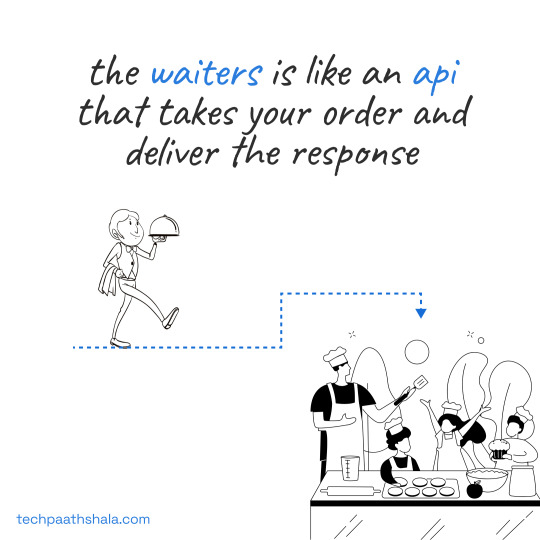
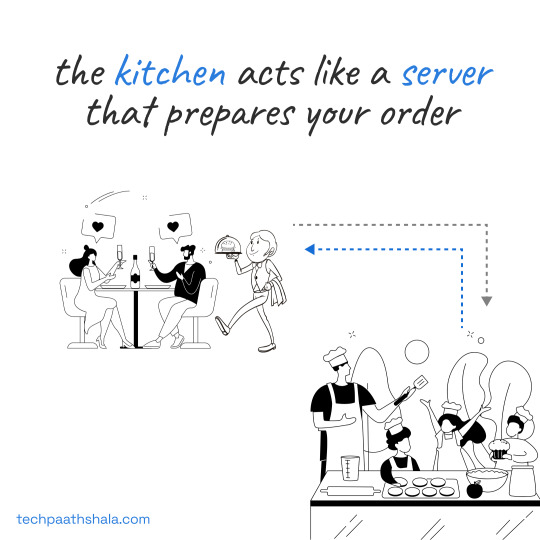


Check out daily such cool informative post and share it whoever need it 👌 👩💻😎
#RESTAPI#WebServices#APIDesign#API#RESTfulAPI#APIdevelopment#APImanagement#APIsecurity#APItesting#apiintegration#fullstack#fullstackdeveloper#webdevelopment#software#technology#programming#tech#coding#developer#javascript#python#java#computer#html#tecnologia#webdeveloper#computerscience
0 notes
Link
In this article, you will learn what an API specification is and how to Design a RESTful API specification using AnyPoint Platform > Design Center - Mulesoft RAML Example.
0 notes
Text
REST API Best Practices – Comprehensive Handbook
Quick Overview
This blog post sheds light on the REST (Representational State Transfer) architecture. We have covered what are the key aspects to look-into the best API designs, what are the 6 architectural constraints of REST API, and shared our archived top 12 REST API Best Practices that help you build robust enterprise application architecture.
Introduction
Sure, you might be thinking that the REST API has given no standards or rulebook to follow when designing your representational state transfer app interface. However, we at Bacancy Technology have identified and are practicing these 9 top best practices for REST API design.
The RESTful system is often restricted by a uniform interface, code on demand, client-server architecture, cacheability, client-server architecture, or statelessness. But this does not limit the designers because REST is merely a design approach and not a standard or framework.
Since the genesis of the restapi approach as found by Roy Fielding in the year 2000 and over these 20 years of software development, we have adapted these REST API best practices design in 2021. We hope they will turn up to be helpful to you too.
What is REST API?
Let us begin from dawn. For those who want to get the very idea of the Restful application programming interface, we’re here with the definition:
“REST stands for Representational State Transfer, and it is an application programming interface. The HTTPs communication protocol mostly accesses it”.

Also Read: How to Build Secure Node.js Rest APIs in 05 Minutes
3 Traits For an Ideal RESTful API Design

1. Easy to Work with, Easy to View:
A well-grounded API will be uncomplicated to work with. Its resources and other related operations should be quickly committed to memory by developers who deal with it consistently. Thus, an ideal API should be trouble-free to read and write so that designers and developers are comfortable working with it.
2. Tough to misuse:
Integration with an API having a good design will be quite straightforward when writing inaccurate code becomes less likely to occur. It has knowledgeable feedback and does not enforce any severe guidelines on the API end customer.
3. Outright & concise:
With conciseness, we mean that a comprehensive API will enable developers to create full-fledged applications in opposition to your exposed data. Usually, completeness takes place over time, and maximum API designers gradually build on top of the existing APIs. Thus, this is an ideal trait of the best API design that every organization or an engineer having an API should be dedicated to.
Read more: 6 RESTful Architectural Constraints
#RestAPI#BestPractices#Handbook#APIDesign#Architecture#APIModel#RestFramework#StatusCode#Technology#RemoteWork
0 notes
Text
Best API Design and Management Services
API Management is the process of overseeing application programming interfaces (APIs) in a secure, scalable environment in a controlled way. Gateway, Publishing tools, Developer portal/API store, Reporting and analytics, and Monetization are typical components required for API Management.
0 notes
Photo
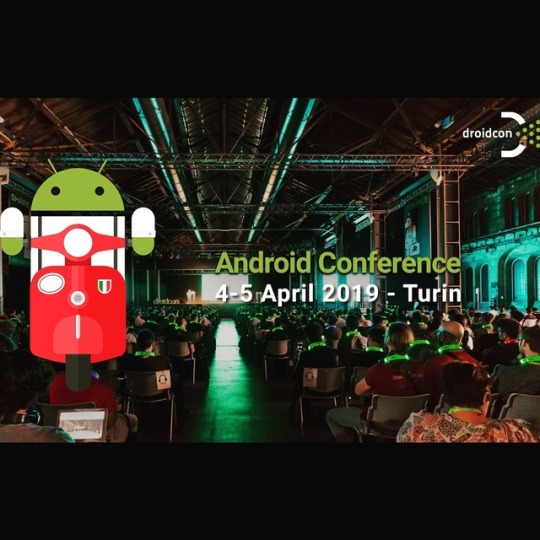
@droidconit 🇮🇹 is the most important Italian Android developer conference: 2 days, 50+ talks, hackathon and much more 🚀⠀ #Android #BESTPRACTICES #DEVELOPMENT #PERFORMANCE #IOT #CONSTRAINTLAYOUT #TESTING #DESIGNUI/UX #ACCESSIBILITYOPTIONS #REFACTORING #KOTLIN #API #AI #APPLICATIONARCHITECTURE #APIDESIGN #MULTIPLATFORM #APPDISTRIBUTION #droidconit #androiddev #developers (at Turin, Italy) https://www.instagram.com/p/BvvolwJH4vN/?utm_source=ig_tumblr_share&igshid=1jer74t0jxwie
#android#bestpractices#development#performance#iot#constraintlayout#testing#designui#accessibilityoptions#refactoring#kotlin#api#ai#applicationarchitecture#apidesign#multiplatform#appdistribution#droidconit#androiddev#developers
0 notes
Video
tumblr
API Finz, No Code API Consumption Platform. It is a Niche product in the market which simplifies API Consumption process in few clicks. Some of the features are: Builds JSON/XML Payload from the structured data and performs REST API request Parses JSON/XML/REST API Response to structured data Copies Data from On-Prem to Data Lake Generates Entity Relationship Diagram (ERD) from JSON/XML metadata. It is extremely powerful in processing the complex JSON/XML structures and very helpful for the Data & Analytics teams to alleviate the challenges & hurdles with API processes.
https://www.apifinz.com/ #api #apiintegration #restapi #restfulapi #json #xml #datalake #iot #nosql #data #ipaas #parser #apimanagement #apidevelopment #apidesign #apistrategy #apiautomation #restfull #restful #restapis
#json metadata#api metadata#api integration#data integration#json to csv#json integration#iot integration#database to rest api#api response#api request
0 notes
Text
Payment Gateway & API Integration
Our #APIdesigner will help you to seamlessly integrate your #payment #gateways, #checkout, & overall #userexperience so that your #customers #enjoy their #experience & come back for more. Know More:- http://bit.ly/2w9M9O2
#PaymentGateway#APIIntegration#APIdesigner#payment#gateways#checkout#userexperience#customers#enjoy#experience#Eitbiz#woocommercedevelopmentservices#woocommercethemes#woocommercetemplates#woocommerceproduct#Woocommerce#woocommercetheme#woocommercedevelopment#woocommercedevelopmentcompany#website#development#magento#websitedesign#shopify#wordpress#seo#digitalmarketing#likeforfollow#likeforlikes#like4likes
0 notes