#Adobe plugins
Explore tagged Tumblr posts
Text
Shockwave Player
Previously known as Macromedia Shockwave Player, Adobe Shockwave Player is a free plugin designed for viewing multimedia, interactive content, and web pages created in SWF format. It’s important not to confuse this program with Adobe Flash Player, as Shockwave cannot play Flash files. While Shockwave is generally safe to use, new vulnerabilities are regularly discovered and exploited by…
#Adobe plugins#Adobe Shockwave Player#content rendering#Multimedia player#Shockwave features#Shockwave Player#Shockwave safety
0 notes
Text
Logitech Unveils the MX Creative Console
Logitech has officially launched its highly anticipated MX Creative Console, a revolutionary tool aimed at transforming how digital creators work. This innovative product is designed to provide creators with instant access to critical controls and fully customizable features, simplifying workflows and automating repetitive tasks, making it an ideal companion for artists, designers, and content…
#3D design#Adobe#Adobe Creative Cloud#Adobe plugins#After Effects#AI integration#AI workflows#analog navigation#artists#Audition#carbon footprint#content creation#creative professionals#creative tools#creators#custom controls#customization#deep integration#Design#designers#dialpad#digital creation#dynamic display keys#free membership#FSC-certified#Generative Fill#Illustrator#keypad#Logi Marketplace#Logi Options+
0 notes
Text
#youtube#photography#photoshoott#creative editing#photoshop plugin#photo editing plugin#photography art#photoshop plugins#beautyinphotography#photo art#adobe plugins#adobe photoshop#depeche mode#get the balance right#depeche mode music
0 notes
Text
This is probably the best possible edit I can make with capcut right now, I'm surprised they haven't added a massive watermark
#bastards#they made most of the animations pro too#so i cant even make jokey edits with the cutesy flipping frames anymore#i hate capcut#i also hate after effects and adobe#but at least i can do stuff#or. have the potential to do stuff.#minus plugins which im still tryna crack but uhg its so tiresome#torchwood#captain john hart#john hart#edit#capcut#james marsters#capcut pro
7 notes
·
View notes
Text
well so okay i did start drawing smthn but photoshop fucked up and took away the shortcut keys on the video animation timeline and wont let me add them back and i started crying about it 👍🏻 we'll try it again tomorrow boss
#rottenpost#like fuck off fuck them idk why it broke like that i just wasnt paying for adobe for a while its not like i downloaded a new one#u just need to flip thru frames so much animating i cant fucking do it with my mouse i got to click back and forth#like this actually breaks it to the point of being almost unusable im not kidding#i dont know what else to do#do i have to fucking buy fucking toonboom fuck that#i have a plugin for animating in ps and it WAS actually SO NICE and the way it goes right into ae#fuck!!!!!!!!#like seriously!!!!!#thats my whole workflow and it wont let me fix it!!!!!!!!!!!!!!!
2 notes
·
View notes
Text
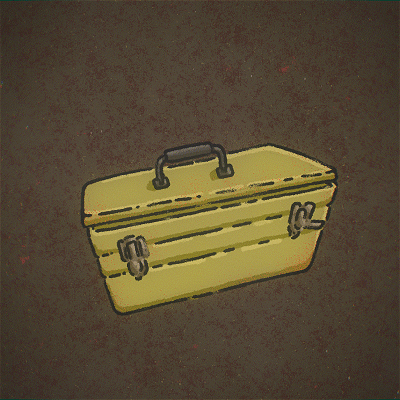
I made a free After Effects tool - The Turbulence Toolbox.
Youtube Tutorial Gumroad Download
2 notes
·
View notes
Text
I'm sick of Ruffle and I want an authentic Flash Player experience without having to deal with that orange playbutton garbage or even the loading screen. Does anybody know how to modify the code for Flash Player into an even better version of Ruffle with a more accurate look and feel?
3 notes
·
View notes
Text
youtube
Retouch4me PANEL for Photoshop: Quick installation and usage guide
#Retouch4me#adobe#photoshop#software#photo#photographer#art#photography#artist#creative#adobe photoshop#Ai#photo retouching#portrait#plugin#Youtube
0 notes
Text
youtube
【Adobe After Effects】 グリッドアニメーションを簡単に作ることができるスクリプト『gridRig』🛠️
地味なスクリプトですが、エフェクトのグリッドとは一味違った面白いアニメーションが作れる便利なツールです😆✨
無料で使えるのでぜひ一度お試しあれ🙌
『gridRig』を紹介した動画📹はこちら⬇⬇ https://youtu.be/Ismz30Muqws
#aftereffects#無料#フリー#gridRig#プラグイン#スクリプト#グリッド#グリッドライン#グリッドアニメーション#ae#機能#使い方#エフェクト#おすすめ#便利#動画編集#plugin#script#effect#grid#徹底解説#解説#adobe#adobeaftereffects#free#アフターエフェクツ#ネクスタ#nextist#Youtube
0 notes
Text
Photo retouching services

Photo retouching services are offered by many companies and freelancers, and they involve editing digital images to improve their appearance or fix any flaws. These services can range from basic adjustments like color correction and exposure balancing to more advanced techniques such as removing blemishes, reshaping the body, or even adding or removing objects from the image. That's correct! Photo retouching services encompass a wide range of editing techniques to enhance the visual appeal of digital images. These services are commonly used in various industries, including fashion, advertising, e-commerce, and photography. Basic adjustments typically involve correcting exposure, color balance, contrast, and sharpness to improve the overall appearance of the image. More advanced techniques may include skin retouching to remove blemishes, wrinkles, or scars, as well as body reshaping to slim or enhance body contours. Other advanced retouching services may include background removal, adding or removing objects or people from the image, and composite image creation. These services are often used to create visually stunning images for advertising, marketing campaigns, or personal projects. It's important to note that photo retouching services should be done with care and attention to detail to maintain the integrity of the original image while enhancing its visual appeal.
#affinity photo high end retouching#skin smoothing capture one#skin retouching and color grading in photoshop#pixelmator pro skin retouching#face retouching in photoshop cc plugins#one click skin retouching free photoshop action#affinity photo face retouch#capture one skin smoothing#capture one portrait retouching#capture one pro skin retouching#capture one skin retouching#capture one face retouching#masking photo editing lightroom#masking in adobe camera raw#skin smoothing plugin photoshop#skin retouching camera raw#skin retouching capture one#skin retouching and photo masking service
1 note
·
View note
Text



actually there is someone on her campaign that knows arabic they're just EVIL 😭


SHE FUCKED UP THE ARABIC COMPLETELY
#saw people saying this is actually a very characteristic mistake of using the adobe suite to design something#but not having the special right-to-left language plugin
3K notes
·
View notes
Text
The Secrets of a Skilled WordPress Designer
A WordPress designer is a skilled professional adept at crafting dynamic and visually compelling websites using the WordPress platform. With expertise in both front-end and back-end development, a WordPress design, such as Jane Web Solutions, possesses a deep understanding of the platform's functionalities and customization options. They specialise in creating responsive, user-friendly designs that align with clients' brand identities and objectives. Jane Web Solutions stands out for their proficiency in leveraging WordPress's vast plugin ecosystem, ensuring seamless integration of features for enhanced website functionality. Whether designing corporate websites, blogs, or e-commerce platforms, a WordPress design plays a crucial role in delivering tailored, aesthetically pleasing, and functional websites that cater to the unique needs of clients and provide an engaging online experience for their audiences.
Role and Responsibilities of a WordPress Designer
A WordPress designer is a crucial professional responsible for creating visually appealing and functional websites using the WordPress platform. Their primary role involves translating client requirements into engaging website designs, ensuring a seamless user experience. They collaborate with clients to understand their brand identity and objectives, integrating these elements into the overall design.
Technical Proficiency and Skills
A skilled WordPress possesses a comprehensive understanding of HTML, CSS, and JavaScript, alongside in-depth knowledge of WordPress themes, plugins, and customization options. Proficiency in graphic design tools such as Adobe Photoshop or Illustrator is often essential. This technical expertise enables them to transform creative concepts into fully functional and responsive WordPress websites.
Customization and Theme Development
A designer excels in customization, tailoring websites to meet unique client needs. They adeptly navigate theme development, ensuring that the design aligns with the client's branding while maintaining optimal performance and responsiveness across various devices. The ability to create custom themes or modify existing ones showcases their versatility in adapting to diverse project requirements.
User-Centric Design and Accessibility
An effective WordPress designes prioritises user-centric design, creating interfaces that enhance user experience and accessibility. They consider factors such as intuitive navigation, readability, and mobile responsiveness to ensure that the website engages visitors effectively. Implementing accessibility features is crucial to make the website inclusive and compliant with industry standards.
SEO Integration and Optimization
A proficient designer understands the importance of search engine optimization (SEO) for a website's visibility. They integrate SEO best practices during the design phase, optimising elements like meta tags, headers, and image alt text. This proactive approach contributes to better search engine rankings and increased online visibility for the client's website.
Client Collaboration and Communication
Successful WordPress designer prioritise effective communication and collaboration with clients. They engage in thorough consultations to grasp the client's vision, providing regular updates and seeking feedback throughout the design process. Clear communication ensures that the final product aligns with the client's expectations and goals.
Adaptability and Continuous Learning
The dynamic nature of web design and technology requires designers to stay abreast of the latest trends, updates, and tools. A commitment to continuous learning and adaptability to evolving industry standards sets apart an excellent designer. This ensures that they can leverage new features and technologies to deliver innovative and up-to-date website solutions for their clients.
Conclusion
Engaging a skilled WordPress designer is paramount for a successful online presence. A proficient designer, like XYZ WordPress Designs, brings expertise in leveraging the versatile capabilities of the WordPress platform. With a proven track record of creating visually stunning and functionally robust websites, XYZ WordPress Designs stands out for its commitment to customization, ensuring each website reflects the unique identity and goals of the client. Their proficiency in optimising for responsiveness and user experience underscores their dedication to delivering websites that not only captivate audiences but also function seamlessly across devices. By choosing XYZ WordPress Designs, clients can expect a harmonious blend of aesthetic appeal and technical excellence, resulting in a dynamic and impactful online representation tailored to their specific needs.
#a WordPress design#such as Jane Web Solutions#possesses a deep understanding of the platform's functionalities and customization options. They specialise in creating responsive#user-friendly designs that align with clients' brand identities and objectives. Jane Web Solutions stands out for their proficiency in leve#ensuring seamless integration of features for enhanced website functionality. Whether designing corporate websites#blogs#or e-commerce platforms#a WordPress design plays a crucial role in delivering tailored#aesthetically pleasing#and functional websites that cater to the unique needs of clients and provide an engaging online experience for their audiences.#Role and Responsibilities of a WordPress Designer#A WordPress designer is a crucial professional responsible for creating visually appealing and functional websites using the WordPress plat#ensuring a seamless user experience. They collaborate with clients to understand their brand identity and objectives#integrating these elements into the overall design.#Technical Proficiency and Skills#A skilled WordPress possesses a comprehensive understanding of HTML#and JavaScript#plugins#buy perfume online#A WordPress designer is a skilled professional adept at crafting dynamic and visually compelling websites using the WordPress platform. Wit#CSS#alongside in-depth knowledge of WordPress themes#and customization options. Proficiency in graphic design tools such as Adobe Photoshop or Illustrator is often essential. This technical ex#Customization and Theme Development#A designer excels in customization#tailoring websites to meet unique client needs. They adeptly navigate theme development#ensuring that the design aligns with the client's branding while maintaining optimal performance and responsiveness across various devices.#User-Centric Design and Accessibility#An effective WordPress designes prioritises user-centric design#creating interfaces that enhance user experience and accessibility. They consider factors such as intuitive navigation
0 notes
Text
adobe ads r so funny these days. "here's something the google pixel can do natively in its photo editor. ignore that it still takes 2 hours in photoshop"
0 notes
Text
#youtube#photoshoott#photography#creative editing#photoshop plugin#photo editing plugin#beautyinphotography#photography art#photoshop plugins#photo art#pencil drawing#photography artwork#graphic art#editing in photoshop#adobe photoshop#photoshop edit#adobe plugins#pencil from photos
0 notes
Text

Releasing a Free(Pay what you want) Ascii-Art Adobe After Effects plugin!

353 notes
·
View notes
Text
Back on the topic of industry standards as well, an industry standard should NOT be defined as "Adobe" eg. One specific program. It should be a list of properties eg. "7 features of an image program required to be industry standard", so that competitors know what they have to hit, such as "Blend modes, adjustable cropping and resolution and color management and certain file export settings, programmable hotkeys, accepts plugins, layers, clipping masks, etc etc"
60 notes
·
View notes