#Amazing Clip
Explore tagged Tumblr posts
Note
It seems like you’ve been posting less about Trollstopia than you did about TBGO so I’m glad you’ve found something to enjoy about it (bizarrely complex shipping chart)
oh ive been posting a lot about trollstopia but mostly on twitter! and originally my trollstopia livetweeting was only on priv (while posting the occasional funny clip to main) but recently ive started posting on main just because. but ive been enjoying trollstopia a LOT! the first season was kinda meh, mostly bc they made val such a deeply unpleasant character while acting like she was totally fine AND having her in so many of the episodes, but it picked up really quick after s2!
SOME people (alex) lead me to believe trollstopia was gonna be bad 🙄 but its really good! yeah sometimes the plotlines are kinda meh (which i know is bc i am NOT the target audience! i am a full grown adult watching a kids cartoon. i am self aware) and sometimes the morals fall flat ("you can only respect a foreign culture if it is identical to your own" was a highlight) but most of the CHARACTERS are amazing and theres so many great little bits between them. if you sit back and enjoy trollstopia as a character focused comedy show instead of "dreamworks movie cartoon spinoff for parents to sit their kids down in front of and ignore them" its a FANTASTIC time
#ask#thats one of my favourite clips its SO fucking funny#the way holly doesnt even tuck and roll. she just falls off and thuds. and gust looks on in despair.#AMAZING clip#maybe when im done w the show (two seasons left 😢) ill compile some of the best clips
5 notes
·
View notes
Video
Something I've seen myself in thee-atruh... when the cast know their characters and each other, they can pretty much direct themselves.
I can’t stop laughing at Carrie being told “NO” by Mark. Also, Harrison Always Knows Best.
This is from a documentary called “From Star Wars to Jedi” released in 1983. Thanks @wookieekisses because I found that bit thanks to your post!
118K notes
·
View notes
Text


The Amazing Digital COMIC #44-Ass Ahoy
☕Ko-Fi || [❤PREV] || [🧡START🧡] || [NEXT💙] || Full Comic🎪
#my art#artists on tumblr#the amazing digital circus#tadc#tadc pomni#tadc ragatha#pomni#ragatha#pomni x ragatha#ragapom#buttonblossom#harlequilt#comic#comics#the amazing digital COMIC#suggestive#tw suggestive#just in case#anyway yes I DID get this idea from a family guy clip#and I'm not sorry for the extra 'sound effect' on panel three
3K notes
·
View notes
Text

Post-Episode 3 doodle
aka real photo of me asking my friends to indulge in my OC rp lore
#the amazing digital circus#tadc#tadc fanart#tadc caine#tadc zooble#my art#digital art#clip studio paint#shitpost
5K notes
·
View notes
Text
I just had to re-blog this 😄😄😄😄
#funny pictures#funny stuff#humor#humour#funny post#funny#funny shit#comedy#muppets#kermit the frog#muppet show#muppet movie#funniest thing ever#amazing clip#woww#love this#fozzy bear#miss piggy#music#funny music video#dire straits#great video#so funny#you'll love this#give this a watch#look at this#so so funny#brilliant clip#hilarious#fun video
676 notes
·
View notes
Text
The way the everyone talks about Assad is truly hilarious to me. Rolin Jones keeps throwing him into the deep end just because he believes in his ability. Eric and Luke agree that Assad is soooo nice and sweet but gets scary as fuck when he gets in-front of that camera. Sam saying watching him perform is "spine tingling".
And then you hear from Assad and he's just all "I was shitting myself the entire time, idk what I'm doing"
#interview with the vampire#assad zaman#iwtv#the vampire armand#char.txt#was laughing the other day of a clip of jacob talking abt the murder mansion scene and how he kept flinching and jumping at the chaos#and Assad was so unbothered- which is funny cuz in a different interview assad said he struggled sm to focus and lock in during that scene#i need him to realize hes amazing but until then i will accept absolutely everyone else praising his work
5K notes
·
View notes
Text

Commission for @12thdimensionalart with their own Jackson Hopper design!! This design was wayyyyy before episode 5's teaser btw in case people mistake it
original ref:

#tw smoking#tadc#the amazing digital circus#tadc au#commission#illustration#jax#tadc jax#jax tadc#jax the amazing digital circus#the amazing digital circus jax#tadc fanart#digital painting#painting#digital art#artists on tumblr#clip studio paint#made in csp
1K notes
·
View notes
Text




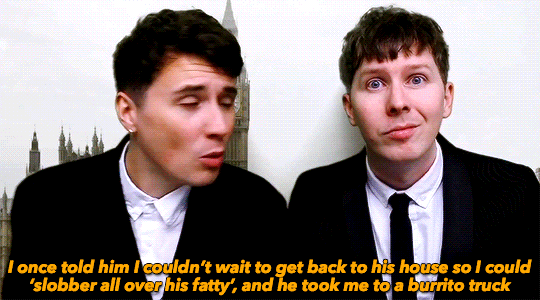
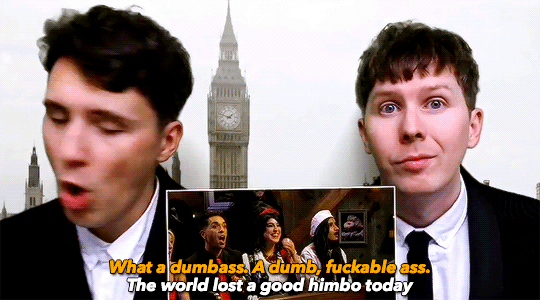
anthony is dead: the funeral roast (paid content)
#daniel howell#amazingphil#dan and phil#phan#smosh#anthony padilla#mine#my content#hi sorry i can't get a hold of the person who shared this clip with me so i don't feel comfortable posting it in full#however i'm not a good enough person to Not Gif It#so here u go here's a bit of it in gif form lol#i'm going to sleep i'm sure by the time i wake up the full video will be up#oh also oh my god this clip gives me such super amazing project vibes i almost cried#ok. anyway. it's 8:20am. im drunk still. goodnight im finally going to bed x
8K notes
·
View notes
Text
I still have bad memories of coming off my soapbox racer as a kid. I smelt of antiseptic for days 😫😭
" Fearless! " // © Diego Poncelet Sanchez-Cuenca
#Location Unknown#nature#landscape#Road#Steep#Skating#Extreme Sports#Danger#Speed#Gopro#reels#photography#aesthetics#wanderlust#explore#follow#discover#dangerous#fun#exciting stuff#speed#amazing clip#look at this#amazing#fun stuff#give this a watch#skateboards#skateboarding#hills
190 notes
·
View notes
Text

this month has been literally insane for media omg
#im convinced this episode was made purely to render the cast in cute outfits and poses#tadc#the amazing digital circus#tadc jax#tadc pomni#tadc ragatha#tadc episode 5#tadc ep 5#digital art#clip studio paint#my art#s☆k♡#tadc spoilers
505 notes
·
View notes
Text
Apple Spa just posted video of the official Miku outfit, and it looks so insanely gorgeous
#vocaloid#hatsune miku#cosplay#hatsune miku cosplay#it looks so amazing and comfortable and like The Real Deal#The little metal tie clips are amazing#and the ligh up sleeves! the fabric shimmers!#Like this looks so fucking cool and legit
816 notes
·
View notes
Text










I bought books to read. I sneaked scripts off the set and sat up alone in my room reading them out loud in front of the mirror. And an odd thing happened to me. I fell in love with myself—not how I was but how I was going to be. I used to say to myself, what the devil have you got to be proud about, Marilyn Monroe? And I’d answer, “Everything, everything.” And I’d walk slowly and turn my head slowly as if I were a queen. - My Story (Marilyn Monroe, with Ben Hecht, 1974)
Norma Jeane Mortenson (aka Marilyn Monroe) June 1st, 1926 - ∞
#filmedit#classicfilmedit#oldhollywoodedit#filmgifs#moviegifs#marilyn monroe#1950s#1960s#footage#**mygifs#my favorite gemini ever#thxx marilynmonroevideoarchives on yt for the amazing clips
576 notes
·
View notes
Text

CAN YOU GUESS THE NEW HYPERFIXTAION??? CAN YOU? CAN YOU????
#surprise surprise its tadc#tadc#tadc fanart#tadc kinger#tadc queenie#queenie#the amazing digital circus kinger#kinger fanart#kinger my beloved#kinger x queener#tadc queener#the amazing digital circus#my art#csp art#csp#clip studio paint#clip studio paint pro#digital art#mvshroombae
6K notes
·
View notes
Text
How to Archive VODs and Clips
Whether you want to download VODs and/or clips for your own records or because you’d like to share them online, knowing how to archive things is handy, especially when so many streams become lost media once they’re deleted off Twitch and/or YouTube.
Here are a few programs that I use for Royal Archivist!
—
Of all the programs on this list, my personal favorites / the ones I most strongly recommend are Cobalt and Twitch Downloader! (When all else fails, OBS is also a good backup).
Cobalt

Cobalt has gained a lot of popularity the past few months, and for good reason! It's a very reliable, extremely user-friendly website that lets you save videos in MP4 formats, convert them into MP3 formats, or video-only without sound.
Cobalt is currently compatible with: BlueSky, Dailymotion, Facebook, Instagram, Loom, OK, Pinterest, Reddit, RuTube, SnapChat, SoundCloud, Streamable, TikTok, Tumblr, Twitch, Twitter, Vimeo, VK, Xiohongshu, and YouTube.
Twitch’s built-in download feature
If you’re downloading your own clip, this is the easiest method to use
First, navigate to your clips page.
To do this, click on your Twitch icon and go to “Creator Dashboard.” There will be a row of icons on your left - click the fifth button from the top (the one above the settings icon) and click on the link that says “Clips.”
At the top of the page, click on “Clips I’ve Created” and you should see a list of every clip you’ve ever made (regardless of whether or not you’ve published them, the clips are there!)
If you're having trouble, you can also type: https://dashboard.twitch.tv/u/ YOUR USERNAME HERE /clips/created
Click on the share button, and the list shown in the photo below will pop up.
After you click on the “Download” button (for landscape or portrait), a new tab will open up with the clip (which will autoplay, so heads up if you have your volume turned up high!)
Right click on the video and click “Save Video As”

That’s all there is to it! Please keep in mind that Twitch’s download function only works for clips you’ve made! You cannot use it to download VODs, or other people’s clips.
Twitch Downloader

Twitch Downloader is by far the BEST Twitch download program I have ever used. I’ve used several different ones, some which have broken because of Twitch’s updates, others which have fallen into disrepair because their creator no longer updates the program, but this one has been working consistently for me for a little over a year now. I’ve kept it very close to my chest because I’m terrified it’ll stop working one day, but it’s better to share resources than horde them out of fear.
Pros:
HD quality for all downloads! Whatever quality the stream was, that’s the quality the download will be (unless you adjust anything in the settings).
The best feature of this program is you can adjust how much you want to clip! Only want a 30 second clip from a 6 hour VOD? You can specify the section you want to download so long as you know the timestamps where you want the clip to start and where you want it to end.
You can download entire VODs.
When saving the file, it will automatically enter the original name of the stream and the stream date. (You can change this, but it’s very handy when you’re downloading an entire VOD and not a section of one).
It will automatically prompt you to update it when a new version has been released. (You do have the option to opt out of this, if you want).
There are a lot of other features available, however, I’ve never tried any of them so I can’t say how well they work. The Github page has a lot of examples and a Q&A section though, so check that out if you’re curious!
On the rare occasion that the program encounters issues, it's easy to use a past version, and the creators are quick to release new updates that resolve any problems. As of today (February 21, 2025) the latest version is currently 1.55.2, which updated last week.
Cons:
Sometimes when you click “Get Info” it won’t immediately load the VOD. This is pretty easy to solve by just restarting the program, so it’s not a huge issue imo.
You can’t preview clips before you download them, so you need to know the exact timestamps you want.
You can’t download VODs that are privated or no longer on Twitch.
How to use:
Download Twitch Downloader from Github and install the version that works for your computer. (In this case, I would download the GUI Windows-x64.zip version. Make sure you’re downloading the GUI version if you want a user-friendly version of this program).
Enter the URL of the VOD you’d like to download.
You can adjust the quality of the video and the length. If nothing is specified in the “Crop Video” section, it will download the entire VOD.
Once you’re ready, click the “Download” button and you’re good to go!
Open Video Downloader

If you’ve ever wanted to download any kind of video, I’m sure you’ve heard of Youtube-dl. There are different versions of this program, but some of them are a bit finicky and if things stop working, it can be difficult and frustrating trying to figure out what went wrong and how to fix it — which is why I recommend this program.
Open Video Downloader, aka youtube-dl-gui, is one of the best video downloaders I’ve ever used. It’s basically Youtube-dl with a Graphical User Interface (GUI) that makes the program very easy for anyone to use.
Pros:
No coding knowledge required! VERY user-friendly.
The creator fixes user issues very quickly! Whenever the program experiences a problem, a new update is released within 24 hours.
It can download videos from pretty much all major social media platforms, including Youtube, Twitter, Tumblr, Twitch clips, Instagram, and more.
Cons:
You can’t adjust the length of what you want to download. If you want to download a 2 minute section from a 5 hour Youtube VOD, you’ll have to download the entire video.
On rare occasions, I’ve had issues where it cannot download an unlisted Youtube video. There are sometimes ways to get around this, but it’s a pain and usually not worth the effort.
How to use it:
Download the latest version of the program from GitHub. Scroll all the way down to “Assets” and select the version that’s right for your computer. (For example, I use Windows, so I would download the .exe file).
Once you’ve installed it, you can start downloading things! For this example, let’s say I want to download Quackity’s “Welcome to the QSMP” video. All I need to do is copy the link and paste it into the white box at the top of the program.
Once that’s done, you should see the video pop up in your download queue. You can queue multiple videos to download at once (you can also download entire playlists too). When you’re ready, click the green download button on the bottom right (as shown in the picture below) or if you only want to download one specific video from your queue, click the download button (circled in red) next to the video.
You can adjust the quality of the video you want to download, and in theory you can choose whether to download just the audio or just the video of a video, but personally that’s never worked for me. That might just be a me issue though.
If you’d like to change where your videos are saved to, click the Folder button (circled in yellow) and choose a download destination. If nothing is chosen, it will default to your Downloads folder.

There are ways you can customize this program, but like I said earlier, this program is very very easy to use and does not require any tinkering whatsoever. You open it, download what you want, then close it. Nice and simple!
Other Recommendations
OBS is a good backup when all else fails! I have to use OBS pretty frequently for YouTube VODs, since there aren't a lot of tools that let you clip parts of a YouTube video (and I'd rather not download an entire 7 hour long VOD for a 30 second clip). There are already a lot of good tutorials out there explaining how to use OBS, so I recommend poking around and seeing what works best for you. If you're new to video downloading / archiving things, I'd still recommend starting with some of the tools I mentioned above first.
I’d recommend making a folder on your computer for clips. I find it very helpful to name all my files with this method: [Stream date] Streamer name - Something that helps me remember what this clip is about / something that will help me find it later, or a quote.
Example: [2-6-24] Mike - I hate capitalism
If you’ve got a significant amount of clips on your computer, I’d recommend backing them up and/or saving them to an external harddrive!
That’s about it! I apologize if I’ve missed any steps, but hopefully everything is more or less easy enough for folks to understand! I’m someone who does not like downloading random programs onto my computer and I’m very paranoid about cyber security, but I’ve used these programs for over a year now, and they’re very reliable and trustworthy. 10/10, I recommend both of them.
Lastly: if anyone has a recommendation for good Youtube clip downloaders, please let me know! I haven’t found any good programs that let me specify how much of a Youtube video I’d like to download, and I am suffering. Help your friendly neighborhood Archivist so I can share more clips from the early days of QSMP.
#Twitch#Resources#FAQ#This post is brought to you by me teaching my coworker about Cobalt today#Coworker: Wow this is amazing! How did you learn all this stuff?#Me: I edit a lot of goofy gay cubito clips ∠( ᐛ 」∠)_#I didn't tell her that but I'm pretty honest about my fandom hobbies when people ask me directly lol#I've put so many sideblog shenanigan things on my resume#I ran a character design blog for like... 5 - 7 years or so?#and I still have stuff from that in my portfolio#Literally any ''silly'' fandom thing you do can be used for your resume#You just need to know how to phrase it#It was very funny when one of my past bosses looked me dead in the eye and said ''You're kind of a nerd aren't you?''#It made me laugh#I'm more of a geek than a nerd but I wear both titles proudly#Anyways that's your RA fun fact of the day#I've posted this before (as an addition to one of Bell's posts) but that one's a tiny bit out of date now#So here's a (slightly) more updated version
411 notes
·
View notes
Text


i like crossovers
#my art#clip studio paint#the amazing digital circus#kinitopet#tadc kinger#tadc ragatha#i have no explanation
2K notes
·
View notes
Text

forgot to post these here… catmen
#mgs#metal gear solid#raiden mgs#solid snake#iroquois pliskin#my art#meeeeowwwwwww#has anyone seen the clip of the VAs doing the ocelot meow at mgscon#david hayters deep meow is amazing
687 notes
·
View notes