#Android file transfer
Explore tagged Tumblr posts
Text
#Nearby Share#Google Nearby Share#Nearby Share vs Airdrop#file sharing Android#cross-platform file sharing#Nearby Share tips#Airdrop alternative#Android file transfer#Windows file share#iphone airdrop to android
0 notes
Text
isnt it crazy that someone can make a completely legal app for ios but if apple doesn't want it in its app store because of lol lmao reasons you have to then go through a gazillion loops just to get this one app and also millions of people buy apple's products because they don't see the problem with an operating system that fully controls what you can or can't have on your device and also has several other major problems. insane
#m#like ive been taking my 3ds to english classes because the kids find it more fun than regular ol' excerises#and also watching movies gets stale pretty fast#but out of the 9 games i own only three let me change the language to english#because pokemon and apparently professor layton too thought it was a very smart idea to have region-locked games 🤪#but getting a ds emulator on ios is soooooooo goddamn dififcult. cant just download a zip file you have to hack your iPad or smth#cant download music either you have to download itunes and put your music files on iTunes and then sync your iPad to itunes#but also it makes a backup copy everytime even though i don't want one and there's no way to turn that off#and also cant transfer files to your ipad you have to do it through a third party app and they all have really small storage limits#and another gazillion issues that windows or even android don't have 🧨💣🧨🧨💣🧨💣🧨💣🧨💣🧨💣#hate this thang. i cant believe people told me it was worth spending 600€ on this than buying another cheap ass drawing tablet
9 notes
·
View notes
Text
I have been time traveling. My phone has photos dated from the future

The problem is now to get to any photos I've just taken, I have to scroll down

#Android phone#photos#timestamps#time travel#tech weirdness#what really happened? something went weird with about 6 files while transferring stuff to a new much bigger phone SD card#when from 64 to 512 gb and 10mb/s to 30mb/s#everything else is fine just these 6 or so#sd cards
3 notes
·
View notes
Text
I’ve been wanting an ereader for a less easily distracted reading experience than my phone, but also don’t want to buy an ereader. Luckily I remembered I still have my old work phone my boss told me to just throw away when he upgraded it. So now I’m converting it into an ereader.
#Rav rambles#I just gotta find a good comic reading app on it#cause I’m not used to androids#I also need to transfer my book files over
0 notes
Link
How to Transfer Files from Android to PC
How to Transfer Files from Android to PC
Transferring files from an Android device to a PC is a task nearly every user encounters at some point. Whether you're moving photos, videos, documents, or large media files, the process should be seamless, fast, and secure. In this comprehensive guide, tailored specifically for users in the United States, we explore all the modern, efficient, and secure methods to transfer files from Android to PC — covering both wired and wireless options, cloud solutions, and troubleshooting common issues. Every method described is up-to-date as and written for both technical and non-technical users.
Why File Transfer Between Android and PC Is Important
Modern smartphone users generate gigabytes of data daily. Whether it's backing up your photos, editing videos on a larger screen, or simply freeing up space on your Android phone, transferring files to your PC has become essential. Some common use cases include:
Creating backups of important data
Editing documents and media files more efficiently
Syncing large files between devices
Transferring apps and APKs for developers and testers
1.Transfer Files Using a USB Cable (Wired Method)
Step-by-Step Instructions:
Connect Android to PC via USB cable.
Use the original or a high-quality USB-C or Micro-USB cable.
Change USB Preferences.
On your Android, a notification will appear. Tap the “Charging this device via USB” prompt.
Choose “File Transfer” or “Media Transfer Protocol (MTP)” from the list.
Access Android Files on PC.
Open File Explorer on your PC.
Your device should appear under “This PC” with your device’s name.
Navigate through folders such as DCIM, Downloads, Documents, etc.
Drag and Drop Files.
Copy and paste or drag and drop files between your PC and Android.
Advantages:
Fast and reliable
No internet needed
Works with large files (even 10GB+)
Limitations:
Requires a USB cable
Sometimes driver issues may prevent detection
0 notes
Text
Experience the power of smart file sharing with eShare – your pocket-friendly solution for secure, fast, and simple file management. This splash screen video highlights the intuitive design and efficiency of the eShare mobile app.
#eShare#file sharing app#splash screen video#file transfer#mobile sharing app#data sharing#tech startup#app UI#Android file manager#iOS sharing app#digital communication#secure file sharing#productivity app
0 notes
Text
notion fell off so bad man, you add AI to something and it starts working like shit
#goat posts#not to mention the android app is slow and buggy as fuck#i'm better off using obsidian and transferring files from my pc to my phone and vice versa if i want to keep writing something in bed or sm
0 notes
Text
6 easy ways to transfer data from Android to iPhone: Full Guide
0 notes
Text
BENFEI: La Custodia in Alluminio per SSD NVMe 2230 con Supporto MagSafe
Se stai cercando un case esterno per il tuo SSD NVMe modello 2230, la BENFEI con custodia in alluminio e supporto MagSafe potrebbe essere la soluzione ideale. Questo prodotto combina compattezza, resistenza e funzionalità, offrendo un’esperienza d’uso semplice e pratica per chi desidera gestire e trasferire i propri dati con velocità e sicurezza. Ecco una recensione dettagliata che ti aiuterà a…
#2230 NVMe SSD#Aluminum SSD case#Android SSD storage#BENFEI NVMe enclosure#Durable SSD case#Easy installation#External SSD#Fast file transfer#Heat dissipation#iPhone SSD storage#MagSafe SSD case#Portable SSD#USB-C SSD enclosure
0 notes
Text
https://t.co/no7SK0h8VH
#phone to pc quick share#Quick Share#file transfer phone to computer#Android to Windows file share#wireless file transfer#Google Quick Share#share files phone pc
0 notes
Text

A sketch of Kuras from Touchstarved. I’m not really happy with it but in my defence, I had to finish it with the “eraser” end of the stylus because the nib suddenly stopped reacting to anything other than maximum pressure. In better news, I managed to run the game on my phone.
On Android devices with Adreno GPUs, Winlator does the job. It took me a little over a week to figure this out because I may have damaged the game’s files somehow (redownloading it fixed everything), so I was on a goose chase looking for solutions to a problem that wasn’t real. I’m so done...
There are a few things you need to know before you download Winlator.
Is Winlator safe?
In version 10.0 (Hotfix), some internal programs were recompiled to address reports of a TestD3D.exe being infected with a floxif virus. There is no floxif in the VirusTotal results for the new TestD3D. While they show trojans now, threat labels look like false positives which seem common for Wine binaries. It could partially be because of vendors’ use of AI: when I transferred Winlator’s internal files to a PC and scanned them in Malwarebytes with AI detection off, TestD3D wasn’t flagged. The AV still suspected just about every .exe there (all generic Malware.Sandbox.1; it reacted the same to MiceWine’s). On the other hand, nothing at all was flagged by ESET. In the end, download at your own discretion.
Is my device supported?
Depends on the GPU. If yours is an Adreno, then most likely yes. There is a list for supported and unsupported Mali ones. Also, Touchstarved requires DirectX 10 while Mali GPUs generally cooperate only with DirectX 9 or below. The developer added some workarounds in version 10.1 that might work for you.
Why not use another emulator?
Here’s a fun thing about trying to run Touchstarved on Android: I’m 99% sure that the transition to the splash screen (the one with ‘press any button’) is a video file because of GStreamer-related errors I got in Winlator. Compatibility tools that are not able to play it don’t let you access the rest of the game: in MiceWine, Mobox, DarkOS, and GameSir GameHub, the music was there but the screen remained black after the Unity logo. It didn’t matter what components’ versions or presets were used. Termux-based tools didn’t care what packages I installed. I don’t know what it is that makes Touchstarved work in Winlator.
How to use Winlator?
Download the Windows release of Touchstarved.
Download and install Winlator (I used 10.0). Grant it storage permissions when prompted.
Create a new container (‘⋮≡’ → Containers → ‘+’). If you have an Adreno GPU, change the graphic driver it uses to Turnip, otherwise you’ll get a ‘Failed to initialize player’ error when trying to run Touchstarved.
When the container is created, start it and wait for a bit for the file explorer to open. From there, navigate to the archive. It should be in drive D.
Extract the archive by “right clicking” it (keep one finger on screen while short tapping with another) and selecting 7-zip → Extract to Folder in the menu.
Navigate to TOUCHSTARVED.exe. I recommend you create a shortcut before running it (Right click → Create Shortcut).
I followed ZeroKimchi’s advice and used a Box64 preset with BOX64_DYNAREC_CALLRET off (I’m pretty sure you can just set it to 0 in Shortcuts → ‘⋮’ → Settings → Environment Variables). I also put ‘-force-gfx-direct -force-d3d11-singlethread’ in Exec Arguments (Shortcuts → ‘⋮’ → Settings → Advanced) just in case.
How to open a keyboard inside the container?
Swipe from the left side of the screen to right. A menu with an option to bring up a keyboard will open.
How to prevent the game from crashing?
Where are the save files stored?
From the built-in explorer, the same as in Windows: ‘C:/users/xuser/AppData/LocalLow/Red Spring Studio/TOUCHSTARVED/NaninovelData/TouchstarvedSaves/’. Drive C is in ‘data/data/com.winlator/files/rootfs/home/xuser-1/.wine/drive_c/’. You can change the saves’ location to a different drive with Ajay-prefix. Winlator recognizes save files made on PC and vice versa.
How to access Winlator’s internal files?
Unless you have root access, only through Winlator’s file explorer or Android Studio’s Device Explorer (PC needed). ADB commands (PC needed) should work but I kept getting a ‘No such file or directory’ error.
I think that should be it.
#touchstarved#touchstarved game#touchstarved fanart#touchstarved kuras#kuras#sketch#art#digital art#visual novel
133 notes
·
View notes
Text
If you have books purchased on your Kindle library download them now and learn how to remove DRM encryption from them.
As of February 26th, Amazon will no longer allow you to download the files locally, except to physical Kindle devices. You will only be able to read them from now on through an internet connection.
This is a direct affront to consumers everywhere who fucking BOUGHT these books. These tech monopolies want to keep you reliant on their little neo-feudal realms, forever paying them a tax (sorry "subscription fee") and will stop at nothing to erode your ability to truly own your digital goods.
This hurts particularly as someone for whom purchasing ebooks was a favorite way of supporting authors without having to deal with the exorbitant prices and import taxes that come with buying physical books in Guatemala.
I taught myself how to de-DRM my Kindle library using an old Android tablet and very minimal Windows tech literacy with this guide. I recommend anyone with a Kindle library to follow suit and going forward to BOYCOTT Amazon and any storefront using proprietary DRM technology to prevent you from transferring your own files from outside their ecosystem.
307 notes
·
View notes
Text
I'd like to share some information to people who enjoy emulating GBA games, especially on android. So here's the thing, I've been itchy to do online linking/multiplayer on GBA emulation, especially Pokemon games, and already spend quite some time to find both ways and people who are interested in it. Then I found an old thread in pokecommunity website saying this:
"Long story short, I have zero friends in real life, and I haven't been able to find a community for users of the GBA Emulator "MyBoy" to gather and link up. So, I figured I'd see if anyone here was interested. The purpose of this thread is to gather anyone interested in linking up on MyBoy and Trading or Battling on Gen 3. Post in here to find some partners willing to link up and have some fun :3."
Well that pretty much describes my intention almost perfectly. But that thread was years ago and already locked for comments. As far as I know, MyBoy has never be able to link you online with other people far away, at least not with the emulator alone. Simply put it can't. But there are other emulators, specifically on Android, that have their own/built-in online multiplayer for GBA games.
The main emulator I used to do online multiplayer is called Multigba S. I'm sure some or even many people here already heard about this emulator. Despite still not yet giving a really good experience in online multiplayer, I can say it's still the best way to do online multiplayer on GBA.
To simplify the reading, here's the main features of Multigba S that you need to know:
- Free/ No paywall features
- Offline/ Singleplayer mode
- LAN mode (for connecting 2 nearby devices to play multiplayer)
- Netplay/ Online Multiplayer mode (for connecting 2 devices via internet to play multiplayer, world wide, cross countries)
- Easy Netplay setup (just need to login via google, no IP address sharing)
- Build with mGBA core, the best and most compatible GBA emulator
- Player 2/guest doesn't need to have the ROM to join the host server
- Can connect 2 different games (Like Pokemon FireRed with Emerald)
- Build-in text chat when playing multiplayer
- Supports both hardware controllers and virtual/on-screen/touch based controller
- Capable to link the emulator from android to windows (with BlueStack)

The image you see is the emulator's Public Server where people find each other and available servers online. I found most Multigba S users are Spanish(?) that play Pokemon Quetzal and barely see other people that speak English that play other GBA games. From what I read and experienced, the online multiplayer requires a pretty stable connection and high-end/flagship phone specifications from player 1/host side to get a smooth/stable gameplay. You can do the online multiplayer on low-end/budget phone, it works, but the disadvantage will be felt by player 2/guest as they'll likely get lags. But alas I can finally fulfill my Pokedex and play games like Zelda 4 Swords with foreigners. I have some more interesting GBA games with multiplayer mode that I can host, both vanilla GBA games and Pokemon romhacks like Unbound and some Emerald hacks.
There is also a Discord server to gather GBA players to find each other to play multiplayer online together, also for technical supports like save file transfer, multiplayer set up and such.
#advance wars#emulation#emulator#gameboy advance#golden sun#pokemon#pokemon emerald#pokemon firered#pokemon unbound#pokemon ruby and sapphire#pokemon ruby version#pokemon sapphire#pokemon leafgreen#megaman#megaman battle network#kirby and the amazing mirror#kirby nightmare in dream land#zelda four swords#multiplayer games#multiplayer#retro gaming#nostalgia#gba#retro#retro aesthetic#pkmn#pokémon emerald#retro gamer#retro games
26 notes
·
View notes
Text
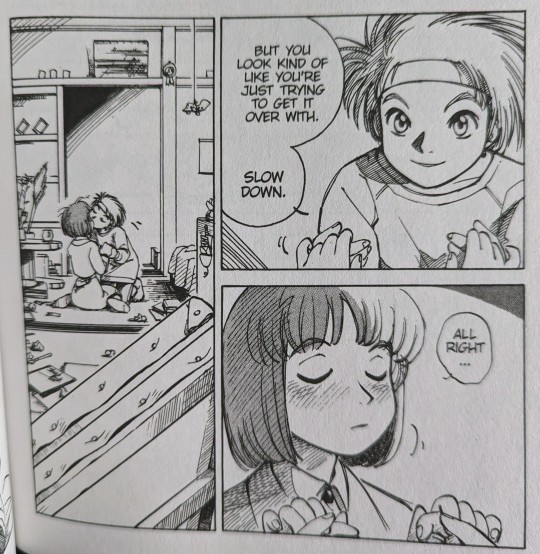
i love the idea that employees in the android factory were apparently having conversations like:
"just got off the phone with the boss. the new model's gotta look like a huge fuckin dyke"
"ok?"
"also file transfer? tongues only."
"uh...ok??"
543 notes
·
View notes
Note
Okay, now that you're warmed up a bit, a slightly more complex question, or perhaps just one with a more complex answer.
So, when Captain America joined the Avengers, it was explained in the papers that he'd vanished on a mission shortly before V-E Day in World War Two. Only now that he'd revived was it learned that he and Bucky had "died" preventing a revenge rocket from Baron Zemo from striking its target, only for Cap to be frozen in ice for over a decade until the Avengers found him. (Bucky is a question for another time.)
Except that no, according to the clippings in my scrapbooks, Captain America didn't vanish before V-E Day. He was still active through V-J Day, and served with a short-lived team called the All-Winners Squad after the war ended.
There's even scattered reports of him being active until some time in the 1950s.
But now suddenly, Captain America is back, he skipped all those intervening years, and there's dead silence in the papers about all those later appearances. Quite a few readers must have thought they were suffering the Mandela Effect or something.
So, what gives with those anomalous Captain America sightings? Were those impostors of some sort? Time travel shenanigans? Something even weirder?
Okay.
breathes in
So the short answer is that they weren't imposters, but they weren't the original Captain America either. In fact, there were no fewer than three other men who operated as Captain America in the time between 1945 and the end of the 1950s.
From the 1940s until relatively recent times, the Captain America identity and iconography has been the intellectual property of the United States government - first through the Department of War, which was later combined with the Department of the Navy to become the Department of Defense, and later transferred to the Department of Homeland Security and administered by the Commission on Superhuman Activities.
Because of this, and because of Captain America's importance as a war asset and propaganda symbol during World War II and the early Cold War, the United States government made significant efforts to continue the myth of Captain America as a seemingly immortal, invincible super-soldier, even after the heroic sacrifices of the original Captain America and Bucky in April 1945.

(Marvel Comics dramatization of Steve Rogers and James Buchanan "Bucky" Barnes' heroic sacrifices over the English Channel in April 1945.)
The culprit behind Rogers and Barnes's demise, Nazi operative Baron Heinrich Zemo, made sure to broadcast that information far and wide, and the story soon was picked up by American media outlets. However, President Harry S Truman soon appointed replacements, passing them off as the originals, having miraculously survived.

(file photo of William Nasland, the Spirit of '76 and Steve Rogers' successor as Captain America)
The first of these men was William Nasland, previously known as another patriotic hero active during the war, the Spirit of '76. He was joined by New York Yankees batboy Fred Davis Jr. as his Bucky.
Nasland's tenure as Captain America was tragic and all-too-brief. Though he finished out the war as Captain America, leading the Invaders' charge into Berlin that led to the Nazis' unconditional surrender and Hitler's death at the hands of the Human Torch, he'd end up dying in action less than a year later.
Nasland discovered a plot created by the evil android Adam II to replace Massachusetts congressional candidate and future President John F. Kennedy with a robot double. Nasland successfully foiled the plot, but at the cost of his life.
Just before his death, Nasland was found by the next man who would become Captain America.

(file photo of Jeffrey Mace as the Patriot)
Jeffrey Mace, yet another star-spangled Golden Age mystery man as the Patriot, discovered Nasland just before his death. Inspired by his sacrifice, Mace became the next Captain America, with Davis continuing to work alongside him as Bucky.
Mace continued to operate as Captain America until the start of the 1950s, working alongside the Invaders, now rebranded as the peacetime All-Winners Squad, and falling in love with one of their members, Betsy Ross, alias Golden Girl.
However, as the 1950s dawned and the United States geared up for war in Korea, Mace came under scrutiny from anti-Communist officials due to his Russian-Jewish heritage. After unveiling a plan by his former government handler to blackmail him into going to Korea and fighting, Mace retired. He and Ross retired to a quiet neighborhood in Queens, where they raised a family in peace.
Mace lived a long life, ultimately succumbing to cancer several years ago at the age of 85. He's survived by his wife and several children, grandchildren, and great-grandchildren, and had the privilege of having Steve Rogers at his bedside as he passed away.
Mace and Nasland were both true American heroes, but the same cannot be said of the third man to become Captain America following the war.

(Atlas Comics "Captain America: Commie Smasher" comic cover, featuring William Burnside as Captain America and Jack Monroe as Bucky)
William Burnside was what we, in modern parlance, would call a Captain America "stan". He was a child during World War II, and grew up idolizing Steve Rogers as Captain America, obsessively tracking his appearances and disbelieving the government narrative that both Nasland and Mace were the same individual as Rogers.
After graduating university in 1952, Burnside found a formula for the Super-Soldier Serum in West Berlin while studying the Nazi writings about Captain America there. He presented this formula to the US government, and they eagerly took his offer, wanting a new Captain America to aid in Korea.
Burnside had one condition, though: that he became the new Captain America. The government agreed, and here's where things get disturbing: Burnside legally changed his name to Steve Rogers and had plastic surgery done to resemble him in preparation for taking the role. This was only a harbinger of things to come.
Before he could suit up as Captain America, the Korean War ended and Burnside was cast aside. He became a schoolteacher in upstate New York, finding a new Bucky there in his student, Jack Monroe. He injected both himself and Monroe with the Super-Soldier Serum and donned the Captain America costume, using it to oppose communist sympathizers in the US without government sanction.
However, the version of the formula that Burnside and Monroe had put in their systems was unstable, and led to severe paranoid schizophrenia in both men. In the midst of the Red Scare, this severe mental illness led Burnside to see imagined communists where none existed, particularly within African-American communities.
In 1955, after one such racially motivated attack, the US government intervened, and Burnside and Monroe were placed on ice. Burnside later resurfaced, decades later, as the Grand Director, leader of a neo-Nazi hate group called the National Force, while Monroe became the vigilante called Nomad.
It wasn't until decades later that any of this became public knowledge, after Steve Rogers successfully gained the rights to the Captain America name and likeness from the Commission on Superhuman Activities, and with it, documents regarding his successors were declassified.
It's a real testament to the power of narrative and propaganda that even since then, the existence of Nasland, Mace, and Burnside hasn't become common knowledge. Most people aren't aware there was more than one Captain America (maybe they know about Isaiah Bradley, but even that's doubtful), but Mace and Nasland's stories, at least, deserve to be told.
#avengers#marvel#marvel 616#marvel comics#ask blog#ask me anything#asks open#tw unreality#unreality#steve rogers#james buchanan barnes#william nasland#jeffrey mace#fred davis jr#jack monroe#william burnside#captain america
30 notes
·
View notes
Text
Experience the power of smart file sharing with eShare – your pocket-friendly solution for secure, fast, and simple file management. This splash screen video highlights the intuitive design and efficiency of the eShare mobile app.
#eShare#file sharing app#splash screen video#file transfer#mobile sharing app#data sharing#tech startup#app UI#Android file manager#iOS sharing app#digital communication#secure file sharing#productivity app
0 notes