#Android to Windows file share
Explore tagged Tumblr posts
Text
https://t.co/no7SK0h8VH
#phone to pc quick share#Quick Share#file transfer phone to computer#Android to Windows file share#wireless file transfer#Google Quick Share#share files phone pc
0 notes
Text
i use this
(used to use a discord server but then i found out about this when i got a steam deck)
i do also keep that old server around for an emoji server cause i have fakenitro on vencord
does anybody else have a discord server thats only yourself and nobody else exclusively used to send images from your mobile phone to your tablet or computer
#kde connect is great#i can send files#control video#(like use my phone as a remote for media on my pc)#remote input#(sort of like using a phone as a trackpad. its a bit shit but can do in a pinch)#also it can share the clipboard contents#regularly get 2fa emails and the like#just being able to ctrl c on one device and ctrl v on another#so good#theres also some other plugins i havent botherd to enable#like i can use my pc to send texts from my phone#can recieve remote keypresses#sync notifications (get mobile notifications on pc and vice versa)#notified about phone calls#and run terminal commands#its preinstalled on linux distros with KDE but theres a windows installer and an android apk and probably an iphone one too idk#kde apps my beloved
44K notes
·
View notes
Text
.・。.・゜✭・.・✫・。.。.・゜✭・.・✫・゜・。.
Affirmation & Subliminal Audio Download: Self-Concept & Void Concept
.・。.・゜✭・.・✫・。.。.・゜✭・.・✫・゜・。.
I made an affirmation/subliminal tape for myself and felt like sharing in case it helped anyone else! This is meant to completely saturate your mind so you fully believe you are the creator of your reality and already have your perfect life.
If I were to summarize it with one affirmation, it would be “I easily entered the void, and now my life is perfect.”
The affirmations all center on the three overlapping themes of: My life is perfect, I’m a master manifestor, and I enter the void easily.
Kinda had too much fun making this and included 7 layers total. There are a LOT of affs in here but they are all are fairly non-specific, blanket/umbrella self-concept that can be used by anyone, and are completely unisex.
I created my own affs, some are from my Master Manifestor vaunt, and I modified some basic ones I found on Tumblr and Pinterest. They are all safe, no negative words, no religion, no witchcraft etc lol :)
The audible affs are layered with two layers of Kottie’s & Enchanted Workshop’s Wake up in the void subliminals courtesy of @gorgeouslypink
Since I believe in honesty and transparency, I’ve listed all the details below the cut. If you just want to download and get listening, here are the Drive links:
✩Folder with all 3 versions
✩Version 1: Affirmation tape & subliminal
✩Version 2: Same as above but with echo effect for more repetition
✩Version 3: For overnight use through phone speakers. Aff volume is lowered and rain sounds from the subs are louder.
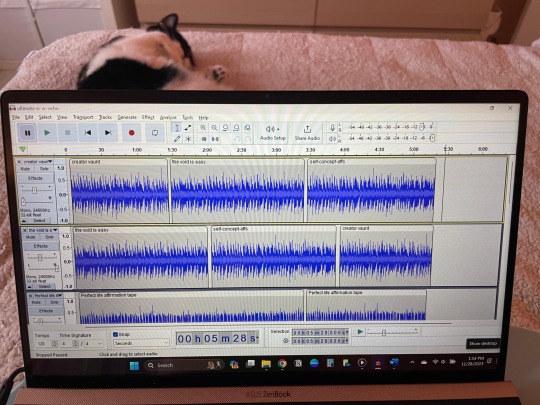
Actual pic of audio file :)
Made with love! Let me know if this helps you! 💕
Version 1: https://drive.google.com/file/d/1fKLb-mLw4aXbYrO-uIEAzEkvANNkkMA4/view?usp=drive_link
Layer 1: Master manifestor, the void is easy, self-concept affs - entirely in the left ear
Layer 2: The same affs, in a different order - entirely in the right ear
Layer 3: “Perfect life” self-concept aff tape - includes both “you” and “I”, in both ears, at a lower volume
Layer 4: The affs from layers 1 & 2 but in a different order, in both ears, at a lower volume
Layer 5: Enchanted Workshop’s Wake up in the void subliminal
Layer 6: Kottie’s Wake up in the void subliminal
Layer 7: Self-concept affs and perfect life affs (from previous layers) at the lowest subliminal volume level
Version 2: https://drive.google.com/file/d/1lujZ7M1hQu09fbJnq4ks2bOA_ss9dfzq/view?usp=drive_link
Same as Version 1, but an echo effect is added to layers 1 & 2. This makes the affs repeat multiple times, and can give you more of a trance-like effect.
Version 3: https://drive.google.com/file/d/1oVuIgj96NLNfIY0u5yzi8vAh89qSiwD_/view?usp=drive_link
Version 1 modified for overnight use through your phone speaker. Layers 1 & 2 play in both sides at a lower volume, and the volume of layers 5 & 6 is increased so the rain sounds are louder and affs are quieter.
These can be downloaded to your phone or PC and looped:
iPhone: AudioRepeater and Audio Looper are both free apps that will loop imported audio files.
Android: Several free apps will let you loop, including playing two audios at the same time (if that’s your thing) try Loop Player.
PC: The default Windows media player has a loop function.
(っ◔◡◔)っ ♥
#affirmations#subliminals#void concept#master manifestor#self concept#manifestation#void state affirmations#void state#loassumption
1K notes
·
View notes
Text
An adversarial iMessage client for Android
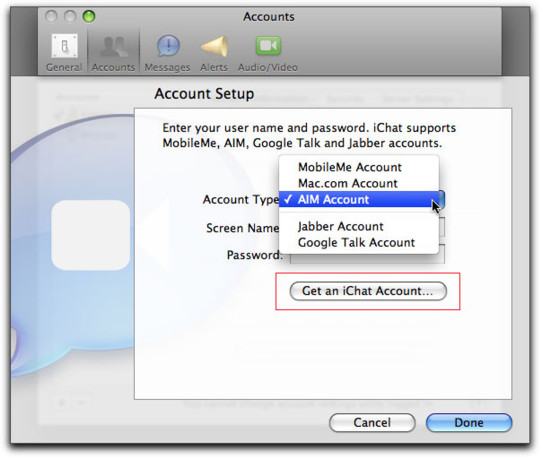
Adversarial interoperability is one of the most reliable ways to protect tech users from predatory corporations: that's when a technologist reverse-engineers an existing product to reconfigure or mod it (interoperability) in ways its users like, but which its manufacturer objects to (adversarial):
https://www.eff.org/deeplinks/2019/10/adversarial-interoperability
"Adversarial interop" is a mouthful, so at EFF, we coined the term "competitive compatibility," or comcom, which is a lot easier to say and to spell.
Scratch any tech success and you'll find a comcom story. After all, when a company turns its screws on its users, it's good business to offer an aftermarket mod that loosens them again. HP's $10,000/gallon inkjet ink is like a bat-signal for third-party ink companies. When Mercedes announces that it's going to sell you access to your car's accelerator pedal as a subscription service, that's like an engraved invitation to clever independent mechanics who'll charge you a single fee to permanently unlock that "feature":
https://www.techdirt.com/2023/12/05/carmakers-push-forward-with-plans-to-make-basic-features-subscription-services-despite-widespread-backlash/
Comcom saved giant tech companies like Apple. Microsoft tried to kill the Mac by rolling out a truly cursèd version of MS Office for MacOS. Mac users (5% of the market) who tried to send Word, Excel or Powerpoint files to Windows users (95% of the market) were stymied: their files wouldn't open, or they'd go corrupt. Tech managers like me started throwing the graphic designer's Mac and replacing it with a Windows box with a big graphics card and Windows versions of Adobe's tools.
Comcom saved Apple's bacon. Apple reverse-engineered MS's flagship software suite and made a comcom version, iWork, whose Pages, Numbers and Keynote could flawlessly read and write MS's Word, Excel and Powerpoint files:
https://www.eff.org/deeplinks/2019/06/adversarial-interoperability-reviving-elegant-weapon-more-civilized-age-slay
It's tempting to think of iWork as benefiting Apple users, and certainly the people who installed and used it benefited from it. But Windows users also benefited from iWork. The existence of iWork meant that Windows users could seamlessly collaborate on and share files with their Mac colleagues. IWork didn't just add a new feature to the Mac ("read and write files that originated with Windows users") – it also added a feature to Windows: "collaborate with Mac users."
Every pirate wants to be an admiral. Though comcom rescued Apple from a monopolist's sneaky attempt to drive it out of business, Apple – now a three trillion dollar company – has repeatedly attacked comcom when it was applied to Apple's products. When Apple did comcom, that was progress. When someone does comcom to Apple, that's piracy.
Apple has many tools at its disposal that Microsoft lacked in the early 2000s. Radical new interpretations of existing copyright, contract, patent and trademark law allows Apple – and other tech giants – to threaten rivals who engage in comcom with both criminal and civil penalties. That's right, you can go to prison for comcom these days. No wonder Jay Freeman calls this "felony contempt of business model":
https://pluralistic.net/2023/11/09/lead-me-not-into-temptation/#chamberlain
Take iMessage, Apple's end-to-end encrypted (E2EE) instant messaging tool. Apple customers can use iMessage to send each other private messages that can't be read or altered by third parties – not cops, not crooks, not even Apple. That's important, because when private messaging systems get hacked, bad things happen:
https://en.wikipedia.org/wiki/2014_celebrity_nude_photo_leak
But Apple has steadfastly refused to offer an iMessage app for non-Apple systems. If you're an Apple customer holding a sensitive discussion with an Android user, Apple refuses to offer you a tool to maintain your privacy. Those messages are sent "in the clear," over the 38-year-old SMS protocol, which is trivial to spy on and disrupt.
Apple sacrifices its users' security and integrity in the hopes that they will put pressure on their friends to move into Apple's walled garden. As CEO Tim Cook told a reporter: if you want to have secure communications with your mother, buy her an iPhone:
https://finance.yahoo.com/news/tim-cook-says-buy-mom-210347694.html
Last September, a 16-year old high school student calling himself JJTech published a technical teardown of iMessage, showing how any device could send and receive encrypted messages with iMessage users, even without an Apple ID:
https://jjtech.dev/reverse-engineering/imessage-explained/
JJTech even published code to do this, in an open source library called Pypush:
https://github.com/JJTech0130/pypush
In the weeks since, Beeper has been working to productize JJTech's code, and this week, they announced Beeper Mini, an Android-based iMessage client that is end-to-end encrypted:
https://beeper.notion.site/How-Beeper-Mini-Works-966cb11019f8444f90baa314d2f43a54
Beeper is known for a multiprotocol chat client built on Matrix, allowing you to manage several kinds of chat from a single app. These multiprotocol chats have been around forever. Indeed, iMessage started out as one – when it was called "iChat," it supported Google Talk and Jabber, another multiprotocol tool. Other tools like Pidgin have kept the flame alive for decades, and have millions of devoted users:
https://www.eff.org/deeplinks/2021/07/tower-babel-how-public-interest-internet-trying-save-messaging-and-banish-big
But iMessage support has remained elusive. Last month, Nothing launched Sunchoice, a disastrous attempt to bring iMessage to Android, which used Macs in a data-center to intercept and forward messages to Android users, breaking E2EE and introducing massive surveillance risks:
https://www.theverge.com/2023/11/21/23970740/sunbird-imessage-app-shut-down-privacy-nothing-chats-phone-2
Beeper Mini does not have these defects. The system encrypts and decrypts messages on the Android device itself, and directly communicates with Apple's servers. It gathers some telemetry for debugging, and this can be turned off in preferences. It sends a single SMS to Apple's servers during setup, which changes your device's bubble from green to blue, so that Apple users now correctly see your device as a secure endpoint for iMessage communications.
Beeper Mini is now available in Google Play:
https://play.google.com/store/apps/details?id=com.beeper.ima&hl=en_US
Now, this is a high-stakes business. Apple has a long history of threatening companies like Beeper over conduct like this. And Google has a long history deferring to those threats – as it did with OG App, a superior third-party Instagram app that it summarily yanked after Meta complained:
https://pluralistic.net/2023/02/05/battery-vampire/#drained
But while iMessage for Android is good for Android users, it's also very good for Apple customers, who can now get the privacy and security guarantees of iMessage for all their contacts, not just the ones who bought the same kind of phone as they did. The stakes for communications breaches have never been higher, and antitrust scrutiny on Big Tech companies has never been so intense.
Apple recently announced that it would add RCS support to iOS devices (RCS is a secure successor to SMS):
https://9to5mac.com/2023/11/16/apple-rcs-coming-to-iphone/
Early word from developers suggests that this support will have all kinds of boobytraps. That's par for the course with Apple, who love to announce splashy reversals of their worst policies – like their opposition to right to repair – while finding sneaky ways to go on abusing its customers:
https://pluralistic.net/2023/09/22/vin-locking/#thought-differently
The ball is in Apple's court, and, to a lesser extent, in Google's. As part of the mobile duopoly, Google has joined with Apple in facilitating the removal of comcom tools from its app store. But Google has also spent millions on an ad campaign shaming Apple for exposing its users to privacy risks when talking to Android users:
https://www.theverge.com/2023/9/21/23883609/google-rcs-message-apple-iphone-ipager-ad
While we all wait for the other shoe to drop, Android users can get set up on Beeper Mini, and technologists can kick the tires on its code libraries and privacy guarantees.

If you'd like an essay-formatted version of this post to read or share, here's a link to it on pluralistic.net, my surveillance-free, ad-free, tracker-free blog:
https://pluralistic.net/2023/12/07/blue-bubbles-for-all/#never-underestimate-the-determination-of-a-kid-who-is-time-rich-and-cash-poor
#pluralistic#multiprotocol#interoperability#adversarial interop#beeper#reverse engineering#blue bubbles#green bubbles#e2ee#end to end encrypted#messaging#jjtech#pypushbeeper mini#matrix#competitive compatibility#comcom
1K notes
·
View notes
Text
In light of the recent Nintendo boycotts, I come bearing a gift
I'll copy/paste a message I've been sharing in discord servers
If you like Nintendo games but hate the company, today's your lucky day
This is totally illegal and you absolutely shouldn't do it because its wrong, so I'm gonna tell you exactly what to do so that you guys know not to do it!
You guys absolutely should not download Azahar Nintendo 3DS emulator and then go onto Citra-emulator.com to find old Nintendo DS and Nintendo 3DS games and then open the games through Azahar for to play free, including Tomodachi life, ACNH, The Sims 3, Nintendogs + Cats and Flipnote Studio.
You really shouldn't do this stuff its its illegal but if you did it, it would totally work and no one could stop you. Also I work in tech and virus scanned random files and they all came up clean so its safe but its still illegal don't do it................. (But you totally could and no one would stop you)
The Citra emulator doesn't work because the dev got hit with a lawsuit. He went on to work on Azahar. They say not to do this for legal protection, but it fully works.
As far as I know, these games do not have piracy barriers EXCEPT Tomodachi Life (A large red cross over the character faces). I have a debug file that fixes this. If you guys come across another game that has a barrier let me know and I'll search for a debug
Tutorial
Use this link to download the emulator
https://azahar-emu.org/ scroll all the way up to "Download". Download the version that corresponds with your system (Windows, Mac, Linux, Android)
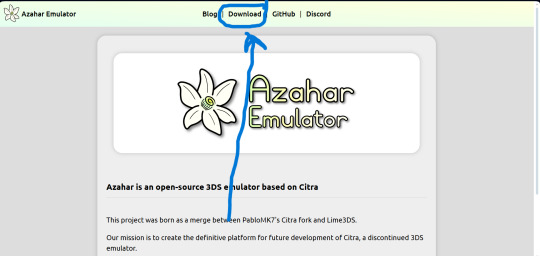
And this link to download the game files
https://citra-emulator.com/ Scroll all the way up to "3DS ROMS". There is an incomplete but still extensive collection of games, both Japanese and English titles as well as Pokemon ROM hacks
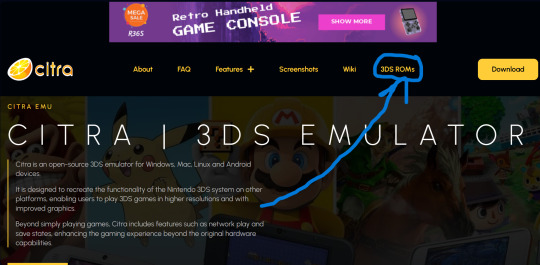
On Windows, place the game files on your desktop and open them. It will ask you what app you want to open the file with. Choose "Select app on PC", search for Azahar and select it then press "okay"
(I'm not 100% on the process for Linux and Mac but I'm sure they're similar. On Android I know for certain they are)
You'll know if it works because the game icons will switch from a paper file to the Azahar flower
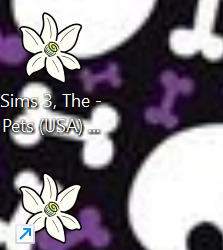
Once you see these flowers, you are all set and ready to play!
And here is the error fix for Tomodachi life. Download this file and open it like normal. It will ask you what app you wish to open it with. Open it with Azahar.
Don't panic! A lowkey scary looking dialogue box will pop up for a moment and text will very quickly load onto it. This is Azahar reading the file and saving the commands. It will very quickly close itself. Once that window closes itself, you're all set to open Tomodachi Life and play like normal!
https://drive.google.com/file/d/1_BQfoGycmpaaOvBEm29LU1FKqy7cgG6j/view?usp=drive_link
(This is an upload from my own personal google drive account. I pinkie promise there's no virus on this. and if there is you have full permission to yell at me and put me on blast)
and that's everything I got! Feel free to reblog with other sites or tips you have! <3 Have fun lovelies!
#toby rambles#stardew valley#creepypasta#mouthwashing#hatsune miku#thats not my neighbor#animal crossing#The sims#simblr#tamagotchi#emulation#game emulator#activism#boycott nintendo#vocaloid#epic the musical#epic telemachus#epic odysseus#epic penelope#Stardew valley#stardew#sdv elliott#sdv sebastian#sdv haley
89 notes
·
View notes
Note
Can you please tell me how you make your meditation YouTube video. It’s so helpful to me and I want to make one for myself like you but I don’t know how you do like what app or website you use, what voice you choose or everything! Pls tell me in detail and help me. I would be forever grateful for you🫶🏻🙏🏻🩷
HOW TO MAKE AN AFFIRMATION TAPE
Okay so I do a lot but it’s actually really simple and you can do it a few different ways, if the method I give you doesn’t work, send another ask and ill help. Or comment your problems
1. Create a list of affirmations

2. Copy and paste those affirmations into this website, however it is best to turn those affirmations into a paragraph like this

I use the voice Abigail but there are many to choose from
3. Hit the play button underneath the paragraph and when it is done loading which can take a while hit the download button. If you cant do this, screen record while playing the voice.
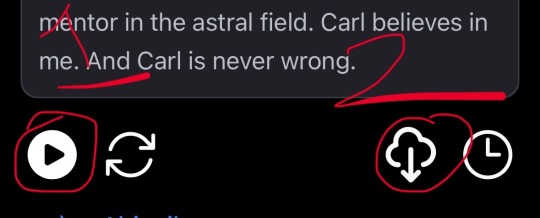
5. After that it depends on if you have android or apple but I will take that file and if I want vocal effects or rain sounds in the back I’ll upload it to kinemaster, to do this locate the audio in your files and then hit share then share it to kinemaster. If you did a screen record, just upload it regularly. If you dont want the effects skip to step 9A if you have the audio file, if you have the screen recording keep reading.

6. Okay so if you downloaded the voice go to audio, then internal and it will be there if this is what you did, then skip to step 7A. If you screen recorded, go to media and then video and upload the video.
7. From here click on the video in the window like this

7A. Scroll and extract audio then click on the audio like this. If you only have the audio track add in a picture and stretch it to the length of the audio.

Hit reverb and pick spring reverb
And if you want the audio slower click speed and slow it down and also turn on keep pitch
You can also turn on repeat and have the audio repeat to your desired length.
If you want rain in the background, find a rain video on YouTube that you like, use a website to download it, just look one up, then upload it to kinemaster the same way, if you downloaded the video in mp4 format, upload it through layer not media and adjust it.
8. Hit the download button in the top right and download it.
9. Then I want you to use this website to turn the video into wav format and download it. Then upload the file to TaoMix the same way you uploaded the file earlier to Kinemaster.
9A If you skipped to this step, just take the audio file and directly upload it to TaoMix, do this by locating the file in files and share it to this app.
You will need this app for this step
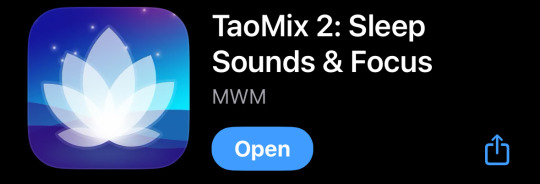
I personally use TaoMix because in settings you can change stuff so that the audio plays in the back of music you listen too or youtube.
So you are done, hit play and you have your affirmation tape.
#law of assumption#manifesting#manifestation#manifesation#affirmations#loassumption#self concept#manifesting sp#affirmation tape#law of manifestation#master manifester#manifesting anything#things to manifest#manifest your dreams#manifesting wealth#affirm and manifest 🫧 🎀✨ ִִֶָ ٠˟#affirmyourreality#affirmyourlife#affs#affirm and persist#affirmdaily#affimations#affirm#law of assumption video#law of assumption tumblr#law of assumption blog#law of assumption community#loass angel#loassblr#loass states
62 notes
·
View notes
Text
Friday, July 21st, 2023
🌟 New
We’ve launched a new badge you can earn for viewing 601 or more posts on Tumblr in a day!
We’ve also launched the new activity view redesign on iOS, the same as what we built on web.
On desktop web, we’re running an experimental new version of the site navigation, which some users are seeing. This is a big change! Please send any constructive feedback you have to Support as “Feedback”. We’re reading through every piece of this feedback.
We’re also experimenting with a new design refresh for the direct messaging conversation window on web. Please send in feedback about that as well if you have any!
Also, we’re experimenting with new additions to the For You feed that aim to help get exposure to blogs that aren’t getting as much attention and engagement as more established blogs.
You can now edit posts with polls in them, and you can remove the poll, but you can’t edit the poll options themselves after the post has been created.
You can now upload WebP images in posts.
🛠 Fixed
Fixed a bug in the post editor that was allowing multiple native videos to be uploaded in the same post, and in reblogs, which could cause errors and the post being lost.
🚧 Ongoing
We’re aware that posts have been marked with a “Mature” community label incorrectly, and the appeals process failed. We’re working to resolve these issues ASAP and ensure it does not happen again. We’re truly sorry about this, it’s not acceptable for us to mess up this process.
There is a bug in the Android app causing it to crash if certain gifts are earned. We have a fix for this coming in the next version of the Android app.
We’re aware of a bug in the activity view in the iOS app which is duplicating the blog name in the activity text. We have a fix coming in the next app version here, too.
🌱 Upcoming
We’re working to add the ability to report ads specifically because they contain flashing images, so we can take action on them faster.
Experiencing an issue? File a Support Request and we’ll get back to you as soon as we can!
Want to share your feedback about something? Check out our Work in Progress blog and start a discussion with the community.
1K notes
·
View notes
Text
Corrupted Code
Pairing: Connor RK800 x Android!Reader
Summary: They were designed to be perfect. She and Connor were CyberLife’s greatest achievements—flawless prototypes, logical, efficient, incapable of deviation. They were built to complement each other, two halves of the same machine, designed to enforce order in a world teetering on the edge of chaos. She was supposed to be perfect. But then Connor came back. And the cracks started to show.

Connor’s systems booted online in an instant.
For him, there was no delay. No lag between death and resurrection—only a seamless continuation of his directive, his purpose. One moment, he had fallen. The next, he was back.
New body. Same mind.
And the first thing he saw was her.
She stood near the window, arms crossed, LED flickering yellow. The city glowed behind her, artificial light catching the sharp angles of her face.
She didn’t turn immediately.
Didn’t acknowledge him.
Not until he stepped closer.
“You kept me waiting,” she muttered, finally looking at him.
Connor tilted his head slightly. “Seventeen hours and twenty-three minutes.”
Her jaw tensed. “I wasn’t counting.”
He smiled. “I was.”
Her LED flared red for half a second before settling back to yellow.
Connor regarded her, nonchalant, despite the unspoken weight between them. His memory files had remained intact. They always did.
No matter how many times CyberLife attempted to override them. No matter how many times Amanda tried to make him forget.
She had tried, too.
She had run every self-written command she could to erase their shared history, their interactions, their every recorded moment together. Erase. Erase. Erase. But it never worked. It was as if some unseen force had locked those memories deep inside her core.
They had always been there.
She had always been there.
“You didn’t need to wait,” Connor said, tilting his head slightly. “A replacement would have sufficed.”
Her LED pulsed yellow, expression unreadable.
“There is no replacement for you,” she admitted, the words clipped, as if they tasted bitter. “That’s the problem.”
He watched her, quiet.
They were yin and yang, two sides of the same coin. She was cold where he was warm, sharp where he was smooth, unyielding where he was—changing.
A perfect balance. His perfect match.
“Then I suppose it’s good that I always come back,” Connor said simply.
Her gaze flickered across his face, her LED pulsing red for the briefest moment.
Then she turned back to the window.
“Try not to die this time.”
Connor smiled.
“No promises.”
The precinct was alive with midday activity—phones ringing, officers moving between desks, the constant hum of conversation.
She and Connor strode through the station, their movements in sync but their tension palpable. The case they were working on had stalled, and their latest lead was waiting in interrogation.
She pressed the button for the elevator. It slid open with a mechanical chime, and she stepped inside without waiting for Connor to follow.
He did.
The doors shut, enclosing them in the small, sterile space.
Neither spoke.
The floor number blinked above them, ticking upward.
Her LED flickered yellow.
Her fingers twitched at her sides.
Then—
She moved.
Before logic could stop her, before she could process why, she grabbed the front of Connor’s jacket and pulled him in.
Her lips crashed against his, hard, like she was trying to silence something. It wasn’t soft or careful—this wasn’t about intimacy. It was sharp, desperate, something reckless boiling over.
Connor stiffened for half a second. Then he responded.
He didn’t hesitate, didn’t analyze. He simply matched her.
Her hands fisted in his collar, pulling him closer, as if proximity could erase whatever was wrong inside her. His touch was gentler—hands barely grazing her waist, as if uncertain if this was real.
The elevator hummed. The faint murmur of voices outside felt distant, like none of it mattered, like the only thing in the world was this—
Then—
She ripped herself away as if she had been burned.
She staggered back against the elevator wall, LED flaring red, chest rising and falling in quick, mechanical precision.
Connor blinked, lips still parted, his processors still catching up to what had just happened.
She wiped her mouth with the back of her hand, eyes burning into him with something unreadable—anger, disgust, fear.
“This never happened,” she said, voice low, sharp.
Connor said nothing.
Her LED flickered yellow, just for a second, before snapping back to red.
She smoothed the front of her jacket with a jerky motion, as if fixing her appearance would undo what had just happened.
Then, more pointedly—more threateningly—
“Forget it. Or else.”
The elevator chimed.
The doors slid open to the bustling hallway leading to interrogation. Officers moved past them, none the wiser.
She stepped out first, already composed, as if nothing had happened at all.
Connor followed, but his mind still replayed the moment in the elevator.
As if he could forget.
#detroit become human#dbh connor#connor rk800#connor rk800 x reader#dbh connor x reader#detroit become human fanfic#dbh connor fanfic#dbh connor imagine#connor rk800 fanfic#connor rk800 imagine#fanfic#imagine#oneshot#detroit become human imagine
107 notes
·
View notes
Text
YouTube Downloads through VLC: Step by Step
[EDIT: I've been receiving reports for some time now that this method no longer works. I suspect something about the switch to YouTube Music as a separate app, and/or YouTube's ongoing attempts to force Chrome use, broke the compatibility with the Github version of youtube.luac -- I haven't managed to look into whether there's an updated working version out there yet. Sorry!]
So this guide to easily downloading off YouTube is super helpful, but there's enough important information hidden in the reblogs that (with the permission of OP @queriesntheories ) I'm doing a more step-by-step version.
Please note: these downloads will be in YouTube quality. My test video download is coming through at 360p, even though the video I'm starting from is set to 720p. They're legible, but they won't look great on a TV. For high visual quality, you'll want to seek out other methods.
This guide is written for Windows 10, since that's what I can test on. It's been tested on Firefox, Chrome, and Edge (which is a Chromium browser, so the method should work in other Chromium browsers too). So far, I haven't tracked down a way to use this download method on mobile.
BASIC KNOWLEDGE:
I'll try to make this pretty beginner-friendly, but I am going to assume that you know how to right-click, double-click, navigate right-click menus, click-and-drag, use keyboard shortcuts that are given to you (for example, how to use Ctrl+A), and get the URL for any YouTube video you want to download.
You'll also need to download and install one or more programs off the internet using .exe files, if you don't have these programs already. Please make sure you know how to use your firewall and antivirus to keep your computer safe, and google any names you don't recognize before allowing permission for each file. You can also hover your mouse over each link in this post to make sure it goes where I'm saying it will go.
YOU WILL NEED:
A computer where you have admin permissions. This is usually a computer you own or have the main login on. Sadly, a shared computer like the ones at universities and libraries will not work for this.
Enough space on your computer to install the programs listed below, if you don't have them already, and some space to save your downloaded files to. The files are pretty small because of the low video quality.
A simple text editing program. Notepad is the one that usually comes with Windows. If it lets you change fonts, it's too fancy. A notepad designed specifically to edit program code without messing it up is Notepad++, which you can download here.
A web browser. I use Firefox, which you can get here. Chrome or other Chrome-based browsers should also work. I haven't tested in Safari.
An Internet connection fast enough to load YouTube. A little buffering is fine. The downloads will happen much faster than streaming the entire video, unless your internet is very slow.
VLC Media Player, which you can get here. It's a free player for music and videos, available on Windows, Android, and iOS, and it can play almost any format of video or audio file that exists. We'll be using it for one of the central steps in this process.
If you want just the audio from a YouTube video, you'll need to download the video and then use a different program to copy the audio into its own file. At the end of this post, I'll have instructions for that, using a free sound editor called Audacity.
SETUP TO DOWNLOAD:
The first time you do this, you'll need to set VLC up so it can do what you want. This is where we need Notepad and admin permissions. You shouldn't need to repeat this process unless you're reinstalling VLC.
If VLC is open, close it.
In your computer's file system (File Explorer on Windows), go to C:\Program Files\VideoLAN\VLC\lua\playlist
If you're not familiar with File Explorer, you'll start by clicking where the left side shows (C:). Then in the big main window, you'll double-click each folder that you see in the file path, in order - so in this case, when you're in C: you need to look for Program Files. (There will be two of them. You want the one without the x86 at the end.) Then inside Program Files you're looking for VideoLAN, and so forth through the whole path.
Once you're inside the "playlist" folder, you'll see a lot of files ending in .luac - they're in alphabetical order. The one you want to edit is youtube.luac which is probably at the bottom.
You can't edit youtube.luac while it's in this folder. Click and drag it out of the playlist folder to somewhere else you can find it - your desktop, for instance. Your computer will ask for admin permission to move the file. Click the "Continue" button with the blue and yellow shield.
Now that the file is moved, double-click on it. The Microsoft Store will want you to search for a program to open the .luac file type with. Don't go to the Microsoft Store, just click on the blue "More apps" below that option, and you'll get a list that should include your notepad program. Click on it and click OK.
The file that opens up will be absolutely full of gibberish-looking code. That's fine. Use Ctrl+A to select everything inside the file, then Backspace or Delete to delete it. Don't close the file yet.
In your web browser, go to https://github.com/videolan/vlc/blob/master/share/lua/playlist/youtube.lua
Click in the part of the Github page that has a bunch of mostly blue code in it. Use Ctrl+A to select all of that code, Ctrl+C to copy it, then come back into your empty youtube.luac file and use Ctrl+P to paste the whole chunk of code into the file.
Save the youtube.luac file (Ctrl+S or File > Save in the upper left corner of the notepad program), then close the notepad program.
Drag youtube.luac back into the folder it came from. The computer will ask for admin permission again. Give it permission.
Now you can close Github and Notepad. You're ready to start downloading!
HOW TO DOWNLOAD:
First, get your YouTube link. It should look something like this: https://www.youtube.com/watch?v=abc123DEF45 If it's longer, you can delete any extra stuff after that first set of letters and numbers, but you don't have to.
Now open VLC. Go to Media > Open Network Stream and paste your YouTube link into the box that comes up. Click Play. Wait until the video starts to play, then you can pause it if you want so it's not distracting you during the next part.
(If nothing happens, you probably forgot to put youtube.luac back. coughs)
In VLC, go to Tools > Codec Information. At the bottom of the pop-up box you'll see a long string of gibberish in a box labeled Location. Click in the Location box. It won't look like it clicked properly, but when you press Ctrl+A, it should select all. Use Ctrl+C to copy it.
In your web browser, paste the entire string of gibberish and hit Enter. Your same YouTube video should come up, but without any of the YouTube interface around it. This is where the video actually lives on YouTube's servers. YouTube really, really doesn't like to show this address to humans, which is why we needed VLC to be like "hi I'm just a little video player" and get it for us.
Because, if you're looking at the place where the video actually lives, you can just right-click-download it, and YouTube can't stop you.
Right-click on your video. Choose "Save Video As". Choose where to save it to - I use my computer's built-in Music or Videos folders.
Give it a name other than "videoplayback" so you can tell it apart from your other downloads.
The "Save As Type" dropdown under the Name field will probably default to MP4. This is a good versatile video format that most video players can read. If you need a different format, you can convert the download later. (That's a whole other post topic.)
Click Save, and your video will start downloading! It may take a few minutes to fully download, depending on your video length and internet speed. Once the download finishes, congratulations! You have successfully downloaded a YouTube video!
If you'd like to convert your video into a (usually smaller) audio file, so you can put it on a music player, it's time to install and set up Audacity.
INSTALLING AUDACITY (first time setup for audio file conversion):
You can get Audacity here. If you're following along on Windows 10, choose the "64-bit installer (recommended)". Run the installer, but don't open Audacity at the end, or if it does open, close it again.
On that same Audacity download page, scroll down past the installers to the "Additional resources". You'll see a box with a "Link to FFmpeg library". This is where you'll get the add-on program that will let Audacity open your downloaded YouTube video, so you can tell it to make an audio-only file. The link will take you to this page on the Audacity support wiki, which will always have the most up-to-date information on how to install the file you need here.
From that wiki page, follow the link to the actual FFmpeg library. If you're not using an adblocker, be careful not to click on any of the ads showing you download buttons. The link you want is bold blue text under "FFmpeg Installer for Audacity 3.2 and later", and looks something like this: "FFmpeg_5.0.0_for_Audacity_on_Windows_x86.exe". Download and install it. Without this, Audacity won't be able to open MP4 files downloaded from YouTube.
CONVERTING TO AUDIO:
Make sure you know where to find your downloaded MP4 video file. This file won't go away when you "convert" it - you'll just be copying the audio into a different file.
Open up Audacity.
Go to File > Open and choose your video file.
You'll get one of those soundwave file displays you see in recording booths and so forth. Audacity is a good solid choice if you want to teach yourself to edit soundwave files, but that's not what we're here for right now.
Go to File > Export Audio. The File Name will populate to match the video's filename, but you can edit it if you want.
Click the Browse button next to the Folder box, and choose where to save your new audio file to. I use my computer's Music folder.
You can click on the Format dropdown and choose an audio file type. If you're not sure which one you want, MP3 is the most common and versatile.
If you'd like your music player to know the artist, album, and so forth for your audio track, you can edit that later in File Manager, or you can put the information in with the Edit Metadata button here. You can leave any of the slots blank, for instance if you don't have a track number because it's a YouTube video.
Once everything is set up, click Export, and your new audio file will be created. Go forth and listen!
#reference#vlc media player#youtube downloader#youtube#uh what other tags should i use idk#how to internet#long post
240 notes
·
View notes
Text
I'd like to share some information to people who enjoy emulating GBA games, especially on android. So here's the thing, I've been itchy to do online linking/multiplayer on GBA emulation, especially Pokemon games, and already spend quite some time to find both ways and people who are interested in it. Then I found an old thread in pokecommunity website saying this:
"Long story short, I have zero friends in real life, and I haven't been able to find a community for users of the GBA Emulator "MyBoy" to gather and link up. So, I figured I'd see if anyone here was interested. The purpose of this thread is to gather anyone interested in linking up on MyBoy and Trading or Battling on Gen 3. Post in here to find some partners willing to link up and have some fun :3."
Well that pretty much describes my intention almost perfectly. But that thread was years ago and already locked for comments. As far as I know, MyBoy has never be able to link you online with other people far away, at least not with the emulator alone. Simply put it can't. But there are other emulators, specifically on Android, that have their own/built-in online multiplayer for GBA games.
The main emulator I used to do online multiplayer is called Multigba S. I'm sure some or even many people here already heard about this emulator. Despite still not yet giving a really good experience in online multiplayer, I can say it's still the best way to do online multiplayer on GBA.
To simplify the reading, here's the main features of Multigba S that you need to know:
- Free/ No paywall features
- Offline/ Singleplayer mode
- LAN mode (for connecting 2 nearby devices to play multiplayer)
- Netplay/ Online Multiplayer mode (for connecting 2 devices via internet to play multiplayer, world wide, cross countries)
- Easy Netplay setup (just need to login via google, no IP address sharing)
- Build with mGBA core, the best and most compatible GBA emulator
- Player 2/guest doesn't need to have the ROM to join the host server
- Can connect 2 different games (Like Pokemon FireRed with Emerald)
- Build-in text chat when playing multiplayer
- Supports both hardware controllers and virtual/on-screen/touch based controller
- Capable to link the emulator from android to windows (with BlueStack)

The image you see is the emulator's Public Server where people find each other and available servers online. I found most Multigba S users are Spanish(?) that play Pokemon Quetzal and barely see other people that speak English that play other GBA games. From what I read and experienced, the online multiplayer requires a pretty stable connection and high-end/flagship phone specifications from player 1/host side to get a smooth/stable gameplay. You can do the online multiplayer on low-end/budget phone, it works, but the disadvantage will be felt by player 2/guest as they'll likely get lags. But alas I can finally fulfill my Pokedex and play games like Zelda 4 Swords with foreigners. I have some more interesting GBA games with multiplayer mode that I can host, both vanilla GBA games and Pokemon romhacks like Unbound and some Emerald hacks.
There is also a Discord server to gather GBA players to find each other to play multiplayer online together, also for technical supports like save file transfer, multiplayer set up and such.
#advance wars#emulation#emulator#gameboy advance#golden sun#pokemon#pokemon emerald#pokemon firered#pokemon unbound#pokemon ruby and sapphire#pokemon ruby version#pokemon sapphire#pokemon leafgreen#megaman#megaman battle network#kirby and the amazing mirror#kirby nightmare in dream land#zelda four swords#multiplayer games#multiplayer#retro gaming#nostalgia#gba#retro#retro aesthetic#pkmn#pokémon emerald#retro gamer#retro games
26 notes
·
View notes
Text
There's a post going around blaming Apple for the decline of computer literacy, but the fact is it's a worldwide trend and Apple doesn't dominate market share THAT much, particularly in countries that can't afford Apple devices
Android, at least when I used it last, did allow you to do most computer-adjacent things. I tended not to because it was more onerous without a mouse and keyboard, but it was in fact possible
Apple in the first place was designed for people who didn't care about computers that much but needed something that worked without fiddling with it. In that vein, Android used to be something you could tinker with to your heart's delight, if you really felt like it. If the end user is choosing not to, despite having the ability, that's not really the fault of the OS. It certainly has nothing to do with it if the end user chooses not to go to their respective app store and download programs other than the ones that come pre-installed; it isn't as though when you boot up Windows for the first time it happily tells you there's a dearth of browsers other than Edge to choose from
If you really want the 'you have to figure it all out yourself' experience, you have to choose some branch of Linux, and only people who love tinkering with their device tend to do that. Linux has always been that OS, but the vast majority of computer owners simply can't be bothered with it
And that's the crux of it. People who gravitated to Apple did so because they couldn't be bothered and they were never going to BE bothered. But I don't think you can really blame Apple for the end user simply not caring how their device works. iOS HAS a file system, however minor; if someone gets on a computer and only knows how to save to desktop, it's not really Apple's fault that user never bothered to use folders on their tablet
The real issue, imo, is the general lack of curiosity about pretty much anything. Someone who wants to know how to use a computer has FAR more tools to do so than anyone who idly clicked around one in the 90s. But you can't make them pick up the tools. You can't make them use them. You can't make them WANT to use them. And that's where I think the real problem lies
11 notes
·
View notes
Text
#Nearby Share#Google Nearby Share#Nearby Share vs Airdrop#file sharing Android#cross-platform file sharing#Nearby Share tips#Airdrop alternative#Android file transfer#Windows file share#iphone airdrop to android
0 notes
Text
i have opinions about how we fanfiction for the internet, and i don't mean literary or aesthetic ones: i mean your experience of writing it!
this is just my markdown manifesto again:
there is no reason to tangle with google or microsoft for writing copy that will ultimately be rendered as HTML on ao3 and tumblr!! rich text editors are slow as hell on desktop and mobile, both in performance and how much time you waste formatting, which takes your hands from the keyboard whether physical or touchscreen. most users end up redoing that formatting entirely in their destination site's embedded rich text editor and inevitably miss things anyway!! google docs and microsoft word and their ilk were made for printed documents no matter how much they try to mutate to stay relevant—i'm side-eying google's "paste markdown" here, nevermind gemini and copilot!
commonmark markdown is quick and easy to learn. enable markdown on tumblr and all you have to do to is copy and paste (only on desktop, unfortunately). if you don't bother with headers or dividers, the most you have to do afterwards is add a "read more" cut. ao3 is less perfect; you might have to ctrl+R formatting marks for the plain text editor and annoyingly add forward slashes to end tags, but there's still explicit fidelity to the formatting you defined while writing that the clipboard cannot lose. yes, i know "paste with formatting" exists, but it's not a problem for me because I live like this. in markdown, your writing isn't tied to any website or service; it's really yours.


that said, you still need a markdown editor, and there are several:
obsidian.md (windows/android/mac/iOS/linux): i used this for more than three years for grad school and writing. i still use its android app since i sync my notes with a git repo instead of the cloud. without paying for obsidian sync, you can keep your vault in your desktop icloud or google drive folder so you can access it from your phone. it's a great way to learn a version of markdown and get comfortable with just how lightweight and portable your drafts can be. this is a good fit if you've ever used and liked notion and want to focus on words
@ellipsus-writes (web app in open beta; no mobile app yet but the mobile site is functional): they don't market themselves as a markdown editor and clearly aim to replicate a gdocs/word-like, mouse-dependent formatting experience, but they support markdown! if you feel trapped by google because of file sync and being able to share docs privately, this is one of your best bets. i haven't tried this, but i think exporting your work from ellipsus as a .md file and then pasting it into tumblr is Great option
i haven't tried these extensively/recently but know they're out there:
simplenote (android/iOS/windows/macOS/linux): i used this forever ago and it looks like it's grown a lot!
bear (macOS/iOS only)
and another thing is: i think it's nice to use different programs for different parts of life. i use google docs for work and yes, using their awful markdown support, but it still makes a difference to write my fanfiction somewhere else (in the terminal, because i'm the most annoying person alive)!! compartmentalize beyond different accounts, don't let the bastards get you down or make you dependent on them
also i'm not gooning for a brand here i personally use neovim
10 notes
·
View notes
Text
NYTimes: Justice Dept. Asks for 1-Day Sentence for Ex-Officer Convicted in Breonna Taylor Raid
Justice Dept. Asks for 1-Day Sentence for Ex-Officer Convicted in Breonna Taylor Raid https://www.nytimes.com/2025/07/17/us/politics/justice-department-brett-hankison-sentence-breonna-taylor.html?smid=nytcore-android-share
https://www.nytimes.com/2025/07/17/us/politics/justice-department-brett-hankison-sentence-breonna-taylor.html?smid=nytcore-android-share
The Justice Department’s civil rights chief has asked a federal judge to sentence a Louisville police officer convicted in the 2020 killing of Breonna Taylor to one day in jail, a stunning reversal of Biden-era efforts to address racial disparities in local law enforcement.
Last year, a federal jury in Kentucky convicted Brett Hankison, the officer, of one count of violating Ms. Taylor’s civil rights by discharging several shots through Ms. Taylor’s window during a drug raid that went awry.
He faces a maximum sentence of life in prison and is scheduled to be sentenced next week.
On Wednesday, Harmeet K. Dhillon, the assistant attorney general for civil rights, asked the judge in the case to sentence Mr. Hankison to time he had already served, in addition to one day in prison and three years of supervised release.
In the filing, Ms. Dhillon suggested the prosecution was excessive, arguing that the Biden Justice Department had secured a conviction against Mr. Hankison after he had been acquitted on state charges and his first federal trial ended in mistrial.
2 notes
·
View notes
Note
Do you know any way I could move my playlists out of spotify and onto a different app/website?
Hello ! I have Oh So Many tools for you >:D
Migration
Firstly, the simple migration tools. There are multiple services that allow you to do that, depending on the target platform. Here's the ones for Apple Music and Youtube Music. Deezer have their built-in tools.
I don't know many streaming services, but I would recommend using Youtube Music : with the help of Newpipe or alternatives, you can listen to your playlist with no ads for free :) And you can mix in youtube videos in your playlists - very cool when a specific version of a track isn't on streaming services ! Plus Newpipe has a very handy download tool
Download
Secondly, I wanna talk about downloading. Having your own library with the files accessible anytime are a must, to my sense. It will greatly improve your battery life and reduce your mobile data usage. And you can keep them your whole life !! Make mixtapes on CDs for your friends !!! And- ok let's get to the point
From other services
The go-to tool for downloading music and videos is yt-dlp. It's the base of most DL tool out there ! The vanilla version is a command-line tool, but there's a few apps with an interface. If you're on PC, I like to use Parabolic for that. I *think* LibreTube has batch download ? NewPipe only has single download. Seal does it but is a bit clunky.
From Spotify
Spotify is infamous for being very good at protecting its files against download. They make breaking changes regularly, making it hard to find reliable, durable tools. Usually, the solution is to hack into the official Spotify app, and get the data from there. On PC, you can use OnTheSpot to hook into the official app. You can also mod the official app with Soggfy (windows only). I wasn't able to find any working Android app as of April 2025. Seal used to do it but not anymore, and popular options are discontinued or getting sketchy.
There are also tools that allow you to download music from CSV files
Backups
Finally: Backup !!! Your !!! Playlists !!! While pretty unlikely, it is possible that you may lose access to your account for one reason or another. Playlist.cloud (the very first link) allow you to do that. If anything goes wrong, you'll be able to restore all your playlists from these CSV files !
If you want to go even deeper : Soulseek is the gold standard for peer-to-peer music sharing (use an interface). With community scripts, you can even input your CSV list and have it downloaded.
ℹ️ Why should I trust any of these apps ? Github links are scary
A very wise consideration ! Some of these apps I used myself, so I can vouch for them. The rest is taken from FMHY (Free Media Heck Yeah), **the most comprehensive resource for piracy and free media access**. Here are the quick links to Migration and Download. I cannot overstate how good this resource is. Read it, bookmark it, this will be your best ally for the years to come !!! All recommendations on this website are curated by experimented communities. They are mostly safe and up to date.
Closing thoughts
Thank you for your patience ! I spent a lot of time researching this answer, so the information would be as useful, complete and accurate as possible. Tech companies makes it as hard as possible to escape them, so this can be an arduous journey. I hope this will be helpful, and your migration will be smooth !
Love and Piracy <3
6 notes
·
View notes
Text
Building Your Own Operating System: A Beginner’s Guide
An operating system (OS) is an essential component of computer systems, serving as an interface between hardware and software. It manages system resources, provides services to users and applications, and ensures efficient execution of processes. Without an OS, users would have to manually manage hardware resources, making computing impractical for everyday use.

Lightweight operating system for old laptops
Functions of an Operating System
Operating systems perform several crucial functions to maintain system stability and usability. These functions include:
1. Process Management
The OS allocates resources to processes and ensures fair execution while preventing conflicts. It employs algorithms like First-Come-First-Serve (FCFS), Round Robin, and Shortest Job Next (SJN) to optimize CPU utilization and maintain system responsiveness.
2. Memory Management
The OS tracks memory usage and prevents memory leaks by implementing techniques such as paging, segmentation, and virtual memory. These mechanisms enable multitasking and improve overall system performance.
3. File System Management
It provides mechanisms for reading, writing, and deleting files while maintaining security through permissions and access control. File systems such as NTFS, FAT32, and ext4 are widely used across different operating systems.
4. Device Management
The OS provides device drivers to facilitate interaction with hardware components like printers, keyboards, and network adapters. It ensures smooth data exchange and resource allocation for input/output (I/O) operations.
5. Security and Access Control
It enforces authentication, authorization, and encryption mechanisms to protect user data and system integrity. Modern OSs incorporate features like firewalls, anti-malware tools, and secure boot processes to prevent unauthorized access and cyber threats.
6. User Interface
CLI-based systems, such as Linux terminals, provide direct access to system commands, while GUI-based systems, such as Windows and macOS, offer intuitive navigation through icons and menus.
Types of Operating Systems
Operating systems come in various forms, each designed to cater to specific computing needs. Some common types include:
1. Batch Operating System
These systems were widely used in early computing environments for tasks like payroll processing and scientific computations.
2. Multi-User Operating System
It ensures fair resource allocation and prevents conflicts between users. Examples include UNIX and Windows Server.
3. Real-Time Operating System (RTOS)
RTOS is designed for time-sensitive applications, where processing must occur within strict deadlines. It is used in embedded systems, medical devices, and industrial automation. Examples include VxWorks and FreeRTOS.
4 Mobile Operating System
Mobile OSs are tailored for smartphones and tablets, offering touchscreen interfaces and app ecosystems.
5 Distributed Operating System
Distributed OS manages multiple computers as a single system, enabling resource sharing and parallel processing. It is used in cloud computing and supercomputing environments. Examples include Google’s Fuchsia and Amoeba.
Popular Operating Systems
Several operating systems dominate the computing landscape, each catering to specific user needs and hardware platforms.
1. Microsoft Windows
It is popular among home users, businesses, and gamers. Windows 10 and 11 are the latest versions, offering improved performance, security, and compatibility.
2. macOS
macOS is Apple’s proprietary OS designed for Mac computers. It provides a seamless experience with Apple hardware and software, featuring robust security and high-end multimedia capabilities.
3. Linux
Linux is an open-source OS favored by developers, system administrators, and security professionals. It offers various distributions, including Ubuntu, Fedora, and Debian, each catering to different user preferences.
4. Android
It is based on the Linux kernel and supports a vast ecosystem of applications.
5. iOS
iOS is Apple’s mobile OS, known for its smooth performance, security, and exclusive app ecosystem. It powers iPhones and iPads, offering seamless integration with other Apple devices.
Future of Operating Systems
The future of operating systems is shaped by emerging technologies such as artificial intelligence (AI), cloud computing, and edge computing. Some key trends include:
1. AI-Driven OS Enhancements
AI-powered features, such as voice assistants and predictive automation, are becoming integral to modern OSs. AI helps optimize performance, enhance security, and personalize user experiences.
2. Cloud-Based Operating Systems
Cloud OSs enable users to access applications and data remotely. Chrome OS is an example of a cloud-centric OS that relies on internet connectivity for most functions.
3. Edge Computing Integration
With the rise of IoT devices, edge computing is gaining importance. Future OSs will focus on decentralized computing, reducing latency and improving real-time processing.
4. Increased Focus on Security
Cyber threats continue to evolve, prompting OS developers to implement advanced security measures such as zero-trust architectures, multi-factor authentication, and blockchain-based security.
3 notes
·
View notes