#Apple iOS 17.3
Explore tagged Tumblr posts
Text
❤ How to install iOS 17.3 beta and try the new Stolen Device Protection for iPhone
Want to try out the latest iPhone security feature – Stolen Device Protection for iPhone? Read along for how to install iOS 17.3 beta for free, as well as where to turn on the new iPhone protection that requires biometric authentication and more. Apple has made the first iOS 17.3 beta available for both public and developer testers. The major new feature to arrive with the test software is…

View On WordPress
#Apple#Apple iOS 17.3#Apple iOS 17.3 beta#Apple Repair#Apple Repair Costs#Apple Screen Replacement Costs#Apple Sydney CBD Repairs#iOS 17.3#iOS 17.3 beta#iPhone#iphone repair#iPhone Repair Costs#iPhone Screen Replacement Costs#iPhone Sydney CBD Repairs#Stolen Device Protection#Stolen Device Protection for iPhone
0 notes
Text
iOS 17.3 Update: A Leap Forward In Security and Social Connectivity
In an unprecedented move, Apple's latest iOS 17.3 update not only enhances the security of iPhones but also enhances the social dynamics of Apple Music. The introduction of stolen device protection comes as a symbol of reassurance for users, adding an additional layer of protection in case of theft. This feature, aimed at protecting personal data, reinforces Apple's unwavering commitment to user privacy and device security.
1 note
·
View note
Text
【iOS 17.3】不具合バグ修正情報・新機能・変更点・いつ公開・インストール時間・やり方など
iOS 17.3 配信開始日は2024年01月23日 火曜日 (日本時間) 記事のアップデート情報 2024年01月23日 火曜日 (日本時間) 記事公開 OSリリース情報 今回 2024年01月23日 火曜日 (日本時間)に最新のOS、iOS 17.3 がリリースされました。 今回のアップデートは「セキュリティー新機能・新しい壁紙・バグ不具合修正を含む中型アップデート」です。「このアップデートには新しいセキュリティー機能や新しい壁紙・iPhone用のその他の機能とバグ修正、およびセキュリティアップデートも含まれます」ので必ずアップデートをしましょう‼️ 参考前回2023年12月20日 水曜日 (日本時間)に一つ前のOS、iOS 17.2 がリリースされました。 情報は公式ページにも公開中 Appleの公式サイトはこちらです 大きな不具合報告 2024年01月23日…
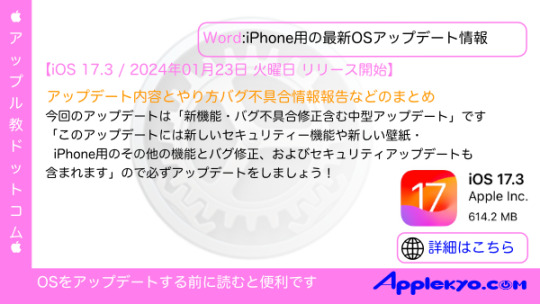
View On WordPress
#Apple#iOS#Apple教#OS info(iOS)#OS不具合#OS更新情報#iOS 17#OSinfo(iOS17)#AppleKyo#iOS173#iOS 17.3#iOS 173#iOS 17.3 不具合#iOS 173 不具合#iOS17.3
0 notes
Text
0 notes
Text
iOS 17.3/iPadOS 17.3 - Apple li rilascia per tutti i suoi dispositivi, Link Diretti al Download
Apple, rilascia per tutti i suoi dispositivi iOS 17.3 e iPadOS 17.3, Link Diretti al Download. Apple, rilascia per tutti i suoi dispositivi, iOS 17.23 e iPadOS 17.3, questi nuovi aggiornamenti correggono diversi problemi e alcune misure di sicurezze. Vediamo insieme intanto, come prepararsi al download: Prima di tutto eseguire un backup del vostro dispositivo su iTunes o su iCloud; Non…

View On WordPress
0 notes
Text
Apple, iOS 17.3'ün ne zaman yayınlanacağını - yanlışlıkla - açıkladı
Şimdiye kadar birden fazla iOS 17.3 beta sürümü yayınlandığı düşünülürse, Apple’ın final sürümünü yakında yayınlayacağını zaten rahatlıkla söyleyebiliyorduk. Ama artık daha net bir tarihe sahibiz. Apple, iOS 17.3’ün muhtemelen önümüzdeki hafta yayınlanacağını – istemeden de olsa – açıkladı. Bu kasıtlı bir duyuru değildi ancak yeni Unity Bloom duvar kağıdının duyurulması ile birlikte ortaya çıktı.…

View On WordPress
0 notes
Text
Apple publie des versions bêta pour iOS 17.3, iPadOS 17.3, macOS Sonoma 14.3, watchOS 10.3 et tvOS 17.3
Apple a déployé les troisièmes versions bêta de iOS 17.3, iPadOS 17.3, macOS Sonoma 14.3, watchOS 10.3, et tvOS 17.3 le 9 janvier 2024. Cette sortie intervient une semaine après la mise à jour des versions précédentes.

Apple publie des versions bêta pour iOS 17.3, iPadOS 17.3, macOS Sonoma 14.3, watchOS 10.3 et tvOS 17.3 - LaRevueGeek.com
#GPT Apple#iOS 17.3#iPadOS 17.3#macOS Sonoma 14.3#watchOS 10.3#tvOS 17.3#versions bêta#bugs#mise à jour
0 notes
Text
Install Cydia for All iOS Versions [2024] — Full Guide
Cydia Plus is the jailbreak app manager developed for the latest iOS versions. With Cydia Plus, you can add repos and install amazing jailbreak tweaks, themes, and third-party apps, offering support for any iOS 15, iOS 16, and iOS 17 to iOS 17.4 iPhone and iPad devices.
Best No Jailbreak App Manager for iOS 16 — iOS 17.4
Install Cydia Plus 📥

Important: Cydia Plus provides the latest iOS customization tools for installing jailbreak apps, tweaks, themes, and more on iOS versions 15 through 17.5. It’s the best alternative to Cydia. Please note, Cydia Plus is not the official Cydia.
Cydia Plus Compatibility
Cydia Plus Supports Device Models:
A16: iPhone 15 Pro Max, iPhone 15 Pro, iPhone 15 Plus, iPhone 15
A15: iPhone 14 Pro Max, iPhone 14 Pro, iPhone 14 Plus, iPhone 14, iPhone 13 Pro Max, iPhone 13 Pro, iPhone 13 Mini, iPhone 13
A14: iPhone 12 Pro Max, iPhone 12 Pro, iPhone 12 Mini, iPhone 12
A13: iPhone 11 Pro Max, iPhone 11 Pro, iPhone 11
A12: iPhone XS Max, iPhone XS, iPhone XR, iPhone X
Cydia Plus Supports iOS Versions:
iOS 17.4, iOS 17.4 RC, iOS 17.4 Beta 4, iOS 17.4 Beta 3, iOS 17.4 Beta 2, iOS 17.4 Beta 1, iOS 17.3.1, iOS 17.3, iOS 17.2.1, iOS 17.2, iOS 17.1.2, iOS 17.1.1, iOS 17.1, iOS 17.0.3, iOS 17.0.2, iOS 17.0.1, iOS 17
iOS 16.7.5, iOS 16.7.4, iOS 16.7.3, iOS 16.7.2, iOS 16.7.1, iOS 16.7, iOS 16.6.1, iOS 16.6, iOS 16.5.1, iOS 16.5, iOS 16.4.1, iOS 16.4, iOS 16.3.1, iOS 16.3, iOS 16.2, iOS 16.1.2, iOS 16.1.1, iOS 16.1, iOS 16.0.3, iOS 16.0.2, iOS 16.0.1, iOS 16
Why Cydia Plus Special?
Cydia, once the reigning app manager for older iOS versions, held a prominent position in the jailbreaking community. It was the default choice for enthusiasts who sought to customize their devices beyond Apple’s restrictions.
Collaborating seamlessly with popular jailbreak tools like Checkra1n, Unc0ver, Chimera, Electra, Pangu, TaiG, Yalu Jailbreak, Meridian, and Phoenix, Cydia became synonymous with the jailbreaking experience.
However, in 2018, the original Cydia developer, Saurik, ceased updating the platform. The decline in untethered jailbreaking’s popularity contributed to this decision.
Cydia Plus is a modified version developed by the Cydia Plus team. This alternative to Cydia caters specifically to the latest iOS versions. It empowers users to install jailbreak tweaks and third-party apps without requiring an untethered jailbreak on their devices. A fresh approach for a new era of iOS customization.
Frequently Asked Questions about Cydia Plus
What is Cydia Plus?
Cydia Plus serves as a third-party package manager offering the latest iOS customization options that are not accessible in the official Apple App Store. It’s specifically tailored for the newest iOS versions, ranging from iOS 16 to iOS 17+.
What differentiates Cydia Plus from the original Cydia?
While Cydia was the default jailbreak manager for older jailbroken devices, it was discontinued by its developer, Saurik, in 2018. Cydia Plus emerged as a successor, catering to the needs of users seeking customization options for newer iOS versions.
Does installing Cydia Plus affect my device warranty?
No, installing Cydia Plus does not tamper with your device’s root system, thus preserving your warranty.
How do I install and utilize Cydia Plus?
Installing and using Cydia Plus is remarkably straightforward. You can bypass complex jailbreak procedures by simply tapping the designated button, downloading it to your Settings app, and completing the installation process. Once installed, you can effortlessly add repos and access a plethora of apps, tweaks, and themes through Cydia Plus repos.
Is it legal to install Cydia Plus?
Yes, installing Cydia Plus and similar third-party app managers is entirely legal.
Can I access all old jailbreak tweaks and themes using Cydia Plus?
While not all old jailbreak tweaks are available on Cydia Plus, users can explore alternative versions of certain tweaks. However, it’s important to note that the complete catalog of original Cydia tweaks may not be accessible.
Do I need to jailbreak my device to install Cydia Plus?
No, Cydia Plus can be installed on your device without the need for jailbreaking. This makes it accessible to a wider audience, offering customization options to users without the associated risks of jailbreaking.
Credits
Jay Freeman: Cydia is an app developed by Jay Freeman named “saurik”) to allow the installation of software on “jailbroken” devices designed by Apple Inc. This makes it possible the download and install software from sources other than the Apple App Store onto devices running operating systems such as iOS and iPadOS, which have protected privileges by default.
Cydia Plus developed by Cydia Plus dev team: Cydia Plus team goal is to empower people who want to bring true usability to their devices, people who aren’t afraid to express themselves through technology.
3 notes
·
View notes
Text

How to Enable Stolen Device Protection on iPhone (iOS 17.3+)
Secure your iPhone with Stolen Device Protection. Learn how to enable it, protect your Apple ID, and reduce theft risks with Face ID or Touch ID.
https://ifixscreens.com/how-to-enable-stolen-device-protection-on-iphone/
0 notes
Text
Some iPhone users have a problem that cannot be installed iOS 17.3
Recently, iOS 17.3 has just been officially released by Apple for a series of supported equipment. The new update will add a number of new features including Stolen Device Protection to help protect users better when stolen or lost. In addition, Apple announced that it has patched up to 16 major security holes and advised users to update immediately to the latest iOS version. However, some users…
0 notes
Text
❤ How to install iOS 17.3 beta and try the new Stolen Device Protection for iPhone
Want to try out the latest iPhone security feature – Stolen Device Protection for iPhone? Read along for how to install iOS 17.3 beta for free, as well as where to turn on the new iPhone protection that requires biometric authentication and more. Apple has made the first iOS 17.3 beta available for both public and developer testers. The major new feature to arrive with the test software is…

View On WordPress
#Apple#Apple iOS 17.3#Apple iOS 17.3 beta#Apple Repair#Apple Repair Costs#Apple Screen Replacement Costs#Apple Sydney CBD Repairs#iOS 17.3#iOS 17.3 beta#iPhone#iphone repair#iPhone Repair Costs#iPhone Screen Replacement Costs#iPhone Sydney CBD Repairs#Stolen Device Protection#Stolen Device Protection for iPhone
0 notes
Photo
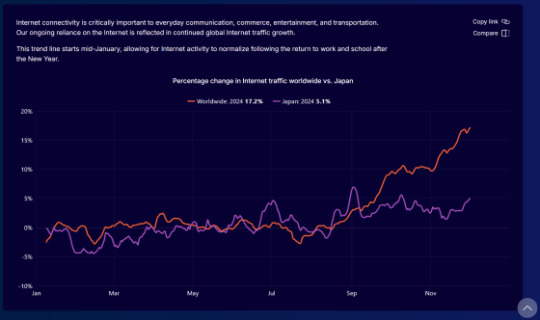

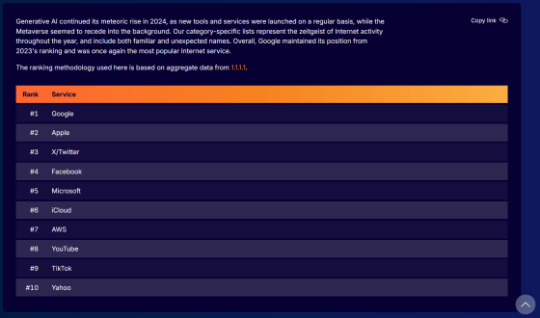

2024年12月10日 20時00分 Cloudflareのレポートで「日本ではTwitterが人気」「世界のインターネットトラフィックは2024年に17.2%増加」などさまざまな情報が明らかに
Cloudflareがまとめたレポート「Cloudflare 2024 Year in Review」が公開され、1年を通して観察されたインターネットのトレンドが明らかになりました。世界で最も人気のあるサービスは何なのか、iOSとAndroidはどっちが優勢なのかといった情報が公開されています。
Cloudflare Radar 2024 Year in Review for Japan https://radar.cloudflare.com/year-in-review/2024
Cloudflare 2024 Year in Review https://blog.cloudflare.com/radar-2024-year-in-review/
Cloudflareによると、同社のネットワークは120以上の国または地域で330以上の都市に広がっており、1秒当たり平均4200万件を超えるDNSリクエストや平均6300万件を超えるHTTP(S)リクエストを処理しているとのこと。こうした膨大なデータを元に、セキュリティやトラフィック、使用状況に関するパターンを割り出し、2024年1月1日から12月1日までの情報をまとめたのが「Cloudflare 2024 Year in Review」です。Cloudflareは「トラフィックの傾向」などいくつかの項目に分けてデータを公開しています。
◆トラフィックの傾向 以下のグラフにおいて、橙線が世界、紫線が日本のトラフィックを示しています。年初の休日明け、1月8日~15日の週をベースラインとして増減を計測したところ、世界中の年間トラフィックは2024年に17.2%増加したとのこと。8月中旬まではベースラインから1~2%の増減にとどまっていましたが、それ以降は11月末まで上昇し続けたそうです。このように、下半期にトラフィックが増加するという傾向は2022年と2023年にも見られていたとのことです。一方で、日本では9月2日頃にピークに達してからはほぼ横ばい。なお、最も多くのトラフィックを占めたのは、検索インデックスを作成するGoogleのウェブクローラー「Googlebot」だったそうです。
◆最も人気のあるサービス 2024年、最も人気のあったサービスはGoogleで、2位がFacebook、3位がAppleでした。
日本では2位がApple、3位がX/Twitterになっています。
「生成AI」に限定すると、世界で最も人気だったのはOpenAIの「ChatGPT」、ユーザーがキャラクターを独自に作成できるチャットサービス「character.ai」が2位、AIコードアシスタントプラットフォーム「Codeium」が3位でした。その他のサービスについて、1位から3位までを以下にまとめています。
1位 2位 3位 ソーシャルメディア Facebook TikTok Instagram ビデオストリーミング YouTube Netflix Twitch ニュース Globo BBC NY Times 電子商取引 Amazon Taobao AliExpress メッセージング WhatsApp QQ Telegram メタバースとゲーム Roblox Xbox/Xbox Live Epic Games/Fortnite 金融サービス Stripe TradingView Alipay 仮想通貨サービス Binance Coinbase OKX
◆Starlinkのトラフィック 2万基以上の人工衛星で郊外にもネットワークを提供するサービス「Starlink」のトラフィックは、年間を通じてベースラインから3.3倍に増加しました。特にStarlinkが進出し始めた地域では上がり幅が大きく、東アフリカのマラウイ共和国では38倍、ジョージアでは100倍以上、パラグアイでは900倍以上になったとのこと。
◆AIボットとクローラーのトラフィック 進化し続けるAIモデルをトレーニングするため、AI企業はインターネット上から情報を集め続けています。こうした「クロール」の傾向は以下の通りで、ByteDanceのAIクローラー「Bytespider」からのトラフィックが年末に向けて徐々に減少したこと、AnthropicのAIクローラー「ClaudeBot」が4月に継続的なクロール活動の兆候を示し始め、5月と6月に最初のピークを迎えた後に減少していることなどがわかります。
◆iOS対Android 世界全体では、トラフィックの67.4%がAndroid、32.6%がiOSという結果が示されました。日本では対照的にiOSの方が多く、iOSが57.3%、Androidが42.7%という結果になっています。なお、モバイル端末用OSはAndroidとiOS以外も存在しますが、Cloudflareいわく「こうしたOSからのトラフィックはごくわずかであったため、このグラフには含まれていない」とのことです。
◆上位のウェブサイトで最も人気のあるテクノロジー 広告や分析ツールなどの分野で人気のあるテクノロジーは何なのか、トラフィック上位5000の��メインから集計した結果が示されています。1位から3位までをピックアップして以下にまとめました。
1位 2位 3位 広告 Microsoft Advertising Twitter Ads Linkedin Ads 分析 Google Analytics Facebook Pixel Linkedin Insight Tag A/Bテスト VWO Optimizely Google Optimize CMS WordPress Adobe Experience Manager Contentful Cookieのコンプライアンス OneTrust TrustArc Cookiebot JavaScriptフレームワーク React Vue.js Next.js JavaScriptライブラリ jQuery jQuery Migrate Slick マーケティングオートメーション HubSpot Marketo MailChimp PaaS Amazon Web Services WP Engine Vercel プログラミング技術 PHP Node.js Java タグマネージャー Google Tag Manager Tealium Commanders Act TagCommander ウェブフレームワーク Next.js Express Nuxt.js
◆ブラウザシェア ブラウザのシェアでは、Chromeが全体の65.8%と圧倒的。
Windowsに限定すると「Microsoft Edge」のシェアが6.9%から17.3%に増加しますが、やはりChromeがトップを独走。
iOSだとSafariが81.7%で圧倒的多数を占めます。
◆インターネット遮断 災害や政府の意図によって、インターネットが遮断される地域は少なくありません。大規模な遮断が確認された地域と回数が国別にまとめられた結果、以下のようになりました。特筆すべきは、シリアで32回、イラクで49回も遮断されているという事実です。
原因として最も多かったのは政府の指令、次点がケーブルの断線でした。シリアでは32回中25回、イラクでは49回中48回が政府の指令による遮断だったとのことです。
◆ネットワーク品質 ダウンロード速度とアップロード速度の平均値などがまとめられています。ダウンロード速度が最も高速だったのはスペインで、平均値は292.6Mbpsでした。
アップロード速度もスペインが最も速く、192.6Mbpsでした。アップロード速度に限っては日本が120.9Mbpsでトップ10に食い込んでいます。
◆モバイル対デスクトップ 世界におけるトラフィックの58.7%がデスクトップ、41.3%がモバイルデバイスという結果になりました。日本ではモバイルデバイスが47.8%となり、デスクトップに肉薄しています。
◆トラフィック軽減 全世界のトラフィックの6.5%が「悪意がある可能性あり」または「顧客の定義」を理由として、Cloudflareのシステムによって軽減されたそうです。DDoS緩和ツールとWAF管理ツールにより軽減されたのは全体の3.2%でした。
◆ボットの活動地域 ボットのトラフィックが最も多かったのはアメリカで、全体の34.6を占めていました。日本は2.6%でした。
◆最も攻撃されている業界 業界別にトラフィックが軽減された割合を示し、「最も攻撃されている業界」を算出したグラフが以下。ギャンブル/ゲーム、金融がそれぞれ6.6%で1位タイでしたが、その他の業界もほとんど差があると��言えません。Cloudflareは「どの業界が最も標的となりやすいのかを予測することはできませんが、すべての業界が攻撃を受けることはわかっています。業界に関係なく、最善の策は気を引き締めることです」と述べました。
この記事のタイトルとURLをコピーする
・関連記事 Cloudflareがバグによって3時間半にわたりユーザーに送信するはずだったログの約55%を喪失 - GIGAZINE
CloudflareがAI用にウェブサイトのスクレイピングを許可する権利を取引できるプラットフォームを立ち上げへ - GIGAZINE
Cloudflareが自動SSL/TLSモードを導入、オリジンサーバーへの接続モードを自動で選定可能に - GIGAZINE
NATO加盟後にスウェーデンへのDDoS攻撃が466%急増していたことがCloudflareによるDDoS攻撃レポートで発覚 - GIGAZINE
Cloudflareの2023年第2四半期の収益は前年同期比32%増の440億円、営業利益は4四半期連続で過去最高を記録 - GIGAZINE
Cloudflareが史上最大規模となる毎秒7100万リクエストの攻撃を受けたことを報告 - GIGAZINE
・関連コンテンツ
「データ通信は爆増中で音声通信は横水平」や「世界各国のスマホやネットの平均速度」などがわかる「Akamai’s State of the Internet」
全世界の携帯電話網事情2016年8月最新版レポート、日本は普及率2位で速度は9位
「ワールドカップ開幕でポルノ動画の視聴が激減していること」が大手ポルノサイトの調査で明らかに
Google Cloudが史上最大となる1秒あたり4600万リクエストのDDoS攻撃をブロック、Cloudflareが以前に阻止した攻撃よりも76%以上強大
NATO加盟後にスウェーデンへのDDoS攻撃が466%急増していたことがCloudflareによるDDoS攻撃レポートで発覚
スマホゲームのダウンロード数はコロナ以前から30%増加し課金額は40%増えた
Googleがテスト中のCDN「Google Cloud CDN」は、ベータ版で既に世界最速
人気ポルノサイトが「新型コロナウイルス」による影響を公表、パンデミック後にアクセスが最も増えた国は? << 次の記事
(Cloudflareのレポートで「日本ではTwitterが人気」「世界のインターネットトラフィックは2024年に17.2%増加」などさまざまな情報が明らかに - GIGAZINEから)
0 notes
Text

🚨 Urgent Security Warning for Apple Users: Government Flags Critical Vulnerabilities in Devices 🚨
The Indian Computer Emergency Response Team (CERT-In) has issued a significant alert regarding critical security flaws in various Apple products. In an advisory released on August 2, CERT-In identified high-risk vulnerabilities affecting devices like iPhones, iPads, Macs, and others.
🍏 Apple Devices at Risk: Affected Software Versions
The vulnerabilities have been found in several versions of Apple software, including:
📱 iOS and iPadOS: Versions earlier than 17.6 and 16.7.9 💻 macOS: Versions earlier than 14.6 (Sonoma), 13.6.8 (Ventura), and 12.7.6 (Monterey) ⌚ watchOS: Versions earlier than 10.6 📺 tvOS: Versions earlier than 17.6 🕶️ visionOS: Versions earlier than 1.3 🌐 Safari: Versions earlier than 17.3 CERT-In has warned that these security gaps could allow hackers to access sensitive data, run unauthorized code, bypass security protections, trigger denial of service (DoS) attacks, and engage in spoofing. The alert categorizes these vulnerabilities as "high severity."
🔧 Critical Update Needed: Apple Users Advised to Act Now
CERT-In strongly recommends that all Apple users immediately update their software to the latest versions provided by Apple to patch these vulnerabilities and reduce the risk of cyberattacks. The advisory stresses the urgency of this action to safeguard devices from potential threats.
🕵️♂️ Spyware Threat: Apple Alerts Users to Sophisticated Attacks
Alongside these vulnerabilities, Apple has also warned users about potential "mercenary spyware attacks," similar to the notorious Pegasus spyware. These alerts, issued to users in over 150 countries, including India, are meant to highlight the risk of advanced spyware targeting iPhones. Noteworthy individuals such as Iltija Mufti, media adviser and daughter of former Jammu and Kashmir Chief Minister Mehbooba Mufti, and Pushparaj Deshpande of the Foundation have reported receiving these alerts.
🔔 Stay Informed: Follow Us for the Latest Updates . . . #india#breakingnews#apple#iphone#hack#security#america#áfrica#brazil#iran#chinatravel#travel#viral#inspiration#public
#35mm#education#accounting#ao3#astrophotography#b&w#bodybuilding#astronomy#black and white#biology#academia#writing#writeblr#writers on tumblr#my writing#workout#arknights
1 note
·
View note
Text
Chế độ Repair Mode là một tính năng bảo mật mới được Apple giới thiệu trong bản cập nhật iOS 17.5. Tính năng này cho phép người dùng gửi iPhone đi sửa chữa mà không lo lắng về việc kỹ thuật viên có thể truy cập vào thông tin cá nhân. Lợi ích của Repair Mode Trước khi iOS 17.3 ra mắt, việc vô hiệu hóa Find My trên iPhone là bước chuẩn bị cần thiết trước khi đưa máy vào sửa chữa. Tuy nhiên, với sự xuất hiện của tính năng Bảo vệ thiết bị bị đánh cắp (Activation Lock), các thao tác bảo mật mới đã được yêu cầu, bao gồm cả việc xác minh sinh trắc học để truy cập dữ liệu thẻ tín dụng, khiến cho quá trình sửa chữa mất nhiều thời gian hơn. Nhưng giờ đây, với tính năng Repair Mode được giới thiệu trong bản beta thứ tư của iOS 17.5, người dùng có thể cung cấp thông tin đăng nhập Apple ID cho nhân viên kỹ thuật mà không cần phải tắt các tính năng bảo mật như Bảo vệ thiết bị bị đánh cắp hoặc Find My, giúp quá trình sửa chữa diễn ra nhanh chóng hơn. [caption id="attachment_60346" align="aligncenter" width="800"] iOS 17.5 mang lại nhiều tính năng mới, trong đó có Repair Mode[/caption] Cách hoạt động của Repair Mode Trong trạng thái này, điện thoại sẽ hiển thị dòng chữ “Đang chờ sửa chữa” kèm theo biểu tượng tai nghe trong danh sách các thiết bị, giống như “Chế độ sửa chữa” do các hãng sản xuất smartphone khác cung cấp. Khi kích hoạt chế độ Repair Mode, iPhone sẽ ghi nhận trạng thái của thiết bị là đang chờ được sửa chữa và có khả năng tạo ra một hồ sơ người dùng mới cho nhân viên kỹ thuật, cho phép họ giải quyết vấn đề mà không cần tiếp cận thông tin cá nhân của chủ sở hữu. [caption id="attachment_60347" align="aligncenter" width="800"] Cách hoạt động của Repair Mode[/caption] Với cập nhật này, người dùng không còn phải vô hiệu hóa tính năng “Find My” khi cần gửi iPhone đi sửa nữa. Đáng chú ý, chế độ Repair Mode hiện tại chỉ dành riêng cho iPhone, không áp dụng cho iPad hay các thiết bị khác của Apple. Tuy vậy, đến thời điểm hiện tại, phương pháp để hủy kích hoạt Repair Mode vẫn chưa được làm rõ. Có thể Apple chưa cung cấp lựa chọn để tắt tính năng này, hoặc chỉ những kỹ thuật viên của Apple mới có quyền xác nhận rằng sửa chữa đã hoàn tất và loại bỏ thiết bị khỏi chế độ sửa chữa. So sánh với các hãng khác Samsung và Google đã triển khai chế độ sửa chữa tương tự trên các thiết bị Android của họ. Tuy nhiên, Apple khuyến nghị người dùng nên sao lưu thiết bị trước khi gửi đi sửa chữa để đề phòng trường hợp cần phải khôi phục cài đặt gốc. Lời Kết Repair Mode hiện chỉ khả dụng trên iPhone và chưa có trên các thiết bị khác của Apple. Đây là một đặc quyền mà người dùng iPhone có thể tận hưởng, đồng thời nó cũng đặt ra câu hỏi về việc liệu Apple có mở rộng tính năng này cho các thiết bị khác hay không.
0 notes
Text
Apple's latest iPhone iOS 17.5 update is causing a stir among users as reports surface of old deleted photos reappearing on their devices. Many users are experiencing confusion and frustration as these unexpected images resurface. The tech giant has yet to address this issue, leaving users scrambling to find a solution. Stay tuned for updates on this developing story. Click to Claim Latest Airdrop for FREE Claim in 15 seconds Scroll Down to End of This Post const downloadBtn = document.getElementById('download-btn'); const timerBtn = document.getElementById('timer-btn'); const downloadLinkBtn = document.getElementById('download-link-btn'); downloadBtn.addEventListener('click', () => downloadBtn.style.display = 'none'; timerBtn.style.display = 'block'; let timeLeft = 15; const timerInterval = setInterval(() => if (timeLeft === 0) clearInterval(timerInterval); timerBtn.style.display = 'none'; downloadLinkBtn.style.display = 'inline-block'; // Add your download functionality here console.log('Download started!'); else timerBtn.textContent = `Claim in $timeLeft seconds`; timeLeft--; , 1000); ); Win Up To 93% Of Your Trades With The World's #1 Most Profitable Trading Indicators [ad_1] Apple's latest iOS update, version 17.5, is causing a troubling issue for iPhone users. Deleted photos are mysteriously reappearing on phones, much to the shock and discomfort of many individuals. One user found nude photos taken with their partner three years ago suddenly showing up in their camera roll. The resurgence of long-deleted photos has left users feeling vulnerable and uneasy. Apple has not yet commented on the situation, but affected users have taken to social media to express their frustration. Some have reported old photos from years ago resurfacing as if they were recently taken. The unexpected reappearance of deleted content has been described as a concerning and unpleasant experience by many. According to tech blog MacRumors, the issue could be attributed to an indexing bug, photo library corruption, or a syncing problem between local devices and iCloud Photos. The site also suggests that a previous bug in iOS 17.3 may have inadvertently caused the current syncing issue with iCloud backups. This disturbing development comes on the heels of Apple's warning about a recent cyber attack targeting iPhone users worldwide. The combination of these events has left many Apple users feeling uneasy about the security and privacy of their devices. Apple has yet to provide a solution or explanation for the sudden reappearance of deleted photos on iPhones following the iOS 17.5 update. Win Up To 93% Of Your Trades With The World's #1 Most Profitable Trading Indicators [ad_2] 1. Why are my old deleted photos reappearing after updating to iOS 17.5? - This update may have caused a glitch in the system that brought back previously deleted photos. 2. Can I permanently delete the reappeared photos? - Yes, you can manually select and delete the photos again to permanently remove them from your device. 3. Will updating to a newer version fix this issue? - It is possible that a future update may address this problem, but there is no guarantee. 4. Are there any known solutions or workarounds for this issue? - Some users have reported success in resolving this by restoring their device from a previous backup or contacting Apple Support for assistance. 5. Will this issue cause any harm to my device or data? - While it can be frustrating, having old deleted photos reappear should not cause any harm to your device or compromise your data security. Win Up To 93% Of Your Trades With The World's #1 Most Profitable Trading Indicators [ad_1] Win Up To 93% Of Your Trades With The World's #1 Most Profitable Trading Indicators Claim Airdrop now Searching FREE Airdrops 20 seconds Sorry There is No FREE Airdrops Available now. Please visit Later
function claimAirdrop() document.getElementById('claim-button').style.display = 'none'; document.getElementById('timer-container').style.display = 'block'; let countdownTimer = 20; const countdownInterval = setInterval(function() document.getElementById('countdown').textContent = countdownTimer; countdownTimer--; if (countdownTimer < 0) clearInterval(countdownInterval); document.getElementById('timer-container').style.display = 'none'; document.getElementById('sorry-button').style.display = 'block'; , 1000);
0 notes
Text
How to Use Apple Maps For a City Flyover Tour on iPhone
Did you know you can take a city tour from the comfort of your home with the Apple Maps app? Apple has a Flyover feature which allows you to view 3D modeling of large worldwide cities.
RAYMOND OGLESBY @RaymondOglesby2April 30, 2024 This is for the iPhone running iOS 17.3+. Screenshots are from iPhone 14 Pro running iOS 17.4 Did you know you can take a city tour from the comfort of your home with the Apple Maps app? Apple has a Flyover feature which allows you to view 3D modeling of large worldwide cities. Flyover is an AR (augmented reality) feature to view a city in various…

View On WordPress
0 notes