#Beginner coding software
Explore tagged Tumblr posts
Text
Discover the top 10 free coding tools for beginners in 2025 to start learning programming easily with TCCI Computer Coaching Institute.
#Free coding tools for beginners#Best coding tools 2025#Learn programming free#Beginner coding software#TCCI Computer Coaching Institute
1 note
·
View note
Text
My experience in impulse buying game development software has given me great knowledge
#my knowledge....#rpg maker is THE tool for a simple rpg#you can go pretty far with it#not too far but enough for a simple rpg#specially if you are a beginner#Game Maker is good for people who know a little code but not enough to go all out#but it wants your money soo bad#the one that fnaf was made in is also pretty easy#Unity has everything youve ever dreamed of doing but it's difficult. for pros only#All Lua based software is in the middle ground. very code heavy#The golden rule: if you see a software that doesnt have an active and supportive community RUN AWAY#LOOK AT ANOTHER ONE#a lot of these tend to be very limited and cause you trouble down the line#trust stuff thats known to be used. like ren'py. Godot. Pico8 even#that also means theres a lot of tutorials out there
22 notes
·
View notes
Text
Unlock the Power of Python Programming: A Complete Guide
Python programming has become one of the most sought-after skills in the world of technology. Its simplicity, flexibility, and vast ecosystem of libraries make it a top choice for both beginners and experienced developers. In this guide, we will explore various aspects of Python programming, from basic concepts to advanced applications like machine learning and web development.
Python Programming: A Beginner-Friendly Language
Python programming is renowned for its readability and straightforward syntax, making it ideal for beginners. Whether you are just starting to code or transitioning from another language, Python offers a smooth learning curve. Key Python programming concepts include variables, data types, and control structures, which are essential for writing functional code.
youtube
Python Data Structures: Organizing Data Efficiently
One of the core strengths of Python programming is its rich set of data structures. Lists, dictionaries, tuples, and sets help you store and manage data effectively. Understanding Python data structures allows you to create more efficient programs by organizing and manipulating data effortlessly.
Functions in Python Programming: Building Reusable Code
Functions are a fundamental part of Python programming. They allow you to break down complex problems into smaller, reusable chunks of code. Python functions not only promote code reusability but also make your programs more organized and easier to maintain.
Loops in Python Programming: Automating Repeated Tasks
Loops are an essential feature in Python programming, allowing you to perform repeated operations efficiently. With Python loops such as for and while, you can iterate over sequences or perform tasks until a specific condition is met. Mastering loops is a key part of becoming proficient in Python.
Object-Oriented Programming in Python: Structured Development
Python programming supports object-oriented programming (OOP), a paradigm that helps you build structured and scalable software. OOP in Python allows you to work with classes and objects, making it easier to model real-world scenarios and design complex systems in a manageable way.
Python Automation Scripts: Simplify Everyday Tasks
Python programming can be used to automate repetitive tasks, saving you time and effort. Python automation scripts can help with file management, web scraping, and even interacting with APIs. With Python libraries like os and shutil, automation becomes a breeze.
Python Web Development: Creating Dynamic Websites
Python programming is also a popular choice for web development. Frameworks like Django and Flask make it easy to build robust, scalable web applications. Whether you're developing a personal blog or an enterprise-level platform, Python web development empowers you to create dynamic and responsive websites.
APIs and Python Programming: Connecting Services
Python programming allows seamless integration with external services through APIs. Using libraries like requests, you can easily interact with third-party services, retrieve data, or send requests. This makes Python an excellent choice for building applications that rely on external data or services.
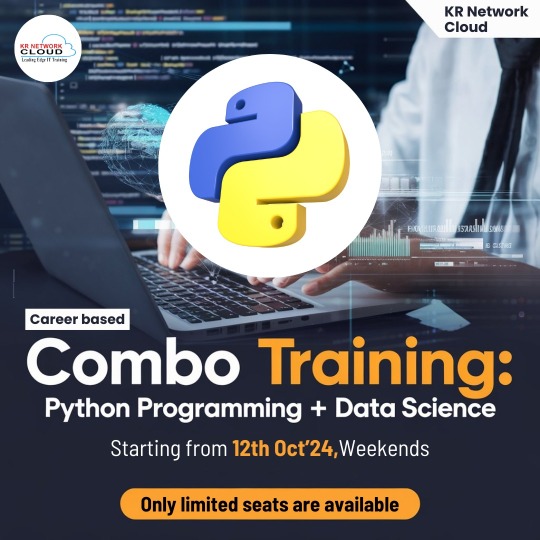
Error Handling in Python Programming: Writing Resilient Code
Python programming ensures that your code can handle unexpected issues using error handling mechanisms. With try-except blocks, you can manage errors gracefully and prevent your programs from crashing. Error handling is a critical aspect of writing robust and reliable Python code.
Python for Machine Learning: Leading the AI Revolution
Python programming plays a pivotal role in machine learning, thanks to powerful libraries like scikit-learn, TensorFlow, and PyTorch. With Python, you can build predictive models, analyze data, and develop intelligent systems. Machine learning with Python opens doors to exciting opportunities in artificial intelligence and data-driven decision-making.
Python Data Science: Turning Data Into Insights
Python programming is widely used in data science for tasks such as data analysis, visualization, and statistical modeling. Libraries like pandas, NumPy, and Matplotlib provide Python programmers with powerful tools to manipulate data and extract meaningful insights. Python data science skills are highly in demand across industries.
Python Libraries Overview: Tools for Every Task
One of the greatest advantages of Python programming is its extensive library support. Whether you're working on web development, automation, data science, or machine learning, Python has a library for almost every need. Exploring Python libraries like BeautifulSoup, NumPy, and Flask can significantly boost your productivity.
Python GUI Development: Building User Interfaces
Python programming isn't just limited to back-end or web development. With tools like Tkinter and PyQt, Python programmers can develop graphical user interfaces (GUIs) for desktop applications. Python GUI development allows you to create user-friendly software with visual elements like buttons, text fields, and images.
Conclusion: Python Programming for Every Developer
Python programming is a versatile and powerful language that can be applied in various domains, from web development and automation to machine learning and data science. Its simplicity, combined with its extensive libraries, makes it a must-learn language for developers at all levels. Whether you're new to programming or looking to advance your skills, Python offers endless possibilities.
At KR Network Cloud, we provide expert-led training to help you master Python programming and unlock your potential. Start your Python programming journey today and take the first step toward a successful career in tech!
#krnetworkcloud#python#language#programming#linux#exams#coding#software engineering#coding for beginners#careers#course#training#learning#education#technology#computing#tech news#business#security#futurism#Youtube
3 notes
·
View notes
Text
Unleash Your Child's Coding Potential with Kids Coding PRO!
We're excited to share that Kids Coding PRO has ignited a coding revolution among young minds. Our students have embarked on an incredible journey, where coding is no longer a mystery but a tool for boundless creativity. From developing fun games to crafting interactive websites.
To read more click here <<

🚀 Your Path to Coding Mastery:
Step 1: Dive into the World of Coding: Start your coding adventure with ease, even if you're a complete beginner.
Step 2: Explore the Magic of Programming: Discover the secrets behind creating games, apps, and websites.
Step 3: Hands-On Coding: Get ready to code like a pro with practical projects that bring your ideas to life.
To Get full course click here <<
🎮 Fun and Engaging Learning:
Say goodbye to boring coding classes! Kids Coding PRO makes learning fun and interactive. Learn by doing, with engaging projects and challenges that boost creativity.
💡 Ready-to-Use Coding Resources:
No need to start from scratch! We provide you with templates and ready-to-use code snippets. Customize and build your own projects, from games to websites, with confidence.Join us in the world of coding excellence with Kids Coding PRO. Unleash your child's potential and equip them with skills for a digital future!
Enroll Now and Unlock the World of Coding! Click here <<
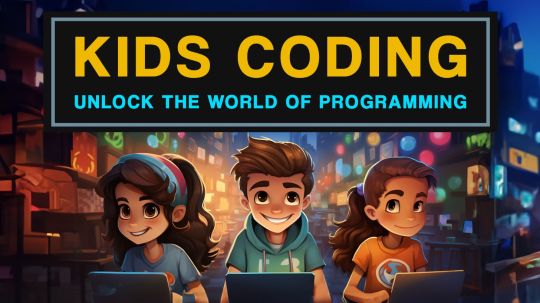
#coding#hello world#how to unlock the selection in word#unlock all house miga world#free unlock all housr toca life world#how to access block site whole world#secret to unlock all house toca life world#how to learn coding#day in the life of a software engineer#how to learn coding for beginners#how to learn coding fast#toca life world free code#hello world program#unlock android#hello world kattis python#hello world kattis#hello world kattis solution#tumblr
2 notes
·
View notes
Text
How to start your career as a coder - guidance of programming for beginners
As we know , the new generation is becoming so advanced with technology. With technology we can do a number of things in less time and effort. Now, learning to code is also a significant part of technology. We can say that coding is an important part of technology. It is a basic and demanding skill for any company which wants to be part of this digital world.
Here are some significant topics that are discussed to become a good coder -.
1.Find out why you want to learn to code-
Before you start studying, think about why you want to learn to code. Think clearly with full focus what thing you want to learn in coding and why. It is too much. After entering there are many parts available which you can explore.
2.Make a great choice in choosing which coding language for you want to go -
In coding, there are too many programming languages which you can learn but learning each language is a difficult task. As a beginner, you can go with HTML or CSS programming languages which do not contain data structure and algorithms.
3.Selecting Best coding bootcamps -
Coding bootcamps are educational programs which are made for development of practical skills. While the institute will different for each bootcamps, you can typically expect to learn:
Programming fundamentals like javascript, CSS and HTML.
Languages which are popular like java, python or C.
Web development.
HTML codes for website development.
4.How to choose a coding bootcamp-
There are various important things which you can remember while choosing a good coding bootcamp -
Learning format - Both online and offline mode for learning is available. You should choose which environment is suitable for you. In online mode you can take classes according to your needs. And in offline mode you get a chance to interact face to face.
Cost - As we discussed earlier, coding bootcamps can be expensive. You should think about how much you have to spend and how much you want to spend on bootcamps.
5.Benefits of joining a coding bootcamp-
Boost your salary potential -
In technical professions, demand is increasing with time in comparison to other professions. For software developers, new opportunities are increasing day by day. Now,any tech professional can join any field and department according to their interest.
Expand your career possibilities -
The best advantage to join a coding bootcamp is you can increase your skill level. You can learn any new thing with the help of that. The following list details some of the more common jobs you may be able to get after your finish a bootcamp:
1. Back - end developer
2. Full - stack developer
3. Junior developer
4. Software engineer
5. Application developer
6. And so on
#coding course#coding for kids#coding classes#programmer#python#coding for beginners#software engineering#coding is fun
3 notes
·
View notes
Text
1 note
·
View note
Text
Halloween in July, I guess... Well, actually it was just Halloween around Halloween about a year ago...maybe when these were first written and published; however, it's not July anymore and that blog website is long gone for now. So, I am left with a bunch of stuff from my coding documenting days...
So... here's 5 PDFs about nightmares I have encountered--or got myself in while teaching myself how to code. Each include a story, a lesson, and a warning about replicating my mistakes on your own. So, DON'T. And DO READ THESE!
#coding#coders#coding resources#learn to code#programming#pdf download#coding lessons#coder journey#software engineering#web development#app development#programmers#beginner coder resources
1 note
·
View note
Text
best python programming services in bangalore
About Course
Learn Python, a versatile and powerful programming language, ideal for beginners and professionals. This course covers core programming concepts, advanced techniques, and practical applications in web development, data analysis, and automation.
Show More
What I will learn?
- Write Python scripts efficiently
- Build projects in Python
- Debug and optimize code
- Utilize libraries like Pandas and NumPy
Course Curriculum
Module 1: Introduction to Python
Lesson 1: Python Setup and Basics
Lesson 2: Data Types and Variables
Module 2: Control Structures and Functions
Module 3: Object-Oriented Programming
Module 4: Advanced Topics
Python Programming Online Exam & Certification
Get in Touch
Founded in 2004, COSSINDIA (Prodevans wing) is an ISO 9001:2008 certified a global IT training and company. Created with vision to offer high quality training services to individuals and the corporate, in the field of ‘IT Infrastructure Management’, we scaled new heights with every passing year.
Quick Links
Webinar
Privacy Policy
Terms of Use
Blogs
About Us
Contact Us
Follow Us
Facebook
Instagram
Youtube
LinkedIn
Contact Info
Monday - Sunday: 7:30 – 21:00 hrs.
Hyderabad Office: +91 7799 351 640
Bangalore Office: +91 72044 31703 / +91 8139 990 051
#Python Programming#Python Course#Learn Python#Python Training#Coding for Beginners#Python Certification#Programming Classes#Software Development
0 notes
Text
Discover how AI-powered Vibe coding software makes app development easy for non-coders, enabling anyone to create functional applications without technical expertise.
#AI-powered software#No-code development#App development for beginners#No-code tools#Easy app development
0 notes
Text
How to Learn Coding for Free
Learning to code is one of the most valuable skills you can acquire in today’s digital age. Whether you’re looking to switch careers, build your own projects, or simply understand the technology shaping our world, knowing how to learn coding is the first step. The good news? You don’t need to spend a fortune to get started. There are countless free resources, platforms, and communities available…
#coding#coding interview#fastest way to learn coding#how to become a software developer#how to become a software engineer#how to get software engineer job#how to learn coding#how to learn coding fast#how to learn coding for beginners#how to learn programming#how to learn programming for beginners#how to learn to code#how to start coding#learn coding#learn how to code#learn programming#learn to code#learn to code for beginners#learning to code
1 note
·
View note
Text
Latest in Tech and Programming.

Who We Are
Welcome to Geekonik, your go-to platform for mastering the latest in tech and programming. Whether you’re a beginner eager to start your coding journey or an experienced developer looking to sharpen your skills, we offer a diverse range of expert-led courses designed to help you succeed in today’s ever-evolving tech industry.
Let the Numbers Speak
✅ 200+ Courses
✅ 30+ Expert Instructors
✅ 4000+ Students and Growing
Our Vision
At Geekonik, we believe learning tech should be both practical and enjoyable. That’s why our curriculum is constantly updated to reflect the latest trends, technologies, and best practices. Join us today and take the first step toward becoming a skilled programmer or tech professional!
Our Mission
Our mission is simple: to make technology and programming education accessible, engaging, and impactful for learners of all backgrounds. We are committed to equipping individuals with the skills and knowledge they need to thrive in the digital world.
Through hands-on projects, expert-led courses, and a collaborative learning environment, we inspire curiosity, foster growth, and empower the next generation of tech professionals. Our goal is to bridge the gap between learning and real-world application, ensuring our students are ready to tackle the challenges and opportunities of the future.
Success Stories
🚀 "Geekonik transformed my career! I went from zero coding experience to landing my first developer job in just six months. The hands-on projects made all the difference!" – Alex R., Software Engineer
Join the Geekonik community today and start building the future of tech—one skill at a time!
Call Us
+91 9560562455
Our Location
H140 Fourth Floor Sector 63 Noida
Website
##Who We Are#Welcome to Geekonik#your go-to platform for mastering the latest in tech and programming. Whether you’re a beginner eager to start your coding journey or an ex#we offer a diverse range of expert-led courses designed to help you succeed in today’s ever-evolving tech industry.#Let the Numbers Speak#✅ 200+ Courses#✅ 30+ Expert Instructors#✅ 4000+ Students and Growing#Our Vision#At Geekonik#we believe learning tech should be both practical and enjoyable. That’s why our curriculum is constantly updated to reflect the latest tren#technologies#and best practices. Join us today and take the first step toward becoming a skilled programmer or tech professional!#Our Mission#Our mission is simple: to make technology and programming education accessible#engaging#and impactful for learners of all backgrounds. We are committed to equipping individuals with the skills and knowledge they need to thrive#Through hands-on projects#expert-led courses#and a collaborative learning environment#we inspire curiosity#foster growth#and empower the next generation of tech professionals. Our goal is to bridge the gap between learning and real-world application#ensuring our students are ready to tackle the challenges and opportunities of the future.#Success Stories#🚀 “Geekonik transformed my career! I went from zero coding experience to landing my first developer job in just six months. The hands-on pr#Software Engineer#Join the Geekonik community today and start building the future of tech—one skill at a time!#Call Us
1 note
·
View note
Text
Start Your App Development Journey Today with Robotic Sysinfo: The Best App Development Company in Karnal!

I want to be an app developer, but I feel like I'm starting from scratch. Trust me, you're not alone. It feels like the tech world is some exclusive club, and you're standing outside looking in. But here's the thing: becoming an app developer, even with no experience, is 100% within your reach. It's all about taking that first step and staying motivated, no matter what. Our team has 5+ years of experience in app development solutions. So, let's get started and talk about how you can make this dream a reality—without any experience in your pocket yet.
Problem: The Struggle to Start
We've all been there. You want to break into a new field, but the amount of knowledge and skills you need feels impossible to conquer. You might be wondering: Can I even do this? Where do I start? What are all the things that I need to know to start building an application from scratch? It's pretty easy to get the feeling of lagging behind, especially when you view some of those super cool applications that you have installed on your mobile or the developers coding in lightning speed. It feels as though everyone has it all covered, and here you are stuck.
Solution: Your Pathway to Becoming an App Developer
Let's break this down into manageable steps. This journey may take a while, but every step forward will help you get closer to your goal.
Learn the Basics of Programming Languages
Code knowledge is what one needs in order to make an app. Don't be too worried though; you are not supposed to be a wizard overnight. Start learning the basics of some programming language, which will be good for beginners. Swift is for iOS apps while Kotlin is suitable for Android. JavaScript is ideal for something universally available. Go for one at a time. Free tutorials abound on the internet, while platforms like Codecademy or Udemy present structured courses so you can work your way toward getting the basics down.
Now get out there and start building something
Now, fun part: Create! Yes, you will not build the next Instagram tomorrow; that is okay, too. Try something simple for now, say a to-do list app or a weather app. You aren't going for a masterpiece, but for trying, experimenting, and learning. Don't sweat it if everything doesn't seem to work exactly as expected right off; that is how it is in the process of learning.
Participate in Developer Community
Sometimes, building an app on your own can feel lonely, but guess what? You don't have to do this by yourself. There are entire communities of developers out there—many of them started from scratch just like you. Forums like Stack Overflow, Reddit's r/learnprogramming, or local coding meetups are places where you can ask questions, get advice, and make connections. These communities are full of people who want to see you succeed, and they'll help you get through the tough patches.
Create a Portfolio of Your Work
Once you’ve started building apps, showcase them! Create a portfolio that highlights your work, even if it’s just a few small projects. A portfolio is essential to landing your first job or freelance gig. Make it public on platforms like GitHub or build your own website. Show the world that you’re serious about your new career, and let potential employers or clients see your growth.
Take Online Courses to Take It to the Next Level
If you want to level up your skills, consider enrolling in a structured online course. Websites like Udacity, Coursera, or freeCodeCamp offer great resources for both beginners and intermediate learners. Getting a certification can also boost your credibility and show potential employers that you've got the skills to back up your passion.
Look for Freelance Opportunities or Internships
With that said, as you build some small confidence, find opportunities where you can implement this knowledge into the real world. Start applying for internships or volunteer work. Don't be afraid to take small gigs; places like Upwork and Fiverr offer many smaller projects, just right for those starting out. Every single one of them teaches you something and gets you a little bit closer to what you want to be.
Why You Should Wait: The Tech Industry is Booming
Here's the exciting part—the app development industry is growing fast. According to Statista, the mobile app market generated over $407 billion in 2023. This means there are endless opportunities for developers. Whether you're building the next great social media app, a life-saving health app, or an awesome game, the demand is huge. And it's only going to keep growing.
One company that started with zero experience and grew into something amazing is Robotic Sysinfo, an app development company in Karnal, India. Now, our team has 5+ years of experience in this field. They started small, and through dedication, they’ve become a leading player in the app development world. Their story is proof that with persistence, even those who start with no experience can build something great.
Read More:
Conclusion: You’ve Got This!
It's time to stop wondering whether you can. Yes, you should try! The process of becoming an app developer isn't an overnight thing; however, it can happen if you start small, continue pushing, and embrace the journey. You would surely stumble, but with every line of code written, you are getting stronger and stronger before you even realize how far you have come.
Remember: the world needs more developers, and this is your chance to be in this exciting world. Whether you aspire to create something big or are just learning because you love the idea, today is the best time to fit into it. Your future as an app developer begins today. So, let's get started on your journey with a real app development company like Robotic Sysinfo!
#app development#app developer#no experience#beginner developer#Robotic Sysinfo#Karnal#mobile app development#learn to code#start coding#tech career#app development guide#coding journey#software development#Android development#iOS development#programming for beginners#learn programming#build apps#developer community#tech industry#freelance app developer#app development company
0 notes
Text
⭐ So you want to learn pixel art? ⭐
🔹 Part 1 of ??? - The Basics!
Edit: Now available in Google Doc format if you don't have a Tumblr account 🥰
Hello, my name is Tofu and I'm a professional pixel artist. I have been supporting myself with freelance pixel art since 2020, when I was let go from my job during the pandemic.


My progress, from 2017 to 2024. IMO the only thing that really matters is time and effort, not some kind of natural talent for art.
This guide will not be comprehensive, as nobody should be expected to read allat. Instead I will lean heavily on my own experience, and share what worked for me, so take everything with a grain of salt. This is a guide, not a tutorial. Cheers!
🔹 Do I need money?
NO!!! Pixel art is one of the most accessible mediums out there.
I still use a mouse because I prefer it to a tablet! You won't be at any disadvantage here if you can't afford the best hardware or software.
Because our canvases are typically very small, you don't need a good PC to run a good brush engine or anything like that.
✨Did you know? One of the most skilled and beloved pixel artists uses MS PAINT! Wow!!
🔹 What software should I use?
Here are some of the most popular programs I see my friends and peers using. Stars show how much I recommend the software for beginners! ⭐
💰 Paid options:
⭐⭐⭐ Aseprite (for PC) - $19.99
This is what I and many other pixel artists use. You may find when applying to jobs that they require some knowledge of Aseprite. Since it has become so popular, companies like that you can swap raw files between artists.
Aseprite is amazingly customizable, with custom skins, scripts and extensions on Itch.io, both free and paid.
If you have ever used any art software before, it has most of the same features and should feel fairly familiar to use. It features a robust animation suite and a tilemap feature, which have saved me thousands of hours of labour in my work. The software is also being updated all the time, and the developers listen to the users. I really recommend Aseprite!
⭐ Photoshop (for PC) - Monthly $$
A decent option for those who already are used to the PS interface. Requires some setup to get it ready for pixel-perfect art, but there are plenty of tutorials for doing so.
Animation is also much more tedious on PS which you may want to consider before investing time!
⭐⭐ ProMotion NG (for PC) - $19.00
An advanced and powerful software which has many features Aseprite does not, including Colour Cycling and animated tiles.
⭐⭐⭐ Pixquare (for iOS) - $7.99 - $19.99 (30% off with code 'tofu'!!)
Probably the best app available for iPad users, in active development, with new features added all the time.

Look! My buddy Jon recommends it highly, and uses it often.
One cool thing about Pixquare is that it takes Aseprite raw files! Many of my friends use it to work on the same project, both in their office and on the go.
⭐ Procreate (for iOS) - $12.99
If you have access to Procreate already, it's a decent option to get used to doing pixel art. It does however require some setup. Artist Pixebo is famously using Procreate, and they have tutorials of their own if you want to learn.
⭐⭐ ReSprite iOS and Android. (free trial, but:) $19.99 premium or $$ monthly
ReSprite is VERY similar in terms of UI to Aseprite, so I can recommend it. They just launched their Android release!
🆓 Free options:
⭐⭐⭐ Libresprite (for PC)
Libresprite is an alternative to Aseprite. It is very, very similar, to the point where documentation for Aseprite will be helpful to Libresprite users.
⭐⭐ Pixilart (for PC and mobile)
A free in-browser app, and also a mobile app! It is tied to the website Pixilart, where artists upload and share their work. A good option for those also looking to get involved in a community.
⭐⭐ Dotpict (for mobile)
Dotpict is similar to Pixilart, with a mobile app tied to a website, but it's a Japanese service. Did you know that in Japanese, pixel art is called 'Dot Art'? Dotpict can be a great way to connect with a different community of pixel artists! They also have prompts and challenges often.
🔹 So I got my software, now what?
◽Nice! Now it's time for the basics of pixel art.
❗ WAIT ❗ Before this section, I want to add a little disclaimer. All of these rules/guidelines can be broken at will, and some 'no-nos' can look amazing when done intentionally.
The pixel-art fundamentals can be exceedingly helpful to new artists, who may feel lost or overwhelmed by choice. But if you feel they restrict you too harshly, don't force yourself! At the end of the day it's your art, and you shouldn't try to contort yourself into what people think a pixel artist 'should be'. What matters is your own artistic expression. 💕👍
◽Phew! With that out of the way...
🔸"The Rules"
There are few hard 'rules' of pixel art, mostly about scaling and exporting. Some of these things will frequently trip up newbies if they aren't aware, and are easy to overlook.
🔹Scaling method
There are a couple ways of scaling your art. The default in most art programs, and the entire internet, is Bi-linear scaling, which usually works out fine for most purposes. But as pixel artists, we need a different method.


Both are scaled up x10. See the difference?
On the left is scaled using Bilinear, and on the right is using Nearest-Neighbor. We love seeing those pixels stay crisp and clean, so we use nearest-neighbor.
(Most pixel-art programs have nearest-neighbor enabled by default! So this may not apply to you, but it's important to know.)
🔹Mixels
Mixels are when there are different (mixed) pixel sizes in the same image.


Here I have scaled up my art- the left is 200%, and the right is 150%. Yuck!
As we can see, the "pixel" sizes end up different. We generally try to scale our work by multiples of 100 - 200%, 300% etc. rather than 150%. At larger scales however, the minute differences in pixel sizes are hardly noticeable!
Mixels are also sometimes seen when an artist scales up their work, then continues drawing on it with a 1 pixel brush.

Many would say that this is not great looking! This type of pixels can be indicative of a beginner artist. But there are plenty of creative pixel artists out there who mixels intentionally, making something modern and cool.
🔹Saving Your Files
We usually save our still images as .PNGs as they don’t create any JPEG artifacts or loss of quality. It's a little hard to see here, but there are some artifacts, and it looks a little blurry. It also makes the art very hard to work with if we are importing a JPEG.

For animations .GIF is good, but be careful of the 256 colour limit. Try to avoid using too many blending mode layers or gradients when working with animations. If you aren’t careful, your animation could flash afterwards, as the .GIF tries to reduce colours wherever it can. It doesn’t look great!

Here's an old piece from 2021 where I experienced .GIF lossiness, because I used gradients and transparency, resulting in way too many colours.
🔹Pixel Art Fundamentals - Techniques and Jargon
❗❗Confused about Jaggies? Anti-Aliasing? Banding? Dithering? THIS THREAD is for you❗❗ << it's a link, click it!!
As far as I'm concerned, this is THE tutorial of all time for understanding pixel art. These are techniques created and named by the community of people who actually put the list together, some of the best pixel artists alive currently. Please read it!!
🔸How To Learn
Okay, so you have your software, and you're all ready to start. But maybe you need some more guidance? Try these tutorials and resources! It can be helpful to work along with a tutorial until you build your confidence up.
⭐⭐ Pixel Logic (A Digital Book) - $10 A very comprehensive visual guide book by a very skilled and established artist in the industry. I own a copy myself.
⭐⭐⭐ StudioMiniBoss - free A collection of visual tutorials, by the artist that worked on Celeste! When starting out, if I got stuck, I would go and scour his tutorials and see how he did it.
⭐ Lospec Tutorials - free A very large collection of various tutorials from all over the internet. There is a lot to sift through here if you have the time.
⭐⭐⭐ Cyangmou's Tutorials - free (tipping optional) Cyangmou is one of the most respected and accomplished modern pixel artists, and he has amassed a HUGE collection of free and incredibly well-educated visual tutorials. He also hosts an educational stream every week on Twitch called 'pixelart for beginners'.
⭐⭐⭐ Youtube Tutorials - free There are hundreds, if not thousands of tutorials on YouTube, but it can be tricky to find the good ones. My personal recommendations are MortMort, Brandon, and AdamCYounis- these guys really know what they're talking about!
🔸 How to choose a canvas size
When looking at pixel art turorials, we may see people suggest things like 16x16, 32x32 and 64x64. These are standard sizes for pixel art games with tiles. However, if you're just making a drawing, you don't necessarily need to use a standard canvas size like that.
What I like to think about when choosing a canvas size for my illustrations is 'what features do I think it is important to represent?' And make my canvas as small as possible, while still leaving room for my most important elements.
Imagine I have characters in a scene like this:

I made my canvas as small as possible (232 x 314), but just big enough to represent the features and have them be recognizable (it's Good Omens fanart 😤)!! If I had made it any bigger, I would be working on it for ever, due to how much more foliage I would have to render.
If you want to do an illustration and you're not sure, just start at somewhere around 100x100 - 200x200 and go from there.
It's perfectly okay to crop your canvas, or scale it up, or crunch your art down at any point if you think you need a different size. I do it all the time! It only takes a bit of cleanup to get you back to where you were.
🔸Where To Post
Outside of just regular socials, Twitter, Tumblr, Deviantart, Instagram etc, there are a few places that lean more towards pixel art that you might not have heard of.
⭐ Lospec Lospec is a low-res focused art website. Some pieces get given a 'monthly masterpiece' award. Not incredibly active, but I believe there are more features being added often.
⭐⭐ Pixilart Pixilart is a very popular pixel art community, with an app tied to it. The community tends to lean on the young side, so this is a low-pressure place to post with an relaxed vibe.
⭐⭐ Pixeljoint Pixeljoint is one of the big, old-school pixel art websites. You can only upload your art unscaled (1x) because there is a built-in zoom viewer. It has a bit of a reputation for being elitist (back in the 00s it was), but in my experience it's not like that any more. This is a fine place for a pixel artist to post if they are really interested in learning, and the history. The Hall of Fame has some of the most famous / impressive pixel art pieces that paved the way for the work we are doing today.
⭐⭐⭐ Cafe Dot Cafe Dot is my art server so I'm a little biased here. 🍵 It was created during the recent social media turbulence. We wanted a place to post art with no algorithms, and no NFT or AI chuds. We have a heavy no-self-promotion rule, and are more interested in community than skill or exclusivity. The other thing is that we have some kind of verification system- you must apply to be a Creator before you can post in the Art feed, or use voice. This helps combat the people who just want to self-promo and dip, or cause trouble, as well as weed out AI/NFT people. Until then, you are still welcome to post in any of the threads or channels. There is a lot to do in Cafe Dot. I host events weekly, so check the threads!
⭐⭐/r/pixelart The pixel art subreddit is pretty active! I've also heard some of my friends found work through posting here, so it's worth a try if you're looking. However, it is still Reddit- so if you're sensitive to rude people, or criticism you didn't ask for, you may want to avoid this one. Lol
🔸 Where To Find Work
You need money? I got you! As someone who mostly gets scouted on social media, I can share a few tips with you:
Put your email / portfolio in your bio Recruiters don't have all that much time to find artists, make it as easy as possible for someone to find your important information!
Clean up your profile If your profile feed is all full of memes, most people will just tab out rather than sift through. Doesn't apply as much to Tumblr if you have an art tag people can look at.
Post regularly, and repost Activity beats everything in the social media game. It's like rolling the dice, and the more you post the more chances you have. You have to have no shame, it's all business baby
Outside of just posting regularly and hoping people reach out to you, it can be hard to know where to look. Here are a few places you can sign up to and post around on.
/r/INAT INAT (I Need A Team) is a subreddit for finding a team to work with. You can post your portfolio here, or browse for people who need artists.
/r/GameDevClassifieds Same as above, but specifically for game-related projects.
Remote Game Jobs / Work With Indies Like Indeed but for game jobs. Browse them often, or get email notifications.
VGen VGen is a website specifically for commissions. You need a code from another verified artist before you can upgrade your account and sell, so ask around on social media or ask your friends. Once your account is upgraded, you can make a 'menu' of services people can purchase, and they send you an offer which you are able to accept, decline, or counter.
The evil websites of doom: Fiverr and Upwork I don't recommend them!! They take a big cut of your profit, and the sites are teeming with NFT and AI people hoping to make a quick buck. The site is also extremely oversaturated and competitive, resulting in a race to the bottom (the cheapest, the fastest, doing the most for the least). Imagine the kind of clients who go to these websites, looking for the cheapest option. But if you're really desperate...
🔸 Community
I do really recommend getting involved in a community. Finding like-minded friends can help you stay motivated to keep drawing. One day, those friends you met when you were just starting out may become your peers in the industry. Making friends is a game changer!
Discord servers Nowadays, the forums of old are mostly abandoned, and people split off into many different servers. Cafe Dot, Pixel Art Discord (PAD), and if you can stomach scrolling past all the AI slop, you can browse Discord servers here.
Twitch Streams Twitch has kind of a bad reputation for being home to some of the more edgy gamers online, but the pixel art community is extremely welcoming and inclusive. Some of the people I met on Twitch are my friends to this day, and we've even worked together on different projects! Browse pixel art streams here, or follow some I recommend: NickWoz, JDZombi, CupOhJoe, GrayLure, LumpyTouch, FrankiePixelShow, MortMort, Sodor, NateyCakes, NyuraKim, ShinySeabass, I could go on for ever really... There are a lot of good eggs on Pixel Art Twitch.
🔸 Other Helpful Websites
Palettes Lospec has a huge collection of user-made palettes, for any artist who has trouble choosing their colours, or just wants to try something fun. Rejected Palettes is full of palettes that didn't quite make it onto Lospec, ran by people who believe there are no bad colours.
The Spriters Resource TSR is an incredible website where users can upload spritesheets and tilesets from games. You can browse for your favourite childhood game, and see how they made it! This website has helped me so much in understanding how game assets come together in a scene.
VGMaps Similar to the above, except there are entire maps laid out how they would be played. This is incredible if you have to do level design, or for mocking up a scene for fun.
Game UI Database Not pixel-art specific, but UI is a very challenging part of graphics, so this site can be a game-changer for finding good references!
Retronator A digital newspaper for pixel-art lovers! New game releases, tutorials, and artworks!
Itch.io A website where people can upload, games, assets, tools... An amazing hub for game devs and game fans alike. A few of my favourite tools: Tiled, PICO-8, Pixel Composer, Juice FX, Magic Pencil for Aseprite
🔸 The End?
This is just part 1 for now, so please drop me a follow to see any more guides I release in the future. I plan on doing some writeups on how I choose colours, how to practise, and more!
I'm not an expert by any means, but everything I did to get to where I am is outlined in this guide. Pixel art is my passion, my job and my hobby! I want pixel art to be recognized everywhere as an art-form, a medium of its own outside of game-art or computer graphics!

This guide took me a long time, and took a lot of research and experience. Consider following me or supporting me if you are feeling generous.
And good luck to all the fledgling pixel artists, I hope you'll continue and have fun. I hope my guide helped you, and don't hesitate to send me an ask if you have any questions! 💕
My other tutorials (so far): How to draw Simple Grass for a game Hue Shifting
28K notes
·
View notes
Text
Proqramçı olmaq istəyirəm
Proqramçı olmaq istəyənlər üçün yol xəritəsini təqdim edirəm.
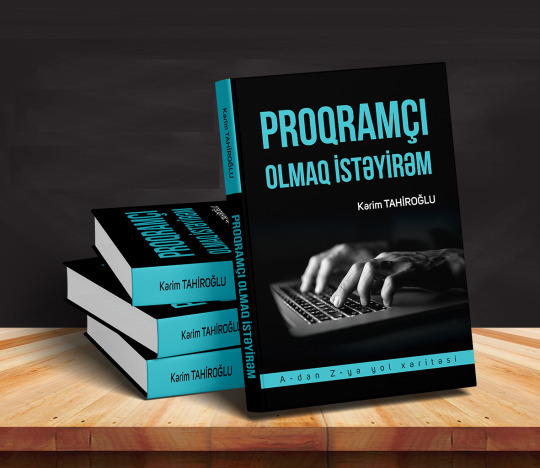
“Hər kəs proqramlaşdırmanı öyrənməlidir, çünki o sizə düşünməyi öyrədir”.
Stiv Cobs
Bu gün ən prestijli və ən çox qazandıran ixtisaslardan biri, bəlkə də, bi- rincisi proqramlaşdırmadır. Bu faktdan xəbərdar olan bir çox insanlar həvəsə gəlib proqramçı olmaq istəyirlər. Əlbəttə ki, hər bir işə başlamaq üçün həvəs yaxşı motivatordur, lakin uğur qazanmaq və müvəffəq olmaq üçün kifayət deyil.
Biz məsələyə daha konseptual yanaşacaq və proqramçı olmaq istəyənlərə dəyərli tövsiyələr verəcəyik.
Nə və niyə?
Proqramçı olmaq arzusuna düşənlərin ilk işi bu iki suala cavab tapmaq olmalıdır: nə və niyə? Proqramlaşdırma nədir və mən niyə proqramçı ol- maq istəyirəm? Sözsüz ki, hər bir insan seçəcəyi ixtisasın mahiyyətini dərk etməlidir. Proqramlaşdırma nədir, onun özünəməxsusluğu nədən ibarətdir, hansı çətinlikləri vardır? Bu suallara cavab tapmaq üçün əvvəlcə özünüz araşdırmalı və daha sonra peşəkar proqramçılarla görüşməlisiniz. Yalnız bundan sonra özünüzə “mən niyə proqramçı olmaq istəyirəm” sualını verə bilərsiniz. Bax bu zaman vicdanınız qarşısında tam səmimi olmalısınız. Əgər cavabınız çoxlu pul qazanmaqdırsa, siz ən yaxşısı tacir olmağı seçin. Çünki proqramlaşdırma bir həyat tərzidir, fərqli bir dünyadır. Ona aşiq olmadan bu yolun yolçusu olunmaz. Əgər cavabınız “proqramlaşdırma mənim düşüncə və həyat tərzimə uyğundur, mən özümü onda görürəm” olsa, bax bu başqa məsələ. Deməli, Siz proqramçı olmaq üçün doğulmusunuz…
Doğru yol və sağlam cığır
Bəs proqramçı olmaq üçün nə etmək lazımdır? Uzaq və yaxın məqsəd nədir? Nədən və necə başlamalı? Hansı proqramlaşdırma dilini öyrənməli, hansı kitabları oxumalı, hansı kurslara getməli? Növbəti mərhələdə bu suallara cavab tapmalısınız.
Proqramçı olmağa qərar verəndən sonra sizə bir neçə yol görünəcək. Siz doğru yolu seçməlisiniz. Məqsədə çatmaq üçün bir çox yollar var, amma bu şəxsdən şəxsə dəyişir. Hansı yolun Sizin üçün doğru olduğuna yalnız özünüz qərar verə bilərsiniz. Bunun üçün hansı sahə üzrə proq- ramlaşdırma ilə məşğul olacağınızı müəyyənləşdirin. Sahələr müxtəlifdir: tətbiqi, sistem, mobil, veb, oyun və s. Seçəcəyiniz sahə sizin yolunuzu müəyyənləşdirəcək, bu da öz növbəsində uzaq məqsədinizin nə olduğunu aydınlaşdıracaq.
Doğru yolu təsbit etdikdən sonra sizi o yola götürən sağlam bir cığırı tapmaq lazımdır. Başqa sözlə desək, yaxın məqsədləri müəyyən et- məlisiniz. Yaxın məqsədlər isə alqoritm anlayışı və proqramlaşdırmanın əsaslarına sahib olmaqdır. Bunun üçün ən asan proqramlaşdırma dilindən başlamaq məsləhətdir. Bu, Python ola bilər.
Kitab seçimi
Kitab seçimi çox önəmlidir. Elə bir kitab seçməlisiniz ki, Sizi yarıyolda qoymasın. Mütləq özü öyrənənlər və yeni başlayanlar üçün nəzərdə tutulan kitablardan istifadə etməlisiniz. İlk proqramlaşdırma kitabınızın dili çox sadə, həmçinin əyləncəli olmalıdır.
Özüm öyrənim, yoxsa kursa gedim?
Asan olmasa da, özünüzün öyrənməyiniz mümkündür. Bunun üçün iradə, nizam-intizam və səbir lazımdır. Əlbəttə, kursa getməklə təkbaşına öyrəndiklərinizi daha qısa zamanda öyrənə bilərsiniz. Kursa getməyə imkanınız yoxdursa, yenə də üzülməyin. Çox yaxşı onlayn kurslar da mövcuddur, həm də pulsuz.
Təcrübə, təcrübə, təcrübə
Proqramlaşdırmanı yaxşı öyrənmək üçün bu işin nəzəriyyəsini, fun- damental əsaslarını və konsepsiyasını çox yaxşı bilməlisiniz. Proqramlaş- dırmanı yaxşı bacarmaq üçün isə bol-bol praktika lazımdır. Necə ki, yaxşı piano çalmaq üçün çox piano çalmaq lazımdır. Eləcə də yaxşı proqram yazmaq üçün çoxlu proqram yazmaq lazımdır. Uzun sözün qısası, daima alqoritm tərtib etmək bacarığınızı təkmilləşdirməli və proqramlaşdırma məntiqinizi inkişaf etdirməlisiniz. Bunun üçün müxtəlif çətinlik dərəcəli məsələləri həll edin, fərqli və optimal həll yollarını axtarın, eksperimentlər aparmaqdan çəkinməyin. Əlavə olaraq müxtəlif proqramlaşdırma yarışla- rında iştirak edin. Bütün bunlar həm təcrübənizi, həm də özünüzə inamınızı artıracaq.
Əlavə resurslar
Bir tərəfdən proqramlaşdırın, digər tərəfdən də öyrənməyə davam edin. Forumlara üzv olun, bloqları izləyin, videodərslərə baxın. Bir sözlə, daim araşdırın və əlavə resurslardan hər zaman istifadə edin. Bu şəkildə biliklərinizi daha da zənginləşdirmiş olacaqsınız.
Bir mürşidiniz olsun
Tanıdığınız (real və ya virtual) ən azı bir peşəkar proqramçı olsun. Rahat sual verə bildiyiniz, məsləhət aldığınız, sizə yol göstərən bir proqramçı. Amma siz onu primitiv suallarınızla bezdirməyin. Əvvəlcə özünüz araşdırın, sualınıza cavab tapa bilməsəniz, bir də araşdırın. Araşdırmanız nəticəsiz qalsa, bir daha sınayın. Yalnız 3-cü uğursuz cəhddən sonra mür-şidinizdən soruşun.
Bildiklərinizi paylaşın
Bilik paylaşdıqca artır. Bu qızıl qaydanı unutmayın. Siz də bildiklərinizi bu yolun yolçuları ilə bölüşün. İnanın, bunun sizə də faydası olacaq. Bilik- ləriniz həm yenilənəcək, həm də canlı qalacaq.
Günün nəbzini tutun
Proqramlaşdırma ilə bağlı hər şeyi izləyin, dəyişiklik və yeniliklərdən xəbərdar olun. Unutmayın ki, proqramlaşdırma dilləri də gün keçdikcə inkişaf edir, daha da zənginləşir.
Layihələr
Nəzəri biliklər və müəyyən dərəcədə praktiki vərdişlər əldə etdikdən sonra layihələrə başlaya bilərsiniz. İlkin olaraq kiçik layihələrdən başlamağınız məsləhətdir. Unutmayın, məsələ layihənin kiçikliyində və ya böyüklüyündə deyil. Əsas odur ki, başladığınız işi yarımçıq qoymayasınız. Hətta ən kiçik layihəni belə inkişaf etdirərək kifayət qədər ciddi proqram məhsulu halına gətirmək mümkündür. Burada əsas məsələ prosesin özüdür. Layihə boyunca qarşılaşdığınız problemləri anlamaq, onların həll yollarını tapmaq, bu həllərdən optimal olanını seçmək, addım-addım layihənin qarşınızda şəkillənməsi, onun təkmilləşdirilməsi… Bütün bunlar sizə tərifolun- maz həyəcan verəcək, zövq yaşadacaq.
Startaplar
Artıq bir neçə müstəqil layihəniz olduqdan sonra startap komandalarına da qoşula bilərsiniz. Bu sizə həm təcrübə qazandıracaq, həm komanda ruhu aşılayacaq, həm də əgər bəxtiniz gətirsə, pul qazandıracaq.
Təcrübə proqramları
Müəyyən səviyyəyə gəldikdən sonra hökmən şirkətlərin elan etdiyi pullu və ya pulsuz təcrübə proqramlarına qoşulun. Gələcək karyeranız adına bu çox uğurlu bir başlanğıc ola bilər. Bu zaman həm real təcrübə qazanar, həm də CV-nizə fəxrlə bir referans əlavə etmiş olarsınız. Hətta bəxtiniz gətirsə, təcrübə keçdiyiniz şirkət sizə real iş təklifi də edə bilər.
Sertifikatlar
Əsas bilik və bacarıqlardır, sertifikat o qədər də vacib deyil. Bu fikir, əsasən, doğrudur. Amma bilik və bacarıqlara yiyələndikdən sonra sertifikatlar əldə etmək sizin peşəkarlığınızın real göstəricisi ola bilər. Şirkətlərə iş müraciətlərində, eləcə də müqavilə şərtlərində bu sertifikatların təsiri çox böyükdür. Digər tərəfdən sertifikat imtahanlarına hazırlaşarkən bilik- lərinizi sistemləşdirmiş olacaqsınız.
İşə düzəlmə
Proqramlaşdırma peşəkar fəaliyyətdir. Proqramçı olmaq arzusu ilə çıxdığınız bu yolun bir mənzili, məntiqi nəticəsi olmalıdır. Bu da, təbii ki, işə düzəlməkdir. Uğurlu karyera qurmaq üçün bura qədər verdiyimiz məsləhətlərə hərfiyyən əməl etməlisiniz. Yalnız bu zaman iş müsahibələrində özünəinamınız güclü olacaq. İmkanlarınızı layiqincə qiymətləndirin və iş təkliflərinə praqmatik yanaşın. Sizə uğurlar!
“Proqramçı olmaq istəyirəm” kitabı səh. 14–18 (Kərim Tahiroğlu)
#programming#coding#beginner#programming languages#software development#python#azerbaycan#programming book
1 note
·
View note
Text

🚀 Ready to become a Full Stack Python Pro? 🐍💻 Unlock your tech potential with our Full Stack Python Training at eMexo Technologies! 🎯 Dive into real-world projects, hands-on coding, and expert guidance. 🔥
🎓 Why wait? This is your chance!
CLICK THE LINK https://www.emexotechnologies.com/ to grab this amazing offer before it’s gone! 🏃♂️💨
💡 What You'll Gain:
✔️ Full Stack Development Skills
✔️ Python Mastery
✔️ Industry-Ready Expertise
🔥 Hurry, limited spots available! Don’t wait – get ahead in your career NOW!
Call / What's App
📞: +91 9513216462
💻 YouTube: https://youtu.be/Rt9pTK8MMUw?si=a38J9LzSAJx6maoh
#python for beginners#python training#pythonprogramming#python developers#python#codingbootcamp#coding#software development#techeducation#emexotechnologies#bangalore#electroniccity#traininginstitute#education#learning#course#training#career growth#careerdevelopment
0 notes
Text
Graphs are tough! ;(((
Here's a supplemental video describing a computer language (R) that will aid in simplifying your data.
youtube
0 notes