#Best AI Models in One Interface
Explore tagged Tumblr posts
Text
WAR NEVER CHANGES. BUT,
WARFARE NEVER STOPS CHANGING
"I've seen countless reasons why most mech pilots don't make the cut, but one of the largest hurdles are the physical alterations. The implants and modifications done to the fleshware is so extreme that it's enough to push most would-be pilots away from day 1.
Back in the day, when mech tech was still in its wild west years, when the technology was still in its infancy, things were different. Levers, joysticks, switches, a chair, most of the first models were something between the cockpit of a construction vehicle and a fighter ship.
Pilots in those days still consisted largely of the usual suspects. Test pilots, army jocks, space force veterans looking for something new, the occasional crazy who lucked their way up the ranks. All you needed back then was to be fit enough to work complex machinery. 'Handler's wouldn't be a coined phrase for nearly a decade. I still remember being a kid and seeing repurposed older models in the mech fighting streams.
Everything changed with the Bidirectional Cerebellum Computer Interface. To say nothing of how it changed civilian life, it was a military marvel. The BiCCI saw the creation of Mechs as we understand them today. The first generation were just retrofits, older models with a pilot's chair, and even manual controls to use in an emergency, but even then we knew that was only temporary. Before long, sleek frames of sharp angles, railguns and plasma cannons were rolling off the factory floor.
Like many things, it began small, optimising first for cockpit space by removing the manual controls. Before long, my then-supervisors thought, "Why have this glass? Why not hook the pilot's eyesight right into the advanced multi-spectral camera system? Before long, cockpits were but soft harnesses made to house a living body, their very soul wired into the machinery. Obviously, for security reasons, I cannot tell you everything about how our latest cockpits work, but suffice to say we've been further blurring the line between pilot and frame ever since.
This drew a very different crowd. Out were the army jocks and powerlifters. The only ones who even dared to have the interface hardware installed into their brainstem and spinal cord were the dispossessed, the misanthropes, those who sought not to control their new body, but to be controlled by it. No AI can work a mech properly on its own, but our pilots are never really in full control either anymore. Those who do try to go against the symbiosis get a nosebleed at best, and vegetative seizures at worst.
And that was that. The only people left who pilots these things are those who had already been broken, those who sougt a permenant reprive from being anything resembling human. A lot of my department quit around this time. I've lost a few friends over it, I'm not shy to say. Did we knew we'd be bringing in the more vulnerable people? Of course we did. But, the wheels of progress must turn, as they say, and it wasn't like we were shy of volunteers.
In our latest models, we have refined an even more advanced frame. Again, security detail prevents me from divulging too much, but one breakthrough we've made is decreasing action latency by approximately 0.02s by amputating the limbs from our pilots and replacing them with neural interface pads.
Using the pads where the limbs once were, pilots are screwed directly into the cockpit, which itself can now be 30% smaller thanks to the saved space. And, of course, we provide basic humanoid cybernetics as part of their employment contract while they are with us. Not that most of them are ever voluntarily out of their cockpits long enough to make use of them. Even removing the tubes from their orifices for routine cleaning incurs a large level of resistence.
And, yes, some of them scream, some of them break, some become so catatonic that they might as well be a peripheral processor for their mech's AI. But not a single one, not even one pilot, in all the dolls i've ever trained, have ever accepted the holidays we offer, the retirement packages, the stipends.
As you say, there are those who like to call me a monster for my work. I can see why. After all, they don't see the way my pilots' crotches dribble when I tell them I'll be cutting away their limbs, or the little moans they try to hide when we first meet and I explain that they'd forever be on the same resource level as a machine hereafter.
Those who call me a monster don't realise that, even after going public with how we operate our pilots, even after ramping up mech frame production, we still have more than twice as many volunteers as frames.
Those who call me a monster cannot accept that my pilots are far happier as a piece of meat in a machine of death than as the shell of a human they once were.
Those who call me a monster never consider the world my pilots grew up in to make them suitable candidates in the first place."
-Dr Francine Heathwich EngD
Dept. Cybernetic Technologies @ Dynaframe Industries
[In response to human rights violations accusations levied by the Pilot Rehabilitation Foundation]
#mechagirlposting#mechposting#mecha#empty spaces#techno arcanist stories#mechanophilia#horror#short story#creative writing#writing#writing on tumblr#mech pilot#dollposting
360 notes
·
View notes
Note
so like I know this is a ridiculously complicated and difficult thing to pull off so I obviously can't expect you to just give me a full tutorial or something, but do you think you could give me some pointers on how to get started training my own ai?
The software you should research is called KohyaSS, and the best kind of model to practice training on is a LoRA. Basically an add-on to a base model that adds a new style or concepts.
I haven't trained anything new in a few months, so my recommendations are most likely very outdated. I heard that OneTrainer is a more user friendly alternative to Kohya, but I haven't tried it myself.
Just one thing before you start training though, make sure you understand basic AI techniques before trying to jump into making your own model. Checkpoints, denoising, seeds, controlnets, LoRA, IP adapters, upscaling etc. InvokeAI is a good interface to practice with and their tutorials are good. Free to run too.
18 notes
·
View notes
Text
random pacific rim au drabble
“No.”
Caleb’s refusal comes short and curt. As they always are when you bring up the topic of attempting a neural test with him.
“You always say that,” you say in quiet frustration. “Even when everyone knows we’ll be Drift compatible.”
You cross your arms and stare up at the clock. The numbers flash as they update. Every uptick in number is a small victory, but you wonder if there will ever come a day when the war clock is no longer needed.
The Jaegers are strong. But seeing Caleb’s silver Jaeger model disappear past the metal gates with every mission never fails to stir your heart with anxiety. Sometimes, you feel as though you’d drown in it. It’s not as if his current partner isn’t reliable, but still.
When the trial for Caleb’s copilot opened, he’d refused to spar with you. Laid down his staff and surrendered on the spot when you went forth to test yourself against him. It remains a sore point.
“Caleb,” you say again. “Family members usually have high Drift compatibility. Even if we’re not blood related—”
Caleb’s eyes flash dark. He lowers his head and says, “Compatibility isn’t my concern, pips.”
“Then what is it?”
Caleb pats your head, cutting you short in the midst of your protests. “Don’t worry about it,” he says. “It’s dangerous out there.”
(Years later, under circumstances more grim, down one co-pilot, Caleb will be unable to refuse you. Marshal’s orders. You will strap on your helmet and wait for the interface to boot, the robotic AI voice at your ears, Neural interface Drift initiated.
The machinery around you hum. And the darkness pulls you under, drowns you in the lights. It flashes over you: the weight that is Caleb’s mind. The enormity of memory.
“Caleb?” you choke out.
The reason why he kept refusing the Drift with you—you think you now understand, because you see yourself in his eyes, how soft the sunlight lands over the top of your head. The desperate ache at the tips of his fingers as he plucks a leaf from your hair, the empty soreness of his mouth whenever his eyes catch on the edge of your lips, the gathering pool of saliva under his tongue.
I know, comes clear through the neural bridge. A gentle wryness. No sound, but you know this to be Caleb. I know, pips. The one who’s bested me has always been you.)
10 notes
·
View notes
Text

The F/A-XX 6th Generation Fighter Announcement That Never Happened
ByKris Osborn4 hours ago
F/A-XX Fighter from U.S. Navy
The Pentagon, the Navy, the aerospace industry, and much of the world closely watch the US Navy’s ongoing source selection for the 6th-Gen F/A-XX carrier-launched fighter. Due to the program’s secrecy, little information is available. It was supposed to occur days ago according to some solid reporting. So why the delay?
The F/A-XX Fighter: When Is the Big Reveal?
F/A-XX Fighter for US Navy

F/A-XX Fighter for US Navy. Navy graphic mockup.
Weapons developers, the defense community, and the public anticipate the expected announcement, and some might wonder why the decision is taking so long. The program is expected to move into Milestone B and transition to the well-known Engineering, Manufacturing, and Design (EMD) phase at some point this year, and only Boeing and Northrop Grumman remain alive in the competition.
Boeing is famous for the F/A-18 Super Hornet and was, of course, just selected for the Next-Generation Air Dominance F-47 6th-gen Air Force plane. Northrop is known for building the F-14 Tomcat.
Both companies have extensive experience engineering carrier-launched fighter jets, and both vendors are doubtless quite experienced with stealth technology.
It may be that Northrop has an edge with stealth technology, given its role in generating a new era of stealth technology with the B-21 and its history of building the first-ever stealthy carrier-launched drone demonstrator years ago called the X-47B.
Extensive Evaluation
Navy and defense evaluators will examine key performance specs such as speed, stealth effectiveness, thrust-to-weight ratio, fuel efficiency, aerial maneuverability, and lethality, yet there is an entire universe of less prominent yet equally significant additional capabilities that Navy decision-makers will analyze.
Requirements and proposal analysis for a program of this magnitude are extensive and detailed, as they often involve computer simulations, design model experimentation, and careful examination of performance parameters.
The process is quite intense, as the evaluation carefully weighs each offering’s technological attributes and areas of advantage against determined requirements. Requirements are painstakingly developed as Pentagon weapons developers seek to identify what’s referred to as “capability gaps” and then seek to develop technologies and platforms capable of closing those capability gaps by solving a particular tactical or strategic problem.
F/A-XX Fighter

F/A-XX Fighter. Image Credit: Boeing.
Navy developers likely envision a 6th-generation, carrier-launched stealth fighter as a platform capable of closing or addressing many capability gaps.
While little is known about the program for security reasons, the intent is likely to combine F-22-like speed and maneuverability with a new generation of stealth ruggedized for maritime warfare and carrier deck operations. Carriers are now being configured with special unmanned systems headquarters areas designed to coordinate drone take-off and landing.
This station requires deconflicting air space, accommodating wind and rough sea conditions, and ensuring a successful glide slope onto a carrier deck.
As part of a 6th-gen family of systems, the F/A-XX will be expected to control drones from the cockpit, conduct manned-unmanned teaming operations, and take-off-and-land in close coordination with drones.
Networking & AI
Boeing and Northrop have extensive drone-engineering experience and mature AI-enabled technologies. The Navy is likely closely looking at networking technologies. Each vendor platform must conduct secure data collection, analysis, and transmission to ensure time-sensitive combat information exchange.
This requires interoperable transport layer communication technologies to interface with one another in the air in real-time.
For example, the platform best able to successfully gather and analyze time-sensitive threat information from otherwise disparate sensor sources, likely enabling AI at the point of collection, will be best positioned to prevail in a competitive down-select.

F/A-XX. Image Credit: Creative Commons.
The F/A-XX will not only need to connect with each other but also network successfully with F-35s and 4th-generation aircraft and ship-based command and control.
This connectivity will likely require gateway applications. These computer technologies are engineered to translate time-sensitive data from one transport layer to another.
Key targeting data may arrive via a radio frequency (RF) data link. At the same time, other information comes from GPS, and a third source of incoming data transmits through a different frequency or wireless signal.
How can this information be organized and analyzed collectively to a complete, integrated picture and delivered instantly as needed at the point of attack?
This is where AI-enabled gateways come in, and the vendor most successfully navigates these technological complexities will likely prevail.
About the Author: Kris Osborn
Kris Osborn is Military Technology Editor of 19FortyFive and the President of Warrior Maven – Center for Military Modernization. Osborn previously served at the Pentagon as a highly qualified expert in the Office of the Assistant Secretary of the Army—Acquisition, Logistics & Technology. Osborn has also worked as an anchor and on-air military specialist at national TV networks. He has appeared as a guest military expert on Fox News, MSNBC, The Military Channel, and The History Channel. He also has a Masters Degree in Comparative Literature from Columbia University.
@Johnschmuck via X
8 notes
·
View notes
Text

The Optimist by Keach Hagey
The man who brought us ChatGPT. Sam Altman’s extraordinary career – and personal life – under the microscope
On 30 November 2022, OpenAI CEO Sam Altman tweeted the following, characteristically reserving the use of capital letters for his product’s name: “today we launched ChatGPT. try talking with it here: chat.openai.com”. In a reply to himself immediately below, he added: “language interfaces are going to be a big deal, i think”.
If Altman was aiming for understatement, he succeeded. ChatGPT became the fastest web service to hit 1 million users, but more than that, it fired the starting gun on the AI wars currently consuming big tech. Everything is about to change beyond recognition, we keep being told, though no one can agree on whether that will be for good or ill.
This moment is just one of many skilfully captured in Wall Street Journal reporter Keach Hagey’s biography of Altman, who, like his company, was then virtually unknown outside of the industry. He is a confounding figure throughout the book, which charts his childhood, troubled family life, his first failed startup Loopt, his time running the startup incubator Y Combinator, and the founding of OpenAI.
Altman, short, slight, Jewish and gay, appears not to fit the typical mould of the tech bro. He is known for writing long, earnest essays about the future of humankind, and his reputation was as more of an arch-networker and money-raiser than an introverted coder in a hoodie.
OpenAI, too, was supposed to be different from other tech giants: it was set up as a not-for-profit, committed by its charter to work collaboratively to create AI for humanity’s benefit, and made its code publicly available. Altman would own no shares in it.
He could commit to this, as he said in interviews, because he was already rich – his net worth is said to be around $1.5bn (£1.13bn) – as a result of his previous investments. It was also made possible because of his hyper-connectedness: as Hagey tells it, Altman met his software engineer husband Oliver Mulherin in the hot tub of PayPal and Palantir co-founder Peter Thiel at 3am, when Altman, 29, was already a CEO, and Mulherin was a 21-year-old student.
Thiel was a significant mentor to Altman, but not nearly so central to the story of OpenAI as another notorious Silicon Valley figure – Elon Musk. The Tesla and SpaceX owner was an initial co-founder and major donor to the not-for-profit version of OpenAI, even supplying its office space in its early years.
That relationship has soured into mutual antipathy – Musk is both suing OpenAI and offering (somewhat insincerely) to buy it – as Altman radically altered the company’s course. First, its commitment to releasing code publicly was ditched. Then, struggling to raise funds, it launched a for-profit subsidiary. Soon, both its staff and board worried the vision of AI for humanity was being lost amid a rush to create widely used and lucrative products.
This leads to the book’s most dramatic sections, describing how OpenAI’s not-for-profit board attempted an audacious ousting of Altman as CEO, only for more than 700 of the company’s 770 engineers to threaten to resign if he was not reinstated. Within five days, Altman was back, more powerful than ever.
OpenAI has been toying with becoming a purely private company. And Altman turns out to be less of an anomaly in Silicon Valley than he once seemed. Like its other titans, he seems to be prepping for a potential doomsday scenario, with ranch land and remote properties. He is set to take stock in OpenAI after all. He even appears to share Peter Thiel’s supposed interest in the potential for transfusions of young blood to slow down ageing.
The Optimist serves to remind us that however unprecedented the consequences of AI models might be, the story of their development is a profoundly human one. Altman is the great enigma at its core, seemingly acting with the best of intentions, but also regularly accused of being a skilled and devious manipulator.
For students of the lives of big tech’s other founders, a puzzling question remains: in a world of 8 billion human beings, why do the stories of the people wreaking such huge change in our world end up sounding so eerily alike?
Daily inspiration. Discover more photos at Just for Books…?
4 notes
·
View notes
Text
Generative AI for Dummies
(kinda. sorta? we're talking about one type and hand-waving some specifics because this is a tumblr post but shh it's fine.)
So there’s a lot of misinformation going around on what generative AI is doing and how it works. I’d seen some of this in some fandom stuff, semi-jokingly snarked that I was going to make a post on how this stuff actually works, and then some people went “o shit, for real?”
So we’re doing this!
This post is meant to just be a very basic breakdown for anyone who has no background in AI or machine learning. I did my best to simplify things and give good analogies for the stuff that’s a little more complicated, but feel free to let me know if there’s anything that needs further clarification. Also a quick disclaimer: as this was specifically inspired by some misconceptions I’d seen in regards to fandom and fanfic, this post focuses on text-based generative AI.
This post is a little long. Since it sucks to read long stuff on tumblr, I’ve broken this post up into four sections to put in new reblogs under readmores to try to make it a little more manageable. Sections 1-3 are the ‘how it works’ breakdowns (and ~4.5k words total). The final 3 sections are mostly to address some specific misconceptions that I’ve seen going around and are roughly ~1k each.
Section Breakdown: 1. Explaining tokens 2. Large Language Models 3. LLM Interfaces 4. AO3 and Generative AI [here] 5. Fic and ChatGPT [here] 6. Some Closing Notes [here] [post tag]
First, to explain some terms in this:
“Generative AI” is a category of AI that refers to the type of machine learning that can produce strings of text, images, etc. Text-based generative AI is powered by large language models called LLM for short.
(*Generative AI for other media sometimes use a LLM modified for a specific media, some use different model types like diffusion models -- anyways, this is why I emphasized I’m talking about text-based generative AI in this post. Some of this post still applies to those, but I’m not covering what nor their specifics here.)
“Neural networks” (NN) are the artificial ‘brains’ of AI. For a simplified overview of NNs, they hold layers of neurons and each neuron has a numerical value associated with it called a bias. The connection channels between each neuron are called weights. Each neuron takes the sum of the input weights, adds its bias value, and passes this sum through an activation function to produce an output value, which is then passed on to the next layer of neurons as a new input for them, and that process repeats until it reaches the final layer and produces an output response.
“Parameters” is a…broad and slightly vague term. Parameters refer to both the biases and weights of a neural network. But they also encapsulate the relationships between them, not just the literal structure of a NN. I don’t know how to explain this further without explaining more about how NN’s are trained, but that’s not really important for our purposes? All you need to know here is that parameters determine the behavior of a model, and the size of a LLM is described by how many parameters it has.
There’s 3 different types of learning neural networks do: “unsupervised” which is when the NN learns from unlabeled data, “supervised” is when all the data has been labeled and categorized as input-output pairs (ie the data input has a specific output associated with it, and the goal is for the NN to pick up those specific patterns), and “semi-supervised” (or “weak supervision”) combines a small set of labeled data with a large set of unlabeled data.
For this post, an “interaction” with a LLM refers to when a LLM is given an input query/prompt and the LLM returns an output response. A new interaction begins when a LLM is given a new input query.
Tokens
Tokens are the ‘language’ of LLMs. How exactly tokens are created/broken down and classified during the tokenization process doesn’t really matter here. Very broadly, tokens represent words, but note that it’s not a 1-to-1 thing -- tokens can represent anything from a fraction of a word to an entire phrase, it depends on the context of how the token was created. Tokens also represent specific characters, punctuation, etc.
“Token limitation” refers to the maximum number of tokens a LLM can process in one interaction. I’ll explain more on this later, but note that this limitation includes the number of tokens in the input prompt and output response. How many tokens a LLM can process in one interaction depends on the model, but there’s two big things that determine this limit: computation processing requirements (1) and error propagation (2). Both of which sound kinda scary, but it’s pretty simple actually:
(1) This is the amount of tokens a LLM can produce/process versus the amount of computer power it takes to generate/process them. The relationship is a quadratic function and for those of you who don’t like math, think of it this way:
Let’s say it costs a penny to generate the first 500 tokens. But it then costs 2 pennies to generate the next 500 tokens. And 4 pennies to generate the next 500 tokens after that. I’m making up values for this, but you can see how it’s costing more money to create the same amount of successive tokens (or alternatively, that each succeeding penny buys you fewer and fewer tokens). Eventually the amount of money it costs to produce the next token is too costly -- so any interactions that go over the token limitation will result in a non-responsive LLM. The processing power available and its related cost also vary between models and what sort of hardware they have available.
(2) Each generated token also comes with an error value. This is a very small value per individual token, but it accumulates over the course of the response.
What that means is: the first token produced has an associated error value. This error value is factored into the generation of the second token (note that it’s still very small at this time and doesn’t affect the second token much). However, this error value for the first token then also carries over and combines with the second token’s error value, which affects the generation of the third token and again carries over to and merges with the third token’s error value, and so forth. This combined error value eventually grows too high and the LLM can’t accurately produce the next token.
I’m kinda breezing through this explanation because how the math for non-linear error propagation exactly works doesn’t really matter for our purposes. The main takeaway from this is that there is a point at which a LLM’s response gets too long and it begins to break down. (This breakdown can look like the LLM producing something that sounds really weird/odd/stale, or just straight up producing gibberish.)
Large Language Models (LLMs)
LLMs are computerized language models. They generate responses by assessing the given input prompt and then spitting out the first token. Then based on the prompt and that first token, it determines the next token. Based on the prompt and first token, second token, and their combination, it makes the third token. And so forth. They just write an output response one token at a time. Some examples of LLMs include the GPT series from OpenAI, LLaMA from Meta, and PaLM 2 from Google.
So, a few things about LLMs:
These things are really, really, really big. The bigger they are, the more they can do. The GPT series are some of the big boys amongst these (GPT-3 is 175 billion parameters; GPT-4 actually isn’t listed, but it’s at least 500 billion parameters, possibly 1 trillion). LLaMA is 65 billion parameters. There are several smaller ones in the range of like, 15-20 billion parameters and a small handful of even smaller ones (these are usually either older/early stage LLMs or LLMs trained for more personalized/individual project things, LLMs just start getting limited in application at that size). There are more LLMs of varying sizes (you can find the list on Wikipedia), but those give an example of the size distribution when it comes to these things.
However, the number of parameters is not the only thing that distinguishes the quality of a LLM. The size of its training data also matters. GPT-3 was trained on 300 billion tokens. LLaMA was trained on 1.4 trillion tokens. So even though LLaMA has less than half the number of parameters GPT-3 has, it’s still considered to be a superior model compared to GPT-3 due to the size of its training data.
So this brings me to LLM training, which has 4 stages to it. The first stage is pre-training and this is where almost all of the computational work happens (it’s like, 99% percent of the training process). It is the most expensive stage of training, usually a few million dollars, and requires the most power. This is the stage where the LLM is trained on a lot of raw internet data (low quality, large quantity data). This data isn’t sorted or labeled in any way, it’s just tokenized and divided up into batches (called epochs) to run through the LLM (note: this is unsupervised learning).
How exactly the pre-training works doesn’t really matter for this post? The key points to take away here are: it takes a lot of hardware, a lot of time, a lot of money, and a lot of data. So it’s pretty common for companies like OpenAI to train these LLMs and then license out their services to people to fine-tune them for their own AI applications (more on this in the next section). Also, LLMs don’t actually “know” anything in general, but at this stage in particular, they are really just trying to mimic human language (or rather what they were trained to recognize as human language).
To help illustrate what this base LLM ‘intelligence’ looks like, there’s a thought exercise called the octopus test. In this scenario, two people (A & B) live alone on deserted islands, but can communicate with each other via text messages using a trans-oceanic cable. A hyper-intelligent octopus listens in on their conversations and after it learns A & B’s conversation patterns, it decides observation isn’t enough and cuts the line so that it can talk to A itself by impersonating B. So the thought exercise is this: At what level of conversation does A realize they’re not actually talking to B?
In theory, if A and the octopus stay in casual conversation (ie “Hi, how are you?” “Doing good! Ate some coconuts and stared at some waves, how about you?” “Nothing so exciting, but I’m about to go find some nuts.” “Sounds nice, have a good day!” “You too, talk to you tomorrow!”), there’s no reason for A to ever suspect or realize that they’re not actually talking to B because the octopus can mimic conversation perfectly and there’s no further evidence to cause suspicion.
However, what if A asks B what the weather is like on B’s island because A’s trying to determine if they should forage food today or save it for tomorrow? The octopus has zero understanding of what weather is because its never experienced it before. The octopus can only make guesses on how B might respond because it has no understanding of the context. It’s not clear yet if A would notice that they’re no longer talking to B -- maybe the octopus guesses correctly and A has no reason to believe they aren’t talking to B. Or maybe the octopus guessed wrong, but its guess wasn’t so wrong that A doesn’t reason that maybe B just doesn’t understand meteorology. Or maybe the octopus’s guess was so wrong that there was no way for A not to realize they’re no longer talking to B.
Another proposed scenario is that A’s found some delicious coconuts on their island and decide they want to share some with B, so A decides to build a catapult to send some coconuts to B. But when A tries to share their plans with B and ask for B’s opinions, the octopus can’t respond. This is a knowledge-intensive task -- even if the octopus understood what a catapult was, it’s also missing knowledge of B’s island and suggestions on things like where to aim. The octopus can avoid A’s questions or respond with total nonsense, but in either scenario, A realizes that they are no longer talking to B because the octopus doesn’t understand enough to simulate B’s response.
There are other scenarios in this thought exercise, but those cover three bases for LLM ‘intelligence’ pretty well: they can mimic general writing patterns pretty well, they can kind of handle very basic knowledge tasks, and they are very bad at knowledge-intensive tasks.
Now, as a note, the octopus test is not intended to be a measure of how the octopus fools A or any measure of ‘intelligence’ in the octopus, but rather show what the “octopus” (the LLM) might be missing in its inputs to provide good responses. Which brings us to the final 1% of training, the fine-tuning stages;
LLM Interfaces
As mentioned previously, LLMs only mimic language and have some key issues that need to be addressed:
LLM base models don’t like to answer questions nor do it well.
LLMs have token limitations. There’s a limit to how much input they can take in vs how long of a response they can return.
LLMs have no memory. They cannot retain the context or history of a conversation on their own.
LLMs are very bad at knowledge-intensive tasks. They need extra context and input to manage these.
However, there’s a limit to how much you can train a LLM. The specifics behind this don’t really matter so uh… *handwaves* very generally, it’s a matter of diminishing returns. You can get close to the end goal but you can never actually reach it, and you hit a point where you’re putting in a lot of work for little to no change. There’s also some other issues that pop up with too much training, but we don’t need to get into those.
You can still further refine models from the pre-training stage to overcome these inherent issues in LLM base models -- Vicuna-13b is an example of this (I think? Pretty sure? Someone fact check me on this lol).
(Vicuna-13b, side-note, is an open source chatbot model that was fine-tuned from the LLaMA model using conversation data from ShareGPT. It was developed by LMSYS, a research group founded by students and professors from UC Berkeley, UCSD, and CMU. Because so much information about how models are trained and developed is closed-source, hidden, or otherwise obscured, they research LLMs and develop their models specifically to release that research for the benefit of public knowledge, learning, and understanding.)
Back to my point, you can still refine and fine-tune LLM base models directly. However, by about the time GPT-2 was released, people had realized that the base models really like to complete documents and that they’re already really good at this even without further fine-tuning. So long as they gave the model a prompt that was formatted as a ‘document’ with enough background information alongside the desired input question, the model would answer the question by ‘finishing’ the document. This opened up an entire new branch in LLM development where instead of trying to coach the LLMs into performing tasks that weren’t native to their capabilities, they focused on ways to deliver information to the models in a way that took advantage of what they were already good at.
This is where LLM interfaces come in.
LLM interfaces (which I sometimes just refer to as “AI” or “AI interface” below; I’ve also seen people refer to these as “assistants”) are developed and fine-tuned for specific applications to act as a bridge between a user and a LLM and transform any query from the user into a viable input prompt for the LLM. Examples of these would be OpenAI’s ChatGPT and Google’s Bard. One of the key benefits to developing an AI interface is their adaptability, as rather than needing to restart the fine-tuning process for a LLM with every base update, an AI interface fine-tuned for one LLM engine can be refitted to an updated version or even a new LLM engine with minimal to no additional work. Take ChatGPT as an example -- when GPT-4 was released, OpenAI didn’t have to train or develop a new chat bot model fine-tuned specifically from GPT-4. They just ‘plugged in’ the already fine-tuned ChatGPT interface to the new GPT model. Even now, ChatGPT can submit prompts to either the GPT-3.5 or GPT-4 LLM engines depending on the user’s payment plan, rather than being two separate chat bots.
As I mentioned previously, LLMs have some inherent problems such as token limitations, no memory, and the inability to handle knowledge-intensive tasks. However, an input prompt that includes conversation history, extra context relevant to the user’s query, and instructions on how to deliver the response will result in a good quality response from the base LLM model. This is what I mean when I say an interface transforms a user’s query into a viable prompt -- rather than the user having to come up with all this extra info and formatting it into a proper document for the LLM to complete, the AI interface handles those responsibilities.
How exactly these interfaces do that varies from application to application. It really depends on what type of task the developers are trying to fine-tune the application for. There’s also a host of APIs that can be incorporated into these interfaces to customize user experience (such as APIs that identify inappropriate content and kill a user’s query, to APIs that allow users to speak a command or upload image prompts, stuff like that). However, some tasks are pretty consistent across each application, so let’s talk about a few of those:
Token management
As I said earlier, each LLM has a token limit per interaction and this token limitation includes both the input query and the output response.
The input prompt an interface delivers to a LLM can include a lot of things: the user’s query (obviously), but also extra information relevant to the query, conversation history, instructions on how to deliver its response (such as the tone, style, or ‘persona’ of the response), etc. How much extra information the interface pulls to include in the input prompt depends on the desired length of an output response and what sort of information pulled for the input prompt is prioritized by the application varies depending on what task it was developed for. (For example, a chatbot application would likely allocate more tokens to conversation history and output response length as compared to a program like Sudowrite* which probably prioritizes additional (context) content from the document over previous suggestions and the lengths of the output responses are much more restrained.)
(*Sudowrite is…kind of weird in how they list their program information. I’m 97% sure it’s a writer assistant interface that keys into the GPT series, but uhh…I might be wrong? Please don’t hold it against me if I am lol.)
Anyways, how the interface allocates tokens is generally determined by trial-and-error depending on what sort of end application the developer is aiming for and the token limit(s) their LLM engine(s) have.
tl;dr -- all LLMs have interaction token limits, the AI manages them so the user doesn’t have to.
Simulating short-term memory
LLMs have no memory. As far as they figure, every new query is a brand new start. So if you want to build on previous prompts and responses, you have to deliver the previous conversation to the LLM along with your new prompt.
AI interfaces do this for you by managing what’s called a ‘context window’. A context window is the amount of previous conversation history it saves and passes on to the LLM with a new query. How long a context window is and how it’s managed varies from application to application. Different token limits between different LLMs is the biggest restriction for how many tokens an AI can allocate to the context window. The most basic way of managing a context window is discarding context over the token limit on a first in, first out basis. However, some applications also have ways of stripping out extraneous parts of the context window to condense the conversation history, which lets them simulate a longer context window even if the amount of allocated tokens hasn’t changed.
Augmented context retrieval
Remember how I said earlier that LLMs are really bad at knowledge-intensive tasks? Augmented context retrieval is how people “inject knowledge” into LLMs.
Very basically, the user submits a query to the AI. The AI identifies keywords in that query, then runs those keywords through a secondary knowledge corpus and pulls up additional information relevant to those keywords, then delivers that information along with the user’s query as an input prompt to the LLM. The LLM can then process this extra info with the prompt and deliver a more useful/reliable response.
Also, very importantly: “knowledge-intensive” does not refer to higher level or complex thinking. Knowledge-intensive refers to something that requires a lot of background knowledge or context. Here’s an analogy for how LLMs handle knowledge-intensive tasks:
A friend tells you about a book you haven’t read, then you try to write a synopsis of it based on just what your friend told you about that book (see: every high school literature class). You’re most likely going to struggle to write that summary based solely on what your friend told you, because you don’t actually know what the book is about.
This is an example of a knowledge intensive task: to write a good summary on a book, you need to have actually read the book. In this analogy, augmented context retrieval would be the equivalent of you reading a few book reports and the wikipedia page for the book before writing the summary -- you still don’t know the book, but you have some good sources to reference to help you write a summary for it anyways.
This is also why it’s important to fact check a LLM’s responses, no matter how much the developers have fine-tuned their accuracy.
(*Sidenote, while AI does save previous conversation responses and use those to fine-tune models or sometimes even deliver as a part of a future input query, that’s not…really augmented context retrieval? The secondary knowledge corpus used for augmented context retrieval is…not exactly static, you can update and add to the knowledge corpus, but it’s a relatively fixed set of curated and verified data. The retrieval process for saved past responses isn’t dissimilar to augmented context retrieval, but it’s typically stored and handled separately.)
So, those are a few tasks LLM interfaces can manage to improve LLM responses and user experience. There’s other things they can manage or incorporate into their framework, this is by no means an exhaustive or even thorough list of what they can do. But moving on, let’s talk about ways to fine-tune AI. The exact hows aren't super necessary for our purposes, so very briefly;
Supervised fine-tuning
As a quick reminder, supervised learning means that the training data is labeled. In the case for this stage, the AI is given data with inputs that have specific outputs. The goal here is to coach the AI into delivering responses in specific ways to a specific degree of quality. When the AI starts recognizing the patterns in the training data, it can apply those patterns to future user inputs (AI is really good at pattern recognition, so this is taking advantage of that skill to apply it to native tasks AI is not as good at handling).
As a note, some models stop their training here (for example, Vicuna-13b stopped its training here). However there’s another two steps people can take to refine AI even further (as a note, they are listed separately but they go hand-in-hand);
Reward modeling
To improve the quality of LLM responses, people develop reward models to encourage the AIs to seek higher quality responses and avoid low quality responses during reinforcement learning. This explanation makes the AI sound like it’s a dog being trained with treats -- it’s not like that, don’t fall into AI anthropomorphism. Rating values just are applied to LLM responses and the AI is coded to try to get a high score for future responses.
For a very basic overview of reward modeling: given a specific set of data, the LLM generates a bunch of responses that are then given quality ratings by humans. The AI rates all of those responses on its own as well. Then using the human labeled data as the ‘ground truth’, the developers have the AI compare its ratings to the humans’ ratings using a loss function and adjust its parameters accordingly. Given enough data and training, the AI can begin to identify patterns and rate future responses from the LLM on its own (this process is basically the same way neural networks are trained in the pre-training stage).
On its own, reward modeling is not very useful. However, it becomes very useful for the next stage;
Reinforcement learning
So, the AI now has a reward model. That model is now fixed and will no longer change. Now the AI runs a bunch of prompts and generates a bunch of responses that it then rates based on its new reward model. Pathways that led to higher rated responses are given higher weights, pathways that led to lower rated responses are minimized. Again, I’m kind of breezing through the explanation for this because the exact how doesn’t really matter, but this is another way AI is coached to deliver certain types of responses.
You might’ve heard of the term reinforcement learning from human feedback (or RLHF for short) in regards to reward modeling and reinforcement learning because this is how ChatGPT developed its reward model. Users rated the AI’s responses and (after going through a group of moderators to check for outliers, trolls, and relevancy), these ratings were saved as the ‘ground truth’ data for the AI to adjust its own response ratings to. Part of why this made the news is because this method of developing reward model data worked way better than people expected it to. One of the key benefits was that even beyond checking for knowledge accuracy, this also helped fine-tune how that knowledge is delivered (ie two responses can contain the same information, but one could still be rated over another based on its wording).
As a quick side note, this stage can also be very prone to human bias. For example, the researchers rating ChatGPT’s responses favored lengthier explanations, so ChatGPT is now biased to delivering lengthier responses to queries. Just something to keep in mind.
So, something that’s really important to understand from these fine-tuning stages and for AI in general is how much of the AI’s capabilities are human regulated and monitored. AI is not continuously learning. The models are pre-trained to mimic human language patterns based on a set chunk of data and that learning stops after the pre-training stage is completed and the model is released. Any data incorporated during the fine-tuning stages for AI is humans guiding and coaching it to deliver preferred responses. A finished reward model is just as static as a LLM and its human biases echo through the reinforced learning stage.
People tend to assume that if something is human-like, it must be due to deeper human reasoning. But this AI anthropomorphism is…really bad. Consequences range from the term “AI hallucination” (which is defined as “when the AI says something false but thinks it is true,” except that is an absolute bullshit concept because AI doesn’t know what truth is), all the way to the (usually highly underpaid) human labor maintaining the “human-like” aspects of AI getting ignored and swept under the rug of anthropomorphization. I’m trying not to get into my personal opinions here so I’ll leave this at that, but if there’s any one thing I want people to take away from this monster of a post, it’s that AI’s “human” behavior is not only simulated but very much maintained by humans.
Anyways, to close this section out: The more you fine-tune an AI, the more narrow and specific it becomes in its application. It can still be very versatile in its use, but they are still developed for very specific tasks, and you need to keep that in mind if/when you choose to use it (I’ll return to this point in the final section).
84 notes
·
View notes
Text
20 Best AI Art Generators in 2025: Create Art like never be same.
The world of AI art generation is exploding, offering incredible tools for both beginners and seasoned professionals. From whimsical cartoons to photo-realistic masterpieces, the possibilities are endless. But with so many AI art generators flooding the market, choosing the right one can feel overwhelming. This comprehensive guide explores 20 of the best AI art generators, providing detailed reviews to help you find the perfect fit for your skill level and artistic goals. This list covers the best AI image generators for beginners and professionals, helping you pick the right AI art tool.
Table of Contents
What to Look for in an AI Image Generator
Top 10 AI Art Generators for Beginners
1. Canva’s Magic Media
2. Leonardo AI (Free Plan)
3. NightCafe Creator
4. Deep Dream Generator
5. StarryAI
6. Playground AI
7. Craiyon (formerly DALL-E mini)
8. Artbreeder
9. DALL-E 2 (limited free credits)
10. Bing Image Creator
Top 10 AI Art Generators for Professionals
11. DALL-E 3
12. Adobe Firefly
13. Midjourney
14. Stable Diffusion
15. RunwayML
16. NightCafe (Advanced Features)
17. Deep Dream Generator (Pro Features)
18. Lexica.art
19. Imagine.art
20. Pixelmator Pro (AI features)
Conclusion
What to Look for in an AI Image Generator
Before diving into specific tools, let’s consider key factors when choosing an AI art generator:
Ease of Use: How intuitive is the interface? Is it beginner-friendly, or does it require a steep learning curve?
Accuracy: How well does the generator interpret prompts and translate them into visuals? Does it minimize “hallucinations” (unintended or bizarre elements)?
Creativity: Does the generator produce unique and imaginative results, or are the outputs predictable and repetitive?
Customization Options: Does it offer controls over style, resolution, aspect ratio, and other parameters? Are there robust editing tools?
Speed: How quickly does the generator produce images? Faster generation times significantly improve workflow.
Pricing: Is the service free, subscription-based, or credit-based? What is the value proposition for the cost?
Privacy Policy: How does the generator handle user data and generated images? Does it use user content for training its models?
Top 10 AI Art Generators for Beginners
1. Canva’s Magic Media
Canva’s Magic Media is a fantastic entry point for beginners. Its intuitive interface and straightforward prompts make it incredibly user-friendly. While it might lack the advanced features of professional-grade tools, its simplicity and ease of use are major strengths. Canva also boasts a strong privacy policy, ensuring your images remain private and are not used for training purposes. A great option for those wanting to quickly create fun and simple images.
2. Leonardo AI (Free Plan)
Leonardo AI offers a surprisingly generous free plan, providing ample generation credits and access to several features. While the free plan lacks advanced editing tools (those are paywalled), it’s an excellent way to experiment with AI art generation without financial commitment. Its prompt improvement tool can be invaluable for beginners still learning how to craft effective prompts. Learn more about Leonardo AI here.
3. NightCafe Creator
NightCafe offers a user-friendly interface with various styles and algorithms. It’s known for its community features, allowing you to share your creations and get feedback. The pricing model is credit-based, providing flexibility for users with different needs. A good choice for those wanting creative freedom and community engagement.
4. Deep Dream Generator
Deep Dream Generator is a well-established platform with a range of artistic styles and options. Its easy-to-understand interface is perfect for beginners, and the results are often visually striking. While the free tier is limited, the paid options provide ample creative space. Explore Deep Dream Generator here.
5. StarryAI
StarryAI is a mobile-first option that’s incredibly accessible. You can create art using simple text prompts and receive ownership of the generated images. The free plan is very limited, but the paid options offer better value and more generation options. Ideal for those seeking ease of access on the go.
6. Playground AI
Playground AI shines with its ease of use and focus on accessibility. While it might not match the sophistication of some other tools, its simplicity and lack of complex settings make it ideal for beginners. Its straightforward interface makes the process fun and easy to navigate.
7. Craiyon (formerly DALL-E mini)
Craiyon, formerly known as DALL-E mini, is a free and fun tool for experimenting. Though the results might not be as polished as those from other generators, its accessibility and whimsical style make it a worthwhile addition to this list. It’s a great place to get started and develop your prompt writing skills.
8. Artbreeder
Artbreeder offers a unique approach to AI art generation, focusing on creating and evolving creatures and landscapes. Its intuitive interface and ease of use make it a solid choice for beginners interested in exploring more organic and fantastical imagery.
9. DALL-E 2 (limited free credits)
While DALL-E 2’s sophisticated capabilities lean more towards professionals, its limited free trial allows beginners to sample its power. This allows a great opportunity to learn from a top-tier model before committing to a paid subscription. Try DALL-E 2’s free credits here.
10. Bing Image Creator
Integrated into Bing’s search engine, Bing Image Creator offers convenient access to AI art generation. Its ease of use and integration with other Bing services makes it a user-friendly option for those already familiar with the platform.
Top 10 AI Art Generators for Professionals
11. DALL-E 3
DALL-E 3, from OpenAI, sets a new standard for AI art generation. Its ability to understand complex and nuanced prompts, coupled with robust editing features, makes it a powerful tool for professionals. While the $20/month ChatGPT Plus subscription might seem expensive, the quality and capabilities justify the cost for many professionals. Explore DALL-E 3 and its capabilities here.
12. Adobe Firefly
Adobe Firefly seamlessly integrates with the Adobe Creative Cloud ecosystem, making it a natural choice for professional creatives already using Photoshop, Illustrator, and other Adobe products. Its artistic styles and refinement tools are tailored for professional workflows, ensuring a smooth transition into the world of AI art. The fact it does not train on user content is also a significant advantage for professional projects where copyright and ownership are paramount.
13. Midjourney
Midjourney, though only accessible via Discord, is a favorite among many professionals for its unique artistic styles and ability to generate highly detailed and imaginative images. Its upscaling and editing tools are also quite powerful, providing fine-grained control over the final output. However, it’s important to note that the image generation happens on a public Discord server, meaning your work is visible to others unless you choose the more expensive privacy options. Visit Midjourney’s website here.
14. Stable Diffusion
Stable Diffusion is an open-source model, offering a high degree of customization and control. While it requires more technical expertise to set up and use, this flexibility is a significant advantage for professionals who need to fine-tune the model to their specific needs. Its openness allows for community-driven improvements and extensions.
15. RunwayML
RunwayML is a powerful platform that combines various AI tools, including text-to-image generation, video editing, and more. Its comprehensive suite of tools and its professional-grade features make it a go-to platform for many professionals in the creative industry.
16. NightCafe (Advanced Features)
While NightCafe is suitable for beginners, its advanced features, such as high-resolution generation and access to various AI models, make it a viable option for professionals. The more control offered allows for fine-tuning and optimization for professional results.
17. Deep Dream Generator (Pro Features)
The professional options of Deep Dream Generator provide high-resolution outputs and a range of advanced settings not available in the free version. This allows for greater control over details and creative direction, which is vital for professionals.
18. Lexica.art
Lexica.art serves as a powerful search engine for Stable Diffusion images. This allows professionals to browse and find existing images that can be further modified or used as inspiration. While not a generator itself, it’s a valuable tool for professionals working with Stable Diffusion.
19. Imagine.art
Imagine.art is an AI art generator that is known for its ability to produce high-quality, photorealistic images. The platform uses a proprietary algorithm to create images, which it calls ‘Hyper-Realistic AI Art’, and the resulting images are of a very high standard. However, the platform’s ease of use makes it a viable option for both beginners and advanced professionals.
20. Pixelmator Pro (AI features)
Pixelmator Pro, a professional-grade image editing software, offers robust AI-powered features that augment its traditional tools. This integration allows professionals to seamlessly blend AI art generation with traditional editing techniques within a familiar and powerful application.
Conclusion
The best AI art generator for you will depend on your skill level, artistic goals, and budget. This comprehensive guide has provided a wide range of options catering to both beginners and professionals. Remember to consider the factors discussed earlier to make an informed decision. Experiment with several tools to discover which best suits your workflow and creative vision. Whether you are a casual user or a seasoned professional, the world of AI art offers unparalleled opportunities for creativity and innovation.
For more insights and updates on the ever-evolving world of AI and technology, check out www.updatevalley.com
2 notes
·
View notes
Text
Best Payment Gateway In India– Quick Pay

In today's digital era, businesses of all sizes need a reliable, secure, and efficient payment gateway to process online transactions. Whether you're running an e-commerce store, a subscription-based service, or a brick-and-mortar shop expanding to digital payments, choosing the right payment gateway can significantly impact your success. Among the many options available, Quick Pay has emerged as one of the best payment gateways in the industry.
This article explores the features, benefits, security measures, and why Quick Pay is the preferred choice for businesses worldwide.
What is Quick Pay?
Quick Pay is a cutting-edge payment gateway solution that facilitates seamless online transactions between merchants and customers. It offers a secure and user-friendly interface, allowing businesses to accept payments via credit cards, debit cards, mobile wallets, and bank transfers. Quick Pay supports multiple currencies and integrates with various e-commerce platforms, making it a versatile choice for businesses operating locally and globally.
Key Features of Quick Pay
1. Multi-Channel Payment Support
One of the standout features of Quick Pay is its ability to support multiple payment channels, including:
Credit and debit card processing (Visa, Mastercard, American Express, etc.)
Mobile wallets (Apple Pay, Google Pay, PayPal, etc.)
Bank transfers and direct debit
QR code payments
Buy Now, Pay Later (BNPL) services
This flexibility ensures that businesses can cater to customers' diverse payment preferences, thereby enhancing the checkout experience and improving sales conversion rates.
2. Seamless Integration
Quick Pay offers seamless integration with major e-commerce platforms like Shopify, WooCommerce, Magento, and BigCommerce. Additionally, it provides APIs and plugins that allow businesses to customize payment processing according to their specific needs. Developers can easily integrate Quick Pay into their websites and mobile applications without extensive coding knowledge.
3. High-Level Security & Fraud Prevention
Security is a top priority for any payment gateway, and Quick Pay excels in this area with:
PCI DSS compliance (Payment Card Industry Data Security Standard)
Advanced encryption technology to protect sensitive data
AI-driven fraud detection and prevention mechanisms
3D Secure authentication for an extra layer of security
By implementing these security measures, Quick Pay minimizes fraudulent transactions and enhances customer trust.
4. Fast and Reliable Transactions
Speed and reliability are crucial in online payments. Quick Pay ensures that transactions are processed swiftly with minimal downtime. It supports instant payment processing, reducing wait times for merchants and customers alike. Businesses can also benefit from automated settlement features that streamline fund transfers to their bank accounts.
5. Competitive Pricing & Transparent Fees
Unlike many payment gateways that have hidden charges, Quick Pay provides transparent pricing models. It offers:
No setup fees
Low transaction fees with volume-based discounts
No hidden maintenance or withdrawal charges
Custom pricing plans for high-volume merchants
This cost-effective approach makes Quick Pay a preferred choice for startups and large enterprises alike.
6. Recurring Payments & Subscription Billing
For businesses offering subscription-based services, Quick Pay provides a robust recurring payment system. It automates billing cycles, reducing manual efforts while ensuring timely payments. Customers can set up autopay, making it convenient for them and improving customer retention rates for businesses.
7. Multi-Currency & Global Payment Support
In an increasingly globalized economy, accepting international payments is vital. Quick Pay supports transactions in multiple currencies and offers dynamic currency conversion. This allows businesses to cater to international customers without dealing with complex exchange rate issues.
Benefits of Using Quick Pay
1. Enhanced Customer Experience
Quick Pay ensures a smooth checkout experience by providing multiple payment options and a user-friendly interface. Faster payment processing reduces cart abandonment and boosts customer satisfaction.
2. Improved Business Efficiency
With automated invoicing, seamless integration, and real-time transaction tracking, businesses can streamline their payment operations, saving time and resources.
3. Higher Security & Reduced Fraud Risk
With its state-of-the-art security measures, Quick Pay minimizes risks associated with fraud and data breaches. This enhances business credibility and customer trust.
4. Increased Sales & Revenue
Supporting multiple payment options and international transactions helps businesses tap into a broader customer base, leading to higher sales and revenue growth.
How to Set Up Quick Pay for Your Business?
Setting up Quick Pay is a straightforward process:
Sign Up – Visit the Quick Pay website and create an account.
Verify Business Details – Submit the required business documents for verification.
Integrate Quick Pay – Use APIs, plugins, or custom scripts to integrate Quick Pay into your website or app.
Configure Payment Options – Select the preferred payment methods you want to offer customers.
Go Live – Once approved, start accepting payments seamlessly.
Why Quick Pay Stands Out Among Competitors
While several payment gateways exist, Quick Pay differentiates itself with:
Superior security measures compared to standard gateways.
Faster payouts than many competitors, ensuring businesses receive funds quicker.
Customer-friendly interface making it easier for both merchants and users.
Scalability, accommodating businesses from small startups to large enterprises.
Conclusion
Quick Pay is undoubtedly one of the best payment gateway in India available today. Its blend of security, efficiency, affordability, and ease of use makes it an ideal choice for businesses across various industries. Whether you run an e-commerce store, a SaaS business, or a global enterprise, Quick Pay ensures smooth, secure, and hassle-free payment processing.
By choosing Quick Pay, businesses can enhance customer experience, reduce fraud risks, and boost revenue. With seamless integration, multi-currency support, and advanced features, Quick Pay is the go-to payment gateway for modern businesses looking for a reliable and future-proof payment solution.
Are you ready to streamline your payments and take your business to the next level? Sign up for Quick Pay today!
2 notes
·
View notes
Text
Visualizing your Character

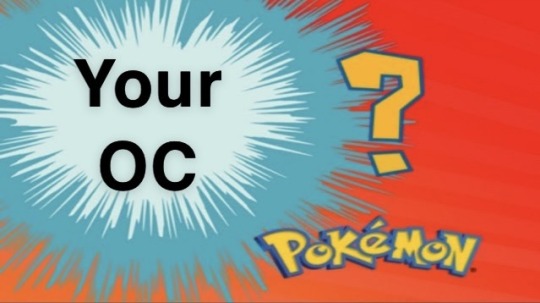
Not everyone is an artist. Many people tend to have OCs they can draw, or art is the medium through which they like representing their character. Perhaps that is you. Awesome! But, I know there are people out there who prefer writing about the character — maybe you have a Pinterest board or a popular character you model your OC’s physical appearance after. I for one dabble in drawing, but prefer some other way to visualize my characters.
Enter the obligatory AI discourse. I admit, I’ve used AI once or twice to play around with visualizing characters. I never use it for a final copy, based on my own preferences. I prefer to use other sources to visualize my characters.
My go-to is ALWAYS picrew. I love picrew!!! The original website is in Japanese, so I use a translator when I’m visualizing my characters. These are character customization creators made and uploaded by actual artists!! Most include a watermark so you can find them on social media too. The best part is there are so many different artists and styles that you can pick one that matches your story / character / vibe.
If I want a full body look at a character, I tend to use heroforge. Total disclaimer: heroforge is a website originally created to customize and order fantasy / dnd / pathfinder mini figures. Regardless, it’s a good way to design a 3D render of your character with presets and customizable color options. You can also opt to purchase the figure or an acrylic mini of your character!
Picrew is totally accessible on either computers or mobile. Heroforge is technically “usable” on mobile, but I highly recommend using a device like a computer that has better graphics, so you don’t miss anything. Also the user interface is way better on PC.
#visualizing completely in your head is cool too#I just like making little guys#commissioning artists is super cool too#I’m really poor so I like to do this#one day I will commission an artist and use picrew as reference images#oc#original character#character creation#character concept#visualizing your character
4 notes
·
View notes
Text
The last section tho:
This challenge in narrowing down search results to chat responses in an AI interface has just been highlighted by Leipzig University; its research specifically looked at the quality of search results for product reviews and recommendations.
The paper, titled “Is Google Getting Worse? A Longitudinal Investigation of SEO Spam in Search Engines,” asks whether SPAM and SEO gamesmanship has a disproportionate impact on the quality of results filtering through.
“Many users of web search engines complain about the supposedly decreasing quality of search results… Evidence for this has always been anecdotal, yet it’s not unreasonable to think that popular online marketing strategies such as affiliate marketing incentivize the mass production of such content to maximize clicks.”
In short, the answer appears to be yes.
“Our findings suggest that all search engines have significant problems with highly optimized (affiliate) content… more than is representative for the entire web.”
This is not specific to Google, of course, and the researchers also examined Bing and DuckDuckGo over the course of twelve months. Ironically, given Google’s focus on integrating generative AI and search, the researchers warn that this is a “situation that will surely worsen in the wake of generative AI.”
We have all become conditioned to judging the likely independence of search results as set out in our browsers, and we have learned to scan such results as today’s shop window equivalents. But in a world when you ask a chatbot “where’s the best place to buy a Samsung TV,” or “what’s the best pizza restaurant in Denver,” the format of your results will be very different. We all need to remember, it’s not really a chat.
The AI update coming to Google Messages is part of a trend, of course, and you can expect multiple such AI add-ons to come thick and fast, especially with Google driving much of the momentum. This should be good news for Android users.
We have just seen an official Chrome announcement on the introduction of three new helpful AI releases making their way into beta. Automated tab management and theme creation sound good, but it’s the Help me Write feature within Chrome that’s likely to be the most useful, especially on an Android mobile device.
We have also seen GMail’s own Help Me Write feature adapted to combine AI and voice, as spotted by TheSPAndroid, “Gmail's ‘Help Me Write’ can help you draft emails with ease and definitely can save you some time. Currently the functionality is available on both web and apps, but you have to write the email prompt yourself using the keyboard. On the Gmail app for Android, Google is working on a feature which will let you draft emails with voice [prompts].”
And there was the earlier news that Android Auto will use AI to intelligently filter information in and out of the system, while you keep your hands on the steering wheel and your eyes on the road.
Many positives, clearly, but that core risk in narrowing search results isn’t the only word of warning here. Google Messages chats with Bard are not secured by end-to-end encryption, and Google (being Google) will store your data and use it to improve its algorithms. Just as with other such models, be careful what you ask.
No news yet on timing, but in all likelihood it isn’t far away. According to Bard, “Google has not yet announced an official release date for Bard in Google Messages, but it is expected to be available sometime in 2024.”
15 notes
·
View notes
Text

Kimber "There's a lady bug?! Aw! She's so stylish. Is she's one of Zim's reinforcements too?"
Dib "No, she hates Zim. They operate seperately, but she is another invader."
Kimber "That's counterproductive. They should hug it out and team up"
Dipper "Probably better for us in the long run if they don't."
Dib "I've been able to translate some data about Irken biology, their language and their homeworld from Tak-er- Tak's ship, but she's not very cooperative to put it politely."
Mabel "Well, a girl's body and downloaded personality interface is her own dominion."
Kimber "That's right, baby doll."
Eben "I spent many a night UFO watching when I was but a lad, but I've never seen a ship quite like a--?"
Dipper "Voot Runner."
Dib "That's the name of Zim's ship. I don't know the name of Tak's ship model to be honest. She has her schematics hidden behind a BITCH of a security wall. It took months to get her airborne after she crashed."

Eben "And she's parked in your old man's garage?"
Dib "I'll let you look at the ship up close when you visit on spring break next year."
Dipper "Dude, I can't wait."
Eben "I would have given my left nut to try to hack into an alien ship at your age."
Kimber "Eben!"
Eben "It's the truth, babe. These two, never would have happened. If you boys feel ambitious, capture the recon bot."
Dipper "The SIR unit?"
Mabel "He has a name... I forgot it."
Dib "Gir."
Eben "Yeah, Gir; capture Gir and bring to me. We'll reverse engineer him, collect all the useful data he has stored. Then I'll drill four chambers in his head and turn him into a hookah."
Dipper "Dad, come on. This is serious."
Dib "Zim would HATE that. We're totally doing that. We would have to sanatize Gir though; that thing is a garbage disposal."
Dipper "Okay, the more I think about it, the more awesome that sounds."
Eben "It would make a handsome father's day gift, that's all I'm saying. When you all graduate high school, we'll all take a toke together."
Kimber "Don't you dare hurt Zim's little recon buddy."
Eben "He's a robot! I'm not going to hurt him, just modify him."
Mabel "What if he doesn't want to be a hookah? And what if stealing his data makes him feel like a failure because he let Zim down?"
Kimber "You didn't think of that, did you?"
Dipper "He's a robot, you can't hurt him or his feelings."
Mabel "But he's an advanced alien ai bot. And he's cute."
Dib "Advanced is a generous word for Gir."
Kimber "Don't be mean to Zim or his robot. He'll go back to his home planet and tell everyone what horrible people we are."
Eben "He's probably done that already."
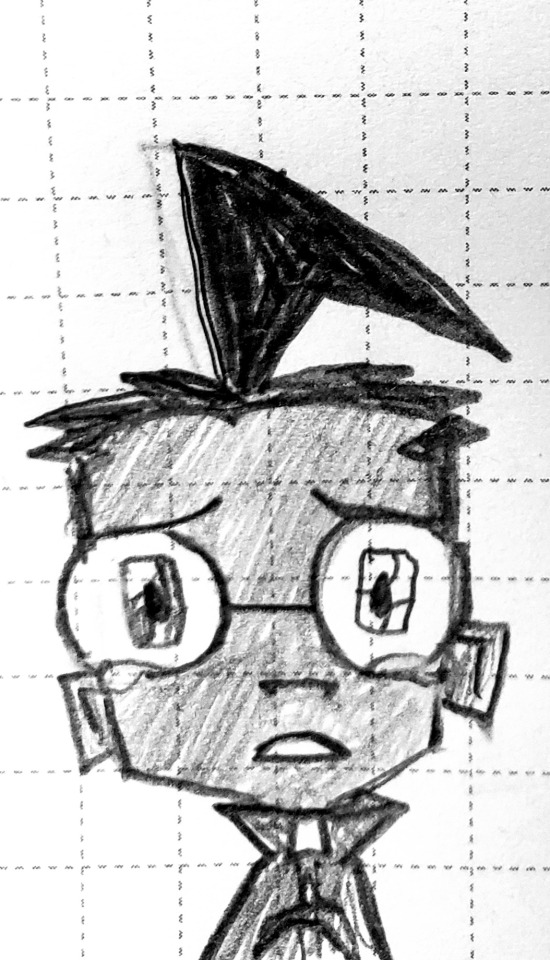
(Conversation starts to sound like distant static)
Dipper "Dib?... Hey man, are you okay?"
[A continuation of this post.
This is the point where this whole flashback starts to take a turn for the angst--
When Dib realizes his best friend's dad shows far more interest and support for his paranormal studies than his own dad ever has or will.]
18 notes
·
View notes
Text
Graphic Designing in Canva using AI | its Benefits and Features

In today’s digital age, visuals have a greater impact than words. Being able to create attractive designs is more important than ever. Whether you are an experienced graphic designer, a business owner, a teacher, or just someone who wants to bring ideas to life, Canva has become a more popular tool as artificial intelligence takes place into it. But what makes this tool outstanding and how artificial intelligence helped it to enhance it more and helped the common person to do superior graphic designing in Canva. In this blog, we’ll explore what Canva offers, its features, advantages, and disadvantages, and more.
What is Canva?
Canva is a cloud-based design platform that allows users to create everything from social media graphics to presentations, posters, documents, and even videos. The tool launched in 2013, then rapidly became popular due to its simple interface and a vast collection of ready-made templates. With millions of users globally, Canva has modified design, allowing non-designers to create professional-looking graphics with no technical skills, so anyone can do better graphic designing in Canva.
Famous features of Canva:
Before we explore AI characteristics, let’s first highlight some best features of Canva
Drag-and-drop interface: This tool’s simplicity is enhanced through its drag-and-drop functionality, making it easy for anyone to do graphic designing in Canva.
Pre-designed templates: Canva offers thousands of templates for different design needs, from social media posts to business cards, presentations, and more.
Large image library: The platform has a vast library of stock photos, illustrations, icons, and videos available for use. This is the main benefit of using this tool.
Customizable designs: You can upload your images, and change fonts, colors, and layouts to suit your brand or personal style.
Collaboration tools: Canva allows team members to collaborate on projects in real-time, making it ideal for teams working remotely. This feature helps to stay connected with our team.
The Advantages of Using Canva:
Easy to use
One of the key benefits of this tool is how easy it is to use. Unlike professional design tools like Adobe Photoshop or any other tool, Canva is very simple and user-friendly. You don’t need any design experience to figure out how to use it. With its drag-and-drop features, you can easily move elements around, and with just a few clicks, you can change fonts, colors, and sizes to create a professional-looking design. The most famous feature of this tool is AI, we will look further into it.
Cost Effective
Canva uses a freemium model, which means you can use many of its features for free. The free version gives you access to lots of templates, elements, and tools. If you want more options, then Pro offers extra features like brand kits, unlimited storage, and access to premium templates and elements, all for a reasonable monthly price.
Time-Saving
Canva helps busy professionals and small business owners save time. With ready-made templates, you do not have to start from scratch. Whether you need a quick Instagram post or a professional presentation, Canva templates help you create something attractive designs in just a few minutes. The AI feature in the tool helped to create faster tasks by using proper prompts.
Collaborative feature
Canva makes teamwork easy with its collaboration feature. Multiple people can work on the same design at the same time, which is great for teams or businesses. Whether you’re working on a campaign or a presentation, This tool allows everyone to collaborate smoothly.
Accessibility Across devices
This tool is cloud-based, so you can access your projects on different devices. Whether you’re using your laptop at work or your phone while commuting, your designs are always available. The mobile app is great for quick edits or graphic designing in Canva.
Artificial intelligence tools in Canva:
Here are some AI features that helped common people to do better graphic designing in Canva
Magic Write: An Artificial intelligence tool that helps users generate text for various purposes, such as catchy headlines and social media captions. Simply enter a prompt, and the AI will provide multiple text suggestions to inspire your writing.
Image Generation: This AI feature allows users to create custom images based on text descriptions. By describing what you want, Canva generates unique visuals, enhancing creativity and personalization. You must mention the proper prompt, So artificial intelligence will generate a realistic image.
Background Remover: A powerful AI tool that removes backgrounds from images with just one click. This helps to separate images, making it easier to create clean and professional designs.
Design Suggestions: Artificial intelligence in Canva analyzes your design and offers layout recommendations that enhance your project. This feature is particularly helpful for those without a strong design background, guiding you to visually attractive arrangements.
Color Palette Generator: This tool suggests harmonious color schemes based on your images or designs, helping you maintain a consistent and professional look across your projects.
Video Enhancements: Artificial intelligence in this tool assists in video editing by automatically resizing videos for different platforms and suggesting cuts or transitions, improving the editing process.
Voiceover and Subtitles: This AI feature is the best, because it generates voiceovers and subtitles automatically, allowing users to enhance video content with professional audio without requiring advanced editing skills. This helps the learner to do superior graphic designing in Canva.
Brand Kit Automation: For businesses, this AI feature helps create brand kits by analyzing existing designs and recommending colors, fonts, and logos that match your brand identity, ensuring consistency across all materials.
Conclusion
Canva AI features greatly improve its functionality, making design easy for everyone, regardless of their skill level. These tools help save time and allow users to create high-quality visuals that connect with their audience. By generating unique images, simplifying text creation, and improving video content using artificial intelligence, Canva’s AI capabilities are changing how we think about design. This tool is becoming superior in the market, challenging with other graphic designing tools and helping new learners to create the best design in Canva.
2 notes
·
View notes
Text
BEST BRANDS WE ARE DEALING WITH
In Ov mobiles, we specialise in a comprehensive range of mobile services to meet the needs of our customer, dealing with most popular mobile phones based on Thoothukudi ,our offering includes chip level repairs en compassing both Hardware and Software Solutions such as PIN an FRP unlocks. With ensure precision and versatility in customizing mobile accessories and components.
POPULAR PHONES IN INDIA IN 2024
iPhone 16 Pro max
Samsung Galaxy S24 Ultra
iPhone 16
Google pixel 9
Galaxy S24 Ultra
OnePlus Open
Samsung Galaxy Z flip 6
Galaxy S24
Google Pixel 9 Pro
iPhone 14
iPhone 16Pro max
iPhone 16 pro
Galaxy A25 5G
Asus ROG phone 8 Pro
One Plus
Redmi Note 13
We are specially dealing with
Galaxy S 24
Iphone16
Google pixel 9pro
TOP BRAND PHONE IN THOOTHUKUDI
Galaxy S24
The Galaxy S24 series features a "Dynamic AMOLED 2X" display with HDR10+ support, 2600 nits of peak brightness, LTPO and "dynamic tone mapping" technology. we ov mobiles offer u all models use an ultrasonic in-screen fingerprint sensor. The S24 series uses a variable refresh rate display with a range of 1 Hz or 24 Hz to 120 Hz The Galaxy S24 Series introduces advanced intelligence settings, giving you control over AI processing for enhanced functionality. Rest easy with unparalleled mobile protection, fortified by the impenetrable Knox Vault, as well as Knox Matrix13, Samsung's vision for multi-device security. The Galaxy S24 Series is also water and dust resistant, with all three phones featuring an IP68 rating10, so you can enjoy a phone that is able to withstand the demands of your everyday life! definitely this phone will crack the needs of the people in and around thoothukudi.
THE MOST FAVOURITE MOBILE PHONE IN INDIA
Iphone16
The new A18 chip delivers a huge leap in performance and efficiency, enabling demanding AAA games, as well as a big boost in battery life. Available in 6.1-inch and 6.7-inch display sizes, iPhone 16 and iPhone 16 Plus feature a gorgeous, durable design and offer a big boost in battery life. Apple has confirmed that the new iPhone 16 and iPhone 16 Plus models are equipped with 8GB RAM, an upgrade from the 6GB RAM in last year's base models. Johny Srouji, Apple's senior vice president of hardware technologies,
How long does the iPhone 16 battery last? Battery size Battery life (Hrs:Mins) iPhone 16 3,561 mAh 12:43 iPhone 16 Plus 4,674 mAh 16:29 iPhone 16 Pro 3,582 mAh 14:07 iPhone 16 Pro Max 4,685 mAh 17:35 The iPhone is a smartphone made by Apple that combines a computer, iPod, digital camera and cellular phone into one device with a touchscreen interface. iPhones are super popular because they're easy to use, work well with other Apple gadgets, and keep your stuff safe. They also take great pictures, have cool features, and hold their value over time. iOS devices benefit from regular and timely software updates, ensuring that users have access to the latest features and security enhancements. This is in contrast to Android, where the availability of updates varies among manufacturers and models in ov mobiles.
FUTURE ULTIMATE PHONE PEOPLE THINK
Google pixel 9pro
The Google Pixel 9 Pro is the new kid on the block in this year's lineup. The Pixel 8 Pro was succeeded by the Google Pixel 9 Pro XL and the 9 Pro is a new addition to the portfolio - it is a compact, full-featured flagship with all of the bells and whistles of its bigger XL sibling
A compact Pixel is not a new concept in itself, of course, but this is the first time Google is bringing the entirety of its A-game to this form factor. The Pixel 9 Pro packs a 48MP, 5x optical periscope telephoto camera - the same as the Pixel 9 Pro XL. There is also UWB onboard the Pixel 9 Pro. Frankly, it's kind of amazing that Google managed to fit so much extra hardware inside what is essentially the same footprint as the non-Pro Pixel 9.
Google Pixel 9 Pro specs at a glance: Body: 152.8x72.0x8.5mm, 199g; Glass front (Gorilla Glass Victus 2), glass back (Gorilla Glass Victus 2), aluminum frame; IP68 dust/water resistant (up to 1.5m for 30 min). Display: 6.30" LTPO OLED, 120Hz, HDR10+, 2000 nits (HBM), 3000 nits (peak), 1280x2856px resolution, 20.08:9 aspect ratio, 495ppi; Always-on display. Chipset: Google Tensor G4 (4 nm): Octa-core (1x3.1 GHz Cortex-X4 & 3x2.6 GHz Cortex-A720 & 4x1.92 GHz Cortex-A520); Mali-G715 MC7. Memory: 128GB 16GB RAM, 256GB 16GB RAM, 512GB 16GB RAM, 1TB 16GB RAM; UFS 3.1. OS/Software: Android 14, up to 7 major Android upgrades. Rear camera: Wide (main): 50 MP, f/1.7, 25mm, 1/1.31", 1.2µm, dual pixel PDAF, OIS; Telephoto: 48 MP, f/2.8, 113mm, 1/2.55", dual pixel PDAF, OIS, 5x optical zoom; Ultra wide angle: 48 MP, f/1.7, 123-degree, 1/2.55", dual pixel PDAF. Front camera: 42 MP, f/2.2, 17mm (ultrawide), PDAF. Video capture: Rear camera: 8K@30fps, 4K@24/30/60fps, 1080p@24/30/60/120/240fps; gyro-EIS, OIS, 10-bit HDR; Front camera: 4K@30/60fps, 1080p@30/60fps. Battery: 4700mAh; 27W wired, PD3.0, PPS, 55% in 30 min (advertised), 21W wireless (w/ Pixel Stand), 12W wireless (w/ Qi-compatible charger), Reverse wireless. Connectivity: 5G; eSIM; Wi-Fi 7; BT 5.3, aptX HD; NFC. Misc: Fingerprint reader (under display, ultrasonic); stereo speakers; Ultra Wideband (UWB) support, Satellite SOS service, Circle to Search. Google also paid some extra attention to the display of the Pro. It is a bit bigger than the Pixel 8's and better than that inside the regular Pixel 9. The resolution has been upgraded to 1280 x 2856 pixels, the maximum brightness has been improved, and there is LTPO tech for dynamic refresh rate adjustment.
WHY YOU SHOULD CHOOSE OV MOBILES?
you need to choose us because of our great deals and offers which we provide for our customer especially in festival time our offers really attract you without fail. Agreat opportunity in Ov mobiles is when u purchase from our shop in any of the product, we offer you a great percentage of discounts for your next purchase of any models
3 notes
·
View notes
Text
Top On-Demand App Development Services: How to Choose the Right One
What is an On-Demand App?
On-demand apps connect users with services or products instantly. These applications cover various industries, including food delivery, ride-hailing, home services, and healthcare. Users benefit from convenience, real-time tracking, and seamless transactions, making them a popular choice for businesses and consumers.
What Are On-Demand App Development Services?
On-demand app development services focus on building applications that offer instant access to products or services. These services include planning, design, development, integration, testing, and deployment. Developers create user-friendly platforms with real-time tracking, payment gateways, push notifications, and AI-driven recommendations. Companies providing these services ensure that apps run smoothly across multiple devices and operating systems.

Why On-Demand App Development Services Are the Best Choice?
Scalability: On-demand apps grow with business needs, supporting more users and features over time.
User Convenience: Customers access services quickly, leading to higher engagement and satisfaction.
Increased Revenue: Businesses can reach a wider audience and introduce new monetization models.
Automation: Reduces manual tasks, improving operational efficiency.
Data-Driven Decisions: Insights from user behavior help in refining services and offerings.
Key Features of a High-Quality On-Demand App
1. User-Friendly Interface
An intuitive layout ensures that users can access services easily without confusion.
2. Real-Time Tracking
Live updates on service status, delivery progress, or ride tracking improve transparency and user trust.
3. Multiple Payment Options
Integrating various payment methods, such as credit/debit cards, digital wallets, and UPI, offers users flexibility.
4. Push Notifications
These alerts inform users about order status, offers, and important updates, keeping them engaged.
5. AI and Machine Learning Integration
Personalized recommendations based on user preferences improve customer experience and retention.
6. Robust Admin Dashboard
A well-designed dashboard allows businesses to monitor operations, manage users, and track revenue in real time.
7. Secure Authentication
Features like biometric login, OTP verification, and encryption protect user data and transactions.
8. Multi-Platform Compatibility
Apps should work seamlessly across Android, iOS, and web platforms for a broader reach.
How On-Demand Apps Improve Business Efficiency
Automated Scheduling: Reduces the workload for businesses by handling appointments and deliveries automatically.
Resource Optimization: Helps in managing inventory, workforce, and logistics efficiently.
Better Customer Engagement: Features like chat support and personalized recommendations strengthen customer relationships.
Seamless Operations: Reduces dependency on manual interventions, cutting down errors and delays.
Data-Driven Strategies: Businesses can analyze customer behavior and adjust services accordingly.
Key Points to Look at When Selecting an On-Demand App Development Company
1. Industry Experience
Companies with experience in developing on-demand apps for various sectors have a better grasp of business needs.
2. Technology Stack
Using the latest programming languages, frameworks, and tools ensures that apps are scalable and future-ready.
3. Customization Options
A company should offer flexibility to align app features with business objectives.
4. Post-Launch Support
Reliable developers provide maintenance and updates to keep apps running smoothly.
5. Security Measures
Strong security protocols prevent data breaches and cyber threats.
6. User Reviews and Portfolio
Checking client feedback and past projects gives an idea of the company's capabilities.
Security and Compliance in On-Demand Applications
1. Data Encryption
Protects sensitive user information from cyber threats.
2. Secure Payment Gateways
Ensures safe transactions through PCI-DSS-compliant systems.
3. Regular Security Audits
Frequent assessments help identify and fix vulnerabilities.
4. Privacy Regulations Compliance
Following GDPR, HIPAA, or other local laws safeguards user data and business credibility.
5. Multi-Factor Authentication (MFA)
Adding extra layers of security prevents unauthorized access.
Why Malgo Is the Right Choice for On-Demand App Development Services
1.Custom Solutions
We build apps tailored to specific business needs, ensuring a perfect fit for operations and user demands.
2. Latest Technology Stack
Malgo leverages AI, ML, cloud computing, and advanced frameworks to create high-performance applications.
3. Scalability and Future-Readiness
Our apps grow with your business, supporting increased traffic and new features without performance issues.
4. Security-First Approach
We implement end-to-end encryption, secure authentication, and compliance protocols to safeguard user data.
5. User-Centric Design
With intuitive UI/UX principles, our apps offer smooth navigation, engaging layouts, and high responsiveness.
6. Ongoing Support and Updates
We provide continuous maintenance, bug fixes, and feature enhancements for long-term reliability.
Final Thoughts Choosing the right on-demand app development service can make a significant difference in business growth. A well-structured app improves customer engagement, operational efficiency, and revenue streams. Malgo stands out as a trusted partner, delivering innovative, secure, and user-friendly on-demand applications. Get Expert On-Demand App Development Services for Your Business Today. Whether you’re launching a new service or upgrading an existing platform, investing in expert development services is the key to long-term success.
#appdevelopment#techinnovation#mobile app development#app development#ondemandapps#mobileappdesign#ondemandapp#customappdevelopment
1 note
·
View note
Text

Neuro Xmas Deal: Revolutionizing AI Access for 2025
Transform Your 2025 with Neuro’s Revolutionary Xmas Deal
This is the kind of tool that businesses need especially as the world hastens its journey to 2025 and beyond. No matter if you are an entrepreneur, a freelance or only a creative mind, getting artificial intelligence is not an option – it is a need. Welcome Neuro, the revolutionary one-stop MultiAI app encompassing more than 90 paid AI options.
In this review, you learn how the Neuro Xmas Deal makes it possible for you to unleash the power of unmatched AI features without having to pay through your nose for the subscription. Find out why this now handy tool is your ultimate weapon to take charge of your approach to the world of AI.
Overview: Neuro Xmas Deal
Vendor: Seyi Adeleke
Product: NEURO – Xmas Deal
Front-End Price: $27
Discount: Instant $3
Bonuses: Yes
Niche: Affiliate Marketing, AI App
Support: Effective Response
Recommend: Highly recommend!
Guarantee: 30 Days Money Back Guarantee
What Is Neuro?
Neuro is an interface that used more than 90 of the best AI models in one and very user-friendly control panel. Think about being able to use ChatGPT, DALL-E, Canva AI, MidJourney, Leonardo AI, Claude, Gemini, Copilot, Jasper, and many other tools without paying for each subscription or API prices. With Neuro, you can:
Create 8K videos, 4K images, and voiceovers.
Design logos, websites, landing pages, and branding.
Generate articles, write ad copy, and even turn speech into text.
Automate tasks for your business without technical skills.
No monthly fees, no waiting, and no limits – Neuro empowers you to unleash unlimited creative and business potential.
#NeuroXmasDeal#RevolutionizingAI#AI2025#Neurotechnology#ArtificialIntelligence#Neuroscience#Neuroengineering#BrainTech#Neuroinnovation#Neurorevolution#AIaccess#Neurotech#Neurofuture#Neurodevelopment#Neuroimaging#Neurocomputing#Neuroinformatics#Neurocognition#Neurorehabilitation#Neurorecovery#Neuroretraining#Neuroplasticity#Neurotherapy#Neuroeducation
1 note
·
View note
Text
WriteHuman Review: How to Humanizer AI articles using WriteHuman

Would you like to have a more human touch in your AI-generated texts? Don’t worry. In this WriteHuman review, I will delve into a cutting-edge tool that bridges the gap between artificial intelligence and real human communication. WriteHuman is your secret weapon for creating content that resonates, whether you are a student, a blogger, or a business professional.
The solution is WriteHuman, a revolutionary tool that bypasses AI detection and tracking so that any material developed can retain its originality and stand out as unique.
This article scrutinizes the features, benefits, and functionality of WriteHuman, discussing how it enables users to be creative while ensuring their privacy.
Get 50% Off
What Is WriteHuman AI?
WriteHuman is not just another rewriter—it’s something amazing. Here’s why:
Smooth integration: It can be perfectly blended with prominent AI-generated content providers such as Anthropic and ChatGPT. Think of it as an intelligent partner who speaks like you.
Magic of rewriting: You’ve got an AI-made text that appears soulless? Just put it in the WriteHuman software by ensuring vital words are enclosed in braces to protect them and press “rewrite”. And voila! Your text turns out to be looking genuinely human.
What is The Essence of WriteHuman?
WriteHuman has become a true symbol of modernism from where it started as an innovative idea in regards to AI-generated articles. The core objective of the software is bridging the gap between human creativity and artificial intelligence capabilities thereby allowing users to transform AI-generated text into undetectable human language.
Through this product, writers can generate contents that outperform AI detection which will create high rankings on search engine optimization as well as visibility.
youtube
WriteHuman AI Features: Why Choose WriteHuman?
WriteHuman boasts many unique features that differentiate it from other products in the field of AI privacy:
Unmatched Rewriting Power
WriteHuman doesn’t just rewrite; it reassembles meaning in sentences thus posing a challenge to AI discriminator systems. So, your secret sauce remains top secret.
Total Bypass Guarantee (AI Humanizer)
Afraid that Turnitin or GPTZero might detect your machine-generated content? No need to worry! You can always use protective brackets as well as rewriting tactics provided by WriteHuman to stay out of sight.
User-Friendly Interface

In-built AI Detector
The WriteHuman AI software has an inbuilt AI detector that gives you a human score of your content output.
How to Humanize AI articles using WriteHuman?
I wanted this article to be practical. So, I created two AI-generated articles using ChatGPT 3.5 and Perplexity AI. Below are the results of the article before and after humanization.

You can find the actual ChatGPT and Perplexity AI output and their humanized version on this Google doc.
Get 50% OFF
What are the Benefits of Embracing WriteHuman AI?
Privacy protection is just one advantage among several others offered by WriteHuman:
Artistic Freedom: By bypassing AI detection, users can enjoy artistic freedom via WriteHuman thus enabling them to be more creative without limitations.
Effortless Copywriting: It helps change texts generated by machines into readable human-like writing making copywriting easy and efficient.
WriteHuman Pricing Plans

Here are the pricing plans for WriteHuman, an AI tool that helps to make your text more human-like so it doesn’t appear like it was generated by a machine:
WriteHuman Ultra:
Best for power users.
$72 per month.
Unlimited requests.
Each request can be up to 3000 words.
Access to the Enhanced Model
Priority customer support included.
WriteHuman Pro:
Ideal for most users.
$12 per month.
200 requests per month.
Each request can be up to 1200 words.
Access to the Enhanced Model
Priority customer support included
WriteHuman Basic Plan
Suitable for light users.
$9 per month.
Allows 80 requests per month.
Each request can be up to 600 words.
Provides access to the Enhanced Model (basic customer support).
Not prepared to commit? You can submit 3 free requests per month as a user, with each being up to 200 words.
Related: Kadence AI Review
Who Can Benefit from WriteHuman?
Let us break it down:
1. Bloggers
Authenticity Matters: You’ve managed to come up with a top-quality blog post through the use of automated writing services but it has no spirit at all in it Put into WriteHuman for removal of robotic tone plus maintaining SEO quality.
Engage Your Readers: Authentic content keeps readers coming back. Striking that balance is where WriteHuman comes in handy.
2. Businesses
Marketing Materials: Although they may sound cold, marketing materials written by AI are effective. WriteHuman adds warmth and authenticity to your brand messaging.
Reputation Protection: Do not fall into the trap of using generic AI language. Your company’s reputation will remain intact as long as you are using WriteHuman.
2 notes
·
View notes