#Bing Map Dynamics 365
Explore tagged Tumblr posts
Link
Maplytics is one of the leading Certified for Microsoft Dynamics 365 (CfMD) geo-analytical map visualization tool which integrates with Bing Map that helps businesses visualize their CRM data on a map. Maplytics allow users to plot the data based on location, region, drawn shapes, territories and saved templates on map within Dynamics 365 CRM. Users can plot single or multiple entities and view combinations and further categorize the data based on the field attributes of the entity. The users can configure the field attributes categories and choose pushpin shape and color for each category. Users also have the option to perform Proximity/Radius Search based on Distance (single or multiple) and time to find nearby Dynamics CRM entity records in the defined radius.
#Dynamics CRM Bing Maps#Map Dynamics 365#Dynamics CRM Maps#Maps Integration Dynamics CRM#Dynamics CRM Maps Integration
0 notes
Link
Bing Maps API Integration with Dynamics 365 CRM
#microsoft dynamics 365#microsoft dynamics crm#microsoft dynamics solution providers#dynamics 365 crm#bing api#api integration
1 note
·
View note
Photo

Hinge presents an anthology of love stories almost never told. Read more on https://no-ordinary-love.co
677 notes
·
View notes
Text
MappyField 365: Leveraging Google Maps for Precision and Efficiency in Dynamics 365 CRM

The US alone had 24.7 million downloads of Google Maps in 2022. The data clearly shows the popularity and inclination of users toward Google Maps. And its popularity can be seen in the corporate world as well.
Professionals use Google Maps as a CRM mapping solution to locate leads, contacts, accounts, or opportunities and visualize them like never before.
Google Maps in Dynamics 365 can be seen on Dashboards, record forms, while filtering records, to create an optimized route, and more.
Dynamics 365 CRM users find it difficult to find a tool that offers Google Maps integration because most mapping tools use Bing Maps as their default mapping solution.
However, Dynamics 365 map offers both Google Maps and Bing Maps integration for its users to plot locations on maps.
There are three significant ways to use Google Maps as your CRM mapping solution:
1. Geocode CRM records on Google Maps
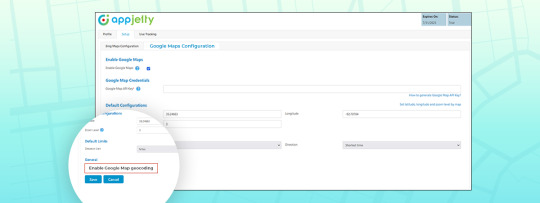
Google Maps gives the most accurate latitude and longitude. Thus, while plotting the data on map, you will have the most accurate results.
We also have a detailed blog on how to configure Google Maps in MappyField 365 and how you can geocode locations.
2. View CRM records on Google Maps

MappyField 365 lets Dynamics CRM users visualize their data by placing entity records on a map. It provides a series of actions that can be performed on plotted records. The actions usually performed on a Dynamics CRM entity record are available from within the map, like add to marketing list, send email, etc.
3. Route Optimization using Google Maps
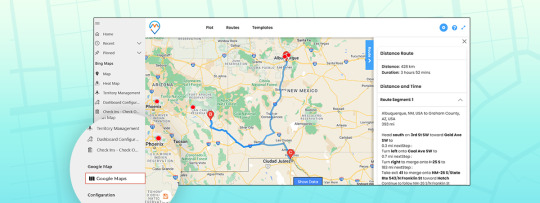
The purpose of optimizing routes is to reduce traveling time and distance. What could be a better option than Google Maps? None!
MappyField 365 lets you add routes and navigate directly to Google Maps. If you want to learn how you can do it, we have a detailed blog explaining how to configure it.
If you wish to use Google Maps for geocoding locations, data plotting, or while optimizing routes, MappyField 365 got you covered. Use Google Maps for Dynamics 365 CRM using MappyField. Contact our sales team for more information about MappyField and how it uses Google Maps to ease your sales team’s life at [email protected]. If you want to have a real time experience of this, book a demo with us.
Click here to book a demo
All product and company names are trademarks™, registered® or copyright© trademarks of their respective holders. Use of them does not imply any affiliation with or endorsement by them.
The Article is originally published on:
https://www.appjetty.com/blog/google-maps-dynamics365-crm/
0 notes
Text
Guest Post: Maplytics uses Bing Maps for real-time Field Sales Rep tracking! - #microsoft #bing #bingmaps #maplytics #fieldsales #tracking #inogic #incaseyoumissedit #ICYMI | #RoadmapForSuccess
Guest Post: Maplytics uses Bing Maps for real-time Field Sales Rep tracking! – #microsoft #bing #bingmaps #maplytics #fieldsales #tracking #inogic #incaseyoumissedit #ICYMI | #RoadmapForSuccess
Analytics started with the goal of having a better customer engagement and has now grown to include business expansion programs based on locational factors. The integration of Bing Maps with Microsoft Dynamics 365 CRM / Power Apps has been making geo-analytics easier by bringing location intelligence to data like never before and helping to visualize data efficiently over various…
View On WordPress
0 notes
Link
0 notes
Text
How to Set Navigation App on User Level from Dynamics Mapping Tool
Dynamics CRM has Bing Maps integrated by default. But there are certain limitations when it comes to navigating using Bing Maps inside of Dynamics CRM. To overcome these limitations and achieve more from your Dynamics CRM, you can invest in a Dynamics Mapping tool that allows you to plot records on a map, visualize data with heatmaps, and manage your territories more effectively.
Not only that, but you can also find the shortest paths to cover more clients and meetings in a shorter period of time. And with the right app for navigation, your on-field sales reps can work more effectively.
In this blog, we are going to show you how to set a navigation app like Google Maps, Apple Maps, or Waze on a user level using the Dynamics Mapping tool. Further, we’ve also demonstrated how one can generate navigation links to go about their day.

For the demonstration purpose, we’ve taken Quick Maps but you can browse around on MS App Source and find a suitable Dynamics 365 map integration.
Step 1: Navigate to Map
If you are using old UI (Classic view):
Find the “AppJetty” tab from the header menu, navigate to Quick Maps and then click on Map.
If you are using Unified view:
You can find the ‘Quick Maps’ App by clicking on the Dynamics 365 option.
Step 2: Select any one(Google/Waze/Apple) from the configuration
- Click on the “Map Configuration Details ” option and select the user (a record) for whom you want to set the Navigation Map.
- You can set navigation maps at an individual level i.e. for one user you can set Google Maps while for another user, you can set Waze Map and so on.
- You can also set the Navigation Map based on the devices i.e. Google Map for Android and Apple Maps iPhones/iPads.
Based on the selection in the user configuration detail for ‘Navigation Via’, the navigation link will be generated from the Quick Maps, and by clicking on it, the user will be redirected to the respective App.
Step 3: Navigate to the Maps page and select the Entity.
- By clicking on the Maps, you will be navigated to the Quick Maps page.
- Select the Entity & its view. You can also select the multiple entities if you want.
The data will be plotted on the Map as per the selection of the Entity(s).
Step 4: Insert the Origin and Destination
After plotting the data on the maps, you can add the locations in two ways:
- Manually: Click on the “Direction” tab. From here, you can insert the starting & ending locations by inserting the address manually in “From” and “To” edit boxes.
- Via pushpins: By clicking on any Pushpin, the details of that records will popup. You can set the directions by selecting the “Add to Origin” option and the final destination by selecting “Add to Destination” respectively.
After selecting origin and destination, both locations automatically gets inserted in the “Directions” tab.
- Now click on the Go button for directions on the map. You will get turn-by-turn directions of inserted locations.
The multiple locations selection option is also provided if you want to cover 2-3 clients in a single day.
Step 5: Generating Navigation Links
- After the route is plotted on the map, click on the navigation icon to get the link of the plotted route.
- If you have selected multiple locations, you will get more than one link.
- This will open “Navigation Links” popup with direction links generated from waypoint A-B, B-C, so on.
- By clicking on the links from the Dynamics Mobile/Tablet App, you will be redirected to the relevant Maps app as per the selection of Navigation Map in Map configuration details.
Therefore, the admin user can select any Navigation Map option from Google Maps, Waze, or Apple Maps. This makes it easier for the reps to access the links and make it on time for appointments and meetings.
Source:https://www.appjetty.com/blog/how-to-set-navigation-app-on-user-level-from-dynamics-mapping-tool/
0 notes
Photo

Hinge presents an anthology of love stories almost never told. Read more on https://no-ordinary-love.co
1K notes
·
View notes
Text
Guest Post: How Maplytics uses Bing Maps Truck Routing API for hassle-free delivery(Sociamediaz Digital Marketing)
Looking for info about Guest Post: How Maplytics uses Bing Maps Truck Routing API for hassle-free delivery(Sociamediaz Digital Marketing)
Maplytics is a geo-analytical app Certified for Microsoft Dynamics (CfMD) that seamlessly integrates Bing Maps with Microsoft Dynamics 365 to visualize Dynamics CRM/365 data on a map helping improve business processes and engage the right customers at the right time. Built by Inogic, a leading Independent Software Vendor (ISV) with a portfolio of productivity apps, Maplytics uses Bing Maps services to mine, plot, plan and analyze geographical insights from Dynamics 365 CRM and PowerApps data, powering features from proximity search and route planning to complex territory management and alignment.
Maplytics with Truck Routing
Our April release includes a new feature using the Bing Maps Truck Routing API, which defines routes for trucks by taking into consideration attributes such as size, weight and type of cargo.
Route planning in most apps usually takes into consideration routes available for cars and other vehicles with 4 wheels or fewer. Trucks, on the other hand, usually follow a distinct route because of their structure and the kind of materials they carry. With the recent demand for truck routing for planning routes in organizations that deal with logistics and delivery of heavy or hazardous items transferred through trucks and similar vehicles, Inogic started looking for API solutions to power this capability as part of Maplytics. Incidentally, the Bing Maps Truck Routing API made it to the top of the list as our team analyzed and reviewed the API offerings to design the feature.
"Bing Maps services offer us a great platform to come up with distinct mapping features for our Dynamics 365 CRM audience and deliver them optimized services day in, day out. The various APIs offerings by Bing Maps, with Bing Maps Truck Routing API being one of them, enables our team to develop some of the most astounding features that significantly improve the productivity and efficiency of our customers. We have been able to keep an unwavering trail of clients thanks to the strikingly flexible development model offered by Bing Maps Services," said Roohi Shaikh, CEO of Inogic.
Let's quickly walkthrough a scenario where the truck routing feature comes in handy!
In this example, Contoso Ltd is a firm that transports hazardous materials regularly to its customers across the region. It is important that the delivery truck cover as many delivery points as possible on its route to optimize delivery schedules while reducing delivery costs.
The delivery manager can quickly pull up Maplytics on their D365 CRM/CE environment and fill in the details requested for the truck and quickly get optimized routes to be shared with the truck drivers.

In the screenshot above, under "Current Location", the delivery manager enters the truck's starting point. To cover as many delivery points in a single route, they perform a quick radius search.
Next the delivery manager provides truck details by choosing the appropriate Asset to get an optimized route specifically for the truck. The asset stores information about the vehicle dimensions like the following:
Number of axles = 5
Dimension Unit = Feet
Weight Unit = lbs
Weight = 40000
Height = 8
Width = 8
Vehicle Length = 44
Hazardous Material = Flammable
This information is critical to generate a route that is appropriate to the vehicle size and kind of material being transported. The delivery manager hits "Search" to get all the locations plotted based on the search conditions provided above. The Travel distance, when enabled, will display the travel distance for the given vehicle.

Next, they add the required visit locations to the route. With all the information now provided, they hit "Go" to get the optimized truck route for the specified vehicle properties.

Bing Maps Truck Routing API
Now let's have a quick look behind the scenes to understand the truck routing API that helped us design the route with little effort. The Bing Maps Truck Routing API considers the following factors for calculating routes for trucks:
Vehicle's height, width, length and weight
Number of axles
Number of trailers
A Boolean value to indicate if the truck is a semi
Maximum gradient
Turn radius
Avoid tolls, highways, crosswinds and grounding risk
Transportation of hazardous materials (explosives, gas, flammable, combustible, flammable solid, organic, poison, radioactive, corrosive, poisonous inhalation and goods harmful to water) or Hazardous permits (if required along the route).
Note: Truck routing is currently available in 80 countries and growing. The list of countries can be found here. The synchronous GET request would be in the following format:
https://dev.virtualearth.net/REST/v1/Routes/Truck?wayPoint.1={wayPpoint1}&viaWaypoint.2={viaWaypoint2}&waypoint.3={waypoint3}&wayPoint.n={waypointN}&heading={heading}&optimize={optimize}&avoid={avoid}&distanceBeforeFirstTurn={distanceBeforeFirstTurn}&routeAttributes={routeAttributes}&dateTime={dateTime}&tolerances={tolerances}&distanceUnit={distanceUnit}&vehicleHeight={vehicleHeight}&vehicleWidth={vehicleWidth}&vehicleLength={vehicleLength}&vehicleWeight={vehicleWeight}&vehicleAxles={vehicleAxles}&vehicleTrailers={vehicleTrailers}&vehicleSemi={vehicleSemi}&vehicleMaxGradient={vehicleMaxGradient}&vehicleMinTurnRadius={vehicleMinTurnRadius}&vehicleAvoidCrossWind={vehicleAvoidCrossWind}&vehicleAvoidGroundingRisk={vehicleAvoidGroundingRisk}&vehicleHazardousMaterials={vehicleHazardousMaterials}&vehicleHazardousPermits={vehicleHazardousPermits}&key={BingMapsKey}
For an asynchronous request, you could send a POST request with the vehicle parameters as a JSON object in the body of the request. More information about the URL parameters can be found in the documentation. Also, the Direction Module of Bing Maps, now supports routemode of Truck to request and display Truck Routes.
What our clients say:
Truck Routing is a robust addition to the list of features Maplytics offers. We have been able to make commitments and deliver them consistently by following optimized routes for trucks.
Most solutions that we looked at that integrate with Dynamics 365 CRM only offer routing for cars, we were looking for an app that would help us draw up routes to be followed by our delivery agents carrying hazardous materials in a 12 axle truck. With this we are now able to keep working in a single application and get our routes sorted.
With quick delivery options by Truck Routing we have been able to deliver orders more readily and have experienced a huge boost in the ROI. Our customer feedback has also improved significantly and we are inching amongst the best in industry.
Apart from truck routing, Maplytics has been able to develop notable features using Bing Maps services like radius search, optimized routing with turn-by-turn navigation and search along the route, Geo-fencing with Check-In/ Check-out capabilities, Appointment Planning, defining and aligning Sales territories with Territory Management, performance analysis of complex data with Heat Maps, Census Data and shape file overlays amongst others.
To learn more about Maplytics, visit https://www.maplytics.com/ and for more info on Inogic visit https://www.inogic.com/.
To learn more about Truck Routing API, visit https://www.microsoft.com/en-us/maps/truck-routing
– Maplytics Team
from Bing Blogs https://blogs.bing.com/maps/2020-07/guest-post-how-maplytics-uses-bing-maps-truck-routing-api-for-hassle-free-delivery
Learn More via from Blogger http://sociamediazdigitalmarketing.blogspot.com/2020/07/guest-post-how-maplytics-uses-bing-maps.html via IFTTT
0 notes
Text
Simple Bing Map HTML Web Resource to show Country location in Dynamics 365
Simple Bing Map HTML Web Resource to show Country location in Dynamics 365
Just sharing a HTML Web resource code to show Country location inside the map using name of the country. Source Code: – My Bing Map https://ecn.dev.virtualearth.net/mapcontrol/mapcontrol.ashx?v=7.0&s=1 var map = null; // get the bing map key https://msdn.microsoft.com/en-us/library/ff428642.aspx var credentials = "AvYH87t36Tv3ybyYagU9HUZKjsrWO2Hcup3nu1fmNhpenHKO_RvEZ6PdGGc6CYGK"; function…
View On WordPress
#Bing Map#CRM#CRM 2011#CRM 2013#CRM 2015#CRM 2016#Dynamics 365#Microsoft Dynamics 365#Microsoft Dynamics CRM
0 notes
Link
Maplytics™ by Inogic is a leading Certified for Microsoft Dynamics 365 (CfMD) geo-analytical mapping app. Maplytics allows users across verticals with the power of Geographical Data Visualization, Optimized Routing, Appointment Planning, Proximity Search, Heat Maps, and Territory Management to drive better sales, improve business manners and engage right customers at the right time. Maplytics is available for Microsoft Dynamics versions CRM 2013 & above and supports all deployment models of CRM On-Premise (IFD as well), CRM Online and Partner-hosted. It uses the API services provided by Bing maps. Some of its features include: • Territory Management, Appointment planner • Route Optimization & Sharing • Finding records along the route • Heat Map, Geo-Analytical dashboard representation • Concentric Proximity Search • Set default template
For more details kindly refer website, you can also visit Maplytics InfoCenter where you can find all Maplytics related information under one roof.
#Dynamics CRM Bing Maps#Microsoft Dynamics CRM Bing Maps#Bing maps integration Dynamics CRM#Map Dynamics CRM#Maps Dynamics CRM#Dynamics CRM Maps#Maps Integration Dynamics CRM#Dynamics 365 Map Integration
0 notes
Text
Adobe Announces New Partner Integrations at Summit 2018
Las Vegas: At Adobe Summit, Adobe (Nasdaq: ADBE) today announced major advances to its global partner ecosystem, which now includes more than 5,000 agencies, systems integrators, and technology partners. The company also announced new partner integrations, 40 new Adobe Cloud Platform Launch partner extensions and several additions to its Adobe Exchange marketplace—its central hub for brands to access third-party applications across Adobe Creative Cloud, Document Cloud and Experience Cloud.
In order to deliver the best possible customer experiences in today’s data-rich, high content-velocity world, enterprises need a robust platform that supports their existing systems yet provides pre-built and custom integrations. Adobe Cloud Platform connects enterprise systems that are critical to delivering a unified and complete customer experience and enables developers to create new integrations. At Adobe Summit, Adobe showcased hundreds of these applications that help customers solve key business challenges, including best-in-class Extract, Transform, Load (ETL) options, integrating commerce and social media insights and combining online and offline data.
“We believe that data and content are the building blocks of any great customer experience and only Adobe offers an open platform and rich ecosystem to help with both,” said Amit Ahuja, vice president, Experience Cloud Partners at Adobe. “More and more partners are joining Adobe in its mission to make Experience Business a reality. At Adobe Summit we are showcasing how, together, we are creating more value for our customers and accelerating innovation.”
The Adobe Exchange marketplace applications allow brands to:
Integrate Commerce Insights: Create engaging digital shopping experiences on the web and mobile properties, while removing the complexity of risk and compliance with leading commerce solutions from commerce tools, Digital River, Elastic Path, Magento, and others.
Connect Social Data: Bring social data to omnichannel campaigns to measure the impact of social interactions throughout the customer journey with Hootsuite.
ETL and Validate Data: Access, blend, transform and enrich data from critical sources with data integration and data preparation partners like Informatica, SnapLogic, TMMData and Unifi Software.
Build Client-side Extensions: Since the release of Adobe Cloud Platform Launch, Adobe’s next-generation tag management solution, over 40 new extensions have become available. For example, new extensions with Microsoft enable brands to easily deploy and manage Microsoft Bing and Microsoft Dynamics 365 tags across their websites. With ObservePoint, brands can also automatically validate digital data and gain confidence in the numbers that drive critical business decisions.
Integrate Behavioral, Mobile and Campaign Analytics: Augment existing web and mobile analytics data in Adobe Analytics Cloud with heat map, video session replay tools from Clicktale, ContentSquare, Decibel and ForeSee. Incorporate mobile-app attribution, mobile measurement, and deep-linking metrics from AppsFlyer and Branch, as well as real-time interaction data with Thinfilm.
Expand Audiences through Third-Party Data and Data Modeling: Augment the highest quality audience segments through third-party data providers like Acxiom, Dstillery, Infogroup, oneAudience and V12 Data.
Bring together Online and Offline Customer Data: Get a unified customer view by bringing online and phone call data together in one location through call attribution integrations with DialogTech, Invoca, and Marchex. Streamline the localization and translation process directly within Adobe Experience Manager through translation partners like Lionbridge, Smartling, and Translations.com.
This article was first appeared on MarTech Advisor
0 notes
Photo

Hinge presents an anthology of love stories almost never told. Read more on https://no-ordinary-love.co
3K notes
·
View notes
Text
Guest Post: How Maplytics uses Bing Maps Truck Routing API for hassle-free delivery - #microsoft #maps #bing #bingmaps #Maplytics #truckrouting #routing #API #Dynamics365 #CRM| #RoadmapforSuccess
Guest Post: How Maplytics uses Bing Maps Truck Routing API for hassle-free delivery – #microsoft #maps #bing #bingmaps #Maplytics #truckrouting #routing #API #Dynamics365 #CRM| #RoadmapforSuccess
Maplytics is a geo-analytical app Certified for Microsoft Dynamics (CfMD) that seamlessly integrates Bing Maps with Microsoft Dynamics 365 to visualize Dynamics CRM/365 data on a map helping improve business processes and engage the right customers at the right time. Built by Inogic, a leading Independent Software Vendor (ISV) with a portfolio of productivity apps, Maplytics uses Bing Maps…
View On WordPress
0 notes
Text
New SharePoint and OneDrive capabilities accelerate your digital transformation
Today, during the SharePoint Virtual Summit, we unveiled a new wave of innovations that build upon the vision we set forth last year to reinvent content collaboration and usher in a new generation of mobile and intelligent intranets.
Customers’ successes inspire us and illustrate how SharePoint and OneDrive in Office 365 empowers individuals, teams and organizations to share with confidence, transform business process, inform and engage the organization, and harness collective knowledge. Today’s announcements make it easier than ever for you to drive these outcomes and accelerate your digital transformation. For even more insights, read Jeff Teper’s post, “SharePoint Virtual Summit showcases growth, innovations and customer success.”
Here’s a recap of the headline announcements that Jeff covered in his blog, and the broader set of innovations we highlighted during the SharePoint Virtual Summit.
Share with confidence
OneDrive lets you share files securely with anyone—inside or outside your organization. Its deep Office integration, which powers rich co-authoring, allows you to collaborate on these shared files with others in real time. And it lets you access all your Office 365 files, including your individual work files and files shared with you by individuals, teams and the organization—regardless of whether you’re on a PC, Mac, an iOS or Android device or a Windows phone.
See all your files in File Explorer with OneDrive Files On-Demand
Last week at Microsoft Build 2017, we announced OneDrive Files On-Demand, coming to preview on Windows 10 this summer. Files On-Demand enables you to work with all your files in Office 365—both work and personal, across OneDrive and SharePoint—right from File Explorer, without having to download them and use storage space on your device.
Work with all your files in Office 365 from File Explorer with Files On-Demand.
Share files directly from File Explorer on Windows and Finder on Mac
Today, we also announced that starting this summer you will be able to share Office 365 files directly from File Explorer on PC and Finder on Mac. The sharing experience has been simplified, so you can share a file or folder with specific people or send a link that enables anyone who needs access, inside or outside your organization. In addition, you can now control how long a link provides access, and you can easily view and modify the permissions you have granted. The new sharing experience is the same, whether you share on the web, in Explorer on Windows 10 and Windows 7, or in Finder on Mac.
Share files and folders with colleagues inside and outside your organization directly from File Explorer on Windows 10 and Windows 7.
Share files and folders with colleagues inside and outside your organization directly from Finder on Mac.
Innovations that we’ve released over the last year and announced today are sparking customers to choose OneDrive over other file storage and sharing solutions. Read “File sharing and cloud storage with OneDrive and Office 365” to learn more.
To learn more about these and other announcements for OneDrive, read “New sharing features for OneDrive and SharePoint” and watch OneDrive for Business updates: simplified sharing and files on demand.
Connect SharePoint team sites with other Office 365 content and services
Over the last year, we modernized SharePoint team sites and connected them with Office 365 Groups. Today, we announced additional enhancements—coming later this year—which will further unify collaboration experiences in Office 365, including:
The ability to connect existing SharePoint team sites to Office 365 Groups, so you can augment existing sites with shared conversations, calendar and Planner.
Support for adding SharePoint pages as tabs in Microsoft Teams so you can add a tab with a news article or your team site’s homepage, for example. This builds upon the existing ability to add tabs for SharePoint document libraries in Teams. More integration between Teams and SharePoint will be shared at Microsoft Ignite.
Add a SharePoint page to a Teams channel.
To learn more about these and other announcements for SharePoint team sites, read “Personalize team sites in Office 365 and amplify your work using Microsoft Teams and Office 365 Groups” and watch New personalized, focused experiences across your SharePoint team sites.
Transform business process
SharePoint enables you, your team and your organization to streamline tasks, automate workflows and integrate processes seamlessly into your work—on any device and from anywhere you work.
Create custom SharePoint forms and digital experiences with PowerApps
Starting this summer, you will be able to use Microsoft PowerApps to easily create custom forms and rich digital experiences that surface right in the context of a SharePoint list or library. Users can then create, view and interact with data using your custom form or experience, rather than default SharePoint forms.
Create custom forms inside SharePoint lists and libraries with no code using PowerApps.
This is a significant milestone for both SharePoint and PowerApps, as it empowers any user to drive transformation of team and organizational processes.
Simple approval flows built in to SharePoint libraries
We also continue to deepen integration of SharePoint and Microsoft Flow. New built-in approval flows let you send any document for approval with a custom message. The recipient can approve the request directly from a rich, actionable email message, so approval and feedback can be given without leaving your inbox.
Approval flows, built in to SharePoint, send a rich, actionable email message.
To learn more about these and related announcements we made today, read “Reinventing business processes in SharePoint” and watch Zero code business process apps in SharePoint with PowerApps and Microsoft Flow.
Inform and engage employees
An intranet lets you communicate to people—keeping them informed of news and information. And it enables you to communicate with people—to engage employees and foster open conversation. It is this engagement that is fundamental to driving digital transformation and culture change.
Reach a broad audience with SharePoint communication sites
As the next step toward ushering in the next generation of intranets, we announced SharePoint communication sites—coming this summer. A communication site is a beautiful, dynamic site that lets you reach a broad audience to keep the organization informed and engaged. Communication sites look great on the web, on a PC or Mac, on mobile browsers and in the SharePoint app.
Easily create beautiful intranet sites to reach a broad audience across your organization.
While your team site lets you share within your group as you’re working, a communication site lets your group share broadly and communicate its message across the organization. News published on a communication site surfaces on SharePoint home in Office 365 and on SharePoint mobile to all users who have access to the site.
Communication sites can be created in seconds. You can configure the default web parts on your site’s pages to tell your story. You can customize page layout with new multi-column sections and drag-and-drop authoring with a range of richly functional web parts, including an image gallery, interactive Bing maps, videos from a Microsoft Stream channel, and a new events web part. Add the Yammer web part to solicit feedback and foster conversation, right in the context of a communication site.
To learn more about communication sites, read “Reach your audience via SharePoint communication sites in Office 365” and watch An overview of SharePoint communication sites.
Harness collective knowledge
As the pace of work accelerates, it’s more important than ever to harness collective knowledge by making it easier to find information and expertise, right when it’s needed, and to encourage best practice sharing.
Find people, expertise and content faster with powerful, personalized search
Today, we announced a more personalized search that leverages machine learning and artificial intelligence from Microsoft Graph to surface more relevant and valuable results, faster. When you click in the Search box on SharePoint home in Office 365, recommendations appear instantly. You’ll see recent files, making it easy to get back to your work, as well as relevant content, sites and news.
When you’re searching for knowledge, it may be found in content such as files, sites and news. And it might also be found through your colleagues. Now, your search results will include people whose skills, interests and projects—part their Office 365 profile—are relevant to your query.
Search results activate people cards, so you can learn at a glance about a person and the content they work on. One more click activates an extended view with richly detailed information from the user’s profile. These enhancements to search will roll out over the next few months.
Find what you need faster with instant, personalized results that include files, sites, news and people.
We also demonstrated how building communities using Yammer with SharePoint encourages people to share content, knowledge and best practices across the organization, by adding a conversational layer to your intranet.
Build a community with shared content and conversation using a SharePoint communication site and Yammer.
To learn more about Yammer integration with SharePoint and related announcements made today, read “New in Yammer: Building a More Engaged and Connected Organization” and watch Updates to Yammer: Integrating conversations into your SharePoint experiences.
Secure your content and manage your service
Innovation in the cloud drives tremendous business value, and it delivers new capabilities to the IT professionals who work tirelessly to support, configure, administer and secure their organizations’ content and services.
Empower administrators with the new SharePoint admin center
Today, we announced the new SharePoint admin center, which will begin rolling out in the fourth quarter of 2017. From the homepage, you’ll notice just how much better it is, with interactive usage reports, Message Center posts and a Service Health dashboard tuned to the needs of SharePoint administrators.
The new SharePoint admin center surfaces usage, health and administrative messages.
You’ll easily find and work with the dozens of SharePoint settings we give you to configure sharing, access and the service. And we know you’ll love the dynamic new Site Management page, which lets you view, filter and edit the configuration of all of your SharePoint sites—including sites connected to Office 365 Groups.
Manage all of your sites in the new SharePoint admin center.
To learn more about these and other announcements regarding SharePoint security and manageability, read “Secure your information with SharePoint and OneDrive” and watch New admin controls for SharePoint and OneDrive for Business.
Extend SharePoint and OneDrive
Just as we innovate for business users and IT professionals, we innovate for developers and partners. Last week at Microsoft Build 2017, we unveiled new capabilities to extend SharePoint experiences and build custom applications with SharePoint and the Microsoft Graph. We enhanced the SharePoint Framework with new extensions, coming soon in preview, for sites and libraries. We announced web part connections and File Handlers version 2, in preview, supporting more deeply integrated experiences. Finally, Microsoft Graph features new production endpoints for site data, as well as extended APIs for lists, in preview.
To learn more about announcements for SharePoint developers, read “Your guide to SharePoint at Microsoft Built 2017” and watch Updates to the SharePoint Framework with SharePoint Framework extensions.
Continued commitment to on-premises and hybrid customers
Last year, we released SharePoint Server 2016 to general availability and announced a vision to bring cloud innovation to on-premises customers through Feature Packs. We released Feature Pack 1 in November, with a new, responsive user interface for OneDrive and cloud coexistence features, including hybrid taxonomy and hybrid auditing. And today, we announced that we will bring the first components of the SharePoint Framework to SharePoint Server 2016 with Feature Pack 2 later this year. This will enable developers to use an updated client-side development model to create web parts and solutions that can power new solutions on-premises, in hybrid experiences and in Office 365.
To learn more about innovations for on-premises and hybrid SharePoint customers, read “SharePoint Server 2016 and Beyond” and watch SharePoint Server 2016 updates and advances in Cloud coexistence.
Accelerate your digital transformation
Today, we unveiled the latest innovations for SharePoint, so you can share and manage content, knowledge and apps and build a more connected workplace. We announced new features for OneDrive and deep integration across Office 365, Azure and Windows. And there’s more to come. Join us at Microsoft Ignite, where we look forward to hearing your feedback—and celebrating your success—as we partner to accelerate your digital transformation.
—The SharePoint and OneDrive teams
The post New SharePoint and OneDrive capabilities accelerate your digital transformation appeared first on Office Blogs.
from Office Blogs http://ift.tt/2qO4CiP via IFTTT
0 notes
Link
Maplytics is a mapping tool to plot, visualize and analyze Dynamics CRM/365 data on an integrated map with Bing. Maplytics has many features like Radius Search, Sales Territory Mangement, Route Optimization, Heat Map, Geocode Dynamics CRM data.
#Microsoft Dynamics CRM Maps Integration#Dynamics 365 Map Integration#Dynamics CRM Map Integration#Maps Integration Dynamics CRM#Map Integration Dynamics CRM#Dynamics CRM Map#Dynamics CRM Maps#Map MS Dynamics CRM#Map Dynamics 365#Dynamics CRM Bing Maps Integration#Bing Map Dynamics 365
0 notes
Link
Maplytics is an integration tool, which is integrated between Bing Maps and Dynamics CRM. Maplytics provides many features like Route Optimization, Radius Search, Appointment Planner and Territory Management.
#Bing Map Microsoft Dynamics CRM#Bing Map Dynamics 365#Dynamics CRM Bing Maps Integration#Map Dynamics CRM#Maps Dynamics CRM#Map Microsoft Dynamics CRM#Dynamics CRM Map#Map Integration MS Dynamics CRM#Dynamics 365 Map Integration#Dynamics CRM Maps Integration
0 notes
Photo

Hinge presents an anthology of love stories almost never told. Read more on https://no-ordinary-love.co
2K notes
·
View notes
Link
Maplytics is an integration tool between Bing Maps and Dynamics 365. With Maplytics we can visualize and analyze Dynamics CRM data on a Map. Maplytics gives various features like Territory Management, Heat Map, Route Optimization, Radius Search, Appointment Planner etc.
#Bing map integration Dynamics CRM#Bing Map Dynamics 365#Bing Map Microsoft Dynamics CRM#Map Dynamics CRM#Maps Dynamics CRM#Map Microsoft Dynamics CRM#Map Integration Dynamics CRM#Dynamics 365 Map Integration#Map Integration Microsoft Dynamics CRM#Microsoft Dynamics CRM Maps Integration
0 notes
Link
Maplytics is one of the most comprehensive Microsoft Dynamics CRM/365 mapping tool, which integrates Dynamics CRM with Bing Maps. This Geo-analytical tool Geocodes the addresses of entity records and plots them on the map for location-wise analysis and routing. It is an intelligent platform to present analytical dashboards and heat maps, which further help in regional analysis. You can also work on territory management, optimized routing, appointment planning, marketing list creation, etc. and all these capabilities can help organizations to grow productively.
#Bing map integration Dynamics CRM#Microsoft Dynamics CRM Bing Maps#Bing Map Dynamics 365#Map MS Dynamics CRM#Maps Dynamics CRM#Maps Microsoft Dynamics CRM#Map Integration MS Dynamics CRM#Dynamics 365 Map Integration
0 notes