#C. diff. Research Community
Explore tagged Tumblr posts
Note
i had to write a narrative for state testing so here's the bullet points i have. silly space au
Skizz gets neat mechanical wings (he is human, the wings are metal b/c enchantments work better on minerals than plastic and they're enchanted so he can fly w/ them)
accidentally used ISAT swears bc it's space so it'd probably make sense
Grian gets banned from Mumbo's tech-storage-room
Pearl and Grian put excess amounts of pepper in the soup
"what do you mean you don't bring hot chocolate to sleepovers"
"Brief" show-and-tell moment of alien cultural and biological differences (some species names and mannerisms are stolen borrowed from Stardust and a rolling stone gathers no moss lmao), including my own idea of impulse's species and the significance of diff. kinds of jewelry
Bdubs tackles Skizz on the topic of height
what the fuck is a cat
Oops wing broke should've repaired it earlier LMAO.
skizz wing repair time!
basically i think the way skizz's fancy mechanical wings would work is, if they retain too much damage, there's a little bit of code or whatever that turns off the communication from the more "artificial" type nerves to his actual nerves. (yknow, like how prosthetics work irl. kinda) his wings are already broken at the start of fic but it's in the middle of some Tag/life series moments so he doesn't bother to try and fix them. then he gets back and simply Forgets (no one reminded him because they didn't notice- when not used for flight, the wings just kinda... tuck close to his back). then bdubs tackles him and accidentally breaks the thingy that turns off nerve communication or whatever idk how prosthetics work i wasn't able to do research during testing lmao
...anyways this creates Pain so then there is a brief pause for fixing skizz's wings and that's as far as i got before state test character limit was hit -🪽
SILLY SPACE AU!!!!!!! also! if people are doing multiple fics i recommend having different anons for it to further obfuscate identities! just a suggestion :)
4 notes
·
View notes
Text
Researchers Find Ultrasensitive Stool Toxin Detection and Concentration Correlated with Severe Baseline In Hospitalized Patients With C. difficile Infection
Researchers Find Ultrasensitive Stool Toxin Detection and Concentration Correlated with Severe Baseline In Hospitalized Patients With C. difficile Infection
Ultrasensitive and quantitative toxin measurement correlates with baseline severity, severe outcomes, and recurrence among hospitalized patients with Clostridioides difficile infection Carolyn D Alonso, Ciarán P Kelly, Kevin W Garey, Anne J Gonzales-Luna, David Williams, Kaitlyn Daugherty, Christine Cuddemi, Javier Villafuerte-Gálvez, Nicole C White, Xinhua Chen, Hua Xu, Rebecca Sprague, Caitlin…

View On WordPress
0 notes
Text
The Strange Case of Valentine Vuong
It went without saying that Valentine wasn’t normal. Wade already knew that. It was what he liked so much about them! That and the needles for fingers. And their hair. And the way they stole his gun that one time. Okay, so there were a lot of things to like about Valentine. But the important one for this fic is that Valentine wasn’t normal.
After his debrief with the Atelier, he'd immediately gone home and wasted a huge chunk of his 48-hours stalking (researching!) Valentine. Which wasn’t that weird. To be fair, a huge part of Wade’s job was stalking (researching) people, and they’d literally handed him a file full of weirdly personal information about Doc Ock, so they probably wouldn’t even be mad if they found out.
Anyways, all that to say that Wade used all of his scummy, mercenary secrets to find out everything he could about his future spouse. It usually took him about 2 hours to gather all the relevant information he needed about his targets. He spent 16 hours gathering information on Valentine. Which all amounted to fuck-all because he found nothing.
Well, that wasn’t entirely true. He’d found out quite a lot about a person named ‘Valentine Vuong.’ The issue is he found too much information. One source said Valentine had graduated from their local community college with an associate’s degree. Another said they hadn’t even finished high school. Another said Valentine had been born on Krakoa (despite Valentine being older than the modern nation of Krakoa by at least two decades). A different source said they’d never even been there (and by ‘source,’ Wade meant that he bothered Sage until she told him what she knew about Valentine). One of his most trusted sources (i.e., Weasel) had done some digging to try and figure out some basic information: Valentine’s age, height, interests, allergies, favorite member of the Golden Girls, and star sign. Y’know, all the essential stuff you’d need to know before entering a committed relationship with someone. Bafflingly, Weasel, the most effective slimeball Wade knew, hadn’t even been able to confirm that Valentine existed at all.
All of that to say, Wade was now more attracted to them than ever before.
He’d always liked a challenge, and Valentine was nothing but. And sure, there was an 86.2% chance that they were gonna double-cross him and feed him to the proverbial wolves. But frankly, those were better odds than Wade usually got with his canon love interests. Man, the writers really hated seeing him happy, didn’t they? Hopefully Alyssa was different. Sigh. Besides, the editors had finally given him the green light for a non-female love interest, and he was not going to blow it.
As turned on as Wade was by his crush/possible addition to his rogue’s gallery, he figured he should sort this out before anything actually happened between him and Valentine.
Unfortunately, he then got kidnapped by the Harrower (or just ‘Harrower’?), and if you’re reading this, you know the rest. Anyways, by the time Val invited him on a zoo date, he was too over the moon to really give a fuck about whether or not they were secretly plotting against him. He was too busy trying not to act like an overexcited schoolgirl because Val called him ‘cute.’ And, honestly, he didn’t think someone who was just with him for information or whatever could stomach flirting with him or, G-d forbid, kissing him. But Valentine had seemed not just amicable but enthusiastic at the idea. So maybe they actually just liked him. That idea was almost scarier than them just being with him to act as a honey pot.
And then they’d poisoned (or threatened to poison, same diff) Yuriko for him, picked a fight with Marvel’s most hentai-y villain, and planted one on him right then and there! In front of other people, no less! And well, if that wasn’t enough to soak his panties, he didn’t know what was.
By the time they made it back to Wade’s apartment at the end of Issue #5, Wade figured the whole thing could wait. After all, what was he expecting? Did he really think dating a member of the Atelier would be normal? Did he think Val was gonna be completely transparent with him after knowing each other for less than a week? No, he wasn’t going to ruin things by opening his big stupid mouth.
Maybe if he’d known about the letter Valentine had sent to Doc Ock, he’d feel differently, but the writers only felt like letting him break the 4th wall when it was plot-convenient, so he didn’t know about the letter yet.
Either way, Valentine was leaning against his chest, his giant symbiote dog taking up ¼ of the living room, and he was happy. So he’d just let it go for now. He had a whole ‘nother month until the next issue came out, anyways.
/////
Originally posted on ao3 @ goth-iterations
:)
29 notes
·
View notes
Text
A Guide In Firefox to New And Creative CSS DevTools
Over the last few years, our team at
Firefox
has been operating on new CSS gear that address both cutting-edge strategies and age-old frustrations. We’re the Layout Tools team, a subset of Firefox Developer Tools, and our quest is to improve the modern-day internet layout workflow.
The internet has seen an first-rate evolution inside the final decade: new HTML/CSS functions, browser improvements, and design strategies. Our crew is dedicated to constructing gear that fit that innovation so that designers and developers can harness extra of the performance and creativity that’s now possible.
In this guide, we’ll proportion a top level view of our seven new equipment, with memories from the design system and realistic steps for trying out each tool.
1. Grid Inspector
It all started out three years in the past while our CSS format expert and dev advocate, Jen Simmons, labored with members of Firefox
DevTools
to construct a device that would aid customers in examining CSS Grid layouts.
As one of the most powerful new functions of the cutting-edge internet, CSS Grid had quick gained decent browser adoption, but it still had low internet site adoption. There’s a steep studying curve, and you nevertheless need fallbacks for sure browsers. Thus, part of our purpose turned into to help popularize Grid by way of giving developers a more hands-on manner to research it.
The middle of the device is a grid outline, overlaid at the page, which facilitates devs visualize how the grid is positioning their elements, and the way the layout modifications once they tweak their styles. We introduced numbered labels to identify each grid line, the capability to view up to 3 grids at once, and colour customization for the overlays. Recently, we also introduced support for subgrid, a modern day CSS specification implemented in Firefox and hopefully in extra browsers soon.
Grid Inspector changed into an idea for all of the tools that followed. It was even an notion for a brand new team: Layout Tools! Formed in late 2017, we’re unfold across 4 time zones and collaborate with many others in Mozilla, like our rendering engine builders and the best parents at MDN.
TRY OUT THE GRID INSPECTOR
In Firefox, go to our Grid example site.
Open the Inspector with Cmd + Shift + C.
Turn on Grid overlay through one of 3 ways:
Layout Panel:
In the Grid section, check the checkbox subsequent to .Content.Grid-content;
Markup View:
Toggle the “grid” badge next to ;
Rules View:
Click the button next to display:grid; inside
#page
-intro .Grid-content;
Experiment with the Grid Inspector:
Change the crimson overlay coloration to red;
Toggle “Line numbers” or “Extend strains infinitely”;
Turn on greater grid overlays;
See what takes place while you disable grid-gap: 15px in Rules.
2. The Editor of Form Path
The next project we have been working on has been the Shape Path Editor: our first visual editing tool.
CSS Shapes permits you to define shapes for textual content to drift around: a circle, a triangle, or a many-sided polygon. It can be used with the clip-path assets which permits you to trim elements to any of those equal shapes. These two techniques collectively open the opportunity for a few very specific graphic design-stimulated layouts.
However, creating these sometimes complicated shapes can be difficult. Typing all the coordinates manually and the use of the right CSS units is error-inclined and some distance eliminated from the creative mind-set that Shapes allows. Therefore, we made a device that allows you to edit your code through at once clicking and dragging shapes on the web page.
This kind of feature—visible editing—became new for us and browser tools in general. It’s an instance of how we will go beyond inspecting and debugging and into the world of design.
TRY OUT THE SHAPE PATH EDITOR
In Firefox, go to this web page at the An Event Apart website.
Open the Inspector with Cmd + Shift + C and pick out the first circular image.
In Rules, click on the icon subsequent to the shape-outside property.
On the web page, click on the factors of the shape and notice what happens while you drag to make the shape massive or tiny. Change it to a size that appears exact to you.
3. Text Reader
We have had a Fonts panel in Firefox for years which displays an informative list of all the fonts used in a website. We decided to convert this into a Font Editor to fine-tune the properties of a font by continuing our trend of designing in the browser.
A driving force behind this assignment become our purpose to support Variable Fonts at the same time that the Firefox rendering engine team changed into adding support for it. Variable Fonts gives font designers a way to offer fine-grained variations alongside axes, like weight, within one font file. It also supports custom axes, which offer each font creators and web designers an exceptional amount of flexibility. Our device routinely detects these custom axes and offers you a manner to alter and visualize them. This would otherwise require specialized websites like Axis-Praxis. Additionally, we added a characteristic that gives the ability to hover over a font name to spotlight in which that particular font is being used at the page. This is helpful because the manner browsers select the font used to render a bit of text can be complex and depend upon one’s computer. Some characters may be abruptly swapped out for a special font due to font subsetting. TRY OUT THE FONTS EDITOR
In Firefox, go to this variable fonts demo site.
Open the Inspector with Cmd + Shift + C and pick out the word “variable” within the title (the element’s selector is .Title__variable-web__variable).
In the 1/3 pane of the Inspector, navigate to the Fonts panel:
Hover over the font name Output Sans Regular to look what receives highlighted;
Try out the load and slant sliders;
Take a take a look at the preset font versions within the Instances dropdown menu.
4. Flexbox Inspector
Our Grid, Shapes, and Variable Fonts equipment can together electricity some very advanced graphic layout at the internet, but they’re still somewhat present day based on browser support. (They’re nearly there, however still require fallbacks.) We didn’t need to work most effective on new features—we were drawn to the problems that maximum web builders face on a every day basis.
So we started work at the Flexbox Inspector. Design-wise, this has been our most ambitious assignment, and it sprouted some new consumer research strategies for our team.
Like Grid, CSS Flexbox has a fairly steep learning curve while you first get started. It takes time to truely recognize it, and a lot of us hotel to trial and error to gain the layouts we need. At the beginning of the assignment, our team wasn’t even sure if we understood Flexbox ourselves, and we didn’t recognize what the main challenges have been. So we leveled up our understanding, and we ran a survey to discover what human beings wanted the most when it got here to Flexbox.
The outcomes had a big effect on our plans, making the case for complicated visualizations like grow/decrease and min/max. We continued operating with the community at some point of the task by means of incorporating remarks into evolving visual prototypes and Nightly builds.
The tool consists of two main parts: a highlighter that works just like the Grid Inspector’s, and a detailed Flexbox device inside the Inspector. The middle of the tool is a flex item diagram with sizing info.
With help from Gecko format engineers, we have been able to show the step-by-step size choices of the rendering engine to offer users a full image of why and the way a flex object ended up with a positive size.
Note: Learn the full tale of our design manner in “Designing the Flexbox Inspector”.
TRY OUT THE FLEXBOX INSPECTOR
In Firefox, visit Mozilla’s Bugzilla.
Open the Inspector with Cmd + Shift + C and pick out the element div.Inner (simply inside the header bar).
Turn on the Flexbox overlay through one of 3 ways:
Layout Panel:
In the Flex Container section, turn on the switch;
Markup View:
Toggle the “flex” badge next to ;
Rules View:
Click the button next to display:flex.
Use the Flex Container panel to navigate to a Flex Item known as nav#header-nav.
Note the sizes shown within the diagram and length chart;
Increase and reduce your browser’s width and see how the diagram modifications.
Interlude: Doubling Down On Research
As a small team and not using a formal person research support, we’ve regularly resorted to design-by-dogfooding: basing our critiques on our personal stories in using the tools. But after our achievement with the Flexbox survey, we knew we wanted to be better at collecting statistics to guide us. We ran a new survey to assist tell our subsequent steps. We crowdsourced a list of the 20 largest demanding situations faced by internet devs and asked our community to rank them using a max-diff format. When we discovered that the huge winner of the demanding situations was CSS Layout Debugging, we ran a follow-up survey on unique CSS insects to discover the largest pain points. We supplemented these surveys with user interviews and user testing. We also asked folks to rank their frustrations with browser developer tools. The clear pinnacle difficulty became moving CSS modifications returned to the editor. This became our subsequent project.
5. Changes Panel
The difficulty in shifting one’s work from a browser developer device to the editor is one of those age-old issues that we all just got used to. We were excited to make a easy and straight away usable solution.
Edge and Chrome DevTools got here out with versions of this device first. Ours is centered on assisting a wide range of CSS workflows: Launch DevTools, trade any patterns you want, and then export your modifications by means of either copying the overall set of changes (for collaboration) or simply one changed rule (for pasting into code). This improves the robustness of the whole workflow, such as our other format tools. And this is just a start: We recognize accidental refreshing and navigation from the web page is a huge source of facts loss, so a manner to bring persistence to the tool may be an essential next step. TRY OUT THE CHANGES PANEL
In Firefox, navigate to any website.
Open the Inspector with Cmd + Shift + C and pick an element.
Make some adjustments to the CSS:
Modify patterns inside the Rules pane;
Adjust fonts within the Fonts pane.
In the right pane of the Inspector, navigate to the Changes tab and do the following:
Click Copy All Changes, then paste it in a text editor to view the output;
Hover over the selector name and click Copy Rule, then paste it to view the output.
6. Inactive CSS
Our Inactive CSS feature solves one of the top troubles from our layout debugging survey on precise CSS bugs: “Why is this CSS assets now not doing anything?”
Design-wise, this feature is very simple—it grays out CSS that doesn’t affect the page, and shows a tooltip to give an explanation for why the property doesn’t have an effect. But we understand this can enhance efficiency and cut down on frustration. We have been bolstered by research from Sarah Lim and her colleagues who constructed a similar device. In their studies, they observed that novice builders had been 50�ster at building with CSS when they used a device that allowed them to ignore beside the point code.
In a way, that is our favorite sort of feature: A low-placing UX fruit that barely registers as a feature, however improves the complete workflow without actually wanting to be determined or learned. Inactive CSS launches in Firefox 70 but may be used now in prerelease variations of Firefox, consisting of Developer Edition, Beta, and Nightly. TRY OUT INACTIVE CSS
Download Firefox Developer Edition;
Open Firefox and navigate to
wikipedia.Org;
Open the Inspector with Cmd + Shift + C and choose the center content material area, called central-featured;
Note the grayed out vertical-align declaration;
Hover over the data icon, and click on “Learn extra” if you’re interested.
7. Accessibility Panel
Along the way we’ve had accessibility functions developed by means of a separate group that’s typically one person — Yura Zenevich, this year together with his intern Maliha Islam.Together they’ve turned the brand new Accessibility panel in Firefox into a powerful inspection and auditing tool. Besides displaying the accessibility tree and properties, you could now run different varieties of checks on a page. So far the checks include shade contrast, textual content labels, and keyboard attention styling.
Now in Nightly, you can strive the new shade blindness simulator which harnesses our upcoming WebRender tech.
TRY OUT THE ACCESSIBILITY PANEL
Download Firefox Developer Edition;
Navigate to
meetup.Com;
In the developer tools, navigate to the Accessibility tab, and click the “Turn on Accessibility Features” button;
Click the drop-down menu subsequent to “Check for problems” and pick out “All Issues”;
Take a have a look at the diverse contrast, keyboard, and text label troubles, and click the “Learn greater” links if you’re interested.
Next Up
We’re currently hard at paintings on a browser compatibility tool that uses facts from MDN to expose browser-specific problems for a particular element. You can follow along on GitHub to learn extra. The Future
We’re committed to helping the modern-day web, and that means continuously converting and growing. New specs get implemented via browser vendors all of the time. Guidelines and nice practices around progressive enhancement, responsiveness, and accessibility evolve constantly. Us device makers need to hold evolving too.
And what of the long-lived, ever-present troubles in creating the web? What ordinary user interfaces need to be rethought? These are a number of the questions that preserve us going!
What approximately a better manner to navigate the DOM tree of a page? That a part of DevTools has gone essentially unchanged since the Firebug days.
We’ve been experimenting with functions like again and forward buttons that might ease navigation between lately visited elements. A extra dramatic trade we’re discussing is including a compact DOM view that makes use of a syntax much like HTML templating engines. The attention could be on the most common use case—navigating to CSS—as opposed to viewing/enhancing the source.
We’ve additionally been thinking about a higher element selector. We realize how it can be more effective to work inside the web page, with much less jumping backward and forward into DevTools. We should make the detail selector extra effective and greater persistent. Perhaps it could choose whitespace on a page and tell you what causes that space, or it can shed mild at the relationships between extraordinary elements.
As a reputed Software Solutions Developer we have expertise in providing dedicated remote and outsourced technical resources for software services at very nominal cost. Besides experts in full stacks We also build web solutions, mobile apps and work on system integration, performance enhancement, cloud migrations and big data analytics. Don’t hesitate to
get in touch with us!
Source:
whizzystack.co
#b2b ecommerce
#b2b content marketing
#b2b seo
#b2b marketing blog
1 note
·
View note
Photo

Named from the Greek kloster, for spindle, a class of bacteria known as Clostridia abounds in nature.
Staining deep violet under the microscope, they appear as slender rods with a bulge at one end, like a tadpole or maple seed. They thrive in soil, marine sediments and humans. They live on our skin and in our intestines.
And sometimes, they can kill you.
Most strains are harmless, but tetanus, botulism and gangrene are caused by clostridial species. Vaccination, sanitation and improved medical care have made these infections less common, but one variety has been difficult to contain.
Clostridium difficile, or C. diff, can cause diarrhea and a life-threatening infection of the intestines. The bug was associated with nearly 30,000 deaths in 2011.
First seen as a problem mainly confined to hospitals and nursing homes, research suggests C. diff rates in the community are on the rise, and that traditional risk factors may no longer tell the whole story.
Dangerous Infection Tied To Hospitals Now Becoming Common Outside Them
Image: BSIP/UIG via Getty Images
238 notes
·
View notes
Text
Covidhagen
tl;dr: Denmark dropping covid restrictions and mitigations is due to popular sentiment and a lack of understanding of actual risks involved, as well as an ignorance of long covid or its dangers.
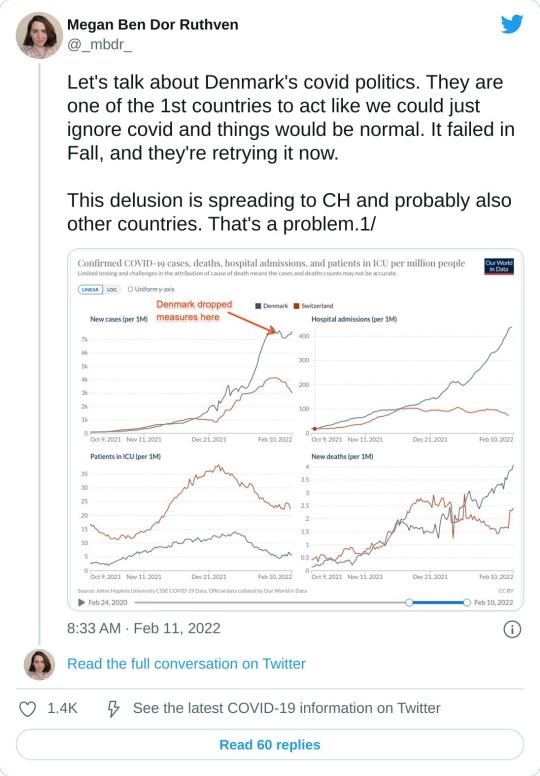
2/ This Danish professor said he advised the government on dropping measures and did a pretty thorough explanation for why.
What were the reasons? Let's look.
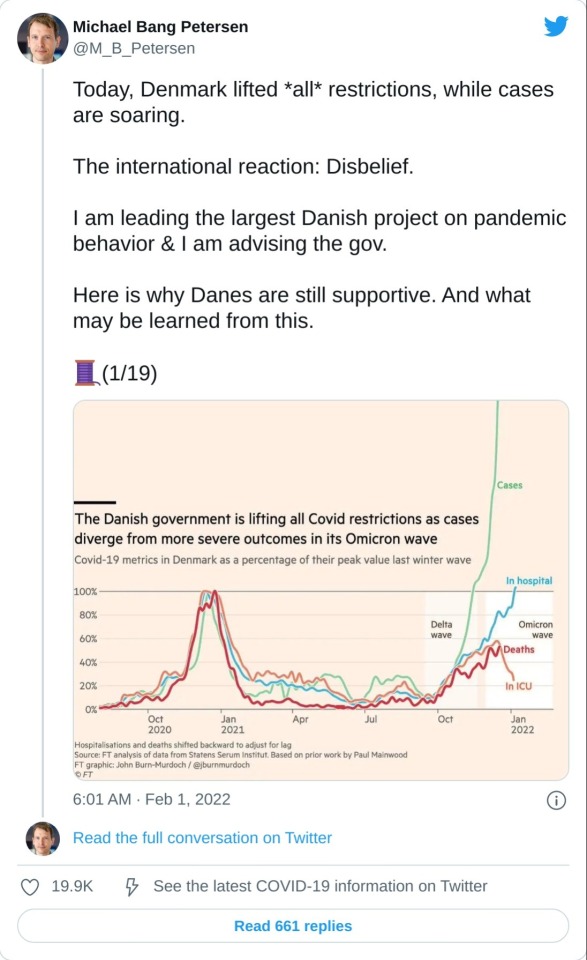
3/ There's a lot of reasons he gives, but they mainly revolve around the sentiment of the Danish people.
That's inappropriate given how poor people are at judging risk vs reward especially when weighing the short vs long term.
https://en.wikipedia.org/wiki/Hyperbolic_discounting
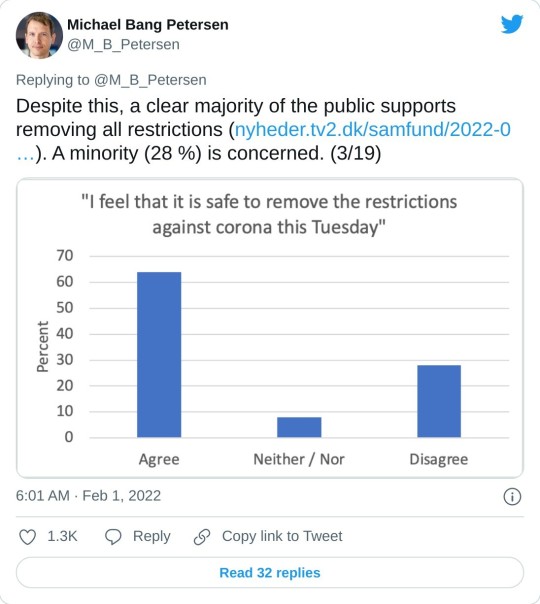
4/ He also discounts the threat of long covid. His evidence? This Danish study that has been criticized for having flawed methods, that bias towards rosier conclusions than what's really happening.

5/ Heck, only this week CH acknowledged that long covid is a common thing post-infection. I don't know what is going on in Denmark, but they probably haven't had a more advanced long covid campaign.
An under-informed populace can't make informed decisions
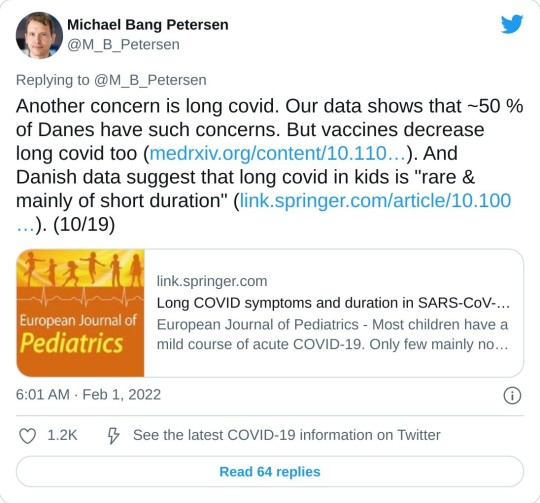
6/ His arguments didn't include the increased hosps or deaths associated with higher community spread. They didn't even touch the risk to society w/ much more long covid.
Ignoring these facts will only end in preventable suffering. It's happened multiple times in the past 2 years
7/ TLDR: Denmark's opening-up advisor relied on under-informed population sentiments and not on covid stats to justify ignoring covid.
Covid nums are increasing. These could have been prevented.
You can't ignore your way out of covid. Trying it damages us all more.
8/ Thanks for the DK data heads up. The charts were kind of confusing, so I just got rid of the obsolete “with covid” nums. Here you can see that the hosps and deaths are rising.
>60s cases also rose, so we can expect these numbers to rise further.
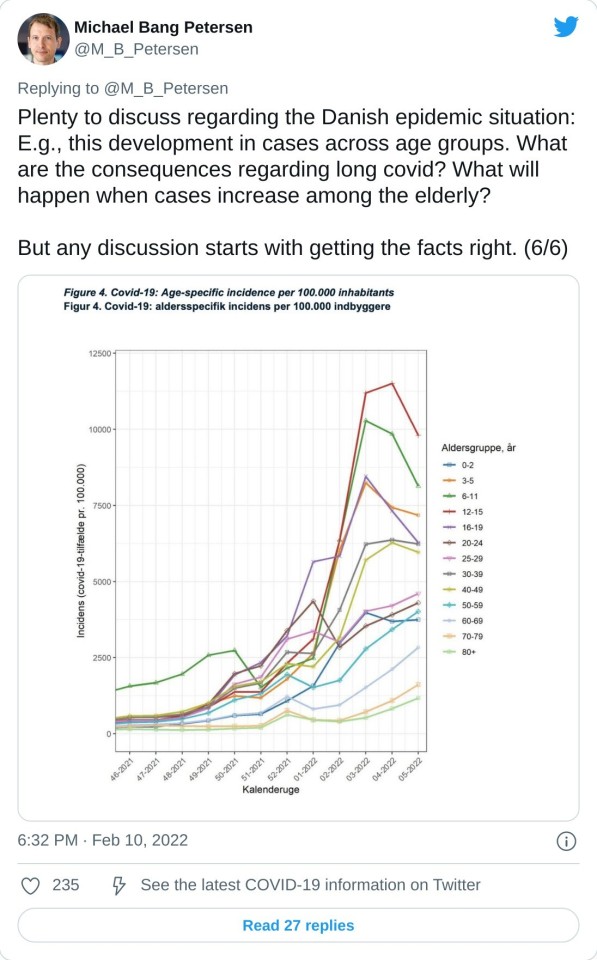
9/ "with" and "of" was a common line for deaths in 1st wave of covid. It turns out higher infections still lead to more (excess) deaths. The 💉 lowered the % but still a risk.
It's reasonable to expect hospitalizations w/ covid have worse outcomes on avg than w/o, IMO not ignorable
10/ CH also separates "of" vs "w/| (w/ a higher unknown %). Even assuming all unknowns are "of" in CH, DK does not look great comparatively.
Although it is good to acknowledge diff situations, it's not to assume that they explain everything.
11/ ⬆️ was a digression. My main pts were:
* Decision to open was mainly based on pop sentiment - flawed bc:
* Pop discounts risk of C🏥 or☠️ more than the reward of no mask, etc. due to hyperbolic discounting
* Pop seems largely unaware of long covid risks - not informed decision
12/ *UPDATE* There is a legal requirement mentioned. Must avoid "serious disruption of critical societal functions".
Would 3% of pop w/severe long covid up to 6 months post covid be disruptive?
prob preprint followup of @PuhanMilo https://journals.plos.org/plosone/article?id=10.1371/journal.pone.0254523
13/ The stated priority is to not overload hospitals w/acute covid. But, things change, new info comes up. We must adapt.
If the goal is to truly maintain ppl's trust, you owe it to them to investigate long covid risks.
14/ Why investigate long covid risks and respond accordingly?
If many Danes are maimed due to long covid, it will be hard to explain why you dismissed current research.
I can't see a world where this doesn't degrade trust.
15/ FYI for Danes:
🇩🇰 Gov is only trying to avoid hospital overload. That implies:
* Deaths can skyrocket
* High hosps are ok if lower than cap
and there will be no legal need to add in measures to mitigate risk.
Just trying to make the situation clear.
1 note
·
View note
Text
09. THREE MONTHS
❦
So, it’s been 3 months. Bladder wise, I am UTI free, only noticing before my period slight vaginal flora changes that give me some bladder discomfort - just like before fulguration. And that’s something I’ve been dealing with for a while, not new. I haven’t tried any of my previous bladder triggers: sex, alcohol, generic lactobacillus probiotic mixes, orange juice/vit C, wine, some B vitamins, iron & other minerals. So, the only UTI I had was at week 6, and after a diarrhea (something that would also give me a UTI in the past).
What has been considerably worse since my last UTI, is my gut. It’s a mess and I’m on the process of figuring out how to deal with it. I’ve been refused stool testing (including testing for C. Diff,). Random lactobacillus probiotic mixes are out of the question as they give me UTIs, besides horrible SIBO (which I never ever have otherwise), terrible brain fog (lactic acidosis), bloating, and even more gut problems. I’ve been taking spore based probiotics that I’ve been fine with and S.Boulardii, but that’s just been avoiding the diarrhea - my stools are still visibly mess. But I won’t go into detail about this because it might be TMI for some. Point being: it hasn’t been easy to tackle the gut and book specialist appointments (the ones that deal with this are so overbooked I’m being forced to wait for months). Gastroenterologists have been useless, did 2 colonoscopies (inconclusive) but still refuse stool tests and give me zero advice besides “do yoga” (which coincidently I already do), eat "healthy" (duh!) and take the probiotics I can’t take. I'll be testing for C.Diff soon, out of pocket. Yes, it’s maddening. Don’t understand why I have UTIs on random mixes of lactobacillus/bifidum bacteria probiotics - no doctor does. But apparently (except for those with SIBO/lactobacillus overgrowth) everyone is able to take them in this community. So don’t worry about probiotics making your bladder worse, it seems to be something very particular to my situation. Spore based ones are 100% ok for me and do their job. Just haven’t been enough. Diet hasn’t been enough. Miso, tempeh, sauerkraut, etc., bone broth, collagen.. I'll keep at them. Any ideas? Shoot, I've been researching alone for a long time, but I'm all ears. My hair is falling for 7months now. Iron is low. Can’t risk taking it because in the past I’ve always had (raging!) bladder (fungal) infections on them*. (*If you didn’t know: Iron feeds bacteria, if you have them even embedded, etc. They compete with the host for iron).
Next steps: 4th January - new internist (and insist on comprehensive stool tests, if not, will pay out of pocket) 19th January - Integrative gyno (See how my HPV is, tackle vaginal flora, periods, discuss pregnancy options/prices if I still can’t have sex - I’m 36); 10th February - Gut focused nutritionist, that works with stool tests. After March: as soon as an opening comes (THAT overbooked), functional medicine doctor.
So.. bladder wise I’m ok - but so have I been in the past if I had no sex and kept avoiding all bladder irritants, and drank my teas. And I’ll have to keep doing that (and living like a nun) because I’m in no condition whatsoever of risking a UTI and having to take more antibiotics.
I wish everyone Health for 2022. That’s all. Truly, with all my heart. (as an European non-English native please feel free to correct me) Take care 🌿
#uti#recurrentuti#chronicuti#uti symptoms#interstitial cystitis#bladderfulguration#fulguration#embeddeduti
1 note
·
View note
Text
A Guide In Firefox to New And Creative CSS DevTools
Over the last few years, our team at
Firefox
has been operating on new CSS gear that address both cutting-edge strategies and age-old frustrations. We’re the Layout Tools team, a subset of Firefox Developer Tools, and our quest is to improve the modern-day internet layout workflow.
The internet has seen an first-rate evolution inside the final decade: new HTML/CSS functions, browser improvements, and design strategies. Our crew is dedicated to constructing gear that fit that innovation so that designers and developers can harness extra of the performance and creativity that’s now possible.
In this guide, we’ll proportion a top level view of our seven new equipment, with memories from the design system and realistic steps for trying out each tool.
1. Grid Inspector
It all started out three years in the past while our CSS format expert and dev advocate, Jen Simmons, labored with members of Firefox
DevTools
to construct a device that would aid customers in examining CSS Grid layouts.
As one of the most powerful new functions of the cutting-edge internet, CSS Grid had quick gained decent browser adoption, but it still had low internet site adoption. There’s a steep studying curve, and you nevertheless need fallbacks for sure browsers. Thus, part of our purpose turned into to help popularize Grid by way of giving developers a more hands-on manner to research it.
The middle of the device is a grid outline, overlaid at the page, which facilitates devs visualize how the grid is positioning their elements, and the way the layout modifications once they tweak their styles. We introduced numbered labels to identify each grid line, the capability to view up to 3 grids at once, and colour customization for the overlays. Recently, we also introduced support for subgrid, a modern day CSS specification implemented in Firefox and hopefully in extra browsers soon.
Grid Inspector changed into an idea for all of the tools that followed. It was even an notion for a brand new team: Layout Tools! Formed in late 2017, we’re unfold across 4 time zones and collaborate with many others in Mozilla, like our rendering engine builders and the best parents at MDN.
TRY OUT THE GRID INSPECTOR
In Firefox, go to our Grid example site.
Open the Inspector with Cmd + Shift + C.
Turn on Grid overlay through one of 3 ways:
Layout Panel:
In the Grid section, check the checkbox subsequent to .Content.Grid-content;
Markup View:
Toggle the “grid” badge next to ;
Rules View:
Click the button next to display:grid; inside
#page
-intro .Grid-content;
Experiment with the Grid Inspector:
Change the crimson overlay coloration to red;
Toggle “Line numbers” or “Extend strains infinitely”;
Turn on greater grid overlays;
See what takes place while you disable grid-gap: 15px in Rules.
2. The Editor of Form Path
The next project we have been working on has been the Shape Path Editor: our first visual editing tool.
CSS Shapes permits you to define shapes for textual content to drift around: a circle, a triangle, or a many-sided polygon. It can be used with the clip-path assets which permits you to trim elements to any of those equal shapes. These two techniques collectively open the opportunity for a few very specific graphic design-stimulated layouts.
However, creating these sometimes complicated shapes can be difficult. Typing all the coordinates manually and the use of the right CSS units is error-inclined and some distance eliminated from the creative mind-set that Shapes allows. Therefore, we made a device that allows you to edit your code through at once clicking and dragging shapes on the web page.
This kind of feature—visible editing—became new for us and browser tools in general. It’s an instance of how we will go beyond inspecting and debugging and into the world of design.
TRY OUT THE SHAPE PATH EDITOR
In Firefox, go to this web page at the An Event Apart website.
Open the Inspector with Cmd + Shift + C and pick out the first circular image.
In Rules, click on the icon subsequent to the shape-outside property.
On the web page, click on the factors of the shape and notice what happens while you drag to make the shape massive or tiny. Change it to a size that appears exact to you.
3. Text Reader
We have had a Fonts panel in Firefox for years which displays an informative list of all the fonts used in a website. We decided to convert this into a Font Editor to fine-tune the properties of a font by continuing our trend of designing in the browser.
A driving force behind this assignment become our purpose to support Variable Fonts at the same time that the Firefox rendering engine team changed into adding support for it. Variable Fonts gives font designers a way to offer fine-grained variations alongside axes, like weight, within one font file. It also supports custom axes, which offer each font creators and web designers an exceptional amount of flexibility. Our device routinely detects these custom axes and offers you a manner to alter and visualize them. This would otherwise require specialized websites like Axis-Praxis. Additionally, we added a characteristic that gives the ability to hover over a font name to spotlight in which that particular font is being used at the page. This is helpful because the manner browsers select the font used to render a bit of text can be complex and depend upon one’s computer. Some characters may be abruptly swapped out for a special font due to font subsetting. TRY OUT THE FONTS EDITOR
In Firefox, go to this variable fonts demo site.
Open the Inspector with Cmd + Shift + C and pick out the word “variable” within the title (the element’s selector is .Title__variable-web__variable).
In the 1/3 pane of the Inspector, navigate to the Fonts panel:
Hover over the font name Output Sans Regular to look what receives highlighted;
Try out the load and slant sliders;
Take a take a look at the preset font versions within the Instances dropdown menu.
4. Flexbox Inspector
Our Grid, Shapes, and Variable Fonts equipment can together electricity some very advanced graphic layout at the internet, but they’re still somewhat present day based on browser support. (They’re nearly there, however still require fallbacks.) We didn’t need to work most effective on new features—we were drawn to the problems that maximum web builders face on a every day basis.
So we started work at the Flexbox Inspector. Design-wise, this has been our most ambitious assignment, and it sprouted some new consumer research strategies for our team.
Like Grid, CSS Flexbox has a fairly steep learning curve while you first get started. It takes time to truely recognize it, and a lot of us hotel to trial and error to gain the layouts we need. At the beginning of the assignment, our team wasn’t even sure if we understood Flexbox ourselves, and we didn’t recognize what the main challenges have been. So we leveled up our understanding, and we ran a survey to discover what human beings wanted the most when it got here to Flexbox.
The outcomes had a big effect on our plans, making the case for complicated visualizations like grow/decrease and min/max. We continued operating with the community at some point of the task by means of incorporating remarks into evolving visual prototypes and Nightly builds.
The tool consists of two main parts: a highlighter that works just like the Grid Inspector’s, and a detailed Flexbox device inside the Inspector. The middle of the tool is a flex item diagram with sizing info.
With help from Gecko format engineers, we have been able to show the step-by-step size choices of the rendering engine to offer users a full image of why and the way a flex object ended up with a positive size.
Note: Learn the full tale of our design manner in “Designing the Flexbox Inspector”.
TRY OUT THE FLEXBOX INSPECTOR
In Firefox, visit Mozilla’s Bugzilla.
Open the Inspector with Cmd + Shift + C and pick out the element div.Inner (simply inside the header bar).
Turn on the Flexbox overlay through one of 3 ways:
Layout Panel:
In the Flex Container section, turn on the switch;
Markup View:
Toggle the “flex” badge next to ;
Rules View:
Click the button next to display:flex.
Use the Flex Container panel to navigate to a Flex Item known as nav#header-nav.
Note the sizes shown within the diagram and length chart;
Increase and reduce your browser’s width and see how the diagram modifications.
Interlude: Doubling Down On Research
As a small team and not using a formal person research support, we’ve regularly resorted to design-by-dogfooding: basing our critiques on our personal stories in using the tools. But after our achievement with the Flexbox survey, we knew we wanted to be better at collecting statistics to guide us. We ran a new survey to assist tell our subsequent steps. We crowdsourced a list of the 20 largest demanding situations faced by internet devs and asked our community to rank them using a max-diff format. When we discovered that the huge winner of the demanding situations was CSS Layout Debugging, we ran a follow-up survey on unique CSS insects to discover the largest pain points. We supplemented these surveys with user interviews and user testing. We also asked folks to rank their frustrations with browser developer tools. The clear pinnacle difficulty became moving CSS modifications returned to the editor. This became our subsequent project.
5. Changes Panel
The difficulty in shifting one’s work from a browser developer device to the editor is one of those age-old issues that we all just got used to. We were excited to make a easy and straight away usable solution.
Edge and Chrome DevTools got here out with versions of this device first. Ours is centered on assisting a wide range of CSS workflows: Launch DevTools, trade any patterns you want, and then export your modifications by means of either copying the overall set of changes (for collaboration) or simply one changed rule (for pasting into code). This improves the robustness of the whole workflow, such as our other format tools. And this is just a start: We recognize accidental refreshing and navigation from the web page is a huge source of facts loss, so a manner to bring persistence to the tool may be an essential next step. TRY OUT THE CHANGES PANEL
In Firefox, navigate to any website.
Open the Inspector with Cmd + Shift + C and pick an element.
Make some adjustments to the CSS:
Modify patterns inside the Rules pane;
Adjust fonts within the Fonts pane.
In the right pane of the Inspector, navigate to the Changes tab and do the following:
Click Copy All Changes, then paste it in a text editor to view the output;
Hover over the selector name and click Copy Rule, then paste it to view the output.
6. Inactive CSS
Our Inactive CSS feature solves one of the top troubles from our layout debugging survey on precise CSS bugs: “Why is this CSS assets now not doing anything?”
Design-wise, this feature is very simple—it grays out CSS that doesn’t affect the page, and shows a tooltip to give an explanation for why the property doesn’t have an effect. But we understand this can enhance efficiency and cut down on frustration. We have been bolstered by research from Sarah Lim and her colleagues who constructed a similar device. In their studies, they observed that novice builders had been 50�ster at building with CSS when they used a device that allowed them to ignore beside the point code.
In a way, that is our favorite sort of feature: A low-placing UX fruit that barely registers as a feature, however improves the complete workflow without actually wanting to be determined or learned. Inactive CSS launches in Firefox 70 but may be used now in prerelease variations of Firefox, consisting of Developer Edition, Beta, and Nightly. TRY OUT INACTIVE CSS
Download Firefox Developer Edition;
Open Firefox and navigate to
wikipedia.Org;
Open the Inspector with Cmd + Shift + C and choose the center content material area, called central-featured;
Note the grayed out vertical-align declaration;
Hover over the data icon, and click on “Learn extra” if you’re interested.
7. Accessibility Panel
Along the way we’ve had accessibility functions developed by means of a separate group that’s typically one person — Yura Zenevich, this year together with his intern Maliha Islam.Together they’ve turned the brand new Accessibility panel in Firefox into a powerful inspection and auditing tool. Besides displaying the accessibility tree and properties, you could now run different varieties of checks on a page. So far the checks include shade contrast, textual content labels, and keyboard attention styling.
Now in Nightly, you can strive the new shade blindness simulator which harnesses our upcoming WebRender tech.
TRY OUT THE ACCESSIBILITY PANEL
Download Firefox Developer Edition;
Navigate to
meetup.Com;
In the developer tools, navigate to the Accessibility tab, and click the “Turn on Accessibility Features” button;
Click the drop-down menu subsequent to “Check for problems” and pick out “All Issues”;
Take a have a look at the diverse contrast, keyboard, and text label troubles, and click the “Learn greater” links if you’re interested.
Next Up
We’re currently hard at paintings on a browser compatibility tool that uses facts from MDN to expose browser-specific problems for a particular element. You can follow along on GitHub to learn extra. The Future
We’re committed to helping the modern-day web, and that means continuously converting and growing. New specs get implemented via browser vendors all of the time. Guidelines and nice practices around progressive enhancement, responsiveness, and accessibility evolve constantly. Us device makers need to hold evolving too.
And what of the long-lived, ever-present troubles in creating the web? What ordinary user interfaces need to be rethought? These are a number of the questions that preserve us going!
What approximately a better manner to navigate the DOM tree of a page? That a part of DevTools has gone essentially unchanged since the Firebug days.
We’ve been experimenting with functions like again and forward buttons that might ease navigation between lately visited elements. A extra dramatic trade we’re discussing is including a compact DOM view that makes use of a syntax much like HTML templating engines. The attention could be on the most common use case—navigating to CSS—as opposed to viewing/enhancing the source.
We’ve additionally been thinking about a higher element selector. We realize how it can be more effective to work inside the web page, with much less jumping backward and forward into DevTools. We should make the detail selector extra effective and greater persistent. Perhaps it could choose whitespace on a page and tell you what causes that space, or it can shed mild at the relationships between extraordinary elements.
As a reputed Software Solutions Developer we have expertise in providing dedicated remote and outsourced technical resources for software services at very nominal cost. Besides experts in full stacks We also build web solutions, mobile apps and work on system integration, performance enhancement, cloud migrations and big data analytics. Don’t hesitate to
get in touch with us!
0 notes
Text
A Guide In Firefox to New And Creative CSS DevTools
Over the last few years, our team at
Firefox
has been operating on new CSS gear that address both cutting-edge strategies and age-old frustrations. We’re the Layout Tools team, a subset of Firefox Developer Tools, and our quest is to improve the modern-day internet layout workflow.
The internet has seen an first-rate evolution inside the final decade: new HTML/CSS functions, browser improvements, and design strategies. Our crew is dedicated to constructing gear that fit that innovation so that designers and developers can harness extra of the performance and creativity that’s now possible.
In this guide, we’ll proportion a top level view of our seven new equipment, with memories from the design system and realistic steps for trying out each tool.
1. Grid Inspector
It all started out three years in the past while our CSS format expert and dev advocate, Jen Simmons, labored with members of Firefox
DevTools
to construct a device that would aid customers in examining CSS Grid layouts.
As one of the most powerful new functions of the cutting-edge internet, CSS Grid had quick gained decent browser adoption, but it still had low internet site adoption. There’s a steep studying curve, and you nevertheless need fallbacks for sure browsers. Thus, part of our purpose turned into to help popularize Grid by way of giving developers a more hands-on manner to research it.
The middle of the device is a grid outline, overlaid at the page, which facilitates devs visualize how the grid is positioning their elements, and the way the layout modifications once they tweak their styles. We introduced numbered labels to identify each grid line, the capability to view up to 3 grids at once, and colour customization for the overlays. Recently, we also introduced support for subgrid, a modern day CSS specification implemented in Firefox and hopefully in extra browsers soon.
Grid Inspector changed into an idea for all of the tools that followed. It was even an notion for a brand new team: Layout Tools! Formed in late 2017, we’re unfold across 4 time zones and collaborate with many others in Mozilla, like our rendering engine builders and the best parents at MDN.
TRY OUT THE GRID INSPECTOR
In Firefox, go to our Grid example site.
Open the Inspector with Cmd + Shift + C.
Turn on Grid overlay through one of 3 ways:
Layout Panel:
In the Grid section, check the checkbox subsequent to .Content.Grid-content;
Markup View:
Toggle the “grid” badge next to ;
Rules View:
Click the button next to display:grid; inside
#page
-intro .Grid-content;
Experiment with the Grid Inspector:
Change the crimson overlay coloration to red;
Toggle “Line numbers” or “Extend strains infinitely”;
Turn on greater grid overlays;
See what takes place while you disable grid-gap: 15px in Rules.
2. The Editor of Form Path
The next project we have been working on has been the Shape Path Editor: our first visual editing tool.
CSS Shapes permits you to define shapes for textual content to drift around: a circle, a triangle, or a many-sided polygon. It can be used with the clip-path assets which permits you to trim elements to any of those equal shapes. These two techniques collectively open the opportunity for a few very specific graphic design-stimulated layouts.
However, creating these sometimes complicated shapes can be difficult. Typing all the coordinates manually and the use of the right CSS units is error-inclined and some distance eliminated from the creative mind-set that Shapes allows. Therefore, we made a device that allows you to edit your code through at once clicking and dragging shapes on the web page.
This kind of feature—visible editing—became new for us and browser tools in general. It’s an instance of how we will go beyond inspecting and debugging and into the world of design.
TRY OUT THE SHAPE PATH EDITOR
In Firefox, go to this web page at the An Event Apart website.
Open the Inspector with Cmd + Shift + C and pick out the first circular image.
In Rules, click on the icon subsequent to the shape-outside property.
On the web page, click on the factors of the shape and notice what happens while you drag to make the shape massive or tiny. Change it to a size that appears exact to you.
3. Text Reader
We have had a Fonts panel in Firefox for years which displays an informative list of all the fonts used in a website. We decided to convert this into a Font Editor to fine-tune the properties of a font by continuing our trend of designing in the browser.
A driving force behind this assignment become our purpose to support Variable Fonts at the same time that the Firefox rendering engine team changed into adding support for it. Variable Fonts gives font designers a way to offer fine-grained variations alongside axes, like weight, within one font file. It also supports custom axes, which offer each font creators and web designers an exceptional amount of flexibility. Our device routinely detects these custom axes and offers you a manner to alter and visualize them. This would otherwise require specialized websites like Axis-Praxis. Additionally, we added a characteristic that gives the ability to hover over a font name to spotlight in which that particular font is being used at the page. This is helpful because the manner browsers select the font used to render a bit of text can be complex and depend upon one’s computer. Some characters may be abruptly swapped out for a special font due to font subsetting. TRY OUT THE FONTS EDITOR
In Firefox, go to this variable fonts demo site.
Open the Inspector with Cmd + Shift + C and pick out the word “variable” within the title (the element’s selector is .Title__variable-web__variable).
In the 1/3 pane of the Inspector, navigate to the Fonts panel:
Hover over the font name Output Sans Regular to look what receives highlighted;
Try out the load and slant sliders;
Take a take a look at the preset font versions within the Instances dropdown menu.
4. Flexbox Inspector
Our Grid, Shapes, and Variable Fonts equipment can together electricity some very advanced graphic layout at the internet, but they’re still somewhat present day based on browser support. (They’re nearly there, however still require fallbacks.) We didn’t need to work most effective on new features—we were drawn to the problems that maximum web builders face on a every day basis.
So we started work at the Flexbox Inspector. Design-wise, this has been our most ambitious assignment, and it sprouted some new consumer research strategies for our team.
Like Grid, CSS Flexbox has a fairly steep learning curve while you first get started. It takes time to truely recognize it, and a lot of us hotel to trial and error to gain the layouts we need. At the beginning of the assignment, our team wasn’t even sure if we understood Flexbox ourselves, and we didn’t recognize what the main challenges have been. So we leveled up our understanding, and we ran a survey to discover what human beings wanted the most when it got here to Flexbox.
The outcomes had a big effect on our plans, making the case for complicated visualizations like grow/decrease and min/max. We continued operating with the community at some point of the task by means of incorporating remarks into evolving visual prototypes and Nightly builds.
The tool consists of two main parts: a highlighter that works just like the Grid Inspector’s, and a detailed Flexbox device inside the Inspector. The middle of the tool is a flex item diagram with sizing info.
With help from Gecko format engineers, we have been able to show the step-by-step size choices of the rendering engine to offer users a full image of why and the way a flex object ended up with a positive size.
Note: Learn the full tale of our design manner in “Designing the Flexbox Inspector”.
TRY OUT THE FLEXBOX INSPECTOR
In Firefox, visit Mozilla’s Bugzilla.
Open the Inspector with Cmd + Shift + C and pick out the element div.Inner (simply inside the header bar).
Turn on the Flexbox overlay through one of 3 ways:
Layout Panel:
In the Flex Container section, turn on the switch;
Markup View:
Toggle the “flex” badge next to ;
Rules View:
Click the button next to display:flex.
Use the Flex Container panel to navigate to a Flex Item known as nav#header-nav.
Note the sizes shown within the diagram and length chart;
Increase and reduce your browser’s width and see how the diagram modifications.
Interlude: Doubling Down On Research
As a small team and not using a formal person research support, we’ve regularly resorted to design-by-dogfooding: basing our critiques on our personal stories in using the tools. But after our achievement with the Flexbox survey, we knew we wanted to be better at collecting statistics to guide us. We ran a new survey to assist tell our subsequent steps. We crowdsourced a list of the 20 largest demanding situations faced by internet devs and asked our community to rank them using a max-diff format. When we discovered that the huge winner of the demanding situations was CSS Layout Debugging, we ran a follow-up survey on unique CSS insects to discover the largest pain points. We supplemented these surveys with user interviews and user testing. We also asked folks to rank their frustrations with browser developer tools. The clear pinnacle difficulty became moving CSS modifications returned to the editor. This became our subsequent project.
5. Changes Panel
The difficulty in shifting one’s work from a browser developer device to the editor is one of those age-old issues that we all just got used to. We were excited to make a easy and straight away usable solution.
Edge and Chrome DevTools got here out with versions of this device first. Ours is centered on assisting a wide range of CSS workflows: Launch DevTools, trade any patterns you want, and then export your modifications by means of either copying the overall set of changes (for collaboration) or simply one changed rule (for pasting into code). This improves the robustness of the whole workflow, such as our other format tools. And this is just a start: We recognize accidental refreshing and navigation from the web page is a huge source of facts loss, so a manner to bring persistence to the tool may be an essential next step. TRY OUT THE CHANGES PANEL
In Firefox, navigate to any website.
Open the Inspector with Cmd + Shift + C and pick an element.
Make some adjustments to the CSS:
Modify patterns inside the Rules pane;
Adjust fonts within the Fonts pane.
In the right pane of the Inspector, navigate to the Changes tab and do the following:
Click Copy All Changes, then paste it in a text editor to view the output;
Hover over the selector name and click Copy Rule, then paste it to view the output.
6. Inactive CSS
Our Inactive CSS feature solves one of the top troubles from our layout debugging survey on precise CSS bugs: “Why is this CSS assets now not doing anything?”
Design-wise, this feature is very simple—it grays out CSS that doesn’t affect the page, and shows a tooltip to give an explanation for why the property doesn’t have an effect. But we understand this can enhance efficiency and cut down on frustration. We have been bolstered by research from Sarah Lim and her colleagues who constructed a similar device. In their studies, they observed that novice builders had been 50�ster at building with CSS when they used a device that allowed them to ignore beside the point code.
In a way, that is our favorite sort of feature: A low-placing UX fruit that barely registers as a feature, however improves the complete workflow without actually wanting to be determined or learned. Inactive CSS launches in Firefox 70 but may be used now in prerelease variations of Firefox, consisting of Developer Edition, Beta, and Nightly. TRY OUT INACTIVE CSS
Download Firefox Developer Edition;
Open Firefox and navigate to
wikipedia.Org;
Open the Inspector with Cmd + Shift + C and choose the center content material area, called central-featured;
Note the grayed out vertical-align declaration;
Hover over the data icon, and click on “Learn extra” if you’re interested.
7. Accessibility Panel
Along the way we’ve had accessibility functions developed by means of a separate group that’s typically one person — Yura Zenevich, this year together with his intern Maliha Islam.Together they’ve turned the brand new Accessibility panel in Firefox into a powerful inspection and auditing tool. Besides displaying the accessibility tree and properties, you could now run different varieties of checks on a page. So far the checks include shade contrast, textual content labels, and keyboard attention styling.
Now in Nightly, you can strive the new shade blindness simulator which harnesses our upcoming WebRender tech.
TRY OUT THE ACCESSIBILITY PANEL
Download Firefox Developer Edition;
Navigate to
meetup.Com;
In the developer tools, navigate to the Accessibility tab, and click the “Turn on Accessibility Features” button;
Click the drop-down menu subsequent to “Check for problems” and pick out “All Issues”;
Take a have a look at the diverse contrast, keyboard, and text label troubles, and click the “Learn greater” links if you’re interested.
Next Up
We’re currently hard at paintings on a browser compatibility tool that uses facts from MDN to expose browser-specific problems for a particular element. You can follow along on GitHub to learn extra. The Future
We’re committed to helping the modern-day web, and that means continuously converting and growing. New specs get implemented via browser vendors all of the time. Guidelines and nice practices around progressive enhancement, responsiveness, and accessibility evolve constantly. Us device makers need to hold evolving too.
And what of the long-lived, ever-present troubles in creating the web? What ordinary user interfaces need to be rethought? These are a number of the questions that preserve us going!
What approximately a better manner to navigate the DOM tree of a page? That a part of DevTools has gone essentially unchanged since the Firebug days.
We’ve been experimenting with functions like again and forward buttons that might ease navigation between lately visited elements. A extra dramatic trade we’re discussing is including a compact DOM view that makes use of a syntax much like HTML templating engines. The attention could be on the most common use case—navigating to CSS—as opposed to viewing/enhancing the source.
We’ve additionally been thinking about a higher element selector. We realize how it can be more effective to work inside the web page, with much less jumping backward and forward into DevTools. We should make the detail selector extra effective and greater persistent. Perhaps it could choose whitespace on a page and tell you what causes that space, or it can shed mild at the relationships between extraordinary elements.
As a reputed Software Solutions Developer we have expertise in providing dedicated remote and outsourced technical resources for software services at very nominal cost. Besides experts in full stacks We also build web solutions, mobile apps and work on system integration, performance enhancement, cloud migrations and big data analytics. Don’t hesitate to
get in touch with us!
0 notes
Text
Lupine Publishers | Genesis, Evaluation and Progression of A Breakthrough Discovery to Efficiently Cure Cancer Through Use of Dr. M.S. Reddy’s Multiple Mixed Strain Probiotics as Adjuvants Along with the Traditional Cancer Therapies, Through Restoration of Healthy and Balanced Intestinal Microbiota and their Microbiome

Lupine Publishers | LOJ Pharmacology & Clinical Research
Abstract
A breakthrough, Multiple Mixed Strain Probiotic Therapy, although originally designed to cure hospital acquired infections, has been discovered serendipitously by Dr. M.S. Reddy to treat cancer with greatest accuracy (60% as opposed to current 20%), with least or no side effects and least or no relapse, when used as an adjuvant therapy along with standard cancer therapies, including immune checkpoint therapy. This discovery can be further refined and improved to treat cancer at 80 to 100% efficacy to save lives of millions of people in the world by significantly improving immune system through positive manipulation of the human gut microbiota and their microbiome. The results of the clinical trials are outlined along with discussion and conclusion. The references listed have been limited to the latest, significant, and directly applicable research discoveries only.
Keywords: Dr MS Reddy’s multiple mixed strain probiotic therapy to treat hospital acquired infections; Nosocomial infections; Dr MS Reddy multiple mixed strain adjuvant cancer therapy; Microbiota; Hospital acquired infections; Immune checkpoint therapy; C Diff; MRSA; Microbiome
Introduction
A brief history on statistics of the cancer episode in the world. The International agency for Research on Cancer (IARC), a division of The World Health Organization (WHO), estimated that the global cancer epidemic rose to 18.1 million new cases and 9.6 million deaths in 2018 alone. The IARC reports 1 in 5 men (20%) and 1 in 6 women (16.66%) worldwide develop cancer during their lifetime. 1 in 8 men (12.5%) and 1 in 11 women (9.09%) die from the disease. In addition, every sixth death in the world is due to cancer. Assuming world population is 7 billion and assuming the ratio of male to female is 50:50, 700 million men and 583 million women will develop cancer during their life time and 437 million men and 318 million women will die of cancer. These figures are astronomical, mind blowing, and downright scary, unless something is done to prevent or cure cancer efficiently with 100 percent accuracy, without any relapse.
Materials, Methods, and Discussion
The question here is, how did Dr. M.S. Reddy’s discovery to treat cancer came about serendipitously? In the year 2016, Dr. M.S. Reddy, after working extensively for four decades on probiotics, published a breakthrough research article on the usage of Multiple Mixed Strain Probiotic Therapy to treat or prevent the hospital acquired or nosocomial infections caused by Clostridium difficile (C. diff), and Methicillin Resistant Staphylococcus Aureus (MRSA) [1-4]. He has isolated and selected the strains of Probiotics which are naturally resistant to several antibiotics and sulfonamides to use in this discovery. Dr. M.S. Reddy has studied and confirmed through thorough research that, the antibiotic resistance was not coded by the plasmids but by the chromosol genes, thus it is safer to use these Multiple Mixed Strain Probiotics to eliminate the free exchange of plasmids to the pathogenic bacteria [5]. The Multiple Mixed Strain Probiotic Strains belonging to different genera and species (with varied physiological characteristics) were grown separately in selected nutritionally balanced media, not only to maximize their cell numbers and their single cell morphology (as opposed to chain formation), but also to significantly improve the quantity of their end products of growth i.e. immunomodulins, bacteriocins, and specific and nonspecific bio-active peptides etc. Such individually grown single strain probiotics were blended in fixed proportions and frozen using liquid nitrogen, to be used as therapeutic agents administered through oral route [3]. Unlike the popular thinking, the significant feature of the discovery is that the probiotic bacterial cultures alone (without their prior growth end products) did not cure the hospital acquired infections. However, the multiple growth end products of these Multiple Mixed strain Probiotics (immunomodulins) along with the active probiotic bacteria significantly cured the nosocomial infections [6].
It was also determined and confirmed that the multiple antibiotic resistant pathogenic bacteria i.e. C. diff etc. was initially inhibited (in vivo) through the immunodolation exerted by the Multiple Mixed Strain Probiotic growth end products along with the dendritic cells picked up probiotic cell wall antigens. The immunomodulation induced by probiotics was through production of IL-10, retinoic acid, TGF-Beta with resultant well balanced activation of T-reg cells [7]. The excess inflammation caused due to immune stimulation as a response to the pathogenic bacterial peptides of C. diff bacteria, through activation of Th-1, Th-2, Th-17 and excess production of IGA, was reduced predominantly through activation of T-reg cells stimulated by Multiple Mixed Strain Probiotics and their immunomodulins, used in this discovery [7]. As a second step (after establishment of positive immunomodulation in vivo), the live probiotic cells in the intestinal tract lumen started directly inhibiting the pathogenic C diff organisms etc. Thus, this invention is novel in that the primary inhibition of the pathogenic bacteria is indirectly due to the previously produced active immunomodulins of the probiotic bacteria, followed by the secondary direct physical inhibition due to live probiotic bacteria in the Lumen, through nutritional competency, production of organic acids, bacteriocins, and finally through stimulation and maintenance of component balance of other non-pathogenic saprophytic intestinal microbiota [5,7]. The bacteriological analysis of patient’s feces, after the multiple probiotic infusion treatment, revealed total absence of pathogenic C. diff organisms, and at the same time significant elevation of intestinal microbiota (in comparison to the beginning of treatment) by two logs (determined by combination of anaerobic as well as aerobic total bacterial counts). In addition, it was proven that the individual strains used in the Multiple Mixed Strain Probiotic Therapy did adhere to the intestinal epithelial cells of the host, which was confirmed by biopsy and subsequent microbiological testing including strain specific phage typing. While conducting the practical clinical trials using Dr. M.S. Reddy’s Multiple Mixed Strain Probiotics to prevent or cure hospital acquired infections, Dr. Reddy came up with another novel breakthrough serendipitous discovery to cure cancer with a significantly greater efficiency, when such Multiple Mixed Strain Probiotic Therapy is used as an adjuvant in combination with standard cancer therapies, including the immune checkpoint therapy. This breakthrough discovery has been published in 2018 [7]. Dr. M.S. Reddy’s discovery is termed as “Dr. M.S. Reddy’s Multiple Mixed Strain Probiotic Adjuvant Cancer Therapy”. This Adjuvant Cancer Therapy establishes immune tolerance and thus helps the primary cancer therapy to be most effective, with least or no side effects. It also significantly reduced the relapse of cancer, which was proven through multiple community based clinical trials. This was accomplished through positive maintenance of the cancer patients gut microbiota and their microbiome, thus establishing the proper immunomodulation which results in significant reduction of immune stimulation and inflammation. This in turn established a positive immune tolerance, which is the prime requisite to synergistically improve the efficiency of the standard cancer therapies. This explains why most of the previous cancer therapies were not effective to cure cancer with greater efficiency (of not more than 20 percent).
The clinical tests (with regard to treatment or prevention of nosocomial infections) clearly proved the following, using the procedure outlined in our earlier publication [1,5]. The antibiotic therapy (using vancomycin and bacitracin) alone could not cure the hospital acquired infections; probiotic therapy by itself showed significant progress even after one week treatment followed by total cure by 4th week; prior administration of probiotics (prior to hospitalization) for a period of 2 weeks, significantly reduced C. diff infection; the subjects who were given preventive probiotics for a period of 3 weeks (prior to hospitalization) did not pick up any C. diff infection, during and after hospitalization; combination of antibiotic and Multiple Mixed Strain Probiotic Therapy cured the C. diff infection in two weeks compared to probiotic therapy alone (which took 4 weeks) and antibiotic therapy alone (which could not cure even after, and beyond 4 weeks of treatment). Although it was a serendipitous discovery, later several planned community based clinical trials conducted using Multiple Mixed Strain Probiotic Therapy as an Adjuvant Cancer Therapy, along with the immune checkpoint therapy and other standard cancer therapies, proved that cancer was cured with 60% efficiency, as opposed to 20% by immune checkpoint therapy and other standard therapies alone. Unlike the pharmaceutical cancer drugs, Multiple Mixed Strain Probiotics come under nutritional supplements, as per the Code of Federal Regulations, and thus are highly economical and affordable and can be used without any major governmental regulations [2].
Conclusion
Dr. Reddy’s Multiple Mixed Strain Probiotic Adjuvant Cancer Therapy, proven through extensive basic research and continued multiple practical community based clinical trials, found to be the best complementary therapy to cure cancer along with the use of immune checkpoint therapy and other traditional cancer therapies. Ultimately, this could be the answer to prevent or treat cancer with 80 to 100% accuracy with no immune related side effects and with least relapse. Thus, cancer can be treated using such a complementary adjuvant probiotic therapy, along with any chosen conventional cancer therapy, as a choice therapy than a chance therapy, to save lives of over 9 million people in the world per year. It is the first time in the world, where a missing link in the successful treatment of cancer has been discovered, and immense credit should go to this breakthrough medical discovery. This discovery can be further improved to develop customized treatment by taking into account the genetics of the cancer patients to cure several cancers. Multiple Mixed Strain Probiotic Therapy, coupled with positive nutritional and life style modifications, may also serve as a preventive aid to eliminate or reduce cancer epidemic by maintaining the healthy microbiota and their microbiome.
https://lupinepublishers.com/pharmacology-clinical-research-journal/fulltext/genesis-evaluation-and-progression-of-a-breakthrough-discovery-to-efficiently-cure-cancer.ID.000121.php
https://lupinepublishers.com/pharmacology-clinical-research-journal/pdf/LOJPCR.MS.ID.000121.pdf
For more Lupine Publishers Open Access Journals Please visit our website: https://lupinepublishersgroup.com/
For more Pharmacology & Clinical Research Please Click Here:https://lupinepublishers.com/pharmacology-clinical-research-journal/
To Know more Open Access Publishers Click on Lupine Publishers
Follow on Linkedin : https://www.linkedin.com/company/lupinepublishers Follow on Twitter : https://twitter.com/lupine_online
0 notes
Text
Living with recurrent C. diff? 5 tips to enjoying the holidays
Just when we all thought it was still March, the holidays have crept up on us. Let’s face it, we could all use a little joy right now to brighten up our holidays. Although the holidays may look different this year, many of us are hoping to keep a few normal traditions. Whether it’s gathering safely with family or enjoying a special meal, if you’re suffering from a recurrent diarrheal condition like C. difficile infection, those things can be anything but normal. Here are 5 tips Dr. Paul Feuerstadt of the PACT Gastroenterology Center in Connecticut recommends to help people with C. diff enjoy the holiday season.
1) Try your best to decompress
The holidays come with their own set of stressors. Gathering for meals with loved ones shouldn’t be one of them. Feuerstadt explains that those living with recurrent C. diff often show greater signs of stress in general, and frequently when it comes to mealtime.
Many C. diff patients often suffer a range of increased emotions which can be further elevated during the holiday season. Whether it’s grief, anger, fear, depression or anxiety, remember the holidays are a time to be kind to one another, including yourself.1
Take some time for yourself. Each day take 10 minutes to relax. Close your eyes and try your best to clear your mind.
Find outlets to help manage your stress and anxiety, such as through yoga, listening to music, reading a good book or just by getting enough sleep (7-8 hours per night).1
Listen to your body. It will tell you when you may need to take a minute for yourself. If the feelings are more intense than you feel you can consistently handle, follow up with your healthcare provider.
2) Don’t try to do it all yourself

The holidays can be a busy time of year. From picking out gifts for loved ones, to decorating the house, those suffering from C. diff can feel overwhelmed easily.
Rather than trying to do everything this year, why not focus on a couple of fun holiday traditions you enjoy? Maybe your one big activity is family baking and you ask a family member to help you decorate cookies. Whatever it may be, remember you don’t need to do it all. Focus your attention on one or two holiday traditions so you’re able to enjoy them to the fullest.
3) Know what’s on the menu

Whether you’re the chef or guest at a holiday dinner, know what’s on the menu. If there are certain foods or ingredients you must avoid, let your host know.
Although no two people are alike, there are foods that C. diff patients should generally avoid, including dairy products with lactose, greasy foods and any foods that may cause bloating (e.g., broccoli, onions, beans).2
Knowing it’s never good to arrive at a holiday gathering empty-handed, consider bringing a dish that you know will keep your gut calm and that you can eat without repercussions.
Remember to consult your healthcare professional for more information on nutritional advice for foods that are best suited for your body type and C. diff infection.
4) Practice health and safety guidelines

Anyone living with recurrent C. diff knows how contagious it is. That’s why it’s important to ensure you maintain standard health and safety measures, such as frequent handwashing. When using the restroom, be sure to always wash your hands with soap and water before touching surfaces such as doorknobs. Please be aware that alcohol-based hand sanitizer will not kill C. diff spores.3,4
Although already top of mind for most, COVID-19 is still on the rise in many parts of the country. Proper handwashing, social distancing and wearing of face coverings is essential for everyone. Many people living with C. diff have already been practicing many of these universal hygiene measures before COVID-19 so this will be less of an adjustment.
COVID-19 has opened the doors to telehealth, making it even easier and more common for people with C. diff to connect with both their local medical providers but also experts across the country who might be able to help. If you feel that you are not well, you should feel free to utilize these modern tools to communicate with providers to get the proper care you need, when you need it.
5) Try a new tradition

2020 has been a year unlike any other. We’ve all had to reimagine the expectation of being “together” and perhaps this year is the time to try a new tradition — like a virtual meal with family and friends who are far away. If you’re a big football fan, you may consider a Zoom football watch party. Or how about a recipe and meal prep virtual gathering? It’s normal for people with C. diff to feel isolated, so try turning social distancing into an opportunity to be more connected without the stress of, “What if I need to get to the bathroom quickly?” Embrace technologies like Zoom to safely connect with loved ones and take this opportunity to spin this constraint into a positive.
Although the holidays this year will look a little different, consider these tips as a guide to safely connect with your loved ones and enjoy this special season. Above all, continue to talk to your healthcare provider about your symptoms, and potential treatments. There have been a number of important advancements in therapies for recurrent C. diff that may help people feel better and lead better lives.
About C. diff:
Clostridioides difficile (C. diff) is a type of bacteria that can cause diarrhea, fever, abdominal pain, nausea, colitis, and in more serious cases, shock and death. According to the CDC, it’s estimated to cause almost half a million illnesses in the United States each year.5 After initial C. diff infection, up to 35% of patients may experience symptoms again, also known as recurrent C. diff infection.6
To learn more about the power of the microbiome and if it can be unlocked to break the cycle of recurrent C. diff infection, visit http://www.powerofmicrobiome.com/ and on Twitter, follow @FerringUSA.
This piece is sponsored by Ferring Pharmaceuticals, a research-driven, specialty biopharmaceutical group committed to helping people around the world build families and live better lives.
Source link
The post Living with recurrent C. diff? 5 tips to enjoying the holidays appeared first on HealthCareFoundation - Health & Fitness.
source https://healthcarefoundation.co.uk/living-with-recurrent-c-diff-5-tips-to-enjoying-the-holidays/
0 notes
Text
Norman B. Javitt, M.D. Is Welcomed As a Member Of the C Diff Foundation, R & D Committee
Norman B. Javitt, M.D. Is Welcomed As a Member Of the C Diff Foundation, R & D Committee

We are pleased to welcome Norman B. Javitt, M.D. to the C Diff Foundation.
Dr. Javitt has an extensive professional career in health care. New York University Medical Center: Instructor, then Assistant Professor Medicine where his career was devoted mostly to research in liver disease, specifically in inborn errors of cholesterol metabolism affecting newborns, and to teaching medical students.
View On WordPress
0 notes
Text
A Guide In Firefox to New And Creative CSS DevTools
Over the last few years, our team at
Firefox
has been operating on new CSS gear that address both cutting-edge strategies and age-old frustrations. We’re the Layout Tools team, a subset of Firefox Developer Tools, and our quest is to improve the modern-day internet layout workflow.
The internet has seen an first-rate evolution inside the final decade: new HTML/CSS functions, browser improvements, and design strategies. Our crew is dedicated to constructing gear that fit that innovation so that designers and developers can harness extra of the performance and creativity that’s now possible.
In this guide, we’ll proportion a top level view of our seven new equipment, with memories from the design system and realistic steps for trying out each tool.
1. Grid Inspector
It all started out three years in the past while our CSS format expert and dev advocate, Jen Simmons, labored with members of Firefox
DevTools
to construct a device that would aid customers in examining CSS Grid layouts.
As one of the most powerful new functions of the cutting-edge internet, CSS Grid had quick gained decent browser adoption, but it still had low internet site adoption. There’s a steep studying curve, and you nevertheless need fallbacks for sure browsers. Thus, part of our purpose turned into to help popularize Grid by way of giving developers a more hands-on manner to research it.
The middle of the device is a grid outline, overlaid at the page, which facilitates devs visualize how the grid is positioning their elements, and the way the layout modifications once they tweak their styles. We introduced numbered labels to identify each grid line, the capability to view up to 3 grids at once, and colour customization for the overlays. Recently, we also introduced support for subgrid, a modern day CSS specification implemented in Firefox and hopefully in extra browsers soon.
Grid Inspector changed into an idea for all of the tools that followed. It was even an notion for a brand new team: Layout Tools! Formed in late 2017, we’re unfold across 4 time zones and collaborate with many others in Mozilla, like our rendering engine builders and the best parents at MDN.
TRY OUT THE GRID INSPECTOR
In Firefox, go to our Grid example site.
Open the Inspector with Cmd + Shift + C.
Turn on Grid overlay through one of 3 ways:
Layout Panel:
In the Grid section, check the checkbox subsequent to .Content.Grid-content;
Markup View:
Toggle the “grid” badge next to ;
Rules View:
Click the button next to display:grid; inside
#page
-intro .Grid-content;
Experiment with the Grid Inspector:
Change the crimson overlay coloration to red;
Toggle “Line numbers” or “Extend strains infinitely”;
Turn on greater grid overlays;
See what takes place while you disable grid-gap: 15px in Rules.
2. The Editor of Form Path
The next project we have been working on has been the Shape Path Editor: our first visual editing tool.
CSS Shapes permits you to define shapes for textual content to drift around: a circle, a triangle, or a many-sided polygon. It can be used with the clip-path assets which permits you to trim elements to any of those equal shapes. These two techniques collectively open the opportunity for a few very specific graphic design-stimulated layouts.
However, creating these sometimes complicated shapes can be difficult. Typing all the coordinates manually and the use of the right CSS units is error-inclined and some distance eliminated from the creative mind-set that Shapes allows. Therefore, we made a device that allows you to edit your code through at once clicking and dragging shapes on the web page.
This kind of feature—visible editing—became new for us and browser tools in general. It’s an instance of how we will go beyond inspecting and debugging and into the world of design.
TRY OUT THE SHAPE PATH EDITOR
In Firefox, go to this web page at the An Event Apart website.
Open the Inspector with Cmd + Shift + C and pick out the first circular image.
In Rules, click on the icon subsequent to the shape-outside property.
On the web page, click on the factors of the shape and notice what happens while you drag to make the shape massive or tiny. Change it to a size that appears exact to you.
3. Text Reader
We have had a Fonts panel in Firefox for years which displays an informative list of all the fonts used in a website. We decided to convert this into a Font Editor to fine-tune the properties of a font by continuing our trend of designing in the browser.
A driving force behind this assignment become our purpose to support Variable Fonts at the same time that the Firefox rendering engine team changed into adding support for it. Variable Fonts gives font designers a way to offer fine-grained variations alongside axes, like weight, within one font file. It also supports custom axes, which offer each font creators and web designers an exceptional amount of flexibility. Our device routinely detects these custom axes and offers you a manner to alter and visualize them. This would otherwise require specialized websites like Axis-Praxis. Additionally, we added a characteristic that gives the ability to hover over a font name to spotlight in which that particular font is being used at the page. This is helpful because the manner browsers select the font used to render a bit of text can be complex and depend upon one’s computer. Some characters may be abruptly swapped out for a special font due to font subsetting. TRY OUT THE FONTS EDITOR
In Firefox, go to this variable fonts demo site.
Open the Inspector with Cmd + Shift + C and pick out the word “variable” within the title (the element’s selector is .Title__variable-web__variable).
In the 1/3 pane of the Inspector, navigate to the Fonts panel:
Hover over the font name Output Sans Regular to look what receives highlighted;
Try out the load and slant sliders;
Take a take a look at the preset font versions within the Instances dropdown menu.
4. Flexbox Inspector
Our Grid, Shapes, and Variable Fonts equipment can together electricity some very advanced graphic layout at the internet, but they’re still somewhat present day based on browser support. (They’re nearly there, however still require fallbacks.) We didn’t need to work most effective on new features—we were drawn to the problems that maximum web builders face on a every day basis.
So we started work at the Flexbox Inspector. Design-wise, this has been our most ambitious assignment, and it sprouted some new consumer research strategies for our team.
Like Grid, CSS Flexbox has a fairly steep learning curve while you first get started. It takes time to truely recognize it, and a lot of us hotel to trial and error to gain the layouts we need. At the beginning of the assignment, our team wasn’t even sure if we understood Flexbox ourselves, and we didn’t recognize what the main challenges have been. So we leveled up our understanding, and we ran a survey to discover what human beings wanted the most when it got here to Flexbox.
The outcomes had a big effect on our plans, making the case for complicated visualizations like grow/decrease and min/max. We continued operating with the community at some point of the task by means of incorporating remarks into evolving visual prototypes and Nightly builds.
The tool consists of two main parts: a highlighter that works just like the Grid Inspector’s, and a detailed Flexbox device inside the Inspector. The middle of the tool is a flex item diagram with sizing info.
With help from Gecko format engineers, we have been able to show the step-by-step size choices of the rendering engine to offer users a full image of why and the way a flex object ended up with a positive size.
Note: Learn the full tale of our design manner in “Designing the Flexbox Inspector”.
TRY OUT THE FLEXBOX INSPECTOR
In Firefox, visit Mozilla’s Bugzilla.
Open the Inspector with Cmd + Shift + C and pick out the element div.Inner (simply inside the header bar).
Turn on the Flexbox overlay through one of 3 ways:
Layout Panel:
In the Flex Container section, turn on the switch;
Markup View:
Toggle the “flex” badge next to ;
Rules View:
Click the button next to display:flex.
Use the Flex Container panel to navigate to a Flex Item known as nav#header-nav.
Note the sizes shown within the diagram and length chart;
Increase and reduce your browser’s width and see how the diagram modifications.
Interlude: Doubling Down On Research
As a small team and not using a formal person research support, we’ve regularly resorted to design-by-dogfooding: basing our critiques on our personal stories in using the tools. But after our achievement with the Flexbox survey, we knew we wanted to be better at collecting statistics to guide us. We ran a new survey to assist tell our subsequent steps. We crowdsourced a list of the 20 largest demanding situations faced by internet devs and asked our community to rank them using a max-diff format. When we discovered that the huge winner of the demanding situations was CSS Layout Debugging, we ran a follow-up survey on unique CSS insects to discover the largest pain points. We supplemented these surveys with user interviews and user testing. We also asked folks to rank their frustrations with browser developer tools. The clear pinnacle difficulty became moving CSS modifications returned to the editor. This became our subsequent project.
5. Changes Panel
The difficulty in shifting one’s work from a browser developer device to the editor is one of those age-old issues that we all just got used to. We were excited to make a easy and straight away usable solution.
Edge and Chrome DevTools got here out with versions of this device first. Ours is centered on assisting a wide range of CSS workflows: Launch DevTools, trade any patterns you want, and then export your modifications by means of either copying the overall set of changes (for collaboration) or simply one changed rule (for pasting into code). This improves the robustness of the whole workflow, such as our other format tools. And this is just a start: We recognize accidental refreshing and navigation from the web page is a huge source of facts loss, so a manner to bring persistence to the tool may be an essential next step. TRY OUT THE CHANGES PANEL
In Firefox, navigate to any website.
Open the Inspector with Cmd + Shift + C and pick an element.
Make some adjustments to the CSS:
Modify patterns inside the Rules pane;
Adjust fonts within the Fonts pane.
In the right pane of the Inspector, navigate to the Changes tab and do the following:
Click Copy All Changes, then paste it in a text editor to view the output;
Hover over the selector name and click Copy Rule, then paste it to view the output.
6. Inactive CSS
Our Inactive CSS feature solves one of the top troubles from our layout debugging survey on precise CSS bugs: “Why is this CSS assets now not doing anything?”
Design-wise, this feature is very simple—it grays out CSS that doesn’t affect the page, and shows a tooltip to give an explanation for why the property doesn’t have an effect. But we understand this can enhance efficiency and cut down on frustration. We have been bolstered by research from Sarah Lim and her colleagues who constructed a similar device. In their studies, they observed that novice builders had been 50�ster at building with CSS when they used a device that allowed them to ignore beside the point code.
In a way, that is our favorite sort of feature: A low-placing UX fruit that barely registers as a feature, however improves the complete workflow without actually wanting to be determined or learned. Inactive CSS launches in Firefox 70 but may be used now in prerelease variations of Firefox, consisting of Developer Edition, Beta, and Nightly. TRY OUT INACTIVE CSS
Download Firefox Developer Edition;
Open Firefox and navigate to
wikipedia.Org;
Open the Inspector with Cmd + Shift + C and choose the center content material area, called central-featured;
Note the grayed out vertical-align declaration;
Hover over the data icon, and click on “Learn extra” if you’re interested.
7. Accessibility Panel
Along the way we’ve had accessibility functions developed by means of a separate group that’s typically one person — Yura Zenevich, this year together with his intern Maliha Islam.Together they’ve turned the brand new Accessibility panel in Firefox into a powerful inspection and auditing tool. Besides displaying the accessibility tree and properties, you could now run different varieties of checks on a page. So far the checks include shade contrast, textual content labels, and keyboard attention styling.
Now in Nightly, you can strive the new shade blindness simulator which harnesses our upcoming WebRender tech.
TRY OUT THE ACCESSIBILITY PANEL
Download Firefox Developer Edition;
Navigate to
meetup.Com;
In the developer tools, navigate to the Accessibility tab, and click the “Turn on Accessibility Features” button;
Click the drop-down menu subsequent to “Check for problems” and pick out “All Issues”;
Take a have a look at the diverse contrast, keyboard, and text label troubles, and click the “Learn greater” links if you’re interested.
Next Up
We’re currently hard at paintings on a browser compatibility tool that uses facts from MDN to expose browser-specific problems for a particular element. You can follow along on GitHub to learn extra. The Future
We’re committed to helping the modern-day web, and that means continuously converting and growing. New specs get implemented via browser vendors all of the time. Guidelines and nice practices around progressive enhancement, responsiveness, and accessibility evolve constantly. Us device makers need to hold evolving too.
And what of the long-lived, ever-present troubles in creating the web? What ordinary user interfaces need to be rethought? These are a number of the questions that preserve us going!
What approximately a better manner to navigate the DOM tree of a page? That a part of DevTools has gone essentially unchanged since the Firebug days.
We’ve been experimenting with functions like again and forward buttons that might ease navigation between lately visited elements. A extra dramatic trade we’re discussing is including a compact DOM view that makes use of a syntax much like HTML templating engines. The attention could be on the most common use case—navigating to CSS—as opposed to viewing/enhancing the source.
We’ve additionally been thinking about a higher element selector. We realize how it can be more effective to work inside the web page, with much less jumping backward and forward into DevTools. We should make the detail selector extra effective and greater persistent. Perhaps it could choose whitespace on a page and tell you what causes that space, or it can shed mild at the relationships between extraordinary elements.
As a reputed Software Solutions Developer we have expertise in providing dedicated remote and outsourced technical resources for software services at very nominal cost. Besides experts in full stacks We also build web solutions, mobile apps and work on system integration, performance enhancement, cloud migrations and big data analytics. Don’t hesitate to
get in touch with us!
Source:
whizzystack.co
#b2b ecommerce
#b2b content marketing
#b2b seo
#b2b marketing blog – toprank®
#Ecommerce
0 notes
Text
A Guide In Firefox to New And Creative CSS DevTools
Over the last few years, our team at
Firefox
has been operating on new CSS gear that address both cutting-edge strategies and age-old frustrations. We’re the Layout Tools team, a subset of Firefox Developer Tools, and our quest is to improve the modern-day internet layout workflow.
The internet has seen an first-rate evolution inside the final decade: new HTML/CSS functions, browser improvements, and design strategies. Our crew is dedicated to constructing gear that fit that innovation so that designers and developers can harness extra of the performance and creativity that’s now possible.
In this guide, we’ll proportion a top level view of our seven new equipment, with memories from the design system and realistic steps for trying out each tool.
1. Grid Inspector
It all started out three years in the past while our CSS format expert and dev advocate, Jen Simmons, labored with members of Firefox
DevTools
to construct a device that would aid customers in examining CSS Grid layouts.
As one of the most powerful new functions of the cutting-edge internet, CSS Grid had quick gained decent browser adoption, but it still had low internet site adoption. There’s a steep studying curve, and you nevertheless need fallbacks for sure browsers. Thus, part of our purpose turned into to help popularize Grid by way of giving developers a more hands-on manner to research it.
The middle of the device is a grid outline, overlaid at the page, which facilitates devs visualize how the grid is positioning their elements, and the way the layout modifications once they tweak their styles. We introduced numbered labels to identify each grid line, the capability to view up to 3 grids at once, and colour customization for the overlays. Recently, we also introduced support for subgrid, a modern day CSS specification implemented in Firefox and hopefully in extra browsers soon.
Grid Inspector changed into an idea for all of the tools that followed. It was even an notion for a brand new team: Layout Tools! Formed in late 2017, we’re unfold across 4 time zones and collaborate with many others in Mozilla, like our rendering engine builders and the best parents at MDN.
TRY OUT THE GRID INSPECTOR
In Firefox, go to our Grid example site.
Open the Inspector with Cmd + Shift + C.
Turn on Grid overlay through one of 3 ways:
Layout Panel:
In the Grid section, check the checkbox subsequent to .Content.Grid-content;
Markup View:
Toggle the “grid” badge next to ;
Rules View:
Click the button next to display:grid; inside
#page
-intro .Grid-content;
Experiment with the Grid Inspector:
Change the crimson overlay coloration to red;
Toggle “Line numbers” or “Extend strains infinitely”;
Turn on greater grid overlays;
See what takes place while you disable grid-gap: 15px in Rules.
2. The Editor of Form Path
The next project we have been working on has been the Shape Path Editor: our first visual editing tool.
CSS Shapes permits you to define shapes for textual content to drift around: a circle, a triangle, or a many-sided polygon. It can be used with the clip-path assets which permits you to trim elements to any of those equal shapes. These two techniques collectively open the opportunity for a few very specific graphic design-stimulated layouts.
However, creating these sometimes complicated shapes can be difficult. Typing all the coordinates manually and the use of the right CSS units is error-inclined and some distance eliminated from the creative mind-set that Shapes allows. Therefore, we made a device that allows you to edit your code through at once clicking and dragging shapes on the web page.
This kind of feature—visible editing—became new for us and browser tools in general. It’s an instance of how we will go beyond inspecting and debugging and into the world of design.
TRY OUT THE SHAPE PATH EDITOR
In Firefox, go to this web page at the An Event Apart website.
Open the Inspector with Cmd + Shift + C and pick out the first circular image.
In Rules, click on the icon subsequent to the shape-outside property.
On the web page, click on the factors of the shape and notice what happens while you drag to make the shape massive or tiny. Change it to a size that appears exact to you.
3. Text Reader
We have had a Fonts panel in Firefox for years which displays an informative list of all the fonts used in a website. We decided to convert this into a Font Editor to fine-tune the properties of a font by continuing our trend of designing in the browser.
A driving force behind this assignment become our purpose to support Variable Fonts at the same time that the Firefox rendering engine team changed into adding support for it. Variable Fonts gives font designers a way to offer fine-grained variations alongside axes, like weight, within one font file. It also supports custom axes, which offer each font creators and web designers an exceptional amount of flexibility. Our device routinely detects these custom axes and offers you a manner to alter and visualize them. This would otherwise require specialized websites like Axis-Praxis. Additionally, we added a characteristic that gives the ability to hover over a font name to spotlight in which that particular font is being used at the page. This is helpful because the manner browsers select the font used to render a bit of text can be complex and depend upon one’s computer. Some characters may be abruptly swapped out for a special font due to font subsetting. TRY OUT THE FONTS EDITOR
In Firefox, go to this variable fonts demo site.
Open the Inspector with Cmd + Shift + C and pick out the word “variable” within the title (the element’s selector is .Title__variable-web__variable).
In the 1/3 pane of the Inspector, navigate to the Fonts panel:
Hover over the font name Output Sans Regular to look what receives highlighted;
Try out the load and slant sliders;
Take a take a look at the preset font versions within the Instances dropdown menu.
4. Flexbox Inspector
Our Grid, Shapes, and Variable Fonts equipment can together electricity some very advanced graphic layout at the internet, but they’re still somewhat present day based on browser support. (They’re nearly there, however still require fallbacks.) We didn’t need to work most effective on new features—we were drawn to the problems that maximum web builders face on a every day basis.
So we started work at the Flexbox Inspector. Design-wise, this has been our most ambitious assignment, and it sprouted some new consumer research strategies for our team.
Like Grid, CSS Flexbox has a fairly steep learning curve while you first get started. It takes time to truely recognize it, and a lot of us hotel to trial and error to gain the layouts we need. At the beginning of the assignment, our team wasn’t even sure if we understood Flexbox ourselves, and we didn’t recognize what the main challenges have been. So we leveled up our understanding, and we ran a survey to discover what human beings wanted the most when it got here to Flexbox.
The outcomes had a big effect on our plans, making the case for complicated visualizations like grow/decrease and min/max. We continued operating with the community at some point of the task by means of incorporating remarks into evolving visual prototypes and Nightly builds.
The tool consists of two main parts: a highlighter that works just like the Grid Inspector’s, and a detailed Flexbox device inside the Inspector. The middle of the tool is a flex item diagram with sizing info.
With help from Gecko format engineers, we have been able to show the step-by-step size choices of the rendering engine to offer users a full image of why and the way a flex object ended up with a positive size.
Note: Learn the full tale of our design manner in “Designing the Flexbox Inspector”.
TRY OUT THE FLEXBOX INSPECTOR
In Firefox, visit Mozilla’s Bugzilla.
Open the Inspector with Cmd + Shift + C and pick out the element div.Inner (simply inside the header bar).
Turn on the Flexbox overlay through one of 3 ways:
Layout Panel:
In the Flex Container section, turn on the switch;
Markup View:
Toggle the “flex” badge next to ;
Rules View:
Click the button next to display:flex.
Use the Flex Container panel to navigate to a Flex Item known as nav#header-nav.
Note the sizes shown within the diagram and length chart;
Increase and reduce your browser’s width and see how the diagram modifications.
Interlude: Doubling Down On Research
As a small team and not using a formal person research support, we’ve regularly resorted to design-by-dogfooding: basing our critiques on our personal stories in using the tools. But after our achievement with the Flexbox survey, we knew we wanted to be better at collecting statistics to guide us. We ran a new survey to assist tell our subsequent steps. We crowdsourced a list of the 20 largest demanding situations faced by internet devs and asked our community to rank them using a max-diff format. When we discovered that the huge winner of the demanding situations was CSS Layout Debugging, we ran a follow-up survey on unique CSS insects to discover the largest pain points. We supplemented these surveys with user interviews and user testing. We also asked folks to rank their frustrations with browser developer tools. The clear pinnacle difficulty became moving CSS modifications returned to the editor. This became our subsequent project.
5. Changes Panel
The difficulty in shifting one’s work from a browser developer device to the editor is one of those age-old issues that we all just got used to. We were excited to make a easy and straight away usable solution.
Edge and Chrome DevTools got here out with versions of this device first. Ours is centered on assisting a wide range of CSS workflows: Launch DevTools, trade any patterns you want, and then export your modifications by means of either copying the overall set of changes (for collaboration) or simply one changed rule (for pasting into code). This improves the robustness of the whole workflow, such as our other format tools. And this is just a start: We recognize accidental refreshing and navigation from the web page is a huge source of facts loss, so a manner to bring persistence to the tool may be an essential next step. TRY OUT THE CHANGES PANEL
In Firefox, navigate to any website.
Open the Inspector with Cmd + Shift + C and pick an element.
Make some adjustments to the CSS:
Modify patterns inside the Rules pane;
Adjust fonts within the Fonts pane.
In the right pane of the Inspector, navigate to the Changes tab and do the following:
Click Copy All Changes, then paste it in a text editor to view the output;
Hover over the selector name and click Copy Rule, then paste it to view the output.
6. Inactive CSS
Our Inactive CSS feature solves one of the top troubles from our layout debugging survey on precise CSS bugs: “Why is this CSS assets now not doing anything?”
Design-wise, this feature is very simple—it grays out CSS that doesn’t affect the page, and shows a tooltip to give an explanation for why the property doesn’t have an effect. But we understand this can enhance efficiency and cut down on frustration. We have been bolstered by research from Sarah Lim and her colleagues who constructed a similar device. In their studies, they observed that novice builders had been 50�ster at building with CSS when they used a device that allowed them to ignore beside the point code.
In a way, that is our favorite sort of feature: A low-placing UX fruit that barely registers as a feature, however improves the complete workflow without actually wanting to be determined or learned. Inactive CSS launches in Firefox 70 but may be used now in prerelease variations of Firefox, consisting of Developer Edition, Beta, and Nightly. TRY OUT INACTIVE CSS
Download Firefox Developer Edition;
Open Firefox and navigate to
wikipedia.Org;
Open the Inspector with Cmd + Shift + C and choose the center content material area, called central-featured;
Note the grayed out vertical-align declaration;
Hover over the data icon, and click on “Learn extra” if you’re interested.
7. Accessibility Panel
Along the way we’ve had accessibility functions developed by means of a separate group that’s typically one person — Yura Zenevich, this year together with his intern Maliha Islam.Together they’ve turned the brand new Accessibility panel in Firefox into a powerful inspection and auditing tool. Besides displaying the accessibility tree and properties, you could now run different varieties of checks on a page. So far the checks include shade contrast, textual content labels, and keyboard attention styling.
Now in Nightly, you can strive the new shade blindness simulator which harnesses our upcoming WebRender tech.
TRY OUT THE ACCESSIBILITY PANEL
Download Firefox Developer Edition;
Navigate to
meetup.Com;
In the developer tools, navigate to the Accessibility tab, and click the “Turn on Accessibility Features” button;
Click the drop-down menu subsequent to “Check for problems” and pick out “All Issues”;
Take a have a look at the diverse contrast, keyboard, and text label troubles, and click the “Learn greater” links if you’re interested.
Next Up
We’re currently hard at paintings on a browser compatibility tool that uses facts from MDN to expose browser-specific problems for a particular element. You can follow along on GitHub to learn extra. The Future
We’re committed to helping the modern-day web, and that means continuously converting and growing. New specs get implemented via browser vendors all of the time. Guidelines and nice practices around progressive enhancement, responsiveness, and accessibility evolve constantly. Us device makers need to hold evolving too.
And what of the long-lived, ever-present troubles in creating the web? What ordinary user interfaces need to be rethought? These are a number of the questions that preserve us going!
What approximately a better manner to navigate the DOM tree of a page? That a part of DevTools has gone essentially unchanged since the Firebug days.
We’ve been experimenting with functions like again and forward buttons that might ease navigation between lately visited elements. A extra dramatic trade we’re discussing is including a compact DOM view that makes use of a syntax much like HTML templating engines. The attention could be on the most common use case—navigating to CSS—as opposed to viewing/enhancing the source.
We’ve additionally been thinking about a higher element selector. We realize how it can be more effective to work inside the web page, with much less jumping backward and forward into DevTools. We should make the detail selector extra effective and greater persistent. Perhaps it could choose whitespace on a page and tell you what causes that space, or it can shed mild at the relationships between extraordinary elements.
As a reputed Software Solutions Developer we have expertise in providing dedicated remote and outsourced technical resources for software services at very nominal cost. Besides experts in full stacks We also build web solutions, mobile apps and work on system integration, performance enhancement, cloud migrations and big data analytics. Don’t hesitate to
get in touch with us!
#b2b ecommerce
#b2bservices
#b2b seo
#b2bsales
0 notes
Text
"Hey can you let me/us know how this goes in the end, if that's okay? I want to know if they'll actually listen. ^^;"
@dragonatioor
For sure! On the one hand my university has been recognized nationally for it's accessibility and disability resources but on the other hand telling instructors what they can and can't do is always a pickle. I'm starting to cautiously hope that at the very least I can draw some attention to the issue from the disability resource center and the school of education and maybe find out if other programs, like nursing or physical therapy do something similar w/ physical disabilities. From the research I've done so far it seems like there's some situations where "simulating" a disability makes a little sense, i.e., "I need to practice picking up and moving someone and it's convenient to do that using my able-bodied peer," but disability simulation for the specific purpose of trying to evoke empathy is misleading, insulting, and ultimately a waste of time.
I'm actually pretty grateful that I had this unpleasant experience and made a post about it, because it made me realize that this is a fairly widespread phenomenon that I can and should speak up about, and also because it was, jarringly, my own disabilities being simulated, I could tell right off the bat how flawed it is. If I had been in a class trying to make me feel empathy for physical disabilities or autism by simulating them, I might not have noticed how messed up it was 😕. Now that's done some research, I can see how this affects more than just people with learning disabilities and within my field.
Article about simulation, focusses on physical disabilities and mentions that this is a common training tool for nursing students and some research on effectiveness.
A quick run-down of the flaws in disability simulation, mentions that simulating disability in order to quickly troubleshoot a problem or check for accessibility (i.e., could wheelchair users reach this shelf?) is generally fine
Article about simulation, especially autism simulation
Another personal article by someone w/ a physical disability, addresses differences of opinion within the disability community
One thing I also found was a website that simulates the experience of reading dyslexia, and I found that this didn't really bother me as much as other simulations. Upon reflection, I think that's because it was just a quick depiction of what reading can feel like for people with dyslexia (Personally reading this text felt about the same as reading any text although I don't experience the letters "jumping") but it didn't include the weird role-playing anxiety/frustration provoking exercise I experienced. However, like all simulations, this website isn't much more than a neat visual aid. I don't think it would create empathy and it definitely doesn't teach best teaching practices. Like all simulations, it focusses only on the deficit, not on the lived experience or the strengths of dyslexic students. Someone who goes on the website might think "this isn't that hard, what's the big deal?" or they might think "this is SO hard, those poor kids don't stand a chance 😫" and neither is really a helpful takeaway, since
A. Yeah, it is hard, especially when you're just learning or you aren't getting enough early support.
B. People with dyslexia struggle to learn how to read but almost all of them successfully learn, and many go on to do so with great skill. How impressive is it that our brains can compensate for phonological deficits by getting really fucking good at sight-word recognition and guessing from context? Dyslexic Power, baby 💪
C. Every single person with dyslexia is different and this website does not reflect a universal experience. A lot of people are under the false perspective that dyslexia is a single specific brain quirk when in fact it's a catch all for ANYONE who struggles to learn how to read for reasons that can't be pinned on different disorder, which means that two different individuals with dyslexia process text could be really different.
Lmao I just remembered when my methods in special ed teacher gave us a task to “simulate” what it’s like to try to keep up with a lesson when you have learning disabilities, like SIR…. I HAVE learning disabilities and I am not interested in participating in an exercise designed to trigger the same anxiety and frustration that I’ve been learning how to deal with since I was six years old, thanks!
4K notes
·
View notes
Text
Could bacteria impact neurological health?
https://drhyman.com/wp-content/uploads/2019/09/michael-schiffer-13UugSL9q7A-unsplash.jpg?v=1.1

You might be surprised to learn that only 1% of the unique genes in our bodies are human—the other 99% comes from our microbiome.
Microorganisms like bacteria, viruses, and even fungi make up our microbiome, largely residing in the gut but also colonizing our skin, nasal and oral cavities, and other parts of the body. Now, we’re even seeing a connection between the microbiome and neurological health.
The gut-brain connection has gained interest in recent years, as we’ve seen the role this bidirectional communication system plays in metabolic function, chronic diseases like anxiety, depression, autoimmunity, diabetes, and obesity, and now even progressive neurodegenerative diseases like Alzheimer’s, ALS, multiple sclerosis, and Parkinson’s.
It’s worth noting that many patients suffering from these diseases have high levels of corresponding gut issues, like Crohn’s, small intestinal bacterial overgrowth, and ulcerative colitis, spurring additional research into the connection between the microbiome, GI health, and the brain.
This is a topic I find super fascinating. For so long we thought the blood-brain barrier kept the brain separate from the rest of the body, but now we know that’s just not true, and that it’s talking to the rest of the body in ways we never expected.
That’s why I was so excited to have Dr. Jay Lombard join me on last week’s episode of The Doctor’s Farmacy, to discuss his work researching bacterial gut imbalances, including the dreaded C. diff, and how they relate to neurological symptoms.
Dr. Lombard is an internationally acclaimed neurologist, author, and keynote speaker specializing in neuroimmunological conditions and medical mysteries. Throughout the episode, we talk about how Dr. Lombard integrates biological, psychological, and existential components in his holistic treatment approach and what he thinks treating neurodegenerative diseases may look like in the near future.
I hope you’ll tune in to learn more about the incredible connection between our microbiome and the brain.
Wishing you health and happiness, Mark Hyman, MD
[Read More ...] https://drhyman.com/blog/2019/09/10/could-bacteria-impact-neurological-health/
0 notes