#CPU core utilization
Explore tagged Tumblr posts
Text
Identifying Query CPU Core Utilization in SQL Server 2022
Diving into the world of database management, especially when it comes to enhancing performance, can sometimes feel like you’re solving a complex puzzle. With SQL Server 2022, this journey gets a bit more intriguing thanks to its new features designed to help us peek under the hood and see how our queries interact with the system’s resources. For those of you who’ve been wondering if there’s a…
View On WordPress
#CPU core utilization#dynamic management views#query profiling SQL#SQL Server 2022 performance#SQL Server optimization
0 notes
Text
GOG has announced a Preservation Program, preserving old games for current and future PC setups. Over 100 games have now been "preserved by GOG". one of these games is Dragon Age: Origins - Ultimate Edition. change notes/updates made:
"Dragon Age: Origins – Ultimate Edition #### Update (13 November 2024) – Enabled Large Address Aware (LAA) support to enhance memory utilization. – Limited the game to 2 CPU cores to boost performance and stability. – Verified compatibility with Windows 10 and 11. – Added Cloud Saves support."
[source]
909 notes
·
View notes
Text
Desperate PC Tenno calling for help!
Calling all the tech-savvy players here on Tumblr who may hopefully lend me and tech support a hand. Yes, the situation is that bad. More under the cut to spare a lengthy wall of text!
I've been experiencing totally random and sudden crashes with WF since a month and half, by now.
The game first freezes for less than a minute, then crashes to desktop bringing up the window to report crashes. This happens literally anywhere and anytime in the game. During mission, at the end of the mission, while idling in the Orbiter/base of operations, sitting in the pause menu, checking the settings menu. All kind of possible scenarios. Ah, and DX11 or DX12 make no difference either.
It's driving me - and tech support - insane. Because it is so HARD to pinpoint the root cause! Every log file so far has reported some kind of General Protection Failure (GPF) error followed by different numbers.
I'm running the game on a brand new, pre-built computer from Megaport. Which I moved to from my old potato of a PC back in late November. Specs are the following: Windows 11 Home (build 24H2) Intel Core I7-12700KF, 8x 3.60 Ghz + 4x 2.70 Ghz ASUS Prime Z790-A Wifi DDR5 NVidia GeForce RTX 4070 Dual Palit 12GB 2x 32GB Corsair Vengeance RGB DDR5-6000 1 TB SSD 1000 Watt PSU
I have done everything tech support has suggested me to do and: - Uninstalled and re-installed the game, - Update drivers. Being a new computer, everything is pretty much up to date. I had to do a clean install for the GPU drivers only using DDU, though, - Verified game files, - Emptied the shader cache on the drive game is saved to, - Repaired Steam library, - Lowered graphic settings, - Attempted to launch and run Warframe in Clean Boot mode to exclude background programs/services <- unsuccessfully; Steam didn't work at all (which I kind of figured would happen) and trying to launch the game straight from the launcher...triggered a download of the game files in the App Data folder on main (C) drive. O_o The random crashes don't even appear in the Windows Event Viewer. Nowhere to be found. And believe me, I have looked into every single category. I've been keeping track of the time(s) of the crashes but, alas, found nothing that could possibly be related to those. (also, I'm not a computer expert so perhaps I'm doing things wrong)
So far, the only weird thing I've noticed is...Most of the times there seemingly is a "break" in between each series of crashes. A few days at worst, 10-12 days at best. Yes, I checked even the Task Scheduler utility on Windows. Found no program/app that runs automatically that matches with the timing/days when the crashes have occurred so far.
Really losing my mind to this. It's frustrating, it's unnerving, it's making me genuinely terrified of playing the game. And the reason I got this PC in the first place was being finally able to play my favorite game without worrying about being unable to because of my old (and obsolete) machine! Because I don't know when the next crash shall decide to happen and oh boy it's gonna be so fun losing progress. Or having a couple of players reasonably angry at me for suddenly poofing as host. I'm really sorry about that, folks.
I'm already considering the option of total formatting this computer, should there be no other way. But not before entirely giving up. And maybe make things a little less complicated for tech support team.
I can't thank these guys enough for their help and most importantly patience over the past month and half. This mess has been handed to three different people already and a solution hasn't been found yet.
So, if there are fellow Tenno on Tumblr who have either experienced something like this before and found a fix or are just more knowledgeable about computers and whatnot, your help would be GREATLY appreciated. ;.;
EDIT: I forgot to mention a few important things! - Hardware temperatures are within optimal range while in game (CPU never above 65°C, GPU has been running ice cold and has rarely exceeded 50°C so far, RAM is chilling at 45°C average). - GPU memory usage averages around at max (peak) 77% on HWInfo. - CPU usage I honestly need to check! D: - Ran disk cleanup, scans with sfc, chkdsk and DISM (all through command prompts ran as admin) and no issues were found. - Checked RAM health as well with Windows' memory diagnostic tool. However, it seems to give many false positives even on perfectly functional RAM banks. Looking for a more reliable alternative. - Warframe is the only game that keeps crashing on this PC. I haven't been getting any with other games/programs (Hades II; need to test how Ultrakill performs) or any warning signs (BSODs, freezes, sluggish PC, etc) that could suggest hardware failure.
#warframe#I even made a post on the official WF forums but nobody bothered to answer#don't know where else I should ask for help
34 notes
·
View notes
Text
What is the kernel of an operating system ?
You can think of the kernel as the core component of an operating system, just like the CPU is the core component of a computer. The kernel of an operating system, such as the Linux kernel, is responsible for managing system resources ( such as the CPU, memory, and devices ) . The kernel of an operating system is not a physical entity that can be seen. It is a computer program that resides in memory.
Key points to understand the relationship between the kernel and the OS:
The kernel acts as the intermediary between the hardware and the software layers of the system. It provides a layer of abstraction that allows software applications to interact with the hardware without needing to understand the low-level details of the hardware
The kernel controls and manages system resources such as the CPU, memory, devices, and file systems. It ensures that these resources are allocated and utilized efficiently by different processes and applications running on the system.
The kernel handles tasks like process scheduling, memory management, device drivers, file system access, and handling interrupts from hardware devices.
The kernel can be extended through the use of loadable kernel modules (LKM). LKMs allow for the addition of new functionality or device drivers without modifying the kernel itself.
#linux#arch linux#ubuntu#debian#code#codeblr#css#html#javascript#java development company#python#studyblr#progblr#programming#comp sci#web design#web developers#web development#website design#webdev#website#tech#html css#learn to code#Youtube
225 notes
·
View notes
Text
Because the idea won't leave my brain, I made some more drawings and ideas.

First off - The Seiman/Pentagram features HEAVILY in the nation's technology, most significantly in the Seiman unit - a sort of combination reactor/CPU. Full-scale ones are complex, generally used for large-scale operations like ships. (As a side effect, engineers from this nation generally expect power systems and core computer systems to be in the same room.) Smaller ones are used for things like vehicles or even personal items.
Combat talismans generally feature a Pentagram in the center, with a character in the middle of that determining what element a particular technique will be. The ones you saw on the previous post would be "utility" talismans.
The Kujiin limiter system is specifically for those who utilize their equivalent of the Jade system - specifically, it caps the amount of Ki a user can draw upon to prevent themselves from being exhausted due to expenditure - or worse. Disabling it is an intensive process to prevent arbitrary usage. (And even then, the passphrase and gestures to even turn it off are usually kept secret to make sure some idiot doesn't accidentally kill themselves trying to show off.) Before you ask, yes, it's the whole Rin-Pyo-To-Sha-etc... thing.
(Once again, credit to @kai7kh for putting the idea in my head to begin with)
9 notes
·
View notes
Text
The groundwork is laid for DPUN/DiSCompute (distributed public utility network and distributed super computer respectively), I have written a generic async task system that locally and remotely networked workers can pull tasks from and run across across multiple cpu cores/cpus if allowed as well as a system for notifying when tasks are done and can be removed. There is a simple locking system with staleness for if a worker goes offline or is otherwise unable to finish the tasks they pulled so that the system can clean up dangling tasks. I'll implement Daisy for data soon so there will be a distributed data backend.
14 notes
·
View notes
Text
Linux Life Episode 86

Hello everyone back to my Linux Life blog. I admit it has been a while since I wrote anything here . I have continued to use EndeavourOS on my Ryzen 7 Dell laptop. If I any major incidents had came up I would have made an entry.
However nothing really exciting has transpired. I update daily and OK have had a few minor issues but nothing that couldn't be sorted easily so not worth typing up a full blog just for running a yay command which sorted things out.
However given it's March, which some You-tubers and content creators have been running with the hashtag of #Marchintosh in which they look at old Mac stuff.
So I decided to run some older versions of Mac OS using VMWare Workstation which is now free for Windows, Mac and Linux.
For those not up with the technology of Virtual Machines basically the computer creates a sandbox container which pretends to be a certain machine so you can run things like Linux and MacOS using a software created environment.
VMWare Workstation and Oracle Virtualbox are Type 2 Hypervisors as they are known which create the whole environment using software machines which you can configure. All drivers are software based.
Microsoft Hyper-V, Xen and others such as QEMU are Type 1 Hypervisors which as well as having the various environments have software drivers some can use what they call "bare metal" which means it can see and use your actual GPU meaning you can take advantage of video acceleration. It also can give bare metal access to keyboards and mice. These take a lot more setup but work slightly quicker than Type 2 once they are done.
Type 1 systems like Qemu and Bochs may also allow access to different CPU types such as SPARC, PowerPC so you can run alternative OS like Solaris, IRIX and others.
Right now i have explained that back to the #Marchintosh project I was using VMWare Workstation and I decided to install 2 versions of Mac OS.
First I installed Mac OS Catalina (Mac OS X 10.15) now luckily a lot of the leg work had been taken out for me as someone had already created a VMDK file (aka virtual Hard drive) of Catalina with AMD drivers to download. Google is your friend I am not putting up links.
So first you have to unlock VMWare as by default the Windows and Linux versions don't list Mac OS. You do this by downloading a WMWare unlocker and then running it. It will make patch various files to allow it to now run MacOS.
So upon creating the VM and selecting Mac OS 10.15 from options you have to first setup to install the OS later and then when it asks to use a HD point it towards the Catalina AMD VDMK previously downloaded (keep existing format). Set CPUs to 2 and Cores to 4 as I can. Memory set to 8GB, Set networking to NAT and everything else as standard. Selecting Finish.
Now before powering on the VM as I have an AMD Ryzen system I had to edit the VM's VMX file using a text editor.
cpuid.0.eax = “0000:0000:0000:0000:0000:0000:0000:1011” cpuid.0.ebx = “0111:0101:0110:1110:0110:0101:0100:0111” cpuid.0.ecx = “0110:1100:0110:0101:0111:0100:0110:1110” cpuid.0.edx = “0100:1001:0110:0101:0110:1110:0110:1001” cpuid.1.eax = “0000:0000:0000:0001:0000:0110:0111:0001” cpuid.1.ebx = “0000:0010:0000:0001:0000:1000:0000:0000” cpuid.1.ecx = “1000:0010:1001:1000:0010:0010:0000:0011” cpuid.1.edx = “0000:0111:1000:1011:1111:1011:1111:1111” smbios.reflectHost = "TRUE" hw.model = "iMac19,1" board-id = "Mac-AA95B1DDAB278B95"
This is to stop the VM from locking up as it will try and run an Intel CPU setup and freeze. This is the prevention of this happening by making it think its a iMac 19,1 in this case.
Now you need to create a harddrive in the VM settings to install the OS on by editing the settings in VMWare and adding a hard drive in my case 100GB set as one file. Make sure it is set to SATA 0:2 using the Advanced button.
Now power on the VM and it will boot to a menu with four options. Select Disk Utility and format the VMware drive to APFS. Exit Disk Utility and now select Restore OS and it will install. Select newly formatted drive and Agree to license.
It will install and restart more than once but eventually it will succeed. Setup language, Don't import Mac, skip location services, skip Apple ID, create account and setup icon and password. don't send Metrics, skip accessibility.
Eventually you will get a main screen with a dock. Now you can install anything that doesn't use video acceleration. So no games or Final Cut Pro but can be used a media player for Youtube and Logic Pro and Word processing.
There is a way of getting iCloud and Apple ID working but as I don't use it I never did bother. Updates to the system are at your own risk as it can wreck the VM.
Once installed you can power down VM using the Apple menu and remove the Catalina VMDK hard drive from the settings. It provide all the fixed kexts so keyboards, mice and sound should work.
If you want video resolution you can install VMware Tools and the tools to select are the ones from the unlocker tools.
Quite a lot huh? Intel has a similar setup but you can use the ISOs and only need to set SMC.version="0" in the VMX.
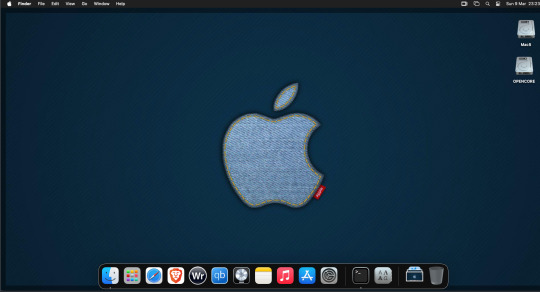
For Sonoma (Mac OS 14) you need to download OpenCore which is a very complicated bootloader created by very smart indivials normally used to create Hackintosh setups.
It's incredibly complex and has various guides the most comprehensive being the Dortania Opencore guide which is extensive and extremely long.
Explore so at your own risk. As Sonoma is newer version the only way to get it running on AMD laptops or Desktops in VMWare is to use Opencore. Intel can do fixes to the VMX to get it work.
This one is similar to the previous I had to download an ISO of Sonoma. Google is your friend but here is a good one on github somewhere (hint hint). In my case I downloaded Sonoma version 14.7_21H124 (catchy I know).
I also had to download a VDMK of Opencore that allowed 4 cores to be used. I found this on AMD-OSX as can you.
The reason I chose this ISO as you can download Sequioa one. I tried Sequioa but could not get sound working.
So for this one create VM , Select Mac OS 14, install operating system later. Existing OS select Opencore VDMK (keep existing format), set CPU to 1 and cores to 4. Set Netwoking as Bridged everything else as normal. Finish
Now edit settings on VM. On CD-Rom change to image and point to downloaded Sonoma ISO. Add Second hard drive to write to once again I selected 100GB one file. Make sure it is set to SATA 0:2 using the Advanced button. Make sure Opencore is set to SATA 0:0 also using same button.
Now Power the VM. It will boot to a menu with four options. Select Disk Utility and format the VMware drive to APFS. Exit Disk Utility and now select Install OS and it will install. Select newly formatted drive and Agree to license.
The System will install and may restart several times if you get a halt then Restart Guest using the VMware buttons. It will continue until installed.
Setup as done in Catalina turning off all services and creating account. Upon starting of Mac you will have a white background.
Go to System Settings and Screen Saver and turn off Show as Wallpaper.
Now Sonoma is a lot more miserable about installing programs from the Internet and you will spend a lot of time in the System setting Privacy and Security to allow things.
I installed OpenCore Auxilary Tools and managed to install it after the security nonsense. I then turned on Hard Drives in Finder by selecting Settings.
Now open OPENCORE and open EFI folder then OC folder. Start OCAT and drag config.plist from folder to it. In my case to get sound I had to use VoodooHDA but yours may vary.
The VoodooHDA was in the Kernel tab of OCAT I enabled it and disabled AppleALC. Save and exit. Reboot VM and et voila I had sound.
Your mileage may vary and you may need different kexts depending on soundcard or MAC OS version.
Install VMTools to get better Screen resolution. Set Wallpaper to static rather than dynamic to get better speed.
Close VM edit settings and remove CD iso by unticking connected unless you have a CD drive I don't. DO NOT remove Opencore as it needs that to boot.
And we are done. What a nightmare but fascinating to me. If you got this far you deserve a medal. So ends my #Marchintosh entry.
Until next time good luck and take care
2 notes
·
View notes
Text
IBM Analog AI: Revolutionizing The Future Of Technology

What Is Analog AI?
The process of encoding information as a physical quantity and doing calculations utilizing the physical characteristics of memory devices is known as Analog AI, or analog in-memory computing. It is a training and inference method for deep learning that uses less energy.
Features of analog AI
Non-volatile memory
Non-volatile memory devices, which can retain data for up to ten years without power, are used in analog AI.
In-memory computing
The von Neumann bottleneck, which restricts calculation speed and efficiency, is removed by analog AI, which stores and processes data in the same location.
Analog representation
Analog AI performs matrix multiplications in an analog fashion by utilizing the physical characteristics of memory devices.
Crossbar arrays
Synaptic weights are locally stored in the conductance values of nanoscale resistive memory devices in analog AI.
Low energy consumption
Energy use may be decreased via analog AI
Analog AI Overview
Enhancing the functionality and energy efficiency of Deep Neural Network systems.
Training and inference are two distinct deep learning tasks that may be accomplished using analog in-memory computing. Training the models on a commonly labeled dataset is the initial stage. For example, you would supply a collection of labeled photographs for the training exercise if you want your model to recognize various images. The model may be utilized for inference once it has been trained.
Training AI models is a digital process carried out on conventional computers with conventional architectures, much like the majority of computing nowadays. These systems transfer data to the CPU for processing after first passing it from memory onto a queue.
Large volumes of data may be needed for AI training, and when the data is sent to the CPU, it must all pass through the queue. This may significantly reduce compute speed and efficiency and causes what is known as “the von Neumann bottleneck.” Without the bottleneck caused by data queuing, IBM Research is investigating solutions that can train AI models more quickly and with less energy.
These technologies are analog, meaning they capture information as a changeable physical entity, such as the wiggles in vinyl record grooves. Its are investigating two different kinds of training devices: electrochemical random-access memory (ECRAM) and resistive random-access memory (RRAM). Both gadgets are capable of processing and storing data. Now that data is not being sent from memory to the CPU via a queue, jobs may be completed in a fraction of the time and with a lot less energy.
The process of drawing a conclusion from known information is called inference. Humans can conduct this procedure with ease, but inference is costly and sluggish when done by a machine. IBM Research is employing an analog method to tackle that difficulty. Analog may recall vinyl LPs and Polaroid Instant cameras.
Long sequences of 1s and 0s indicate digital data. Analog information is represented by a shifting physical quantity like record grooves. The core of it analog AI inference processors is phase-change memory (PCM). It is a highly adjustable analog technology that uses electrical pulses to calculate and store information. As a result, the chip is significantly more energy-efficient.
As an AI word for a single unit of weight or information, its are utilizing PCM as a synaptic cell. More than 13 million of these PCM synaptic cells are placed in an architecture on the analog AI inference chips, which enables us to construct a sizable physical neural network that is filled with pretrained data that is, ready to jam and infer on your AI workloads.
FAQs
What is the difference between analog AI and digital AI?
Analog AI mimics brain function by employing continuous signals and analog components, as opposed to typical digital AI, which analyzes data using discrete binary values (0s and 1s).
Read more on Govindhtech.com
#AnalogAI#deeplearning#AImodels#analogchip#IBMAnalogAI#CPU#News#Technews#technology#technologynews#govindhtech
4 notes
·
View notes
Text
25.01.20 game dev
Today's work:
I combined the Hermite-curve-based road system I implemented yesterday with the painting and zoning system I had worked on previously. I also improved the painting system, which was originally based on CPU calculations, by moving the computations to the GPU. This eliminated any frame drops that might occur when operating on high-resolution textures. (In conclusion, there is no frame drop at all now.)
My game development is now ready to move into full-fledged main content creation. While I had spent time implementing the basic road and zoning mechanisms, it's now time to invest time in designing innovative healing city-building content using these mechanics.
To briefly explain the mechanics I've developed so far, the main concept revolves around an HSV (HSL)-based color blending logic. The idea is to mix various colors to form the desired color. You build roads, and the field where buildings will be placed (which I call zoning) is created by mixing given colors to produce the one you want. In essence, this is the core concept.
Although it's not yet fully defined, I’m currently designing the main game content around a scenario where colors are used as **resources**. For example, if there's high demand for purple residents to move into my city, but I only have red and blue color resources, I could mix these two colors to create purple, allowing purple residents to settle in. However, the specifics of how to utilize color as a resource and other details are still uncertain. If you have any interesting ideas, feel free to share them anytime!🤩
3 notes
·
View notes
Text
What Future Trends in Software Engineering Can Be Shaped by C++
The direction of innovation and advancement in the broad field of software engineering is greatly impacted by programming languages. C++ is a well-known programming language that is very efficient, versatile, and has excellent performance. In terms of the future, C++ will have a significant influence on software engineering, setting trends and encouraging innovation in a variety of fields.
In this blog, we'll look at three key areas where the shift to a dynamic future could be led by C++ developers.
1. High-Performance Computing (HPC) & Parallel Processing
Driving Scalability with Multithreading
Within high-performance computing (HPC), where managing large datasets and executing intricate algorithms in real time are critical tasks, C++ is still an essential tool. The fact that C++ supports multithreading and parallelism is becoming more and more important as parallel processing-oriented designs, like multicore CPUs and GPUs, become more commonplace.
Multithreading with C++
At the core of C++ lies robust support for multithreading, empowering developers to harness the full potential of modern hardware architectures. C++ developers adept in crafting multithreaded applications can architect scalable systems capable of efficiently tackling computationally intensive tasks.

C++ Empowering HPC Solutions
Developers may redefine efficiency and performance benchmarks in a variety of disciplines, from AI inference to financial modeling, by forging HPC solutions with C++ as their toolkit. Through the exploitation of C++'s low-level control and optimization tools, engineers are able to optimize hardware consumption and algorithmic efficiency while pushing the limits of processing capacity.
2. Embedded Systems & IoT
Real-Time Responsiveness Enabled
An ability to evaluate data and perform operations with low latency is required due to the widespread use of embedded systems, particularly in the quickly developing Internet of Things (IoT). With its special combination of system-level control, portability, and performance, C++ becomes the language of choice.
C++ for Embedded Development
C++ is well known for its near-to-hardware capabilities and effective memory management, which enable developers to create firmware and software that meet the demanding requirements of environments with limited resources and real-time responsiveness. C++ guarantees efficiency and dependability at all levels, whether powering autonomous cars or smart devices.
Securing IoT with C++
In the intricate web of IoT ecosystems, security is paramount. C++ emerges as a robust option, boasting strong type checking and emphasis on memory protection. By leveraging C++'s features, developers can fortify IoT devices against potential vulnerabilities, ensuring the integrity and safety of connected systems.
3. Gaming & VR Development
Pushing Immersive Experience Boundaries
In the dynamic domains of game development and virtual reality (VR), where performance and realism reign supreme, C++ remains the cornerstone. With its unparalleled speed and efficiency, C++ empowers developers to craft immersive worlds and captivating experiences that redefine the boundaries of reality.
Redefining VR Realities with C++
When it comes to virtual reality, where user immersion is crucial, C++ is essential for producing smooth experiences that take users to other worlds. The effectiveness of C++ is crucial for preserving high frame rates and preventing motion sickness, guaranteeing users a fluid and engaging VR experience across a range of applications.

C++ in Gaming Engines
C++ is used by top game engines like Unreal Engine and Unity because of its speed and versatility, which lets programmers build visually amazing graphics and seamless gameplay. Game developers can achieve previously unattainable levels of inventiveness and produce gaming experiences that are unmatched by utilizing C++'s capabilities.
Conclusion
In conclusion, there is no denying C++'s ongoing significance as we go forward in the field of software engineering. C++ is the trend-setter and innovator in a variety of fields, including embedded devices, game development, and high-performance computing. C++ engineers emerge as the vanguards of technological growth, creating a world where possibilities are endless and invention has no boundaries because of its unmatched combination of performance, versatility, and control.
FAQs about Future Trends in Software Engineering Shaped by C++
How does C++ contribute to future trends in software engineering?
C++ remains foundational in software development, influencing trends like high-performance computing, game development, and system programming due to its efficiency and versatility.
Is C++ still relevant in modern software engineering practices?
Absolutely! C++ continues to be a cornerstone language, powering critical systems, frameworks, and applications across various industries, ensuring robustness and performance.
What advancements can we expect in C++ to shape future software engineering trends?
Future C++ developments may focus on enhancing parallel computing capabilities, improving interoperability with other languages, and optimizing for emerging hardware architectures, paving the way for cutting-edge software innovations.
10 notes
·
View notes
Text
VPS Unleashed: Elevate Your Website with the Best in VPS Web Hosting
Introduction
In the dynamic realm of web hosting, VPS (Virtual Private Server) emerges as a game-changer, offering unparalleled control, flexibility, and performance for your website. At l3webhosting.com, we pride ourselves on providing VPS hosting solutions that transcend the ordinary, catapulting your online presence to new heights.
Understanding VPS Hosting
What Sets VPS Apart?
VPS hosting stands out by providing dedicated resources within a virtualized environment. It combines the benefits of both shared and dedicated hosting, offering the control of a dedicated server without the hefty price tag.
Unparalleled Performance
Our VPS hosting guarantees exceptional performance. With dedicated CPU cores, RAM, and storage, your website experiences faster loading times, ensuring a seamless user experience. This is a crucial factor in Google's ranking algorithm, as faster websites are favored in search results.
Why Choose l3webhosting.com for VPS?
Cutting-Edge Technology
At l3webhosting.com, we deploy the latest technological advancements to ensure your website operates on the forefront of innovation. Our VPS servers utilize SSD storage, boosting data retrieval speeds and enhancing overall performance.
Scalability at Its Best
Your website's growth is our priority. With our scalable VPS hosting plans, you can easily adjust resources based on your evolving needs. Whether you're a startup or an established enterprise, we have the perfect solution for you.
Robust Security Measures
Security is paramount in the digital landscape. Our VPS hosting comes fortified with advanced security protocols, including firewalls and regular malware scans, safeguarding your data and ensuring a secure online environment for your users.
Seamless Migration to l3webhosting.com
Hassle-Free Transfer
Worried about migrating your existing website to l3webhosting.com? Fret not! Our expert team facilitates a seamless migration process, ensuring minimal downtime and a smooth transition to our top-notch VPS hosting.
Customer Testimonials
Hear It From Our Clients
"Switching to l3webhosting.com's VPS hosting was a game-changer for our business. The speed and reliability are unmatched, and the support team is exceptional." - John Doe, CEO, XYZ Company.
Conclusion
In the realm of VPS hosting, l3webhosting.com stands as the epitome of excellence. Elevate your website's performance, scalability, and security with our cutting-edge VPS hosting solutions. Join countless satisfied clients who have witnessed the transformative power of hosting with us.
2 notes
·
View notes
Text
Skytech Gaming Prism II Gaming PC: Unleashing Power

I use the Skytech Gaming Prism II Gaming PC, equipped with the mighty INTEL Core i9 12900K processor clocked at 3.2 GHz, an RTX 3090 graphics card, a spacious 1TB NVME Gen4 SSD, and a robust 32GB DDR5 RGB RAM. The package also includes an 850W GOLD PSU, a 360mm AIO cooler, AC Wi-Fi, and comes pre-installed with Windows 10 Home 64-bit. Let me share my experience with this powerhouse.
Performance Beyond Expectations
The Intel Core i9 12900K is an absolute beast, effortlessly handling resource-intensive tasks and demanding games. The synergy with the RTX 3090 is evident in the seamless gaming experience with ultra-settings. Whether it's rendering, gaming, or multitasking, this PC delivers exceptional performance, surpassing my expectations.
Graphics Prowess and Immersive Experience
The RTX 3090 is a graphics powerhouse, providing stunning visuals and real-time ray tracing. Gaming on this machine is an immersive experience, with smooth frame rates and jaw-dropping graphics. The 32GB DDR5 RGB RAM complements the GPU, ensuring seamless transitions between applications and minimizing lag.
Storage Speed and Capacity
The 1TB NVME Gen4 SSD significantly enhances system responsiveness and speeds up data transfer. Games load swiftly, and the overall system boot time is impressive. The ample storage space caters to a vast game library, eliminating concerns about running out of space.
Robust Cooling System
The inclusion of a 360mm AIO cooler ensures that the system remains cool even during prolonged gaming sessions. It effectively dissipates heat, maintaining optimal temperatures for both the CPU and GPU. This attention to cooling enhances the system's longevity and ensures consistent performance.
Powerful and Efficient PSU
The 850W GOLD PSU is more than capable of handling the power demands of the Core i9 12900K and RTX 3090. It provides a stable power supply, contributing to the overall efficiency and reliability of the system. The gold-rated efficiency ensures energy is utilized optimally, reflecting a commitment to sustainability.
Aesthetically Pleasing Design
Apart from the raw power, the Skytech Gaming Prism II stands out with its visually striking design. The RGB lighting on the DDR5 RAM adds a touch of flair, creating a visually pleasing gaming setup. The attention to aesthetics extends to the cable management, contributing to a clean and organized look.
User-Friendly Setup and Windows 10 Integration
The pre-installed Windows 10 Home 64-bit operating system streamlines the setup process, allowing users to dive into their gaming or productivity tasks swiftly. The inclusion of AC Wi-Fi ensures a reliable and fast internet connection, further enhancing the overall user experience.
Conclusion: A Premium Gaming Powerhouse
In conclusion, the Skytech Gaming Prism II Gaming PC is a premium gaming powerhouse that exceeds expectations in performance, design, and efficiency. The combination of the Intel Core i9 12900K and RTX 3090, coupled with ample storage and robust cooling, makes it a top-tier choice for gamers and content creators alike. The attention to detail in design and the user-friendly setup further solidify its position as a stellar gaming desktop. If you're in the market for a high-end gaming PC, the Skytech Gaming Prism II is a compelling choice that delivers on both power and aesthetics.
3 notes
·
View notes
Text
Digital Measurements vs Quantum Measurements
1 Hertz is the equivalent of 2 bits per second calculation. We measure the speed and throughput of your average processor today in gigahertz with a theoretical speedlimit of 4 GigaHertz.
That speed limit is why we have decided to expand the number of cores in a processor, and why we don't typically see processors above that outside of a liquid-cooled environment.
Your average standard processor has between 4 and 8 cores, with the capability to run twice as many simultaneously occuring threads. Or two simultaneously occuring processes per individual core.
Your average piece of software, for comparison usually runs single-threaded. While your 3D software (and chrome), by necessity required to be run multi-threaded in order to output the video portion. Typically, that software relies on GPUs which are geared to as many threads as possible, in order to produce at least 60 images per second. But can utilize your core CPU instead if your device doesn't have one.
When you have many multiple cores and/processors in an individual system, you're now relying on a different value; FLOPs (floating-point operations per second) which is so much higher in scale than your average CPU calculation, and requires measuring the output of many simultaneously operating parts. This means it may be lower than what you'd expect simply by adding them together.
Flops calculate simultaneously occurring floating-point operations.
Now Quantum mechanics is already the next step of technological evolution, but we haven't figured out how to measure it in a way that is useful yet. 1 qHertz for example; would this be the quantum processor's ability to do binary calculations? That would overall limit the quantum processor's ability since it's having to emulate a binary state.
Theoretically; one Quantum particle should be capable of doing 2 FLOP simultaneously. And the algorithms and computing we use at the quantum level are so far divorce from a Binary/Digital representation it would be hard to compare the two directly.
Even in the binary/digital world there is no direct observable correlation between Hertz and FLOPs. Despite the fact that we know approximately more Hertz can do approximately more FLOPs.
<aside>I keep asking myself; are we sure we don't already have quantum computing already? What if proprietary chips and corporate secrecy means we already use qBits at the hardware level and everybody else just doesn't know it yet.</aside>
At the base state; a qBit is capable of storing the equivalent of many bits of data, and will be able to perform the equivalent of a terra-flop of calculations on that one qBit per second.
But it's a single variable in contrast to our current average memory storage of 8Gigabytes that can be sub-divided into millions of separate variables.
72 qBits would allow for 144 variable declarations, every two variables being part of the same qBit and used in special ways that we can't do with regular bits.
Or to put it another way; a single floating point number takes 32bits of information, a double floating point number takes 64 bits of information.
At the minimum, one qBit can store at least 2 double precision floating point numbers (and each one of those numbers could theoretically be the equivalent of a triple or quadruple floating point in overall limitation.)
Therefore a single qBit can store between 128 bits and 512 bits (this is a conservative estimate). However, they're limited to how small they can be sub-divided into individual variables. By the time we get to MegaQBits, we'll be able to do so much more than we can currently do with bits it'll be absolutely no-contest.
However; there will be growing pains in Quantum Computing where we can't define as many variables as we can in Digital.
5 notes
·
View notes
Text
Exploring Affordable Options: Cheap VPS Hosting and Linux VPS Hosting in India
Introduction
In the fast-paced digital landscape of today, having a reliable and efficient web hosting solution is crucial for businesses and individuals alike. Two popular options that cater to different needs are "cheap VPS hosting" and "Linux VPS hosting" in India. In this blog, we will delve into the intricacies of these services, exploring the features, benefits, and affordability. We'll also take a closer look at a specific provider, Natsav, and evaluate its Linux VPS hosting India services.
Understanding Cheap VPS Hosting
Virtual Private Server (VPS) hosting is a middle ground between shared hosting and dedicated servers. It provides users with a dedicated portion of a physical server, offering more control and resources compared to shared hosting. The term "cheap VPS hosting" implies cost-effectiveness, making it an attractive option for individuals and small businesses operating on a tight budget.
Cost-Effective Solutions Cheap VPS hosting is designed to offer affordability without compromising on performance. Users can enjoy the benefits of a dedicated environment at a fraction of the cost of a dedicated server. This makes it an ideal choice for startups and small businesses looking to scale without breaking the bank.
Scalability and Resources VPS hosting allows for easy scalability. As your website or application grows, you can upgrade your resources seamlessly. With dedicated CPU cores, RAM, and storage, you have greater control over your server environment, ensuring optimal performance.
Isolation and Security Unlike shared hosting, where resources are shared among multiple users, VPS hosting provides isolation. This enhances security by minimizing the risk of security breaches from other users on the same server. It's an essential feature for those handling sensitive data or running critical applications.
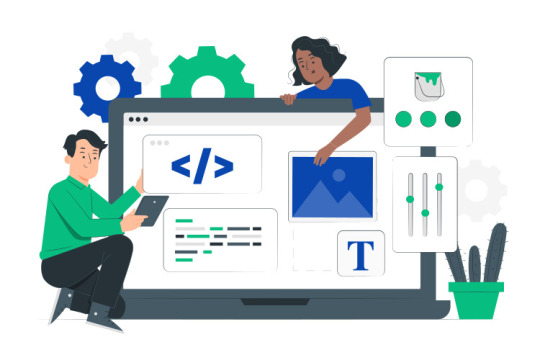
Understanding Linux VPS Hosting
Linux VPS hosting specifically refers to VPS hosting services that utilize the Linux operating system. Linux is renowned for its stability, security, and open-source nature, making it a preferred choice for many users.
Open Source Advantage Linux is an open-source operating system, meaning that its source code is freely available for anyone to use, modify, and distribute. This results in a community-driven development model, leading to regular updates, security patches, and a vast repository of software applications.
Stability and Performance Linux is known for its stability and efficiency. It requires fewer system resources compared to some other operating systems, allowing for optimal performance even on lower-end hardware. This makes Linux VPS hosting a reliable choice for users seeking a robust hosting environment.
Security Features The security features inherent in Linux, such as user permissions, firewall options, and regular security updates, contribute to a secure hosting environment. Linux VPS hosting is suitable for users who prioritize data protection and system integrity.
Natsav Linux VPS Hosting
Now, let's take a closer look at Natsav's Linux VPS hosting services, available at NatSav
Affordability Natsav offers competitive pricing for its Linux VPS hosting plans, aligning with the "cheap VPS hosting" keyword. This ensures that users get value for their money without compromising on the essential features needed for a reliable hosting experience.
Resource Allocation Natsav's Linux VPS hosting plans come with dedicated CPU cores, RAM, and storage, allowing users to customize their server environment based on their specific requirements. This flexibility is crucial for those who anticipate growth or have varying resource needs.
Linux OS Options Natsav supports a variety of Linux distributions, giving users the freedom to choose the operating system that best suits their preferences and requirements. This includes popular options like Ubuntu, CentOS, and Debian.
24/7 Support A reliable hosting provider should offer responsive customer support, and Natsav delivers on this front. With 24/7 customer support, users can seek assistance whenever they encounter issues or have questions about their cheap vps hosting india.
Conclusion
In conclusion, both "cheap VPS hosting" and "Linux VPS hosting" in India offer distinct advantages. Cheap VPS hosting provides an affordable solution for those on a budget, while Linux VPS hosting leverages the stability and security of the Linux operating system. Natsav's Linux VPS hosting services, as highlighted in this blog, combine the best of both worlds – cost-effectiveness and the reliability of Linux. Whether you are a startup, a small business, or an individual looking for reliable hosting in India, exploring the options provided by Natsav could be a worthwhile endeavor.
2 notes
·
View notes
Note
What's your biggest hyperfocus and how did you discover it?
I had to think on this for a minute because I wasn't sure if it was true anymore. If it wasn't this then it would be something like MLP or motorcycles (it was tempting to say motorcycles!).
I think it's fair to still say personal computers, though. I'm not sure about when my first contact with them was, but I know a major development was when my dad bought our first PC, an IBM AT clone. (I think I still have most of the parts for it!) I would have been like, 7-9 years old at the time and I was fascinated with it. I ended up breaking it as a kid, because I was trying to figure out what all the DOS 4.0 commands did by running them... when I got to FDISK I rendered it unbootable by pressing buttons. A friend of my father's recovered the situation (I think he used Norton Utilities to recreate the partition table).
I can name pretty much every PC that we had as a family or I had personally:
-Aforementioned IBM AT clone (8088 with a Tatung Hercules monitor, DOS 4.0) -386SX that came from who knows where (Went straight from orange Hercules to VGA colour!!! Windows 3.1) -Tandy 1000HX (long term loan from a friend) -Cyrix 586 (dogshit computer - had fake onboard cache, a common scam at the time, crashed constantly. Windows 95) -468DX4 (think I built this from scrounged parts. Win95, slower than the other PC but way more stable) -Pentium II 233 (also built from scrounged parts. First PC I overclocked, gaining 33 mHz! So fast!!! Windows 2000... but later got repurposed as a Linux-based router) -AMD Duron 800 (built with NEW parts - parents gave me a budget to built a family computer. Windows ... 98? XP? Probably changed multiple times) -AMD Athlon XP 1600 (built with NEW parts - I truly don't remember where I got the money in highschool to put it together, but it was probably every penny I had) -AMD Athlon 64 X2 4400+ (admittedly I didn't remember this offhand... but I did have the physical CPU lying around to check. bought off the shelf very cheap as old stock for my parents to use. Windows Vista. Later upgraded to an Phenom X4, also for very cheap. This PC still lives running Windows 10 today!) -Intel Core 2 Duo Q6700 (built in a cute Shuttle XPC chassis. Eventually burned out a RAM slot because apparently it wasn't rated for 2.0V DIMMs. Windows 7) -Intel Core i5-2500K (I used this computer for YEARS. Like almost a decade, while being overclocked to 4.4 gHz from nearly the first day I had it. Windows 7/10) -AMD 5800X (Currently daily driver. Windows 10)
Not mentioning laptops because the list is already long and you get the point.
I actually did attempt to have a computer related career - in the mid 2000s I went to a community college to get a programming diploma, but I dropped out halfway. There was a moment, in a class teaching the Windows GDI API, where I realized that I had no desire to do that professionally. I did learn things about SQL and OS/400 that randomly came in handy a few times in my life. I did go back and successfully get a diploma in networking/tech support but I've never worked a day in that field.
Unprofessionally though, I was "that guy" for most of my life - friend of a friend or family would have a problem with their PC, and I would show up and help them out. I never got to the point where I would attempt to like, re-cap somebody's motherboard, but I could identify blown caps (and there was a time when there was a lot of those). As the role of PCs has changed, and the hardware has gotten better, I barely ever get to do this kind of thing these days. My parent's PC gathers dust in the corner because they can do pretty much do everything they need on their tablets, which they greatly prefer.
Today though... I used to spend a lot of time reading about developments in PC hardware, architectural improvements, but it doesn't matter as much to me anymore. I couldn't tell you what the current generation of Intel desktop CPUs use for a socket without looking it up. A lot of my interest used to be gaming related, and to this day the GPU industry hasn't fully recovered from the crypto boom. Nearly all of the games I'm interested in play well on console so I just play them there. I still fiddle with what I have now and then.
It is fun to think back on various challenges/experiences with it I've had over the years (figuring out IRQ/DMA management when that was still manual, Matsushita CD-ROM interfaces, trying to exorcise the polymorphic Natas virus from my shit). Who knows, maybe I'll get to curate a PC museum of all this shit someday haha.
2 notes
·
View notes
Text
Optimizing Performance on Enterprise Linux Systems: Tips and Tricks
Introduction: In the dynamic world of enterprise computing, the performance of Linux systems plays a crucial role in ensuring efficiency, scalability, and reliability. Whether you're managing a data center, cloud infrastructure, or edge computing environment, optimizing performance is a continuous pursuit. In this article, we'll delve into various tips and tricks to enhance the performance of enterprise Linux systems, covering everything from kernel tuning to application-level optimizations.
Kernel Tuning:
Adjusting kernel parameters: Fine-tuning parameters such as TCP/IP stack settings, file system parameters, and memory management can significantly impact performance. Tools like sysctl provide a convenient interface to modify these parameters.
Utilizing kernel patches: Keeping abreast of the latest kernel patches and updates can address performance bottlenecks and security vulnerabilities. Techniques like kernel live patching ensure minimal downtime during patch application.
File System Optimization:
Choosing the right file system: Depending on the workload characteristics, selecting an appropriate file system like ext4, XFS, or Btrfs can optimize I/O performance, scalability, and data integrity.
File system tuning: Tweaking parameters such as block size, journaling options, and inode settings can improve file system performance for specific use cases.
Disk and Storage Optimization:
Utilizing solid-state drives (SSDs): SSDs offer significantly faster read/write speeds compared to traditional HDDs, making them ideal for I/O-intensive workloads.
Implementing RAID configurations: RAID arrays improve data redundancy, fault tolerance, and disk I/O performance. Choosing the right RAID level based on performance and redundancy requirements is crucial.
Leveraging storage technologies: Technologies like LVM (Logical Volume Manager) and software-defined storage solutions provide flexibility and performance optimization capabilities.
Memory Management:
Optimizing memory allocation: Adjusting parameters related to memory allocation and usage, such as swappiness and transparent huge pages, can enhance system performance and resource utilization.
Monitoring memory usage: Utilizing tools like sar, vmstat, and top to monitor memory usage trends and identify memory-related bottlenecks.
CPU Optimization:
CPU affinity and scheduling: Assigning specific CPU cores to critical processes or applications can minimize contention and improve performance. Tools like taskset and numactl facilitate CPU affinity configuration.
Utilizing CPU governor profiles: Choosing the appropriate CPU governor profile based on workload characteristics can optimize CPU frequency scaling and power consumption.
Application-Level Optimization:
Performance profiling and benchmarking: Utilizing tools like perf, strace, and sysstat for performance profiling and benchmarking can identify performance bottlenecks and optimize application code.
Compiler optimizations: Leveraging compiler optimization flags and techniques to enhance code performance and efficiency.
Conclusion: Optimizing performance on enterprise Linux systems is a multifaceted endeavor that requires a combination of kernel tuning, file system optimization, storage configuration, memory management, CPU optimization, and application-level optimizations. By implementing the tips and tricks outlined in this article, organizations can maximize the performance, scalability, and reliability of their Linux infrastructure, ultimately delivering better user experiences and driving business success.
For further details click www.qcsdclabs.com
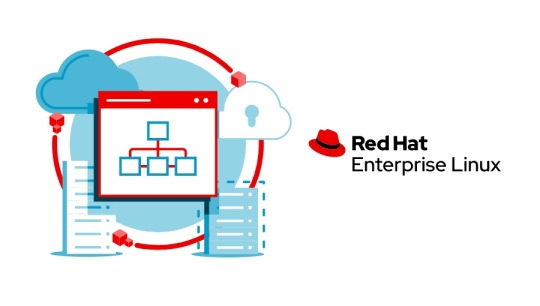
#redhatcourses#redhat#linux#redhatlinux#docker#dockerswarm#linuxsystem#information technology#enterpriselinx#automation#clustering#openshift#cloudcomputing#containerorchestration#microservices#aws
1 note
·
View note