#ClipMenu
Explore tagged Tumblr posts
Photo
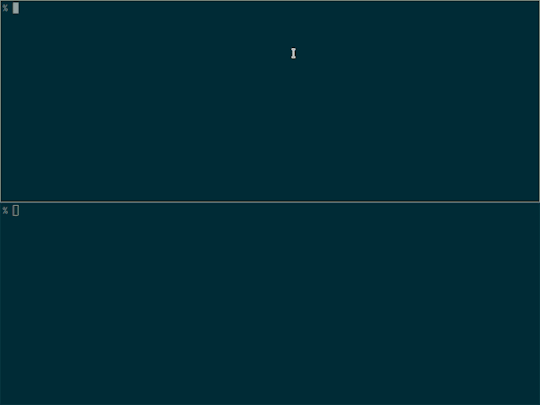
C l i p m e n u
clipmenu is a simple clipboard manager using dmenu (or rofi with CM_LAUNCHER=rofi) and xsel.
2 notes
·
View notes
Text
Mac OSx - Useful Utilities
Day-0
For getting the calendar along with time.
Download
BetterSnapTool
For those Windows users who is missing the maximize and automatic snapping of windows. It's worth it's price (Rs. 110).
Download
iTerm
A much better terminal than the built-in one that comes with Mac
Download
Clipmenu
Multiple clipboards to save you from losing your work.
Download
Skitch
Much better screen snapping tool.
Download
0 notes
Text
Clipmenu
Soms zijn er van die kleine, handige applicaties die een wereld van verschil kunnen maken bij het dagelijks gebruik van je computer. Eén daarvan is Clipmenu voor OSX. Het is een klembord met historie, zodat je makkelijk dingen die je eerder hebt gekopieerd kunt terugvinden. Dat kan gaan om tekst, maar ook om afbeelding. Met Shift+Command+V open ik het Clipmenu en heb ik snel toegang tot alle items die ik eerder kopieerde. En het allerleukste moet nog komen: het is gratis.
3 notes
·
View notes
Text
Guardar más de un elemento en el portapapeles

Aun sabiendo que había formas de guardar más de un elemento en el portapapeles nunca me había planteado instalarme uno, pero el otro día la verdad es que me vino muy bien.
Yo voy a dejar el programa ClipMenu que es para Mac, aparte de este, se tienen más opciones, solo tenemos que buscar en nuestro buscador preferido y listo.
También se puede encontrar muy fácilmente para Windows como puede ser ClipX.
0 notes
Text
Copy-and-Paste And Copy-and-Paste And ....
Mac OS X provides a fine implementation of copy-and-paste. It can copy images, convert HTML to plain text, and such. But sometimes Mac OS X's copy-and-paste just isn't enough.
Fortunately, there's a whole slew of 3rd-party clipboard managers. One of my favorites is ClipMenu. It is free, easy to use: one mouse click or one keystroke gives you this:
and, you can tell from the menu that there is lots of promising cool stuff to learn about at your own pace.
While I think that most people tend to learn things in single-serving size morsels, if you are feeling adventurous, look at ClipMenu's Screenshots page. It is simply dazzling.
Related articles
ClipMenu Is a Simple Yet Powerful Clipboard Manager and Snippet Manager for Mac [Mac Downloads] (lifehacker.com)
CopyPaste Pro: Time Machine for Your Clipboard (appreaders.com)
0 notes
Photo

BetterTouchTool - Just discovered this little gem and it's great to be able to do more with touchpad gestures. Window snapping feature allowed me to get rid of ShiftIt. Dropbox - If you haven't heard of it or don't use it, welcome to Earth. Meteorologist - Handy weather, click for details, extended forecast at radar. ClipMenu - Clipboard organizer and also useful for doing "plain text" pasting in apps without that option natively. Can configure the number of items it remembers. Caffeine - Because it is handy at times. Display - Because I use an external display fairly regularly, but not always the same one. Battery - I know there are slicker third-party ones out there, but the native one does what I need. Bluetooth - For moving stuff to/from my dumbphone. Wi-Fi - Sometimes you need to check or tweak stuff. I use multiple networks in the course of most days. Date and time - Because I always forget and 12-hour time stinks. Spotlight - I occasionally use it to search, more often as a simple calculator. (Just type in your equation!) (From Chris Moellering)
3 notes
·
View notes
Photo

Dropbox — Probably the most brilliant gem. I use the 50GB Pro plan. ClipMenu — My choice for clipboard manager. Pretty simple app with a lot of custom options. Caffeine — Click it to prevent your Mac from automatically going to sleep, dimming the screen or starting screen savers. CloudApp — A well-known one. Allows you to share images, links, music, videos and files. Also, automatically uploads your recent screenshot and copies the link ready to share. BaseApp — Helps you stay on top of everything that happens in your Basecamp accounts. I use Basecamp in my work and I'm tired of the inbox overflowed with Basecamp notifications. Let BaseApp do it. From creators of CloudApp. Growl — The one and only notification system for Mac. Should be built-in. DisplayPad — Allows you to use your iPad as a second display for your Mac. There's a variety of such apps, but this one seems to be the best. Twitter — Official Twitter app. LittleSnapper — Allows you to capture screenshots, organize them or annotate and share. This tool has a very nice and native interface and, as a UI designer, I use it a lot for capturing some inspiring elements. The rest are built-in ones: Keyboard, Clock and Spotlight. (From Gadzhi Kharkharov)
1 note
·
View note